 Have you been wondering what's so great about HootSuite's new freemium model? Are you wondering if it's worth the investment? Are you upset about having to pay for something that used to be free?
Have you been wondering what's so great about HootSuite's new freemium model? Are you wondering if it's worth the investment? Are you upset about having to pay for something that used to be free?
HootSuite just announced that they've passed their millionth user at the end of November, so it's time to take a deep dive to see what HootSuite is doing and how it's going to impact the social media space. Here's a review of the latest and greatest with HootSuite's new freemium service model.
Last fall, HootSuite announced that they were changing their business model to offer new “premium” services for business customers. All HootSuite users received a message asking them to choose a plan when they attempted to log in for the first time after the change.
Ryan Holmes, CEO of HootSuite, said, “We designed HootSuite to be a comprehensive dashboard for agencies, enterprises and consultants using social media to monitor brands, manage campaigns and analyze results. We've integrated with the leading social networks – including Twitter, Facebook and LinkedIn – and now look forward to adding mash-ups through our API as well as adding more reports which business users seek.”
However, on the HootSuite blog, it clarified that the move wasn't to cannibalize their customers by suddenly charging for services that used to be free: “We aim to continue providing free service to approximately 95% of our current users.” The big question is whether it's worth it for business teams to pay for these expanded services. Well, here's what has changed.
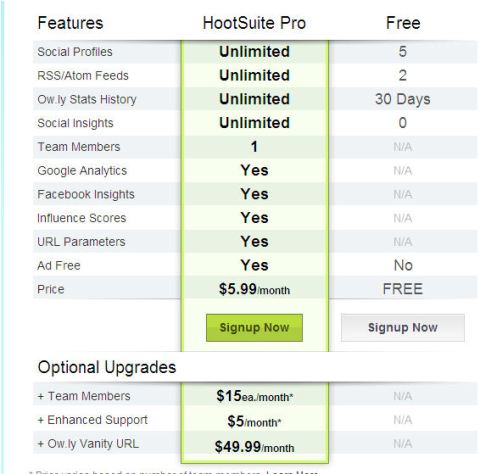
Social Profiles
The free version of HootSuite now allows management of up to five social networks, while the Pro and Enterprise versions offer unlimited networks.
RSS/Atom Feeds
This is the first time I've actually explored this option, but I realized how much time it could save me. It allows you to view RSS feeds right within HootSuite. I envision seeing a blog post, reading it and easily sharing the link on all of my networks.
Personally, I wish that it just allowed you to import your Google Reader Feed rather than individual RSS feeds but it's a step in the right direction. I'll probably only import a few of the most “important” feeds for now. If you're on the free version, you get two feeds, and unlimited feeds are available for both the Pro and the Enterprise versions.
Team Members
This part got a little confusing for me when we upgraded our accounts. You get one free team member for the $5.99 per month charge. But if you have additional team members, they're $15 each per month. I'll comment on this a little bit later.
Social Insights
In the paid versions, HootSuite gives you a list of other social networks users participate in. I'm not 100% sure where these sites come from or how they're gathered.
I took a look at Chris Brogan's profile, as I figured he would have a robust set of sites and was surprised that it didn't have his LinkedIn profile, his blog or his Delicious account. I'm not sure these are the networks that Chris would want to promote and I don't see any way that I can control what shows up in my profile.
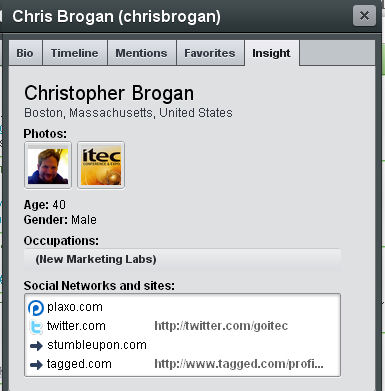
Influence Scores
This score tells you how much influence HootSuite thinks a user has. It's a useful tool for trying to understand who your followers are and who you're following, but is more of an indicator than a hardcore measurement that I would rely on. You can also use it to track your own profiles to show growth in your influence as your network grows.
Get World-Class Marketing Training — All Year Long!
Are you facing doubt, uncertainty, or overwhelm? The Social Media Marketing Society can help.
Each month, you’ll receive training from trusted marketing experts, covering everything from AI to organic social marketing. When you join, you’ll also get immediate access to:
- A library of 100+ marketing trainings
- A community of like-minded marketers
- Monthly online community meetups
- Relevant news and trends updates
Overall I think these features are useful for a business user but the only thing that's worth paying for to me is the team members feature. And this was tough to swallow because our team was used to getting it for free and we can still have that feature for free if we migrate back to TweetDeck.
The one challenge that I had was that we have people in our organization who “monitor” accounts and those who “manage” accounts. It would be nice if there were a “read-only” option for multiple accounts at a lower price point. We had to go through and prioritize our users, which forced us to limit visibility to some individuals who really could benefit from having insight into the conversations. For now, we're migrating those users back over to TweetDeck.
Analytics
The big thing I'm seeing promoted as the real value in upgrading your account is the analytics packages that are available. I used a fairly new Twitter account for the sake of this review.
I used this account because it's new and doesn't have a lot of traffic yet, so it allowed me to look at a limited amount of analytics to digest the feature fully without impacting my own measurement strategy, which does not use the ow.ly URL shortener.
Ow.ly Stat History: The free version will offer 30 days of URL history while the Pro and Enterprise versions offer unlimited history.
This is great for those who use the ow.ly shortener, but if you use another shortener as your favorite, you'll not have any data available.

Discover Proven Marketing Strategies and Tips
Want to go even deeper with your marketing? Check out the Social Media Marketing Podcast! Publishing weekly since 2012, the Social Media Marketing Podcast helps you navigate the constantly changing marketing jungle, with expert interviews from marketing pros.
But don’t let the name fool you. This show is about a lot more than just social media marketing. With over 600 episodes and millions of downloads each year, this show has been a trusted source for marketers for well over a decade.
For us this is very limiting because we use a proprietary URL shortener for campaign tracking purposes. For the purpose of the test, we did use the ow.ly shortener to see the results.
The stats that are available are daily clicks on a nice chart broken down by clicks by region and clicks from top referrers. You also get a list of your most popular messages and tweets by influencer. And if you want to get really granular, you can get down to the stats by individual message. This really gives you some insight into the social graph of the account and what is and isn't working. From a management perspective I really appreciate this level of insight at the click of a mouse.
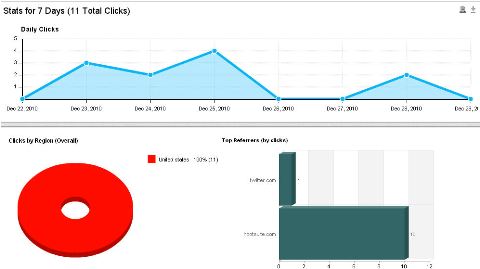
Google Analytics: This could be one of the most powerful features of the HootSuite premium package, and if you ask me, is currently their primary differentiator in the market.
Within the dashboard you can now overlay items like the number of tweets sent over your website traffic to look for trends. Even more powerful, they've integrated Google Analytics campaign features so that you can tag a URL with a campaign and track results.
We built a proprietary shortener at my company because there were no tools to do this at the time, but now tweet-level lead generation tracking is available to anyone who has Google Analytics set up on their site.
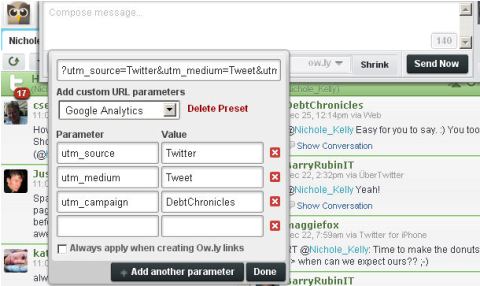
This is a game-changer for tracking return on investment (ROI). It certainly has its limitations in that you must have some mechanism for conversion on your site that you can use to evaluate sales, whether it's lead forms or actual online orders.
For service businesses, lead forms will likely be the only way you can measure sales interest using the campaign integration feature, but that's far better than what we've had access to in the past.
Holmes mentioned that they're working on integration with Omniture as well. This will open the doors for many mid- to large-sized businesses to use the tools, as Adobe-owned Omniture is one of the largest providers of integrated business analytics. Holmes didn't give an indication of when the Omniture integration will be complete, but personally I'm anxiously waiting for that day because then I'll be able to use HootSuite for end-to-end measurement. And having one end-to-end solution for management and measurement is huge.
From a cost standpoint, I think HootSuite Pro is reasonable with their $5.99 per month charge, and while I would prefer to have two levels of users to avoid the $15 per month per user charge for all of our users, with a corporate budget it isn't unreasonable. This is certainly a nice entry point for businesses that are looking to have ROI-level measurement capability without dropping hundreds of thousands of dollars for costly systems integrations and custom development.
Enterprise Options
Behind the curtain, HootSuite has also introduced HootSuite Social 360, the Enterprise version. This is the big daddy and comes with everything including the kitchen sink. It gives you everything in the Pro package, includes 30 team members, a vanity ow.ly URL and 10 seats for their certification program.
They boast “enhanced” analytics, but because I only have access to the Pro version, I'm not sure what that means. At $1,499 per month it's a hefty big brother to the Pro package, but I was surprised by the limited amount of information that was available. They offer a PDF with a few details and push you to schedule a demo. I suppose at that price point they want the ability to customize your experience and walk you through the system. I was hoping to find beautiful graphics of the expanded analytics that would make my mouth water!
Closing Thoughts
It will be interesting to see how HootSuite will start to impact users of other monitoring tools like Radian 6 and Meltwater Buzz. Monitoring tools have been held up as the Holy Grail for measuring brands since social media started to flood the market. They are very often confused with ROI measurement tools.
But their big weak spot has always been their inability to get to that level of measurement. Quite frankly, HootSuite allows you to do the monitoring and the measuring but there are tradeoffs. You won't have easy metrics like share of voice across your industry and be able to compare yourself to your competitors with fancy graphs like you can in Radian 6.
But the question will become do you have the budget for both and how much value do mention metrics provide for your organization? With HootSuite boasting over a million members, it means based on their own math that of 5% of users who will be impacted by the changes, there are 50,000 users who are likely potential premium users.
Disclosure: HootSuite provided a 30-day free trial of their Pro model with multiple users so this review could be written. A free 30-day trial is available for all users.
Check these two great articles to learn about 8 Social Media Metrics You Should Be Measuring and 8 Easy Twitter Monitoring Ideas.
What are your thoughts? Have you upgraded your HootSuite account? If so, tell us what you think of the premium features. Are they worth the money? Are you also using monitoring tools like Radian 6 or Attensity? If so, how are the changes impacting your usage of your other monitoring tools? Let's talk about it! Leave a comment so we can start the discussion.
Attention Agency Owners, Brand Marketers, and Consultants

Introducing the Marketing Agency Show–our newest podcast designed to explore the struggles of agency marketers.
Join show host and agency owner, Brooke Sellas, as she interviews agency marketers and digs deep into their biggest challenges. Explore topics like navigating rough economic times, leveraging AI, service diversification, client acquisition, and much more.
Just pull up your favorite podcast app, search for Marketing Agency Show and start listening. Or click the button below for more information.

