 Do you want to expand your customer service channels?
Do you want to expand your customer service channels?
Wondering how Snapchat can help you respond in real time?
Snapchat's text, video, and phone chat features allow you to support customers in the format they prefer.
In this article, you'll discover how to use Snapchat features to provide helpful and engaging customer support.
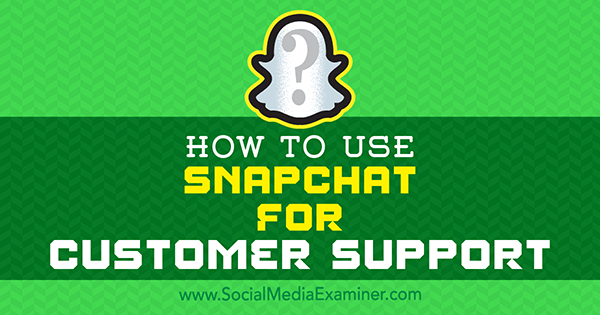
Why Use Snapchat for Customer Support?
Although Snapchat content disappears after 24 hours, businesses are starting to see how a platform with temporary content helps customer support teams to reach more customers more effectively:
- Impress customers with a quick response. When customers typically expect a response within an hour, it may not matter if your support details last only a day.
- Reach customers where they are. Offering customer service on Snapchat may seem redundant if you already offer email or chat support. However, more than 60% of Americans between 13 and 38 are Snapchat users, and 45% of users are between 18 and 24. That same demographic on Facebook is just 16% of users!
- Keep negative comments private. Although your Snapchat profile may be public so customers can contact you, Snapchat allows companies to address customers' concerns in private conversations.

#1: Set Up Your Snapchat for Customer Service
Your Snapchat settings control who can contact you via the platform. Before you start offering customer service via Snapchat, you need to make sure customers can contact you.
Open Snapchat and tap the ghost at the top of your screen. Then tap the gear-shaped settings icon in the top-right corner.
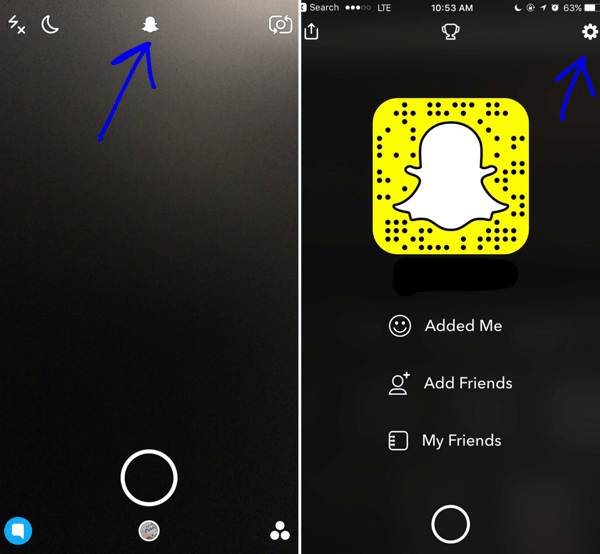
After you scroll down to the Who Can section, make sure you've set both Contact Me and My Story to everyone, so that customers can contact you.
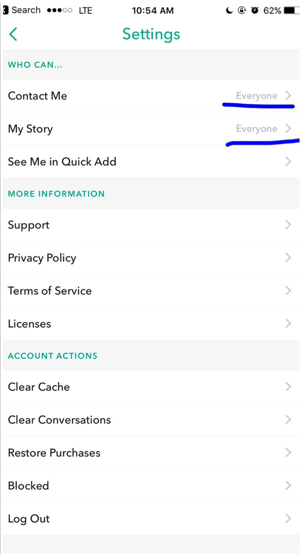
When you're ready to begin offering support on Snapchat, post an announcement on your story, encouraging people to ask you questions. As customers contact you, you don't need to add every customer back. (That would fill up your contact list!) If someone messages you privately or responds to your story, you can offer support via photo, video, text, or even a phone call.
#2: Troubleshoot Issues With Video Chat
With Snapchat's Video Chat feature, you can offer face-to-face customer service or troubleshooting. For example, iOgrapher CEO David Basulto, who designs iPad and iPhone accessories for filmmakers, saw on a Snapchat video that a new customer had plugged in his cables backward. After Basulto helped fix the problem, the customer tweeted about the awesome customer service.
To use video chat, you and your customer need to have the Snapchat app open at the same time and be in the same conversation. To set up the conversation, you can use the Text feature to set up a time for a video chat and ask the customer to confirm the appointment.
Then, when both you and your customer are in the same conversation, tap the video camera icon on the bottom row to begin a video call. Use video chat when things are difficult to explain or demonstrate with a phone call or written message.

Discover Proven Marketing Strategies and Tips
Want to go even deeper with your marketing? Check out the Social Media Marketing Podcast! Publishing weekly since 2012, the Social Media Marketing Podcast helps you navigate the constantly changing marketing jungle, with expert interviews from marketing pros.
But don’t let the name fool you. This show is about a lot more than just social media marketing. With over 600 episodes and millions of downloads each year, this show has been a trusted source for marketers for well over a decade.
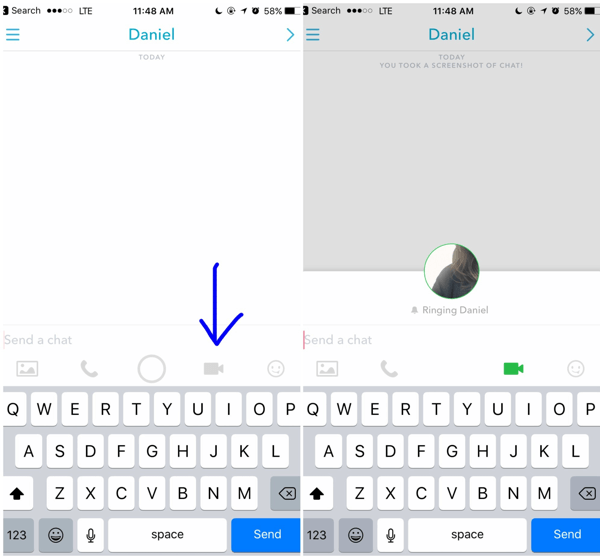
#3: Connect With Old-fashioned Phone Calls
Birchbox, a monthly subscription service for makeup and beauty products, tested Snapchat's Phone Call features last summer for customer service. After inviting their followers to call, they received around 30 calls in an hour and talked about makeup tips, product recommendations, samples customers had received, and questions about signing up for a subscription.
Get World-Class Marketing Training — All Year Long!
Are you facing doubt, uncertainty, or overwhelm? The Social Media Marketing Society can help.
Each month, you’ll receive training from trusted marketing experts, covering everything from AI to organic social marketing. When you join, you’ll also get immediate access to:
- A library of 100+ marketing trainings
- A community of like-minded marketers
- Monthly online community meetups
- Relevant news and trends updates
The trial run with Snapchat phone calls was so successful that the Birchbox team began scheduling regular call times. Even better, the company found that the Snapchat calls encouraged their Snapchat followers to actually sign up for a Birchbox subscription.
To make and receive phone calls via Snapchat, go to a conversation and tap the phone icon on the bottom row. If the recipient has notifications enabled for Snapchat, they're notified of your call no matter what they're doing. If notifications aren't enabled, they see the call only if they're using Snapchat at the time.
If you miss someone's question or want to leave a more personal answer for the next time they log into Snapchat, press and hold down the phone icon to leave an audio message. After you're done recording, the message is sent to the chat conversation.
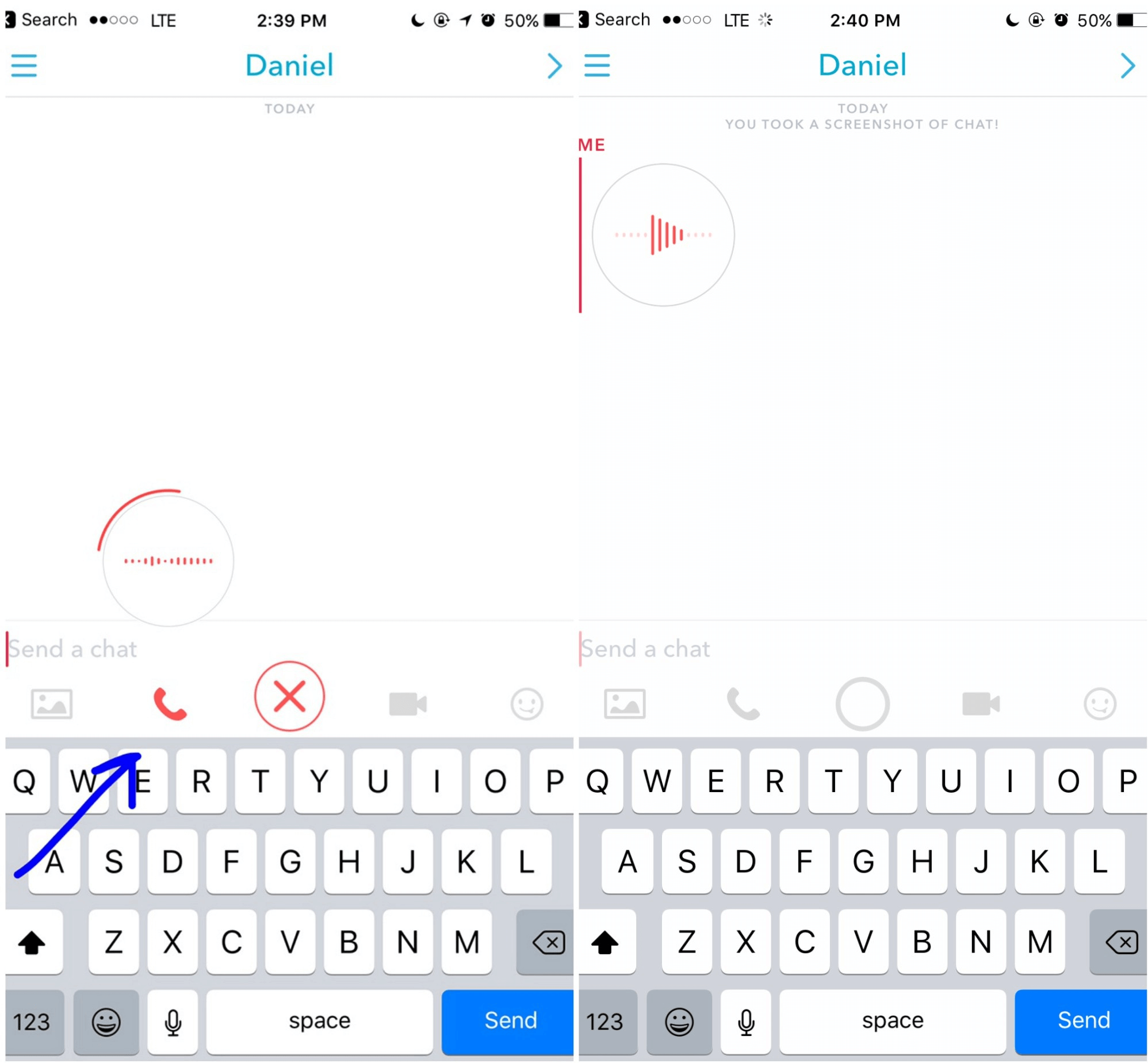
#4: Host Interactive Tutorials
Tutorials are a popular way to offer customer support, and Snapchat can make tutorials fun and interactive. For example, followers can pick what products your tutorial features. To survey your followers, ask them to screenshot one of several options. Then before the story expires, feature the option with the most screenshots in your tutorial.
Urban Decay used a Snapchat survey to ask followers which makeup products were their favorites. A makeup artist then applied the winning products to a model in a Snapchat tutorial.
You can also employ influencers in a Snapchat takeover, like Maybelline did with beauty blogger Maryam Maquillage. Maryam logged into Maybelline's Snapchat and gave a makeup tutorial to their followers. Then she answered questions about Maybelline products, like what her favorite Maybelline mascara is.
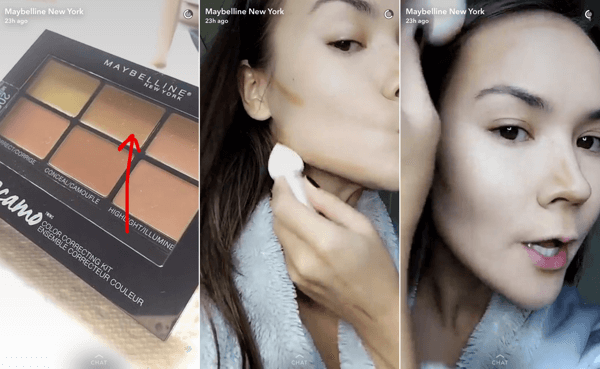
To share the actual tutorial, use the Video feature. Your videos are limited to 10 seconds, which is perfect for answering quick questions. Or you can string together multiple clips to walk people through unboxing, setting up, or using a product.
The best part is that you can save each Snapchat video and repurpose it. For example, post a Q&A with frequently asked questions (FAQs), or a tutorial on a newly released product on Facebook or YouTube. Or archive a Q&A video on your website's FAQs page. You could even use your saved video to give a personalized response to a similar question posed on a different site.
Conclusion
Just because content on Snapchat is temporary doesn't mean it can't provide value to your audience. If your audience is already active on Snapchat, try using these techniques to make customer service more interactive and reach customers who aren't on Facebook or Twitter.
What do you think? Have you tried using Snapchat for customer support? Which of these techniques could be a good fit for your customers and products? Please share your thoughts and tips in the comments.
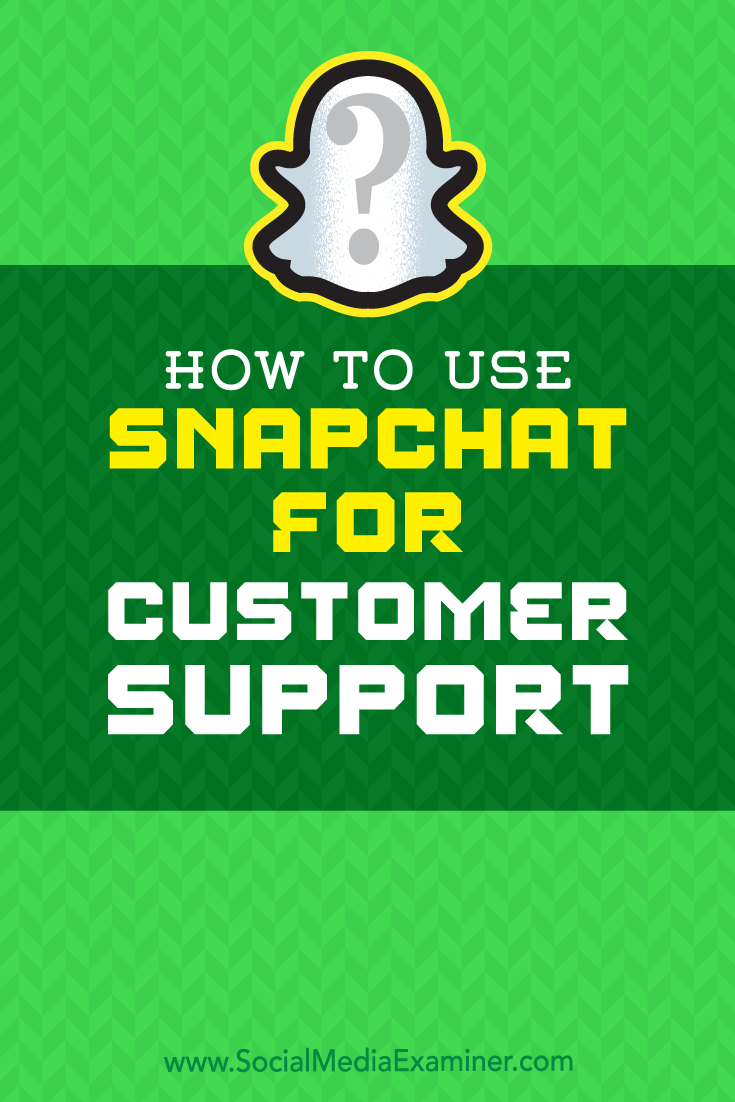
Attention Agency Owners, Brand Marketers, and Consultants

Introducing the Marketing Agency Show–our newest podcast designed to explore the struggles of agency marketers.
Join show host and agency owner, Brooke Sellas, as she interviews agency marketers and digs deep into their biggest challenges. Explore topics like navigating rough economic times, leveraging AI, service diversification, client acquisition, and much more.
Just pull up your favorite podcast app, search for Marketing Agency Show and start listening. Or click the button below for more information.

