Wish you had more information to guide your marketing decisions? Wondering how Google Analytics can help?
To explore how to use Google Analytics to eliminate uncertainty, I interview Chris Mercer on the Social Media Marketing Podcast.
Mercer, as he likes to be known, is the world's leading authority on Google Analytics and the founder of MeasurementMarketing.io. He has extensive courses on Google Analytics, Tag Manager, and much more.
Mercer explains the methodology of measurement marketing and how it can inform your marketing decisions. He also shares his A.C.E. Method for measuring the customer journey and three useful Google Analytics reports to get you started with measurement marketing.
Listen to the Podcast Now
This article is sourced from the Social Media Marketing Podcast, a top marketing podcast. Listen or subscribe below.
Where to subscribe: Apple Podcasts | Spotify | YouTube Music | YouTube | Amazon Music | RSS
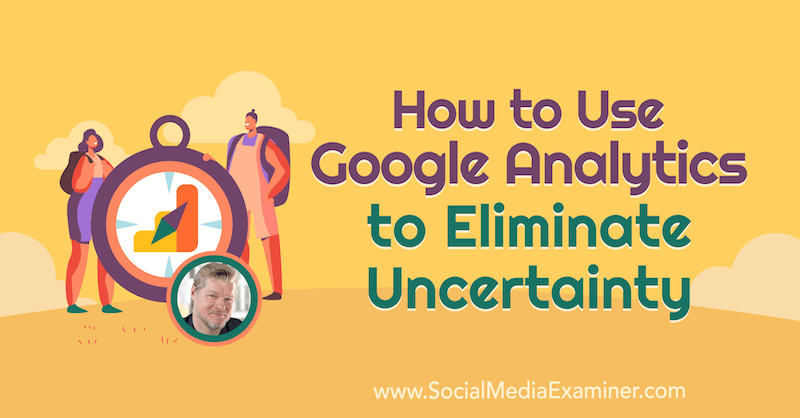
What Is Measurement Marketing and Why Does It Matter?
In times of uncertainty, visibility becomes incredibly important. People used to say, “There are known unknowns, and then there are unknown unknowns.” As business owners, we can't afford that randomness anymore. Right now, we have to steer the raft through what are essentially rapids and try to get our teams through them without getting knocked overboard or hitting the rocks. We need visibility to do that. Essentially, measurement marketing is about gaining that visibility.
A sales process is a conversation. If you were at a store and someone was trying to sell you a set of golf clubs, the two of you would have a conversation. That's happening right now with websites—people are essentially having a conversation with a website. Measurement is the idea of listening to that conversation. Marketing is when we respond and keep the conversation going.
Tools like Google Analytics and Tag Manager help you listen to the customer's side of the conversation. By tracking how far down a page they're scrolling, what buttons they're clicking on, and what pages they're seeing, you can get an idea of their interest. Your marketing might then involve changing copy on website pages, changing the offers that you're giving them, or changing your audience targeting. That's the whole measurement marketing process.
When you're a measurement marketer, you have the highest potential visibility into that conversation so you can steer the ship and get through, regardless of what's going on right now, so you can grow.
Back in the day, results were all that mattered. As long as you knew the results you were getting, could prove your results, and could talk about the results, everything was fine. But now that's not enough. You still have to know the results but you also have to know how you're getting those results—what's working—so you can constantly improve things.
Get Started With Measurement Marketing: UTM Structure
The best way to figure out what is and isn't working as quickly as possible is to ask two questions. One, where's your traffic coming from? And two, what results are you getting from that traffic?
Google Analytics makes it really easy to figure out where the traffic is coming from via UTM parameters, which you can put on the end of URLs to track and identify traffic sources. If you click on different emails in your own inbox, you'll see that the end of most of the clickable URLs will probably include the phrases “utm_source=”, “utm_medium=”, and “utm_campaign=”. Those little identifiers are the UTMs.
Get World-Class Marketing Training — All Year Long!
Are you facing doubt, uncertainty, or overwhelm? The Social Media Marketing Society can help.
Each month, you’ll receive training from trusted marketing experts, covering everything from AI to organic social marketing. When you join, you’ll also get immediate access to:
- A library of 100+ marketing trainings
- A community of like-minded marketers
- Monthly online community meetups
- Relevant news and trends updates
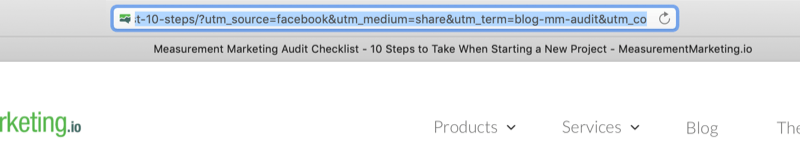
Using UTMs, you can get very specific details on where your traffic is coming from. Instead of just going into your Google Analytics and seeing that traffic came from Google's organic search engine, or referral sites, or that it was direct/none—which is basically Analytics saying, “I don't know”—UTMs allow you to see traffic that came from a specific podcast, speaking, or an email that was just sent out.
Once you get really good at identifying your traffic, you can tie it to results to learn which traffic sources are actually bringing you which sort of results.
Using UTMs starts with the structure.
Source
The source is typically defined as whatever the brand name of the traffic source is. If you're advertising on Facebook, that brand name is going to be Facebook.
utm_source=Facebook
If the traffic source is coming from YouTube, that brand name is going to be YouTube.
utm_source=YouTube
If the traffic source is coming from email, that brand name is going to be the name of the software you use; for Mercer, that would be Infusionsoft. It's easy to figure out.
utm_source=Infusionsoft
Medium
Medium is the type of traffic coming from a traffic source. Say the traffic coming from Facebook (the source) is paid traffic. Your medium might be CPC (cost per click).
utm_source=Facebook&utm_medium=CPC
If you want to track traffic from your organic posts on Facebook, your medium might be Social.
utm_source=Facebook&utm_medium=Social
If the traffic is coming from an affiliate link, the medium might be Partner.
utm_source=Infusionsoft&utm_medium=Partner
If you send out an email from your personal email, like Mercer often does, the source might be your last name and the medium would be Email.
utm_source=Mercer&utm_medium=Email
Campaign
People often come to Mercer and say things like, “We sell widgets. We just did a big promotion for the spring campaign and we want to know how well Facebook and email worked for it.” Mercer looks and sees that in Facebook, they labeled their campaign Spring-Widgets.
utm_source=Facebook&utm_medium=CPC&utm_campaign=Spring-Widgets
And in their emails, they just called it “Spring.”
utm_source=Infusionsoft&utm_medium=Email&utm_campaign=Spring
The links are tagged with separate and independent campaigns, and that fractures everything so you can't really see the whole story.
Mercer has a program called W.I.N. Monthly Pass. All of the traffic from Facebook, email, and podcasts is tagged with the campaign of WIN.
utm_source=Facebook&utm_medium=CPC&utm_campaign=WIN
utm_source=Infusionsoft&utm_medium=Partner&utm_campaign=WIN
utm_source=SocialMediaExaminer&utm_medium=Podcast&utm_campaign=WIN
Mercer can go into Google Analytics, look at his campaigns report, click on the WIN campaign, and see a neat little story that clearly lays out all of the traffic sources that are working to make the campaign happen, combined under that campaign.
If they weren't combined—and most people's campaigns aren't—all of those traffic sources would be siloed into separate campaigns. The story would be fractured and a lot harder to see. You would have to use the search query inside Google Analytics to reveal each separate part and piece it together.
To illustrate, you would search for everything that contains the words “widget” and “spring.” Google Analytics will pull up all of the variations but you've got to piece the story together and analyze it yourself.
Mercer much prefers to open Google Analytics, quickly get a report, see the action he needs to take, and go take that action. Structured UTMs help with that. As long as you're following some sort of a consistent structure, you can put in a query for any UTM term you're using and the data will be summarized for you.
Why Keep Source, Medium, and Campaign High-Level?
Source, medium, and campaign should all be kept broad and high-level so you can mix and match as much as possible.
This is where most mistakes are made. People experiment with different names and wind up fracturing their campaigns. Remember, it's all about the structure here. How well do your Facebook traffic tags coordinate with your email traffic tags?
When you structure your UTMs appropriately, you can go into Google Analytics to quickly see a story that says, “60% of your Facebook traffic was paid traffic, 30% of it was shared traffic, and 10% of it was referral traffic.” That lets you know where all of your Facebook traffic is coming from and you can tie those different types of traffic from Facebook to results that you're getting. This gives you an idea of what you can do next with those traffic sources
Google Analytics can also show you your email traffic broken down—Infusionsoft vs. Mercer.
If you want to compare traffic from your organic posts on social media vs. paid traffic from social media, the trick is to stay consistent with your medium.
utm_source=Facebook&utm_medium=CPC
utm_source=Facebook&utm_medium=Social
utm_source=YouTube&utm_medium=CPC
utm_source=YouTube&utm_medium=Social
utm_source=Twitter&utm_medium=CPC
utm_source=Twitter&utm_medium=Social
Then you can look at all of your traffic from Facebook, for example, and see how it breaks down between “CPC” and “Social.” Or you can look at all of your Social traffic and see how your organic traffic breaks down by social media platform.
Term and Content
Term and Content UTMs are useful for adding differentiators such as an email subject line.
utm_source=Mercer&utm_medium=Email&utm_campaign=WIN&utm_term=WIN-monthly-passes-now-available
If you have three different subject line tests going on; you'd see the traffic results broken down by subject line.
utm_source=Mercer&utm_medium=Email&utm_campaign=WIN&utm_term=WIN-monthly-passes-now-available
utm_source=Mercer&utm_medium=Email&utm_campaign=WIN&utm_term=Get-your-WIN-monthly-pass-today
utm_source=Mercer&utm_medium=Email&utm_campaign=WIN&utm_term=A-WIN-monthly-pass-is-waiting-for-you
The Content section is where you can put the differentiators to further segment your traffic.
For instance, if you have three different lists in your autoresponder series, you can segment the groups in the Content tag. Or in a Facebook ad, you might segment your traffic according to which image was used in an ad you're testing. The headlines and offers are the same but the content tag will tell you which image performed better.
utm_source=Facebook&utm_medium=CPC&utm_campaign=WIN&utm_term=Get-your-WIN-monthly-pass-today&utm_content=horse-image
utm_source=Facebook&utm_medium=CPC&utm_campaign=WIN&utm_term=Get-your-WIN-monthly-pass-today&utm_content=ironing-board-image
Use the A.C.E. Method to Define Google Analytics Goals
For years, Mercer taught people how to set up destination goals and event goals in Google Analytics. All seemed fine until one brave soul finally asked him, “Okay, I get it. But I have no idea what a goal should be.” Mercer realized he had totally missed covering this part as a trainer. How do you figure out what a goal should be?
Mercer now has a model he's been teaching for a number of years—the A.C.E. system:
- Awareness: measuring when somebody is aware of the process/thing we want them to be aware of.
- Completion: measuring when somebody has completed the process/action we want them to complete.
- Engagement: measuring when somebody actually went along with us and took action along the way.
Most people measure the completion side of things but using goals is about getting more visibility into the customer journey. You don't want to know only what your results are; you want to know how you're achieving those results because when you know that whole story, you can actually improve it.
What does this look like in action?
- Awareness: When somebody views Mercer's course catalog page for his W.I.N. course, that triggers a goal. He now knows that this user is aware that he offers this product because they hit the page.
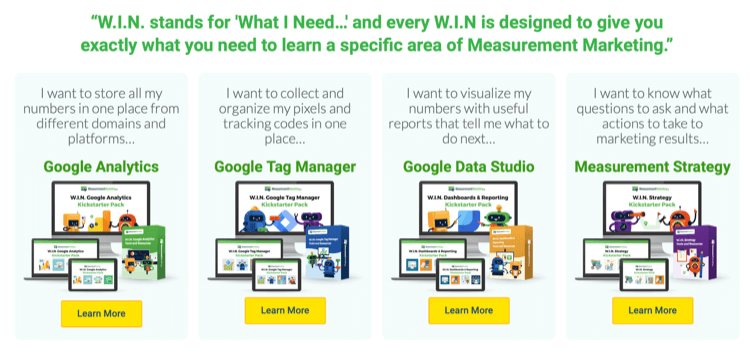
- Completion: When a user purchases, they see the thank-you page, and that fires the completion goal.
- Engagement: When someone is on the page, how do they engage? If a user clicks the Buy button to purchase, the cart page loads up. Mercer set a goal to trigger when the cart loads so he now knows the user is aware of the process and has engaged with the purchase process along their journey.

Mercer uses destination goals because they're easy to set up. You can also opt for event goals, which require a bit more effort and the use of Google Tag Manager with Google Analytics. Tag Manager will measure user behavior based on an action you define.
To visualize this, if your offer page has a 30-minute video on it, the offer page might load up and that might trigger an event goal to signal awareness. When that video plays 50% of the way through, that might trigger an event goal to signal engagement.
You can also set event goals to trigger as people scroll to certain depths of the page. If you know that you have a long sales page and the details of the price are three-quarters down, you can trigger an event that goes off as they hit that portion of the page.
The type of goal you use doesn't matter. What's important is how you use them strategically. The whole point of measurement marketing is listening for the user's side of the conversation so you can keep the conversation going. When you understand that conversation better, it's easier for you to respond appropriately because you understand whom you're talking to.
Look at your customer journey and set up goals to reflect its three stages:

Discover Proven Marketing Strategies and Tips
Want to go even deeper with your marketing? Check out the Social Media Marketing Podcast! Publishing weekly since 2012, the Social Media Marketing Podcast helps you navigate the constantly changing marketing jungle, with expert interviews from marketing pros.
But don’t let the name fool you. This show is about a lot more than just social media marketing. With over 600 episodes and millions of downloads each year, this show has been a trusted source for marketers for well over a decade.
- Awareness: when somebody is aware of the thing you want them to be aware of.
- Completion: when they complete the thing you want them to complete.
- Engagement: so you can measure how they took steps along the way.
Then you can measure drop-off and you'll start to have a better understanding of what that customer journey looks like. Sometimes, you'll see opportunities where a lot of people are aware but nobody engages. That's a very different problem to solve than when a lot of people are aware and engage but nobody buys. You end up with the same result, which is no sales but you're getting there from two different directions.
Using A.C.E. goals, you can see both sides and take better actions to optimize your own site to improve the customer journey.
Properly Assess Traffic Attribution With the Source/Medium Report
The Source/Medium report is under Acquisition in Google Analytics. Navigate to Acquisition > All Traffic > Source/Medium.
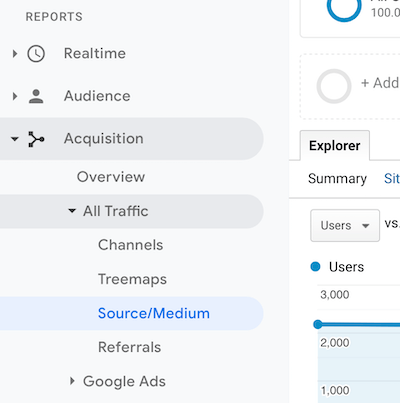
Mercer refers to this report as the “super report” because it's the most useful one in Google Analytics. The Source/Medium report shows your traffic sources on the left, and on the right, it shows you all of the results of those traffic sources.
You can use the Conversions drop-down on the right side of the report to filter your results for each of your goals. You're only allowed 20 goals per view (plus eCommerce). You get 25 views so you have to be careful about how you utilize those 20 goals.
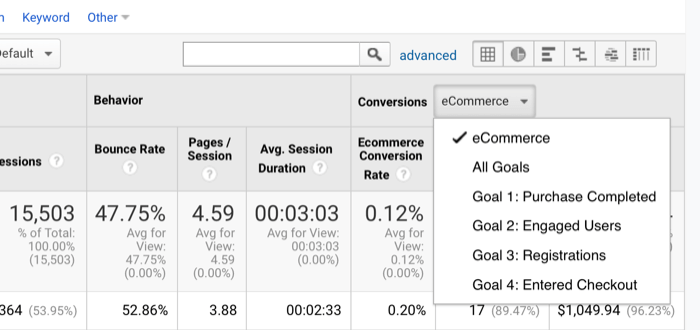
You can create one view for one particular product and have goals set up to X-ray this one process from this product. Then you can have another product with a whole different set of views or a set of goals that are associated with that view.
The report will help you tie traffic to results. You'll not only see which traffic source caused sales, but you can also see things like which traffic source delivered awareness or engagement, or actually got someone to complete the purchase.
Now you can think differently when it comes to things like Facebook and say, “On this set of ads, I'm going to do more of a content marketing play. I'm just going to make them aware of the product. If some of them accidentally buy, that's awesome. But this set of ads is to cause awareness.”
Then as soon as awareness happens, you can say, “Now I'm going to send a new set of ads to target the people who are aware, and I'm going to make sure that they engage and scroll and really understand the message. Again, if they buy, they buy, and that's great—but that's not what it's designed for.”
Then you can retarget that final group with separate ads that promote different incentives to buy now—maybe it's a coupon code, a bonus, a guarantee, or something else that you're offering. That measures to completion, and you would be able to measure that entire journey in Google Analytics and see that whole story.
Because you're using proper UTMs, you can tie in attribution better and you get a much better story. It's not just “Facebook caused a result,” it's “here's how Facebook is working: this particular ad created more awareness, this one got more engagement, and this one ultimately completed the deal.”
All Traffic
Anytime you open Google Analytics, you should be looking for the answer to a question. Say you have a lot of traffic showing up under the Direct/None segment of your Source/Medium report and you want to know, “Where is this traffic coming from?”
Direct/None is untagged traffic so you don't know where these people came from; they just showed up. Many times, if you're not tagging things like links in your email, this is your email traffic.
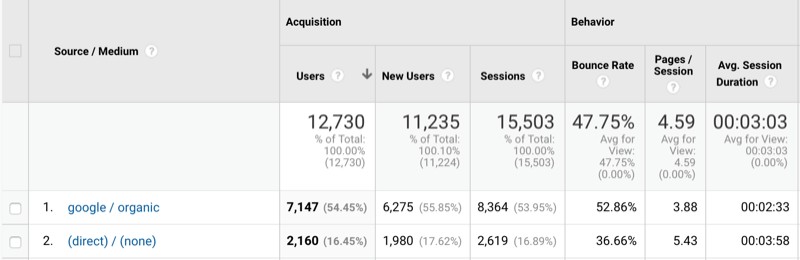
But if you're using UTMs as much as you can and you still have a lot of direct/none, you might want to find out what pages those people are seeing first. You can do Acquisition > All Traffic > Source/Medium and click on the Direct/None result. Then use the Secondary Dimension to add in Landing Page. This will show you the first page of the journey for people who fall into the Direct/None segment.
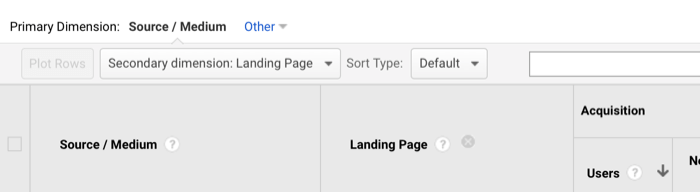
If you notice the landing page is the blog post that you promoted in your email yesterday, that's a clue. Maybe you missed an opportunity to tag that link.
Session Duration
Often you want to know whether the session duration is high or low because it's an indicator of interest. If you have ads running on Facebook and one of them has a really short session duration, it might signal that it's a misleading ad: users are bouncing very quickly versus an ad that leads to a longer session duration.
When you look at the UTMs and the Source/Medium analysis, and you see these session durations organized by traffic sources, that will be the durations for those traffic sources. If you're looking at the Landing Page report, it would be for the landing pages—independent of the traffic sources, because they're organized by landing.
The real trick—and again, the technical aspects of it don't matter as much—is what to do with the number. What are good benchmarks for a bounce rate or session duration? The answer is: it doesn't really matter; the truth is in the trend, the power is in the pattern. That's how you read these reports.
If your average site-wide is 1 minute for session duration, and this particular Facebook traffic is 10 seconds but the other one is 3 minutes, the exact numbers don't matter as much as the pattern. This one is much more engaged than this other one. That's where you can get in and take action.
Facebook Ads Metrics vs. Google Analytics Metrics
Facebook ads metrics often tell a different story than Google Analytics. Why is that? Each platform only has access to certain things so they're giving you their version of the truth based on what they have to work with.
Facebook Ads Manager defaults to a 28-day window for attribution. Let's say someone clicks on an ad and lands on the page but doesn't buy. Sometime later, they look at a blog post and become a lead of that site by signing up for the email list. Then 3 days later, they buy from an email they receive. A pixel will normally fire to signal that conversion back to Facebook.
Facebook will say, “I see a conversion happened. Who do I have that matches that record? Oh, this person clicked on this ad. This ad caused this sale.” It doesn't mean it happened that day; it just means the sale happened within that 28-day window of attribution.
Meanwhile, Google Analytics' default window is longer than Facebook's—it's 6 months. And Google Analytics says, “I see Facebook sends a bunch of traffic but they're not doing anything.” This is another reason why you need ACE goals— you'll see things like awareness and engagement. Google Analytics only says the sale came from email.
Well, they're both right.
Facebook contributed to the sale, but the last action—according to Google—was that email. That's where you have to use discernment to try to determine the truth. Facebook Ads Manager only has access to Facebook information so it can only work with what it's got. Google Analytics is a little more open to other platforms and other traffic sources, so it has bigger visibility and can give you a different version of the truth.
Neither is right or wrong; they're just two different versions of the story.
More on Attribution Windows
Mercer likes tightening up his attribution windows. He likes looking at how fast a Facebook ad should do what he needs it to do, then how fast an email should do the thing he needs it to do. In Google Analytics, he typically does a 7-day window because his transactions are digital and thus faster. People buy the course or they don't buy the course.
Let's say you have a very strong list of people who love buying from you. Your Facebook ads vendor spends a bunch of money on engagement ads that target your audience to go click on your blog posts. Two days later, you send an email to those same people. You're going to get a ton of sales that are going to be attributed to Facebook—but is it really Facebook that caused that or is it the email?
Facebook would say they caused that because that's what they're being told. Google Analytics would say that email did it because that's what it would see.
If you keep measuring in this way, sometimes you're going to have a cloudy story so consider measuring differently. Maybe if it comes from email, you don't tell Facebook that a conversion happened. You could set up base goals and say that the goal for a Facebook campaign isn't to get people to buy, it's to get people to engage with blog posts. Or you could just decide that Google Analytics is your single source of truth, and that's all you care about. Google has access to all of the traffic sources so you can get the most complete story.
This is why Mercer likes ACE goals. Someone might wind up buying the product from your Facebook campaign but that's not what you're trying to do. You're trying to get them to go to the blog post so you can get them to virtually raise their hand and say that they're interested in this type of messaging. Then you can go tell the second Facebook ad campaign to have that next level of conversation with those people who have shown an interest.
That second ad does a better job of getting them focused on the sales page and now you can measure engagement on the sales page.
For people who didn't engage, you can try to re-pitch them with a third set of ads with stronger closing messages, more urgency, and more scarcity. Do whatever is required to get them to cross the line within a couple of days. If they don't buy, then they just follow the campaign. Otherwise, you can measure all that in Analytics, and then you can see it working.
It's not just “Facebook caused sales,” it's “Facebook caused this many people to become aware, this many people to engage, and of those, this many people to purchase.”
Interpreting Results
Mercer teaches five pillars of measurement marketing: Planning, Building, Reporting, Forecasting, and Optimizing.
Planning involves figuring out which questions are important to answer, what information you need in order to get those answers, and what actions you'll take based on the answers you get. Building involves Tag Manager and Analytics setup. Reporting involves looking at the Source/Medium report or building a Data Studio dashboard.
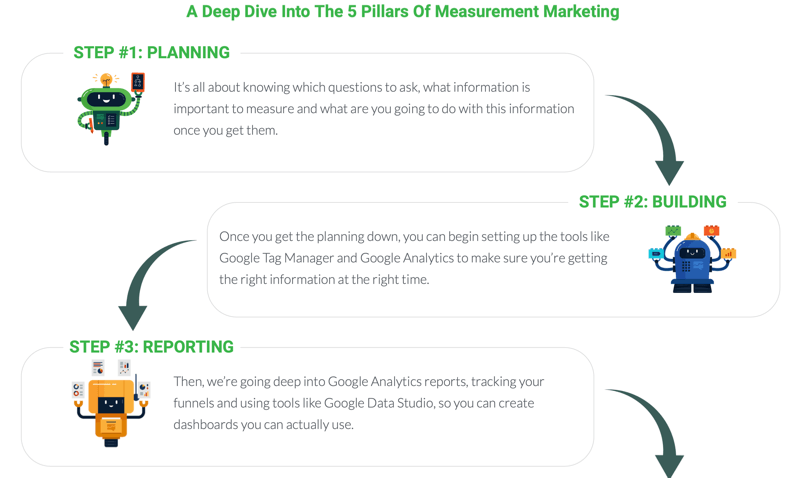
Many people skip Forecasting because it requires you to market forward. Most people are just going into the data and trying to figure out where the mystical insights are that will make them a better marketer. But that's basically hacking through this data jungle, trying to find the one thing that would turn things around, if only you could recognize it. Instead of trusting that, you can go into it with a sense of, “Here's what should have happened. Did it happen?”
When you do that, those insights light up. They aren't hidden anymore and you don't have to wonder what to look for.
If you forecast using ACE goals—assuming you had the numbers and the measurements down—you could say, “This Facebook campaign has spent $100. I should have at least 50 people aware of the product.” Then you would be able to measure that and say, “Did it make 50 people aware? Yes, it did. Great.
Now, this other campaign, I spent $50, and I should have 25 people engaged. Did 25 people engage? Yes; great. Then this other campaign, I spent $25, and it should have at least five people close. Did they? No. Nobody closed. It did not perform as expected. Let's go back and figure out why.”
Mercer has something called the “I's On The Journey” report that he customizes to understand the conversation that's happening on a page. On his offer page, he has the Impression, which is when the page first loads; Introduced, if they're still there 10 seconds later; Interested, when they've scrolled halfway down within 30 seconds; Investigated, when they've looked at the offer in the browser window for at least 3 seconds; and then Initiated, when they clicked to move forward.
Not all people who show up on the page are going to take that entire journey but Mercer has an understanding of what “good” looks like when it comes to the drop-off. He can look at his sales page and know if things are performing the way they're supposed to.
If he sees one that's kind of fat at the top—where lots of people are impressed and introduced but nobody's interested or investigating—then he realizes he has top-copy, lead issue problems. If he sees people who are interested but no one's actually investigating—which means they're not looking at the offer for 3 minutes or 3 seconds—then he knows he has to change the offer, the compelling, or the body copy because he's losing them in the middle.
Because he can see all of that, he can then work with his copywriting team to adjust the messaging.
Key Takeaways From This Episode:
- Find out more about Mercer at MeasurementMarketing.io.
- Join Mercer's Toolbox Membership for free weekly training videos.
- Sign up for the Social Media Marketing Society.
- Download the Social Media Marketing Industry Report.
- Watch exclusive content and original videos from Social Media Examiner on YouTube.
- Watch our weekly Social Media Marketing Talk Show on Fridays at 10 AM Pacific on YouTube.
Help Us Spread the Word! Please let your Twitter followers know about this podcast. Simply click here now to post a tweet.
If you enjoyed this episode of the Social Media Marketing podcast, please head over to iTunes, leave a rating, write a review, and subscribe. And if you listen on Stitcher, please click here to rate and review this show.
What do you think? What are your thoughts on using Google Analytics to guide your marketing decisions? Please share your comments below.
Attention Agency Owners, Brand Marketers, and Consultants

Introducing the Marketing Agency Show–our newest podcast designed to explore the struggles of agency marketers.
Join show host and agency owner, Brooke Sellas, as she interviews agency marketers and digs deep into their biggest challenges. Explore topics like navigating rough economic times, leveraging AI, service diversification, client acquisition, and much more.
Just pull up your favorite podcast app, search for Marketing Agency Show and start listening. Or click the button below for more information.

