Does your business rely on foot traffic? Looking for a unique way to serve your customers and sell your products?
In this article, you'll discover how to use Facebook lead ads to book virtual shopping sessions with customers and prospects.

Why Use Facebook Lead Ads to Promote Virtual Shopping Sessions?
When marketers think of Facebook lead generation campaigns, they often think about the businesses that typically lean toward this type of campaign objective— brick-and-mortar locations, service-based providers (insurance companies and mortgage brokers), and other local businesses. Today, however, I want to challenge you to think of how any business can successfully use lead generation campaigns.
If you're new to Facebook ads, or new to social media in general, let's define exactly what Facebook lead ads are so you can think through a strategy that will help your business.
A lead is a person who's interested in learning more about your business. Likely these people are ready to buy, once given a little more information.
When talking about a lead generation campaign, I'm specifically referring to the Lead Generation objective within Facebook Ads Manager. This campaign objective allows you to create a custom form for your lead to fill out. This form can include name, email, phone number, and other custom options.
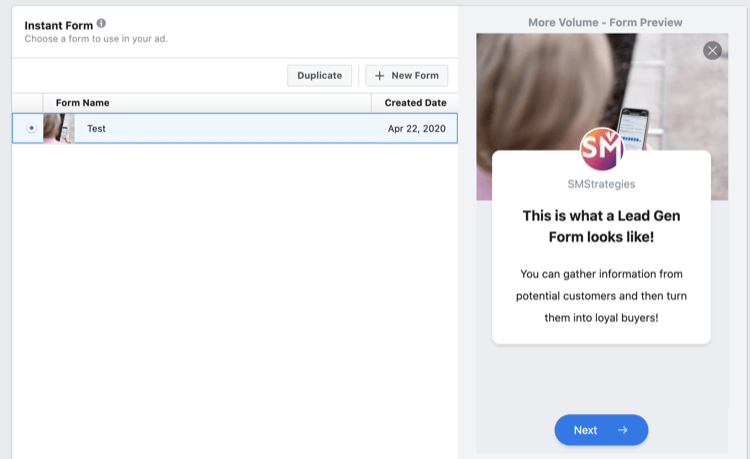
Facebook lead generation campaigns let you quickly set up campaigns without the need for a fancy website or advanced tracking. You'll get your leads as a comma-separated values (CSV) file so you can contact them however you choose.
Now let's look at how to set up Facebook lead ads to book virtual shopping sessions with your customers and prospects.
#1: Outline Your Virtual Shopping Strategy
Virtual shopping sessions are a great way to give your customers a custom experience without leaving the comfort of their homes. People buy from people, and virtual shopping sessions are a great way to establish that connection.
Before getting into the nitty-gritty of setting up your lead generation campaign, make sure you establish your virtual shopping strategy and call to action (CTA). A strategy without a clear path leaves people confused and can cause a lower conversion rate, or worse, won't turn your prospects into leads (and then into customers).
What do you want your customers and prospects to do? If you're a service-based business, you might want prospects to book an appointment with you. If you're a small local restaurant, you might want to set up a meal delivery service. Both of these require a booking or calendar setup.
Choose Your Tech Tools
Zoom, BlueJeans, Google Hangouts, Skype, and other video conferencing software services allow customers to shop stores without leaving the comfort and safety of their homes. You get an opportunity to build a relationship with the customer as they shop with you over the video conferencing service.
Get World-Class Marketing Training — All Year Long!
Are you facing doubt, uncertainty, or overwhelm? The Social Media Marketing Society can help.
Each month, you’ll receive training from trusted marketing experts, covering everything from AI to organic social marketing. When you join, you’ll also get immediate access to:
- A library of 100+ marketing trainings
- A community of like-minded marketers
- Monthly online community meetups
- Relevant news and trends updates
To be successful with virtual shopping, you need to set up an easy funnel flow and get leads to your virtual shopping page (or calendar link).
To set up virtual shopping for your business, first choose a video conferencing system. To avoid emailing back and forth with shoppers, you can use software like Calendly, which is available in both free and paid plans (starting at $8/month).
Calendly allows you to easily set up booking appointments. You can control what hours people book with you for a shopping session, and your prospects get to choose a time that works best for them.
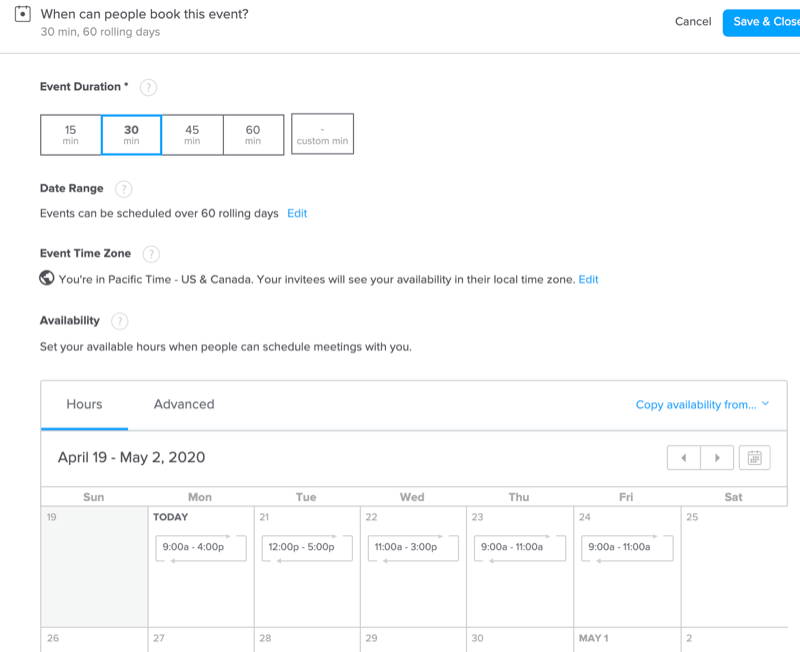
With Calendly, you'll get an email when someone books with you and that person will get a follow-up email as well. You can even set custom appointment reminders for you and your customers.
The most convenient part about Calendly is that it automatically sets up a Zoom or Google Hangout for you so you don't have to worry about sending your customers the meeting room Zoom ID.
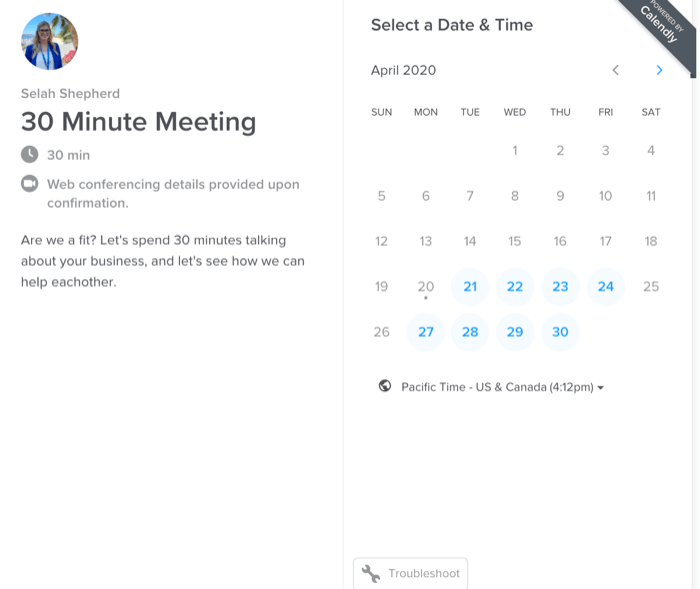
Before moving ahead to campaign creation, work backward from your CTA. Make sure you know exactly what you want your customers to do after you get their information from your lead generation ad.
If you plan to use Calendly or another scheduling tool, be prepared to follow up with your lead by email or phone, and either book them directly or send them the link to your calendar to avoid back and forth.
#2: Set Up a Facebook Lead Generation Campaign to Reach Shoppers
Once you've set up video conferencing for virtual shopping, your CTA is getting people to set an appointment time with you. With this as your CTA, you can use Facebook lead ads to collect lead information and schedule virtual shopping sessions.
To set up your campaign, start by selecting the Lead Generation campaign objective.
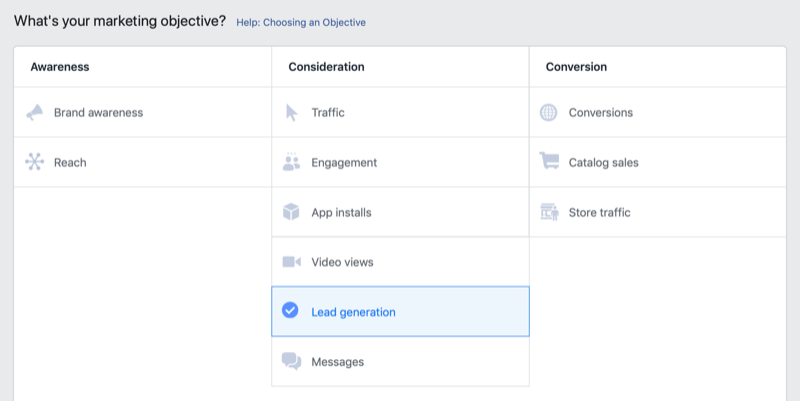
Next, give your campaign a name that you can easily identify while you're going through analytics and optimizing your campaign performance throughout the life of the campaign.
Create Your Ad Set
At the ad set level, select your Facebook page. You also have the option to use Dynamic Creative (where Facebook will generate the best options for you) if you want.
Another option is to use a product set or a catalog. However, to promote virtual shopping, you'll likely want to use photos of your store or yourself (the business owner).
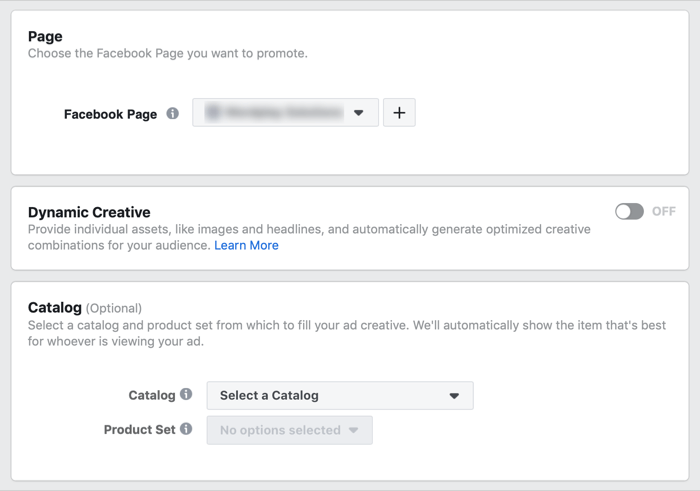
Now it's time to choose your audience. If you're promoting virtual shopping for your business or service, you can add a location at this stage. Think about who would want to shop for your products and some of your practical limits. How far is too far to ship? Are there time zone restrictions you should consider? Are products or services irrelevant in certain circumstances?
Depending on the size of the city or state where your business is located, you can target an audience around just one city, or the entire state, to promote your local business.
Set Up Your Lead Ad Creative
The ad level is where the fun really begins. This is where you choose what type of ad you want to run and the format of your lead generation form.

Discover Proven Marketing Strategies and Tips
Want to go even deeper with your marketing? Check out the Social Media Marketing Podcast! Publishing weekly since 2012, the Social Media Marketing Podcast helps you navigate the constantly changing marketing jungle, with expert interviews from marketing pros.
But don’t let the name fool you. This show is about a lot more than just social media marketing. With over 600 episodes and millions of downloads each year, this show has been a trusted source for marketers for well over a decade.
Remember to choose an easy-to-reference ad name, such as “Prospecting-Lead-Photo-1.” If you're testing different photos or videos, replace that part of your ad name (“Prospecting-Lead-Video-1” or “Prospecting-Lead-Video-2,” for example).
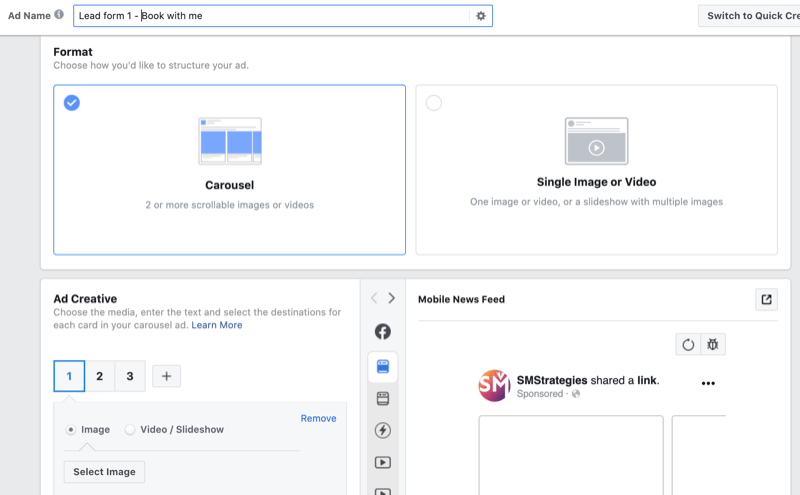
If you opt to use a carousel ad, you can add multiple images, videos, or a slideshow. The great part about carousel ads is that you can use a different link for each photo.
Like every ad, make sure to include an appropriate CTA. In this case, I'm referring to the CTA button that users will click on in your Facebook lead ad. You can choose from a list of CTA buttons that Facebook offers, including Learn More or Shop Now.
Once you've created your ad, you're ready to design the form that your lead will fill out when they hit your CTA option. Scroll down the page and click New Form.
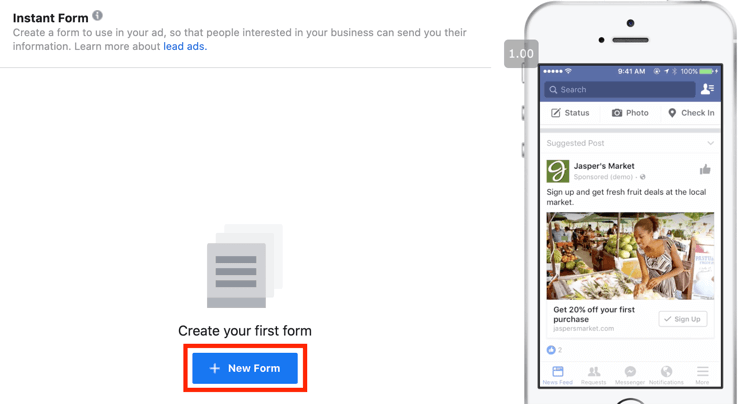
In the Create Form window, start with an attention-grabbing headline. For the image, you can go with an image from your ad or upload a new image. Remember, the goal is to stop the scroll!
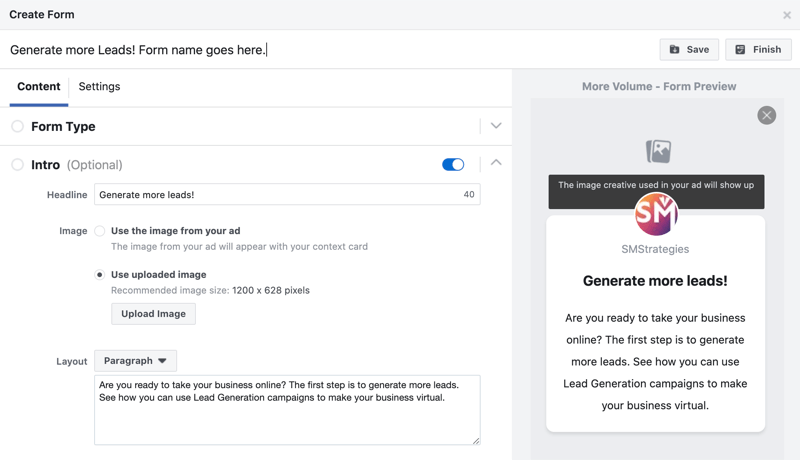
Under Layout, you can incorporate a paragraph of text to explain the headline and hook the potential client.
Next, introduce the questions you want your leads to fill out. Expect to see a higher drop-off rate with each additional question you ask. However, questions can be a great way to increase the quality of your leads.
The information you gather will depend on the type of business you have. If you're promoting a virtual shopping session for your local business, a full name, email, and phone number might be all the information you need to set up a lead.
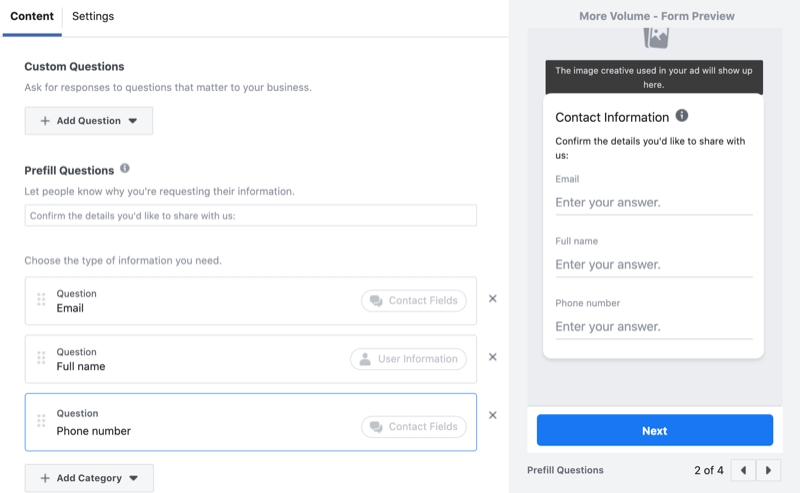
Next, add the privacy policy from your website. This is essential: You must include a privacy policy to continue. You can also incorporate additional notices like marketing opt-ins during this phase.
Finally, include a custom thank-you screen for your lead. Where can you take this lead to give them more information in the meantime? Is it helpful for them to start shopping right now for your products or services? If so, send your leads there.
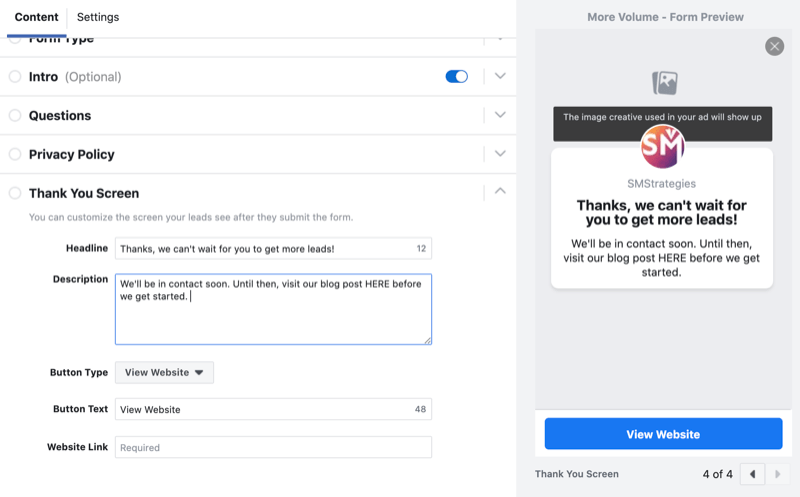
Pro Tip: Adding a custom description in the Thank You Screen section is a great way to showcase your brand personality and start building a trusting relationship with your customers.
Tips for Success With Facebook Lead Ads
You want every advertising dollar you spend to be worth your investment so keep these tips in mind before you launch your Facebook lead generation campaign:
- Use video whenever you can. A video that informs your audience about how your product or service works—and a value proposition about what makes it different from others—will help you convert more people. You can place these videos in the main part of your ad or in the lead generation form itself.
- Be clear and concise. People have short attention spans so keep things simple in your text, images, and videos. Stay clear and true to your CTA, and make sure all of the buttons in the lead generation form help guide users to your desired result.
- Make your ads mobile-friendly. Keep in mind that mobile usage has increased over desktop usage in the last year. Design your lead generation ads to be mobile-friendly, not just in their readability, but also in the way that users fill out the forms. While you create images, text, and buttons for your ads, make every touchpoint as simple as possible.
- Ask fewer questions to avoid decision fatigue. Remember that every question you ask has the potential to deter your user from moving to the next step. The more questions you ask, the likelier you'll see a higher drop-off rate.
#3: Connect With Shoppers to Book Virtual Shopping Appointments
Once your campaign is live, you'll be able to see your results in Ads Manager. Under the Results column, you'll see how many leads you gathered from your Facebook lead ads.
You can also add a custom lead column. Custom columns make it easier to read and understand your analytics. To create a custom column, click on the Columns drop-down menu and select Customize Columns.
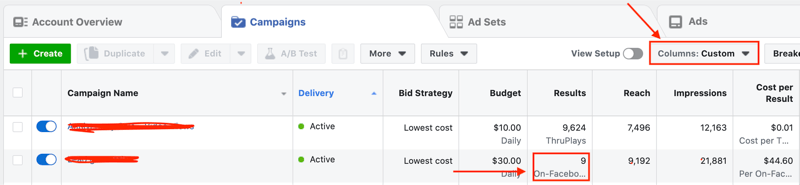
In the Customize Columns window, select Total Leads. Then click Apply to add this custom column.
To download a CSV file of these leads or connect your customer relationship management (CRM) tool, head over to the Facebook page associated with this campaign.
Then visit your Publishing Tools and scroll until you see Lead Ads Forms. This is where all of your lead ad forms live and where you can download your leads as a CSV file.
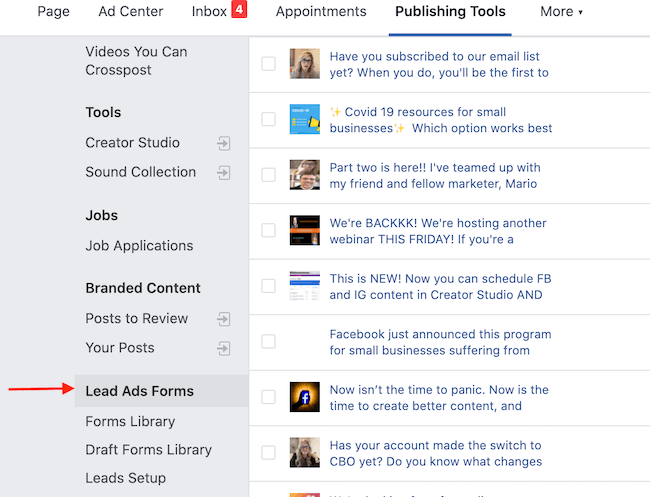
Once you've downloaded the leads, reach out to them via phone or email. This is where you can respond in email and add a link to your Calendly for easier scheduling.
Pro Tip: Leads are “hottest” (most likely to purchase) within the first 20-30 minutes of thinking about purchasing your product or service. This is why it's important to reach out and follow up with leads promptly.
Conclusion
If you have a business that relies on foot traffic, now you know how to create virtual shopping sessions to build a connection with your customers and increase sales. You'll need a constant flow of leads to be successful so get familiar with Facebook's lead generation ads and think outside the box.
What do you think? Will you start using Facebook lead ads and virtual shopping to keep people buying from you? Share your thoughts in the comments below.
More articles on Facebook advertising:
- Learn how to use Facebook ads to generate sales and leads quickly.
- Discover six costly Facebook advertising mistakes and how to fix them.
- Find out how to use Facebook ads to promote limited-time offers.
Attention Agency Owners, Brand Marketers, and Consultants

Introducing the Marketing Agency Show–our newest podcast designed to explore the struggles of agency marketers.
Join show host and agency owner, Brooke Sellas, as she interviews agency marketers and digs deep into their biggest challenges. Explore topics like navigating rough economic times, leveraging AI, service diversification, client acquisition, and much more.
Just pull up your favorite podcast app, search for Marketing Agency Show and start listening. Or click the button below for more information.

