Looking for a way to increase customer retention? Are your customers using Facebook?
In this article, you'll discover how to strategically use a Facebook group to nurture customer relationships.

Why Repeat Customers Are the Most Valuable Customers
Attracting new customers for your business can be a costly exercise, but once you've converted them, they become incredibly valuable. By cultivating and nurturing long-term relationships with your customers, you create continued opportunities for referrals and leads, foster loyalty, and generate ongoing sales. For businesses, Facebook groups are a great way to do this.
Facebook groups are designed to bring people together online in a way that's not easily replicated by other channels. Creating your own group gives you an opportunity to develop an engaged virtual community around your products or services and communicate directly with your customers. If you're successful in developing a group that your customers not only want to be part of but also actively use, they'll hopefully in turn become advocates for your brand.
Here are five no-cost ways to boost customer retention using Facebook groups.
Note: This article assumes you've already set up a Facebook group for your business. Read this article for step-by-step instructions.
#1: Make Your Facebook Group Easy for Customers to Find
Facebook groups can be a valuable tool for nurturing customer relationships and keeping people coming back for more but obviously they don't hold any value until your customers actually join your group.
To make it easier for customers to find your group, you can create a custom URL just like you can with Facebook pages. To do this, go to your group and click Settings in the left navigation.
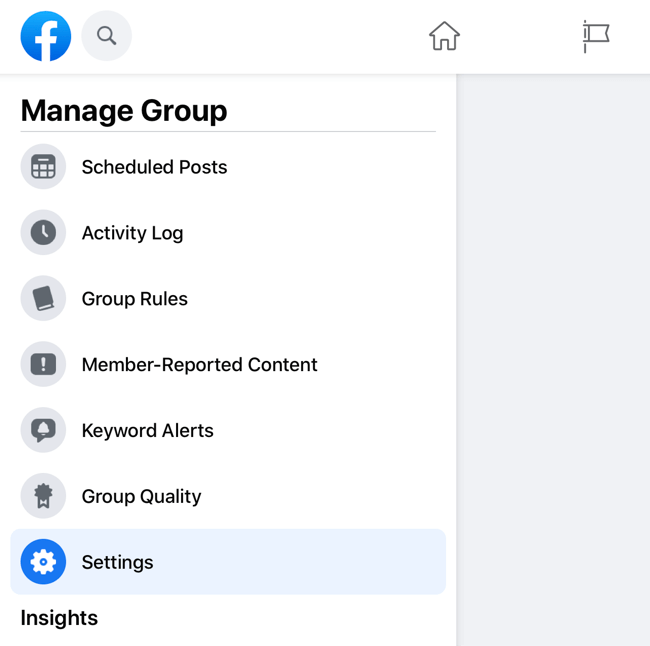
In the Customize Group section on the right, click the pencil icon next to Web Address. Then type in the custom URL you want to use.
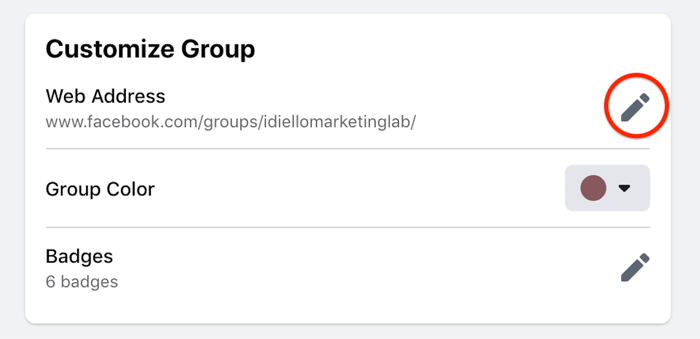
Pro Tip: You can only customize your Facebook group URL if your group has fewer than 5,000 members so it's worth doing this in the early days of setting up your group.
Once you've created a custom link, there are numerous ways to share it to encourage customers to join your group, such as:
Get World-Class Marketing Training — All Year Long!
Are you facing doubt, uncertainty, or overwhelm? The Social Media Marketing Society can help.
Each month, you’ll receive training from trusted marketing experts, covering everything from AI to organic social marketing. When you join, you’ll also get immediate access to:
- A library of 100+ marketing trainings
- A community of like-minded marketers
- Monthly online community meetups
- Relevant news and trends updates
- Include the link in your purchase confirmation emails or post-purchase email sequences.
- Add the link to your team's email signatures.
- Direct customers to your group via your digital products, including downloadable PDFs or courses.
- Include a card in your product packaging that directs customers to join the group.
Customers are loyal to the companies that treat them well. Inviting them to be part of your community and engaging with them directly shows you care and builds loyalty and trust.
#2: Restrict Facebook Group Access to Customers Only
To set up your Facebook group for success right from the beginning, give it a clear name and description. This will help prospective members know what the group is for and be able to determine if it's a good fit.
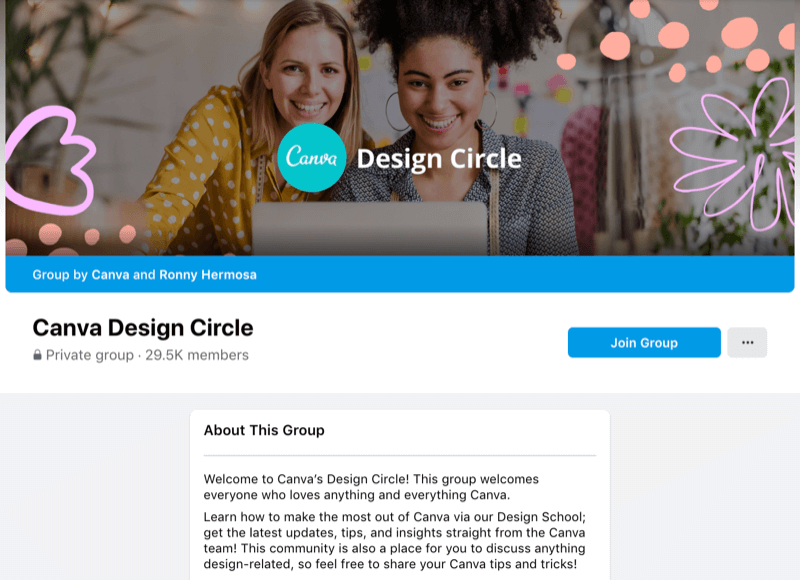
You'll also need to decide if you want your group to be public, private, or secret. Here are the pros and cons of these options:
- A public group is far more accessible so it may grow quickly. However, with no barriers to join, it can be less exclusive and targeted to your audience. It may also require much more moderation from group admins, which can be time-consuming.
- A private group strikes a good balance between exclusivity and accessibility. The group is still searchable but new members are required to send a request before they're granted access.
- A secret group has more hurdles to join, significantly limiting the group's size and restricting the community feel that Facebook groups are best known for.
Once you choose the privacy setting for your group, you need to decide how new members can join. While you could automatically approve any new members, setting additional requirements for new members will help you retain a level of control and keep membership to a like-minded group.
Facebook lets you ask questions to validate a potential member's eligibility, as well as limit members based on their geographic location, whether they're friends with a group member, and how many years they've been on Facebook.
Controlling access to your group will help you create a positive environment that members will enjoy and keep them coming back. This will not only help you grow your group but also increase positive associations for customers with your brand in general.
Ask Questions to Pending Members
To ask questions to pending members, click on Membership Questions in the left navigation of your group. Then on the right, click the Add Question button and type in your first question. You can ask up to three questions.
When you're finished adding questions, slide the toggle in the Group Rules section to make it a condition of entry into your group for members to answer these questions.
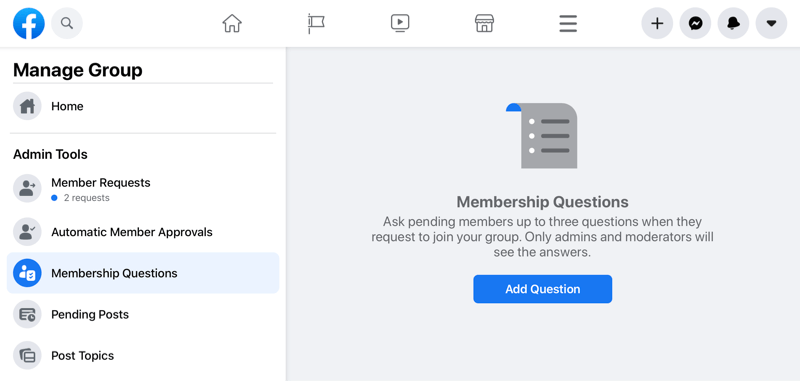
The Official Peloton Member Page Facebook group limits membership to existing or potential customers by asking if prospective members already own a Peloton product or are interested in purchasing one. This screening question helps ensure the group is made up of people who share a common interest, making the content more valuable to them.
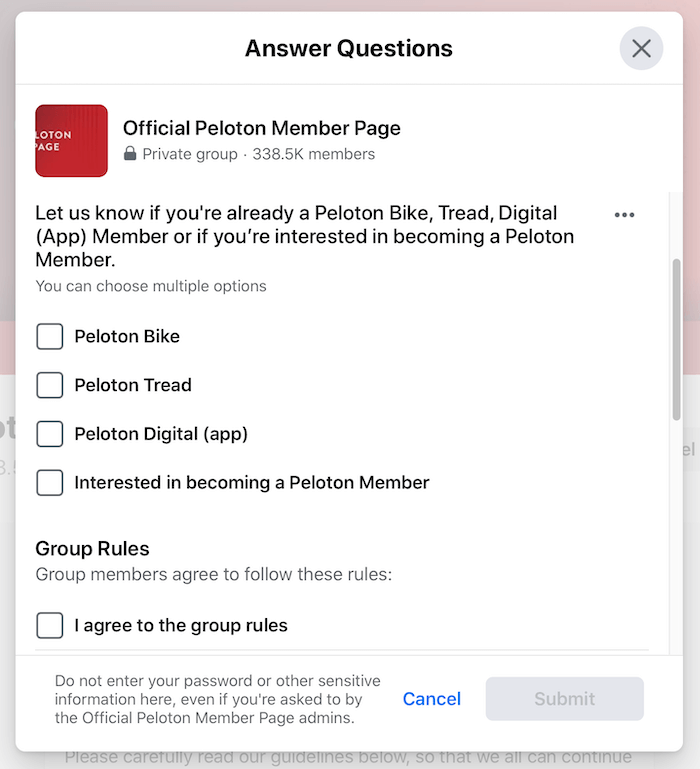
Establish Group Rules
To set the standards of your Facebook group and establish expectations from members, create a clear set of rules that new members must agree to when they join the group.
To set up rules, select Group Rules in the left navigation and then click Get Started on the right. You can opt to use Facebook's example rules and/or write your own.
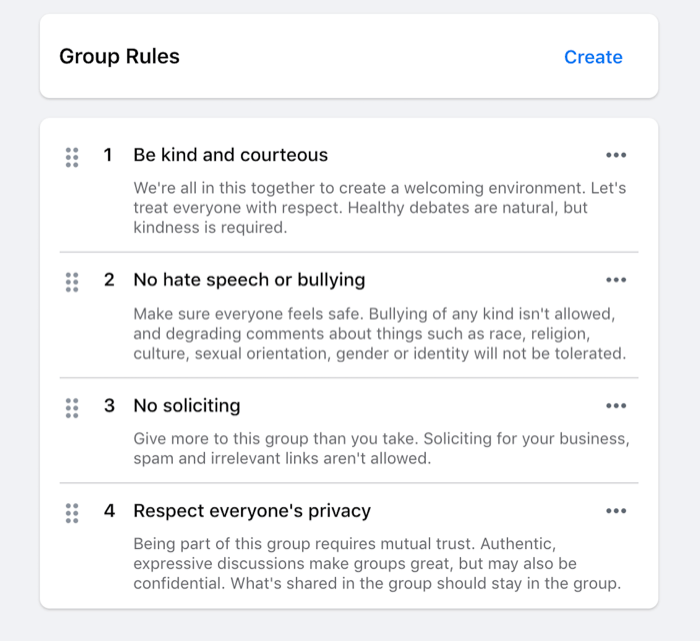
Your group rules don't have to be harsh. Instead, they can help set the tone for the group and establish what members can and can't do; which will help prevent conflict among members and create a better experience for everyone.
#3: Share Content That Enhances the Customer Journey
As humans, we're drawn to the allure of exclusivity and you can cultivate that in your Facebook group by regularly sharing high-value content that can't be accessed elsewhere. Your group members are likely to be your most loyal customers or fans, and by providing insider content that's both valuable and free, you're rewarding their loyalty.
Examples of this type of content are Facebook Live chats with special guests, free daily workouts, bonus recipes, early access to new products or services, exclusive promotional offers, and giveaways.
You also may want to take advantage of the following Facebook group features to enhance the content you share with your community.
Share Course Content and Resources in Facebook Group Units
Facebook's Units feature for groups lets you add value to online course content for members. To access this feature, you must change your Facebook group type to Social Learning.
To do this, go to your settings and find the Add Extra Features section on the right. Click the pencil icon next to Group Type and choose Social Learning. At the bottom of the Add Extra Features section, click the Add button to add the Units tab to your group.

Discover Proven Marketing Strategies and Tips
Want to go even deeper with your marketing? Check out the Social Media Marketing Podcast! Publishing weekly since 2012, the Social Media Marketing Podcast helps you navigate the constantly changing marketing jungle, with expert interviews from marketing pros.
But don’t let the name fool you. This show is about a lot more than just social media marketing. With over 600 episodes and millions of downloads each year, this show has been a trusted source for marketers for well over a decade.
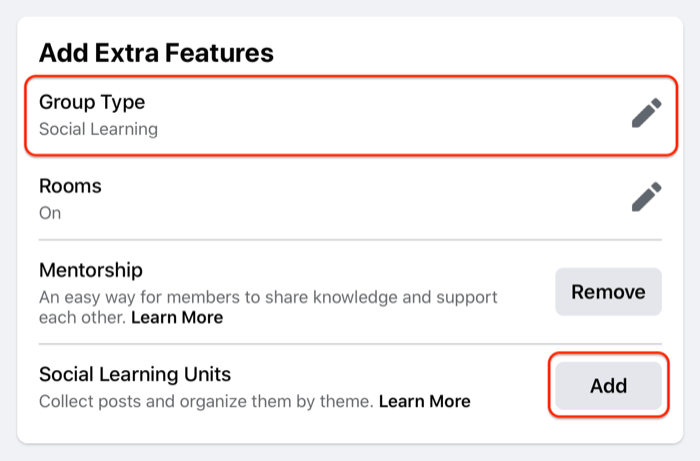
Now you're ready to create your first unit. Go back to the home page for your group, select the Unit tab, and click Create a Unit. Then type in a unit name and publish either a post or quiz.
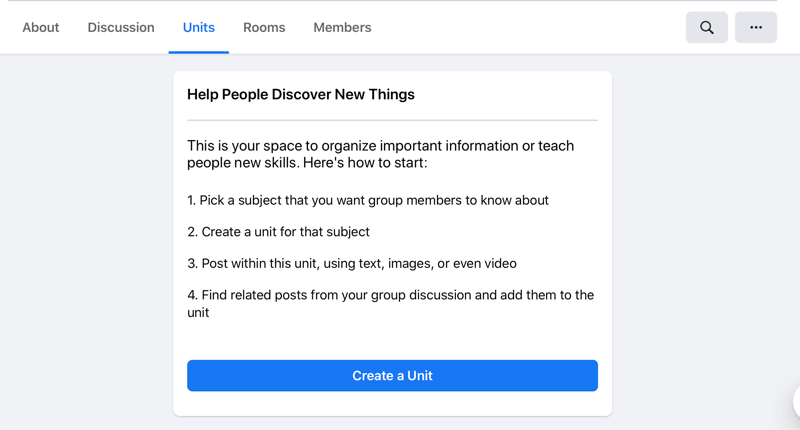
If you want to add an existing Facebook post to a unit, click the three dots in the upper-right corner of the post and select Add Post to Unit. Then choose which unit you'd like to add the post to.
The Instant Pot Community Facebook Group uses the Units feature to share cooking tips with members. The units not only encourage members to use their Instant Pot but also help them progress from cooking basics all the way through to advanced skills.
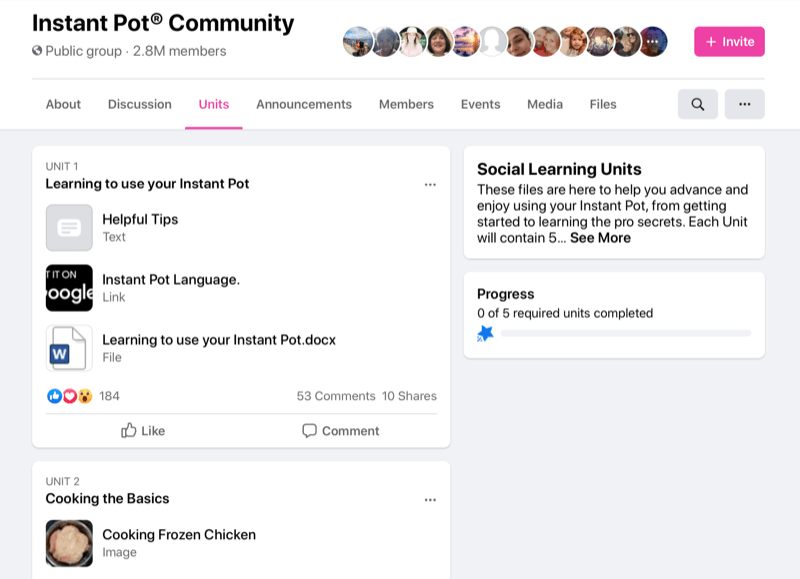
Share Important Documents on the Facebook Groups Files Tab
The Facebook Groups Files tab is another tool to share exclusive content with members. Accessible from the group's main menu, the Files tool allows group owners to upload documents, images, video, and audio files.
The Official Kajabi User Group uses the Files tool to share important documents in an easily accessible way.
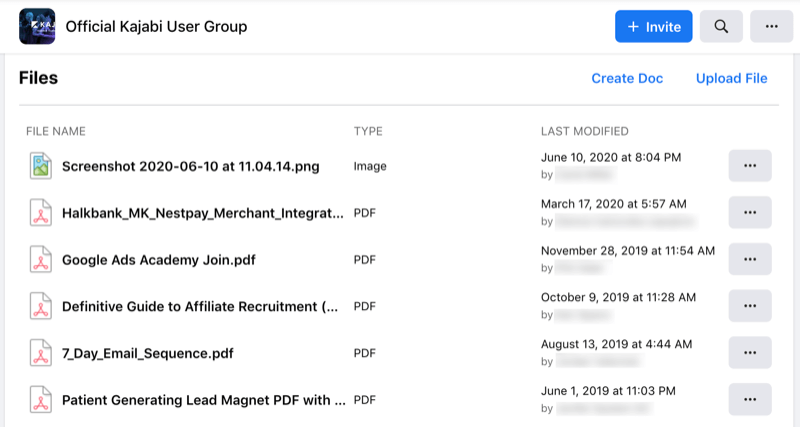
Mark an Important Post as an Announcement
To ensure important posts and valuable content don't get buried in a sea of contributor posts, you can mark them as announcements, which will pin them to the top of your Facebook group feed. Simply find the post you'd like to pin as an announcement, click the three dots at the top right, and select Mark as Announcement.
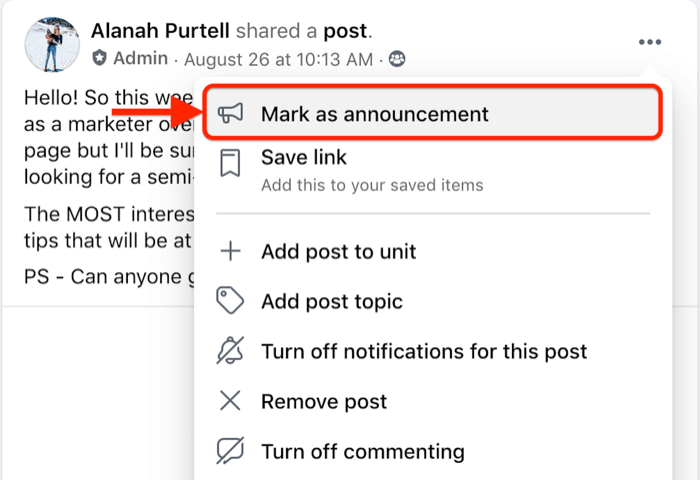
By providing high-value content that's exclusive to Facebook group members, your customers will feel rewarded and see you're going above and beyond, which will in turn increase their loyalty to you.
#4: Use Your Facebook Group as a Customer Service Channel
When your customers need assistance, they don't want to be put on hold at a call center. They want to connect with your business in a way that's authentic and convenient for them. Because so many people already use Facebook, a Facebook group can be another customer service option for your business.
In your group, you can communicate directly with customers and give them links to your customer service channels such as website chats or customer support pages. For easy access, be sure to include links to these in your About section.
If you want customers to communicate with you via your Facebook group, let them know by maintaining an active presence and promptly responding to customer posts and questions. Clearly communicate the best way for customers to contact you, whether it's via Facebook Messenger or a comment in a post.
If you don't want your Facebook group being used as a customer support tool, include obvious links so customers know where to go for product and technical support.
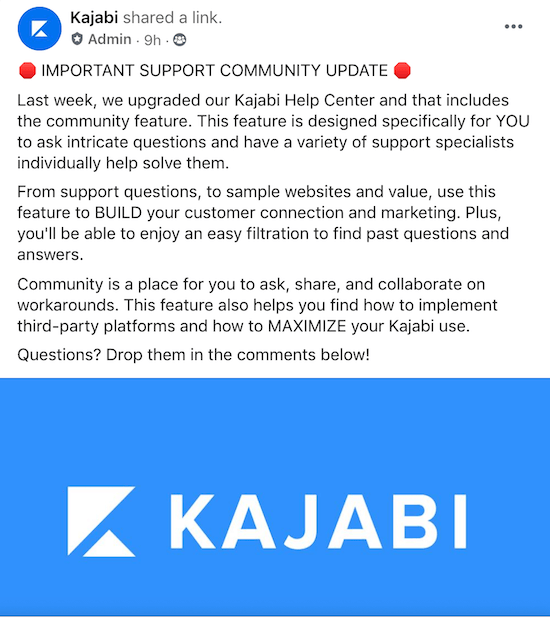
The beauty of Facebook groups is that often members will answer each other's questions without admins or moderators having to lift a finger. And by responding to members on the Discussions tab, all members can see the conversation so you may be answering another customer's question at the same time.
Your Facebook group is a good place to post frequently asked questions (FAQs) about your products or services. You can publish a post with your FAQs and keep it pinned to the top of your feed (by marking it as an announcement) or upload your FAQs using the Files tool. This will make the information easy to access so customers don't have to hunt for it.
Pro Tip: Uploading video tutorials about your products or services to your group can help reduce the need for customer service responses and follow-ups, and provide added value to group members at the same time.
According to a global study by Microsoft, 56% of respondents said they stopped doing business with a company because of a poor customer service experience. By making your Facebook group part of your customer service offering, you give customers an opportunity to connect with your business in a personal and convenient way. This helps ensure they have a positive experience with your brand, which will make them far more likely to be a repeat customer.
#5: Actively Encourage Customer Feedback to Improve Your Products and Services
Your Facebook group is a direct line to your customers so it's a great way to get to know them better. By conversing with customers or observing their interactions with one another, you can tap into some real insights from the people who know your brand best. Keep an eye on the Discussion feed to monitor interactions, learn about your customers, and ask for feedback.
The Poll tool can also help you do market research or gauge customer feedback on a new product or service. To add a poll to your group, start a new post and then click the three dots at the bottom right and select Poll. Enter your question and then fill out options for group members to select. When you're done, click Post.
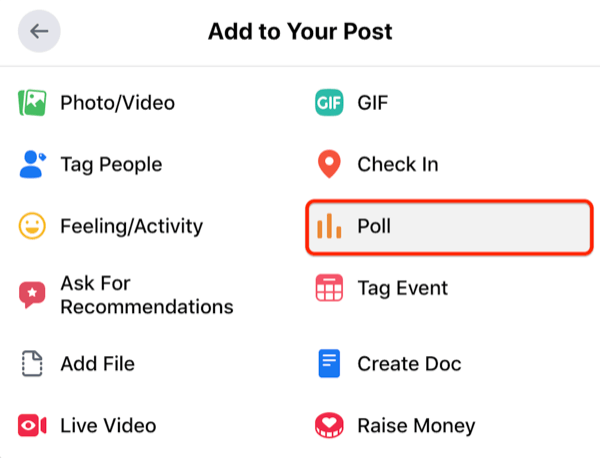
As you work toward developing and nurturing a Facebook group of dedicated customers, the Insights section in the left navigation provides highly valuable analytics about your group content, which aren't easily accessed elsewhere. Here's a rundown of what you'll find:
- Growth: Your membership growth over time.
- Engagement: How members have engaged with your posts.
- Membership: Your top 10 contributors ranked by posts and comments. This section also includes demographic information on age, gender, and where most of your customers are based broken down into country and city.
- Units: How members interact with your Units tab, including how many have been completed by members.
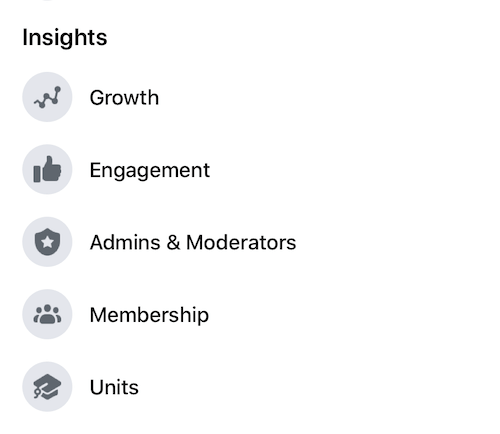
You'll be able to see the best days and times to post in your group, as well as your top-performing content type. These insights will help you create more engaging content in the future and provide the best possible Facebook group experience to engage customers.
Conclusion
As a business, your Facebook group gives you an opportunity to connect and engage more intimately with your customers. As a member of your group, your customers can start or join conversations and feel like they're chatting with their own virtual community. By using key Facebook Groups features and tapping into the valuable insights they provide, you can nurture and strengthen your relationships with existing customers and keep them coming back for more.
What do you think? Which of these features do you use with your Facebook group? Do you have any tips of your own to offer? Share your thoughts in the comments below.
More articles on marketing with Facebook groups:
- Find tips for using Facebook Groups features including Badges, Units, Subscriptions, and more.
- Discover how to run a pop-up Facebook group for business.
- Learn the unconventional way to grow a Facebook group with Facebook ads.
Attention Agency Owners, Brand Marketers, and Consultants

Introducing the Marketing Agency Show–our newest podcast designed to explore the struggles of agency marketers.
Join show host and agency owner, Brooke Sellas, as she interviews agency marketers and digs deep into their biggest challenges. Explore topics like navigating rough economic times, leveraging AI, service diversification, client acquisition, and much more.
Just pull up your favorite podcast app, search for Marketing Agency Show and start listening. Or click the button below for more information.

