Want to grow your Facebook group membership? Looking for a strategy that works?
In this article, you'll discover how to use an underutilized Facebook ad campaign type to attract new members to your Facebook group.
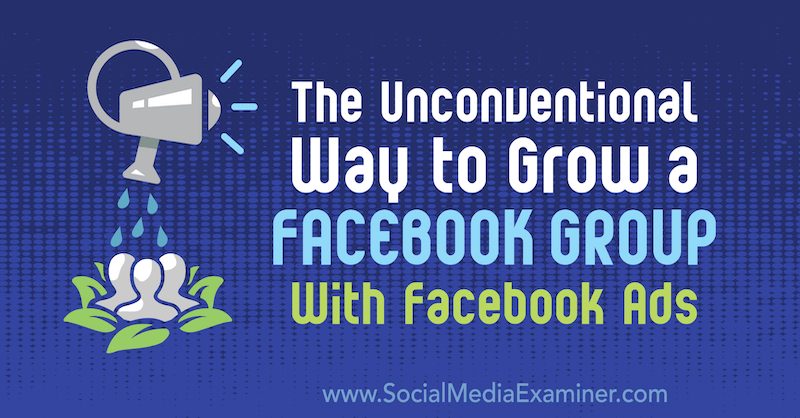
Why Use a Facebook Page Likes Ad Campaign to Grow Your Facebook Group?
Attracting new group members with Facebook ads sounds straightforward. Why not just run an ad campaign that directly links to the group and encourages people to join? Of course you can do that, but it's not what I've found to be the most effective strategy.
Joining a Facebook group is seen as a big commitment. Most Facebook users are already members of at least one group and know how much activity there is, and more importantly, how much of their time it could occupy.
People are protective of their time, so before they'll join, they need to be sure they'll benefit from membership in your group. That's not an easy obstacle to overcome with just one ad.
It's much easier to convince someone that joining your group is worth their time if they've already interacted with your business on Facebook. So instead of sending prospects straight to your Facebook group, advertise your Facebook page and then invite those page likes to join your group.
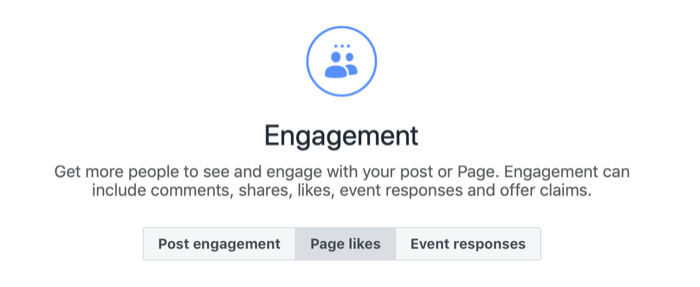
This strategy might sound counterintuitive because it requires your prospects to take an extra step, which is usually a digital marketing no-no. But liking a Facebook page is a much smaller commitment for your prospects than joining a Facebook group.
Your prospects know that if they like your Facebook page, their news feed won't be dominated by posts, questions, and comments. It has a lower barrier to entry, and because of that, it doesn't cost a lot to convince people to take the action you want.
Once someone has liked your Facebook page, you can invite them to join your Facebook group. This approach has a much higher success rate because this person has already taken action on Facebook with your business. By doing so, they've demonstrated they think you have something valuable to share.
Moreover, inviting a person who likes your page to join your Facebook group doesn't cost anything. When you do this, Facebook will send them a notification. Notifications are naturally very noticeable.
Now that you understand the basics of this approach, it's time to get into the steps. Note that this article focuses on how to grow a Facebook group. If you haven't already created a Facebook group and linked it to your Facebook page, read this article for the step-by-step process.
#1: Create a Facebook Page Likes Campaign
A Facebook Page Likes campaign is the original Facebook ad campaign type. When Facebook first added advertising capabilities to the platform, generating page likes was all you could do.
Now Page Likes campaigns are rarely used, with good reason. Page likes aren't nearly as valuable as they used to be with Facebook's decreased organic reach. But for building Facebook groups, Page Likes campaigns work like a charm.
Get World-Class Marketing Training — All Year Long!
Are you facing doubt, uncertainty, or overwhelm? The Social Media Marketing Society can help.
Each month, you’ll receive training from trusted marketing experts, covering everything from AI to organic social marketing. When you join, you’ll also get immediate access to:
- A library of 100+ marketing trainings
- A community of like-minded marketers
- Monthly online community meetups
- Relevant news and trends updates
The first step is to head to Ads Manager and click the green +Create button to create a new Facebook ad campaign. In the window that pops up, give your campaign a name and select Page Likes from the list of campaign objectives.
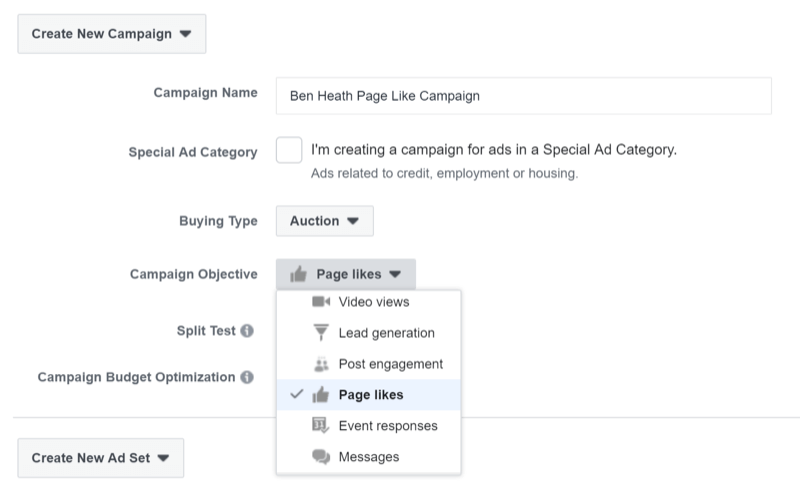
Next, give your ad set and ad a name (or skip for later) and click the Save to Draft button.
You're then taken to the Campaign level of your new Facebook Page Likes campaign. You don't need to make any edits here but you may want to turn on Campaign Budget Optimization.
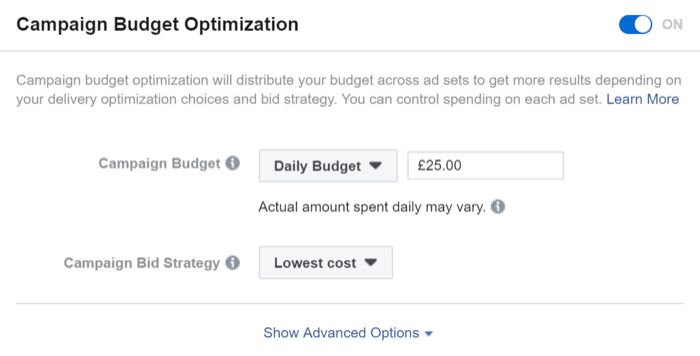
Campaign Budget Optimization is a relatively new Facebook advertising feature that allows Facebook to optimize your budget at the Campaign level. In other words, Facebook will distribute your campaign budget across different ad sets within that campaign according to their performance.
I recommend turning this option on if you want to test more than one targeting option.
#2: Choose Your Facebook Audience Targeting
Next, move to the Ad Set level. Set a daily budget if you didn't enable Campaign Budget Optimization and scroll down to the Audience section. Here you need to decide whom you'd like to advertise to.
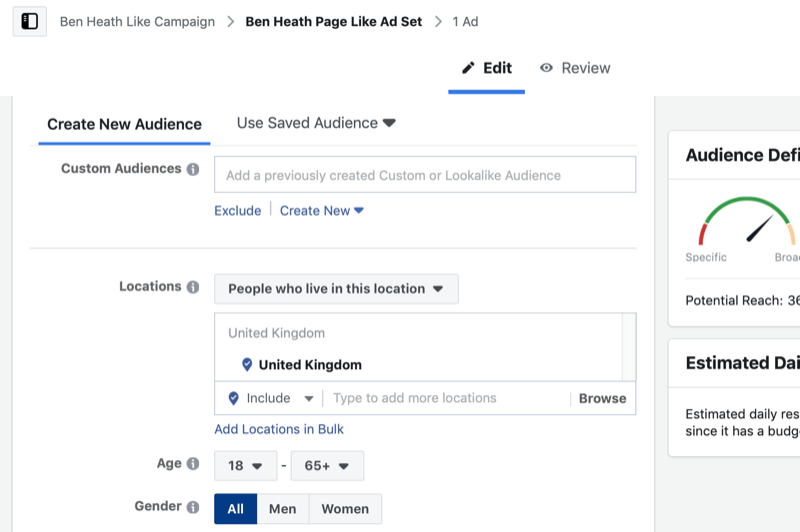
Keep in mind that you want to target people you want in your Facebook group with this Page Likes campaign. Your audience should consist of people who have the potential to become clients and customers. Therefore, if you operate on a local basis, target people in your local area. Likewise, enter appropriate age and gender information.
Pro Tip: When it comes to Page Likes campaigns, I've found that the larger the audience, the better. Local businesses shouldn't add any detailed targeting criteria because that will make their audience too small. Just add your location and basic demographic targeting criteria.
National or international businesses can afford to be a bit more specific, but don't overdo it. Select the interest targeting options that have broad appeal and include a lot of people.
To optimize this Facebook group growth strategy, you need your cost per page like to be as low as possible. Large audiences help you achieve that.
Once you've defined your target audience, scroll down to the Placement and Optimization & Delivery sections.

Discover Proven Marketing Strategies and Tips
Want to go even deeper with your marketing? Check out the Social Media Marketing Podcast! Publishing weekly since 2012, the Social Media Marketing Podcast helps you navigate the constantly changing marketing jungle, with expert interviews from marketing pros.
But don’t let the name fool you. This show is about a lot more than just social media marketing. With over 600 episodes and millions of downloads each year, this show has been a trusted source for marketers for well over a decade.
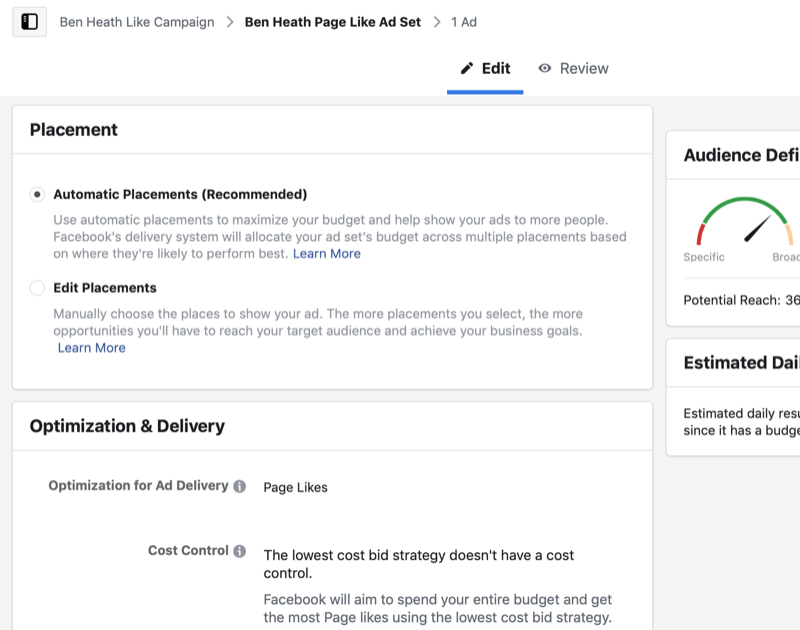
Fortunately, Facebook Page Likes campaigns are straightforward. You can only run ads for this campaign type on the Facebook news feed placement, so stick with Automatic Placements. And the Optimization & Delivery settings are fixed, so you can move to the Ad level.
#3: Create Your Facebook Page Likes Ad
Facebook Page Likes ads are very simple as far as Facebook advertising goes. They consist of an image, headline, news feed link description, primary text, and a call-to-action button like a lot of Facebook ads. However, unlike other Facebook campaign types, three of those options are fixed.
Facebook uses your page name as your headline and the About section of your page as the news feed link description. If you haven't updated the About section in a while or it doesn't provide the right information about your business, I recommend spending a couple of minutes updating it.
The call-to-action button is set to Like Page and also can't be changed. This is to help you generate as many page likes as possible. Here's an example of a Page Likes ad:

The two parts of a Facebook Page Likes ad that you have control over are the primary text and image. For the primary text, I've found that it's best to include just one sentence that describes what someone will get out of liking your page.
In the ad above, the copy is “Learn how to use Facebook Ads to generate low cost leads and sales.” I regularly publish Facebook advertising-related content on my page and if people like my page, they're more likely to see it.
Think about the advantages that your prospects will gain from liking your page. What will they learn? How will they be entertained? Then include that information in a short sentence.
You also need to choose an image. This is the trickiest part. For the best results, select an image that's relevant to your business and will grab people's attention.
Ticking both boxes in the Facebook advertising world isn't always easy. As you can see above, I went with a picture of myself sitting at a desk with my English Springer Spaniel puppy, Buddy, next to me.
Yes, it's gimmicky, but it works. Something out of place like a dog sitting on a desk is bound to attract attention. And because I feature Buddy in my videos from time to time, it's not too out of place.
Pro Tip: Have fun with your ad image. You want your prospects to follow your page so your ad needs to show some personality. Test a few options and see what works. You can quickly optimize for the lowest cost per page like.
#4: Run Your Facebook Page Likes Campaign
Once you've finished creating your ad, check through your campaign to make sure you haven't made any mistakes or selected the wrong settings, and publish it. Facebook usually takes around 30 minutes to review new ads, and provided your ads don't violate Facebook's advertiser policies, they'll start running.
While it can be difficult, I recommend that you leave the campaign to run for a few days while it's in the learning phase. Then you can judge the results and make appropriate adjustments. Remember, you want to optimize for the lowest cost per page like because that will translate to a lower cost per new Facebook group member.
It's difficult to come up with a target cost per page like because it depends on the location you're advertising in and your industry. However, I would say that an average cost per page like below $0.50 in the U.S. is a reasonable goal.
#5: Invite Your Page Likes to Join Your Facebook Group
As your Page Likes campaign generates new likes, you'll want to invite these people to join your group as soon as possible.
Inviting someone who likes your page to join your Facebook group is simple. Navigate to your group and on the right-hand side, look for the Invite Members section.
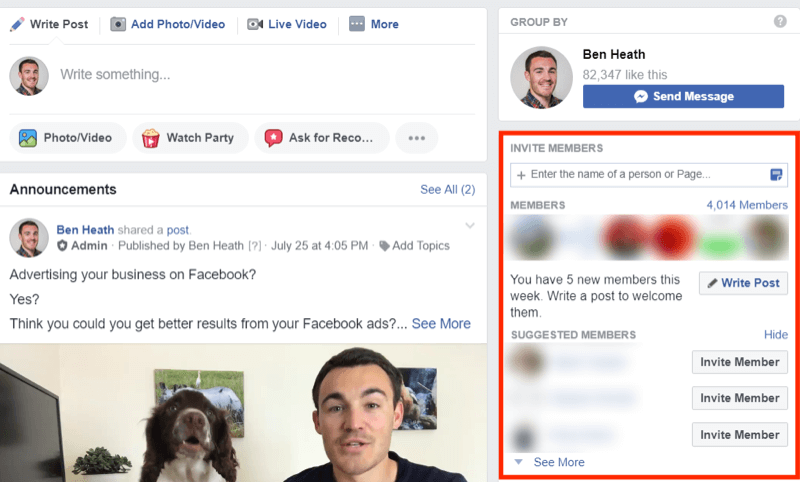
Here you can enter the name of a person or page and invite them specifically. Or click the Invite Member buttons in the Suggested Members section.
The people Facebook suggests as members are those who have recently liked and interacted with your page. Only three suggested members are shown in the screenshot above but you can click the See More button to reveal a lot more.
Facebook doesn't seem to have fixed rules for how many invites you can send. I'm usually able to send about 50 invites per day. Not everyone will accept that invitation, but at that rate, you can still build a large Facebook group very quickly.
Conclusion
Organic reach on Facebook has decreased significantly over the past 3 or 4 years. Facebook page posts are seen by far fewer people who like your page than they used to be, but organic reach hasn't disappeared from Facebook entirely. Facebook groups still generate a lot of organic reach and engagement, which can convert into leads and sales.
Following the steps above will help you quickly build a Facebook group of highly engaged members.
From there, you can consistently post content, special offers, new product announcements, and anything else you want to your group. The best part is that those posts will actually reach your prospects and you don't have to pay anything for the privilege.
What do you think? What's your experience with building Facebook groups been like? Have you used this Page Likes first method before? Please share your thoughts in the comments below.
More articles on Facebook groups:
- Find out how to manage a Facebook group your members will value and engage with.
- Discover five Facebook Groups features you can use to guide engagement and conversations among your members.
- Learn four ways to collect emails from your Facebook group.
Attention Agency Owners, Brand Marketers, and Consultants

Introducing the Marketing Agency Show–our newest podcast designed to explore the struggles of agency marketers.
Join show host and agency owner, Brooke Sellas, as she interviews agency marketers and digs deep into their biggest challenges. Explore topics like navigating rough economic times, leveraging AI, service diversification, client acquisition, and much more.
Just pull up your favorite podcast app, search for Marketing Agency Show and start listening. Or click the button below for more information.

