Do you struggle to properly attribute your sales to your marketing efforts? Do you want to learn more about attribution with Facebook and Google?
To explore the concept of attribution on Google and Facebook, I interview Chris Mercer. Chris is the world's leading authority on Google Analytics, founder of Measurement Marketing IO, and the exclusive trainer for Social Media Examiner’s Google Analytics For Marketers Seminar.
Chris shares tips and techniques to help marketers track sales attribution. You'll also discover how to credit a sale when multiple online touchpoints are involved.
Read a summary of the interview below. To listen to the interview, scroll to the end of this article.
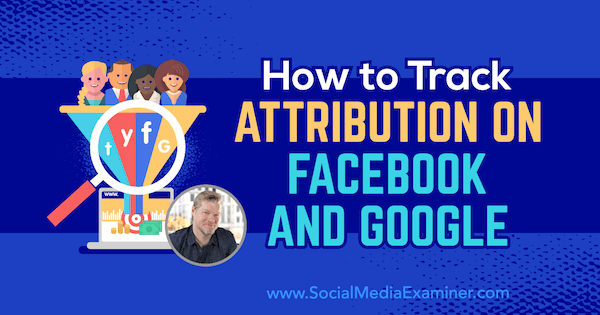
Biggest Challenges With Assigning Attribution
From a high-level perspective, think of attribution as tying a desired result such as a sale or a lead to a particular traffic source. Which Facebook ad caused a user to actually engage? Was it an email that led them to make a purchase?
Although the basic concept of attribution is simple to understand, assigning attribution gets complicated once it involves managing different analytics and ad platforms. Not only are there different attribution models, but attribution also varies depending on the platform, tools, metrics, and overlap of information.
Facebook Ads Manager may attribute the sale of 300 widgets to your Facebook ads, but your cart shows that you only sold 100 widgets. Meanwhile, Google Ads may also claim to have generated a sale of 300 widgets, but that doesn’t necessarily mean that you sold a total of 600 widgets between the two advertising platforms. In reality, your sales numbers tell a different story.
All of these options and variables make attribution, which should be a basic concept to understand, very complicated, very fast.
Assigning Attribution Across Platforms
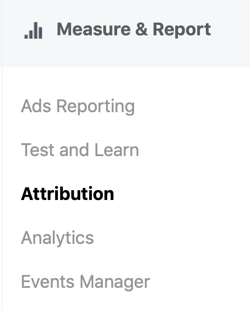
Every ad platform has a built-in attribution system at the ads level. This means it will record leads or purchases and then try to tie them back to a specific ad on the platform that supposedly generated the desired result.
The issue is that ad platforms only have access to their own ad information and can only tell a story from that perspective. Neither Facebook nor Google has insights on the traffic coming through the other platform at the ads level. Nor do they account for results from other traffic sources like email or other marketing efforts. For that, you have to access separate attribution tools built within ad products.
Attribution tools look beyond their own platform and provide an all-inclusive view of other traffic sources. Ideally, these insights provide a better picture of the interplay among many traffic sources and show how they collaborate to achieve a certain result.
Both Google Analytics and Facebook Ads Manager offer built-in attribution tools. However, Facebook recently created a stand-alone tool called Attribution, which is a distinct product from Facebook Ads and Facebook Analytics. You can find Facebook Attribution in a separate section within your Facebook Business Manager account.
Get World-Class Marketing Training — All Year Long!
Are you facing doubt, uncertainty, or overwhelm? The Social Media Marketing Society can help.
Each month, you’ll receive training from trusted marketing experts, covering everything from AI to organic social marketing. When you join, you’ll also get immediate access to:
- A library of 100+ marketing trainings
- A community of like-minded marketers
- Monthly online community meetups
- Relevant news and trends updates
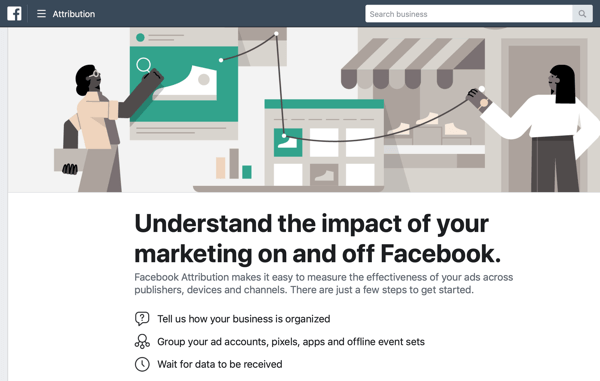
Google Analytics has an attribution modeling tool that all users can access, as well as a separate attribution tracking tool called Google Attribution 360 for higher-level paid accounts. If you have Google Analytics, you'll be equipped to handle and follow through on everything discussed in this podcast.
Difference Between Facebook Attribution and Google Analytics
The biggest difference between Facebook Attribution and the free attribution tools found within Google Analytics is that Facebook Attribution requires the admin or account manager to turn it on and set it up. Even if you're running Facebook ads and using the Facebook pixel, it doesn't mean that Facebook is automatically tracking attribution.
This also means Facebook Attribution won't have access to any historical data prior to the date you set up the tool to begin reporting. It only tracks from that day forward. If you have a Facebook pixel running, it would be wise to set up Facebook Attribution for your account regardless of whether you plan to use this information right away. You don’t have to use it, but if you later decide to take advantage of it, you'll have some historical data available from the start.
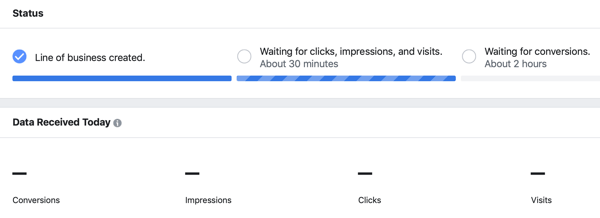
Google Analytics is free to access and offers attribution data to anyone with an account. It's already set up and running. When you go into your Google Analytics, you'll see conversion reports, various attribution models, settings, and tons of data. Chris finds attribution within Google Analytics to be simple to understand and jump into, especially if you need to start using attribution immediately.
Learn more about setting up Facebook Attribution from Charlie Lawrance’s article, “How to Use the Facebook Attribution Tool to Measure Your Marketing Impact” on Social Media Examiner.
Click-Through Versus View-Through Conversions
Facebook reports on both views and clicks on ads taken within the attribution window. By default, the attribution window on a Facebook ad is set to 1 day for view-through conversion and 28 days for click-through conversion. This means Facebook will claim credit for any actions that happen within 1 day after someone views your ad and for up to 28 days after someone clicks your ad. You can change the settings for both the view and click windows on Facebook to 1, 7, or 28 days.
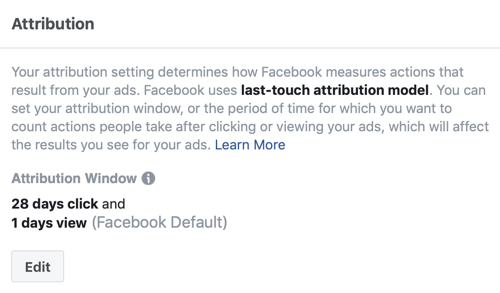
The last ad you see before making a purchase is credited for the sale within Facebook Ads Manager. Most Facebook ads are designed to trigger a relatively quick action—typically within 1 to 3 days. If not, another ad will likely come along at that point.
If you view an ad without clicking on it, more than likely you'll be retargeted with another ad the next day or two. Even if you click on a follow-up ad and still don’t buy the product, there will probably be yet another ad that follows shortly thereafter until you do make a purchase. Within the standard attribution window of 28 days, every ad shown in the sequence would claim credit for the sale and show up as three sales rather than just the one.
Unless you have a system that’s designed to get customers to take action within the next 28 days or longer, Chris strongly recommends tightening the 28-day click-through windows to 7 days or shorter, depending on how your retargeting campaigns are set up.
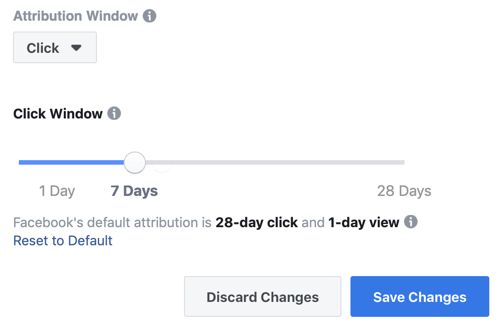
He also notes that attribution windows on Google ads are set up the same way, except click-throughs are established at 30 days. As with Facebook, you can adjust attribution windows on Google.
Assigning Attribution Across Devices
Beyond the differences in platform, you also have to consider attribution based on device. Was the sale made on a desktop or a mobile device? How would you assign credit for a sale that started on a desktop, but ended up taking place on a friend’s laptop?
It’s perfectly normal for consumers to shift from one device to another, but it makes it difficult to track a particular person as they make these natural transitions. While ad platforms are getting much better at tracking cross-device analytics, attribution tools have not quite caught up.
Facebook has paved the way in perfecting cross-device tracking. Following suit, Google Analytics introduced cross-device capabilities with Google Signals. With Google Signals, anybody who has ads personalization turned on can be tracked across devices, and that helps with attribution. For instance, the report shows if they started on mobile and then moved to desktop and then back to mobile.
I note that setting up Google Signals before Social Media Marketing World showed us that 99% of our ticket sales started on desktop and ended on desktop. Within this information, we were able to assess where Social Media Examiner was running ads and determine that mobile ads were not contributing to ticket sales.
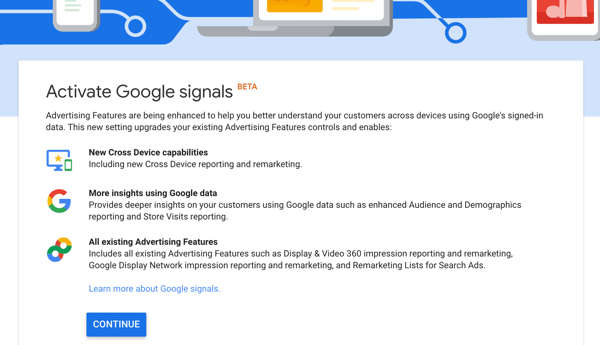
Difficulty With Tracking Attribution
To understand the difficulty with tracking attribution, think about it in terms of asking for a restaurant recommendation. Your friend suggests a Chinese restaurant and says, “It’s awesome!” You go and enjoy your meal. If the restaurant wants to know who to credit for the sale, they would be able to attribute it to your friend’s recommendation.
The relationship in this example only involves three parties—you, the friend, and the restaurant—there’s nothing else involved. There is a simple and straightforward connection.

Discover Proven Marketing Strategies and Tips
Want to go even deeper with your marketing? Check out the Social Media Marketing Podcast! Publishing weekly since 2012, the Social Media Marketing Podcast helps you navigate the constantly changing marketing jungle, with expert interviews from marketing pros.
But don’t let the name fool you. This show is about a lot more than just social media marketing. With over 600 episodes and millions of downloads each year, this show has been a trusted source for marketers for well over a decade.
Multi-Touch Attribution Model
Taking the same scenario, imagine that two other friends also suggest the same Chinese restaurant throughout the day. The last one even tells you about a specific dish to try while there.
There are now multiple sources at play and different ways to consider each one. If the restaurant again wants to know how to credit the sale in order to provide a $10 referral fee, it’s tough to say who should receive credit for the sale.
Should it be the first person who initially planted the idea in your head? Or the last friend who suggested something to try and that prompted the final decision? Do you credit the middle friend who maintained your interest and gave it a positive nod?
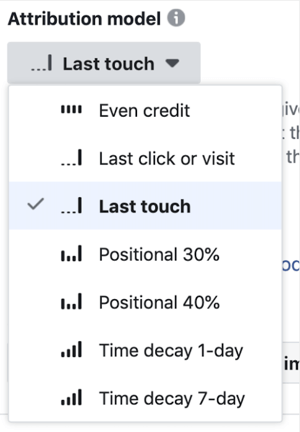
Multi-touch attribution models offer a method for slicing and dicing the information as a way to prioritize and measure the return on all of your marketing efforts.
In online marketing, this offline example is mirrored in the way that Google Search, Facebook Ads, email, digital ads, and other initiatives can target a customer for the same product over and over. Each traffic source gave the consumer a reason to buy and likely enticed them with offers or discounts along their journey.
Of course, Facebook and Google are individually tracking every ad view and impression. Each platform sees that the customer made a purchase, even if they never clicked on an ad. And both platforms will claim that they drove the sale. Within the multi-touch attribution model, the brand must now account for how much each interaction with the customer contributed to and ultimately caused the purchase.
First-Touch Attribution Model Versus Last-Touch Attribution Model
The first-touch attribution model assigns 100% credit to the very first marketing touchpoint. In the case of the Chinese food example, the $10 referral fee would go to the first friend who introduced the idea of the restaurant.
On the opposite side, the last-touch attribution model credits the last friend who mentioned a specific dish to try. This source is granted 100% of the value of the referral fee because this final interaction is supposedly the one that drove you to actually make a purchase.
Last-touch attribution tends to be the default model for ad platforms, but advertisers have the option to change the attribution model in the attribution tools in Google Analytics or in Facebook Attribution.
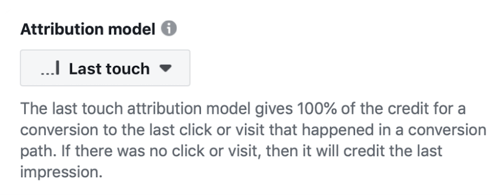
There are other models between these two extremes that parse the credit for the sale based on different variables. For instance, a percentage of credit can be weighed and distributed based on how each touchpoint is perceived to have contributed to the sale.
The first friend can be credited for 30% of the sale for introducing you to the restaurant. And 60% is given to the last friend who could be said to have finally pushed you to purchase. While the second friend, who didn’t offer much encouragement one way or another, is only given 10%.
Time-Decay Attribution Model
A time-based attribution model assigns an ascending or descending percentage of credit based on the proximity of the touchpoint to the sale. The time-decay model credits interactions that occur closer to the time of purchase more than initial interactions that might have occurred further in the past.
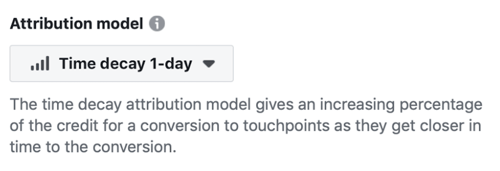
Choosing the Right Attribution Model
There’s no such thing as a “right” attribution model. There are just different ones, some better suited for your business goals and customer journey for driving a lead or sale. Choosing the right attribution model simply depends on the specialized actions your ads are meant to drive.
Let’s say you have an online funnel where the sales pipeline begins with a Facebook ad that links to a blog post. The blog post contains a lead generator and asks the customer to subscribe to your emails, which ultimately closes the sale.
While Facebook assists in the sale, it would never get any credit for the sale within a last-touch attribution model. In that case, your email program will always get the credit. Meanwhile, the Facebook vendor would encourage you to adopt a first-touch attribution model that gives all of the credit for the sale to Facebook.
In reality, both platforms were just as vital to the process. Thinking of attribution in one model versus another doesn’t actually help a business take action.
Instead of tracking attribution to the final purchase, Chris suggests thinking of attribution in terms of a series of sales happening along the purchasing sequence. The first step is exposure to the brand, followed by awareness and understanding about its products. This is then followed by other ways for customers to engage with your brand and ultimately make a purchase.

So the example of the Facebook ad that was designed to drive awareness and traffic to a blog post shouldn’t be judged on whether it generates sales. It was never meant to drive sales. The Facebook ad was meant to push people to your content and drive email subscriptions, and its success should be based on that end goal.
Attribution for Remarketing Ads
Adding tighter attribution windows makes remarketing with Google and Facebook much easier for tracking how individual ads are performing and meeting their objectives. The initial Facebook ad gets them to your website and allows you to retarget. The next ads, whether on Google or Facebook, can be designed to move your website visitors to buy.
Using a last-touch attribution model allows you to credit each ad for its role in the sales pipeline regardless of whether they run on Facebook or on Google. Giving credit to the last touchpoint before the sale makes it easier to track and allocate credit for the sale.
Your Google ads, aided by UTM parameters and a conversion pixel set up to fire for a sales conversion, would record the purchase. Your initial Facebook ads won’t count the sale because their objective was the engagement on your content. The Facebook ad would never know that the purchase ever happened because that's not what it was designed to do.
Discovery of the Week
Life Lapse is a stop-motion camera for iOS and Android. This app strings together a series of photos that give the appearance of motion when combined. Life Lapse then exports the sequence of images as a video you can share on social media.
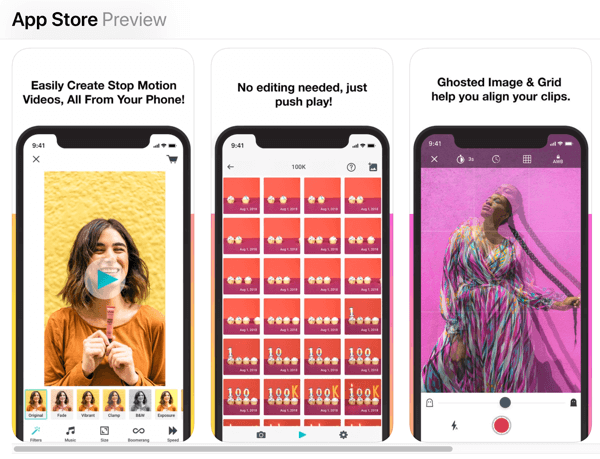
To help you create a stop-motion video, Life Lapse provides a ghosted image of the last thing you shot as a still image. This provides a reference point and allows you to adjust and reposition the subject for the next image as if it's moving, changing, or growing. The result is a seamless stop-motion GIF that looks polished and professional.
You can find the Life Lapse app in the iOS App Store and the Google Play Store. It's available in a limited free version, which will include a watermark on your videos. Lapse Life Pro is available as a 7-day free trial. After the trial is up, you can purchase a Life Lapse Pro subscription on an annual basis.
Listen to the show to hear ways you can use Life Lapse for your marketing.
Key Takeaways in This Episode
- Get free tools and more information from Measurement Marketing IO.
- Connect with Chris Mercer on LinkedIn.
- Read Charlie Lawrance’s article on How to Use the Facebook Attribution Tool to Measure Your Marketing Impact
- Check out Life Lapse.
- Register for the Google Analytics for Marketers Seminar 2019.
- Watch our weekly Social Media Marketing Talk Show on Fridays at 10 AM Pacific on Crowdcast or tune in on Facebook Live.
Listen to the Interview Now
The Social Media Marketing podcast is designed to help busy marketers, business owners, and creators discover what works with social media marketing.
Where to subscribe: Apple Podcasts | Spotify | YouTube Music | YouTube | Amazon Music | RSS
Help Us Spread the Word! Please let your Twitter followers know about this podcast. Simply click here now to post a tweet.
If you enjoyed this episode of the Social Media Marketing podcast, please head over to iTunes, leave a rating, write a review, and subscribe. And if you listen on Stitcher, please click here to rate and review this show.
What do you think? What are your thoughts on tracking attribution on Facebook and Google? Please share your comments below.
Attention Agency Owners, Brand Marketers, and Consultants

Introducing the Marketing Agency Show–our newest podcast designed to explore the struggles of agency marketers.
Join show host and agency owner, Brooke Sellas, as she interviews agency marketers and digs deep into their biggest challenges. Explore topics like navigating rough economic times, leveraging AI, service diversification, client acquisition, and much more.
Just pull up your favorite podcast app, search for Marketing Agency Show and start listening. Or click the button below for more information.

