Want more people to see your videos in YouTube search? Wonder how YouTube advertising can show your videos alongside related content?
In this article, you'll learn how to promote your videos with YouTube TrueView discovery ads.

Why Run a YouTube TrueView Discovery Ad Campaign?
YouTube TrueView discovery ads appear in the places where users discover content on YouTube, including the search results page, related videos on the watch page, and the YouTube homepage.
YouTube launched this ad type in June 2016 so users can discover branded content while searching and browsing videos on the platform. Note that these ads also run on the Gmail Social and Promotions tabs as well as the Google Discover feed. You can't opt out of any network.
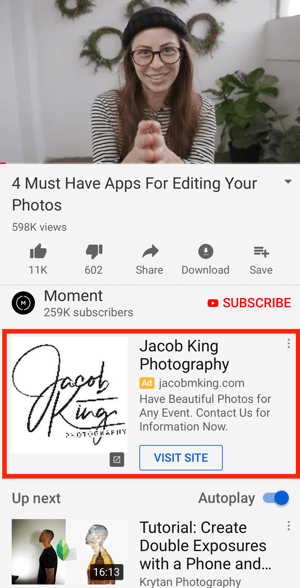
Here are a few ways for you to use YouTube TrueView discovery ads:
- Help people discover your brand and new products.
- Promote your long-form content.
- Reinforce branding by retargeting website visitors.
TrueView discovery ads can deliver an excellent ROI because you pay only when someone clicks on your ad thumbnail, thereby demonstrating an interest in your brand. Think of these ads as a tool to promote your YouTube channel, boost channel subscriptions, and increase brand awareness.
TechStyle Fashion Group, a direct to consumer brand, started experimenting with discovery ads in November of 2018. They've seen a 25% lower cost per lead compared with their advertisements on other channels.
Before you run your first YouTube TrueView discovery ad, complete these two setup tasks:
- Install sitewide tagging on your account.
- Set up conversion tracking for your site. This will provide insights about the visitors who click on your ads—whether they subscribe to your newsletter, click on the CTA button, install your app, or the like.
When you're finished, follow these steps to run a YouTube TrueView discovery ad campaign.
#1: Set Up Your YouTube TrueView Discovery Ad Campaign
To manage your YouTube video ad campaigns, you need to sign up for a Google Ads account and link it your YouTube channel.
Once you've logged in to Google Ads, click Campaigns in the left sidebar and click the + button. From the pop-up menu, choose New Campaign.
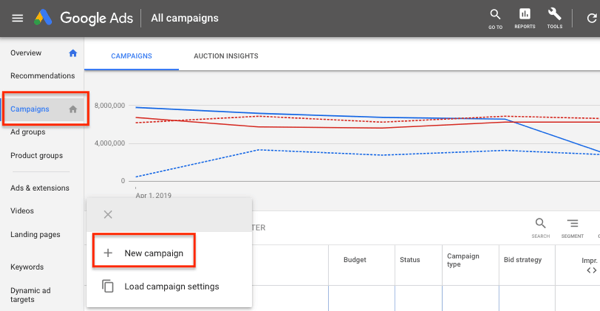
Get World-Class Marketing Training — All Year Long!
Are you facing doubt, uncertainty, or overwhelm? The Social Media Marketing Society can help.
Each month, you’ll receive training from trusted marketing experts, covering everything from AI to organic social marketing. When you join, you’ll also get immediate access to:
- A library of 100+ marketing trainings
- A community of like-minded marketers
- Monthly online community meetups
- Relevant news and trends updates
Next, you need to choose a goal for your YouTube campaign. For this type of campaign, you can select from the following marketing objectives:
- Sales: Most marketers think that YouTube TrueView discovery ads are focused solely on branding, so choosing Sales as a goal may not seem like a natural fit. However, Mark Patchett, the VP of growth at Nectar, explains the misconception. He says, “You can hack brand awareness type of campaigns by optimizing for sales. In this way, the algorithms do a better job at getting your ad in front of those who have a higher intent to purchase.”
- Leads: Get relevant prospects to express an interest in your products by signing up for your newsletter, providing their contact information, or taking a similar action.
- Website Traffic: Get targeted prospects to visit your website.
- No goal: Don't want a chosen goal to guide your campaign? Then go with this option, but be sure about what you want to achieve.
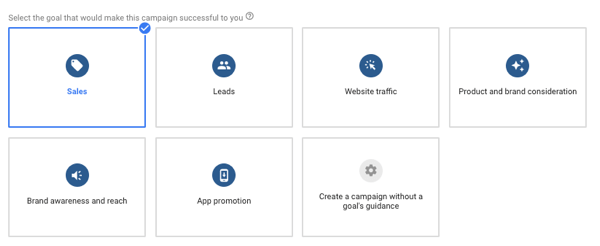
After you've chosen a relevant campaign goal, select the campaign type. For YouTube TrueView discovery ads, select the Discovery campaign type and click Continue to move on to the next step.
Please note: The Discovery campaign type isn't yet available to all Google Ads accounts. You can learn more about the rollout from Google.
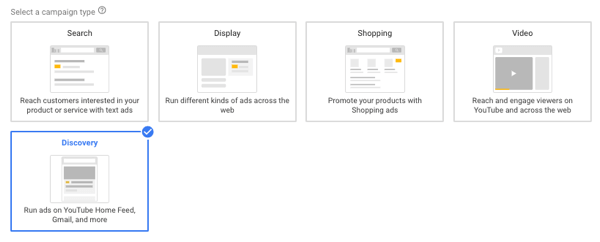
#2: Choose Geographic Targeting and Bidding Type
On the campaign details screen, start by naming your campaign and selecting the geographic locations you want to target. If you're not sure which locations to focus on, log in to your Google Analytics account and look for the areas where you have the highest conversion rate (with a reasonable volume).
Also, choose the language(s) your customers speak. The default setting is English if your language settings are also in English.
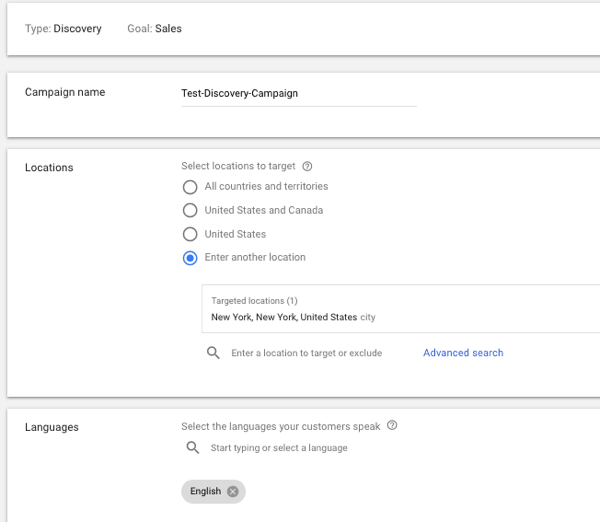
In the right sidebar, you'll see an estimate of your targeting's reach. In the example below, when I choose “New York,” my targeting reach is estimated at 63M impressions.

Note that for YouTube discovery campaigns, you won't see any options for ad rotation and frequency capping.
Based on your campaign goal, decide how to bid. Because you want to target an audience with a comparatively higher purchase intent, it makes sense to focus on conversions.
You also need to enter your target CPA (cost per action). It's an automated smart bidding strategy (based on machine learning) that tries to get you as many conversions as possible at your target average CPA. You can read more about target CPA bidding here.
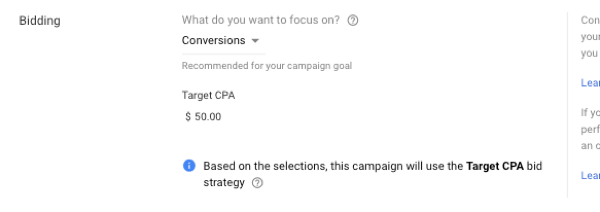
If you choose branding-oriented goals, you might have to opt for other bidding strategies like Maximum CPV and Target CPM. You can read more about CPV here and CPM here.
#3: Set a Daily Budget and Select Your Audience
The next step is to specify the daily budget you want to spend on your campaign. If you're running this YouTube ad format for the first time, you'll need sufficient data to find a sweet spot for your budget. It makes sense to try generating some sales, so you can experiment with twice your Google Ads CPA (without including the campaigns with branded keywords).
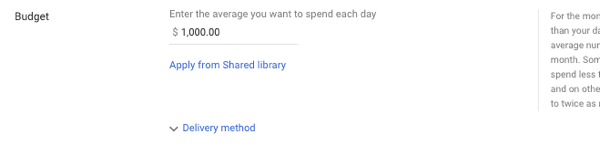
Next, choose the start and end dates for your campaign. If your audience is online only at specific times of the day, you may choose to run your YouTube ad only during those hours by setting an ad schedule.
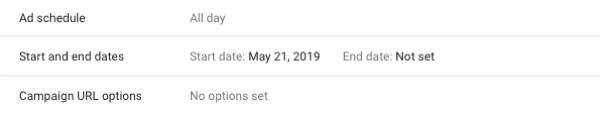
After you name your ad group, you need to define your audiences.
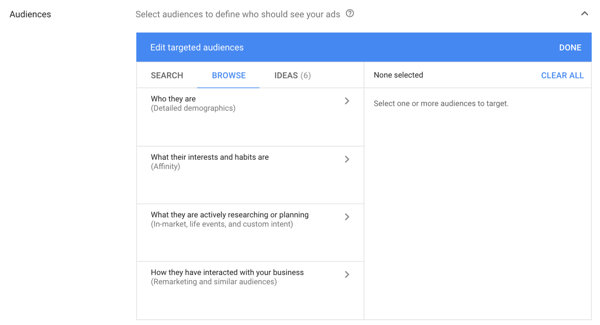
Here are the audiences you can choose from:

Discover Proven Marketing Strategies and Tips
Want to go even deeper with your marketing? Check out the Social Media Marketing Podcast! Publishing weekly since 2012, the Social Media Marketing Podcast helps you navigate the constantly changing marketing jungle, with expert interviews from marketing pros.
But don’t let the name fool you. This show is about a lot more than just social media marketing. With over 600 episodes and millions of downloads each year, this show has been a trusted source for marketers for well over a decade.
- Affinity audiences: These are audiences based on interests like “food and dining” to scale the reach of your campaign. Here's a list of Google-curated affinity categories.
- Remarketing: If you want to target people who have already engaged with your YouTube videos, create a video remarketing list. You can choose from the actions that YouTube users have performed, as shown in the image below. You can also remarket to people who have visited your website.
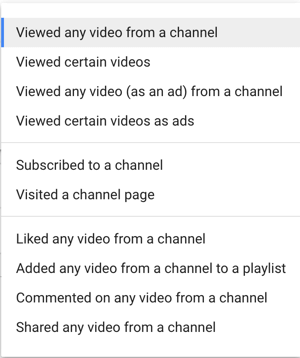
- In-market: These audiences are actively researching or comparing products. They may also be going through a life event, like getting married. Here's a curated list of in-market audiences.
- Demographics: You can choose from a variety of demographic parameters including age, parental status, household income, gender, and the like. The Unknown category represents people whose age is unknown. This category is included because YouTube doesn't require users to log in to the platform to browse and watch videos.
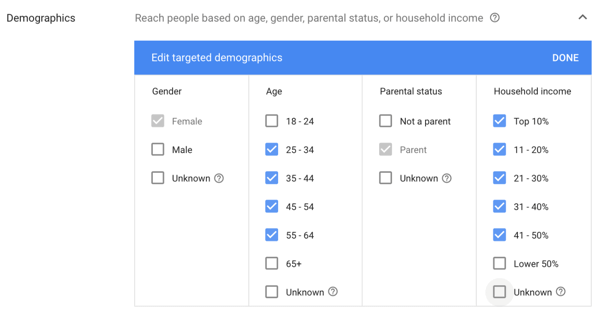
#4: Create and Optimize Your YouTube TrueView Discovery Ad
Once you've defined your audiences and set up your YouTube campaign, it's time to create your ad. Click on the + button and choose Discovery Ad. Then click the Create Campaign button.
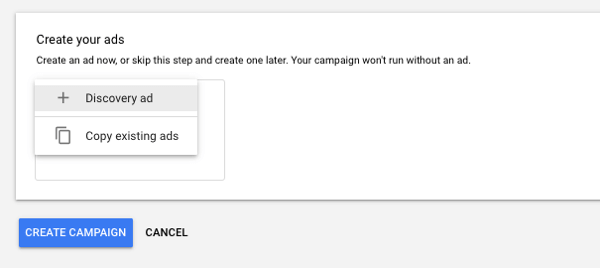
To build your YouTube discovery ad, here are the assets you need to provide.
Final URL
Enter the location of the landing page prospects will be directed to after they click on your ad. Depending on your campaign, you can drive people to your website or to a video on your YouTube channel.
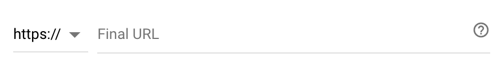
Images and Logos
You can upload up to 15 high-quality images for one creative. YouTube recommends that you use an aspect ratio of 1.91:1 for landscape images with a resolution of 1200 x 628. You can also use a square image with a resolution of 1200 x 1200.
The minimum resolution for a landscape image is 600 x 314 and 300 x 300 for square images. Also, the image files should not exceed 5MB in size, and the supported image formats are JPG, PNG, and static GIF.
For the logo, upload a square image at a recommended resolution of 1200 x 1200; you can go as low as 128 x 128. Any standard non-GIF formats work for the logo, and the maximum image size permissible is 1MB.
Note that poor cropping and improper image orientation will result in the ad being disapproved. Also, don't try to mimic hyperlinks or clickable elements in your visuals because the ads will be rejected.
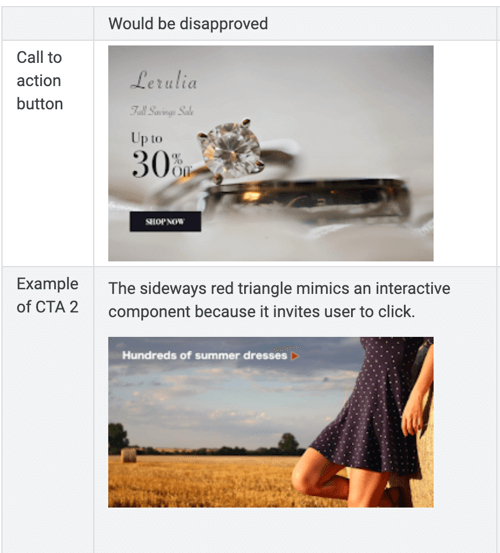
Preferably, avoid using CTA buttons in your visuals. You can read more about the discovery ad creative guidelines and check out more examples of ads that get rejected here.
Business Name
Enter the name of the business for which you're running the YouTube TrueView discovery ad. The name should not exceed 25 characters.
Headline Copy
Write an attention-grabbing title that's 40 characters or less. If you exceed this length, the headline may be truncated on some devices.
You can write up to five headlines for one creative, so make the most of them. However, don't use clickbait titles like “You won't believe this,” or your ad may be rejected.
Two Lines of Description
You can add two lines of copy and up to 90 characters to describe your video. Again, you can write up to five descriptions for one creative. Try to give more context to users who have read the headline in order to drive them to take action.
CTA Text
Choose the appropriate CTA text from the drop-down menu.
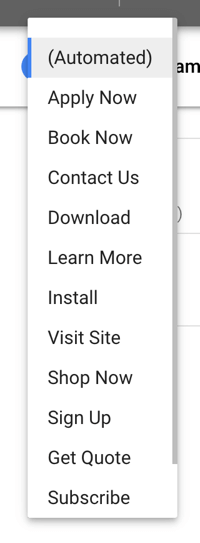
YouTube Video to Promote
Make sure you upload the video (under 1GB) you want to promote to YouTube and set the video privacy to public visibility. If you don't want the ad to be accessible on your channel, you can keep it unlisted and still use the video URL in the ad. The recommended resolution for the video is 640 x 360 (with an aspect ratio of 16:9) or 480 x 360 (with 4:3 aspect ratio).
If you don't have a video to promote, YouTube lists a few partners here (with a global presence) that can help you make your video ad.
You'll get a preview of your YouTube ads on different properties and devices. Ensure that the text isn't truncated and your images look okay.
Here's an example ad with headlines and all of the other assets added. Note how any combination of headlines, descriptions, and images makes sense. All of them drive the viewers to click on the ad.
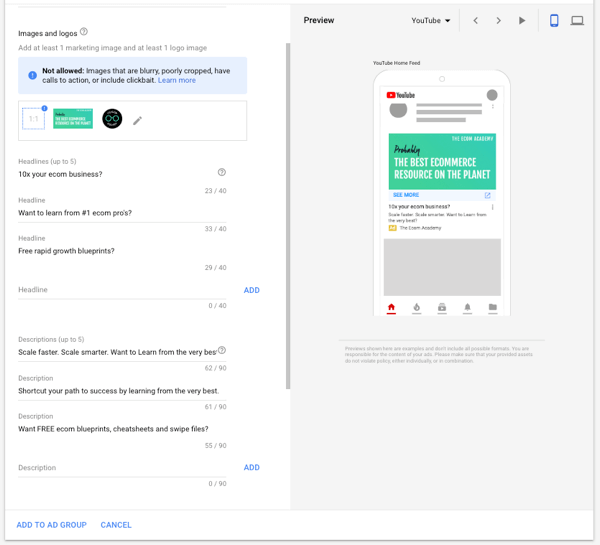
Make sure your YouTube ad images, headlines, and descriptions work together to drive the viewer towards your campaign goal.
Once your discovery ad is ready, click on Create Campaign and let the campaign run.
Then be patient and wait for conversions. To get an understanding of how your campaign is performing, consider the number of clicks it takes to see a sale from your non-branded Google Ads campaigns. You can even use Facebook for an estimate.
If your typical conversion hovers around 2%, you may need to see about 100 clicks to identify the targeting and ads that work. Google recommends waiting for about 40 conversions for their models to gather enough data. From there, you can make changes to your campaign and start optimizing it.
Conclusion
Over 1.9 billion logged-in users visit YouTube each month for entertainment, inspiration, and learning new skills. A Sandvine report found that the platform generates 35% of all global mobile traffic. Undoubtedly, the opportunity for building brand awareness on YouTube is huge.
There's an inherent discovery process. Per the official Think With Google stats, over 90% of people say they've discovered new brands and products via YouTube.
Users have become more self-directed in their discovery of brands, with over 50% of shoppers saying online video has helped them to decide the specific brand or product they should buy. So now is the time to start using videos in your purchase funnel now.
Running YouTube TrueView discovery ad campaigns may be a good option for your business because they let you reach users at unexpected and unplanned times when they're open to new brands.
What do you think? Have you ever tried YouTube TrueView discovery ads for your business? What kind of results did you see? Share your thoughts and feedback in the comments below.
More articles on YouTube marketing:
- Discover a seven-step framework to create YouTube ads that sell.
- Learn how to develop a video series to grow your YouTube channel.
- Find four tools to help rank your YouTube videos.
Attention Agency Owners, Brand Marketers, and Consultants

Introducing the Marketing Agency Show–our newest podcast designed to explore the struggles of agency marketers.
Join show host and agency owner, Brooke Sellas, as she interviews agency marketers and digs deep into their biggest challenges. Explore topics like navigating rough economic times, leveraging AI, service diversification, client acquisition, and much more.
Just pull up your favorite podcast app, search for Marketing Agency Show and start listening. Or click the button below for more information.

