Is your Facebook ad campaign generating a good return on ad spend? Want to know how to scale it to get more sales?
In this article, you’ll discover two different scaling methods for campaigns that are already effective so you can generate more purchases and grow your business faster.
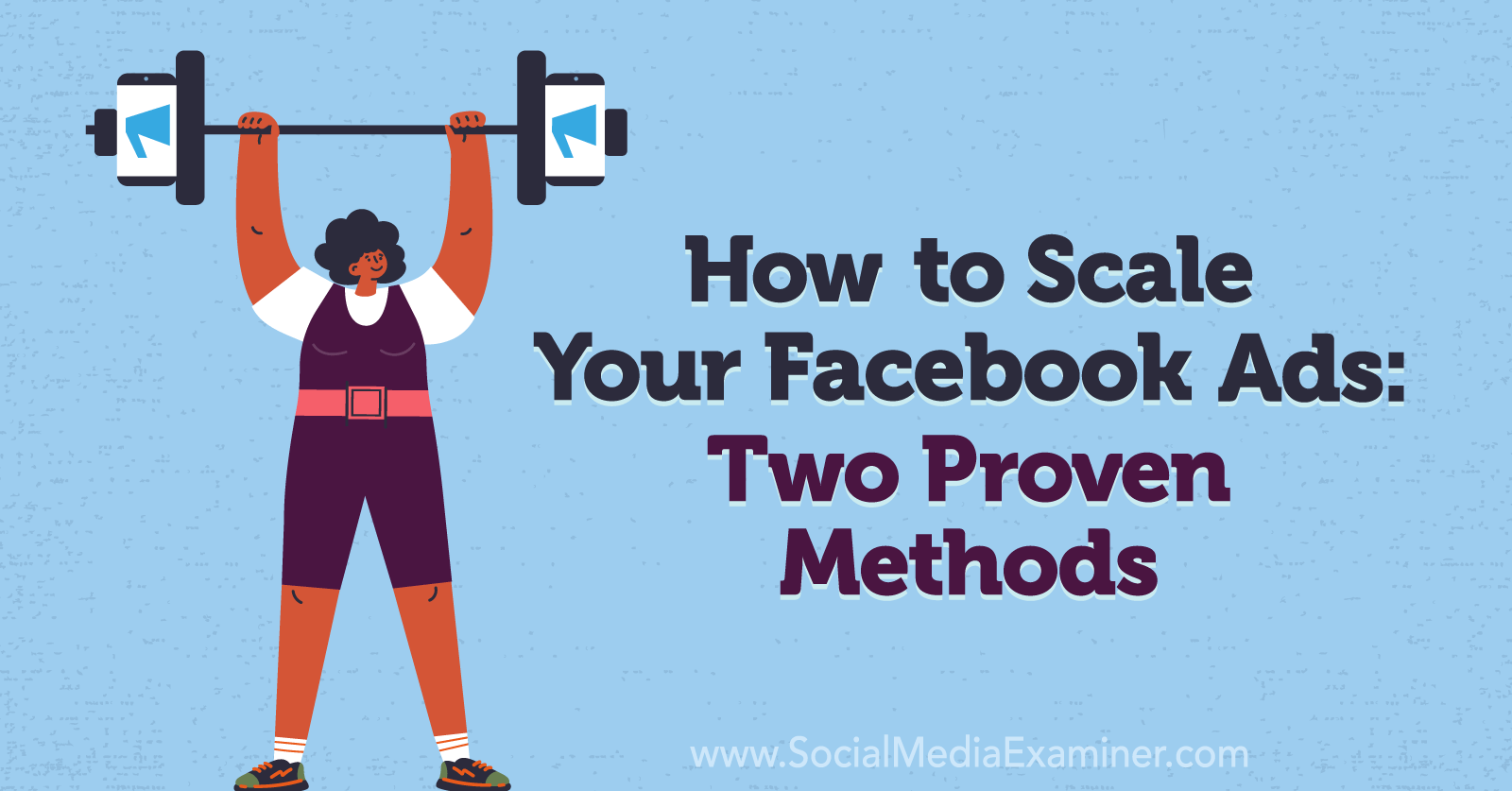
About Scaling Facebook Ads Campaigns
There are two phases to running successful Facebook ad campaigns that can occur independently or run simultaneously depending on your Facebook ad strategy.
The first phase is testing. The goal here is to figure out which audiences, ad copy, creative, and offer produce the best results and generate the highest return on ad spend (ROAS). You want to test lots of different audiences, ad copy, and creative to uncover winning ads and audiences that can then be scaled.
This segues into the second phase of running Facebook ads—scaling. The goal here is to double down on what's working and drive more results by increasing your ad spend.
The biggest takeaway from this discussion about ad spend is that it dictates your audience reach and how long it takes to see results. The higher your daily budget, the more people you'll reach in your campaign duration and the faster you can generate results and learn from your testing.
Couple this with the idea that your audience size will determine your budget allocation.
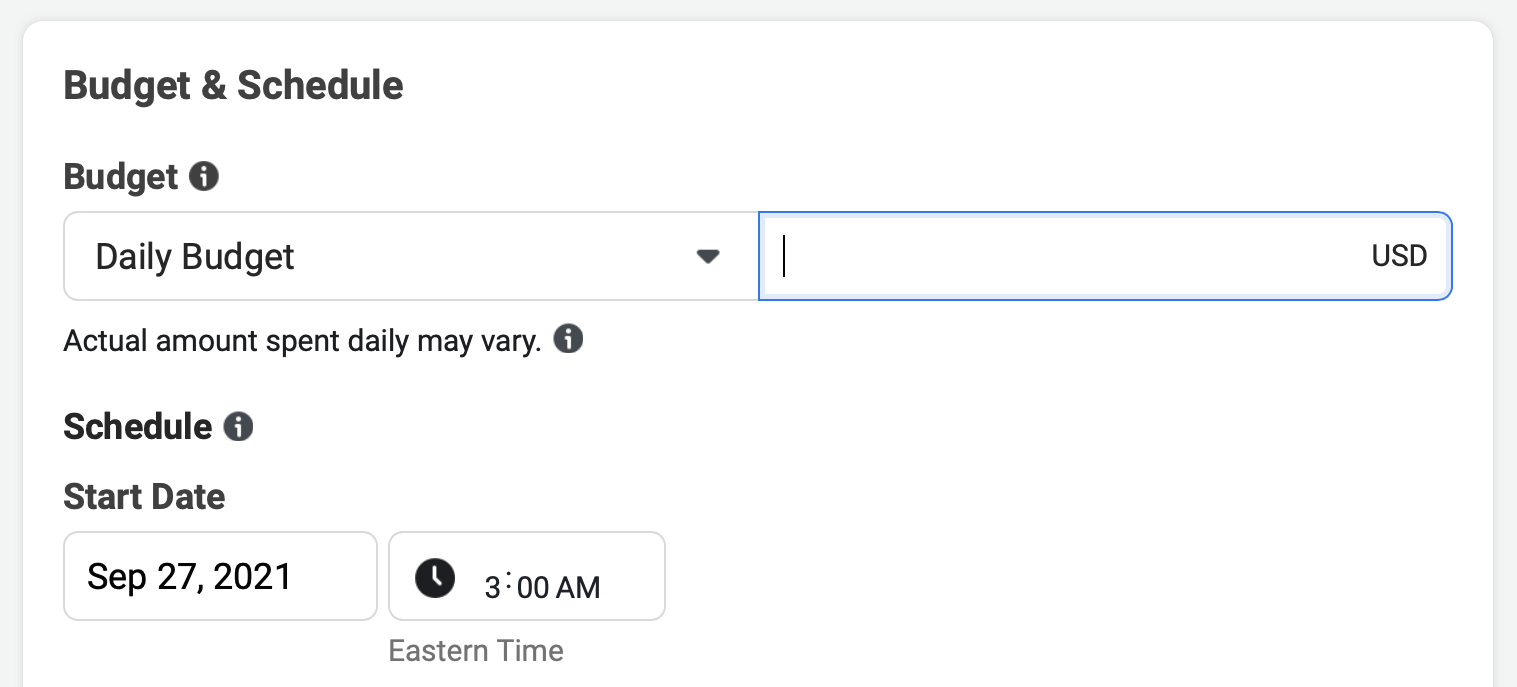
For example, two budget allocation scenarios can lead to poor results. The first is over-allocating budget to a small audience. In this case, you'll saturate your audience quickly (shown by a high frequency), hit diminishing returns, and pay the price with a higher CPM and cost per purchase.
The second is when you set ad spend too small when targeting a large audience; for example, setting a $10 per day budget on a 10 million–person cold interest-based audience. In this situation, your daily spend is so small that it will take months before you see statistically significant results. Also, there's a higher chance of poor performance because you might simply hit a bucket of people within the 10 million–person audience that's less responsive.
When looking at ad spend in this way, you have to set an appropriate budget based on whether your campaign will exit the learning phase in 7 days and a large enough audience that there's room to scale the budget after you exit the learning phase.
When to Consider Scaling Your Facebook Ads
Now that we've covered the relationship among ad spend, audience size, and the time it takes to see results, let's move on to the two different types of scaling your campaigns to drive more results.
There are two methods you can use to scale your Facebook ad campaigns: slow scale and rapid scale. The scaling method you choose depends on how ambitious you are with your business growth.
Get World-Class Marketing Training — All Year Long!
Are you facing doubt, uncertainty, or overwhelm? The Social Media Marketing Society can help.
Each month, you’ll receive training from trusted marketing experts, covering everything from AI to organic social marketing. When you join, you’ll also get immediate access to:
- A library of 100+ marketing trainings
- A community of like-minded marketers
- Monthly online community meetups
- Relevant news and trends updates
If you're focused exclusively on new customer acquisition and are aggressive in your growth targets, you would use the rapid scale method. If you need to be a bit more cautious with your ad spend, you would want to start with a slow scale.
Let's look at each scaling method in turn so you can discover what method is best for your marketing goals.
#1: Use the Slow Scale Method to Reduce Ad Spend Risk
The slow scale method, as the name suggests, is a gradual way to increase your results from already winning Facebook campaigns. It's also recommended by Facebook as the safest way to increase campaign or ad set budgets without causing algorithm shock that resets the learning phase.
A note on algorithm shock—this is the concept that when you make changes to your campaign, ad set, or ads, the change causes a shock to the Facebook algorithm and it has to relearn to get results back on track. The bigger the shock, the longer this can take. Also there's a possibility that it can destroy good results already being seen from the campaign.
Facebook now explicitly states exactly when this happens: It occurs when you reset the learning phase by making significant campaign edits. Typically, your results will get worse, and in some cases, you'll need to duplicate the campaign and restart it to get results back on track after you reset the learning phase.
Some micro-shocks aren't as big as resetting the learning phase that occur when you turn ads on and off at the ad level. This is different from adding a new ad, which resets learning completely.
The slow scale method is designed to cause as small a shock to the ad algorithm as possible and won't reset the learning phase.
In my agency's communications with Facebook, they always recommend the slow scale. This is where you increase your ad spend budget on a campaign or ad set no more than 20% in a 72-hour period.
Although it is a scaling method, the clue is in the title—it's slow, especially if your starting budget is low such as $30 per day for a single campaign. Twenty percent every 3 days on a $30 per day campaign budget would look like this over a 3-week period:
- Day 1 $30 to $36
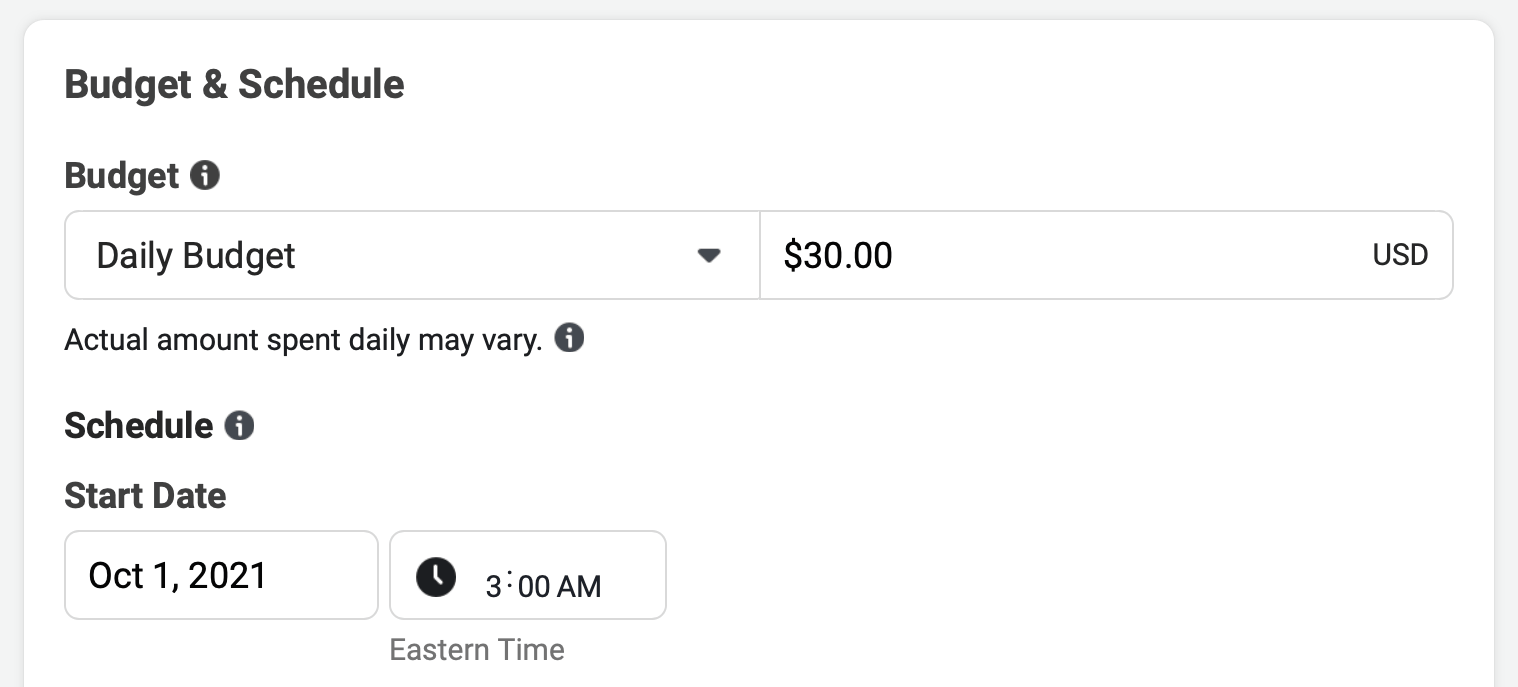
- Day 3 $36 to $43.20
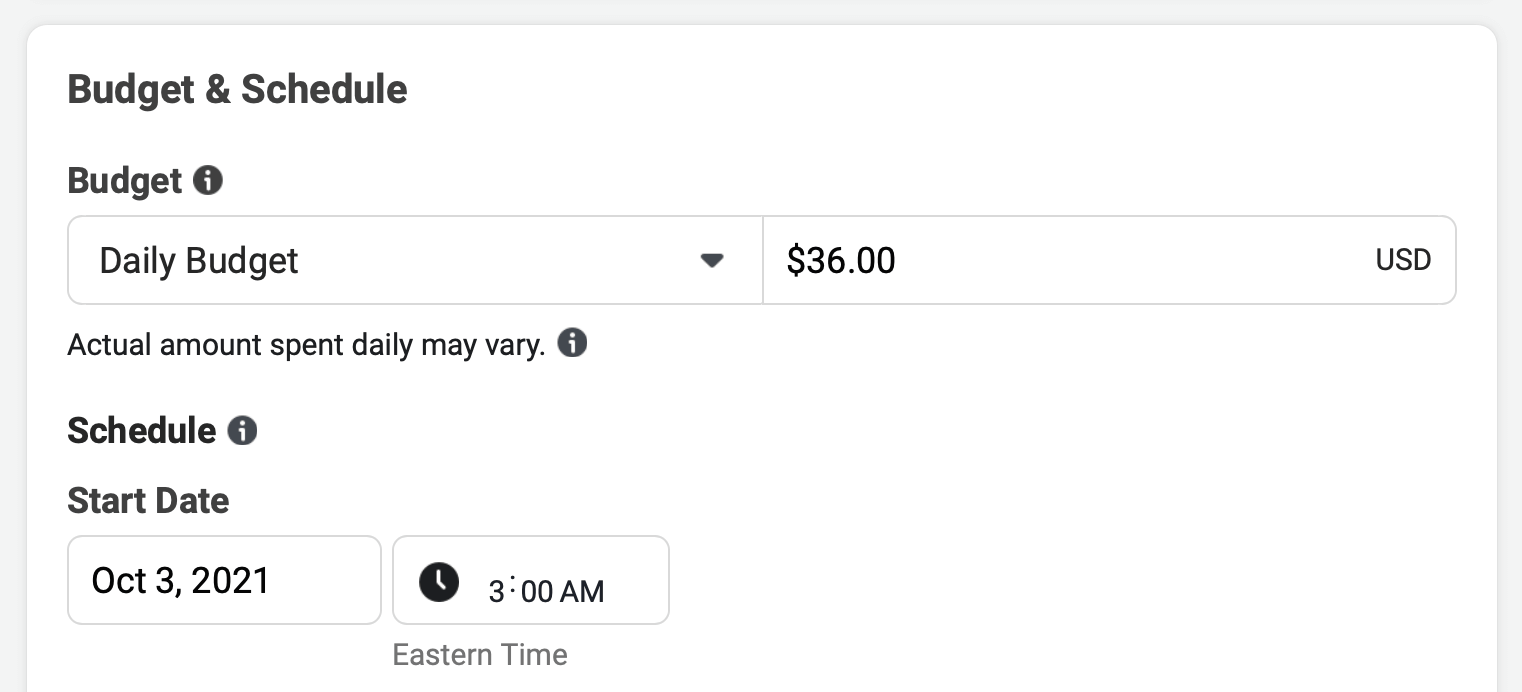
- Day 6 $43.20 to $51.84
- Day 9 $51.84 to $62.20
- Day 12 $62.20 to $74.60
- Day 15 $74.60 to $89.50
- Day 18 $89.50 to $107.40
- Day 21 $107.40 to $129
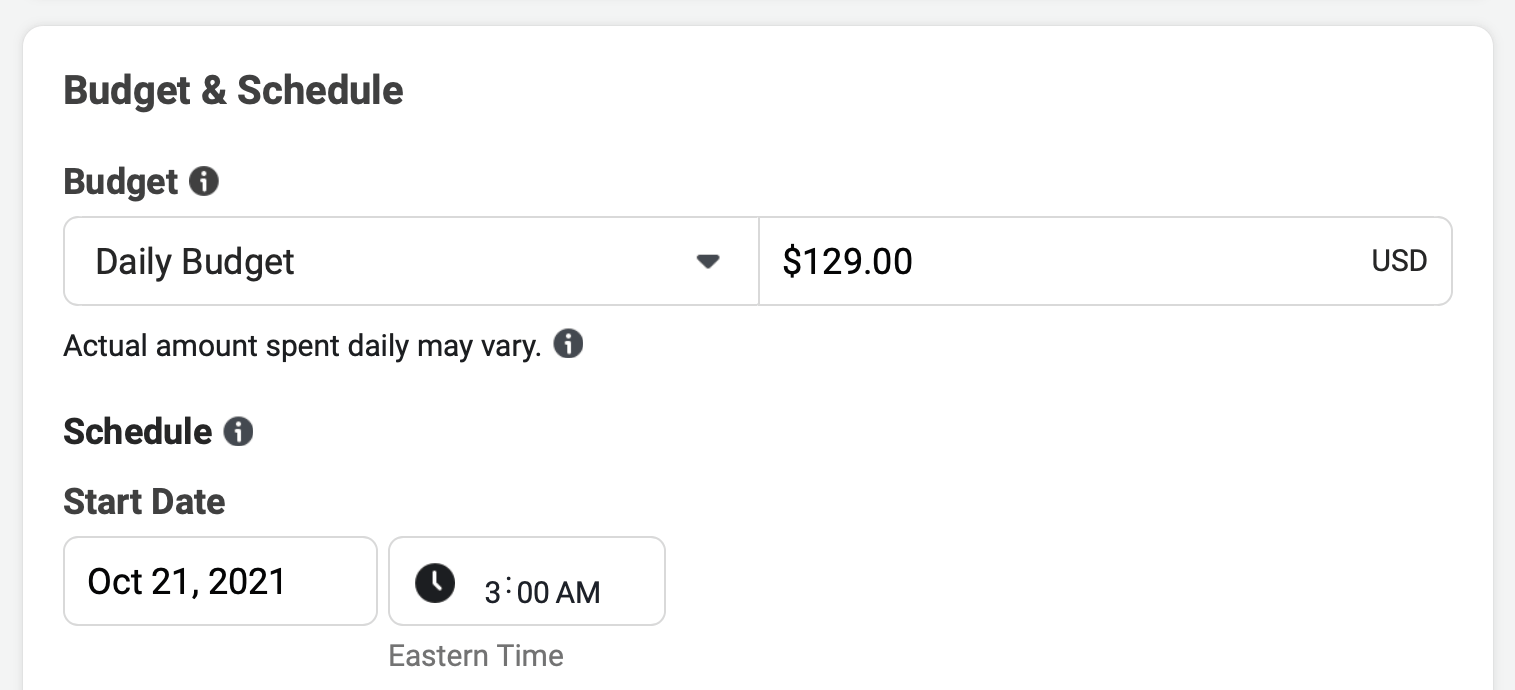
You can see that to get to $129 per day as a daily budget, it takes 8 scaling events over a 3-week timeframe. That's a long time to go from only $30 per day to $129. If you're tempted to push the percentage higher from 20%, be warned that if you do, you'll reset the learning phase. You'll be back to square one with fluctuating results because you reset learning and caused a significant algorithm shock. Nobody wants that.

Discover Proven Marketing Strategies and Tips
Want to go even deeper with your marketing? Check out the Social Media Marketing Podcast! Publishing weekly since 2012, the Social Media Marketing Podcast helps you navigate the constantly changing marketing jungle, with expert interviews from marketing pros.
But don’t let the name fool you. This show is about a lot more than just social media marketing. With over 600 episodes and millions of downloads each year, this show has been a trusted source for marketers for well over a decade.
Let's say you're getting really good results on a campaign at a higher starting daily budget of $100 and you want more of those good results. Using the slow scale method, you would go from $100 to $120 per day, as that's a 20% increase. You would then wait 3 days and see what happens to your results.
If your cost per purchase stays the same or even decreases, that's great news. You want to do another 20% increase to take the daily budget to $144 and so on.
To see the same increase in daily budget ($99) as the $30 per day campaign example, it only takes less than four scaling events compared to the eight in the $30 per day campaign.
Comparing a slow scale at $30 per day to a campaign already starting on a $100 daily budget, you can see why setting as large a starting budget as you can afford is vital to more significant budget jumps between scaling actions and getting out of the learning phase faster at the start of the campaign.
However, your results will eventually hit a ceiling as you'll saturate your audience size. Then you want to introduce larger audiences in duplicate campaigns, because as you scale, you need large audiences to be successful.
When you hit that ceiling will depend on your audience size. The smaller the audience, the fewer scaling events you can implement. I've seen this occur in as little as six slow scale events.
#2: Use the Rapid Scale Method to Increase Results Quickly
My agency uses the rapid scale method most frequently because we have a lot of fast-growing clients that want to go after mass customer acquisition in a short period of time.
In the rapid scale method, you duplicate your campaign and apply a significant budget change that's well over the 20% recommended by Facebook. You do this in a campaign duplication so the campaign will start in the learning phase. However, because you have a higher budget allocation, you're going to power through the learning phase much faster and hit the minimum 50 conversions well within the 7-day timeframe recommended by Facebook.
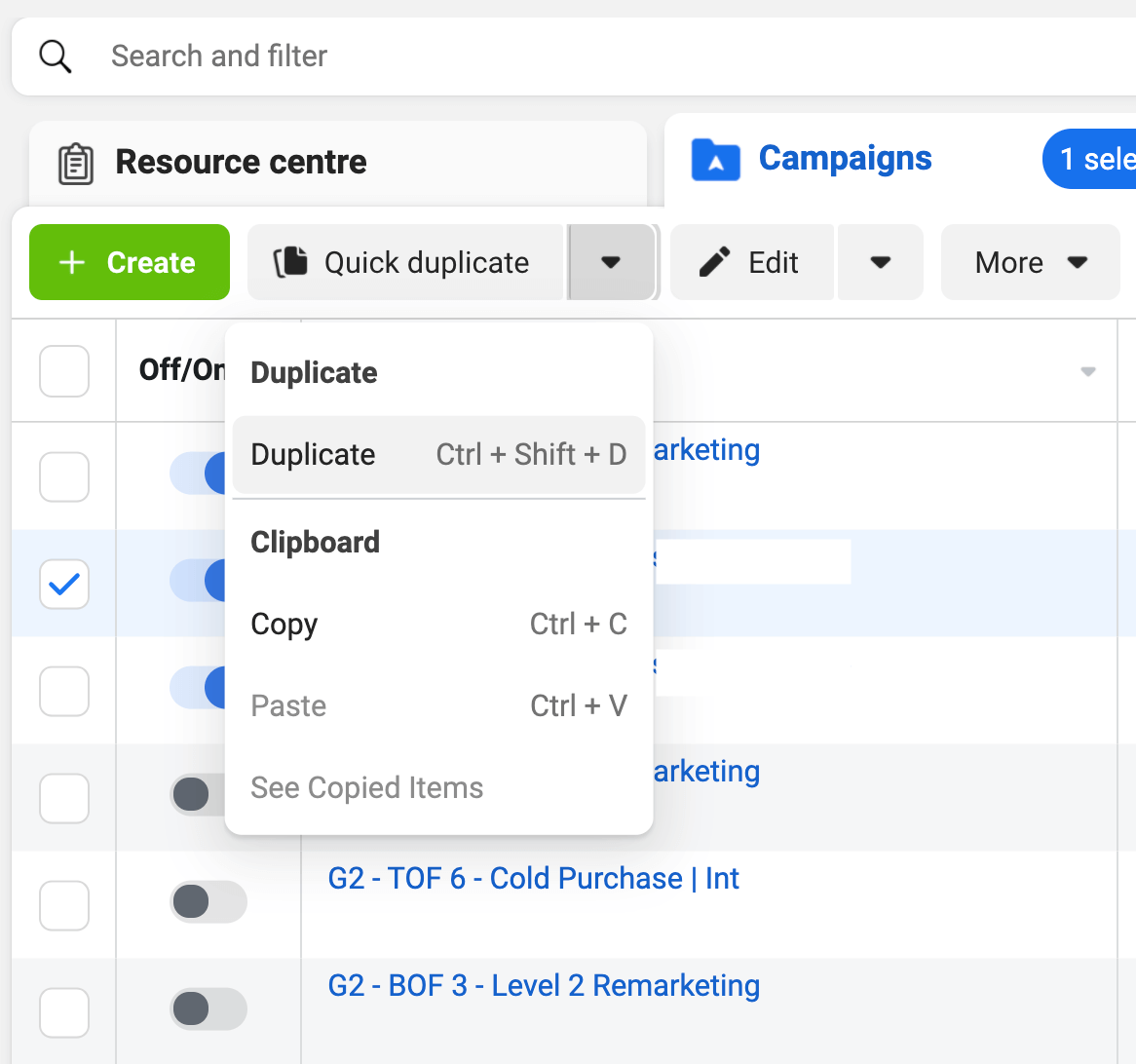
My business has used this method to increase a campaign budget from $250 to $500 per day, from $500 to $1K per day, from $1K to $2K, and eventually $2K to $4K per day. In four scaling events, we've taken a daily budget from $250 to $4K, more than 16 times the starting budget. The same budget increase would have taken months using the slow scale method.
Using the rapid scale method, you want to at least double your daily ad spend with each scaling jump. And every time you do this, with a progressively higher budget, you'll reduce the time it takes to get out of the learning phase. In an ideal scenario, you want to exit the learning phase as fast as possible.
Here's how to calculate the exact budget you need to set for your new campaign.
With scaling, you know your target cost per purchase and therefore can calculate how much you need to spend within the first 7 days to exit the learning phase by getting over 50 purchases.
For example, with a target cost per purchase of say $30 and the fact that you need 50 purchases in 7 days, you need to spend a total of $1,500 in the week, which equals a daily budget of $215. If you want to cut the time you spend in learning down to only 3.5 days, you know to double the daily budget. That means you'll need to spend $1,500 in 3.5 days so $429 per day.
The key to success with this scaling method is that you always scale your ad spend in a new duplicate campaign, not the existing one that's performing well. You want to leave this campaign turned on so it runs in parallel with your new higher-budget campaign.
If you were to adjust your budget more than 20% in the existing campaign, it would reset learning and your campaign would decrease in effectiveness, undoing all the excellent results it achieved that highlighted the opportunity to scale your ad spend in the first place.
#3: Consider Purchase Lag and Delayed Data From iOS 14.5 When Scaling
One of the key points to know about scaling is that when you start pushing out to new audiences at scale, your cost per purchase is going to start to increase as the algorithm moves from the “most likely to purchase” bucket into the “somewhat likely to purchase” bucket. These people are going to need more convincing to buy so they're not going to be buying on day 1 when they click on your ad and visit your website for the first time.
This is where you need to be tracking purchase lag. Purchase lag refers to how long on average it takes someone to purchase from your Facebook ad. Some people will click on your ad and convert within 24 hours, other people will take 2-5 days to commit to that first purchase.
For high-end products and services, it can take weeks or even months. In this case, because of the attribution shrinkage from 28-day to 7-day click, these purchases won't be reported in your ad account at all.
To track purchase lag, you want to record the daily number of purchases in your ad account and revisit the original day every day subsequently to see how the data changes from day 1 to 7 days after clicking.
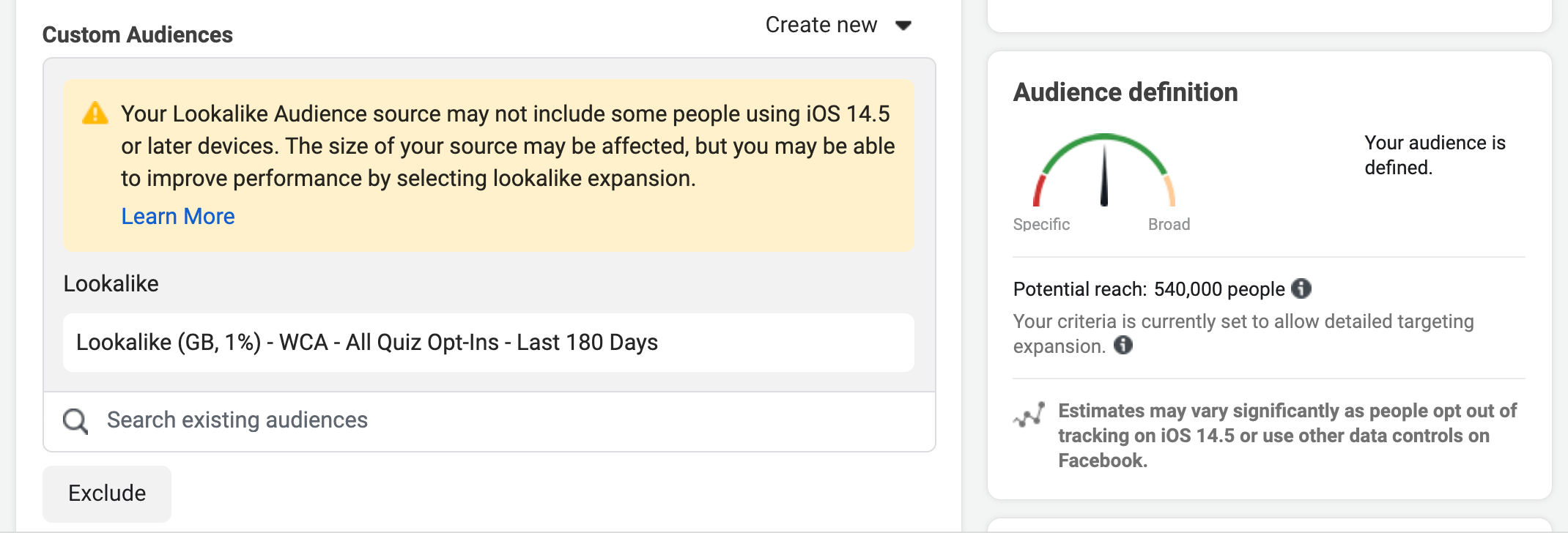
Finally, consider that you won't see all of your purchase data right away in your ad account because of the 3-day data delay on transmitting purchase data from opted-out iOS users. When analyzing your campaigns, you almost want to ignore the first 3 days of data and only start making data-informed decisions from day 4 after you start seeing the delayed data feeding into your ad account.
Conclusion
To recap, slow scaling involves increasing the daily budget by 20% every 3 days. Don't go more than this as it will reset learning and negatively impact your results.
With rapid scaling, you're duplicating your campaign and then applying a significant budget allocation calculated based on your target cost per purchase and how much you need to spend to get out of learning within 7 days.
Remember that your budget dictates your audience reach, the time it takes to see positive results, and how fast you get out of the learning phase. Start with as high a daily budget as you can if you want to use the slow scale method, and for rapid scaling, always ensure you duplicate the current campaign and leave the original enabled until it starts to decline in effectiveness.
Get More Advice on Facebook Ads
- Choose the right objective for your Facebook campaign.
- Reduce wasteful Facebook ad spending.
- Test your Facebook ad creative.
Attention Agency Owners, Brand Marketers, and Consultants

Introducing the Marketing Agency Show–our newest podcast designed to explore the struggles of agency marketers.
Join show host and agency owner, Brooke Sellas, as she interviews agency marketers and digs deep into their biggest challenges. Explore topics like navigating rough economic times, leveraging AI, service diversification, client acquisition, and much more.
Just pull up your favorite podcast app, search for Marketing Agency Show and start listening. Or click the button below for more information.

