Looking for ways to save time and still maintain a strong social media presence? Wondering how to make video content repurposing part of your strategy?
In this article, you’ll discover 10 ways to repurpose your videos for top social media platforms.
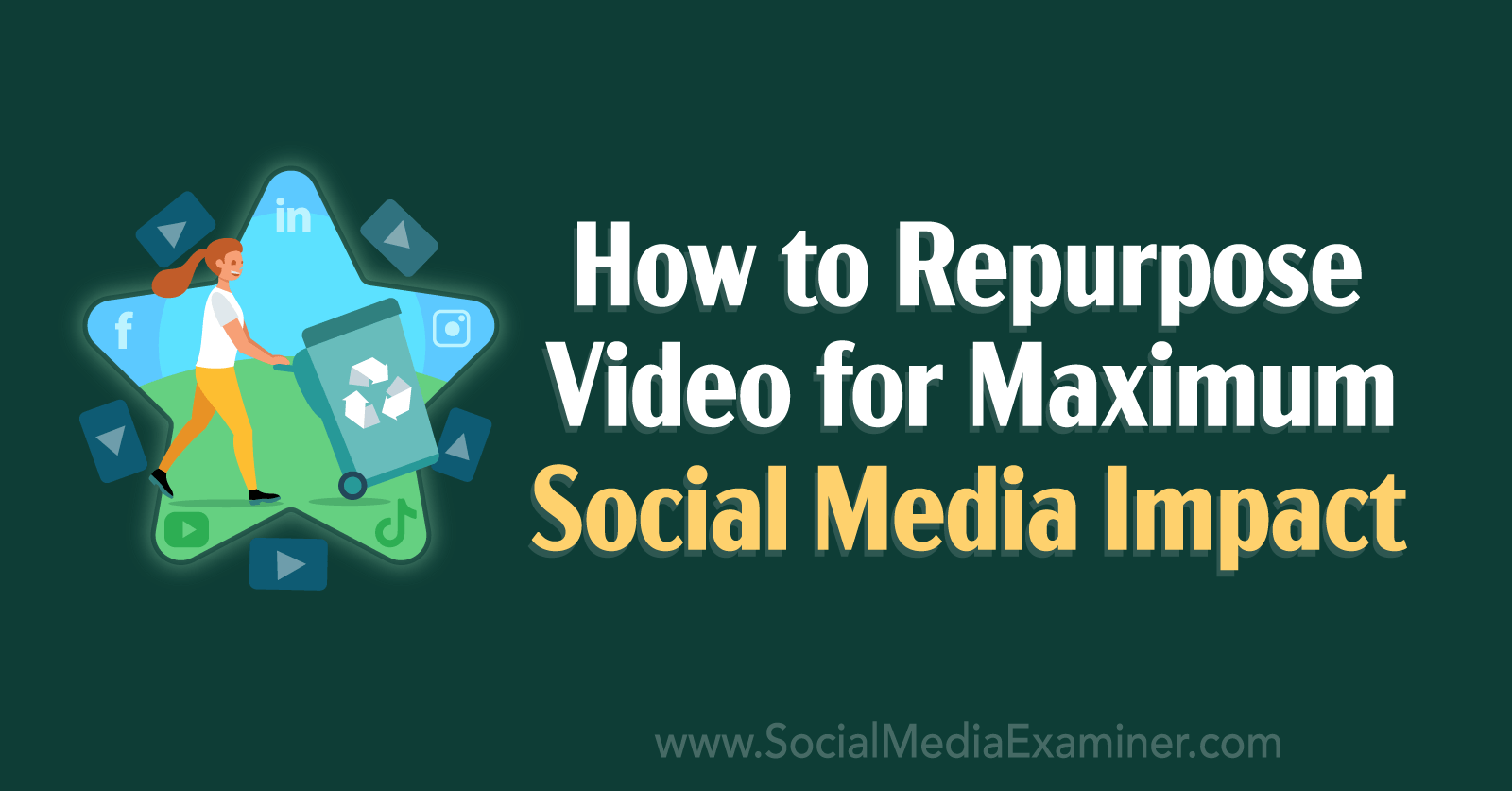
Why Marketers Should Care About Repurposing Social Media Content
Producing content for social media can get expensive quickly, whether you handle it in-house or outsource it to content creators. When you repurpose video content or images, you can turn a single photo or video into multiple social media posts without having to produce completely new creatives. That’s good news for your marketing budget and your content team.
Repurposing video content and images also gives your team an opportunity to test different formats. Sure, short-form video was huge in 2022. But is short-form still your best bet in 2023 or should you incorporate more photos and carousels into your feed? After publishing content in multiple formats, you can review the analytics and make data-driven decisions.
To maximize the value you get from repurposing content, plan your calendar and content creation process carefully. I use a combination of Dropbox for creative asset storage and Airtable for content planning. With these tools, I can keep track of all of the different iterations I’ve created and ensure that I’m sharing the right formats at the optimal times.
6 Ways to Repurpose Short-Form Videos on Social Media
From remixing to cross-posting on multiple channels simultaneously, short-form video is one of the most flexible content types. Get more mileage from your short-form content using the tips below.
#1: Share as Stories
Want to get more views for a great reel you published? On Instagram and Facebook, you can repurpose content by sharing reels to Stories, effectively linking back to the original post.
But if you’ve noticed that these reel shares tend to get low views and engagement, try uploading the video directly to Instagram Stories instead. This approach works best if you download a draft prior to publishing the reel or if you have the video saved prior to editing.
Leverage the Stories placement by using the interactive stickers available on your account. For example, you can use the add yours sticker to encourage followers to join the conversation.
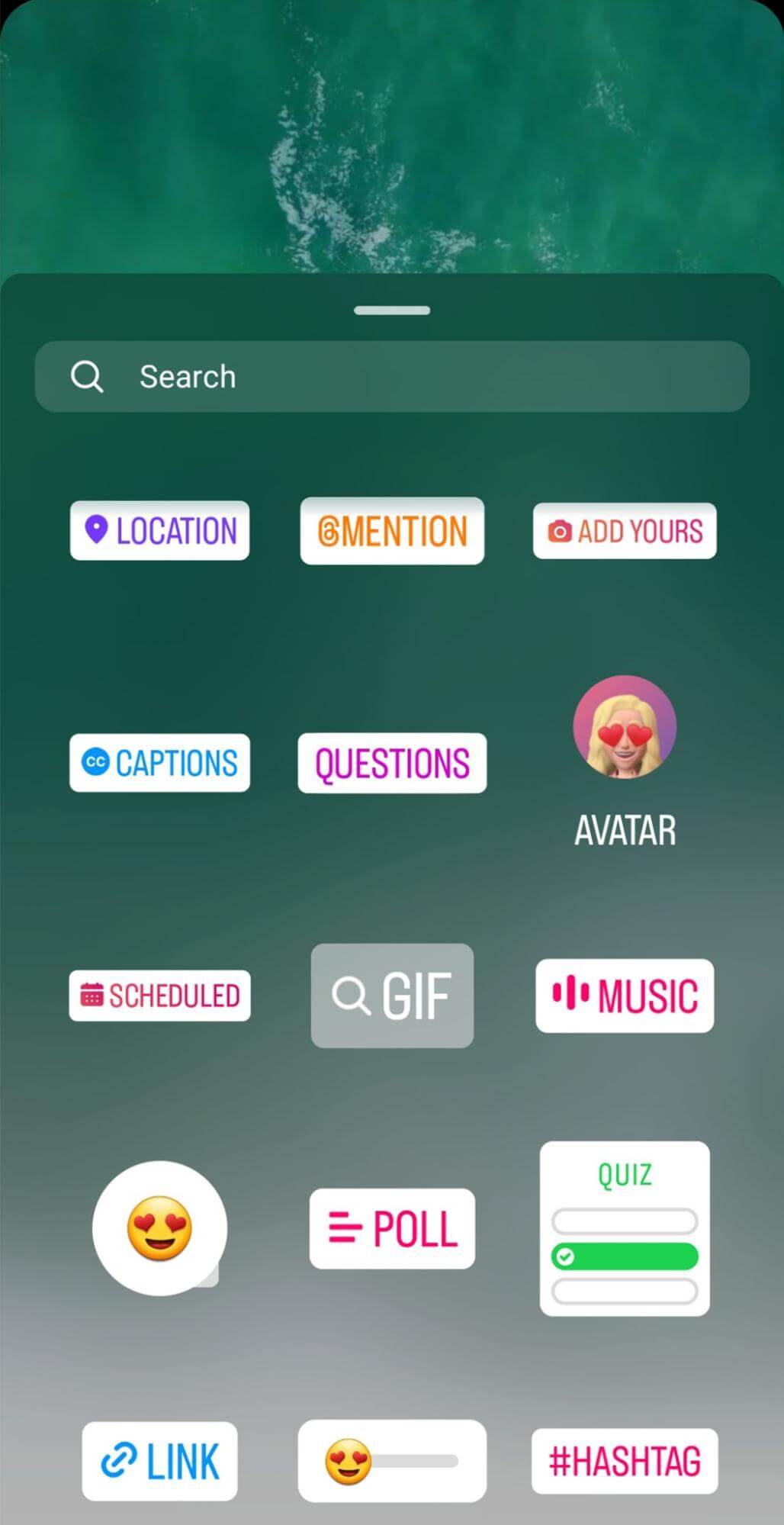
#2: Test Various Iterations
Wondering if your reel flopped because of the topic or the editing? If one of your reels underperforms, consider archiving it and creating a different version.
For example, you might add different text overlays, adjust the timing for the text, or play with different filters. You might also shorten the video, add more cuts, experiment with different transitions, or see if another audio track works better.
Pay close attention to the analytics for all of the versions you test. The more you iterate reels, the better you can understand what works for your audience so you can create fewer versions of future short-form videos.
#3: Add to Remixes
Want to turn your short-form video into a conversation with a brand or creator? Reels remixes are great for responding to a customer review, engaging with influencer content, or joining a conversation with another brand.
To remix a reel, find one you want to add to your video and select Remix from the menu. Choose whether you want the videos to appear side by side or one after another. Select the part of the original reel that you want to remix and then add your short-form video.
Get World-Class Marketing Training — All Year Long!
Are you facing doubt, uncertainty, or overwhelm? The Social Media Marketing Society can help.
Each month, you’ll receive training from trusted marketing experts, covering everything from AI to organic social marketing. When you join, you’ll also get immediate access to:
- A library of 100+ marketing trainings
- A community of like-minded marketers
- Monthly online community meetups
- Relevant news and trends updates
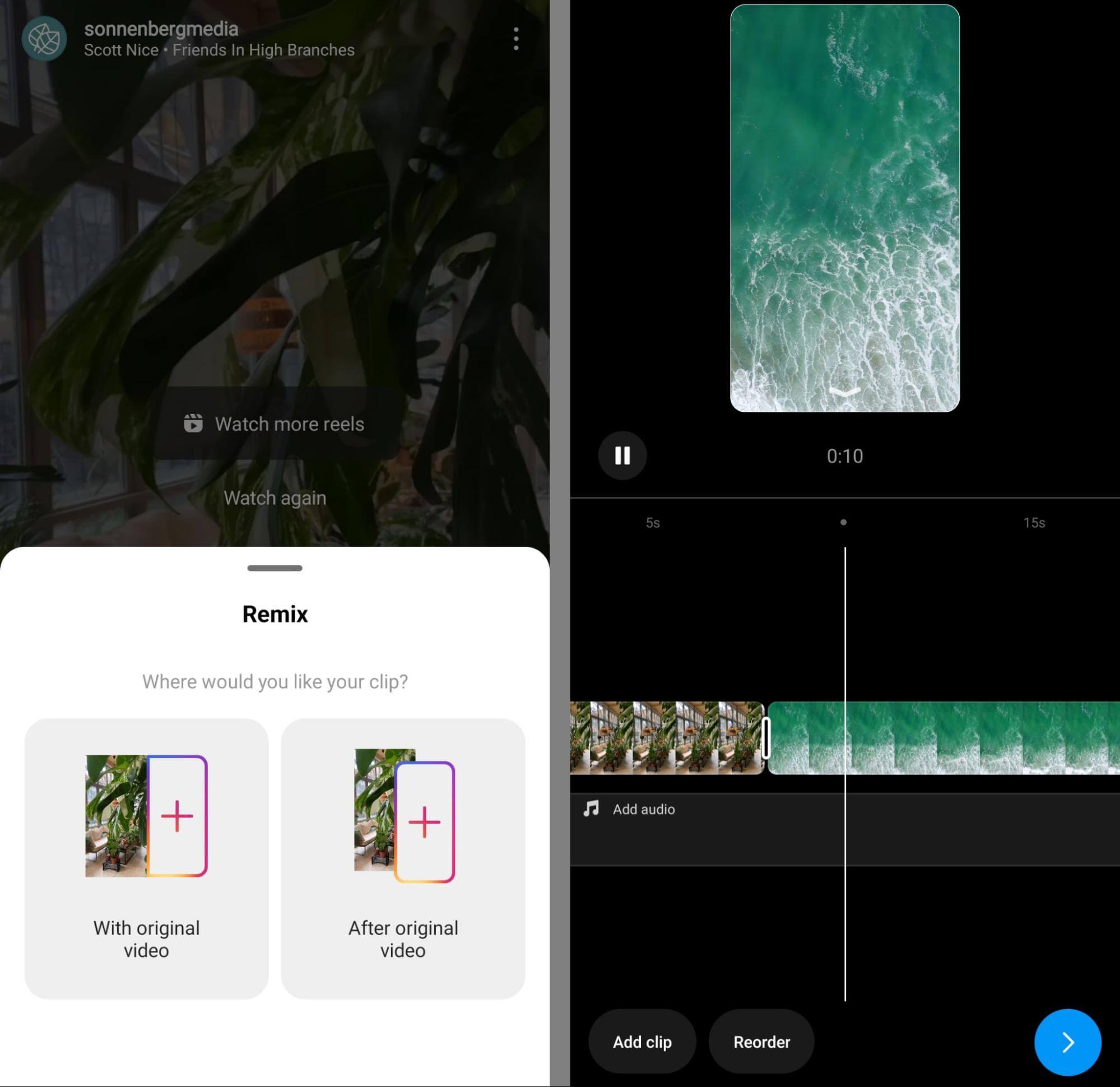
The Remix toolset is relatively limited but you can add text, stickers, and audio to your reel. When you publish it to your profile, Instagram automatically credits the original creator.
#4: Use as Short-Form Video Replies
Remixes are great for responding to or engaging with existing content. But what about when you want to reply to a comment on your content? On most social media platforms, you can reply to comments on short-form videos with new short-form videos.
Although you can film a response in the moment, you don’t necessarily have to. Instead, you can repurpose a short-form video or series of clips you’ve already created.
First, find a comment you want to engage with and tap Reply. In Instagram Reels, you’ll see a camera icon appear, along with a prompt to reply with a reel. In YouTube Shorts, you’ll see a remix icon, along with a prompt to reply with a short from a clip from YouTube videos.
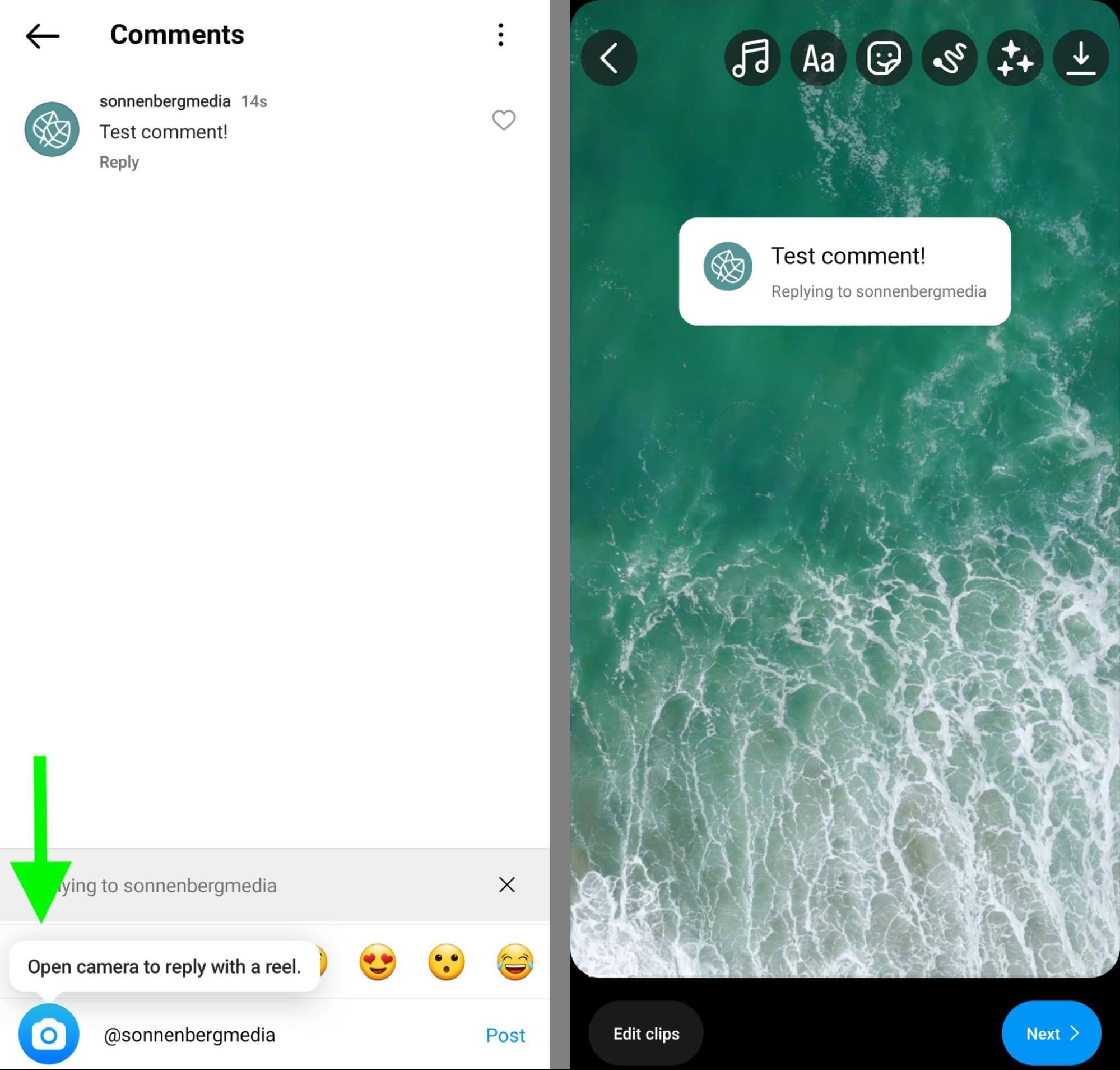
When you tap to create a short-form video, you’ll see an auto-generated sticker featuring the original comment for context. Although you can move the sticker to a different part of the screen, you can’t remove it from the video.
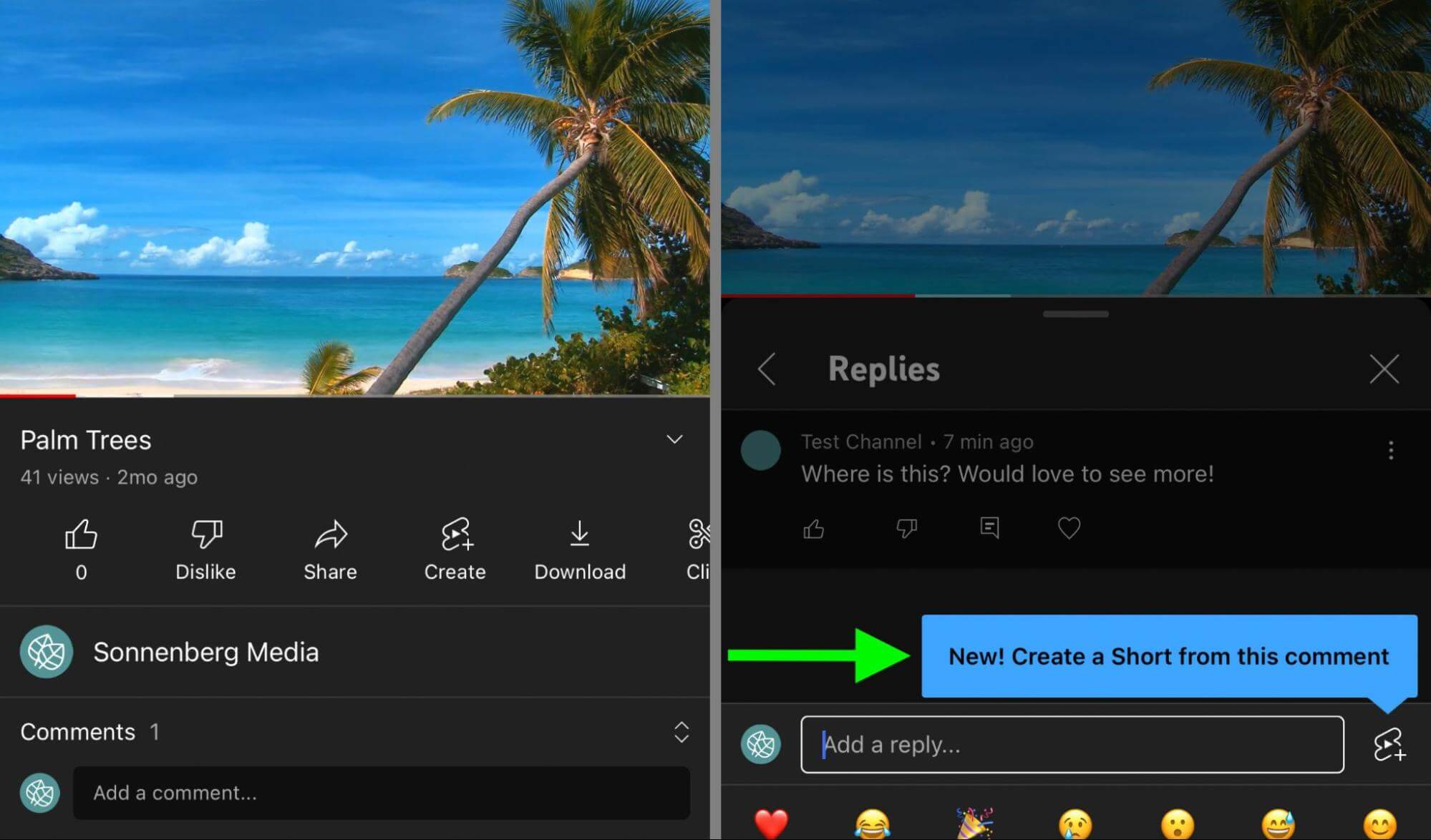
#5: Transform Into GIFs
Want to make your short-form video content incredibly easy to share? Turn it into a GIF and make it shareable. Use an app like Giphy to upload your short-form video and select up to 30 seconds to GIF-ify. You have the option to add filters, stickers, and text.
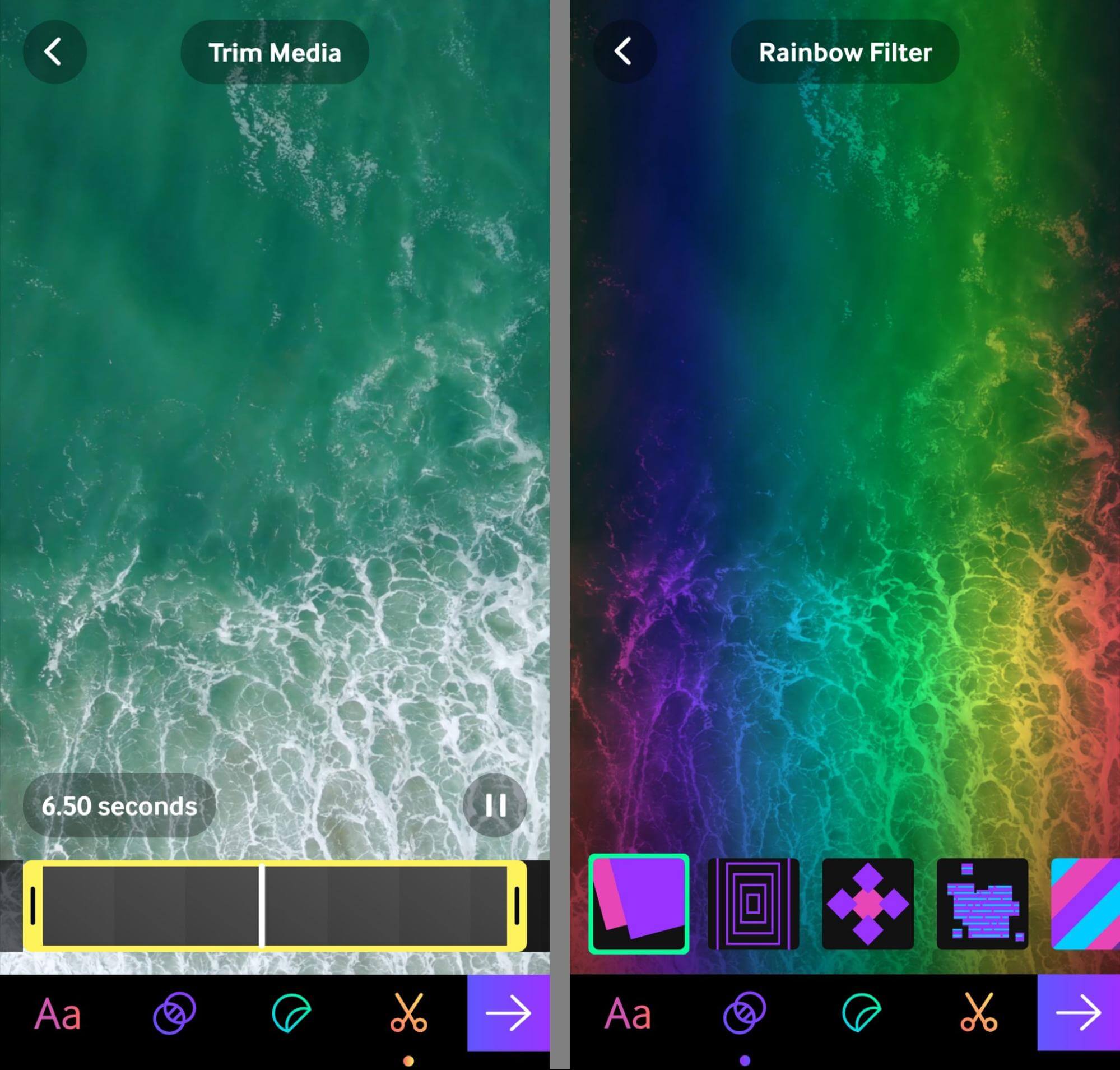
Then create the GIF. You can either save it to your organization’s Giphy account so only your team can access it, or you can upload it to Giphy to make it shareable by anyone across social media and other channels.
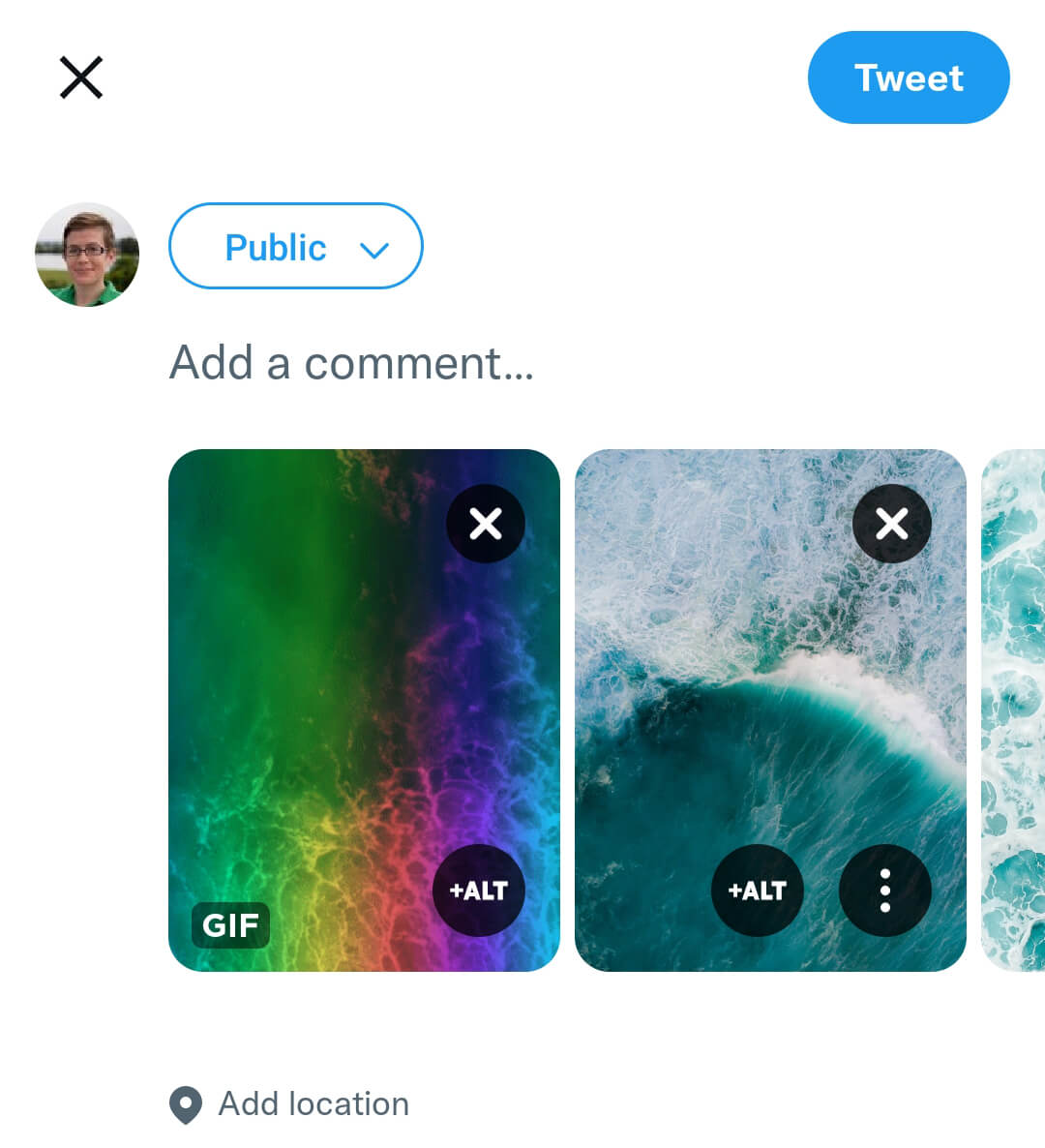
Now you can get creative. Add your custom GIFs to tweets, share them in Facebook posts, or post them on LinkedIn. You can also use GIFs in story replies, as long as you’ve uploaded them to Giphy.

#6: Cross-Post Across Channels
Options for cross-posting short-form video are somewhat limited but it’s still possible to distribute this type of content efficiently across channels. The easiest approach is to enable the option to share to Facebook when posting an Instagram reel.
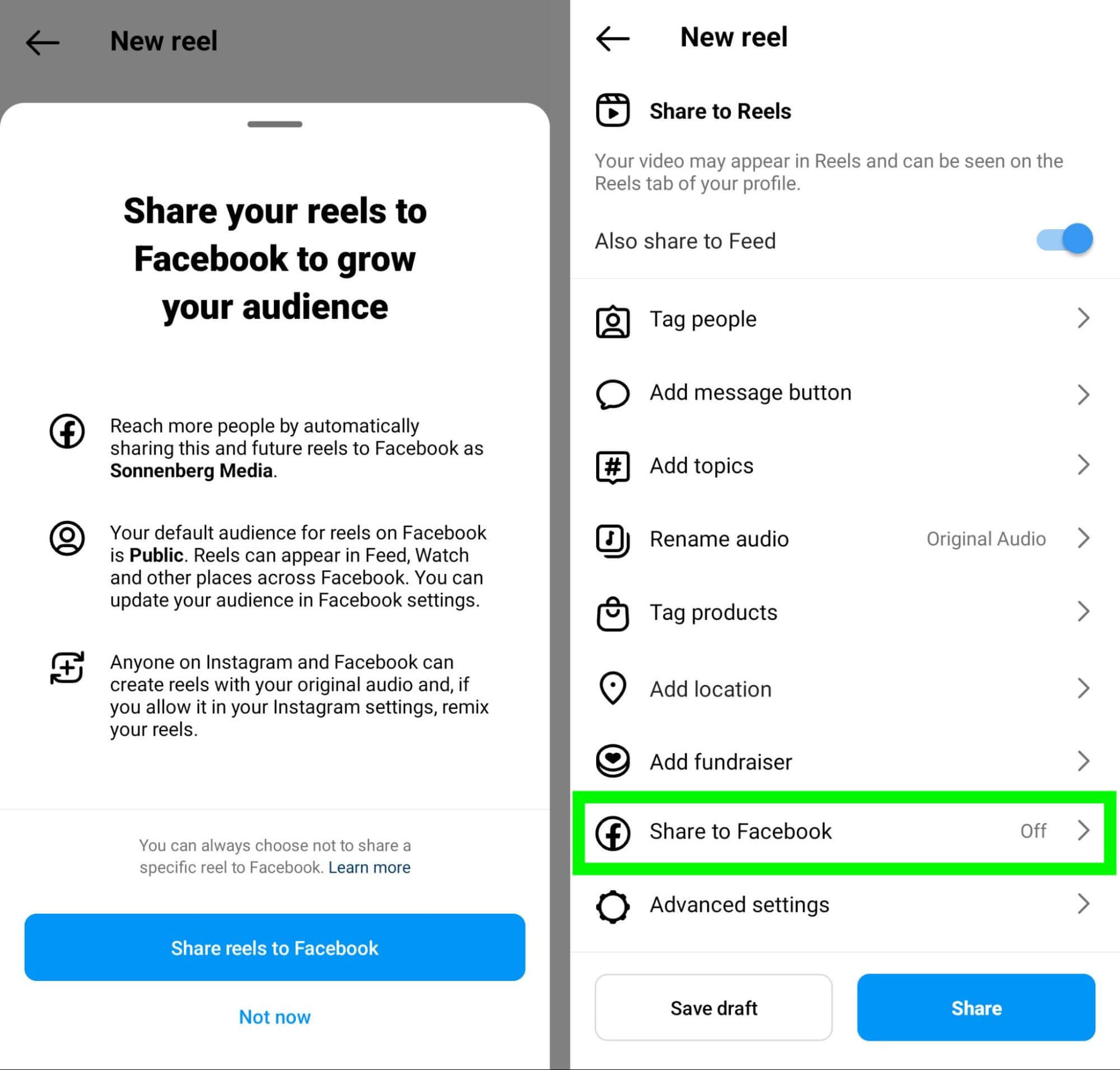
TikTok also gives you the option to post content to other channels like Instagram. But it’s important to note that you’ll need to complete the process manually—and you’ll probably want to remove the TikTok watermark before uploading to Instagram.
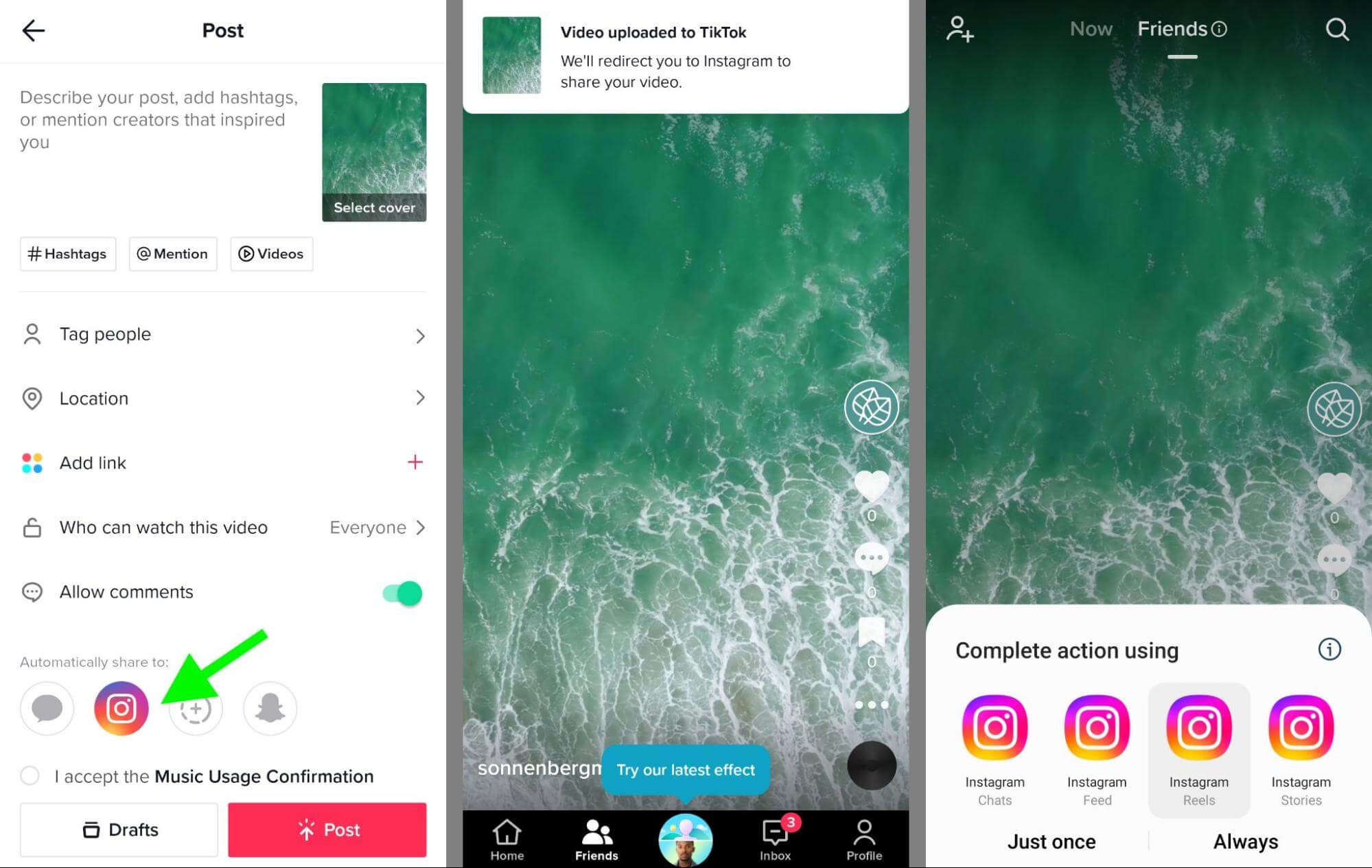
4 Ways to Repurpose Long-Form Videos on Social Media
Long-form videos may seem slightly less versatile than other types of content. However, you can still get a ton of value from repurposing long-form videos across social media channels.
#7: Cut Into Short-Form Content
Producing high-quality long-form video can be particularly resource-intensive. By cutting longer videos into short-form content, you can maximize opportunities to deliver your content and attract viewers.
Most social media platforms don’t have a built-in option for turning long-form into short-form content but YouTube does. Open any long-form video and tap Remix. From the menu, select Edit Into a Short. Then choose up to 60 seconds of the video to repurpose into a short.
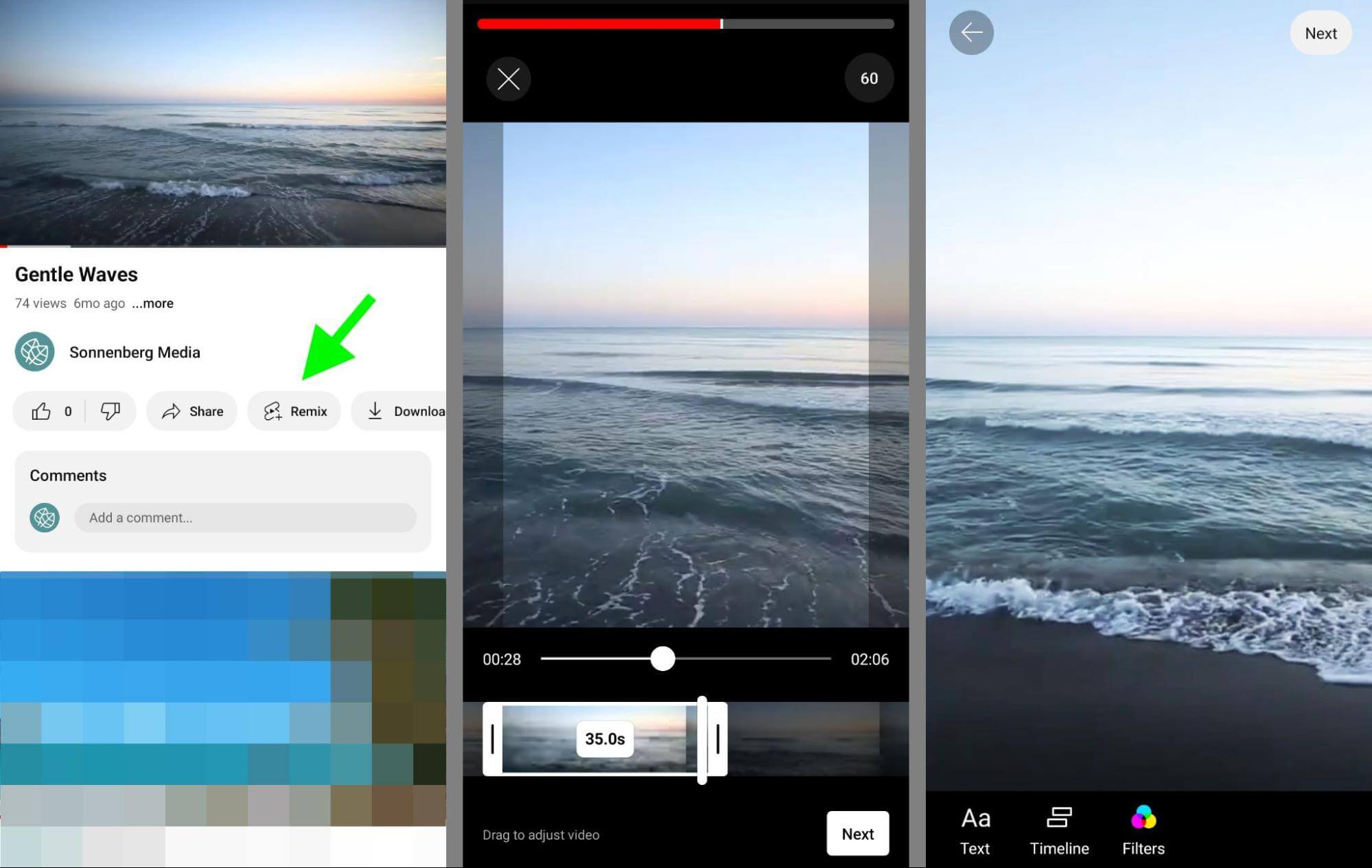
Then you can film or upload additional content to fill out the 60-second time limit. You can also use the built-in YouTube editing tools to add text and filters to the video so it fits better in the Shorts feed.

Discover Proven Marketing Strategies and Tips
Want to go even deeper with your marketing? Check out the Social Media Marketing Podcast! Publishing weekly since 2012, the Social Media Marketing Podcast helps you navigate the constantly changing marketing jungle, with expert interviews from marketing pros.
But don’t let the name fool you. This show is about a lot more than just social media marketing. With over 600 episodes and millions of downloads each year, this show has been a trusted source for marketers for well over a decade.
Keep in mind that turning long-form videos into short-form content can be tricky due to the different aspect ratios. Make sure to review the repurposed clip carefully before adding it to your short and reposition the frame as necessary to capture the action.
If you want to share a short-form version of a YouTube video on other social media channels, your best bet is to download the original video directly from YouTube Studio. Upload it to your favorite video editing tool and turn it into a short. Then publish the video directly to other channels.
#8: Create Shareable Clips
Want to drive more traffic to your long-form content? With YouTube clips, you can highlight short snippets (up to 60 seconds) of any video and share the link to any social media channel.
To create a clip, choose a long-form video and tap the Clip option. Use the slider to select between 5 and 60 seconds of footage. Then give the clip a short title that describes the content, captures attention, or includes a CTA.
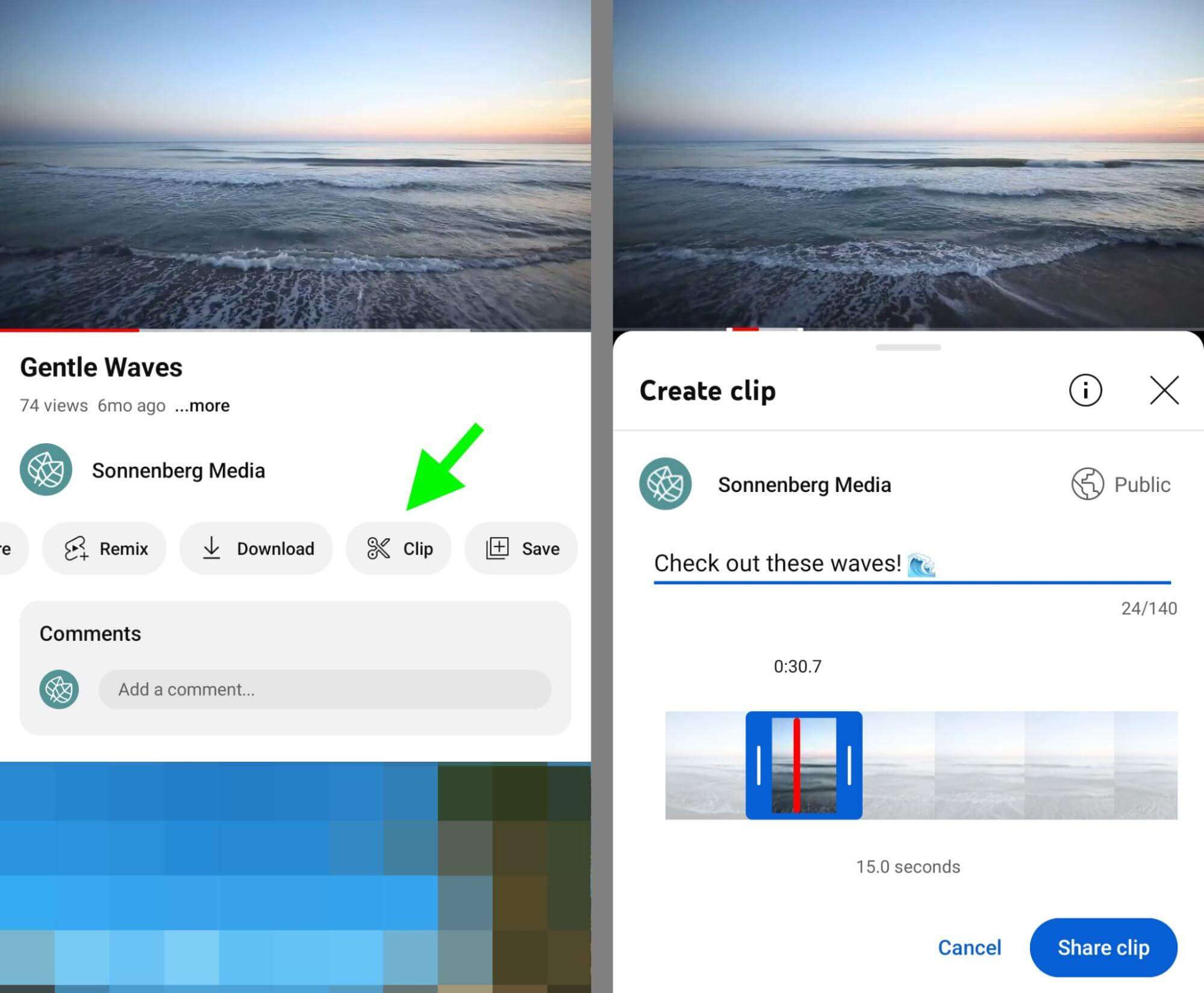
Any clips you create remain private in your channel’s library. You can opt to share them at any time by copying the link and pasting it into a post. Anyone who clicks through will be prompted to view the section you highlighted but they can easily tap to watch the full video.
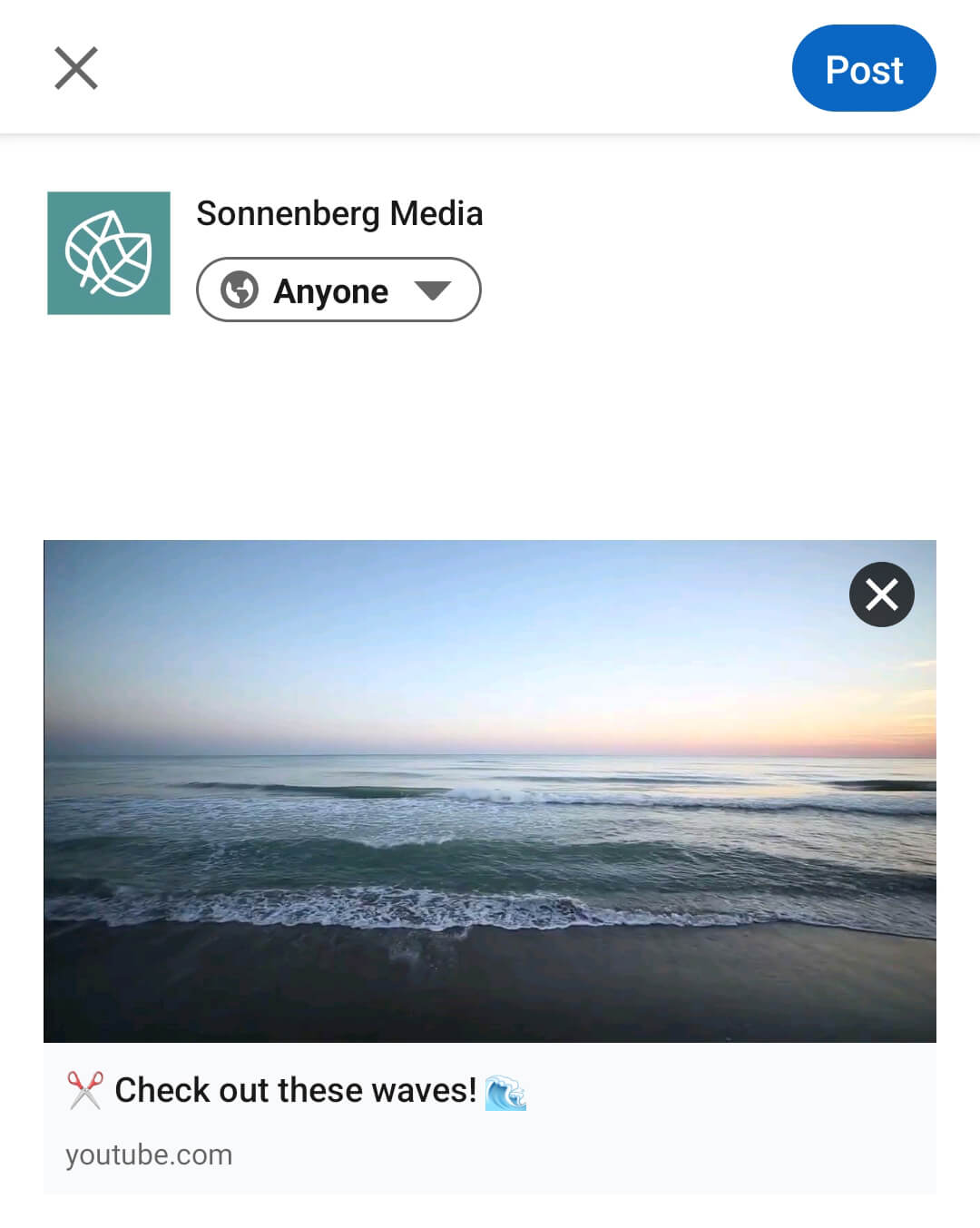
#9: Make Into GIFs
Similar to short-form content, long-form video can work just as well in GIF format. In most cases, there’s no need to upload the full video to Giphy. Instead, copy and paste the link to your YouTube video and select up to 30 seconds of footage for your GIF.
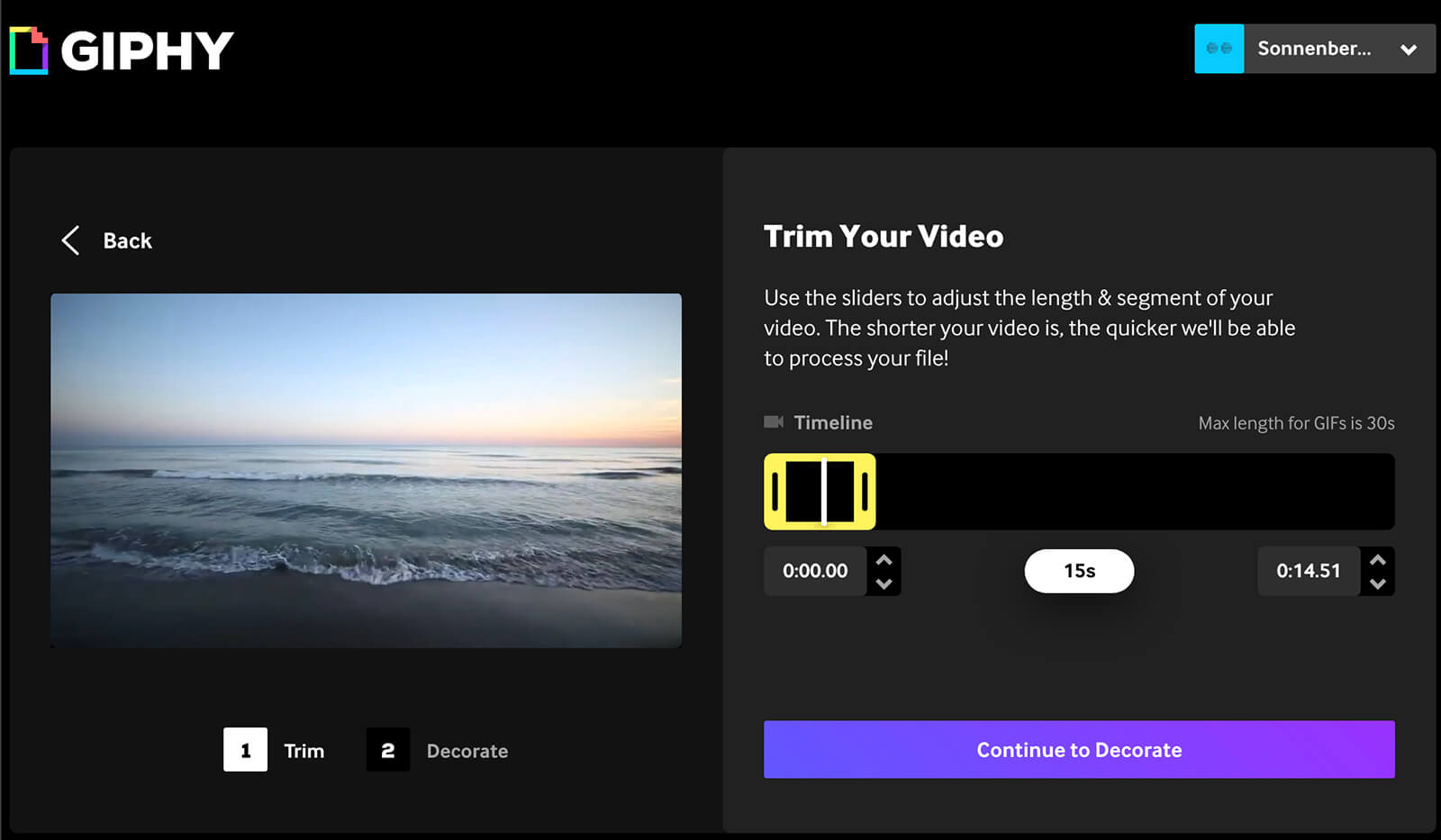
Then add text, stickers, or freehand drawings as an extra touch. Opt to make the GIF public or private, and then share it across your social channels.
#10: Feature in Carousels
Long-form video can be a great addition to multimedia content on Instagram or Twitter. It can enhance the narrative and give users an incentive to swipe through and engage.
To add a long-form video to an Instagram carousel, simply select all of the media you want to upload in the order you want the content to appear. Note that you’ll need to trim any long-form videos to 60 seconds or less in the app before uploading to Instagram.
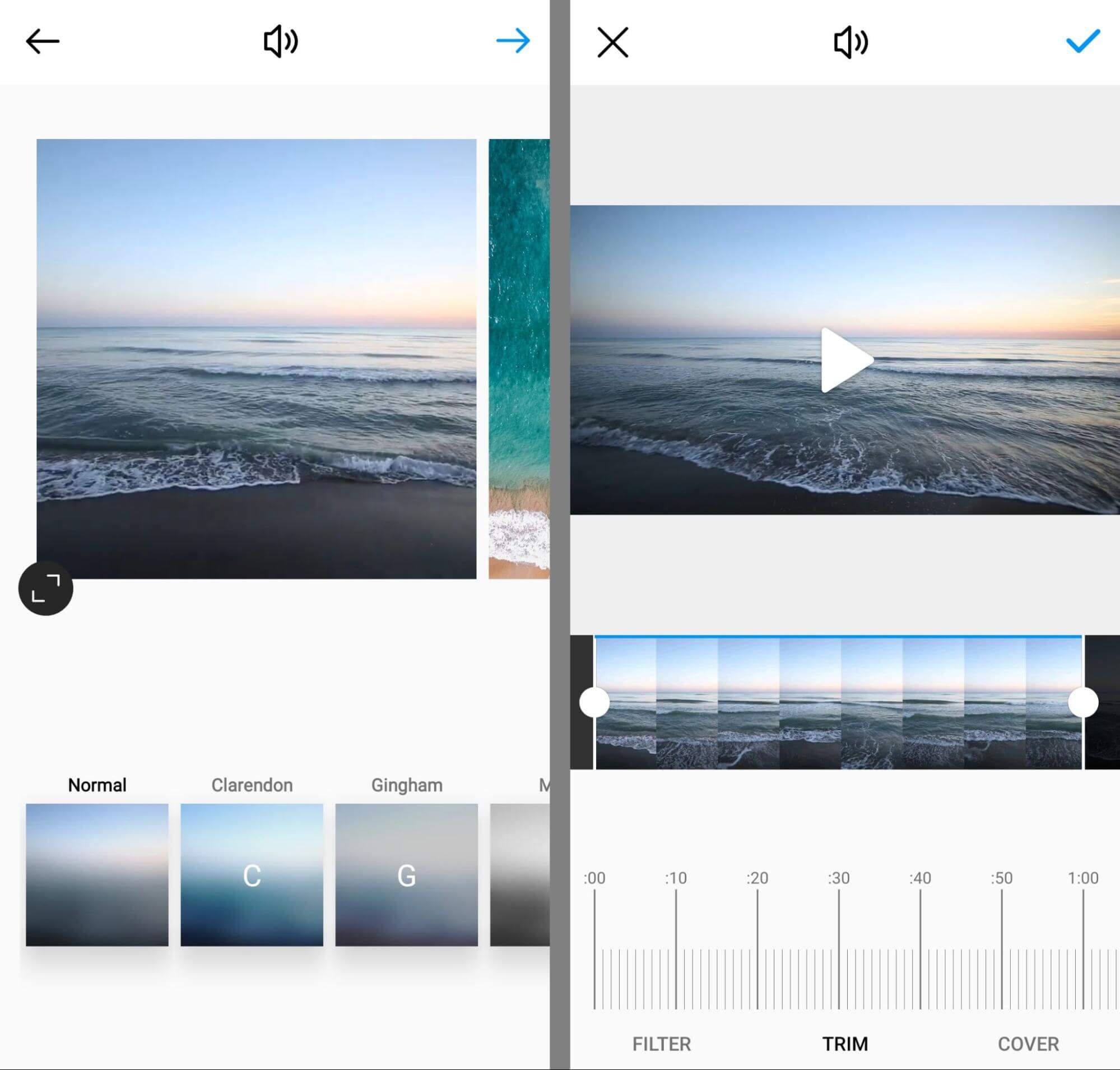
If you’ve linked your Instagram and Twitter accounts, you can easily post carousels to both platforms at the same time. Just enable the Share to Twitter option on the carousel publishing screen.
Alternatively, you can create a multimedia tweet directly in the Twitter app. Create a new tweet and tap to add a long-form video. You’ll see a prompt to trim and edit the video. Then you can add up to three other photos, videos, or GIFs to the tweet to tell a more complete story.
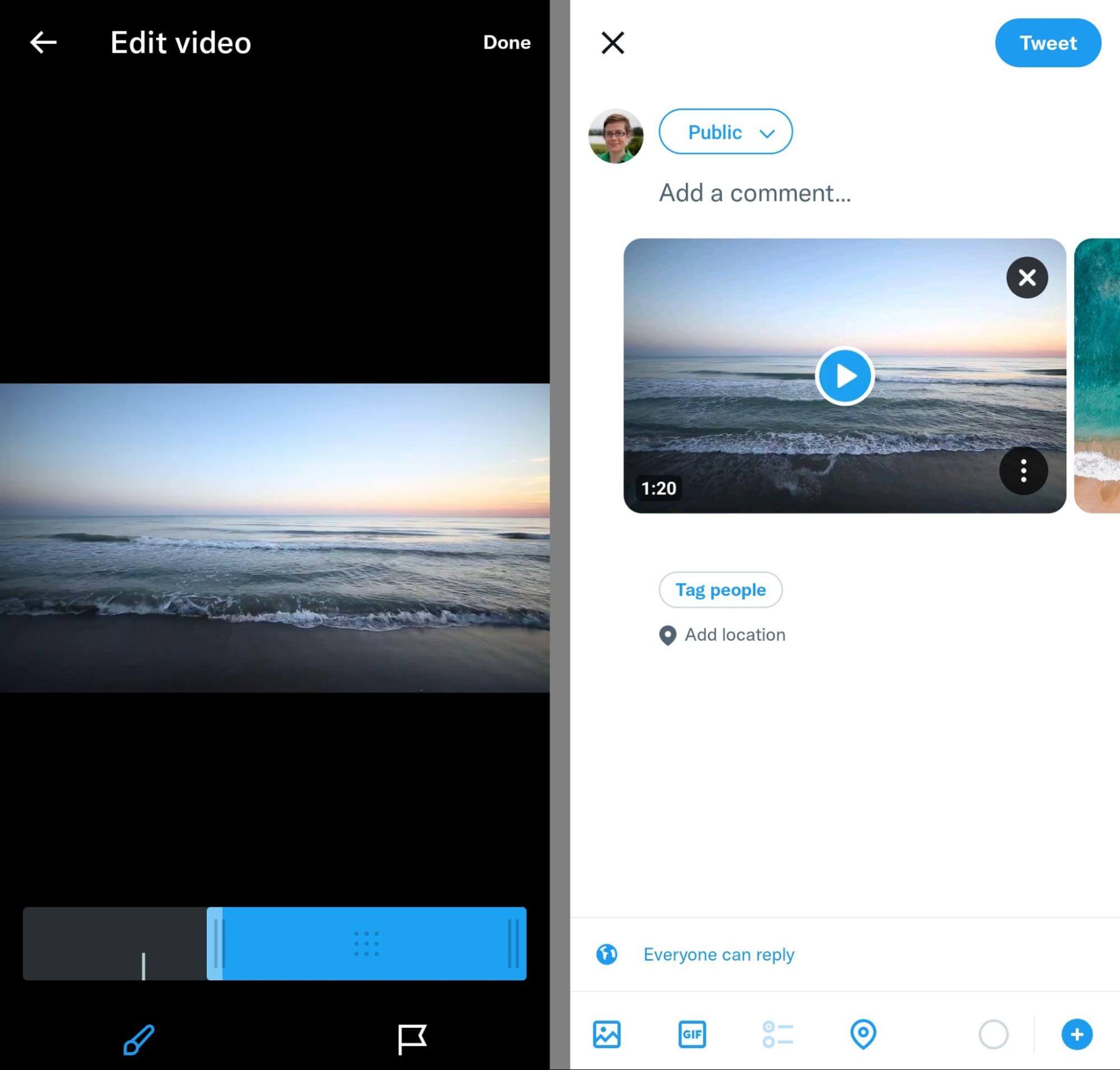
Bonus: 6 Ways to Repurpose Photos on Social Media
From compiling into carousels to turning into reels, photos are incredibly versatile across social media channels. Use the ideas below to get more value from your photos.
#1: Compile Into Carousels
Have you found that your single image posts aren’t getting much traction on Instagram or Twitter? Instead of publishing them one at a time, compile two or more into a carousel.
On channels like Twitter, Facebook, and LinkedIn, plan to stick to four images only to increase the chance that followers will see all of your content. Include calls to action (CTAs) to encourage followers to click through and view each.
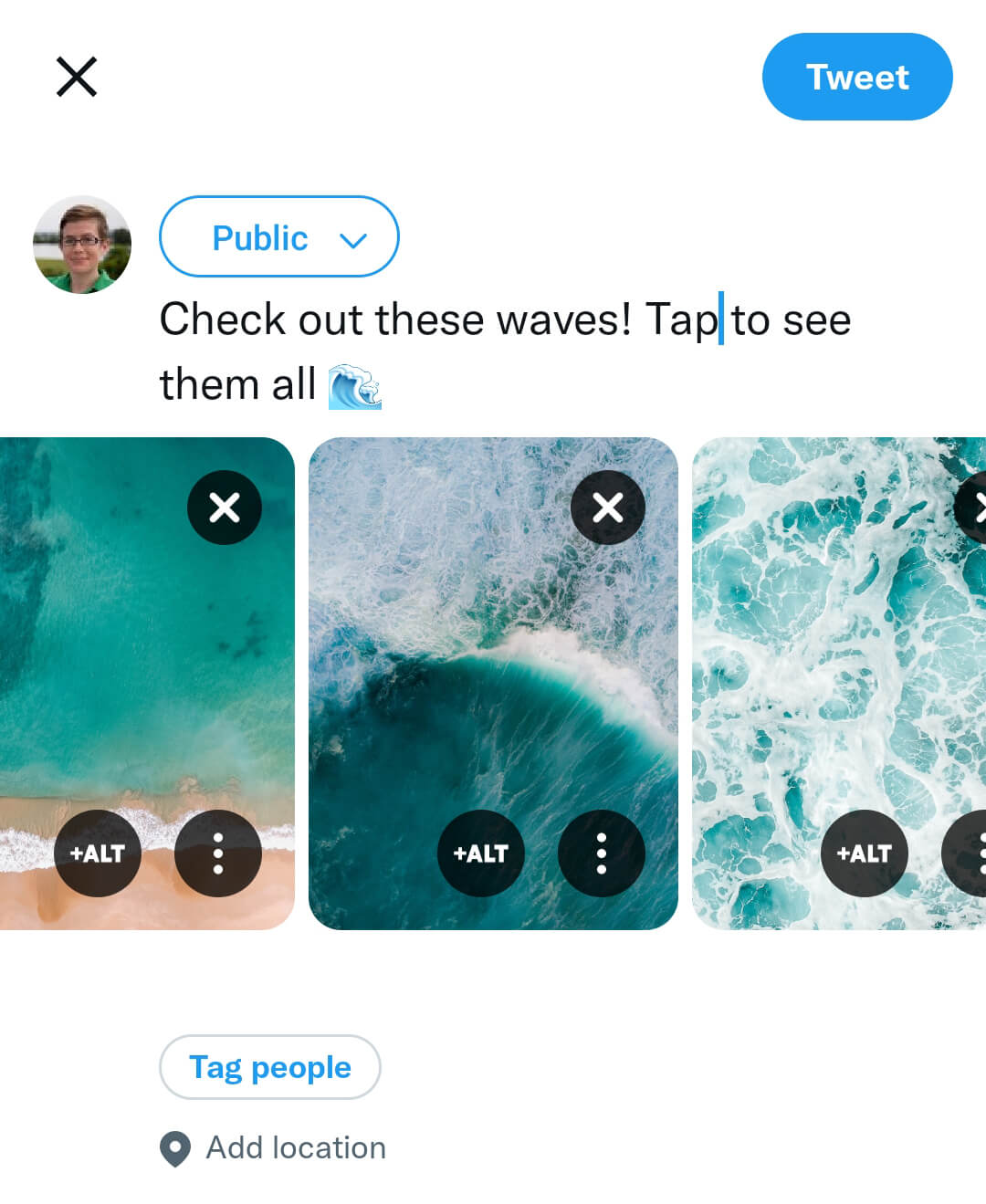
Keep in mind that Instagram supports up to 10 images per carousel. You can simply create a smaller carousel using the same images you shared on other channels or you can test longer Instagram carousels to see if they increase engagement and reach.
To make your posts unique to the platform, use native publishing tools whenever possible. For example, you can add a Message button or a reminder to your Instagram carousel and you can tag products when publishing to Facebook.
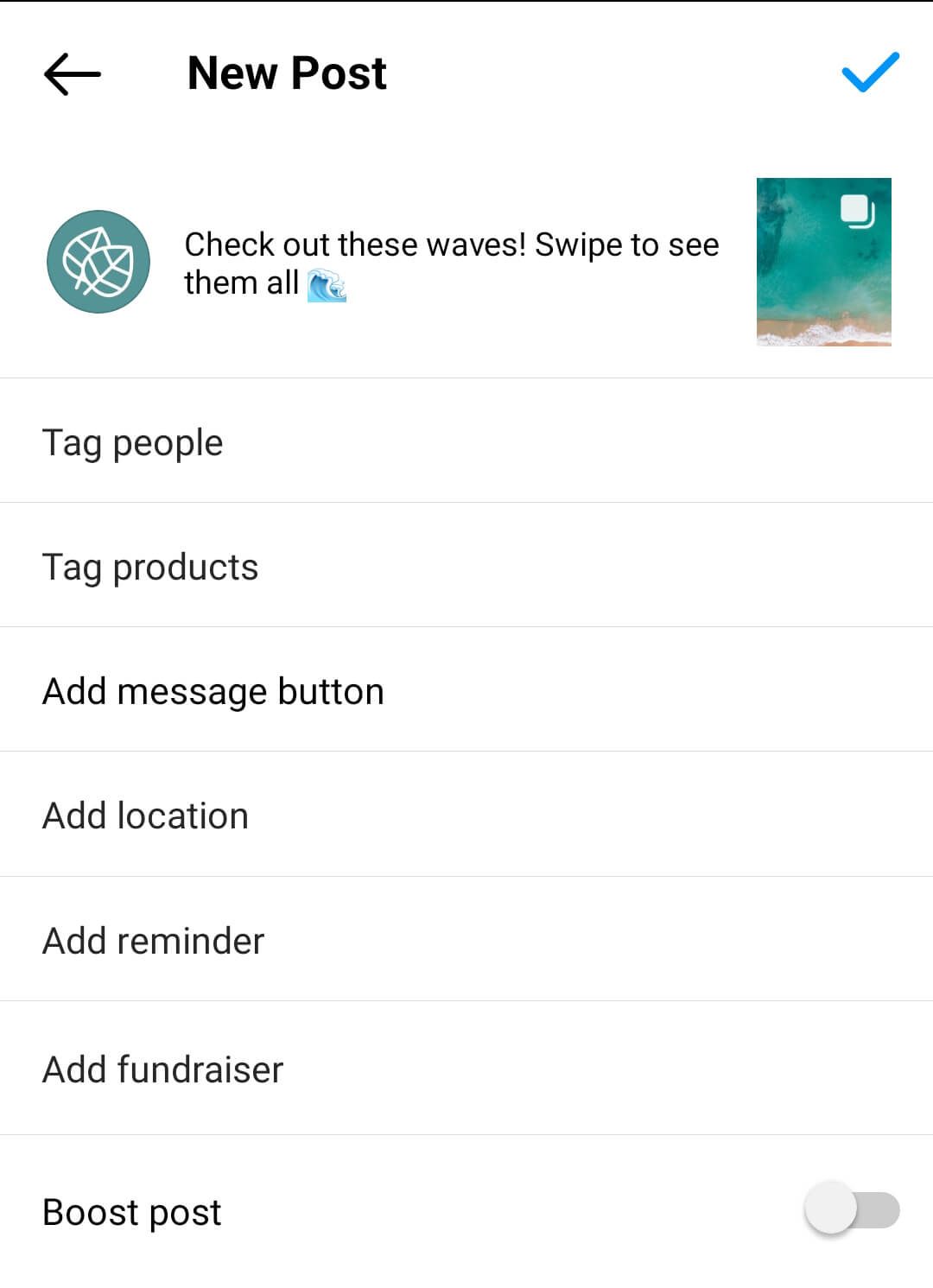
#2: Share Via Stories
Want to avoid posting images to your page or profile? Resize the images and experiment with posting them as stories on Instagram and Facebook instead.
Rather than publishing images alone, use each platform’s tools to add context. You can also add interactive stickers to engage your target audience or get them to take an action, like making a purchase, tapping a link, or filling out a lead form.
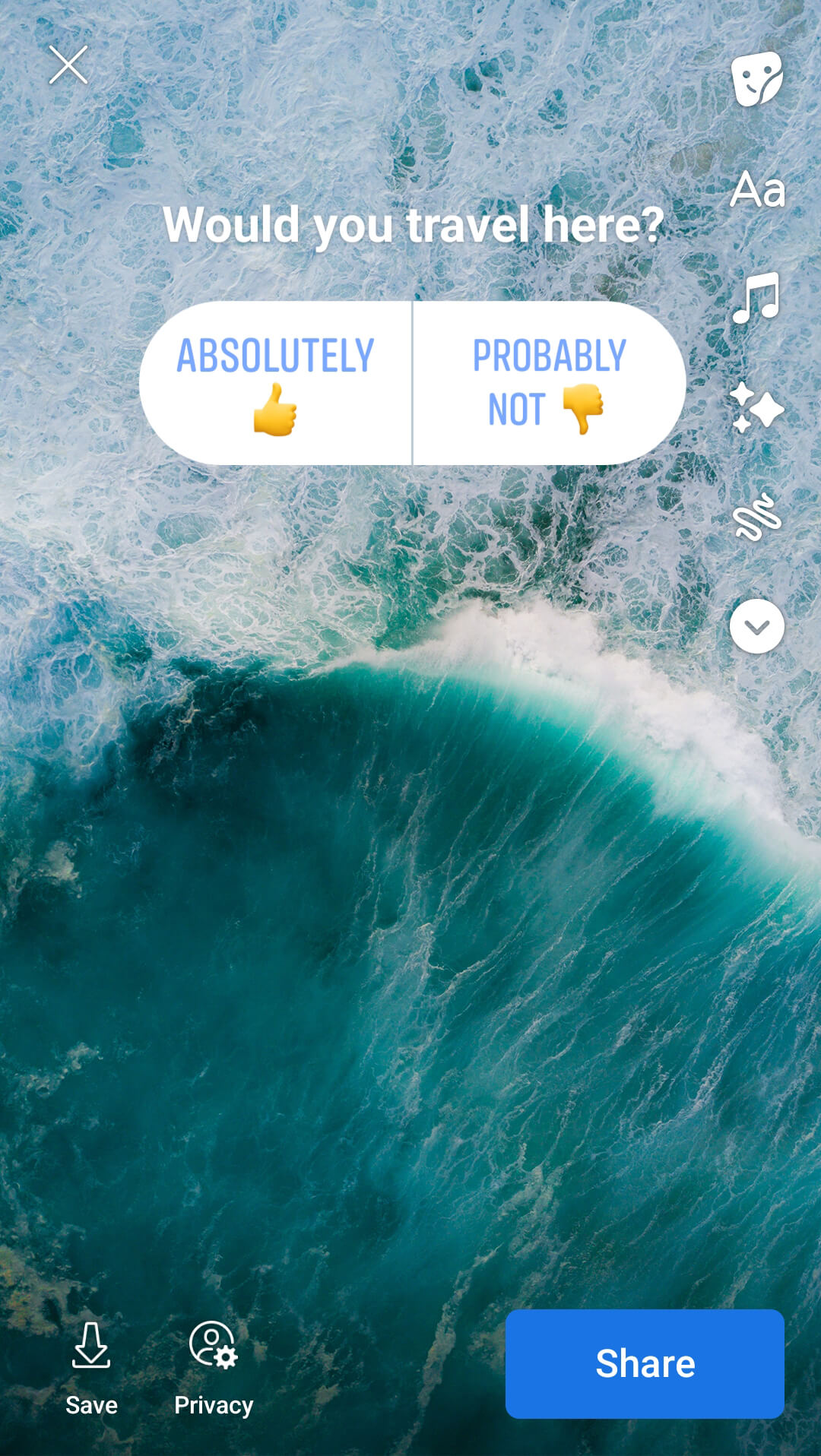
#3: Use as Green Screens
Want to talk to your followers about your photos? Instead of writing a lengthy caption, try using your photos in a video instead. For example, you can use a photo as a green screen on multiple platforms like Instagram, Facebook, and YouTube.
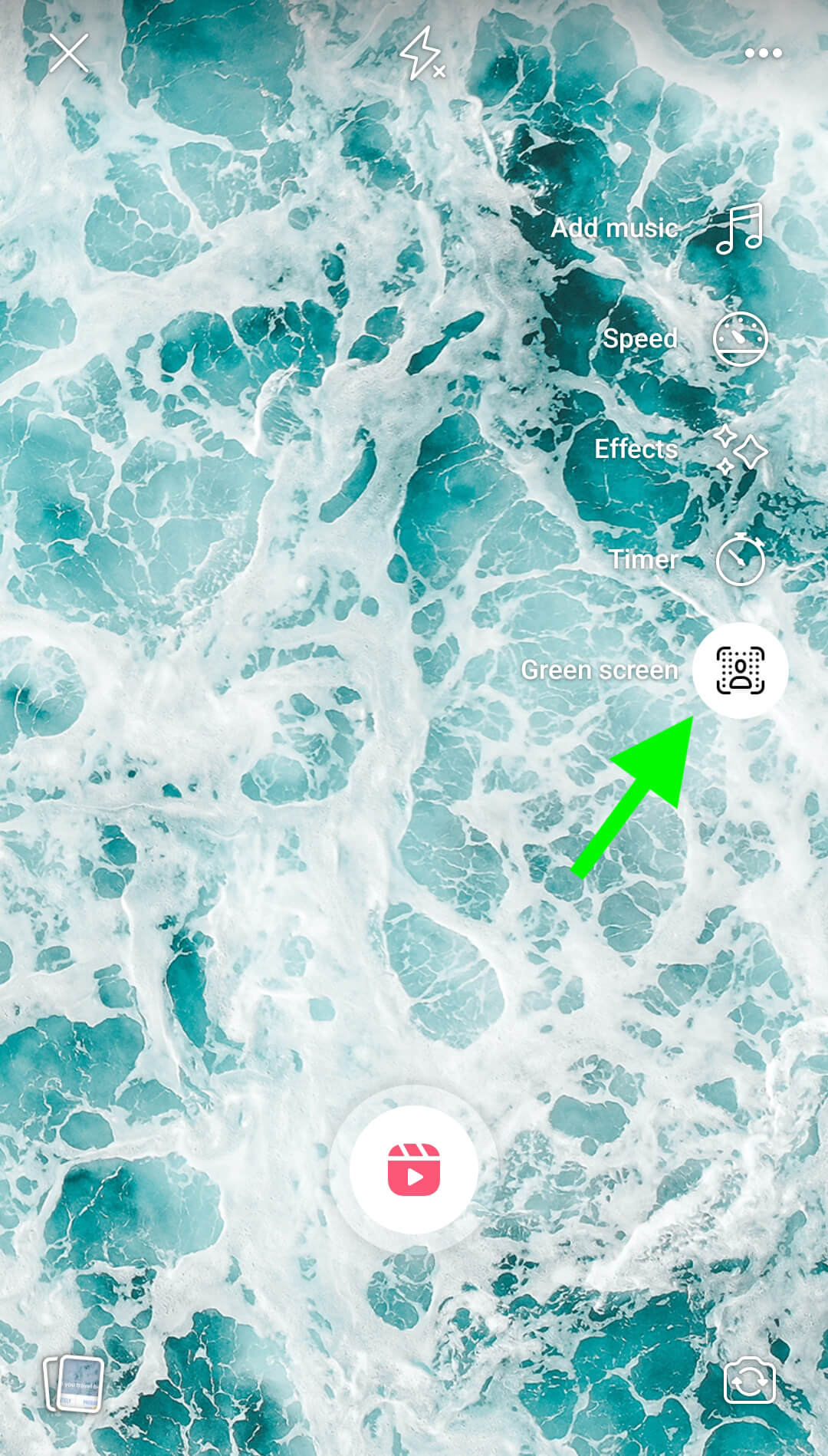
Once you choose a green screen, you can use the front-facing camera to film yourself. Then you can point out highlights in the photo or provide extra context without having to write it out. Make sure to enable captions so viewers can follow along without sound.
#4: Include in Photo Remixes
Curious how you can use your photos in conversations? With Instagram’s Remix feature, you can respond to photo posts on any account by adding your own photo and producing a reel. Instagram automatically credits the original creator in the published reel.
To create a photo remix, find a photo post you want to engage with and tap to open the menu. If the creator has enabled remixing, you’ll see Remix listed as an option at the top of the menu. Choose the photo you want to add and start creating your reel.
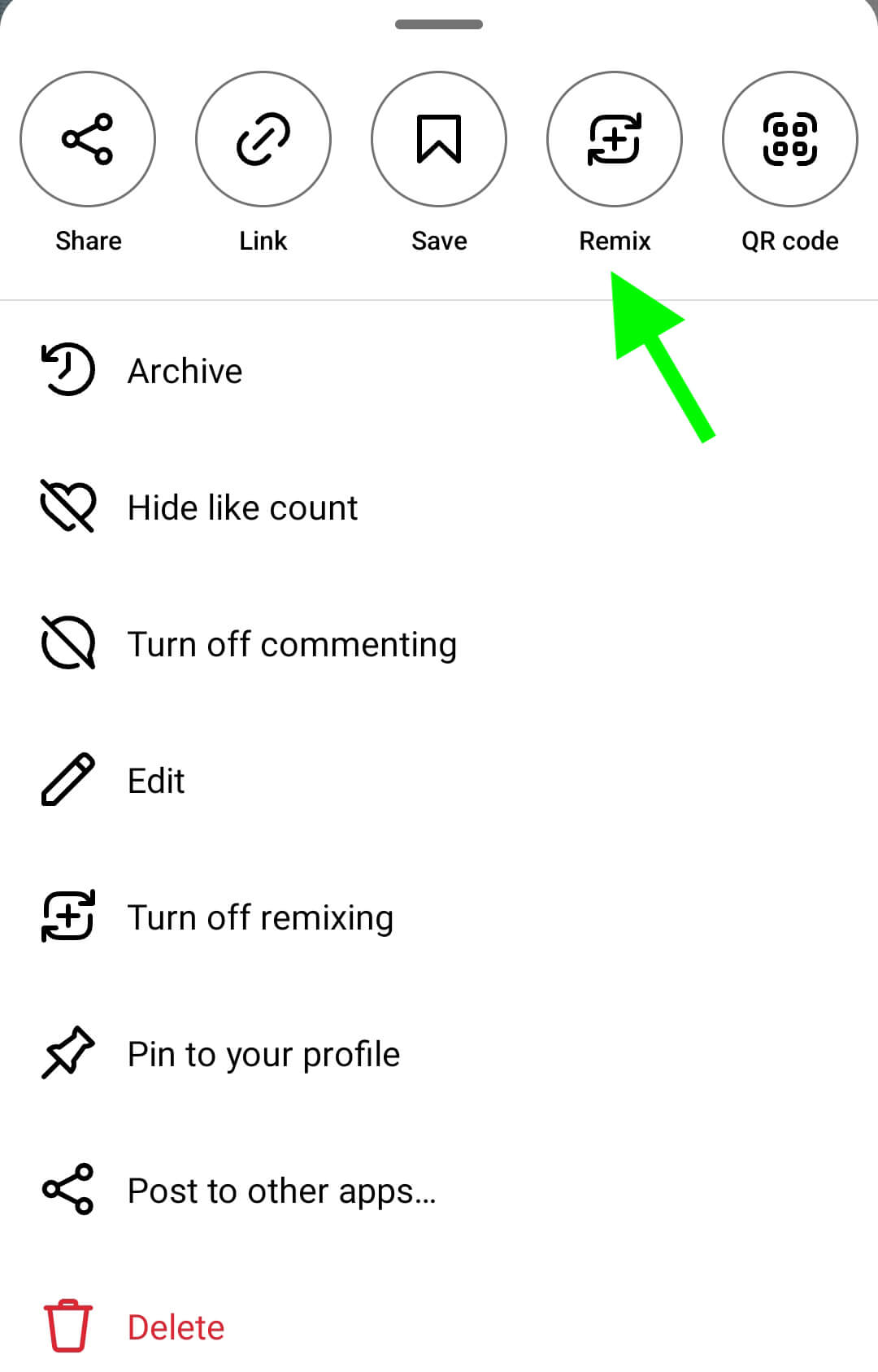
#5: Turn Into Reels or Shorts Clips
You don’t necessarily have to use Instagram’s Remix feature to turn still images into short-form videos. On most social media platforms, you can create short-form videos with one or more photos.
For example, Facebook, Instagram, and YouTube all support turning photos into videos. Choose one or more photos and then use the in-app creative tools to add text, place stickers, and select an audio track or record a VoiceOver.
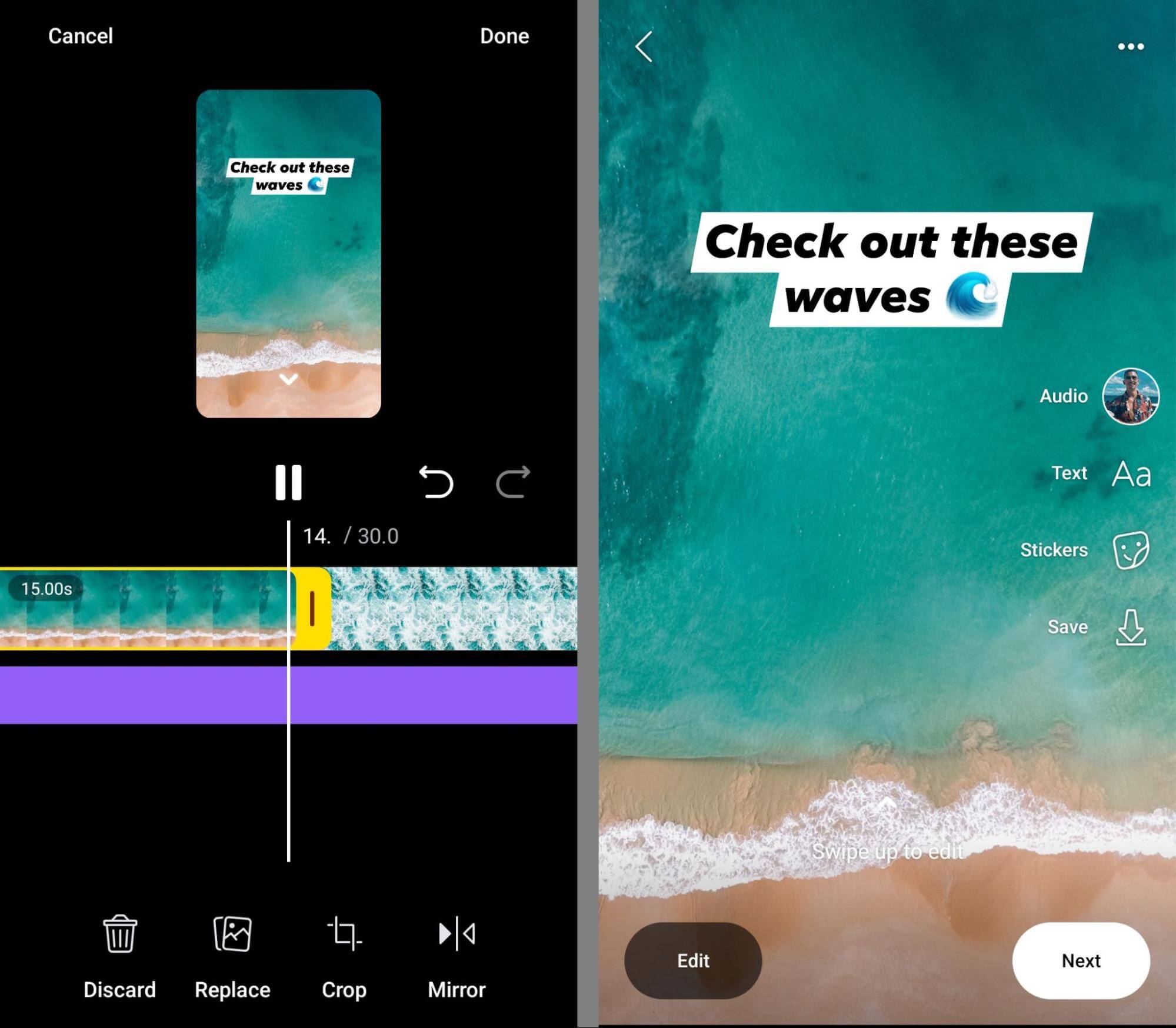
#6: Add to Comments and DMs
When you want to distribute images more widely, creating story or feed content isn’t your only option. On most social media platforms, you can add images whenever you respond to follower engagement.
For example, you can reuse top-performing images in Twitter replies. You can also include images in replies to comments on Facebook posts or Instagram reels.
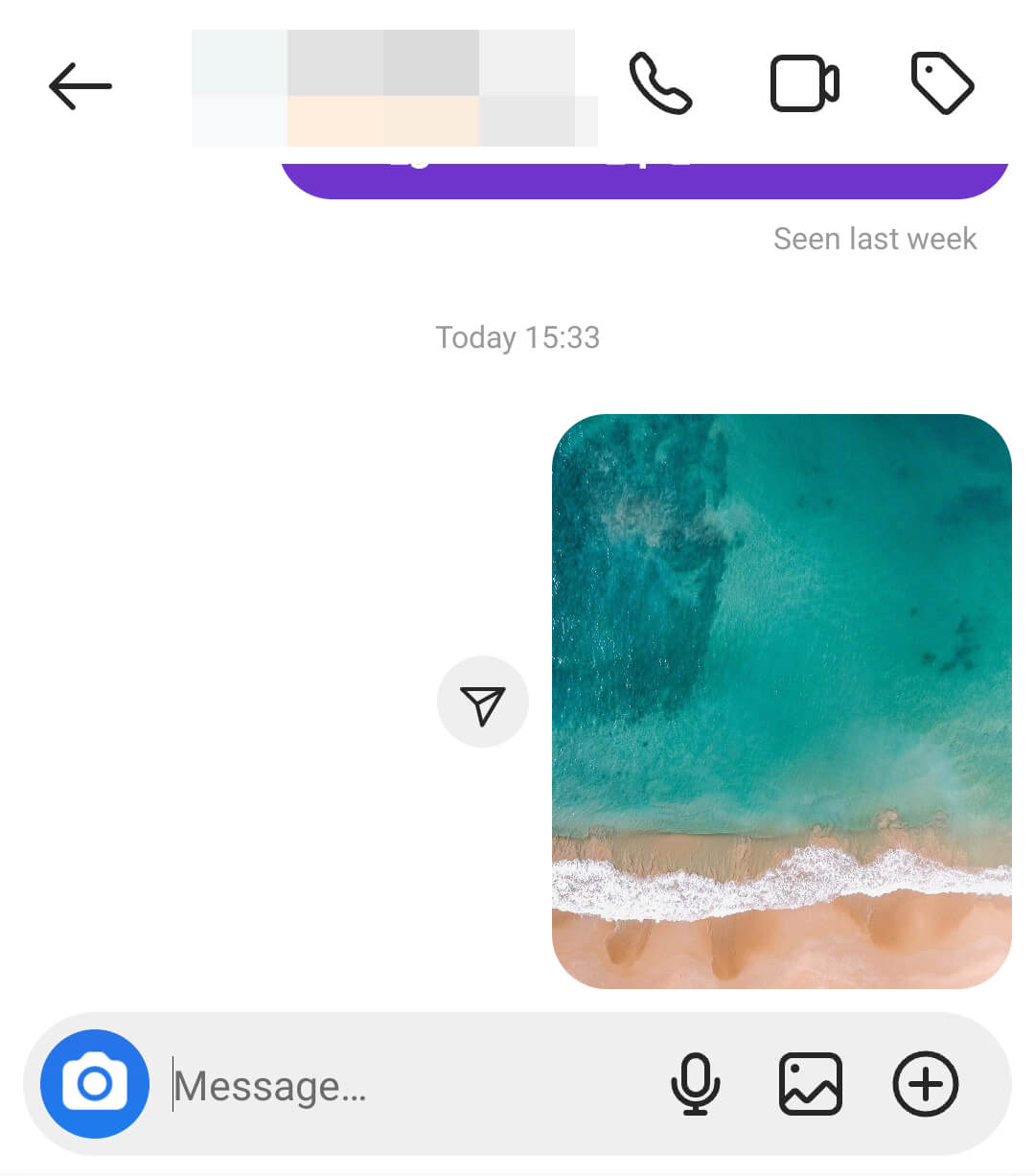
Conclusion
With a social media content repurposing strategy, you can transform a single creative into multiple different types of posts without repetition. As a result, you can test different content types, reinforce messaging, and get more value from everything you create.
Stay Up-to-Date: Get New Marketing Articles Delivered to You!
Don't miss out on upcoming social media marketing insights and strategies! Sign up to receive notifications when we publish new articles on Social Media Examiner. Our expertly crafted content will help you stay ahead of the curve and drive results for your business. Click the link below to sign up now and receive our annual report!
Attention Agency Owners, Brand Marketers, and Consultants

Introducing the Marketing Agency Show–our newest podcast designed to explore the struggles of agency marketers.
Join show host and agency owner, Brooke Sellas, as she interviews agency marketers and digs deep into their biggest challenges. Explore topics like navigating rough economic times, leveraging AI, service diversification, client acquisition, and much more.
Just pull up your favorite podcast app, search for Marketing Agency Show and start listening. Or click the button below for more information.

