Looking for time-saving ways to create more Instagram videos? Looking for a scalable strategy?
In this article, you’ll discover how to create more Instagram videos for Reels, Stories, and the feed.

Why Marketers Need a Scalable Instagram Video Strategy for Instagram Video Posts
From Stories to Reels, short-form video is crucial for reaching your target audience on Instagram. Although it’s relatively easy to get started creating short-form video, scaling your Instagram video strategy isn’t quite as straightforward.
Not sure how, when, or where you should publish short-form video across Instagram? When you invest in creating a short-form content plan, you’ll know how to leverage your video assets for optimal results.
Need to streamline your content creation schedule so you can edit fewer videos in the moment? With a scalable Instagram video production plan, you can batch content creation and take back tons of time every day.
Want to avoid constantly recreating clips you’re pretty sure you already produced? With a solid workflow, you can organize your brand’s short-form video content so your team can easily reference and repurpose clips.
How to Create More Instagram Video Posts in Less Time: 10 Steps to an Organized Short-Form Production Workflow
Creative content may get results but the systems and processes you use to make it are key to successful Instagram video marketing. Follow the steps below to build a repeatable workflow you can use to create more Instagram video and scale across other channels.
#1: Map Out an Instagram Content Calendar
Whether you’re planning for an upcoming month or a specific campaign, the first step is to map out a content calendar. Use the goals your team has set for the month or campaign to start plotting content for all types of image posts and Instagram video formats.
To create an Instagram content calendar, you can use anything from a physical calendar to Google Sheets to a content planning app.
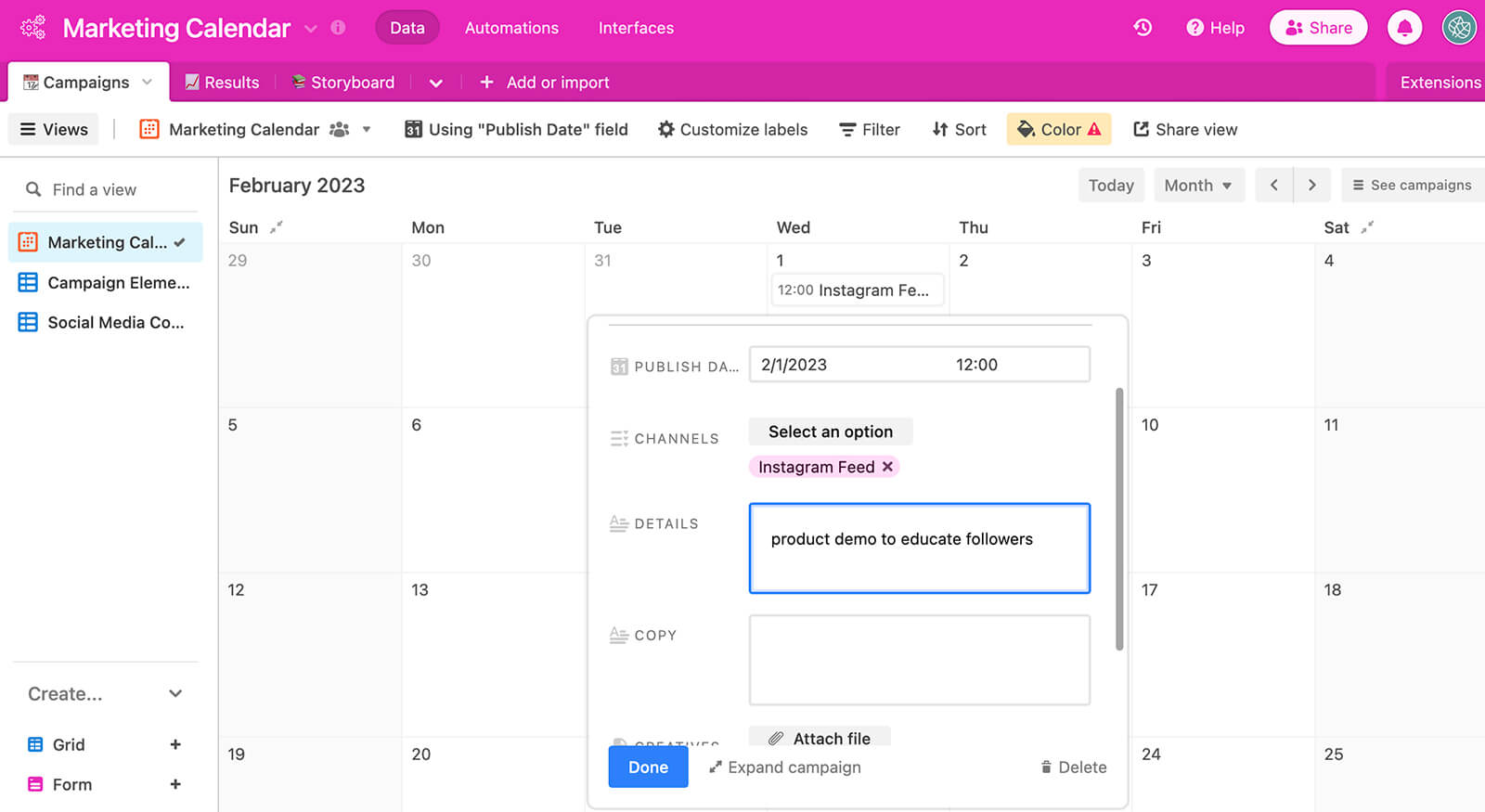
Not sure how much content to publish on Instagram? Head of Instagram Adam Mosseri advises users to publish an average of two feed posts (i.e., reels) per week and two stories per day. Although this frequency might not be exactly right for each account, it’s a good starting point for planning content.
Can’t decide when to create reels and when to create stories? Since reels appear permanently on your feed and grid, they’re ideal for more polished content that provides long-lasting value. Interviews with team members, lifestyle content, product demos, and highlight reels from events all make great Reels content.
Since Stories supports multimedia, it’s better when you add a mix of photos and short-form videos. These short-form videos can include the same clips you created for Reels, reels shared directly, or special edits featured for Stories. Below, we’ll cover some ideas for repurposing short-form video content.
#2: Storyboard Short-Form Instagram Videos and Stories
When published, each short-form video becomes a distinct piece of content. But most reels and stories use multiple clips or even a mix of different types of media to weave a compelling narrative. To plan these narratives, storyboard all of your short-form videos and stories in advance.
The storyboarding process can be as casual or as structured as you like. Do you have a creative team that can take simple guidelines and turn them into eye-catching videos? Then a casual approach with general notes will probably work just fine. Are you outsourcing production to freelance content creators? Then you’ll probably need more detailed storyboards.
Get World-Class Marketing Training — All Year Long!
Are you facing doubt, uncertainty, or overwhelm? The Social Media Marketing Society can help.
Each month, you’ll receive training from trusted marketing experts, covering everything from AI to organic social marketing. When you join, you’ll also get immediate access to:
- A library of 100+ marketing trainings
- A community of like-minded marketers
- Monthly online community meetups
- Relevant news and trends updates
Start by clarifying the overall concept for the short-form video. What message do you want viewers to take away? Next, outline the beginning, middle, and end of the story. Then clarify details like the video’s intended tone and style.
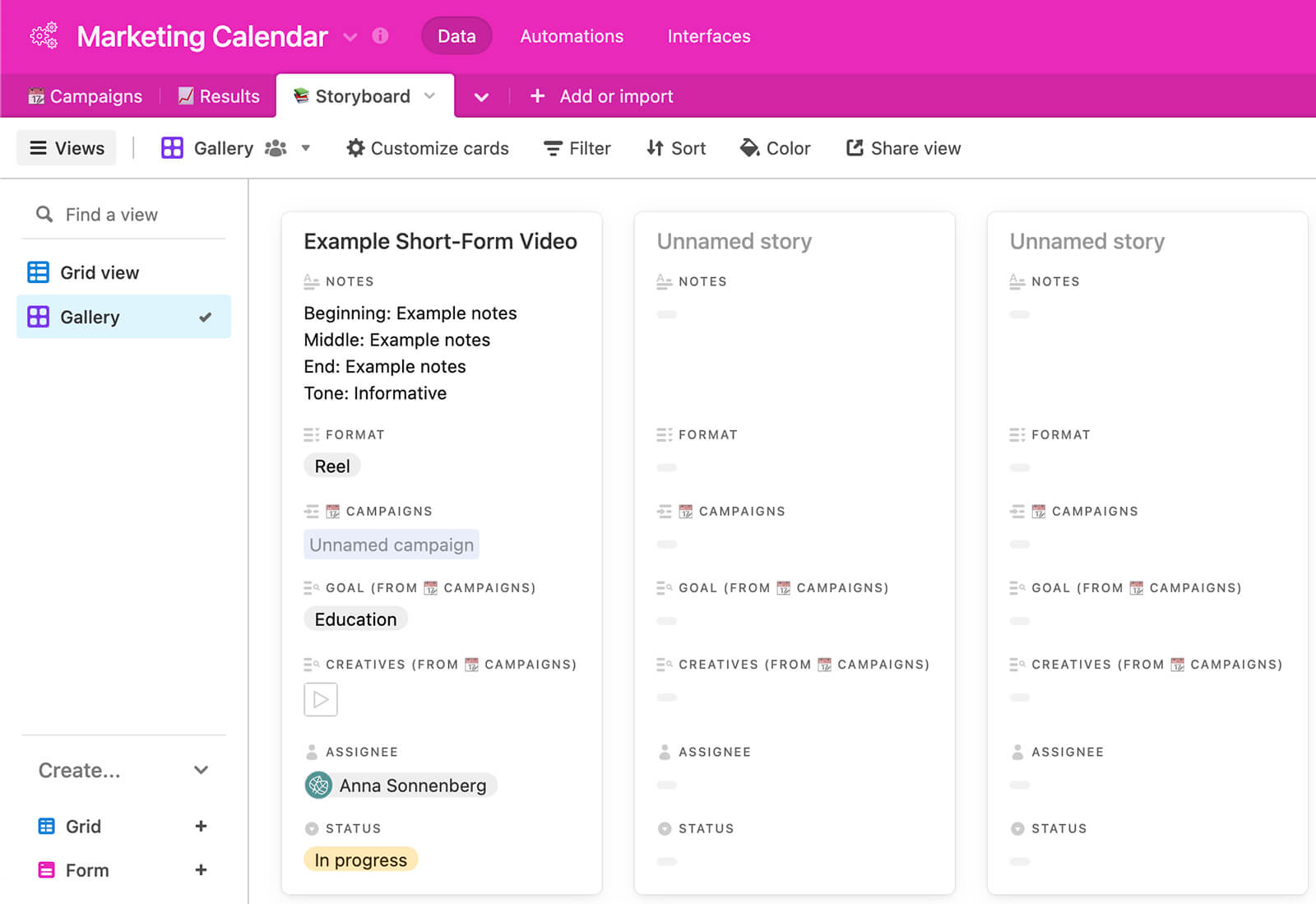
It’s a good idea to specify the intended length for each short-form video. Reels can last up to 90 seconds. But if you want to repurpose content across Instagram placements, you’ll need to limit short-form videos to 60 seconds or less.
For planning purposes, it’s also helpful to note details like audio tracks to add, actors to recruit, and props to use. If you’re planning to create reels, this is also a good time to sketch out the cover, especially if you need to create a separate graphic.
If you’ve already set up a digital content calendar, it’s easy to use the same platform for storyboarding and jotting down short-form video requirements.
#3: Write Copy for Instagram Stories and Reels
Next, write copy for each reel and story, using the concepts and goals you listed for each piece of content. For text overlays, note when they should appear on (or disappear from) the screen. It’s also helpful to note the text style you plan to use. While it’s a good idea to establish a consistent look for your brand, experiments can keep things fresh.
For reels, write captions in advance and make sure to include a call to action. Although you can add up to 30 hashtags to reels, it’s always a good idea to include keywords in the caption itself to add context and improve the chance of delivering your content to the right audience.
Do your reels or stories include dialogs or monologs? Script them in advance so team members and talent know exactly what to say and how to say it.
Upload approved copy to your content planning tool so you or your team can access it when it’s time to publish. For example, I create separate columns for caption copy and creative copy. Then I can copy and paste it into the video, whether I’m publishing content on desktop or in the Instagram app.
#4: Batch Short-Form Instagram Video Production
When you’re ready to turn your storyboards into short-form video content, plan to produce it in batches. Need to create multiple product videos with similar sets? Want to interview several team members using the same backdrop? Make a plan to film multiple videos at once.
Batching content can save tons of time. Not only can you avoid having to recreate the same set over and over but you can also stay in a content creation frame of mind. This means you won’t have to waste time as you switch between tasks.
In some cases, you won’t be able to produce all of the short-form content you need in advance. If you’re planning to share footage from live events, for example, you’ll need to film in real time. And if you’re planning remixes to react to trending conversations, you’ll need to create content in the moment. Make sure to add these tasks to your to-do list.
#5: Store and Manage Short-Form Assets
Even if you’re a social media marketing team of one, organized video storage is essential for scaling your Instagram content. For best results, keep all of your short-form video content in a single place, preferably a cloud-based app that’s backed up to your local device. That way, you (and your team if you have one) can locate content quickly and access it across devices.
To find video assets even faster, use naming conventions to make files searchable and themed folders to make them easy to sort. It’s also helpful to link your short-form video assets to your content calendar so you know exactly which creative goes with each post.
For example, I store video content in Dropbox, which links to my content calendar. Each storyboard or social media post can support multiple creatives so I can link all of the clips my team creates for a single story or reel.

Discover Proven Marketing Strategies and Tips
Want to go even deeper with your marketing? Check out the Social Media Marketing Podcast! Publishing weekly since 2012, the Social Media Marketing Podcast helps you navigate the constantly changing marketing jungle, with expert interviews from marketing pros.
But don’t let the name fool you. This show is about a lot more than just social media marketing. With over 600 episodes and millions of downloads each year, this show has been a trusted source for marketers for well over a decade.
#6: Batch-Edit Videos for Instagram
To give your team maximum opportunities for repurposing content across stories and reels (and other channels too), create the raw content outside of Instagram. Then add filters, effects, transitions, and other visual elements during the editing process.
Whenever possible, save time by editing short-form video in batches. Whether you’re creating content for a themed campaign or a month-long timeframe, batching edits helps you get in a style groove and create content that fits together.
Depending on the edits you need to make, you may need one, two, or even more apps to do the job. For example, I typically use Adobe Express to trim videos, change the speed, and alter aspect ratios. If I need to adjust saturation, contrast, or other visual elements, I typically use Canva.
Then I use the Instagram app to add all text-based elements like captions and text overlays. Instagram officially recommends adding these elements in the app for searchability, which can improve visibility and help Instagram deliver your content to the right audience.

After editing reels, save them in multiple places so you don’t waste time with lost work. First, save every reel as a draft in the Instagram app. Then download the drafts to your device and add them to your content storage system. After saving to your device, review and spot-check the entire video. Instagram occasionally exports content with distorted text and effects, making the file unusable.
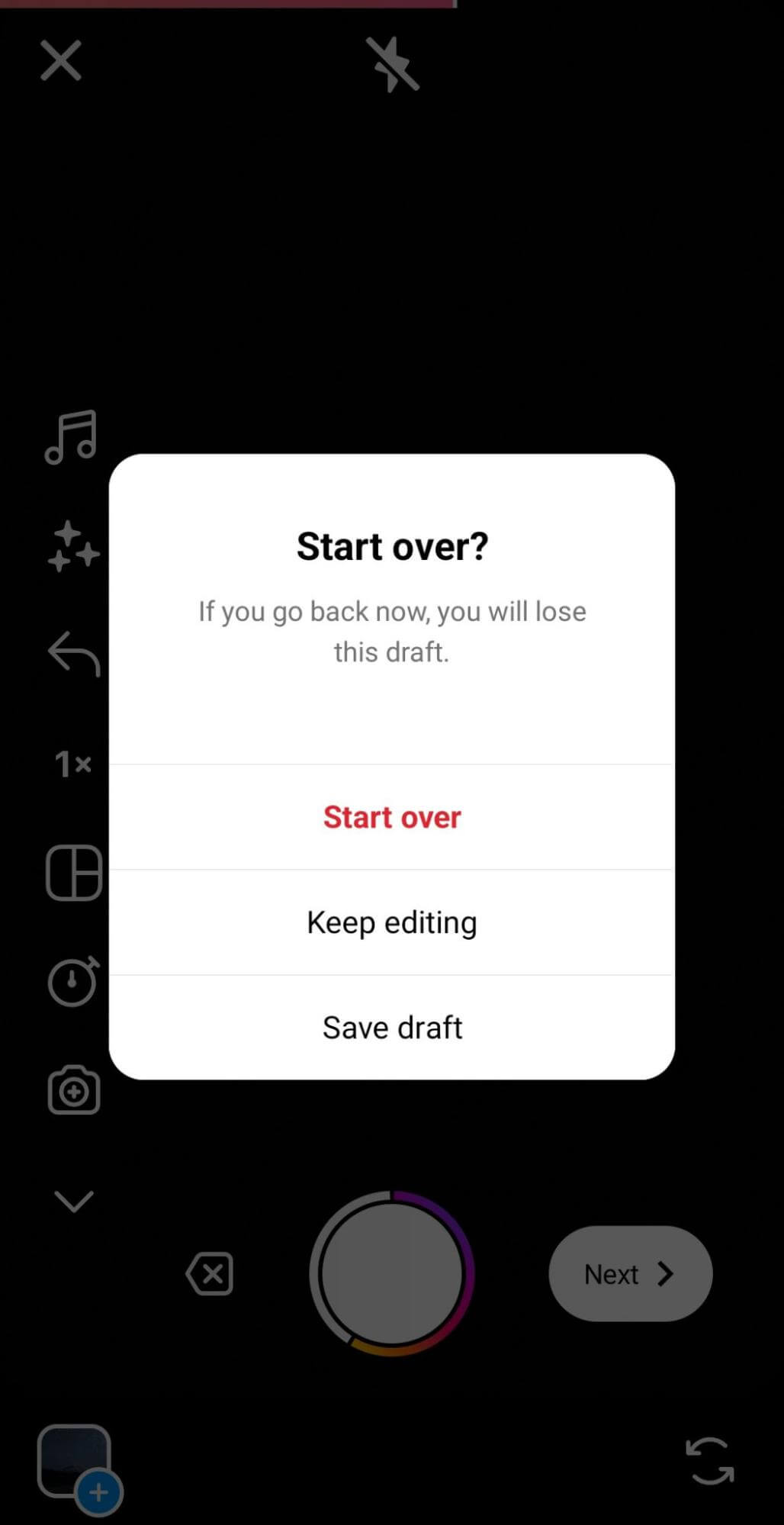
#7: Schedule Reels and Stories When Possible
From a time-management perspective, publishing all of your Instagram content in the moment is less than ideal. Scheduling as many Instagram videos as possible can help you save time.
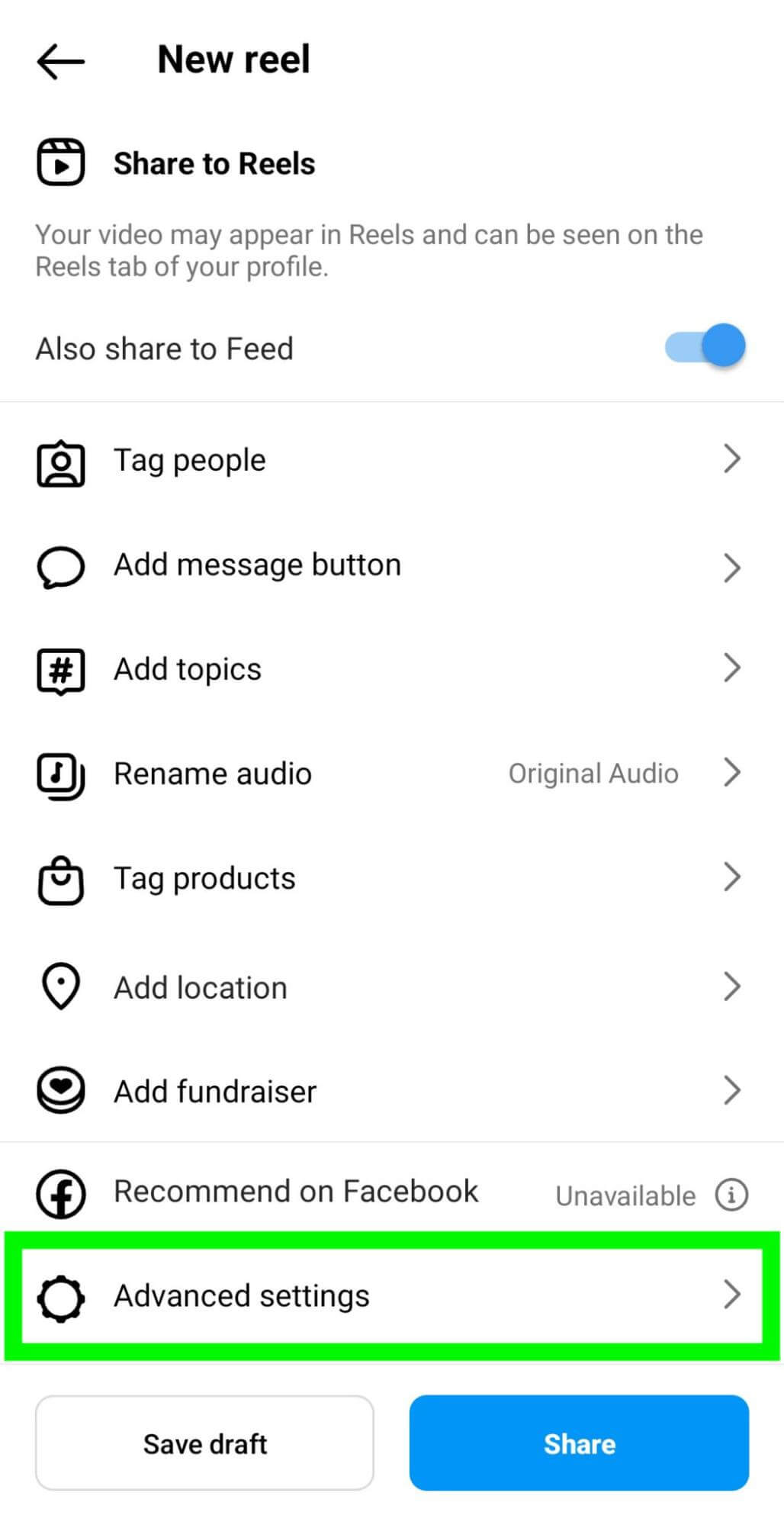
Instagram is rolling out the ability to schedule reels directly in the app, which can help you plan out almost all of your feed content. To use this feature, create a reel and tap Advanced Settings before publishing. Then tap to adjust the timing and schedule the Reel.
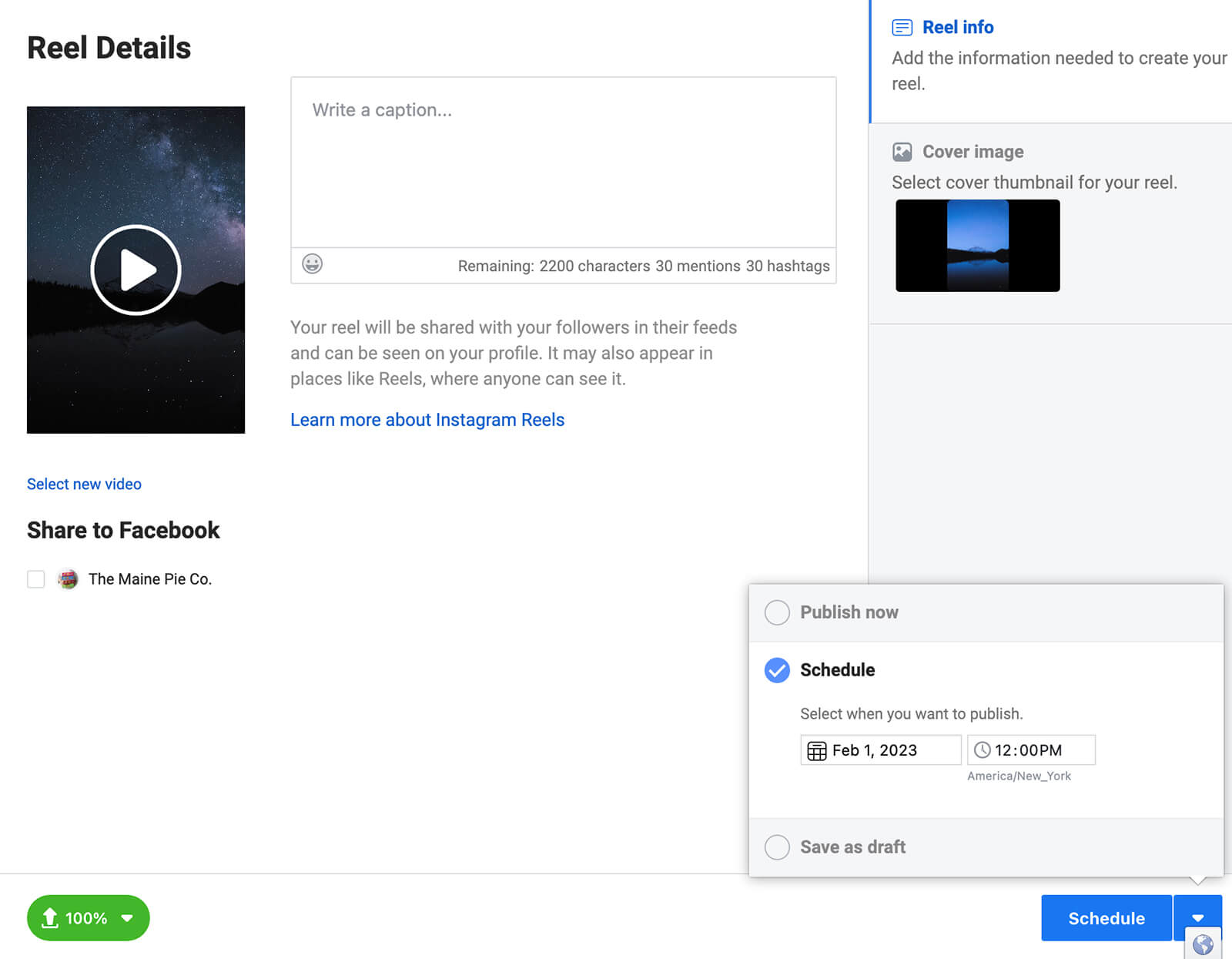
If you don’t yet have the in-app scheduling feature, you can schedule Instagram video content using Meta’s desktop tools instead. As of January 2023, Meta is consolidating Business Suite and Creator Studio tools, which means you may need to check both for scheduling tools. For example, you may need to schedule Instagram reels using Creator Studio and schedule Instagram stories using Business Suite.
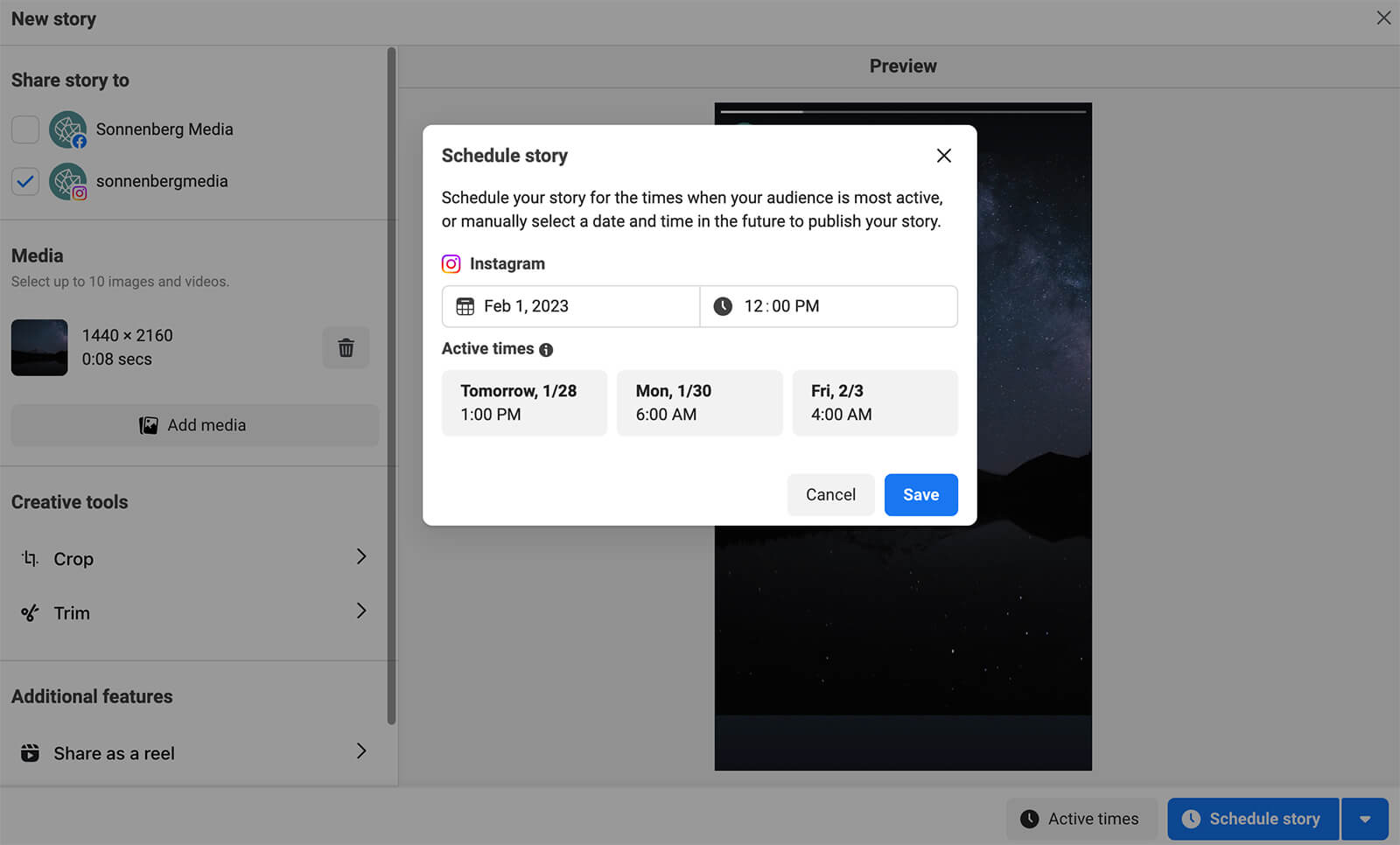
#8: Publish Remaining Content in Real Time
When you can’t schedule content in advance, make time to publish it in the moment. For example, if you want to add interactive stickers and other in-app elements to stories, you’ll need to finalize and publish the content in real time.
If you’ve already saved a draft, then you can quickly add stickers to stories or audio and covers to reels before sharing the content to Instagram. Or if you’ve created all of the separate elements—including the caption, text elements, and short-form video—you can piece together and publish reels and stories much more efficiently.

#9: Maximize Value by Repurposing Short-Form Content
Now you’ve efficiently created tons of short-form video assets and published each one as either a reel or a story. How can you repurpose the content you’ve created without just republishing it as-is?
If you limited your short-form video content to 60 seconds or less, you can easily repurpose it in either placement. The simplest option is to upload the draft you exported earlier in the content creation process. Then use Instagram’s native editing tools to make the content original.
For example, you can add a voiceover to a reel and use the captions sticker to make the dialog accessible. You can also add a Reels poll, insert an Add Yours prompt, and write a caption with up to 30 hashtags.
If you repurpose Reels content for Stories, you can add a variety of interactive stickers—ranging from quizzes to emoji sliders—to engage your audience. You can also add link stickers to drive traffic to external resources.
But cross-posting content as part of the same campaign is far from your only option. You can also share reels to stories to create a more compelling narrative. Below, the @misfitsmarket Instagram story features several image-based stories that introduce the concept and create external linking opportunities. The story also features a reel shared from the brand’s feed to show the concept in action and drive additional reel views.
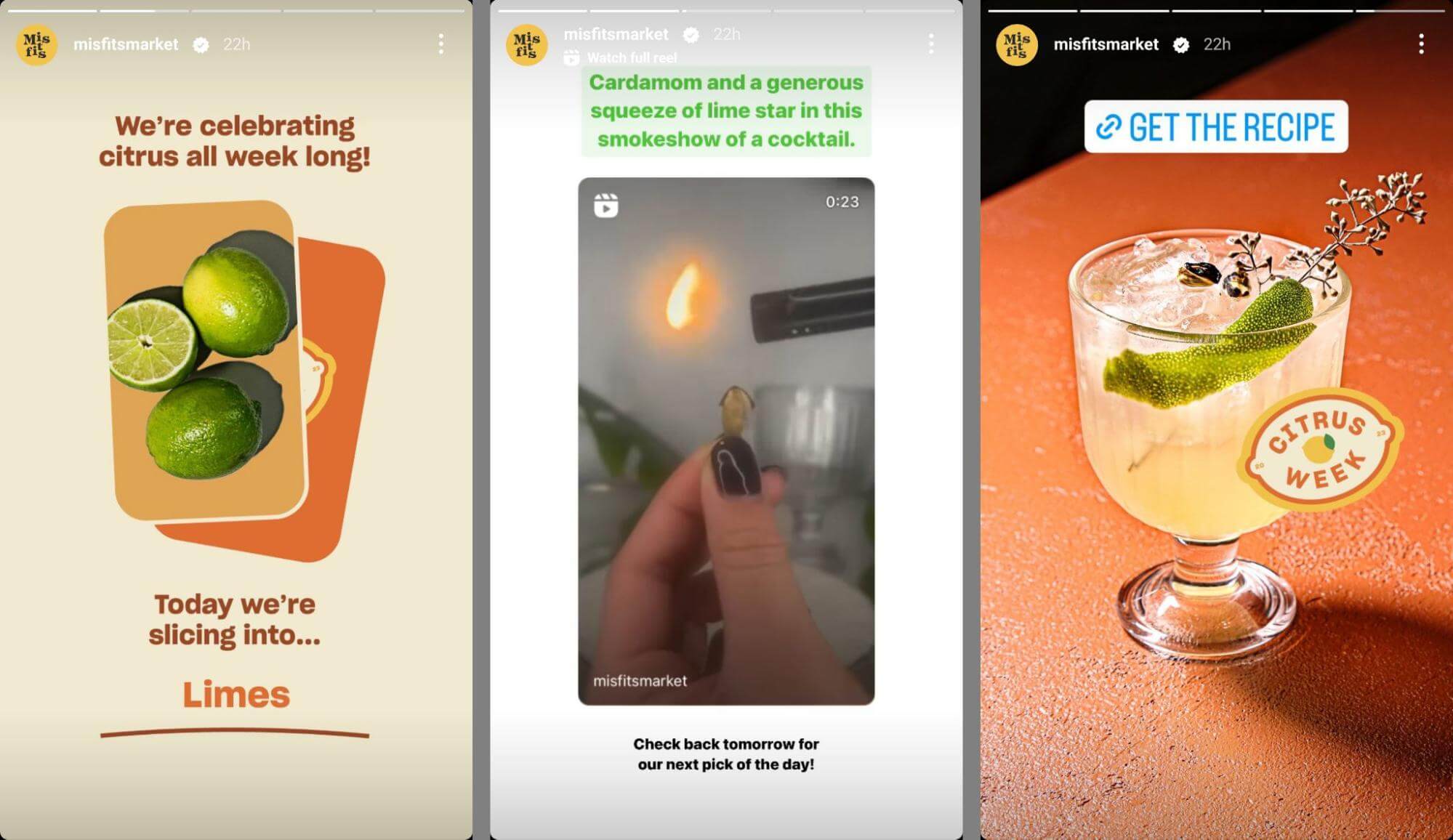
If you’ve meticulously labeled and organized your content using the workflow above, you can resurface short-form video content at opportune times. In the example below, @deliciouslyella publishes a short-form video to Reels to showcase a recipe (left).
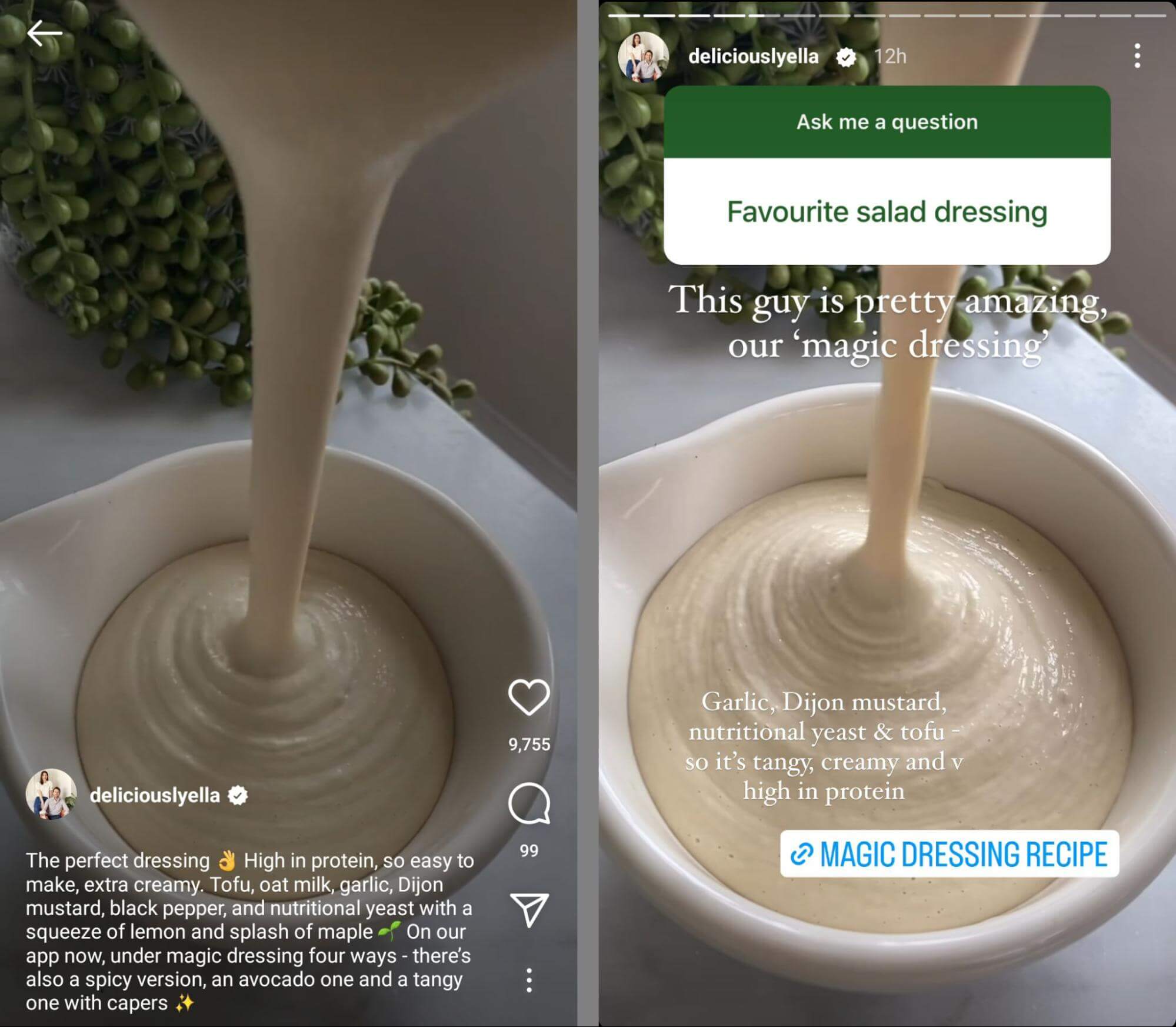
Weeks later, the recipe developer repurposes the clip in a story in response to a question sticker. She also adds a link sticker to drive traffic to her recipe app. The video fits naturally in both places with minimal editing, allowing the creator to get more value from the content while creating more value for the audience.
#10: Review Analytics and Optimize Your Instagram Video Strategy
The more short-form video content you produce, the more analytics you’ll have to optimize placements across Instagram. Although it’s not easy to compare Reels and Stories analytics directly, it’s helpful to see how some key metrics measure up.
For example, the analytics below reflect the same short-form video published to Stories and Reels (right). The reel generated significantly higher reach, including nearly 1,000 non-followers. In contrast, the story received fewer views but it directly led to several valuable link clicks, profile visits, and website taps.
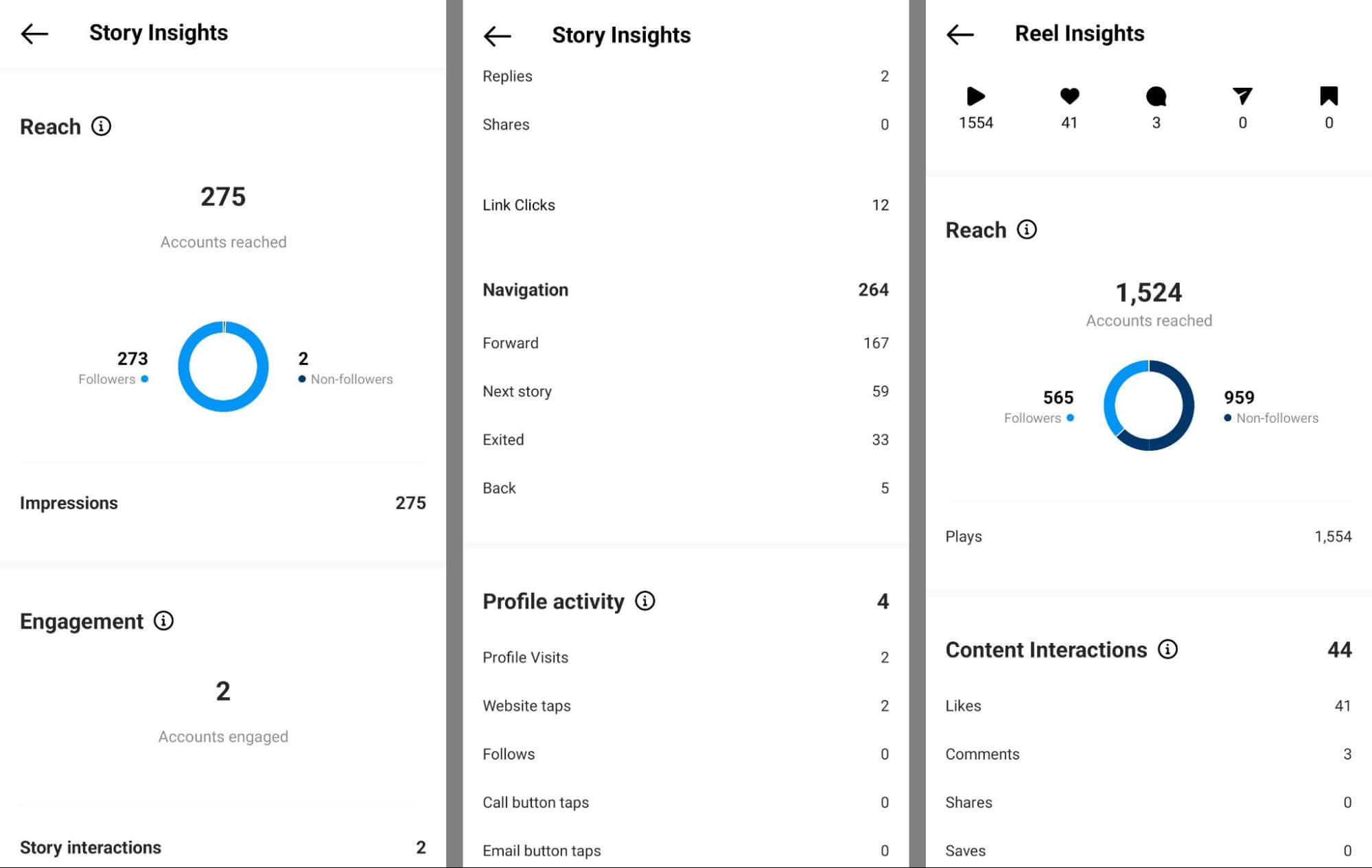
To keep improving your short-form Instagram video strategy, identify which goal you’re targeting with each piece of content. Then identify the content and placements that perform best within those parameters and continue to repeat your most successful formulas.
Conclusion
Without a well-structured plan, creating short-form video for Instagram can be repetitive and time-consuming without yielding the results you want. With a carefully planned Instagram video strategy, workflow and an organized content storage system, you can publish short-form video more efficiently and get more value by repurposing it across Instagram.
Stay Up-to-Date: Get New Marketing Articles Delivered to You!
Don't miss out on upcoming social media marketing insights and strategies! Sign up to receive notifications when we publish new articles on Social Media Examiner. Our expertly crafted content will help you stay ahead of the curve and drive results for your business. Click the link below to sign up now and receive our annual report!
Attention Agency Owners, Brand Marketers, and Consultants

Introducing the Marketing Agency Show–our newest podcast designed to explore the struggles of agency marketers.
Join show host and agency owner, Brooke Sellas, as she interviews agency marketers and digs deep into their biggest challenges. Explore topics like navigating rough economic times, leveraging AI, service diversification, client acquisition, and much more.
Just pull up your favorite podcast app, search for Marketing Agency Show and start listening. Or click the button below for more information.

