Are you using YouTube to grow your business? Wondering how to get your videos in front of more people?
In this article, you'll discover how to optimize your YouTube videos for more visibility in Google search results.
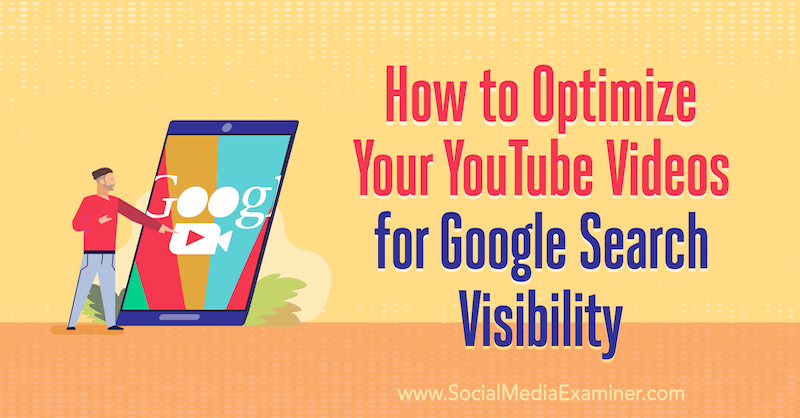
Why Optimize YouTube Videos for Google and YouTube Search?
YouTube is the world's most popular video sharing site and the second most visited website. On its own, the platform presents a massive opportunity for video creators to reach global audiences. Combined with the power of YouTube's parent company, Google, that opportunity increases exponentially.
The relationship between Google and YouTube started in November 2006 when Google acquired the video sharing platform. Since then, YouTube has grown to become one of the world's largest search engines, second in size only to its parent, Google.
Today, both YouTube's and Google's algorithms present content according to relevance and importance. This means that just as Google finds a page with lots of visitors desirable, YouTube prefers videos with lots of viewers. Whenever possible, Google serves video results from YouTube before serving video from other host websites.
By focusing on getting ranked on both Google and YouTube—meaning your videos appear in relevant searches on both platforms—you have the opportunity to make a bigger impact with your video marketing efforts.
Read on for a step-by-step process for creating content that focuses on SEO and improves the chances of appearing as embedded video on Google Search Engine Results Pages (SERPs).
#1: Develop Your YouTube Video
Not every video posted on YouTube has the potential to rank high on Google but video results are more likely for certain queries, particularly how-to queries.
To increase the likelihood that your YouTube video will attract lots of viewers and rank on SERPs, it should be based on a topic that people are searching for. After all, if no one is searching for it, no one will click on the video—even if Google does rank it.
Additionally, choose a topic that users will prefer to consume via video rather than text.
In my experience, longer videos stand a better chance of being ranked than shorter ones because YouTube wants to keep active users on the platform as long as possible. For this reason, I recommend making lengthier videos (as long as they're engaging) to increase your watch time which will inevitably increase your chance of ranking.
If your video satisfies these criteria, it stands a good chance of ranking high on Google SERPs.
Conduct Keyword Research to Identify a Viable Video Topic
To find potential topics for your YouTube video, use your preferred keyword research tool and/or YouTube's autosuggest. Conduct keyword research for your YouTube SEO just as you would for your normal SEO.
Get World-Class Marketing Training — All Year Long!
Are you facing doubt, uncertainty, or overwhelm? The Social Media Marketing Society can help.
Each month, you’ll receive training from trusted marketing experts, covering everything from AI to organic social marketing. When you join, you’ll also get immediate access to:
- A library of 100+ marketing trainings
- A community of like-minded marketers
- Monthly online community meetups
- Relevant news and trends updates
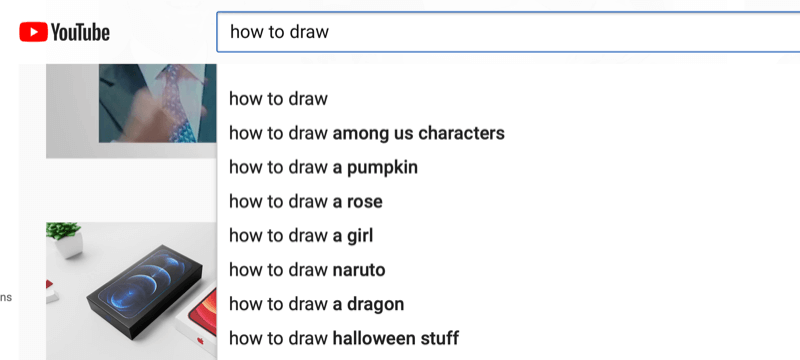
Research Similar Videos
After you choose a potential video topic, check Google and YouTube to see the results for that search term. For example, if “how to draw a rose” is your search term, this is the first result that comes up for Google:
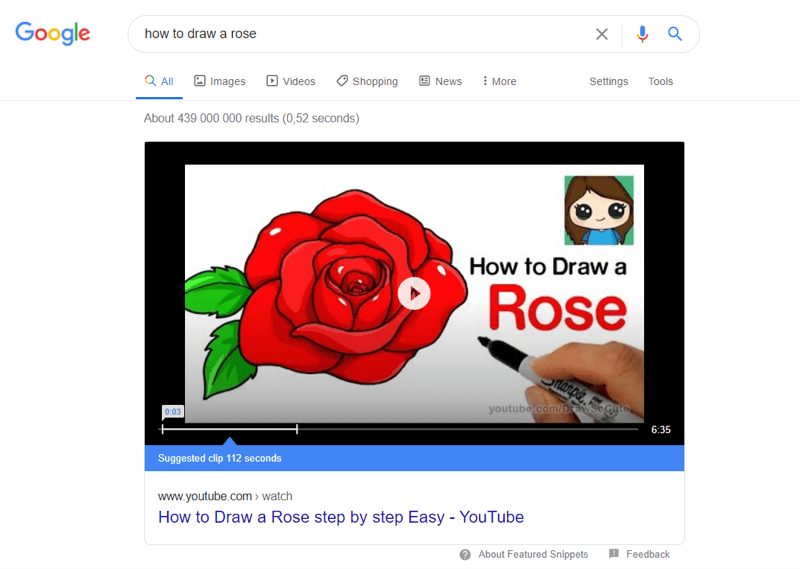
However, YouTube shows a different result in the top spot:
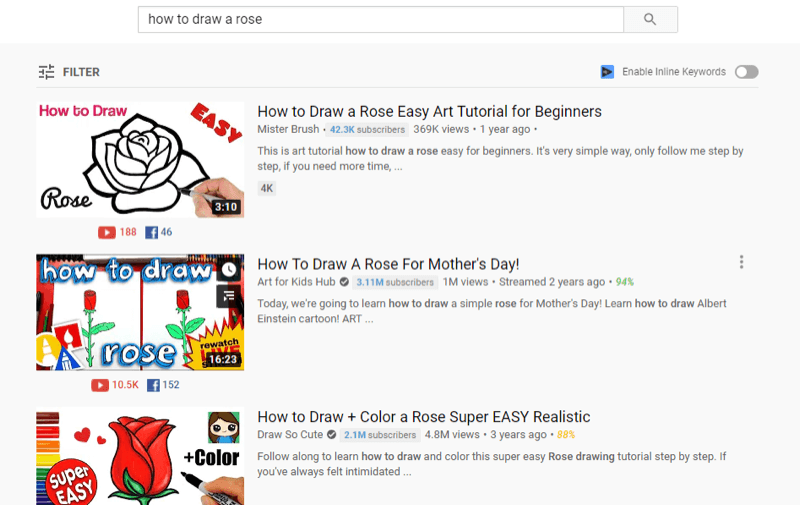
Google seems to crawl and embed videos more slowly in the main SERP while YouTube is generally faster. So watch the top three videos on YouTube (not Google because Google is usually delayed) and note their lengths; see if the video creator is doing anything to keep viewers engaged to the end of the video. Make a note of the tactics the creator used.
Produce Your Video
Use what you've learned to create a video of a similar or longer length in your style. Focus on making it more engaging than competing YouTube videos.
#2: Optimize Your YouTube Video for Google SERPs
When it comes to video SEO, there are a lot of details you need to focus on including titles, tags, descriptions, thumbnails, captions, and everything that makes up the video metadata. YouTube takes into consideration all of these factors when ranking videos so reliable data is paramount.
Tools like Ahrefs, SEMrush, Keywords Everywhere, and vidIQ are extremely useful for gathering information and gaining insights to help you rank higher in search engines.
Optimize Your YouTube Video for Google's Key Moments
Google has added “key moments” to videos on the SERPs. Key moments are designed to make it easier for users to quickly jump to the specific points in the video that best fulfill the search query. This feature is particularly helpful with long documentaries, speeches, or how-to videos with multiple steps.
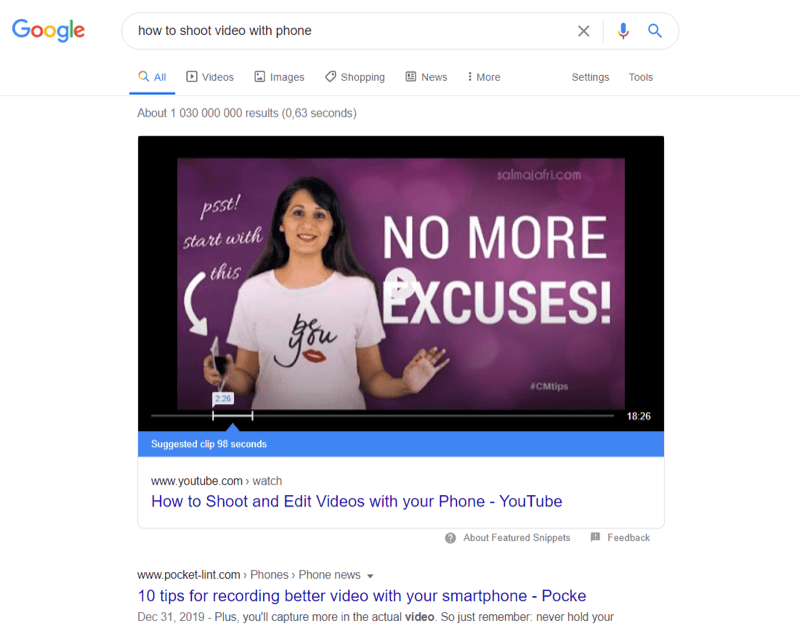
To improve the chance that your YouTube videos will be included in key moments, be sure to add timestamps to your content. When adding timestamps, keep these points in mind:
- Don't place timestamps in a pinned comment; add them to the video description.
- List timestamps in chronological order.
- Add each timestamp on a new line and specify the label on that same line.
- Don't add too many timestamps; about 10 per video is a good practice.
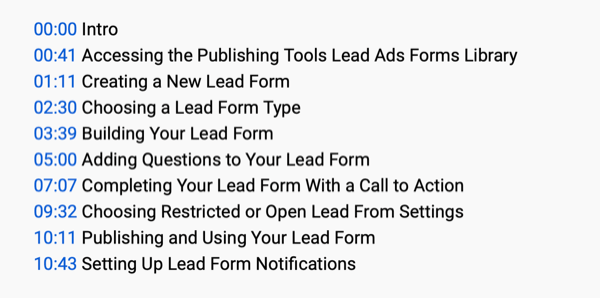
#3: Measure the Impact of Google SERPs as a Traffic Source
After you post your video to YouTube, monitor the SERP. Be patient; SERP results of video embeds will usually update within 2–3 weeks.
For my YouTube channel, the Google SERP is the number-one source of external traffic. YouTube search is at the forefront, followed by suggested videos, and external traffic sources comes in third.
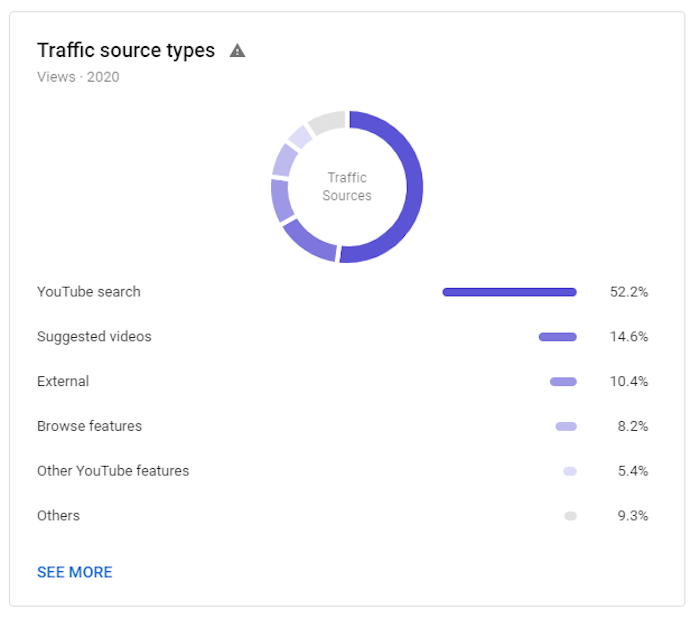
The Google SERP brings in over half of my external traffic on YouTube and will keep growing as Google continues to embed videos in the SERP.
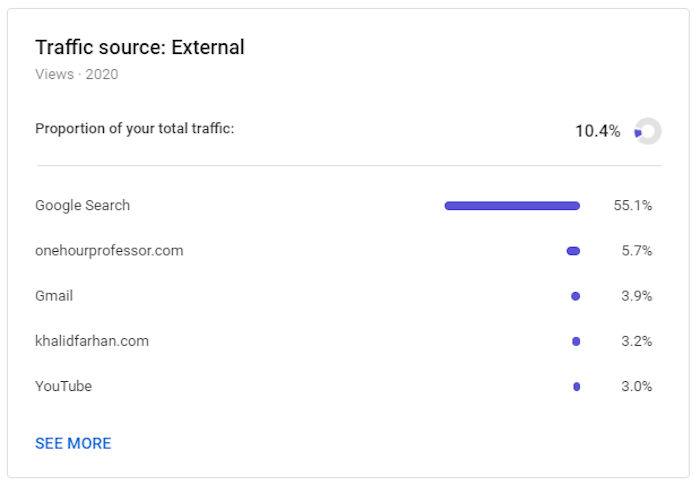

Discover Proven Marketing Strategies and Tips
Want to go even deeper with your marketing? Check out the Social Media Marketing Podcast! Publishing weekly since 2012, the Social Media Marketing Podcast helps you navigate the constantly changing marketing jungle, with expert interviews from marketing pros.
But don’t let the name fool you. This show is about a lot more than just social media marketing. With over 600 episodes and millions of downloads each year, this show has been a trusted source for marketers for well over a decade.
Here's how you can find out how much traffic the Google SERP contributes to your YouTube channel.
Start by opening YouTube Studio for your channel and navigating to the Analytics section.
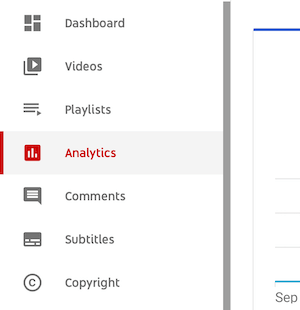
Next, click on the Reach tab at the top of the screen.
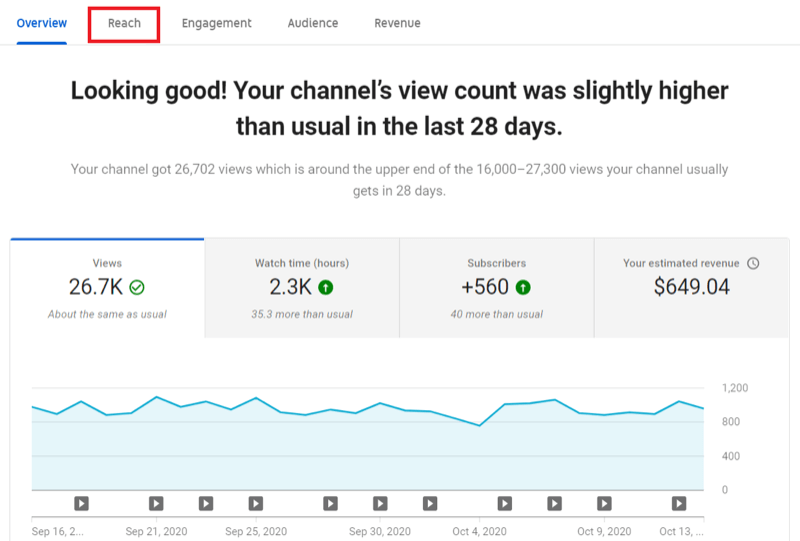
Scroll down and find the Traffic Source Types module and click See More.
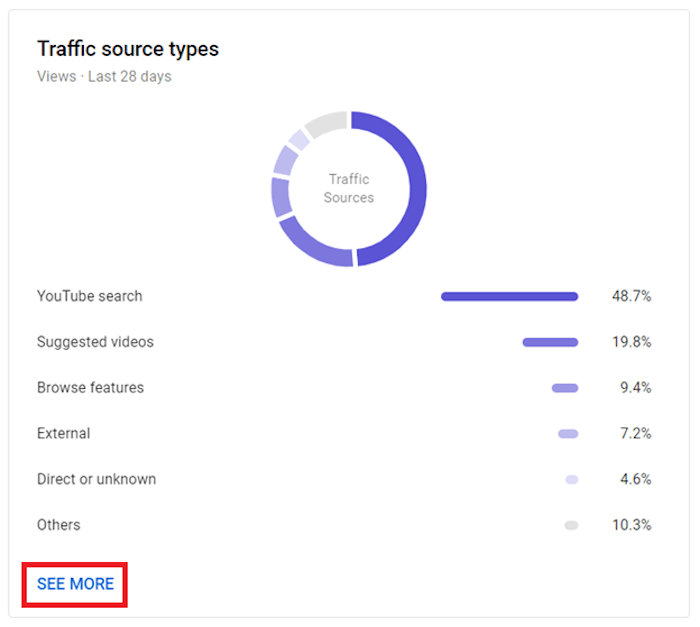
On the Traffic Source tab, scroll down to the list of traffic sources and select the External checkbox to filter your data.
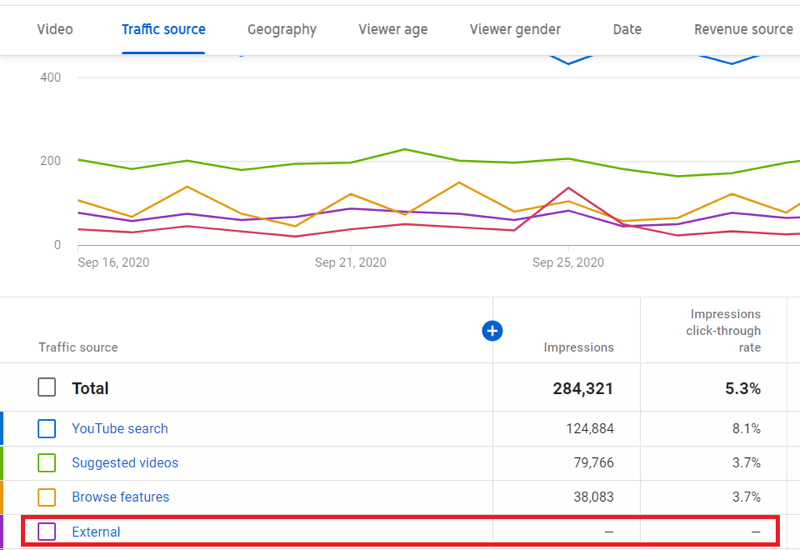
From here, you'll see Google Search with the associated metrics. This data reveals how much external traffic is coming to your YouTube channel from Google.
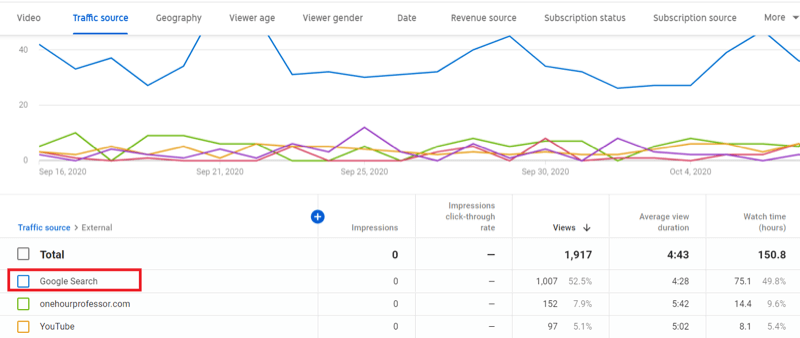 Watch time is the total amount of time viewers spend watching your videos. This is an important metric because the higher your watch time, the more engaging YouTube's algorithm presumes your video to be, and the better your ranking in search and recommendation results.
Watch time is the total amount of time viewers spend watching your videos. This is an important metric because the higher your watch time, the more engaging YouTube's algorithm presumes your video to be, and the better your ranking in search and recommendation results.
Your watch time report shows how much watch time your YouTube videos have accumulated. You can easily rank the videos by watch time or group them by theme, length, style, and so on to reveal which videos are the most engaging for your audience.
Here's how you can find your watch time report. On the main YouTube analytics page, click on the Engagement tab and then click See More.
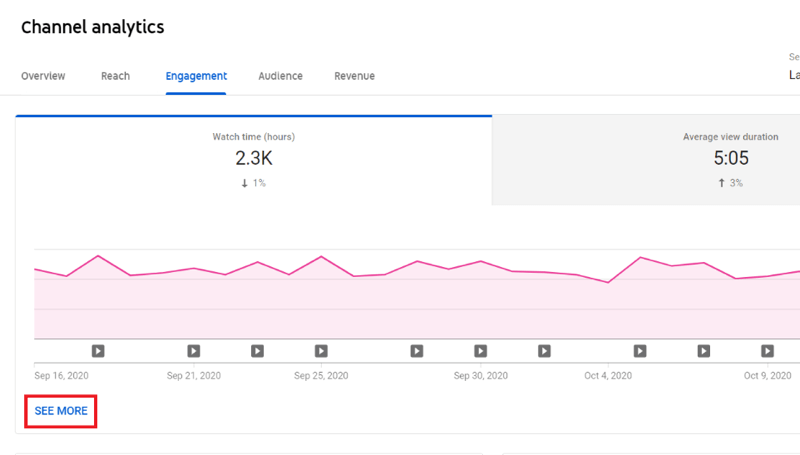
Now you'll be able to see the watch time of each video. (Note that I removed the video titles from the YouTube analytics images for the purposes of this article.)
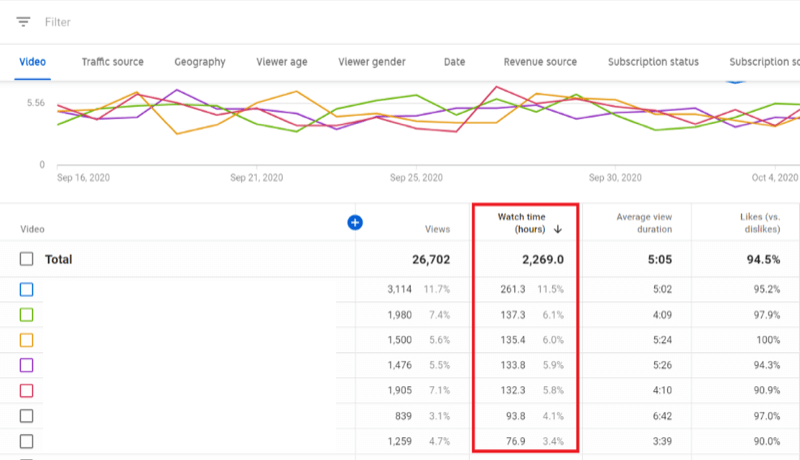
Average View Duration
One of the most important YouTube metrics for you to keep track of is the Average View Duration. This is the amount of watch time that your video has amassed divided by the total number of video plays—replays included.
This metric measures how successfully your video engages viewers. If your video is engaging, the viewers will stick around longer, increasing your average view duration, as well as your total watch time. This will boost your rankings in both search and recommendations.
If your video fails to engage viewers, they'll bounce quickly, lowering your average view duration.
To find your Average View Duration report, go to the main YouTube analytics screen and click on the Engagement tab. Below the graph, click on See More.
Next, you'll see the screen below, showing Average View Duration for each YouTube video.
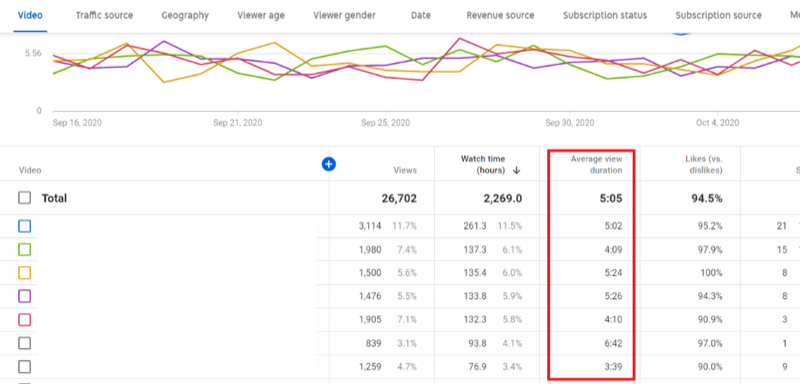
Average Percentage Viewed
Another important YouTube metric is the Average Percentage Viewed. This is the percentage of each video watched by the average viewer.
This metric measures the ability of your video to capture the viewer's attention for its duration. If your video can keep people engaged for its entirety, YouTube rewards it with a boost in its search and recommendation ranking. This is an important metric to track closely if you want to grow your YouTube channel.
To find your Average Percentage Viewed report in YouTube Analytics, navigate to the same page where you found average view duration. But this time, click on the blue + icon.
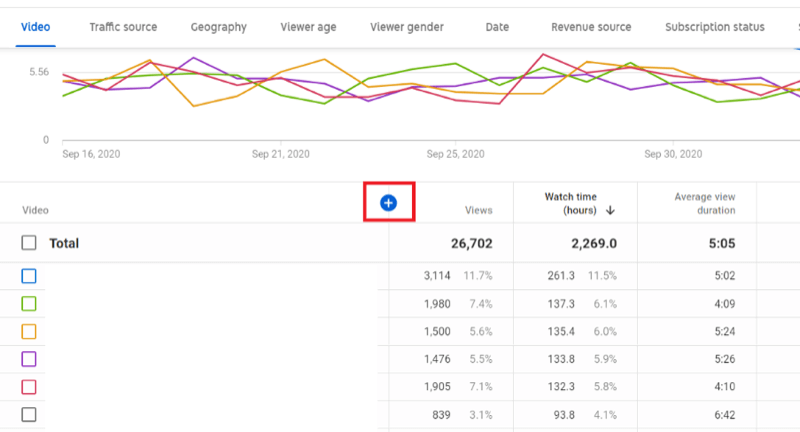
In the pop-up menu shown below, click Average Percentage Viewed.
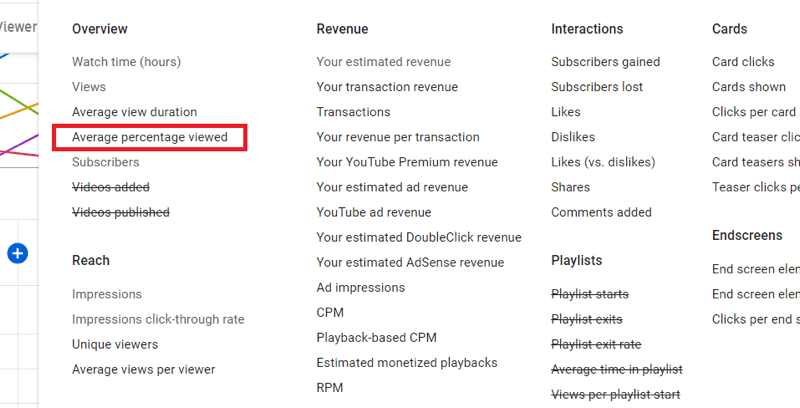
Now you'll see that the Average Percentage Viewed column was added to your report. As a general rule, anything above 50% is a high-performing YouTube video.
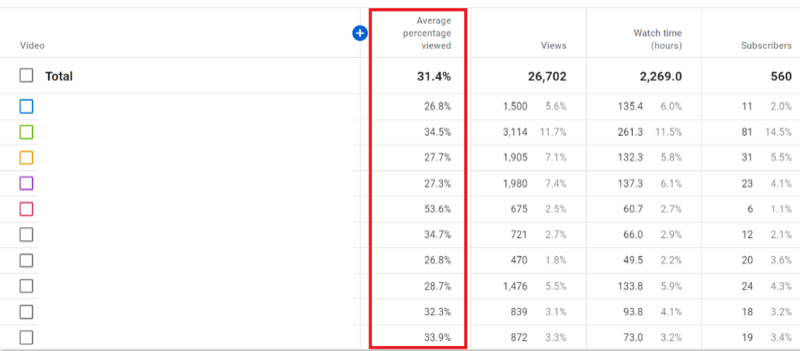
Conclusion
YouTube video SEO is a dynamic topic as Google is continually changing how videos are displayed in search results. However, two best practices have remained constant:
- Help Google understand your content better.
- Create engaging, intent-based YouTube videos for your audience.
The tips above will help you leverage the power of Google and YouTube—the two most powerful search platforms on the planet—to grow your channel. As you get more views, you can further monetize your YouTube channel to boost your business's bottom line.
What do you think? Have you tried some of these tactics to optimize your YouTube videos for Google search? Do you have any tips of your own to share? Let us know in the comments below.
More articles on YouTube marketing:
- Discover five ways to get higher-quality leads from YouTube.
- Find out how to create a YouTube sales funnel.
- Learn how to keep people watching your YouTube videos to the end.
Attention Agency Owners, Brand Marketers, and Consultants

Introducing the Marketing Agency Show–our newest podcast designed to explore the struggles of agency marketers.
Join show host and agency owner, Brooke Sellas, as she interviews agency marketers and digs deep into their biggest challenges. Explore topics like navigating rough economic times, leveraging AI, service diversification, client acquisition, and much more.
Just pull up your favorite podcast app, search for Marketing Agency Show and start listening. Or click the button below for more information.

