 Want more people to watch your YouTube videos? Wondering how to outrank your competitors in YouTube search?
Want more people to watch your YouTube videos? Wondering how to outrank your competitors in YouTube search?
In this article, you'll learn how to use six tools that can help you get the eyeballs you've always wanted.

#1: Perform Initial YouTube Keyword Research With Keyword Tool
Keyword Tool is one of my go-to resources for initial keyword research. Unlike some tools, it doesn't look only at Google Keyword Planner data. It lets you search Bing, Amazon, eBay, the App Store, Instagram, and most importantly, YouTube.
On the Keyword Tool home page, click the YouTube tab and select your language and region from the drop-down list on the right. Then type in your topic keyword and let the tool do the work for you.
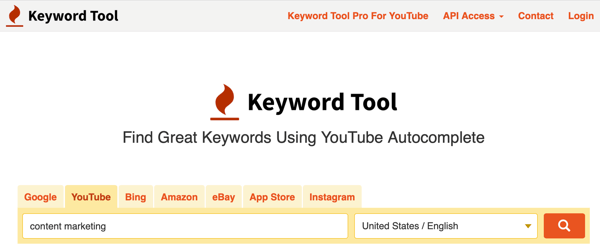
The free version of the tool will reveal topics that can inform your video strategy before you even begin creating content. If you opt for the Pro Plus plan ($88/month), you can also see search volume, trends, CPC, and competition.
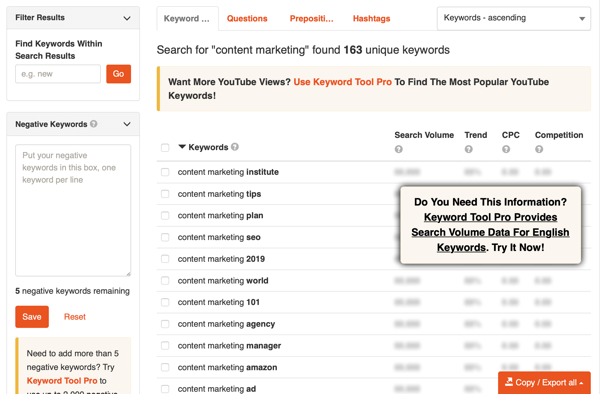
What I like most about Keyword Tool is that it doesn't just give you keyword suggestions. It also offers questions, prepositions, and hashtags, all via the YouTube autocomplete API.
For more accurate research, use the options on the left side of the screen to filter results and add negative keywords.
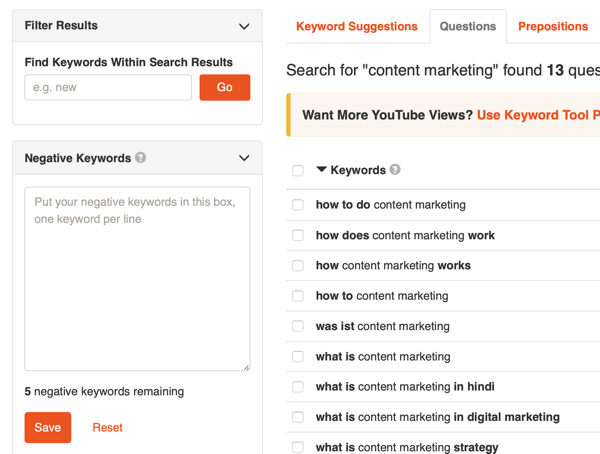
If you want to save the keywords revealed from your search, click the Copy/Export All button in the lower-right corner of the results page and select Copy to Clipboard, Export to CSV, or Export to Excel.
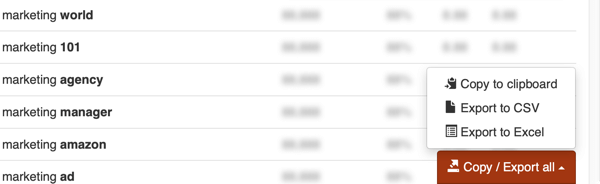
Keyword Tool is a great place to start your keyword research and the free version offers enough information to get started finding out what people are looking for on YouTube.
Get World-Class Marketing Training — All Year Long!
Are you facing doubt, uncertainty, or overwhelm? The Social Media Marketing Society can help.
Each month, you’ll receive training from trusted marketing experts, covering everything from AI to organic social marketing. When you join, you’ll also get immediate access to:
- A library of 100+ marketing trainings
- A community of like-minded marketers
- Monthly online community meetups
- Relevant news and trends updates
#2: Analyze YouTube Competitor Content by Keyword With Soovle
Soovle has been around for many years but it's not that well-known. It's a shame because if you're creating video content for your business, this tool allows you to see search suggestions for sites like Amazon and eBay alongside your YouTube suggestions. You can start to spot patterns in the way consumers and YouTube users are looking for content and products.
To use this tool, head to the home page and click the YouTube icon to move it to the top of the page.
![]()
Then type in your market-defining keyword and see what Soovle offers up for you.

From here, click on any of the YouTube search suggestions and you're taken to the top-ranking YouTube videos for that keyword.
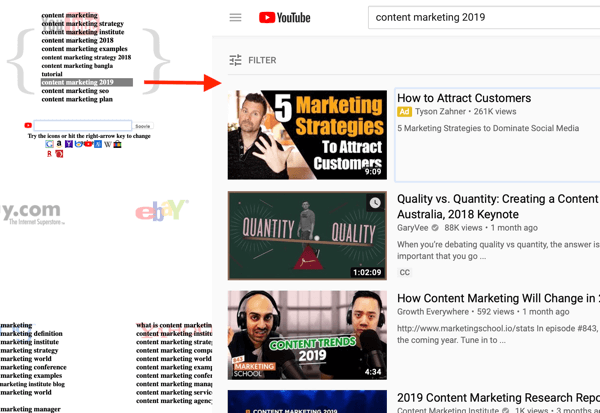
This tool becomes even more valuable when you combine it with TubeBuddy, which I cover later in this article.
#3: Analyze YouTube Search Trends With Google Trends, Keyword Keg, and Keywords Everywhere
Some other tools that will take your video marketing research to the next level are YouTube's autocomplete feature and Google Trends in combination with Keyword Keg and Keywords Everywhere.
YouTube's autocomplete feature is a quick and easy way to find out what people are currently searching for. In the image below, you can see that I stopped typing my query before I reached the end, allowing YouTube to serve up some of its most searched-for queries about that topic.
You may also notice some additional metrics, namely search volume, CPC, and competition. Adding the free Keywords Everywhere Chrome extension to your browser automatically brings in that data.
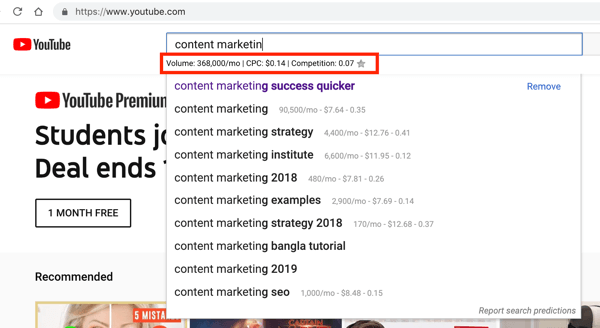
If you sign up for a Keyword Keg account (made by the same people as Keywords Everywhere), you can add the keywords you're interested in and build a list of keywords for videos you may want to create in the future. Keyword Keg plans start $32/month, and while the tool doesn't offer a free trial, it does have a 30-day money-back guarantee.
Keywords Everywhere and Keyword Keg also work with Google Trends. When you enter the search terms you're interested in into Google Trends, make sure you pick YouTube Search.
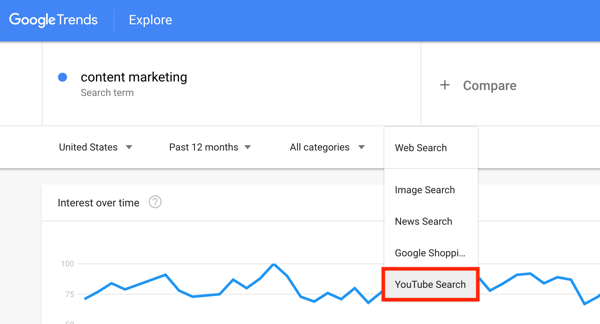
You'll see the same trends graphs you'd normally see, but when you scroll down, you can gather additional data with actual search volumes.
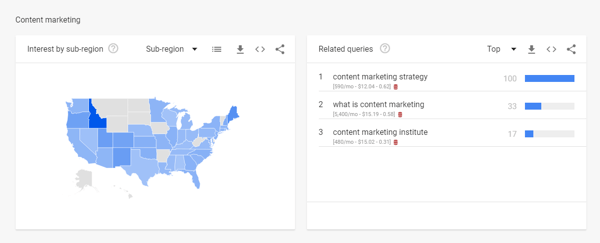
As I mentioned before, I'm a big advocate of combining tools to get the data you need to make informed decisions. This combination of tools is the perfect example of that.
#4: Analyze and Optimize YouTube Videos With TubeBuddy
TubeBuddy is a dashboard and browser extension that integrates with YouTube and lets you analyze your competitors' content and optimize your videos so they reach their full potential. TubeBuddy gives you an extra layer of detail that you can't get anywhere else.

Discover Proven Marketing Strategies and Tips
Want to go even deeper with your marketing? Check out the Social Media Marketing Podcast! Publishing weekly since 2012, the Social Media Marketing Podcast helps you navigate the constantly changing marketing jungle, with expert interviews from marketing pros.
But don’t let the name fool you. This show is about a lot more than just social media marketing. With over 600 episodes and millions of downloads each year, this show has been a trusted source for marketers for well over a decade.
Search Explorer
The Search Explorer is layered on top of the videos you're researching and provides the following details:
- Keywords Score: View the search volume around the topic and competition. This data helps you gauge whether your videos will have a chance of ranking and getting those all-important views.
- Keyword Stats: Get a breakdown of metrics like most and least views, subscriber numbers, top channels, and where keywords are used in the videos.
- Related Searches: Self-explanatory—if you find the keyword you've picked is too competitive, you can look for other opportunities.
- Most Used Tags: Optimize your videos by making sure you've covered all of the main tags that popular videos are using.
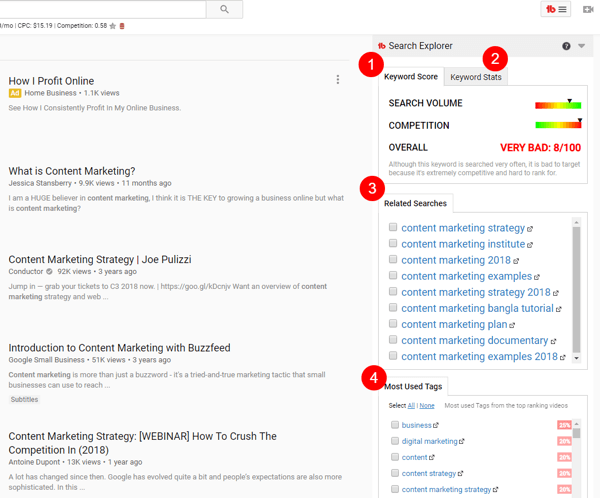
Videolytics
The Videolytics section of TubeBuddy lets you assess how well your competitor's videos are optimized and guides you in optimizing the videos you've uploaded.
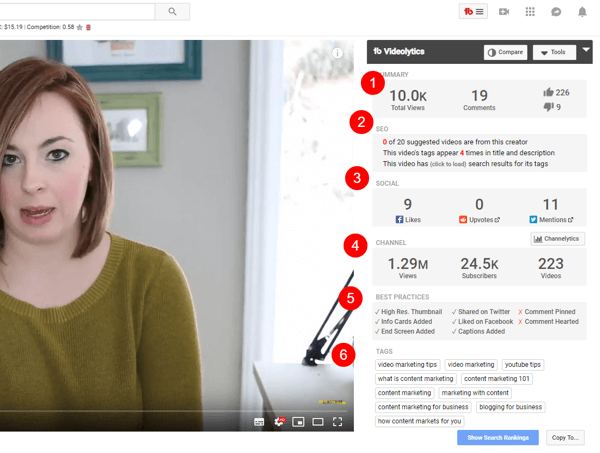
Here's the info you'll find in each section:
- Summary: See a breakdown of views, comments, likes, and dislikes.
- SEO: Find out if suggested videos from the creator are shown alongside this video, where tags appear in the title and description (and how many times), and search results for tags.
- Social: Determine if this video has been shared to social channels and how many times.
- Channel: Get a quick overview of the channel stats. Do you have the subscribers and content to compete?
- Best Practices: Find out if the video creator followed all best practices for ranking on YouTube. In the image above, you can see the creator hasn't pinned or hearted comments.
- Tags: Discover which tags the creator used for their video.
When you upload your own content, you can use the same process to make sure you've used every possible optimization tactic and given your video the best chance of ranking.
Search Rankings
The Search Rankings section shows details about how well a video is ranking on YouTube.
In the content marketing example below, you can see that it holds the top position for “what is content marketing,” “content marketing,” and “marketing with content.” Not only does this data give you insight into the keyword spread for a competitor's video, but it can also inform your optimization tactics.
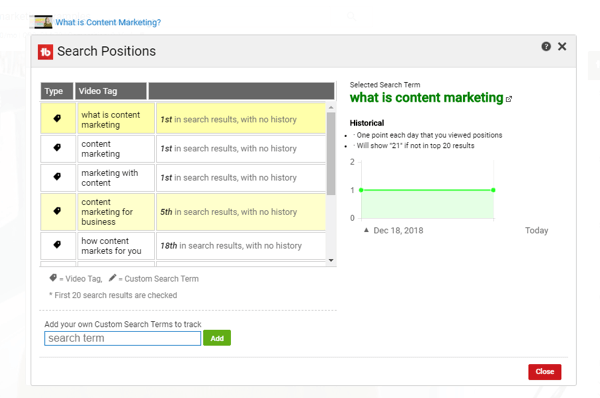
Search Rankings data is also available for your own videos via TubeBuddy, but you'll need a paid account (which start at $9/month).
Channelytics
Channel stats are available in YouTube itself, but TubeBuddy gives you an extra layer of data by allowing you to compare your channel's stats (subscribers, views, and number of videos) to your competitor's.
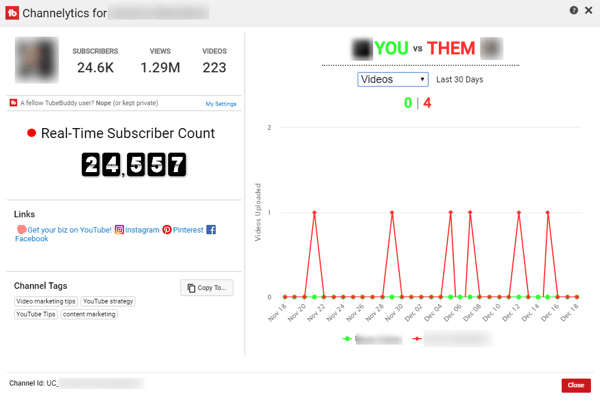
Launch Pad Dashboard
Moving to the launch pad dashboard, there are many features within the lower-priced TubeBuddy plan that can help you make the most of your videos.
From the dashboard, you can analyze videos you've recently uploaded and assess them for best practices. You can also create checklists to help you get the most from your newly uploaded videos.
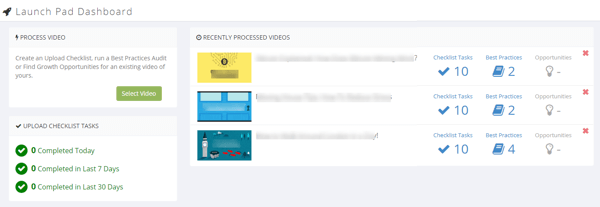
For each of the videos you analyze, you get a handy checklist to run through. This feature is particularly helpful if more than one person uploads your video content.
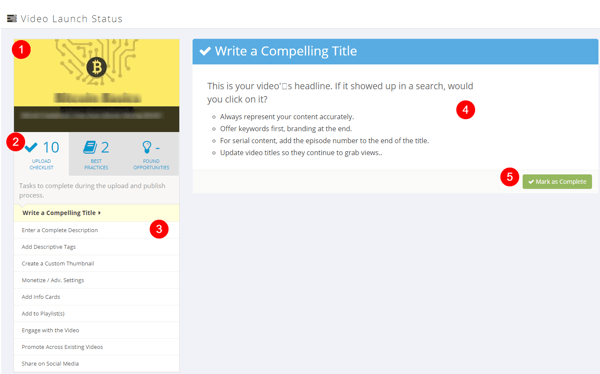
You'll find the following details in this section:
- A thumbnail of the video
- The Upload Checklist tab for that video
- A checklist of items you must complete to ensure the video is optimized and shared on the right channels
- Hints, tips, and reminders about what you need to do for each checklist item
- Option to mark each item as complete and move to the next one
With the checklist feature, you can be sure that you and your team don't miss any details when you launch a video. Remember, consistency is key.
Based on the YouTube Creator Academy and Playbook, the Best Practices section of the dashboard analyzes your videos to find out which best practices you've followed and those you may need to look at.
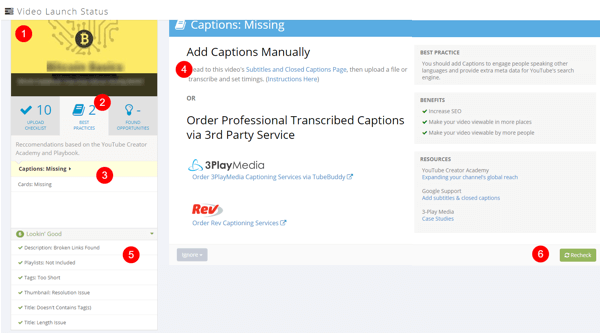
Here are the details you'll find on this screen:
- The video thumbnail (so you know which video you're working on)
- The Best Practices tab
- Recommendations based on the YouTube Creator Academy and Playbook Guidelines
- Instructions for implementing this best practice
- Best practices that have been implemented
- Option to recheck that the best practice has been followed (upon completing the work)
TubeBuddy is an essential tool for researching competitors and optimizing your video content for YouTube. It's one of my favorite YouTube tools.
Conclusion
Research is the cornerstone of any YouTube video campaign. If you don't get the research right from the start, your videos are almost inevitably doomed to fail.
While the analytics that YouTube provides can help you understand how people are interacting with your videos and channel, there are many other tools that can provide additional insights that allow you to create more successful video content. By combining and using the tools above, you can make sure you get the most out of your YouTube videos.
What do you think? Do you use any of these tools to help improve your YouTube search ranking? Which tools would you add to this list? Please share your thoughts in the comments below.
More articles about YouTube marketing:
- Find 15 tips and tactics for optimizing your YouTube video content at every stage of the video production process.
- Learn how to set up and deliver stories on YouTube.
- Discover how to use the YouTube channel Community tab to engage with subscribers, inspire new content, and promote your business.
Attention Agency Owners, Brand Marketers, and Consultants

Introducing the Marketing Agency Show–our newest podcast designed to explore the struggles of agency marketers.
Join show host and agency owner, Brooke Sellas, as she interviews agency marketers and digs deep into their biggest challenges. Explore topics like navigating rough economic times, leveraging AI, service diversification, client acquisition, and much more.
Just pull up your favorite podcast app, search for Marketing Agency Show and start listening. Or click the button below for more information.

