 Are you interested in starting a podcast?
Are you interested in starting a podcast?
Want tips to manage and promote your podcast effectively?
Creating a successful podcast doesn't have to be a time-consuming process. Today, tools can help streamline activities such as finding guests, publishing audio, and promoting episodes.
In this article you'll discover how to manage your podcast from start to finish.

Listen to this article:
Where to subscribe: Apple Podcasts | Spotify | YouTube Music | YouTube | Amazon Music | RSS
Why a Podcast?
The key to generating a goldmine of compelling and engaging content is to leverage the expertise of others and interview them on your own podcast.
A podcast is a win-win platform for your content strategy, because it provides an opportunity for both you and your guest to share your knowledge, feature your respective companies, and build a quality relationship with listeners.
Inviting people with knowledge and experience in your industry to share their insights frees you from relying solely on your own knowledge. It also allows you to build a collection of quality content from a network of experts.
Here's how to get started with your own podcast.
#1: Find Potential Guests
The first step is finding potential guests for your podcast. Are you groaning at the thought? Never fear, use a tool like LeadFuze to do the work for you. It's traditionally used by sales teams for B2B lead generation, but it also works well for identifying podcast guests.
LeadFuze finds prospective guests by searching LinkedIn for categories such as industry, title, role, and location. It then aggregates all of the prospects' contact information, social media accounts, and domains into a list for you.
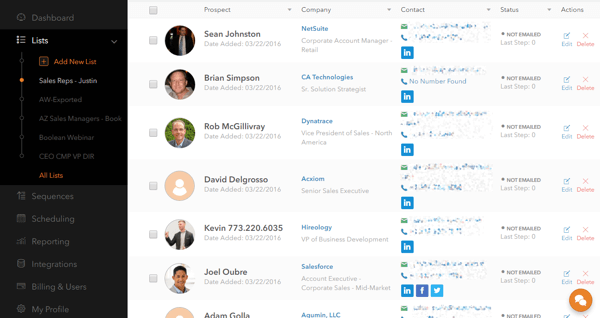
By automating the prospecting process, LeadFuze saves you the hours of research typically needed to find good guests.
#2: Send Out Email Invites
Once you have the names and email addresses for guests you want to feature on your show, it's time to send out cold emails. In these emails you make your initial request asking the recipient to be a guest on your podcast.
Send the Initial Email
Get World-Class Marketing Training — All Year Long!
Are you facing doubt, uncertainty, or overwhelm? The Social Media Marketing Society can help.
Each month, you’ll receive training from trusted marketing experts, covering everything from AI to organic social marketing. When you join, you’ll also get immediate access to:
- A library of 100+ marketing trainings
- A community of like-minded marketers
- Monthly online community meetups
- Relevant news and trends updates
There are a number of mass emailing tools out there (such as MailChimp, Infusionsoft, and AWeber), but that's not what you need at this stage in the game. You'll want to send a more personal request with a tool like QuickMail.
QuickMail is unique because it lets you automatically send one-to-one emails at scale through your Gmail account. It sends emails so that they arrive in the recipient's inbox as a personal email. This increases the chances of your emails being opened and not being filtered into a spam folder.
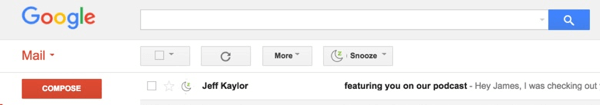
QuickMail also lets you set up unlimited follow-up emails, which will automatically shut off once the recipient responds.
Follow Up With Interested Guests
Use FollowUpThen to stay in touch with prospective guests who responded to your initial emails, but haven't yet booked a day/time for your podcast interview.
With this tool, you can add a simple email address to the BCC field on any email to remind you to follow up at a later date. You include your desired time frame within the FollowUpThen email address, and the email will then boomerang back into your inbox at that date and time. Once it's back to your inbox, it's up to you to decide if you need to follow up again.
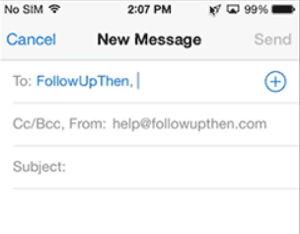
#3: Plan the Podcast
Once you've lined up guests for your podcast, the next step is to choose a topic and set up a time for the interview.
The secret to never running out of creative and compelling content ideas is to allow your guests to choose the topic for their episode. When guests ask you about the topic, say something like this: “We encourage guests to choose the topic for their episode based on their background and experience. Is there a certain topic you'd like to discuss on the show?”
Next you need to work out a time for your interview. Unfortunately, we've all experienced the email scheduling dance:
“Hi, are you free on Wednesday at 1pm?”
“I can't do Wednesday. How does Thursday between 2 and 5pm?”
“I'm out of town Thursday. How does next week look?”
To avoid this familiar struggle to schedule a simple appointment, use a tool like Calendly. After you integrate your Google or Office 365 calendar into Calendly, it will generate a shareable link that displays your availability and allows the person to schedule a meeting with you at the time that works best for both of you.
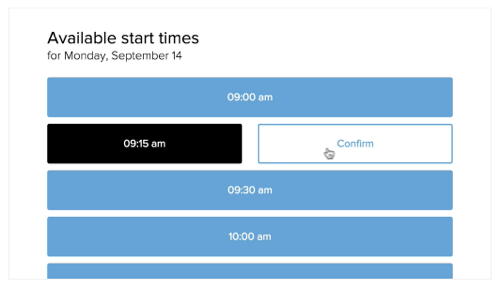
Calendly also lets you set up meeting reminder emails that will automatically be sent out hours before each podcast interview. It takes the work off your plate and frees up your time to focus on the more important details for your podcast.
#4: Record and Edit the Interview
Once you've scheduled your podcast, the next step is to record it. I do most of my podcast interviews with Skype and use Ecamm to record the Skype calls.
During the interview, make sure you stay hyper-focused on the topic that your guest chose during the earlier email exchange. The more focused the interview, the more valuable the content will be for your audience.

Discover Proven Marketing Strategies and Tips
Want to go even deeper with your marketing? Check out the Social Media Marketing Podcast! Publishing weekly since 2012, the Social Media Marketing Podcast helps you navigate the constantly changing marketing jungle, with expert interviews from marketing pros.
But don’t let the name fool you. This show is about a lot more than just social media marketing. With over 600 episodes and millions of downloads each year, this show has been a trusted source for marketers for well over a decade.
After the interview, use a tool like GarageBand (Mac) or Audacity (Windows) to remove the “ums,” shorten long pauses, and add introduction and sign-off messages. These are simple audio editing tools that don't require you to have a PhD in audio engineering.
#5: Upload the Podcast to a Host
Your podcast will need a home, and that's where Libsyn comes in. Libsyn provides media hosting so your show can live in the cloud. Once you've uploaded your episodes into Libsyn, your show is automatically distributed to iTunes (and pretty much any other podcast distribution channel you can imagine).
The dashboard shows you how many times each episode has been downloaded, and it will even show you where your show is being downloaded.
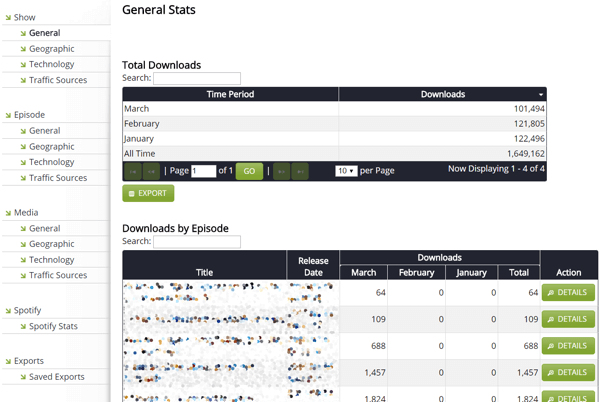
#6: Promote the Podcast
Once your show is live, here's how to promote the heck out of each episode.
Create Custom Graphics
You'll need beautiful graphics to fuel your social media promotion strategy. If you want to do it yourself, you can use tools like Canva or Pablo to design supporting graphics.
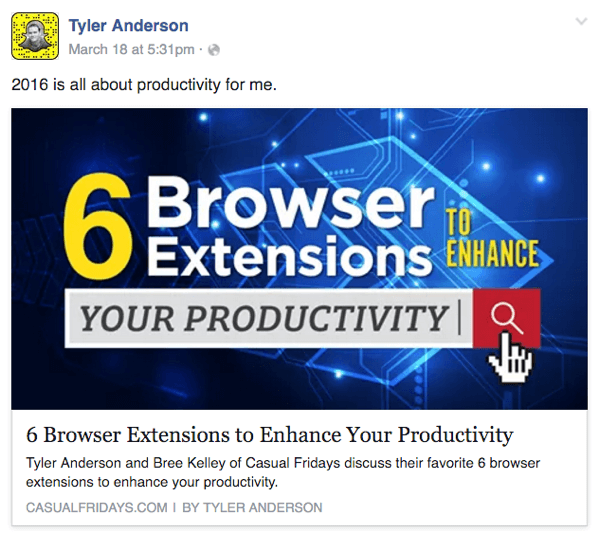
Another option to consider is Kapa99, which is a done-for-you graphic design service that allows you to “delegate your graphic design work and focus on what you do best.” Once you submit your design job, Kapa99 guarantees you'll receive a design in 48 hours or less.
The small business package ($399/month) gives you a two-task allowance per day, providing up to 60 custom designs every month. Kapa99 also offers individual design jobs at $49 per design or an agency/enterprise level subscription for $2,000 per month.
This tool is perfect for designing headline images and quote graphics for each of your podcast episodes. Having a variety of images will allow you to promote your content in fresh, creative ways.
Write a Blog Post
One of the main benefits of podcasting is that the content does not end with iTunes. Repurposing audio content into written blog posts is an effective way to reach more people with your message. Audio content is great, but a lot more people read blog posts than listen to podcasts.
Your blog post should not be a direct transcription of the podcast, but rather a well-formatted post that provides additional resources, facts, and insights. If you don't have someone on your team who can write, don't hesitate to hire a writer to repurpose your podcast.
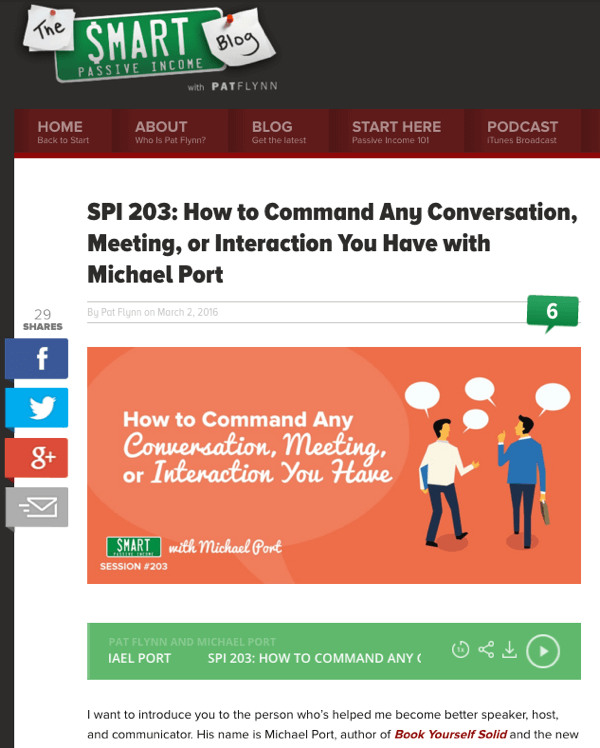
You can also repurpose your blog post for platforms such as LinkedIn and Medium. This is gives you the opportunity to build credibility and trust among your peers, position yourself as an industry expert, and build purposeful connections.
By publishing on LinkedIn, you can reach your entire network through a single click, reach your second- and third-degree networks through any activity on your post by your direct network (likes, shares, and comments), and potentially be featured on LinkedIn Pulse, a daily news feed generated by your professional network.
If you want to make an on-camera connection with your listeners, use the power of video with your content. Put a camera in front of you, hit record, talk about the content you just created, and then publish that video to Facebook and YouTube.
Once you've repurposed the podcast into written copy and video, summarize the content into a short audio clip (less than 2 minutes) and use the clip to engage your audience on Anchor. If you aren't familiar with Anchor, think audio-only Twitter.
Promote Your Content on Social Media
In reality, your content will only be seen by a fraction of the people you're trying to reach on social media. To reach as wide an audience as possible, continuously promote your old content along with the new.

This is where you can use tools such as Edgar and SocialOomph. These tools create a queue of your social media updates and automatically pull from that queue based on the schedule you set. Once your entire queue has been shared, it will recycle the updates and start sharing them again.
SocialOomph is less expensive (with plans starting at $6.97/month), while Edgar charges $49/month. Both are great options, but if you have the money, Edgar offers a more intuitive and user-friendly experience.
If you want to save time promoting your content, use a tool like CoSchedule to knock out your blog and social media posts directly from your website, Facebook, Twitter, Pinterest, YouTube, you name it. One click and you're done.
When you integrate the tools listed above, the burden of social media promotion will soon fade into a distant memory.
Conclusion
What's the big secret to generating an endless goldmine of creative and engaging content? Harnessing the expertise of others and hosting them on your own podcast. This creative approach to generating content will keep your audience engaged and interested for the long haul.
What do you think? Do you plan to start your own podcast? Or if you already have a podcast, what tips can you share for managing it? Please share your thoughts in the comments below.
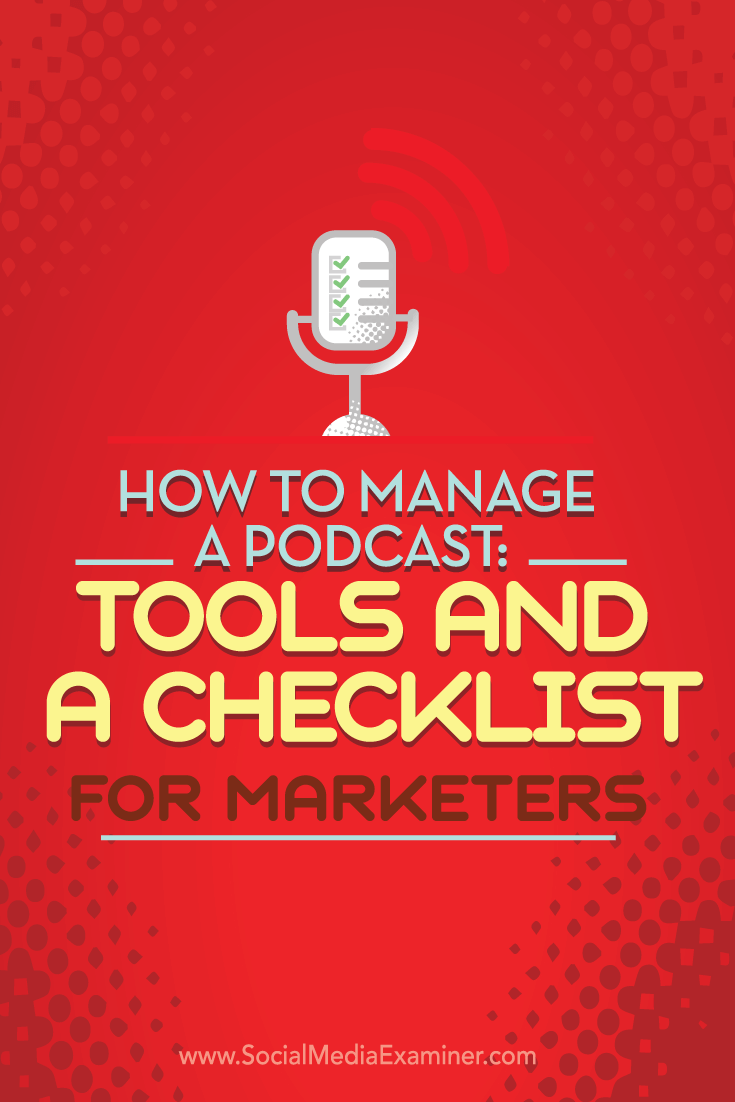
Attention Agency Owners, Brand Marketers, and Consultants

Introducing the Marketing Agency Show–our newest podcast designed to explore the struggles of agency marketers.
Join show host and agency owner, Brooke Sellas, as she interviews agency marketers and digs deep into their biggest challenges. Explore topics like navigating rough economic times, leveraging AI, service diversification, client acquisition, and much more.
Just pull up your favorite podcast app, search for Marketing Agency Show and start listening. Or click the button below for more information.

