 Do you use Twitter to market your business?
Do you use Twitter to market your business?
Have you thought about hosting chats?
Twitter chats are a great way to connect with customers and prospects, build authority and gain exposure for your business.
In this article you'll discover how to prepare, promote and host a Twitter chat.

Listen to this article:
Where to subscribe: Apple Podcasts | Spotify | YouTube Music | YouTube | Amazon Music | RSS
#1: Define the Objective
Always start by defining the objective of your Twitter chat. Find a topic that will appeal to your target audience.
The chat needs to provide value to your audience to be successful. Don't make it just about your company; tailor it to how you can help your community. For example, if you're in the photography industry, invite guests to discuss photo editing tips, black-and-white photography, photography inspiration, etc.
An added benefit is that you can repurpose all of the chat contributions into a future blog post. Those who participated in the chat will appreciate having a summary of it, and readers who missed it will enjoy the insight.
#2: Identify Similar Chats
Once you've established an objective for your chat, find at least five Twitter chats similar to yours to gather ideas. You can find Twitter chats with tools like TweetReports and Gnosisarts.
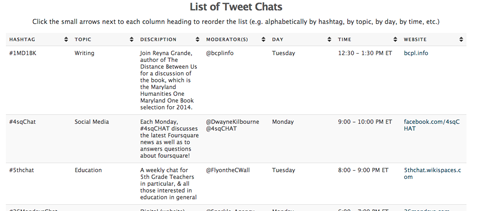
Learn how these chats work. Observe how the host controls the flow of conversation and directs topics. Also find out which guests are invited, how many questions are posed, what times the chats are held and how they're promoted.
Be sure to participate as well. Answer questions and engage with others. This allows you to build your expertise and gives you insight into what it's like to participate in a Twitter chat.
#3: Set the Date and Time
Choosing the date and time for your chat is important. Typically the best times to hold Twitter chats are between the hours of 6 pm ET and 10 pm ET.
However, avoid scheduling your chat at a time that would clash with other popular chats. Write down the times that you won't be able to hold a chat. Next, list the scheduled times for the five Twitter chats that you followed earlier. Then search for a time slot that won't clash with them.
#4: Choose a Hashtag
Now comes the fun part: naming your Twitter chat. Typically every chat hashtag ends with “chat” (for example, #mediachat, #influencerchat and #blogchat). Adding the word “chat” signals to people that it's a Twitter chat instead of a regular hashtag or an event.
Get World-Class Marketing Training — All Year Long!
Are you facing doubt, uncertainty, or overwhelm? The Social Media Marketing Society can help.
Each month, you’ll receive training from trusted marketing experts, covering everything from AI to organic social marketing. When you join, you’ll also get immediate access to:
- A library of 100+ marketing trainings
- A community of like-minded marketers
- Monthly online community meetups
- Relevant news and trends updates
When choosing a hashtag, make sure it fits your brand. Also, check that it's not a Twitter username and hasn't been used as a hashtag previously.
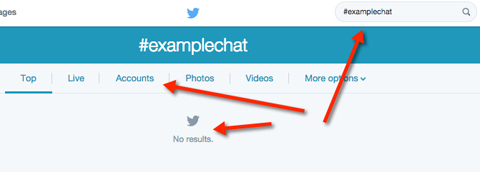
Brainstorm at least 15 chat names and then pick the best one. You might want to seek input from your co-workers.
After you select a hashtag, make sure that you register the Twitter username. You can use this account to hold your chats.
#5: Invite Guests
Next, make a list of at least 20 guests you want to invite.
Start securing guests at least two weeks prior to your chat. If it's your first Twitter chat, make sure you have a commitment from at least four guests a month in advance. Guests are often busy, so you need to secure them in advance.
Ideally, you want someone who has experience being a guest and is interested in holding Twitter chats. If you have an influential user who loves your company, consider inviting that person to be a guest, too.

Discover Proven Marketing Strategies and Tips
Want to go even deeper with your marketing? Check out the Social Media Marketing Podcast! Publishing weekly since 2012, the Social Media Marketing Podcast helps you navigate the constantly changing marketing jungle, with expert interviews from marketing pros.
But don’t let the name fool you. This show is about a lot more than just social media marketing. With over 600 episodes and millions of downloads each year, this show has been a trusted source for marketers for well over a decade.
#6: Prepare Questions
Once you have everything in place and have secured at least four guests in advance, start preparing questions. You'll need about 7 to 10 questions for your guests. Send these questions to them at least 72 hours prior to the chat so they can prepare their responses.

During the chat, spread out the questions about 6 to 8 minutes apart. Ask your last question about 10 minutes before the end of the chat to allow time for the community to discuss it.
#7: Promote the Chat
The key to making your Twitter chat stand out is to promote it. Here are some ways to do that:
Partner With Other Chats
Consider partnering with another Twitter chat. For example, partner with a chat that is scheduled about an hour after yours. The other chat can ask their community to join your chat first. And when your chat is about to end, you can reciprocate by promoting the other chat to your participants. It's a win-win.
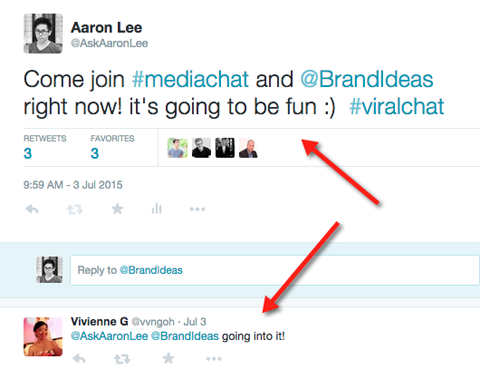
Invite Fans
Invite your biggest fans to the chat. Tweeting is the best way to promote a chat to your fans. Typically you should do it 12 to 24 hours before the chat, as people tend to be busy and are likely to forget.

Send a Facebook event invite as another way to ask people to join your chat. This is a great way to make sure people will come and remember the date. You can also get word out by sending an email blast through your newsletter.
#8: Run the Chat
On the big day, you'll need an outline to work from. Here's a basic script for a Twitter chat.
Five Minutes Before the Chat
Our chat will start in a few minutes. In the meantime, please introduce yourself and what you do [#chatname].
Start of the Chat
It's time for our [#chatname]! Tonight's guest is @_____ from _____ who will share _____ with us.
Everyone, please welcome our guest _____ from @_____ to our [#chatname] tonight!
Two to Three Minutes Before the Chat Ends
Everyone, please thank @_____ from _____ for adding so much value to our [#chatname].
Next week we'll have @_____ from _____, who will be discussing _____. See you next week!
Don't forget to join (other Twitter chat that you partnered with) now! They have @_____ as their guest.
The easiest way to manage your chat is to use a tool like TweetChat. You can hide retweets so you see mentions only from people, which enables you to respond quickly. TweetChat also automatically adds the chat hashtag to your responses.
#9: Track Results
To track how well your chat is doing, use a tool like Hashtracking. It provides real-time insights into your Twitter chats so you can see how well they're performing. You get access to lots of information including the number of tweets, impressions, reach and contributors.
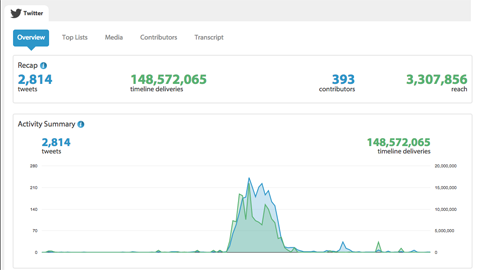
Use these insights to tweak your Twitter chat to make it better. This tool also identifies the best contributors during the chat. Be sure to reward them and consider inviting them to be guests for future chats.
Conclusion
Hosting a Twitter chat may sound like a daunting task, but once you get the hang of it, chats are easy to run. And you'll reap many great benefits for your business, such as more exposure and the opportunity to interact with customers and prospects.
What do you think? Have you hosted a Twitter chat for your business? Please share your thoughts in the comments below.
Question Mark photo from Shutterstock.
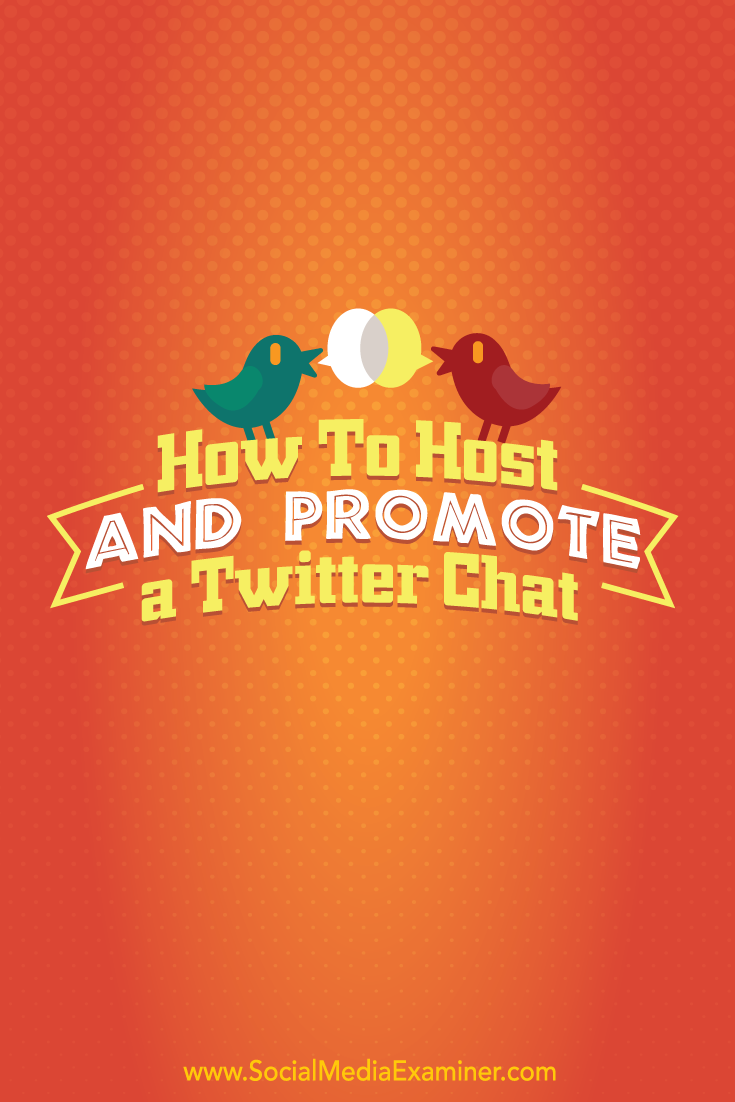
Attention Agency Owners, Brand Marketers, and Consultants

Introducing the Marketing Agency Show–our newest podcast designed to explore the struggles of agency marketers.
Join show host and agency owner, Brooke Sellas, as she interviews agency marketers and digs deep into their biggest challenges. Explore topics like navigating rough economic times, leveraging AI, service diversification, client acquisition, and much more.
Just pull up your favorite podcast app, search for Marketing Agency Show and start listening. Or click the button below for more information.

