Want to make Reels more efficiently? Looking for actionable tips on how to more easily create your Reels?
In this article, you’ll discover how to easily create Instagram reels!

Why Should Creators and Marketers Focus on Instagram Reels?
Since launching Reels in 2020, Instagram has cemented short-form video as an indispensable component of social media marketing. These snackable vertical videos set to audio or music offer a lively new canvas for brands. Creators and marketers have realized immense value from adopting Reels early and posting consistently.
We all know that video content is the way of the future, regardless of the platform. But why create Reels specifically vs other video options? With close to 2.5 billion monthly active users, Instagram offers huge reach potential. When used effectively, Reels are a really quick and easy way of reaching your ideal audience, generating engagement, and making sales.
Beyond the ability to intersect with massive existing communities, Reels' short length and audio-centric format lowers the barrier to creation. The Reels format welcomes authenticity and originality, allowing you to easily convey useful information or entertain viewers over polish—personality beats perfection.
By adopting a system around video capture, audio integration, copywriting, editing, and posting, you can start building an addictive Reels presence that magnetizes your ideal viewers and expands your engagement and reach.
The VAT Framework for Crafting Effortless Reels
Use the VAT method to easily create high-performing Reels: Video, Audio, and Text. By preemptively building assets in each of these buckets, you can reuse content across many Reels.
#1: Build a B-Roll Library of Video Clips
The first component of seamless Instagram Reel assembly is compiling a diverse clip library. Reels thrive on dynamic visuals, but filming customized footage daily takes a lot of effort.
That's where B-roll comes in clutch. B-roll refers to supplementary background footage like transition scenes, environmental establisher shots, and close-ups. If you’ve ever watched a movie set in New York you’ve probably seen a quick shot of the Brooklyn Bridge or a close-up of people’s feet walking the streets. These shots set the scene.
For Instagram, think of glancing at your watch to signify time passing or focusing on typing hands when you’re discussing work, for example. Creating a B-roll library gives you a content bank of your custom-made stock videos that you can reuse and repurpose for creating Reels and content. B-roll is great for saving you time, and batching this footage allows you to hop on a video trend quickly and keeps your content consistent.
While transitioning from polished photography to an on-screen presence may intimidate many longtime Instagram marketers, consider B-roll as a beginner or intermediate step before you do direct-to-camera videos, especially if you aren’t comfortable talking to the camera yet.
Stockpiling a broad range of raw B-roll equips you for any Reel concept. Film clips of your:
- Daily tasks and work processes
- Expressions and reactions
- Walking from different angles
- Business location scenes
- Product showcase montages
- Weekend activities and hobbies
You should capture at least 10–20 seconds of these moments from varying distances and angles to create interest for your audience and allow for editing flexibility later on. If you are filming alone, bring a tripod and a Bluetooth remote to make the process easier, or ask your friend to lend a hand. You also don’t necessarily have to put yourself in the shot. There are Reels with millions of views that just have something simple in the background, like a pretty waterfall for example. That paired with a great song and voiceover will make your Reel stand out.
Additionally, you should film in 4K for the highest video resolution, and pay attention to your composition within IG’s user interface. Usually, the top third of frames is where your hook or text will go, the bottom third is where you’ll see your username and caption. So, it’s a good idea to position your subject in the middle of the frame. Also, be mindful of IG’s side icons (like, comment, and send). Keeping inside IG’s “safety zones” will ensure everything is in frame for your viewers.
Get World-Class Marketing Training — All Year Long!
Are you facing doubt, uncertainty, or overwhelm? The Social Media Marketing Society can help.
Each month, you’ll receive training from trusted marketing experts, covering everything from AI to organic social marketing. When you join, you’ll also get immediate access to:
- A library of 100+ marketing trainings
- A community of like-minded marketers
- Monthly online community meetups
- Relevant news and trends updates
Next, organize this goldmine of spontaneous videos within labeled albums like “New York B-Roll” or “Expressions” so you can pull from them quickly. Then, store clips locally on your phone or in the cloud via Google Drive or Dropbox for security.
Now when inspiration strikes, you can pull relevant B-roll to contextualize your narrative. This removes the pressure of shooting or finding new footage every time you go to create a video. You can expand this DIY stock library continuously.
#2: Add Audio
While compelling visuals entice your viewers, audio makes your Reels irresistible. The right background audio can dictate the entire emotional tone and energy of your content.
What audio options fit your Reels best? Trending sounds, original voiceovers, ambient songs, or standard music all have different benefits.
Leveraging Trending Audio
No form of audio spreads faster than viral TikTok or Reels sounds. Memes like the infamous “Oh no” clip get embedded in our collective consciousness. This presents a shortcut for tapping into what's popular, and we know Reels’ algorithm looks at audio popularity.
First, locate a trending sound using Instagram’s sound library.
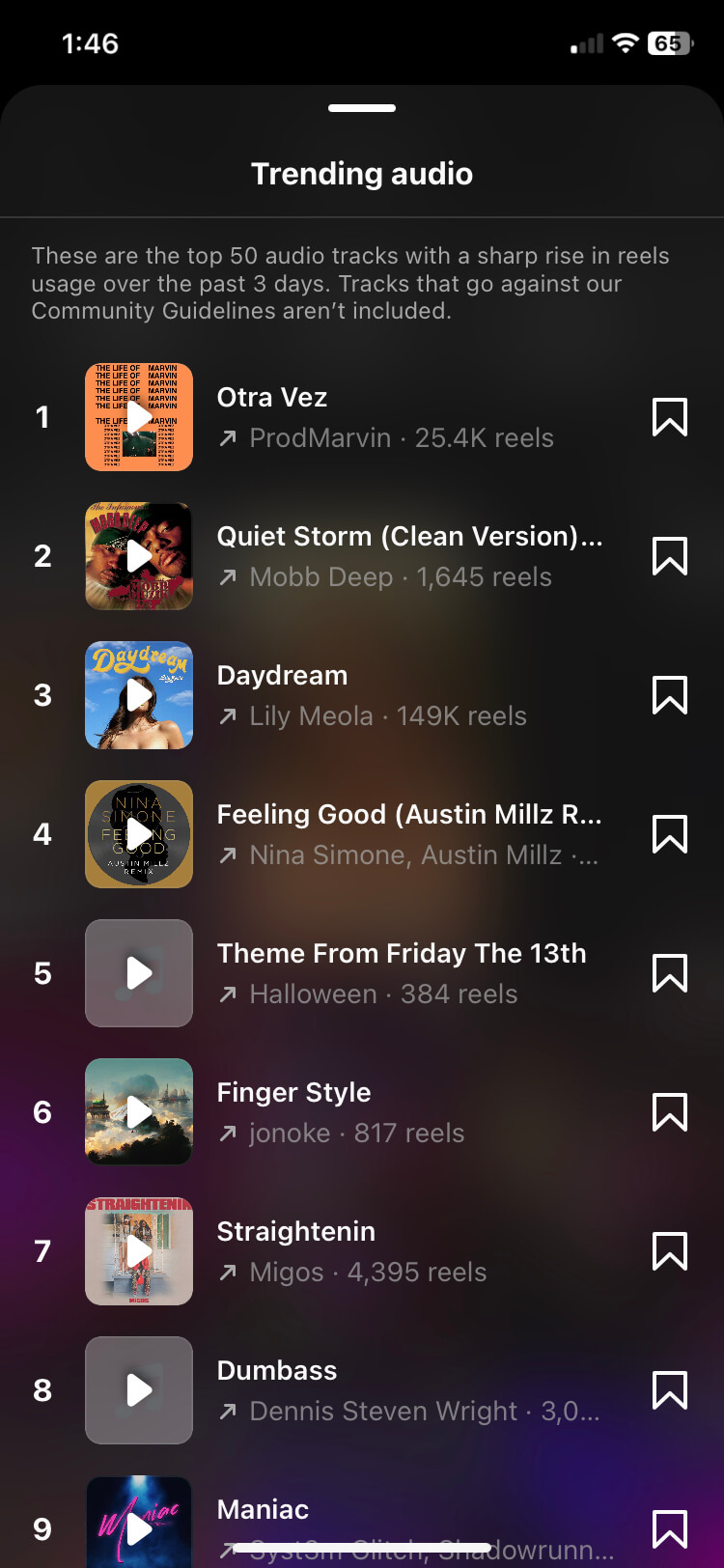
Think about the mood behind the audio trend. Is it something funny? Relatable? Inspirational? Educational? Next, choose a B-roll clip that matches the audio’s sentiment. Upbeat music calls for energetic dancing, while a serious news headline pairs better with footage of you focused on your computer, for example. It’s really a matter of fitting the puzzle together.
Pro Tip: If you have a business account on IG, you might not have full access to IG’s sound library. Switch your account category to “Entrepreneur” and you’ll gain full access.
Narrating With Intention
Rather than entertain, perhaps your Reel aims to inspire or educate within your niche. In these cases, forgo mainstream sounds in favor of an original branded voiceover. This is especially useful for those marketers looking to create evergreen content. Discuss your products, share a realization, teach a new skill, or tell your origin story. It’s important to align your narration with your on-brand B-roll visuals.
To avoid a disengaged vibe, back any voiceover with complementary ambient music. Keep the music volume low enough to remain unobtrusive, and script out your talking points beforehand to prevent any unnecessary rambling. Also, try recording your voiceover in one setting so editing will be easier for you later on. You can record voiceovers directly into the IG app under the Edit tab in Reels. Be sure to use an external microphone for maximum clarity.

Discover Proven Marketing Strategies and Tips
Want to go even deeper with your marketing? Check out the Social Media Marketing Podcast! Publishing weekly since 2012, the Social Media Marketing Podcast helps you navigate the constantly changing marketing jungle, with expert interviews from marketing pros.
But don’t let the name fool you. This show is about a lot more than just social media marketing. With over 600 episodes and millions of downloads each year, this show has been a trusted source for marketers for well over a decade.
Let’s say, for example, you want to create a Reel introducing yourself or your brand. You can simply upload a series of B-roll clips to IG Reels and narrate your journey over them. You don’t have to worry about talking to the camera for 60 seconds and wondering how you are going to edit it all together. This is an easy and approachable way to introduce yourself.
Using a Full Music Track
Playfully dancing to SZA or lip-syncing Nicki Minaj verses has become a Reels staple. More broadly, songs define your Reels' tone the same way a film soundtrack does. The right melodies transport your viewers into the world you want to create.
When applying a full track, remove the vocals if they compete with your narration. Repetition risks boring your audience, so only feature instrumental sections or musical transitions longer than 10 seconds.
Use these tips to help your Reels gain further traction:
- Use songs and samples that are familiar to your audience
- Trim songs and samples to fit your Reel's duration precisely
- Adjust music volume to 6–8% behind voiceovers/narration
- Enable closed captions to incentivize listening
- Use Meta’s royalty-free sound collection to avoid copyright issues, especially if you are running ads with your Reels. You can find this collection by swiping up and selecting the music sticker in Stories or by tapping the audio icon in the Reels camera.
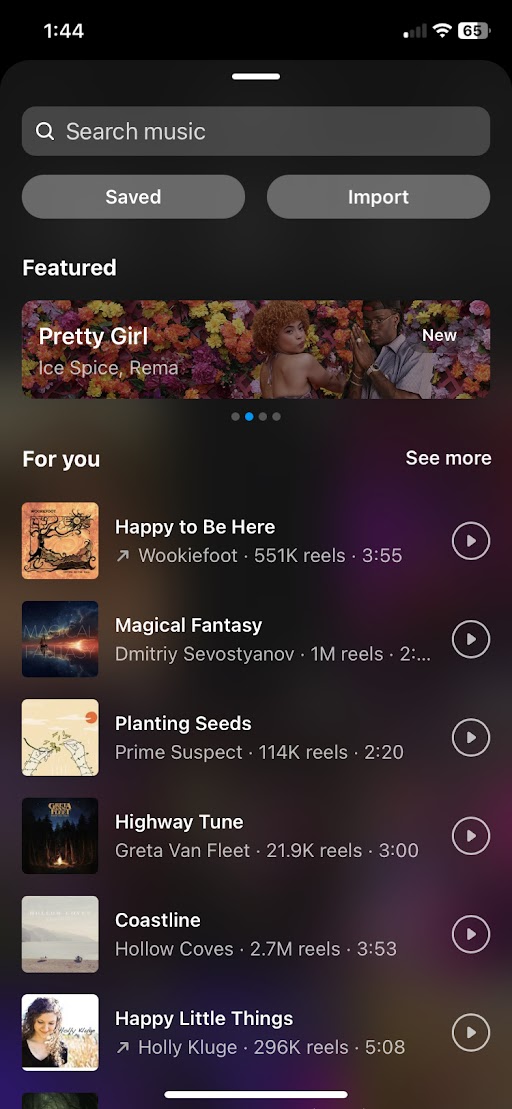
- Schedule some Reels as audio-off to evaluate visual impact
#3: Craft an Effective Hook
Just like a headline, an opening hook grabs your audience’s attention and conveys your Reel's value.
Draft hooks that immediately speak to your target viewer within the first two seconds of your Reel. For example, “Five Hook Ideas to Save Time” or “I Asked AI to Audit My Instagram Account, and This is What it Said”. The best hooks give your audience a reason to watch your Reel the whole way through, thereby boosting your completion rate.
Keep hooks succinct in one brief sentence, utilizing keywords. They should be clear, concise, personalized, and provide context for your Reel. Next, display your hook for 5–7 seconds on screen so your audience can digest the message before you elaborate. You can leave the hook up for the duration of the Reel if it’s lengthy or tell viewers to check out your caption if you are sharing tips, for example, and can’t fit them all on the screen. Then, visually situate your hook in the top third of frames so the rest of the text has room.
To guarantee your hooks shine, ask yourself these questions:
- Is the text contrasted against the background?
- Is the font legible and sufficient size?
- Is the messaging personable?
- Is the text readable? Use tools like the Hemingway App to optimize your hook’s readability.
#4: Edit Instagram Reels on Your Phone
While advanced Reels may require editing software, the Instagram app interface is great for straightforward video assembly.
Edit natively on IG whenever you can. That way, you're not risking compression of your file sizes every time you move from one program or device to another.
If you have a slightly more complex Reel involving numerous clips, use tools like InShot to give you more editing control.
#5: Post Reels Regularly
Get into a rhythm of posting Reels 3–4 per week. This balances your time investment with results. Also, consider batching evergreen content monthly to maximize your efficiency. If you’re creating timely Reels based on trends, it may require more continual creation from you, but it will boost your visibility.
Before posting, take some time to analyze your IG Insights to help you identify engaging topics to integrate into your Reels. Identify which of your Reels have performed well. Then, you can repurpose some of that content without having to start from scratch. Ultimately, testing your content types and frequency will reveal your ideal posting approach.
When it comes to scheduling your Reels, built-in scheduling in the IG app allows you to queue your Reels in advance. Be sure to save your Reels as drafts so you can schedule content for the future. You can schedule Reels up to 75 days in advance within the IG app under “Advanced Settings”.
When crafting a Reel, it’s important to think of it like an equation. Maybe you're scrolling on IG and you find a trending song you want to use. Take a step back and think about the sentiment of the audio. Now, what B-roll clips would pair nicely with it? Then, go into your Insights and look at your most saved, commented on, or shared content.
This will give you an idea of a topic that your viewers are already interested in. Now you can repurpose copy or the message behind that content into a new Reel. Repurposing existing components like B-roll and hooks saves you tons of time while enabling you to create content consistently.
Laura Bitoiu is an Instagram Reels strategist, and founder of B Squared Social, a consultancy that helps entrepreneurs streamline and simplify their Instagram Reels strategy. Her membership program is called The Reels Report. Find Laura on Instagram.
Other Notes From This Episode
- Connect with Michael Stelzner @Stelzner on Instagram and @Mike_Stelzner on Twitter.
- Watch this interview and other exclusive content from Social Media Examiner on YouTube.
Listen to the Podcast Now
This article is sourced from the Social Media Marketing Podcast, a top marketing podcast. Listen or subscribe below.
Where to subscribe: Apple Podcasts | Spotify | YouTube Music | YouTube | Amazon Music | RSS
✋🏽 If you enjoyed this episode of the Social Media Marketing podcast, please head over to Apple Podcasts, leave a rating, write a review, and subscribe.
Stay Up-to-Date: Get New Marketing Articles Delivered to You!
Don't miss out on upcoming social media marketing insights and strategies! Sign up to receive notifications when we publish new articles on Social Media Examiner. Our expertly crafted content will help you stay ahead of the curve and drive results for your business. Click the link below to sign up now and receive our annual report!
Attention Agency Owners, Brand Marketers, and Consultants

Introducing the Marketing Agency Show–our newest podcast designed to explore the struggles of agency marketers.
Join show host and agency owner, Brooke Sellas, as she interviews agency marketers and digs deep into their biggest challenges. Explore topics like navigating rough economic times, leveraging AI, service diversification, client acquisition, and much more.
Just pull up your favorite podcast app, search for Marketing Agency Show and start listening. Or click the button below for more information.

