 Looking for more people to reach with your Facebook ads? Wondering how to find new Facebook audiences to target?
Looking for more people to reach with your Facebook ads? Wondering how to find new Facebook audiences to target?
In this article, you’ll learn how to research and test interests that yield new Facebook ad audiences.

#1: Brainstorm a List of Interests
If you don’t have a customer persona to work from, the first step toward finding new audiences interested in what you have to offer is to create a control profile that incorporates key demographic characteristics of your ideal client.
This control profile will be the same for all of the audiences you create. If you’re offering a free set of styled stock images, for example, your list might look like this:
Demographic Control
- Age: 35-55
- Gender: Female
- Country: United States
- Employment: Social Media Marketer
Now it’s time to come up with a list of things your ideal client might be interested in. Consider topics such as hobbies, influencers, TV shows, tools, and other areas you think your clients might follow or pay attention to. Your extended interest list might look like this:
- Hobbies: Photography
- Social Media Influencers: Social Media Examiner
- Shows Watched: Shark Tank
- Tools: Mailchimp, Convert Kit, Click Funnels
Once you have this list, you can work outward to discover new audiences to target.
#2: Mine Facebook Audience Insights
Facebook has a lot of information about the users of its platform, and you can tap into that knowledge to improve the targeting of your Facebook ads.
Log into Ads Manager and select Audience Insights from the menu under the Plan section.
In the Create Audience column, enter one of the interests from your brainstorm list into the Interests field. I chose Social Media Examiner.
Once your interest is selected, Audience Insights will show you more about the people who share the interest.
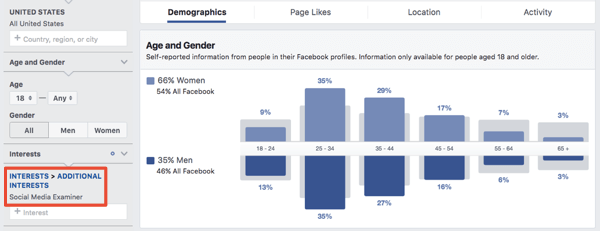
The Demographics tab tells you about the age, marital status, and income of this audience. Do they include the characteristics of your control profile? If not, move on to researching another interest.
Get World-Class Marketing Training — All Year Long!
Are you facing doubt, uncertainty, or overwhelm? The Social Media Marketing Society can help.
Each month, you’ll receive training from trusted marketing experts, covering everything from AI to organic social marketing. When you join, you’ll also get immediate access to:
- A library of 100+ marketing trainings
- A community of like-minded marketers
- Monthly online community meetups
- Relevant news and trends updates
To see other categories and pages this group of people is interested in, click the Page Likes tab.
Add the pages you see here to your brainstorm list under the relevant topic. To illustrate, under the Tools section of your list, you can add Hootsuite, and under the Watch section you can add This Is Us.
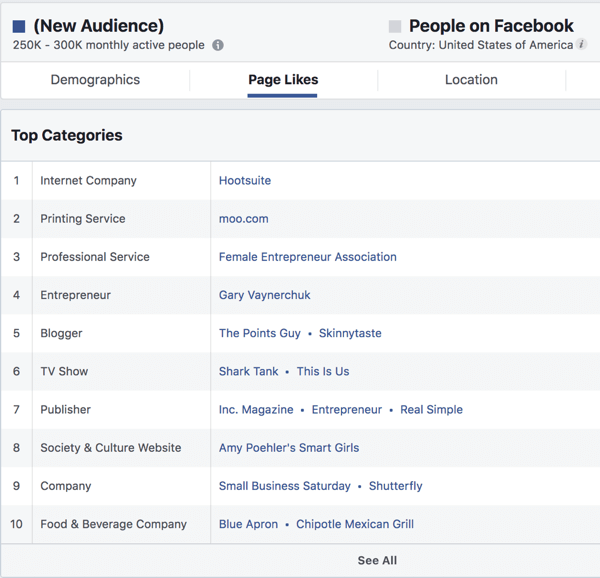
Scroll down a little farther to see other business pages that may be relevant to your target market.
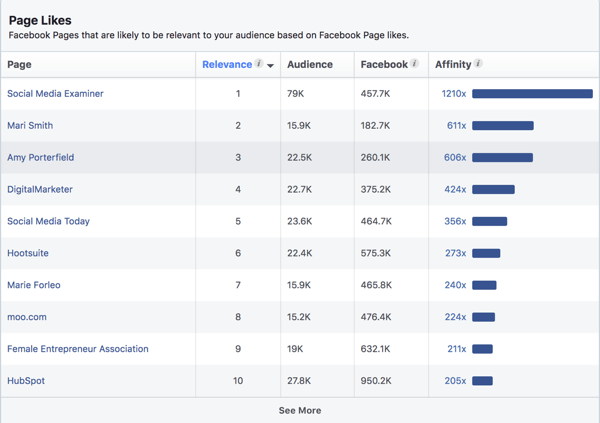
Repeat this process for each of the original interests on your brainstorm list.
When you have a solid list of potential interests, it’s time to look for interests outside of Facebook.
#3: Dig Into BuzzSumo
BuzzSumo compares popular online articles, and shows where they were shared on social media. If an article is popular, you can add the author, publication, and anyone mentioned in it to your list as potential interests.
BuzzSumo provides limited search results for free. For full results and additional features, plans start at $99/month (BuzzSumo offers a 7-day, credit card-free trial).
Head over to buzzsumo.com and enter the subject of your offer (styled stock images) into the search box.
Look through articles written over the past year, and make note of the authors and publications on your interest list. And because these articles were shared most often on Pinterest, you can add Pinterest to your list of interests.
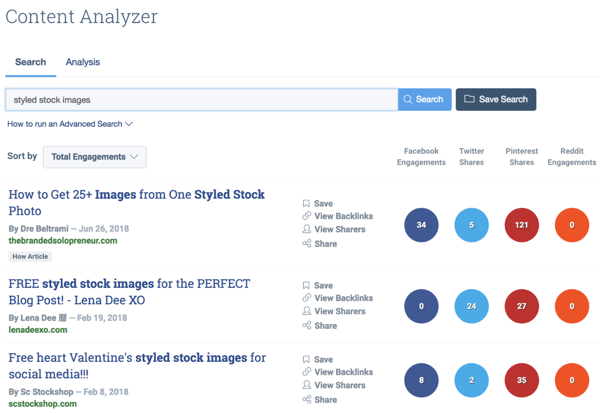
Now click on the top article to read it. Add any other interests of note mentioned in the article. For instance, you may find a mention of PhotoShop to add to your list under Tools.
Continue this exercise on the most popular articles BuzzSumo shows you until you’re satisfied with the interests you’ve added to your master list.

Discover Proven Marketing Strategies and Tips
Want to go even deeper with your marketing? Check out the Social Media Marketing Podcast! Publishing weekly since 2012, the Social Media Marketing Podcast helps you navigate the constantly changing marketing jungle, with expert interviews from marketing pros.
But don’t let the name fool you. This show is about a lot more than just social media marketing. With over 600 episodes and millions of downloads each year, this show has been a trusted source for marketers for well over a decade.
#4: Sift Through Amazon Search Results
Amazon offers a unique opportunity to peek into the mind of your target client. Open the website and enter your topic (social media images) into the search bar.
Right away, you’ll see topics and authors you can add to your list. To illustrate, Canva is an image creation tool that your target market might be interested in. Add that to your list under Tools.
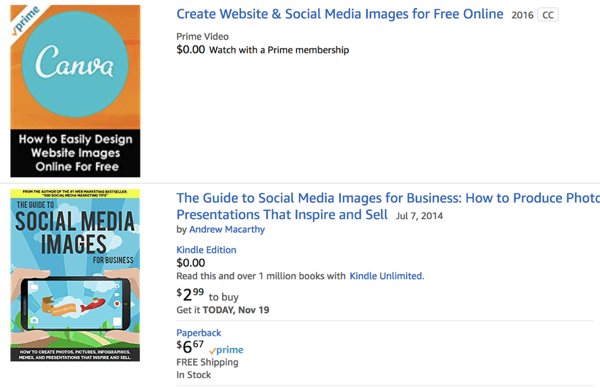
You should also add Andrew Macarthy to your list under Social Media Influencers. To take this idea even further, you can type Canva in the search bar and see if there are other tools you should add to your list.
#5: Confirm Interest Availability in Ads Manager
Not all of the interests on your list will be found inside Ads Manager, so you’ll have to go through your list and delete the interests that aren’t available.
Open Ads Manager and create a new campaign. Navigate to the Audience portion of the ad set level and scroll down to the Detailed Targeting section. Type in the first interest from your master list to see if it’s targetable. You can see that Andrew Macarthy isn’t an interest you can target so you can cross him off of your master list.
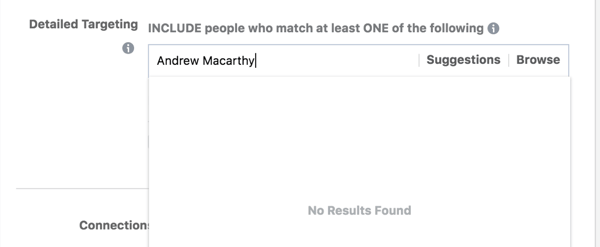
Social Media Examiner, however, is an interest you can target. Click on the Suggestions tab to see related interests you can target with your ads.
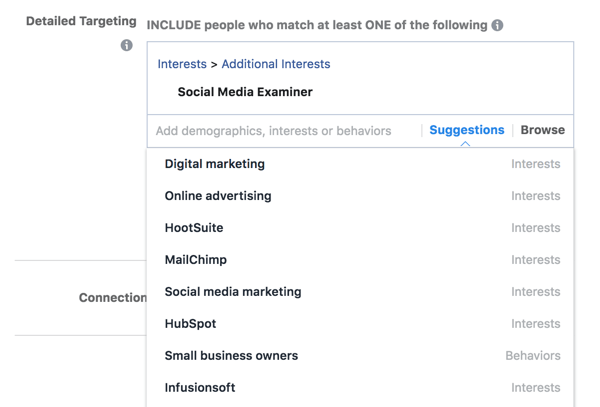
Facebook’s data is so incredibly vast that it knows that Digital Marketing, Online Advertising, Hootsuite, and the rest are interests that are similar to Social Media Examiner and likely to convert on your campaigns. Make note of these interest suggestions on your master list.
Now it’s time to test these audiences to see which ones convert at the best price for you.
Test Your Interest Audiences
Choose the three interests you think have the best chance of converting; for example, Social Media Examiner, Adobe Photoshop, and Canva. You’ll also want to identify a winning ad from a previous campaign.
Open Ads Manager and dive back into your campaign to set up your final ad sets and ad.
When you come to the Audiences section in the ad set level, combine your Control details with the first interest to create your first test audience (Social Media Examiner.)
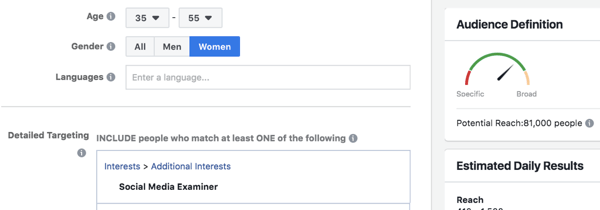
In the Budget & Schedule section, run your campaign at $10/day for 3-5 days.
At the ad level, you attach the winning ad you ran previously by pasting in its ad ID#.
To find the ad ID#, select the previously run ad from your Ads Manager dashboard, click Preview, and then click Facebook Post and Comments.
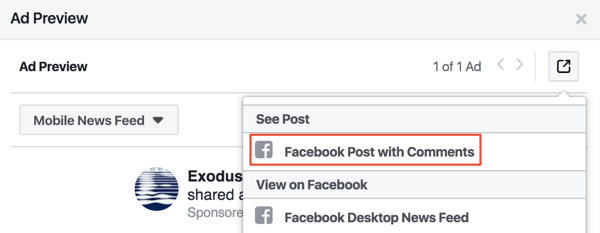
When the ad opens in a new browser tab, you’ll see the ad ID# in the last part of the URL. Copy the ad ID# and go back to your new campaign at the ad level and click edit. Click on Use Existing Post and paste the ad ID# inside the field.
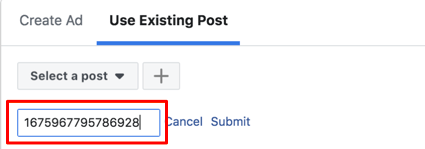
Click the Submit button. You now have your winning ad attached to your new Social Media Examiner audience.
Now go to the Ad Sets tab in Ads Manager and hover over your Social Media Examiner ad set. Click on Duplicate.
Open the duplicate ad set and scroll down to Detailed Targeting. Delete Social Media Examiner and add Adobe Photoshop.
Hit Publish and Facebook will create the new Adobe Photoshop audience and include your winning ad.
Duplicate the Social Media Examiner audience again, and complete the process one more time by deleting Social Media Examiner and adding Canva.
Now you simply watch the price per conversion so you know which audience(s) to turn off.
Conclusion
Facebook ads are powerful, and with a little research, you can generate inexpensive leads from a variety of audiences.
I hope you see the benefit of diving deep into creating a master list of interests for your Facebook ads and the value of testing different audiences.
What do you think? Are you using interest research for your Facebook ads? Are you inspired to start if you haven’t? Let us know in the comments below.
More articles on creating and testing Facebook Ad audiences:
- Learn how to use Facebook Insights to quickly and easily create a buyer persona for free.
- Discover how to split test audiences and reveal which ones deliver the best results for your Facebook ad campaigns.
- Find out how to pair Facebook custom audiences with different types of prospects to create an effective Facebook marketing funnel.
Attention Agency Owners, Brand Marketers, and Consultants

Introducing the Marketing Agency Show–our newest podcast designed to explore the struggles of agency marketers.
Join show host and agency owner, Brooke Sellas, as she interviews agency marketers and digs deep into their biggest challenges. Explore topics like navigating rough economic times, leveraging AI, service diversification, client acquisition, and much more.
Just pull up your favorite podcast app, search for Marketing Agency Show and start listening. Or click the button below for more information.

