 Want more views for your Instagram stories? Looking for tips to create stronger Instagram Stories content?
Want more views for your Instagram stories? Looking for tips to create stronger Instagram Stories content?
In this article, you'll find six ways to enhance your Instagram stories for better audience engagement.
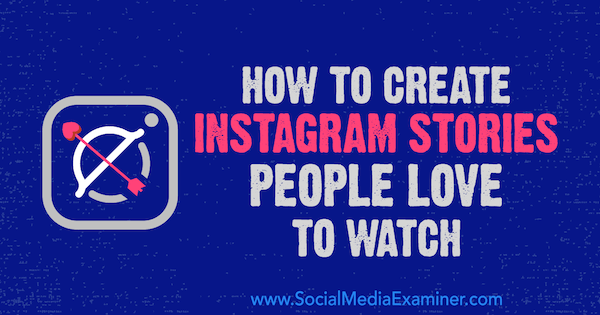
Why Instagram Stories Engagement Tactics Matter
If you look through Instagram Stories content from brands, you'll find that most story content just isn't that engaging. There are plenty of possible reasons for this. Perhaps the brands aren't aware of all of the Instagram Stories features available or simply don't have the time to develop creative content. They're just checking a box and going through the motions.
Without a clear goal for Instagram Stories engagement, you're basically wasting time, money, and other valuable resources, which is why having a clear-cut Instagram Stories strategy is so important. Take the time to develop a strategy for your stories, and you'll have a roadmap to help guide you in creating content that your followers will want to engage with.
Your strategy might include a list of the types of content you want to share such as blog posts, tips, and more, and outline when you want to post that content. From there, you can use Stories features like stickers and polls to encourage audience interaction. And highlight albums are a convenient way to marry your blog content and other properties with Instagram.
If people aren't interacting with your stories, you may wonder if you've oversaturated the market with your messaging, your message isn't unique, or your audience just doesn't find you engaging. The good news is that these six tips will help you start producing content your followers will want to watch.
#1: Ask for Audience Input About Your Stories Content
Consider asking for feedback to find out what kind of Stories content your audience is interested in and when they want to hear from you. But don't give your followers too many choices. You'll get a better response if you keep things simple. For example, instead of asking people for a specific time when you should post your Instagram Stories, ask them if they prefer that you post early or late in the day.
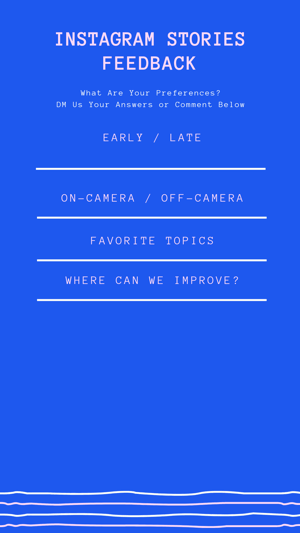
For more elaborate survey questions, prompt your audience to engage with you through comments or by sending a direct message. This way you can interact with your followers while gathering feedback to help you improve your stories.
#2: Create Stories When Your Energy Level Is High
To create engaging stories, you need a positive mindset. If you're stressed and trying to do too much or you're camera shy, it will show in the content you produce (as well as on your face), which may turn off your audience.
To fix this, you need to be at the top of your game every time you post an Instagram story. If you follow sports, professional athletes have to be “on” every day. Try to adopt the same mindset. You have to start practicing and work your way up to their level.
First, get your mind right. Then analyze everything you're currently doing and schedule your Instagram Stories content when you're at your highest energy levels. If you need to schedule your stories, a tool like Agorapulse (starting at $39/month billed annually) can help.
#3: Engineer Audience Engagement With Stickers
Instagram Stories stickers can add interactivity to your stories and make them less static and boring.
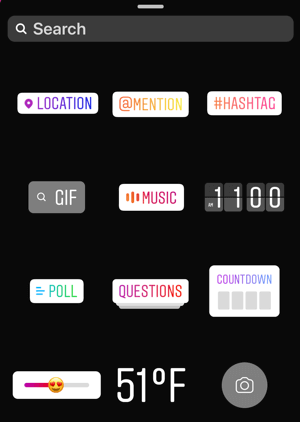
Get World-Class Marketing Training — All Year Long!
Are you facing doubt, uncertainty, or overwhelm? The Social Media Marketing Society can help.
Each month, you’ll receive training from trusted marketing experts, covering everything from AI to organic social marketing. When you join, you’ll also get immediate access to:
- A library of 100+ marketing trainings
- A community of like-minded marketers
- Monthly online community meetups
- Relevant news and trends updates
The poll and emoji slider stickers let you add a question to your story so you can gauge whether your followers are interested in something. If you're debating which video to create next, go on-camera and tell your audience you'll be posting a series of video ideas. Ask them to vote for their favorite by selecting a custom answer or dragging the slider.
Including a countdown sticker in your story lets you draw attention to a moment or event. When a user taps the arrow next to the sticker, they can sign up to receive a reminder. You'll see this activity in your notifications so you can get an indication of the level of interest in your event.
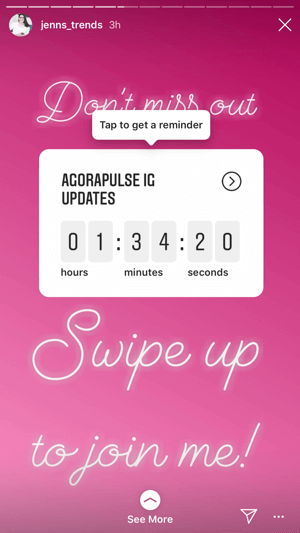
Questions stickers not only let you engage with viewers but also gain valuable feedback. You might record a short video, share it to your story, and invite others to answer a question. From there, you could repurpose the responses you receive and turn them into a blog post.
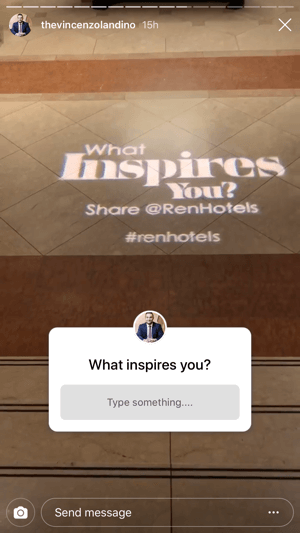
Remember: When engaging with viewers, drive them where you plan to be. If you ask them to leave a comment on a story or send you a DM, make sure you're available and plan to respond to them. Regardless of your industry, you should constantly be looking for opportunities to talk to your followers, whether it's via video, DM, or comments.
How to Add Stickers to Instagram Stories
To add stickers to your story, launch your Instagram camera and choose the type of story you want to create (Type, Live, Normal, etc.). Then tap on the Stickers icon at the top of the screen.

Discover Proven Marketing Strategies and Tips
Want to go even deeper with your marketing? Check out the Social Media Marketing Podcast! Publishing weekly since 2012, the Social Media Marketing Podcast helps you navigate the constantly changing marketing jungle, with expert interviews from marketing pros.
But don’t let the name fool you. This show is about a lot more than just social media marketing. With over 600 episodes and millions of downloads each year, this show has been a trusted source for marketers for well over a decade.
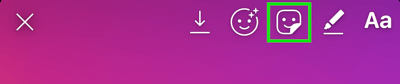
When the sticker tray opens, search or scroll through the options to find the sticker(s) you want to use. You can include multiple stickers in your story, but don't overdo it.
#4: Regram Community Posts
Instagram lets you reshare posts to stories. Regramming content from your community not only adds variety to your stories content but also helps build relationships at the same time.
Andrew and Pete reshared an attendee post mentioning their conference, which had just wrapped up. This is a great way to spotlight attendees and show your community that they're valued.
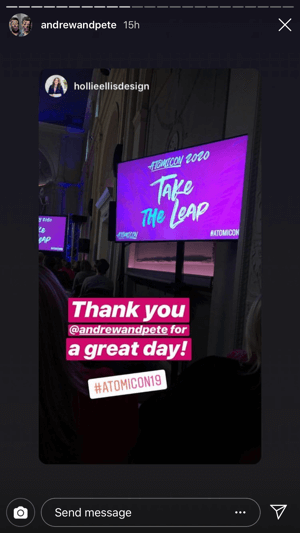
To regram a public post to your story, open the post and tap the arrow button below the image.
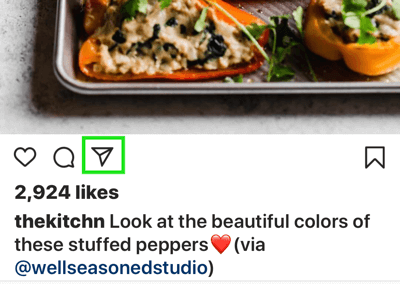
In the pop-up menu that appears, tap the Add to Story button.
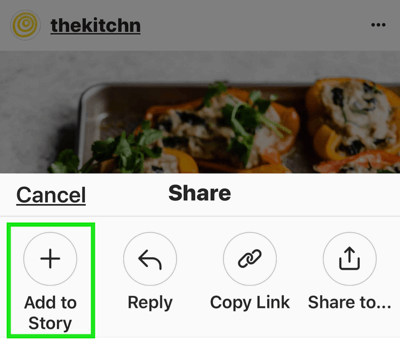
#5: Experiment With Longer Video
Tools are available that let you create longer videos for Instagram stories. Longer videos allow you not only to tell a longer narrative but also get more opportunities to engage with your audience.
Storeo is an iOS app that will divide your videos into 15-second clips, which are perfect for your stories. You can either record a new video with the app or divide an existing video. The app is available for free, but to remove the watermark from your clips, you'll need to purchase the paid version for $9.99.
To create a new video with the app, tap the camera icon at the bottom left of the screen and then tap the Record button. If you want to import an existing video, tap the movie icon at the bottom right of the home screen and select the video from your camera roll.
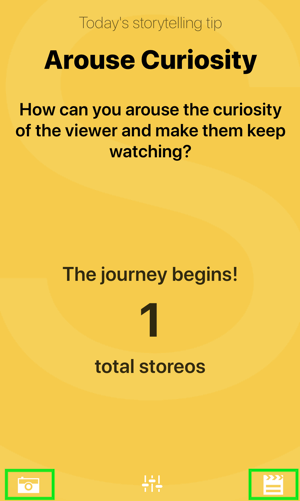
After you record or import your video, tap Export as X Slices to divide the content.
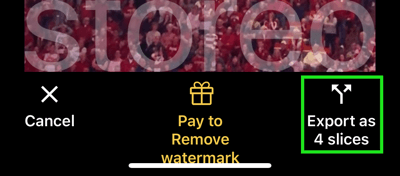
Storeo saves the individual clips, in order, to your camera roll. Simply open your Instagram camera and upload the clips to your story to create a seamless video experience.
#6: Save Your Best Stories to Highlight Albums
If you want to engage your audience through Stories, why not showcase your best content in a more permanent way? Instagram highlights albums let you save your top Stories content to your Instagram profile.
To create a highlights album, open your profile and tap the + icon in the Story Highlights section below your bio.
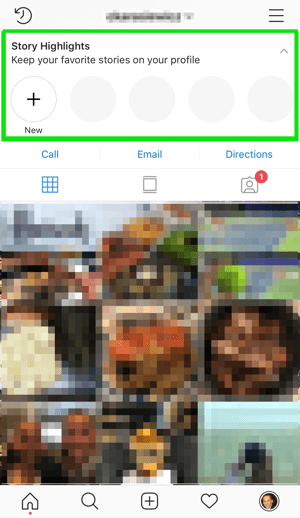
Next, select the Stories content you want to add to this album. After you tap Next, type in a name for the album and select a cover image. When you're done, tap Add to add the album to your profile.
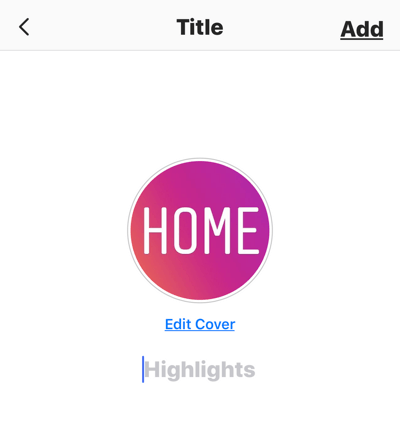
You can create custom highlights covers for each album with your favorite graphic design program or use a template. To rearrange your highlights, press and drag each highlight.
Pro Tip: Create an easy-to-remember URL using Pretty Links to share in your stories, blog posts, and more to drive your audience to your highlights. To get the direct link to a highlight album, press and hold on the album and select Copy Highlight Link from the pop-up menu.
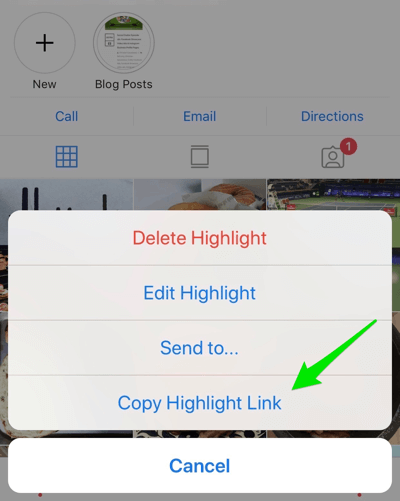
Conclusion
Over 500 million people use Instagram Stories on a daily basis. For your own stories content, you may feel as though you can't keep up. Not only are you trying to run your business (especially if you're a solopreneur) but you also don't have deep pockets and the large teams that many big brands do.
Fortunately, you don't have to keep up. You just need to tweak your process to create more engaging stories.
What do you think? Which of these tips will you try? What other techniques are you using to create more engaging Instagram Stories? Share your ideas in the comments below.
More articles on Instagram Stories:
- Learn how to use Instagram Stories to drive traffic to an opt-in form.
- Discover six Instagram Stories design tools for marketers.
- Find out how to use Instagram Insights for Stories.
Attention Agency Owners, Brand Marketers, and Consultants

Introducing the Marketing Agency Show–our newest podcast designed to explore the struggles of agency marketers.
Join show host and agency owner, Brooke Sellas, as she interviews agency marketers and digs deep into their biggest challenges. Explore topics like navigating rough economic times, leveraging AI, service diversification, client acquisition, and much more.
Just pull up your favorite podcast app, search for Marketing Agency Show and start listening. Or click the button below for more information.

