 Do you want to add Promoted Pins to your marketing mix?
Do you want to add Promoted Pins to your marketing mix?
Are you wondering how to budget for a Promoted Pin campaign?
You don't have to spend a lot of money on Promoted Pins for them to be effective.
Because they have long-term visibility, they're a sound addition to your Pinterest marketing.
In this article, I'll share how to build an effective, affordable promoted-pin campaign on Pinterest.
#1: Start With Effective Pins
While promoted pins are an excellent way to get the most visibility for your advertising dollar, it all starts with crafting a great social media image. Based on your business specialty or niche, create images that speak to your audience.

Listen to this article:
Where to subscribe: Apple Podcasts | Spotify | YouTube Music | YouTube | Amazon Music | RSS
Also, use tall images to make sure your pins get noticed. They stand out better and command the attention of Pinterest users.
Give yourself a selection of images and pin them ahead of time, so you have choices if you decide to test out various types of visual content using different small budgets.
Once you decide what image you want to use, here's how to craft an ad for your promoted pin.
Note: Promoted pins are still rolling out in the United States. If you don't have access yet, join the waitlist.
#2: Choose Your Objective
Go to your Pinterest profile and click the settings button next to Edit Profile to get to promoted pins in the drop-down menu.
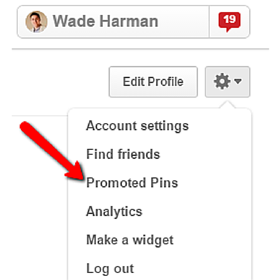
Once you click the Promote button, you'll see that Pinterest offers you two choices: Boost Engagement or Get Traffic.
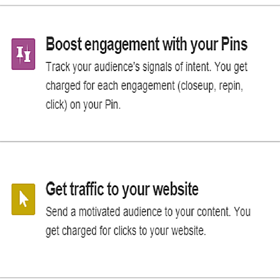
To get maximum benefit from your promoted pin ad campaign, choose Get Traffic to Your Website.
Get World-Class Marketing Training — All Year Long!
Are you facing doubt, uncertainty, or overwhelm? The Social Media Marketing Society can help.
Each month, you’ll receive training from trusted marketing experts, covering everything from AI to organic social marketing. When you join, you’ll also get immediate access to:
- A library of 100+ marketing trainings
- A community of like-minded marketers
- Monthly online community meetups
- Relevant news and trends updates
Keep in mind this is a future strategy that does the promotion backwards. While you tell Pinterest that you want traffic to come to your website, what you really mean is that you want engagement for your pins.
#3: Create the Campaign
Give your campaign a name and then decide on what date or dates you want your promoted pin to be seen. Since the budget is low, you don't want to stretch it out too long.
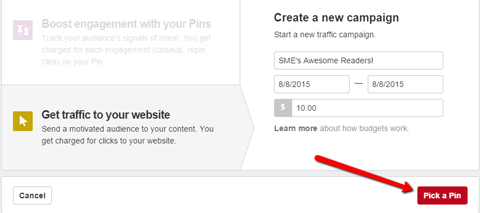
If it's your first time promoting a pin, use Saturday as your day. The more you use promoted pins, the more likely you'll find the best day for your brand. Keep fine-tuning this aspect of your campaigns.
Now, decide how much money you would like to spend each day. I recommend spending $10 for one day or spread $10 over two days ($5 per day).

Discover Proven Marketing Strategies and Tips
Want to go even deeper with your marketing? Check out the Social Media Marketing Podcast! Publishing weekly since 2012, the Social Media Marketing Podcast helps you navigate the constantly changing marketing jungle, with expert interviews from marketing pros.
But don’t let the name fool you. This show is about a lot more than just social media marketing. With over 600 episodes and millions of downloads each year, this show has been a trusted source for marketers for well over a decade.
#4: Select Keywords for Visibility
The next step is to pick which pin you would like to promote. Then use keywords to tell Pinterest where you would like it to be seen.
This is one of the most important things you can do to get your pin noticed. Keywords should include everything that anyone searching for what you have to offer would think of. So make sure you hit all of the right niche-specific terms for your pin.
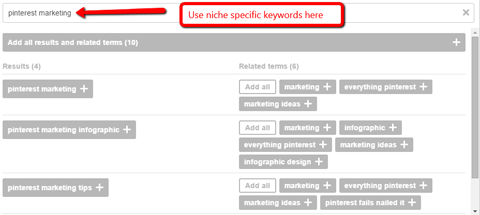
Depending on your niche, you can see an estimate of how many weekly impressions your pin may get.
#5: Determine the Cost Per Click
After you set your keywords, decide how much money you're willing to spend for each person who clicks on your pin to be directed to your website. This is where you may think you need a large budget to get good traffic. However, we're not after traffic right now. We want the engagement in the form of repins.
Come up with a low cost-per-click (CPC) number. I usually offer 15 to 25 cents per click.

A low CPC ensures you won't run out of money if people get click-happy.
#6: Review Campaign Results
Once your campaign is complete, review the results and wait for the resulting traffic.
For example, I only spent $5 on the campaign below. It received a lot of engagement and impressions at the time, and I'm still getting traffic from it today.
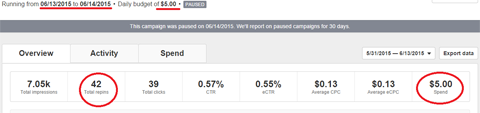
The point of this whole strategy is to turn small amounts of money into traffic generators for your website in the future. The 42 people who repinned this pin will show it to their followers. When their followers repin it, it opens up new reach for you on Pinterest. It just keeps snowballing.
After two promoted pin campaigns over 30 days, I received an extra 218 repins by using a low CPC and targeted keywords for my campaign.
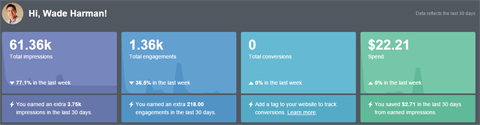
Pinterest is a long game in terms of traffic, so a small budget goes a long way. People will always be pinning, and Pinterest rewards you for it.
Over to You
While many people think they need to spend a substantial amount of money for an advertising campaign to work, this is not necessarily the case.
To succeed with promoted pins, be mindful of your visual marketing. Choose a good branded image that will attract attention. And be patient.
This long-term strategy helps save money on ads, while giving you the greatest benefit. This is perfect for companies, but especially important for individuals looking to increase visibility and engagement at an affordable price.
What do you think? Have you used promoted pins? What sorts of content do you share? What size budget do you use? Are some keywords more effective than others? What strategies and tactics have worked for you? Please share your thoughts and recommendations in the comments.
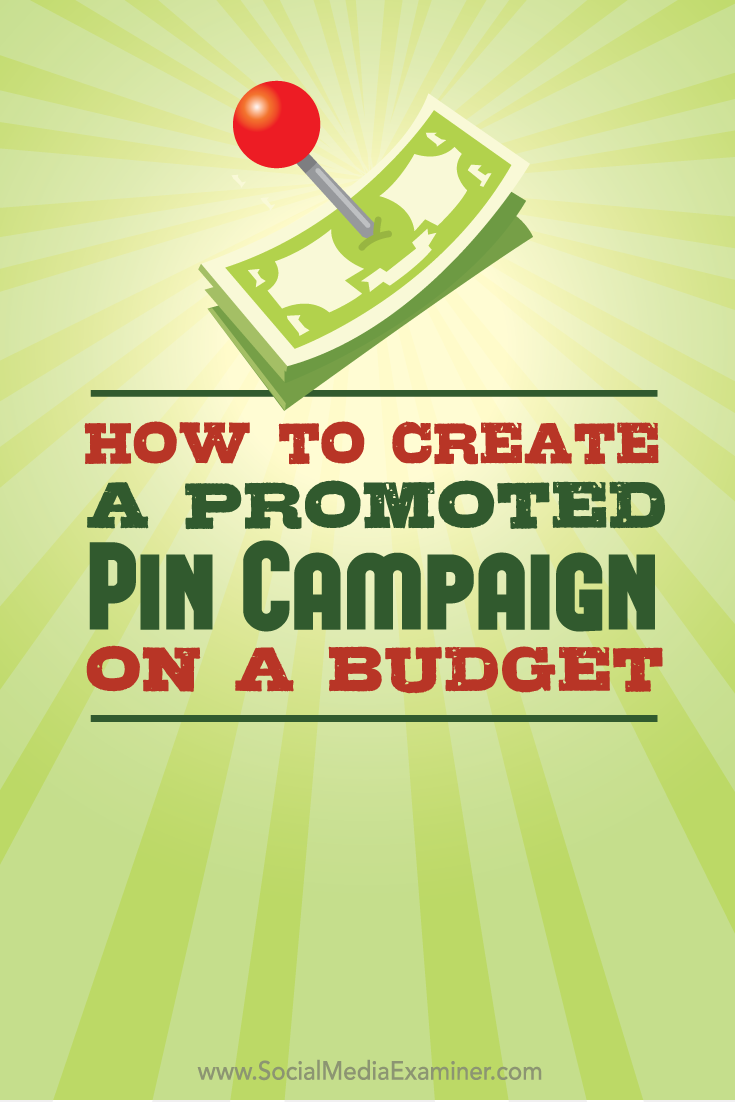
Attention Agency Owners, Brand Marketers, and Consultants

Introducing the Marketing Agency Show–our newest podcast designed to explore the struggles of agency marketers.
Join show host and agency owner, Brooke Sellas, as she interviews agency marketers and digs deep into their biggest challenges. Explore topics like navigating rough economic times, leveraging AI, service diversification, client acquisition, and much more.
Just pull up your favorite podcast app, search for Marketing Agency Show and start listening. Or click the button below for more information.

