 Looking for effective ways to streamline your social media marketing tasks?
Looking for effective ways to streamline your social media marketing tasks?
Have you heard of IFTTT applets?
Applets let you automate social media posting tasks so you can spend more time engaging with your audience.
In this article, you'll discover how to automate a variety of social media tasks with IFTTT applets.
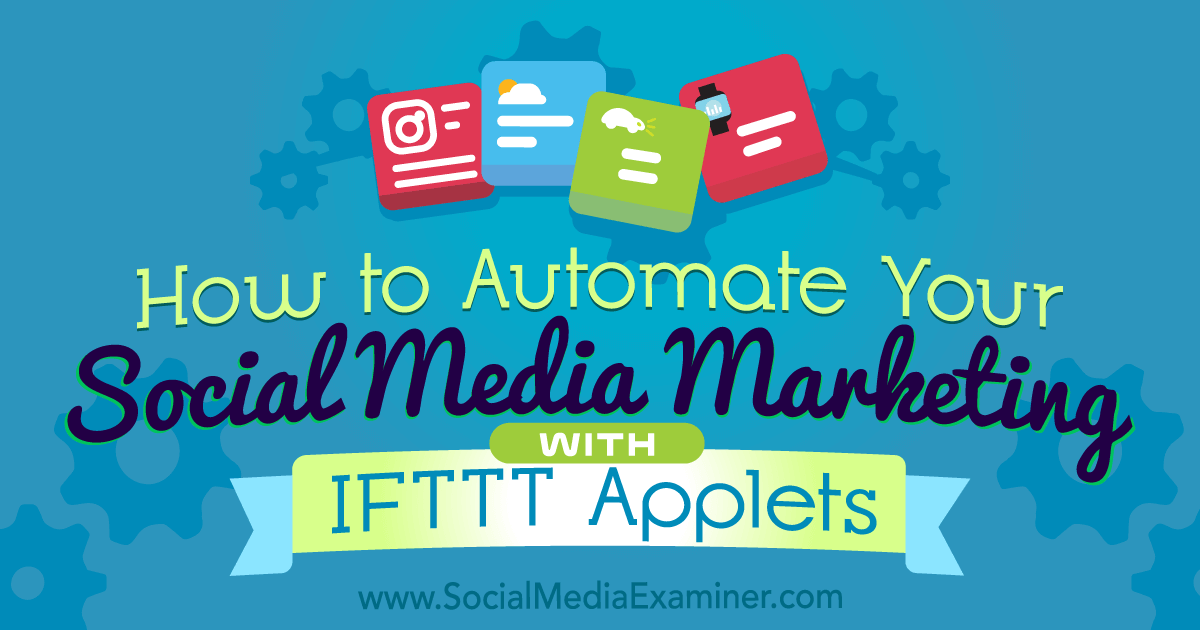
How to Create an Applet on IFTTT
IFTTT (If This Then That) is a platform that allows you to create automations called “applets” (previously known as “recipes”). To get started, sign in or create a free account.
If you want to see the full list of services (applications, networks, features, tools, etc. previously known as “channels”) that IFTTT offers or can connect to, look at the All Services page. It's categorized so that as a marketer, you can quickly find the blogging, bookmarking, business tools, email, and social media networks in the sea of 700+ services.
Click on any service to see what triggers and actions are available. For instance, take the blogging platform Medium. If you scroll to the bottom of the page and click on the link for triggers and actions, you'll see this:
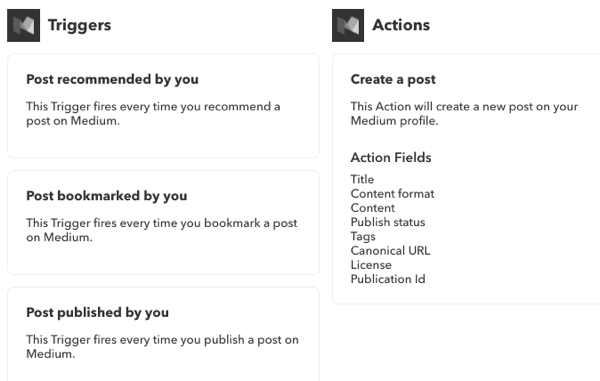
Now let's build a new IFTTT applet. Click on your username in the top-right corner and select New Applet. Then click on +this.

Next, you get to choose your trigger service and connect that service (your Twitter account, for example) to your IFTTT account.
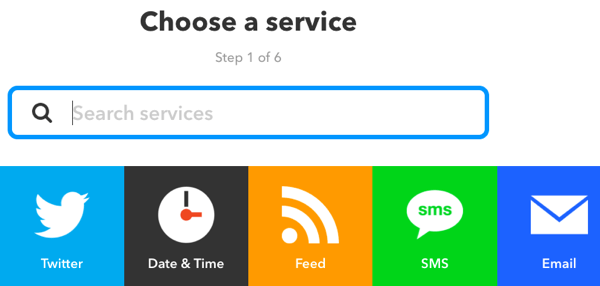
Let's say that you want to make sure that every post you recommend on Medium also gets posted to your Facebook page. Select Medium as the service and then choose Post Recommended by You as the trigger.
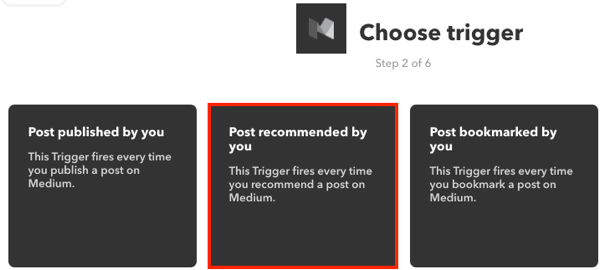
Next, click on +that.

This is where you configure your applet's action, or what it will do when triggered. For this applet, the action is what it will do when you recommend a post on Medium. If you want to share it on your Facebook page, select Facebook Pages as the action service.
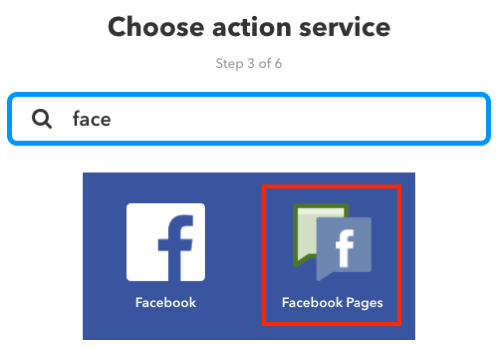
Then choose the post type. For this applet, I recommend selecting Create a Link Post, as a link post will generate an image thumbnail when available anyway. Plus, you want more shares and people engaging with your link, not a photo.
Get World-Class Marketing Training — All Year Long!
Are you facing doubt, uncertainty, or overwhelm? The Social Media Marketing Society can help.
Each month, you’ll receive training from trusted marketing experts, covering everything from AI to organic social marketing. When you join, you’ll also get immediate access to:
- A library of 100+ marketing trainings
- A community of like-minded marketers
- Monthly online community meetups
- Relevant news and trends updates
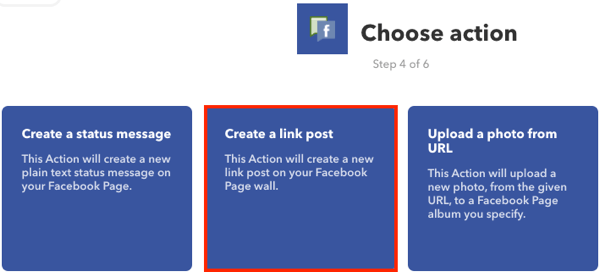
Next, you'll be able to customize your recommendation post from Medium to your Facebook page by using plain text and ingredients available per platform.

In the above case, you'll leave PostURL as the Link URL so that the URLs of your recommendations from Medium are always automatically shared on your Facebook page. You can also add an optional custom message, such as duplicating the post title and URL. The result will look something like this in IFTTT:
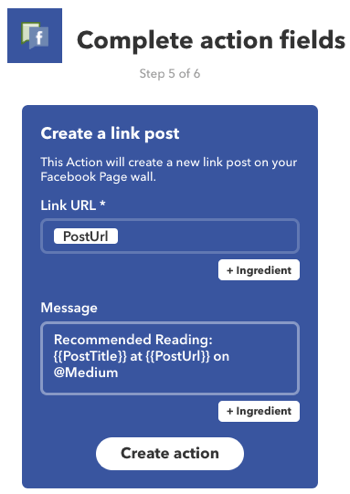
After creating your applet, you may want to check that it's functioning correctly. Click the Check Now button to force your new applet to fire immediately.
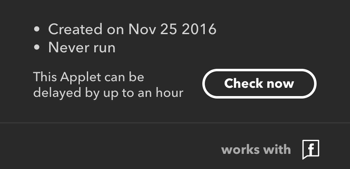
Now the next time you recommend something on Medium, your Facebook page post will look something like this:
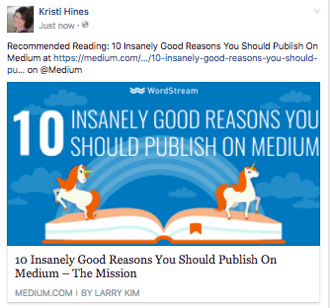
You can even recommend a post from Medium on your own Medium account. You're not copying the content word for word; you're simply sharing it on your Medium account like you would with your other social channels. Just choose Medium as both the trigger and the action (the +this and the +that).
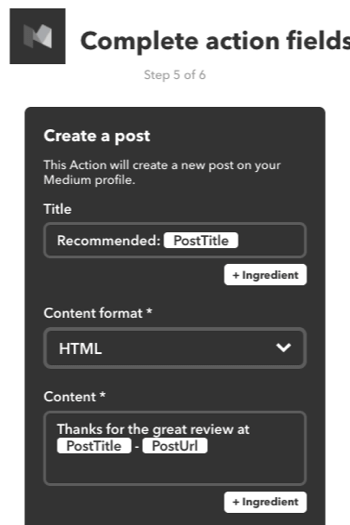
You may be thinking, why would I want to share a recommended post on Medium on my social channels like Facebook? Depending on who you are, who your customers are, and where they write, there might be a good review or two about you on Medium.
If you were to find a good review, wouldn't you want to share it? And wouldn't you want to share it to all of your social media channels by clicking just one button: the Recommendation button on Medium? IFTTT applets give you the power to do that.
Now that you know how to set up an applet, let's look at different types of applets you can create and why they're worthwhile.
#1: Applets to Share Positive Customer Experiences
It makes sense to start with this one. Depending on what business you're in, your positive customer experiences may be in a myriad of places.
For example, suppose you get a positive customer experience on Medium (as in the following post praising Tony Robbins).
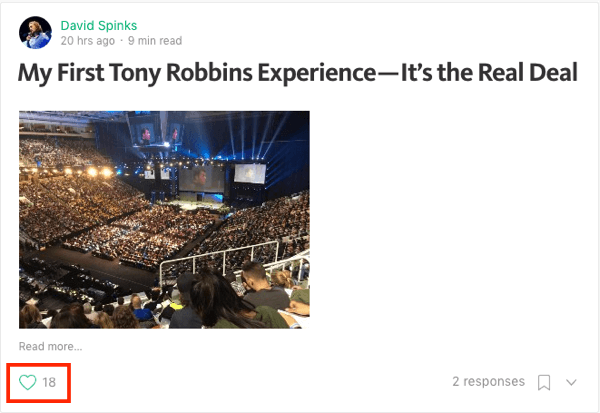
All you have to do is click the heart at the bottom left of the Medium post. With applets in place to share a Medium Post Recommended by You, this recommendation could go out to all of the following places:
- Your Facebook page (link post suggested)
- Your Twitter account (post a tweet)
- Your LinkedIn profile (link post suggested)
- Your Pinterest profile + specific board (assuming a photo is available)
- Your Reddit account (use with caution and know the rules of subreddit and Reddit marketing in general)
- Your Pocket and Instapaper accounts (note that you have to go into both accounts to make sure the posts are marked to be publicly visible by favoriting or starring them).
When you're done with Medium, you can move on to networks like Twitter with applets that share complimentary tweets that you like. Start by liking the tweet.
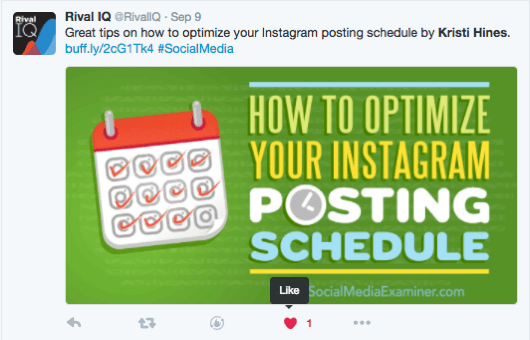
For the applet, choose New Liked Tweet by You as the trigger. Share with your social media audiences as mentioned earlier (Facebook page, LinkedIn profile, etc.).
For example, if you create an applet to share liked tweets to your Facebook page, it goes from looking like this…
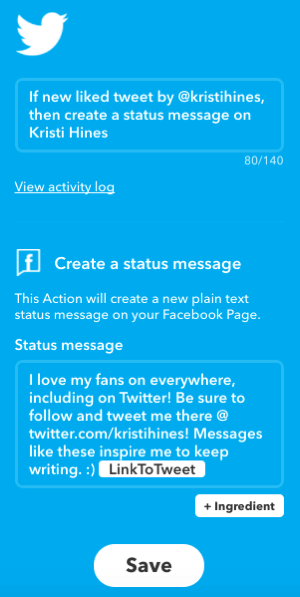
…to this:

Discover Proven Marketing Strategies and Tips
Want to go even deeper with your marketing? Check out the Social Media Marketing Podcast! Publishing weekly since 2012, the Social Media Marketing Podcast helps you navigate the constantly changing marketing jungle, with expert interviews from marketing pros.
But don’t let the name fool you. This show is about a lot more than just social media marketing. With over 600 episodes and millions of downloads each year, this show has been a trusted source for marketers for well over a decade.
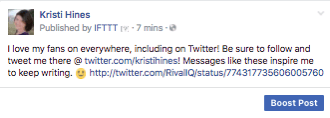
Effectively, it's a good way to share word-of-mouth marketing about your business and make people aware of your other social channels. You never know when you have fans who are teetering on the edge of taking a Facebook break and would be happy to start following you on Twitter instead.
Plus, you can apply these same steps to…
- Share a YouTube video you like that favorably mentions your business, products, and services to your other social profiles.
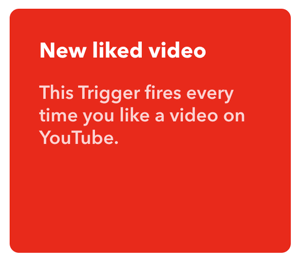
- Share a Tumblr post you like that favorably mentions your business, products, and services to your other social profiles.
- Share a pin you liked on Pinterest that favorably mentions your business, products, and services to your other social profiles.
- Share a positive rating by a Fiverr customer to your other social profiles.
- Share a repost of an Instagram post (using the New Photo by You With a Specific Hashtag option) that favorably mentions your business, products, and services to your other social profiles.

You have lots of options based on your business, your products and services, and where your customers might talk about you. This also works well for sharing content you like in general from these networks across multiple social profiles.
#2: Applets to Share Content That Engages Your Audience
No content marketing strategy will be successful without content distribution and promotion. You should apply the same applets you used to spread your Medium recommendations to any content you create, such as blog posts, videos, etc.
All you have to do is find the platform's RSS feed and use IFTTT's RSS service as the trigger. Then share your content to…
- Your Facebook page (link post suggested)
- Your Twitter account (post a tweet)
- Your LinkedIn profile (link post suggested)
- Your Pinterest profile + specific board (assuming a photo is available)
- Your Reddit account (use with caution and know the rules of subreddit and Reddit marketing in general)
- Your Pocket and Instapaper accounts (note that you have to go into both accounts to make sure the posts are marked to be publicly visible by favoriting or starring them).
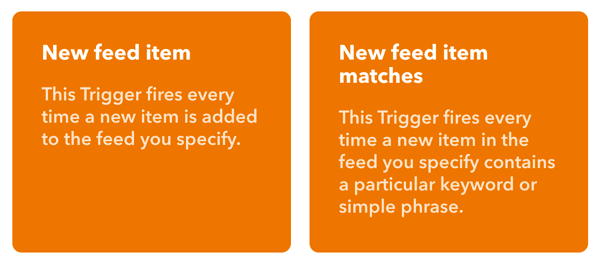
You can apply this to your blog, your favorite blogs, blogs you know your customers love reading, and so forth. Content marketing doesn't have to be about sharing only your own content. It can be about sharing any content (not from your competition) that gives value to your customers.
Just be sure you aren't inundating your followers with too many automated posts or posts from sites that you don't trust sharing every post, every time, based on quality and value. Otherwise, you'll lose the audience you worked so hard to build.
#3: Applets to Assign Social Media Tasks to Team Members
Does your company use Slack? Trello? Skype? Email? No matter how you assign tasks, IFTTT is there to help.
You can create an applet that alerts a specific app, platform, or person by email, SMS, and so on. Suppose that you want to have someone stay on top of Twitter keyword searches because that happens to be where people ask questions about your industry.
For example, web hosting companies should be all over Twitter.
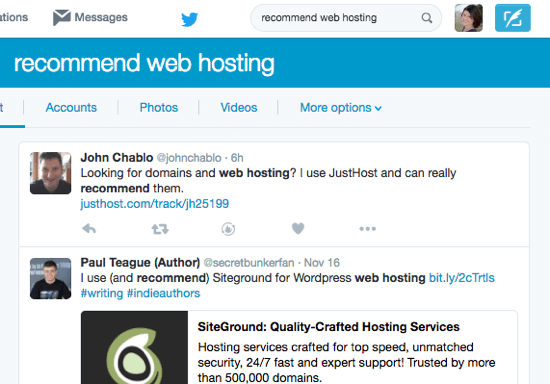
Create an applet that starts with a trigger from Twitter search (New Tweet From Search) and your industry keywords and questions.
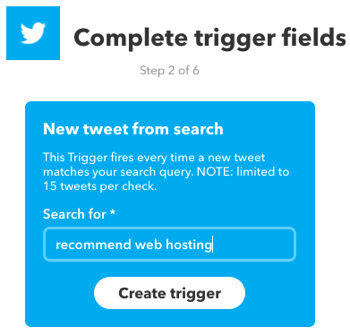
Depending on how you manage yourself or your social media team, your applet can send new tweets from search…
- To a specific email address
- Via SMS (text)
- To a specific Slack group or channel
- To a specific Skype account
- To a specific Trello card and assign a member to it.
You get the drift. No tweet will go unanswered and it can be done mostly through free products.
#4: Applets to Tweet People by Location
Got a local business? You can have IFTTT alert you to people who are tweeting in your area. Depending on how attached you want to be to your Twitter and your type of business, you might be able to hop into the conversation and direct people to your business.
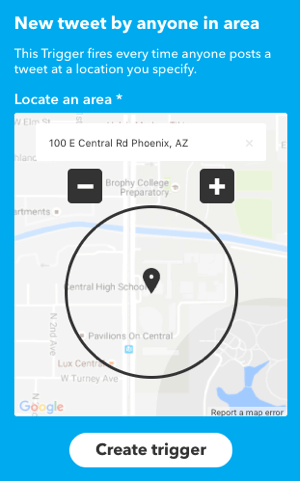
This could allow you to either catch someone in the area to say, “Hey, the next time you're in the area, show us you're following us on Twitter and on our email list for a special discount,” so you can grow your audience.
Some applets that would help you with this would be to send New Tweet by Anyone in Area:
- To a specific email address
- Via SMS (text)
- To a specific Slack group or channel
- To a specific Skype account
- To a specific Trello card and assign a member to it.
Similar to earlier applets, the goal is to make sure you alert the right people as quickly as possible to respond, especially if your intent is to reach people while they're in the area of your local business. That's when text message notifications of a new tweet in your area might be the best option, as most won't miss a text.
#5: Applets to Monitor Your Competition's Posts
Do you ever feel like you could have jumped onto a hot topic in your industry had you just known about it as fast as your competitors? If you don't want to monitor every news outlet in your industry, you can use IFTTT to get alerted to your competitor's posts.
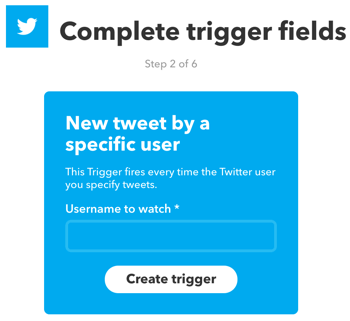
It's as simple as creating an applet that's triggered by New Tweet by a Specific User. Get alerted via email, SMS (text), Slack group/channel, Skype, or Trello.
Connect With Your Niche
Not all of these will apply to all social media users based on the person, business, or brand you represent. But some will be a perfect fit!
For example, a fitness trainer may want to regularly share workout progress from some of the following fitness apps and tools:

Similarly, a time-management consultant might want to share updates from these apps and tools:

Are you in the travel industry? Broadcast the weather on social using triggers from these apps:

You have lots of possibilities with the different personal apps that can be connected with social networks. And for anything you're missing, there's always Zapier, a more workflow automation/premium business version of IFTTT.
In Conclusion
Applets, along with other features of the new IFTTT platform, can help social media marketers, managers, and customers get the most out of their business's social media presences.
What do you think? What are your favorite IFTTT social applets? Let us know in the comments below.
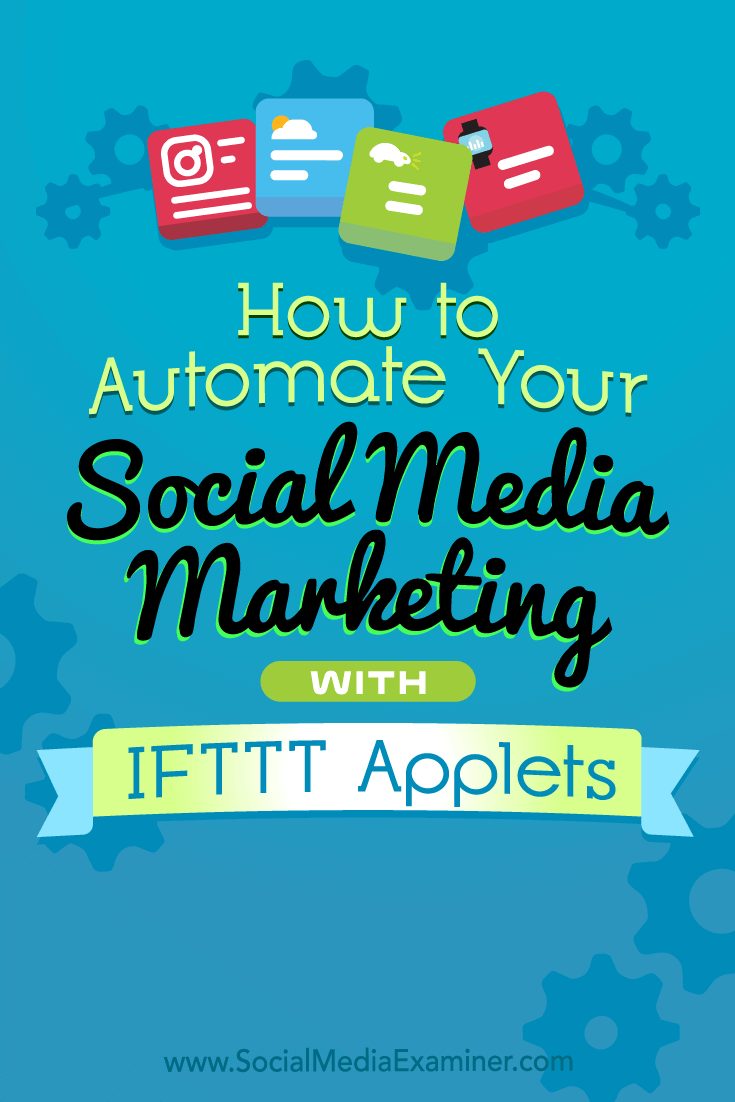
Attention Agency Owners, Brand Marketers, and Consultants

Introducing the Marketing Agency Show–our newest podcast designed to explore the struggles of agency marketers.
Join show host and agency owner, Brooke Sellas, as she interviews agency marketers and digs deep into their biggest challenges. Explore topics like navigating rough economic times, leveraging AI, service diversification, client acquisition, and much more.
Just pull up your favorite podcast app, search for Marketing Agency Show and start listening. Or click the button below for more information.

