Are your marketing efforts working? Wondering how to elevate your marketing?
To explore how to strategically analyze your marketing using Google Analytics, I interview Julian Juenemann on the Social Media Marketing Podcast.
Julian is a measurement expert and founder of Measure School, a popular YouTube channel and site for data-driven marketers. His membership site is Measure Masters, and his online event, Measure Summit, is taking place in September 2020.
You'll learn how to set up your measurement, how to analyze your data, and how to put what you learn into action. You'll also discover some free tools to help you with your measurement analysis.
Listen to the Podcast Now
This article is sourced from the Social Media Marketing Podcast, a top marketing podcast. Listen or subscribe below.
Where to subscribe: Apple Podcasts | Spotify | YouTube Music | YouTube | Amazon Music | RSS

Julian's Backstory
After university, Julian began working with a couple of startups. As he learned social channel optimization (SCO) and pay-per-click (PPC) from the ground up, he realized that he needed data to scale his marketing effectively.
In the beginning, he knew the developers built in some code and then data was available in the analytics tools. As he learned and progressed, he became more interested in how that data gets into analytics and how it can be used.
About 6 years later, Julian became a consultant helping other people with analytics installation and tracking, and getting them up and running with measurement decks so they can make something out of their data.
Around 5 years ago, he started a sophisticated YouTube channel dedicated to analytics. Today, he does weekly tutorials covering measurement tools such as Google Tag Manager, Analytics, and Data Studio.
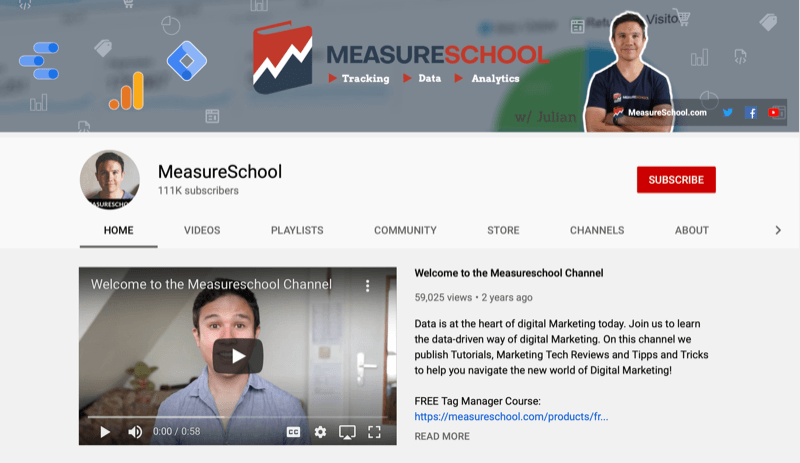
Today, in addition to the YouTube channel, the Measure School website and blog, as well as Julian's membership site, all help people learn how to extract all of the data they can get from their marketing and then use that data to drive their optimization.
Why Is Marketing Data Analysis Critical?
If you look at the old way of doing business before the internet, we would have had a physical store and advertised in a newspaper, for example. As people would come into our store, we might have a feeling they found our store via the newspaper ad but we couldn't be sure.
Get World-Class Marketing Training — All Year Long!
Are you facing doubt, uncertainty, or overwhelm? The Social Media Marketing Society can help.
Each month, you’ll receive training from trusted marketing experts, covering everything from AI to organic social marketing. When you join, you’ll also get immediate access to:
- A library of 100+ marketing trainings
- A community of like-minded marketers
- Monthly online community meetups
- Relevant news and trends updates
Today, we can measure everything very precisely. If somebody comes into our eCommerce store, we can see which products they look at, and, most importantly, whether and what they purchase. Then we can backtrack and find out where that customer came from.
If we have Facebook campaigns running, it's possible to know exactly which Facebook campaign the customer came from and which ad they clicked on. We can say, “This ad brought us X sales, X conversions,” and then optimize that ad or allocate more budget to it.
That's really the gist of marketing optimization: gathering data to improve your campaigns, ads, website, and overall company.
Julian acknowledges that the technical installation aspect of tracking codes, the vocabulary associated with analytics, and the sheer number of tables and graphs available in Google Analytics can feel overwhelming. The key to avoiding that is knowing what your goal is before you go into Google Analytics.
The Process for Data-Driven Decision-Making
Julian has a three-step process for tracking and applying data to decision-making: measurement, analysis, and activation.
Measurement: Be Strategic
To use analytics strategically, you have to decide what you'll measure to put data into your analytics system. There isn't a one-size-fits-all approach; what you measure must be customized to your business.
To get good data that won't lead to faulty analysis, you need to tell Google Analytics which signals to track on your website. Setting up goals tells Google Analytics what those signals are.
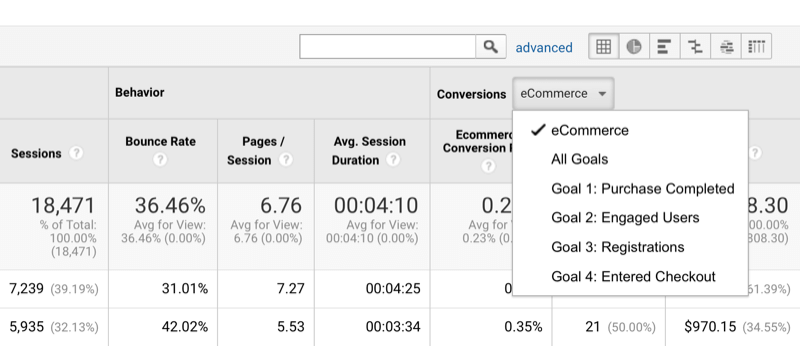
To visualize this, if you have a blog, you want to track email subscribers. So you set up a goal that will trigger when someone views the thank-you page, which is only served when someone completes and submits your subscriber form.
If you have an eCommerce website, you want to track customer purchases and the revenue that results from purchases. While some eCommerce systems have one-click implementation for this type of tracking, these solutions don't typically allow for valuable customizations.
These customizations are necessary for many reasons. For instance, thank-you pages aren't always served anymore. Today, when someone completes a subscriber form or a purchase, they're often served a pop-up confirmation message rather than a separate web page.
Customization can involve interaction tracking, click tracking, form submit tracking, scroll tracking, and more. The Google Tag Manager tool makes it easy to set up these types of customization for goals. It's the tool Julian uses in most cases to customize tracking.
How Google Tag Manager Simplifies Measurement Tracking
In the past, installing any tracking code or marketing tags from Facebook or Google Analytics to your website involved working with your IT department. The implementation process could be convoluted and slow, and making changes to those tags involved the same convoluted process.
With Google Tag Manager, you install one central code snippet on your website one time, and then manage all of the tracking for those marketing tags from a central interface.
![]()
You can then quickly tell Tag Manager to install the Facebook pixel, the Google ads tracking, and the Google Analytics code onto your entire website or perhaps just on a single thank-you page. You can tell the Facebook pixel to track everybody who clicked on your add to cart, or track when someone on your website scrolls over a YouTube video or an ad.
While Julian thinks a marketer should have control over the tracking that goes into their website and the measurement part of it all, and encourages people to learn how to work with Tag Manager on their own, he also understands it can be too complicated for people who don't do this tracking deployment for a living.
The great thing about Tag Manager is that your PPC marketer or Facebook marketer will understand how to use it. If you install Tag Manager, you simply have to grant them access.
Analysis: Ask the Right Questions
When you've got the measurement in order, you can begin to extract value from the data you're collecting. You'll start to reveal the little nuggets that tell you, “Okay, I need to change something on my website to make this better.”
To reveal one of those nuggets, you have to ask the right question. That's really what analysts do. They have a question and they use the data to get an answer.

Discover Proven Marketing Strategies and Tips
Want to go even deeper with your marketing? Check out the Social Media Marketing Podcast! Publishing weekly since 2012, the Social Media Marketing Podcast helps you navigate the constantly changing marketing jungle, with expert interviews from marketing pros.
But don’t let the name fool you. This show is about a lot more than just social media marketing. With over 600 episodes and millions of downloads each year, this show has been a trusted source for marketers for well over a decade.
To answer the question “Where are my customers coming from?”, you would start by opening the Google Analytics Acquisition reports. Julian typically uses data from the All Traffic > Source/Medium report. If you properly tag your URLs with UTM parameters, this report will show you where any user of your website came from.
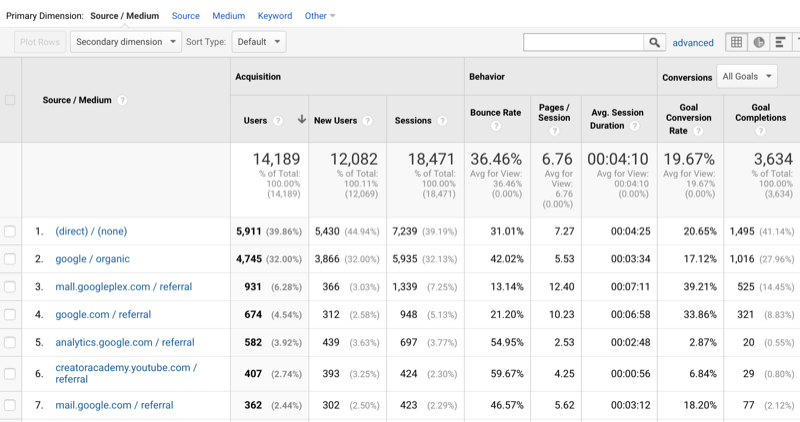
To illustrate, you can see how many people visited your website from Facebook and how many purchased something later on. If Facebook is your best-performing traffic source, maybe you should dig into that and ask another question like which products do people from Facebook buy?
You can use the Add Segment feature above the Explorer graph to view only your Facebook traffic. Then go into your eCommerce reports and look at a product report to see which were viewed most often by your Facebook users and which were purchased. If you see a product that stands out, you might consider adding that product to your next Facebook ad.
You can segment your traffic by Facebook mobile app vs. Facebook desktop, by customers with a specific number of sessions, and other parameters.
You ask a question, then segment, and then filter, filter, filter, and filter again until you get to the “Aha!” moment that reveals a way to optimize your marketing. And if you have an analysis process you use over and over, you can save that report for quick access in Google Analytics.
Activation: Tools to Implement Change
This third step is where you get the ROI on your analytics and tracking. Based on what your analysis reveals, you decide to change something in your advertising or on your website, or to optimize a campaign.
Google Optimize
If you want to introduce a change to your website, you implement an A/B test to serve two variations. Then you let the data tell you which one performs better. Google Optimize is a free tool that lets you run A/B and multi-variant tests on your website for free. You can test colors, headlines, and copy.
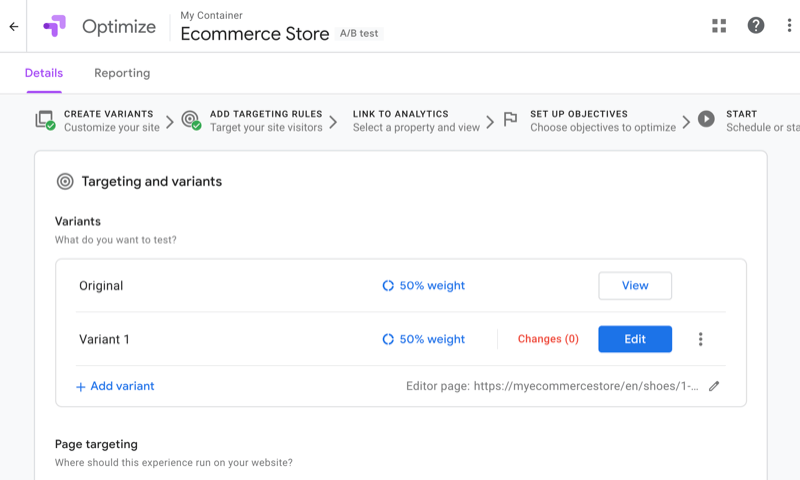
As you run the test, Google Optimize tells Google Analytics how many people visited the A variation of the page and the B variation of the page, and which variation converted more people. You'll know exactly which change to make.
You can also use Google Optimize as a personalization tool so that, for instance, everybody who comes to your site from Facebook is served a specific headline or a banner.
Google Data Studio
If you work in a bigger business, you may not have the capability to run an A/B test without authorization from a key decision-maker such as your boss or a client. You need to take the data you've gathered and use it to convince someone to make the change you're proposing.
You don't want to give your boss or client raw Google Analytics and lead them through a series of clicks, though. You want to make it simple for them to understand the data, possibly in a nice graph.
Google Data Studio is a free tool that can help you deliver important data to a decision-making process in an attractive and easy-to-understand fashion. It connects with Google Analytics, Google ads, Facebook ads data, and other data sources. It then pulls the data together into a dashboard so you can visualize it with graphs, bar charts, pie charts, and so on.
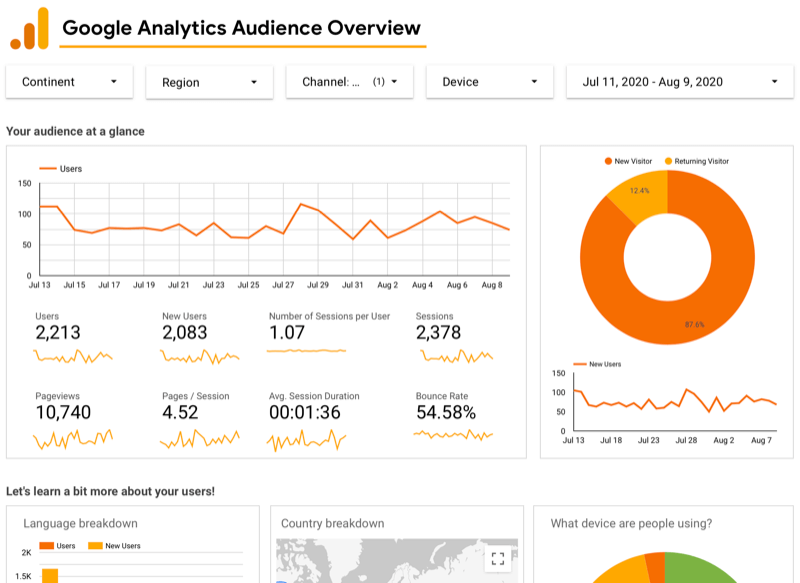
Data Studio dashboards not only make data more accessible, they also have some powerful permissions so you can restrict and grant access to certain reports to certain people. To visualize this, rather than granting full access to Google Analytics to your social media team, you can organize the relevant data in Google Data Studio and restrict access to that report to the social media team.
Julian notes that all of the tools he's mentioned today—Google Analytics, Google Tag Manager, Google Optimize, and Google Data Studio—are enterprise tools built by Google for their Google Marketing Platform. While enterprise-level companies pay many, many thousands of dollars each month to use them, small- and medium-sized businesses can use the smaller versions for free.
Data Tracking in the Era of GDPR, CCPA, and Cookie Blocking
While data will get a bit worse, we need to remember that the data we've been collecting to this point has never been 100% accurate; it's an abstraction of the real world.
When a user comes to your website and clicks around, you don't know exactly who this user is. You know what he clicks on and that data is aggregated into forms, graphs, and tables in Google Analytics.
What we're working with and looking for are trends, and we'll still be able to see trends, right? If people buy a certain product, you'll see it in your analytics. If people look at a certain page on your site and don't convert, you'll see that, too.
And the reality is that you don't need 100% perfect data to be able to make smart decisions. To illustrate, if you do a survey of 100,000 customers and 1,000 customers respond, you can extrapolate trends from that data. You can say, “Hey look, we know based on the percentage that this is accurate. Something is going on here, even though it might not be 100%, in that we haven't surveyed all of our customers. And we never can and we never will.”
What we're seeing now is the evolution of cookie tracking into more server site tracking. To use an eCommerce site, a membership site, or many kinds of online tools, people need to be logged in. The information gets to the server, and from there, you can track.
To visualize this, if you're on Facebook via your desktop and click on an ad, but then continue your journey on your mobile device, Facebook knows it's you because you're logged in on both devices and you have a unique identifier.
You always need to take into account that there's a bit of noise in data collection, and the technology that we're working with is imperfect. Just concentrate on what you have and then work with that.
Key Takeaways From This Episode:
- Visit the MeasureSchool website.
- Watch measurement tutorials on the MeasureSchool YouTube channel.
- Sign up for the virtual Measure Summit seminar.
- Explore Google Analytics, Google Tag Manager, Google Optimize, and Google Data Studio.
- Download the Social Media Marketing Industry Report.
- Watch exclusive content and original videos from Social Media Examiner on YouTube.
- Watch our weekly Social Media Marketing Talk Show on Fridays at 10 AM Pacific on YouTube.
Help Us Spread the Word! Please let your Twitter followers know about this podcast. Simply click here now to post a tweet.
If you enjoyed this episode of the Social Media Marketing podcast, please head over to Apple Podcasts, leave a rating, write a review, and subscribe.
What do you think? What are your thoughts on strategically analyzing your marketing with Google Analytics? Please share your comments below.
Attention Agency Owners, Brand Marketers, and Consultants

Introducing the Marketing Agency Show–our newest podcast designed to explore the struggles of agency marketers.
Join show host and agency owner, Brooke Sellas, as she interviews agency marketers and digs deep into their biggest challenges. Explore topics like navigating rough economic times, leveraging AI, service diversification, client acquisition, and much more.
Just pull up your favorite podcast app, search for Marketing Agency Show and start listening. Or click the button below for more information.

