Have you optimized your profile and page so your message reaches the most people?
It's more important than ever to make sure your Google+ profile and page are optimized to support your business goals so you can extend your marketing reach.
In this article I'll share three tips for optimizing your Google+ profile and business page to make your business more visible.

How Google+ Profiles and Pages Differ
In today's increasingly social world, more and more entrepreneurs and small business owners are using their personal social media profiles as extensions of their brand channels to further market their product, service and business.
By optimizing both your Google+ profile and business page, you open up a new, more visible avenue for cross-promotion. Before we get started with that optimization, I want to go over the fundamental differences between a Google+ business page and a Google+ profile.
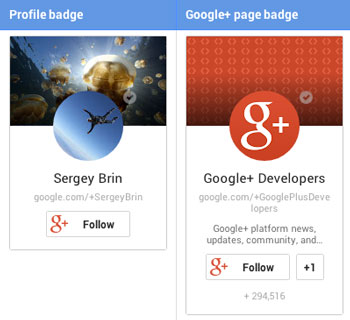
Google+ business pages generally represent entities like brands, businesses or companies and have their own set of benefits and constraints.
A page can have multiple administrators, which is helpful if you want to co-manage the page with a team. However, a business page cannot +1 another page, can't +1 content on the wider web and cannot add people to circles (unless users mention the page or add it to their circles first).
Google+ profiles represent individuals, have one administrator and let you add people and pages to your circles, +1 other pages and +1 content across the web.
With that out of the way, read on to see how you can optimize your Google+ profile and page to ultimately enhance your brand.
#1: Claim a Custom URL
Finally! Google+ has done away with the long, nondescript, ugly URL strands that were impossible to remember. Those meaningless URLs made it hard to tell people where to find you on Google+ and they certainly didn't do your business card any favors!

Google+ now offers easy-to-remember custom URLs (plus.google.com/+username) so it's much easier to find and connect with others and promote your content. Custom URLs are available for both Google+ profiles and pages and are very easy to set up.
#2: Optimize for Search
There are lots of opportunities to optimize your Google+ presence for search and reinforce your branding on both your profile and page.
Get World-Class Marketing Training — All Year Long!
Are you facing doubt, uncertainty, or overwhelm? The Social Media Marketing Society can help.
Each month, you’ll receive training from trusted marketing experts, covering everything from AI to organic social marketing. When you join, you’ll also get immediate access to:
- A library of 100+ marketing trainings
- A community of like-minded marketers
- Monthly online community meetups
- Relevant news and trends updates
The About page basics (for both profiles and pages) are easy to ignore, but they are an important part of your optimization process. Make sure you take the time to complete each section.
Whether you're looking at your profile or your page, I suggest you start with the About section—tagline, introduction, contact information, links, etc.
Your tagline is what shows up in search, so it's important to put some consideration into what it says. Make your tagline clear and concise and include keywords where it makes sense.

Discover Proven Marketing Strategies and Tips
Want to go even deeper with your marketing? Check out the Social Media Marketing Podcast! Publishing weekly since 2012, the Social Media Marketing Podcast helps you navigate the constantly changing marketing jungle, with expert interviews from marketing pros.
But don’t let the name fool you. This show is about a lot more than just social media marketing. With over 600 episodes and millions of downloads each year, this show has been a trusted source for marketers for well over a decade.
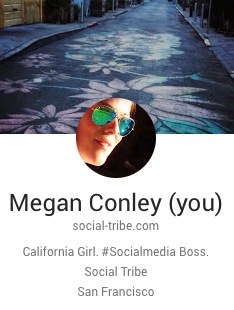
Your Google+ introduction is your opportunity to tell others about yourself and your company, so make sure it provides a clear description of who you are and the value you offer.
Link to your website(s) and profiles, pages and channels on other social networks—make it as easy as possible for people to learn more about your business. Don't forget to include these links on your personal profile as well. Personal profiles are an often-overlooked opportunity to promote your business.
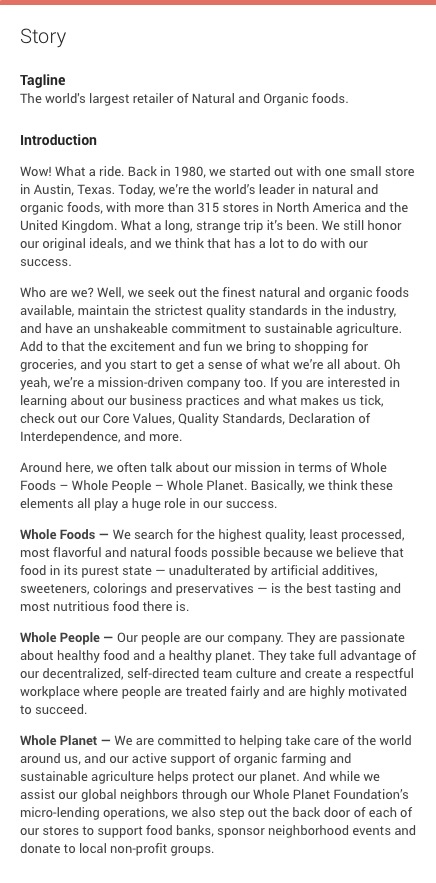
Keep in mind that when you include your address, your About page is automatically populated with a Google map. I suggest you use your company's address to make your Google+ page a one-stop destination for information about your business.
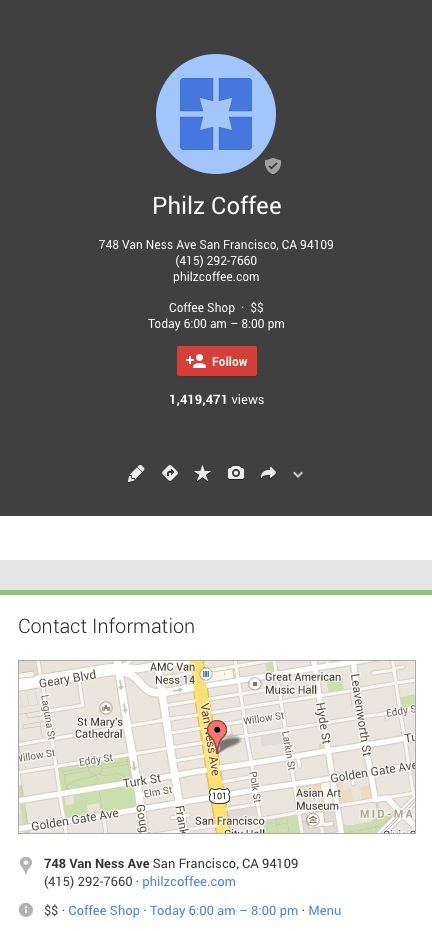
Don't forget to claim your Google+ Local page. If you're a brick-and-mortar business, claiming your Local page is an excellent way to ensure that your business ranks high in search results for your business category. In addition, Google Local offers businesses a chance to really shine with maps, user reviews and Zagat reviews.
#3: Leverage Personal Audiences
When you optimize both your personal profile and page, you can use them together to cross-promote and amplify your industry content—whether that content is your own blog post or other related news you've found throughout the web.
By cross-promoting company or industry news on your personal profile, you can easily tap into existing personal relationships and interests to create a strong emotional connection with your audience. You can carry that connection over to your business.
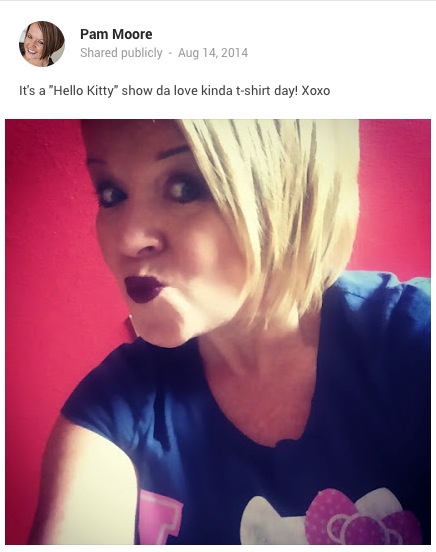
You don't want to oversell, but your circles will likely expect at least some of your posts to relate to your business. As an ambassador for your brand, you can naturally integrate some of your brand content into your personal updates to see higher receptivity and engagement rates.
Be careful, though. Strive to maintain a healthy balance of personal and brand posts for optimal response. Your personal Google+ profile should enhance, not replace, your Google+ brand page. Make sure your personal stream isn't overflowing with product, service and company information.
Wrapping Up
Don't be afraid to use your personal Google+ profile for business. When leveraged well, it's a powerful tool!
With your Google+ page and profile optimized, you're well-positioned to consistently build and engage your audiences over time. Actively participating and sharing content on Google+ is key to long-term success, so make sure your posts stand out from the crowd by maximizing engagement.
What do you think? How have you optimized your Google+ profile and page? Do you have more advice for optimizing a Google+ presence? Share your experiences and advice with us in the comments below.
Attention Agency Owners, Brand Marketers, and Consultants

Introducing the Marketing Agency Show–our newest podcast designed to explore the struggles of agency marketers.
Join show host and agency owner, Brooke Sellas, as she interviews agency marketers and digs deep into their biggest challenges. Explore topics like navigating rough economic times, leveraging AI, service diversification, client acquisition, and much more.
Just pull up your favorite podcast app, search for Marketing Agency Show and start listening. Or click the button below for more information.


