Looking for effective ways to promote and sell your products on Instagram? Want to leverage Instagram's native tools to increase sales and attract more customers?
In this article, you’ll discover actionable tips for selling products on Instagram.

Organic Methods for Promoting and Selling on Instagram
Do you want to sell products via feed content, Stories, and no-cost native tools? Let’s look at the best organic methods for selling products on Instagram.
#1: Open an Instagram Shop
If your business sells physical products, setting up an Instagram shop is the most straightforward way to sell on the platform. First, make sure your business and Instagram account are eligible to use Meta’s Commerce tools. For example, you need to do business in a supported market and have a history of complying with Meta policies.
Eligible businesses can get started directly in the Instagram app. Open your professional Instagram business profile and go to Settings. From the menu, select Business or Creator, tap Set Up a Shop, and then Get Started.
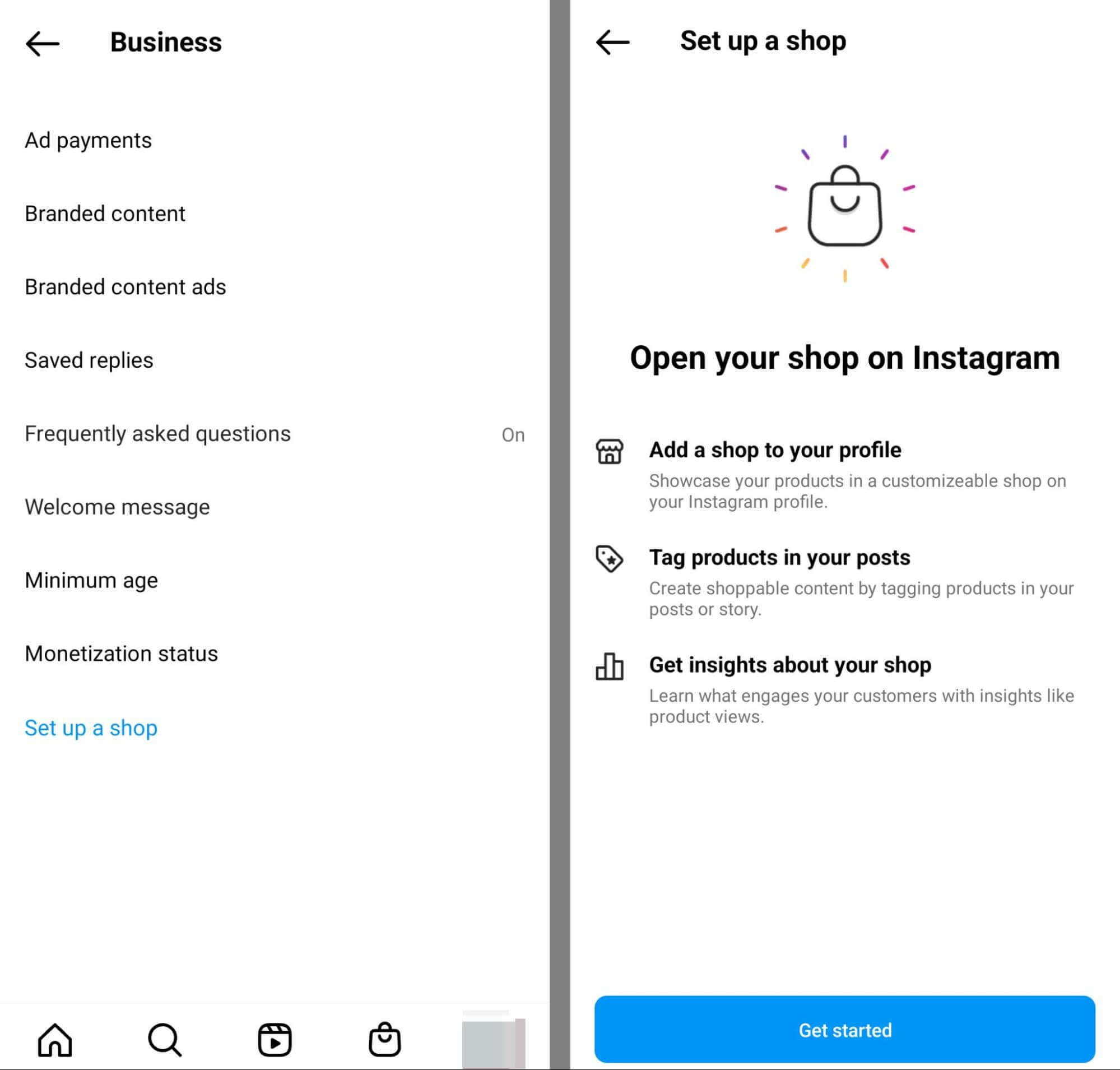
If you haven’t yet connected your Instagram account to your Facebook profile, you’ll see a prompt to complete that step. If you’ve already connected the two, you’ll be able to skip ahead to the catalog step.
Next, choose a product catalog for your shop. If you’ve already set up catalogs in Ads Manager or Commerce Manager, you’ll see them listed as options. You also have the option to create a completely new catalog or link a partner platform like BigCommerce.
On the next screen, enter the URL where your business sells products, and be prepared to verify ownership of the website. Then select a checkout method for your shop. With Checkout in App, you can allow customers to purchase directly on Instagram. Alternatively, you can direct customers to check out on your eCommerce site.
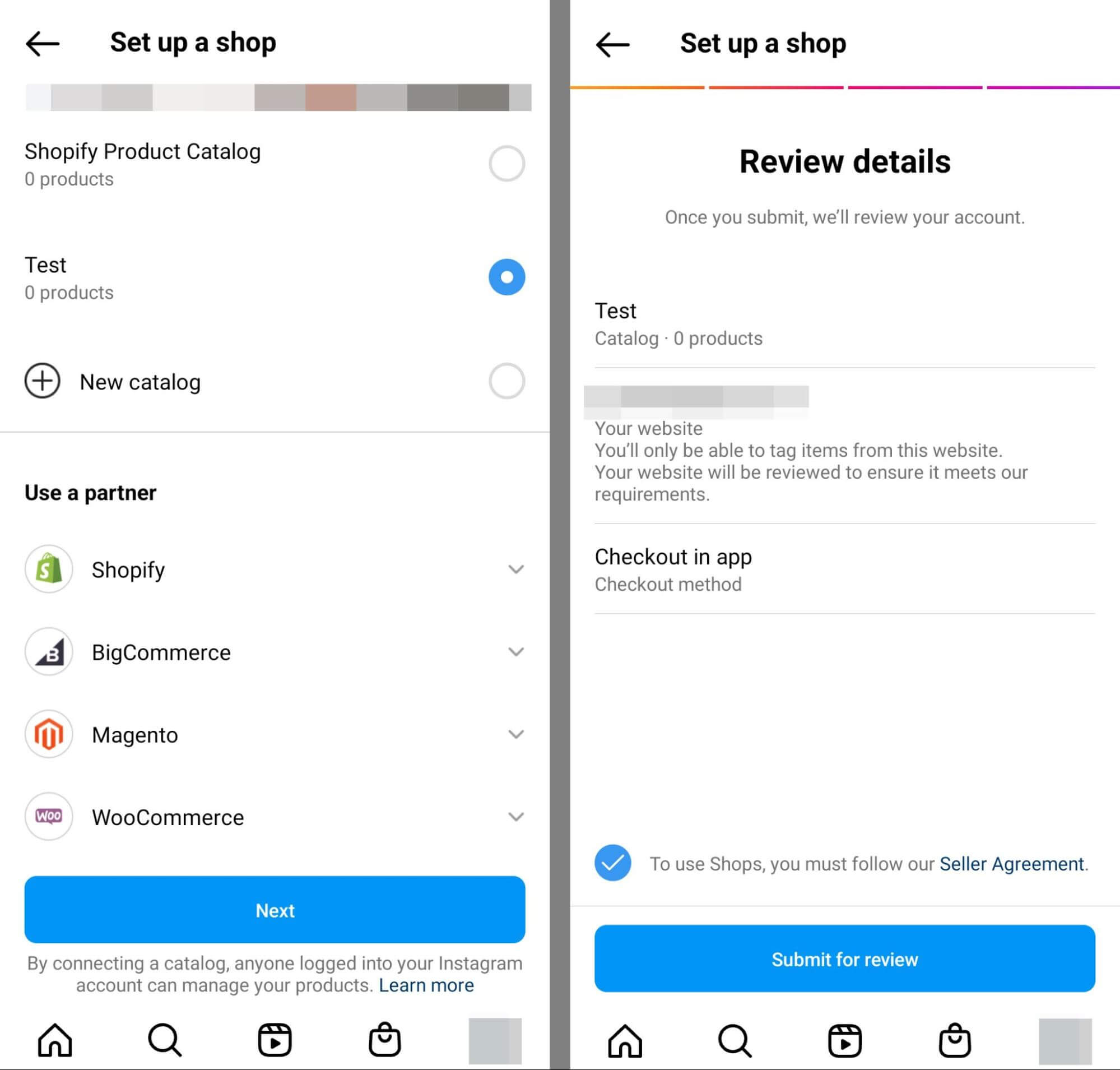
Once your shop is approved by Meta, your account will feature an Instagram storefront. Customers can browse your products via the View Shop action button on your Instagram profile or search for your products in the Instagram shopping portal. You can also use the tools below to drive even more sales.
Launch Limited-Edition Products via Drops
Planning to roll out a new collection or a line of limited-edition products? Use the Drops feature in your Instagram shop to showcase the launch and generate buzz. Drops appear on a dedicated tab in the Instagram shopping portal and customers who follow your account may see your drop featured at the top of the tab.
You can also feature upcoming product drops directly on your Instagram profile. Customers can tap the Reminder button on your profile to browse items and opt to receive a notification when the products are live in your shop.
To generate even more buzz, you can add reminders directly to your Instagram content. That way, you can reach more customers and get more people to opt into receiving notifications—and ideally, you’ll sell more products.
To add a reminder to feed content, create a new post in the Instagram app. Tap Add Reminder and enter the details, including an event name and start time. Once your post is live, Instagram users can tap to view details about the upcoming launch and get relevant reminders.
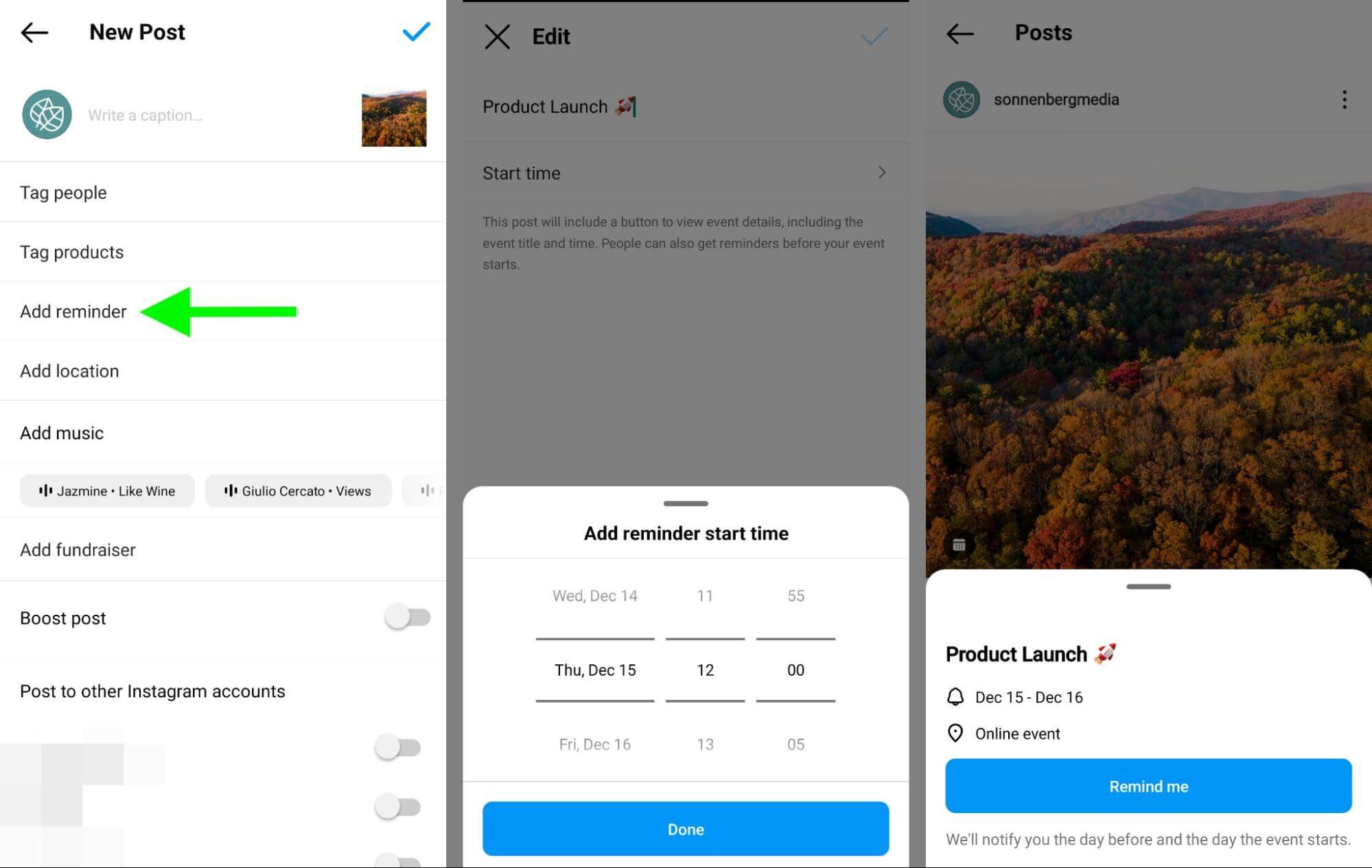
#2: Publish Organic Posts and Reels
Looking for ways to promote products via feed content? Whether or not you’ve set up an Instagram shop, you can create posts and reels that highlight your products.
Get World-Class Marketing Training — All Year Long!
Are you facing doubt, uncertainty, or overwhelm? The Social Media Marketing Society can help.
Each month, you’ll receive training from trusted marketing experts, covering everything from AI to organic social marketing. When you join, you’ll also get immediate access to:
- A library of 100+ marketing trainings
- A community of like-minded marketers
- Monthly online community meetups
- Relevant news and trends updates
Tag Shoppable Products
If you did set up an Instagram shop, you can tag products in any of your posts or reels. In the Instagram app, upload the creative, write a caption, and then tap the Tag Products option in the publishing composer. Then search for or select products from the list.
For example, shoppable Instagram posts like the @shopbando Instagram post below highlights the brand’s floral products and features several tagged items. Customers can tap the shopping bag icon in the lower-left corner to view all of the tagged items instantly. Users can also tap the View Shop banner below the post to browse the brand’s Instagram shop and purchase directly in the app.
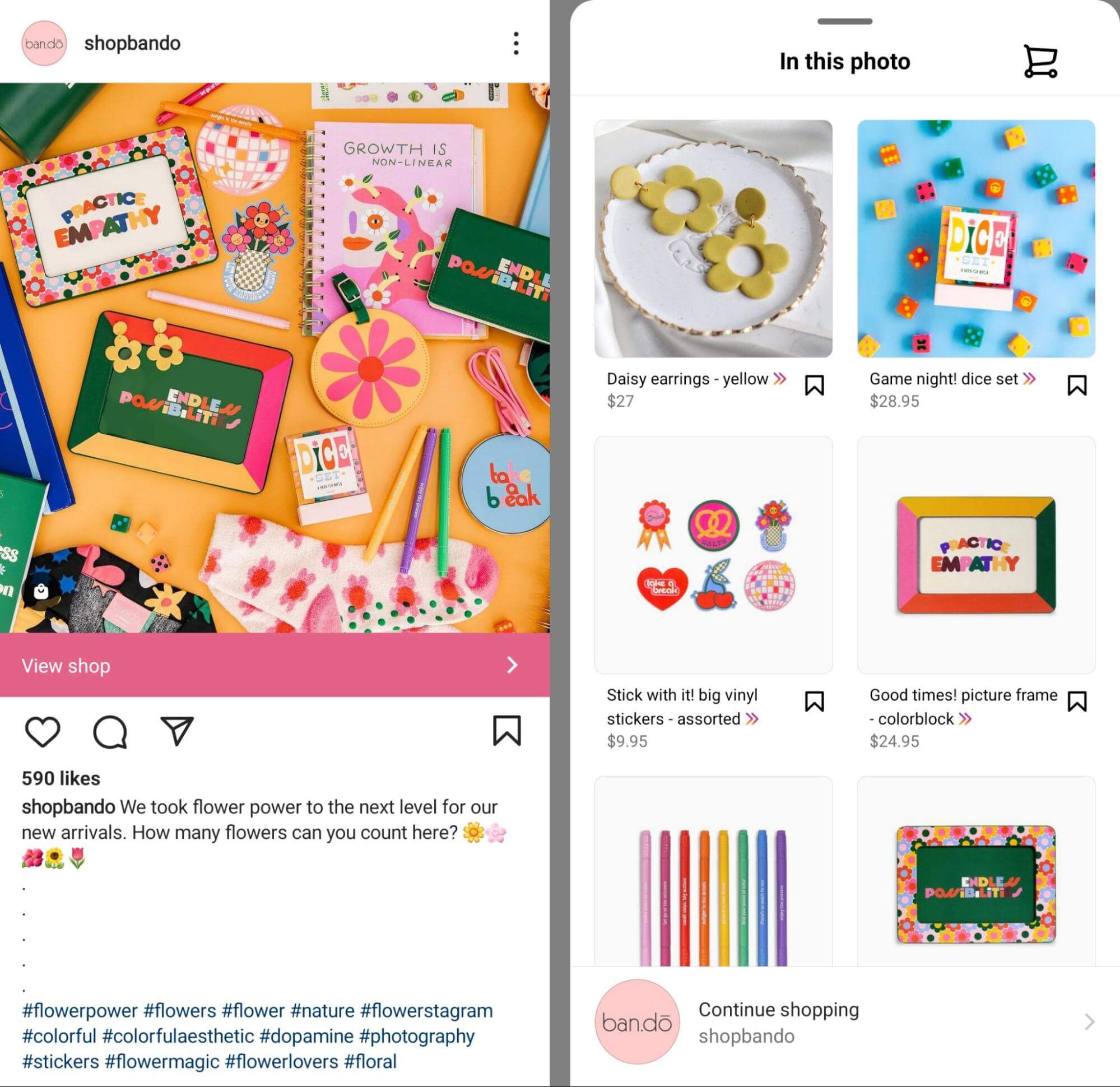
Highlight Sales and Special Offers
Want to drive more sales around a special event or a busy shopping season? Create posts and reels that showcase your special offers using tactics like:
- Sharing promo codes that customers can use when purchasing on your website
- Creating a sense of urgency around limited-time or limited-quantity offers
- Offering freebies to incentivize new customers to make their first purchase
If you have an Instagram shop, you can tag products to make the content shoppable. If you don’t have a shop, add relevant details in the caption. For example, you might point customers to the link in your bio, where you’ve added a link to your eCommerce site.
Create In-App Reminders
You don’t necessarily need to enable drops to take advantage of Instagram’s Reminder feature. If you’re planning a big sale or a new launch, you can create in-app reminders to promote products and engage your audience.
To add a reminder to an Instagram post, follow the steps covered above to complete the initial setup. But don’t stop there. You can continue to promote the sale or tease the launch with additional reminder posts.
After setting up a reminder in your Instagram account, you can attach it to new posts. Tap Add Reminder from the Instagram app’s publishing workflow and you’ll see all of your upcoming reminders listed at the top. Select an existing reminder to reuse it and generate even more opt-ins for your upcoming event.
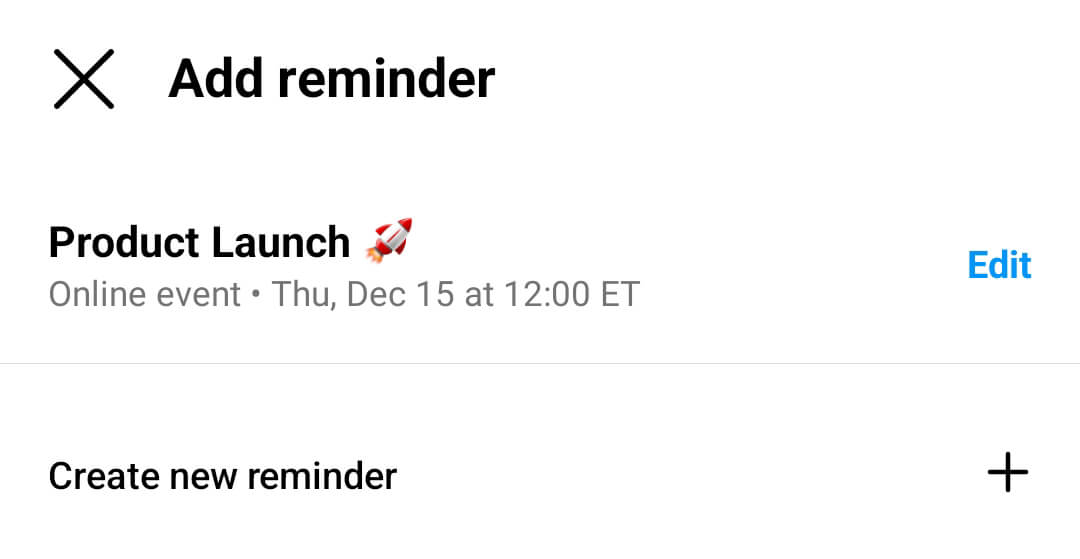
Showcase Product Features and Benefits
Not all product posts or reels have to make a hard sell. In fact, it’s often a good idea to alternate sales-focused content with posts and reels that educate, inform, or entertain your audience.
For example, rather than promoting a sale, create content that showcases your products’ features and benefits. You might produce mini-tutorials, showcase product hacks, or share why your team is so passionate about what you sell.
In these posts and reels, you can always add product tags or point to links in your Instagram bio. But instead of using a sales-focused call to action (CTA), prompt customers to learn more, get sizing info, or check out specs.
#3: Create Instagram Stories
As helpful as posts and reels can be for promoting products, they have limited options for creating interactive content. With stories, you can choose from a range of interactive stickers that can encourage reminders, prompt customers to shop, and even direct shoppers outside of the app.
Insert Link Stickers
Want to direct customers to an external eCommerce site? Add link stickers to your Instagram stories. Make sure to customize the text with a CTA that prompts customers to tap, visit, and shop.

Discover Proven Marketing Strategies and Tips
Want to go even deeper with your marketing? Check out the Social Media Marketing Podcast! Publishing weekly since 2012, the Social Media Marketing Podcast helps you navigate the constantly changing marketing jungle, with expert interviews from marketing pros.
But don’t let the name fool you. This show is about a lot more than just social media marketing. With over 600 episodes and millions of downloads each year, this show has been a trusted source for marketers for well over a decade.

Note that you can only add one link sticker per story. If you want to point customers to multiple products, consider linking to a collection or creating several different stories with links to individual items.
Encourage Reminders
Did you set up a reminder for an upcoming sale or a product launch? Spread the word by adding reminder stickers to your stories. From the Instagram Stories sticker tray, select the Scheduled sticker. Then select one of your pre-existing reminders to highlight.
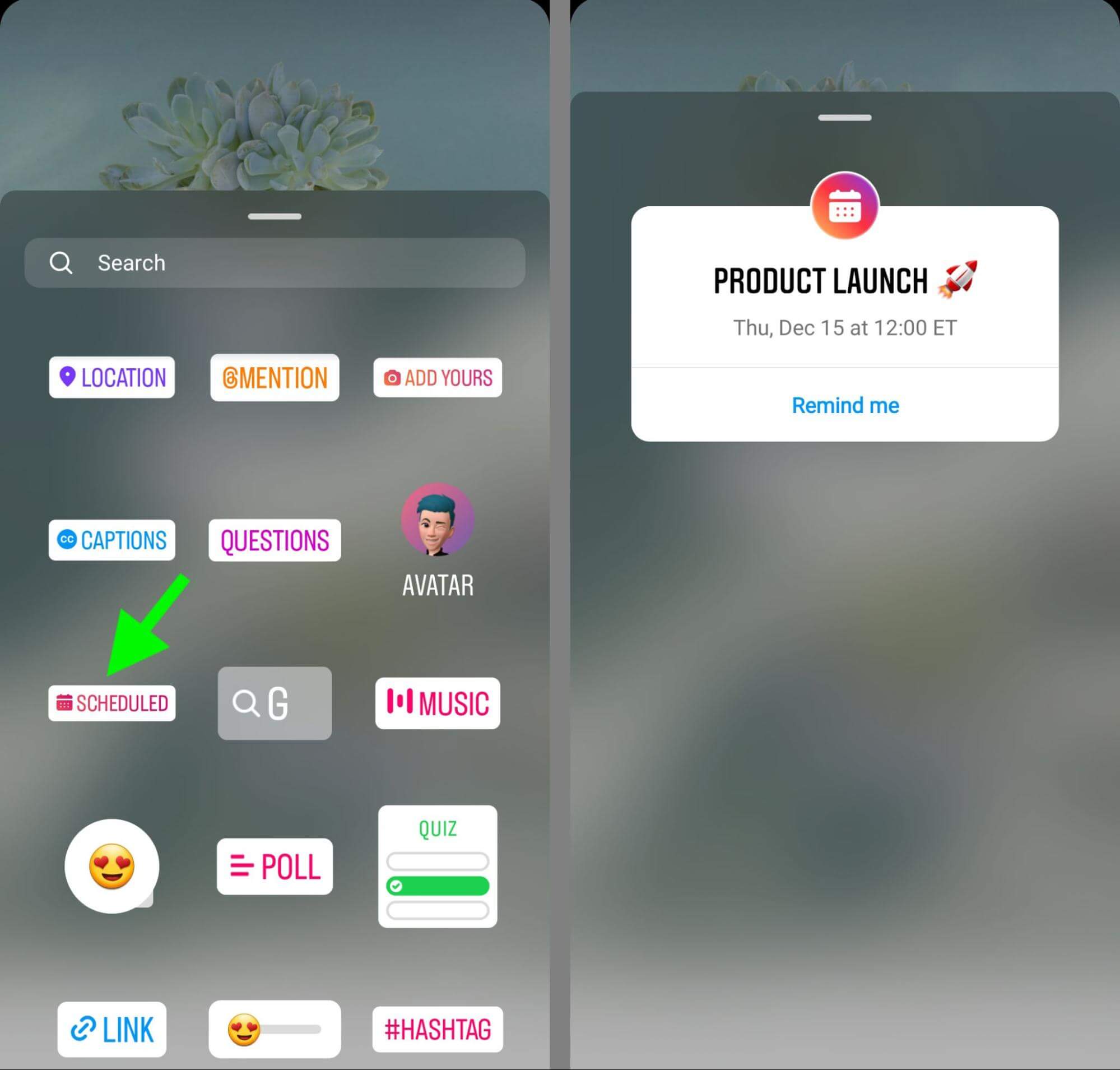
Similar to post reminders, story reminders let users tap to get a notification when your event happens. But note that you have to configure reminders in the post composer because you can’t add new events in the story composer.
Start a Countdown
Want to extend the reach of your product launch or special offer? You can also add a countdown to your story. Like reminders, countdowns let users opt to receive a notification about your event. Countdowns also let users share to their own stories, which can help you boost the reach of your event.
To start a countdown, choose the countdown sticker from the Stories sticker tray. Give the event a name and set the date and time. Once you publish the story, the sticker will automatically count down the remaining days, hours, and minutes.
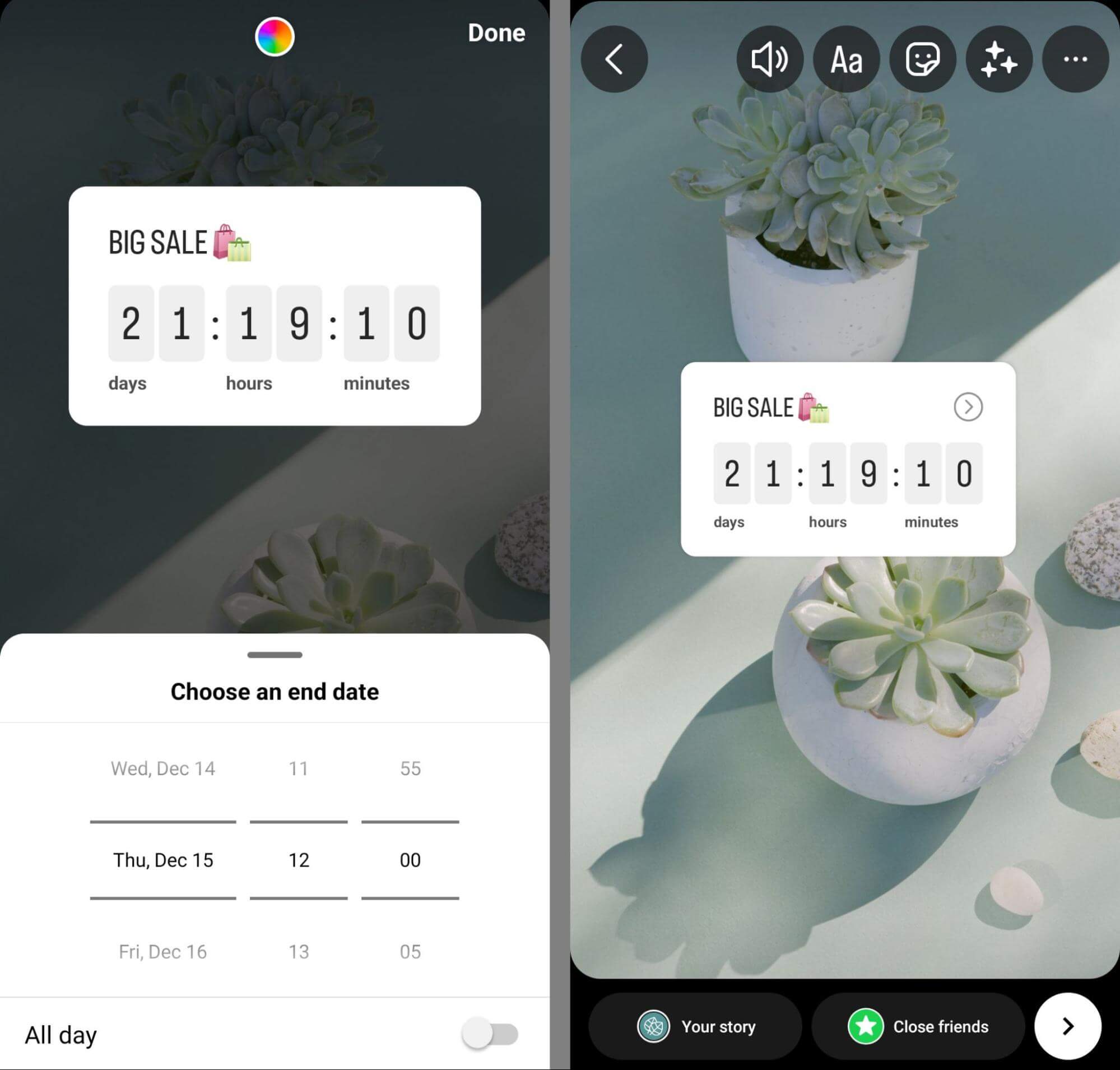
Add Product Tags
If you’ve configured an Instagram shop, you can also tag products in stories. Instagram stories support up to five product tags each so you can give users numerous opportunities to browse your linked shop.
#4: Leverage Influencer Partnerships
From shopping events to posts and stories, you have plenty of options to promote products from your business’ own Instagram account. But you can also partner with influencers or collaborators to reach new-to-you audiences.
Have a creator in mind? Ask influencers in your niche to create content featuring your products. Influencers can tag your brand’s products to make their posts shoppable. They can also share unique promo codes or URLs so you can attribute sales to the partnership.
You can also work with brand partners on collaborative posts, which display in both accounts’ feeds. To add a partner, tap the Tag People option in the Instagram post composer, and then select Invite Collaborator.
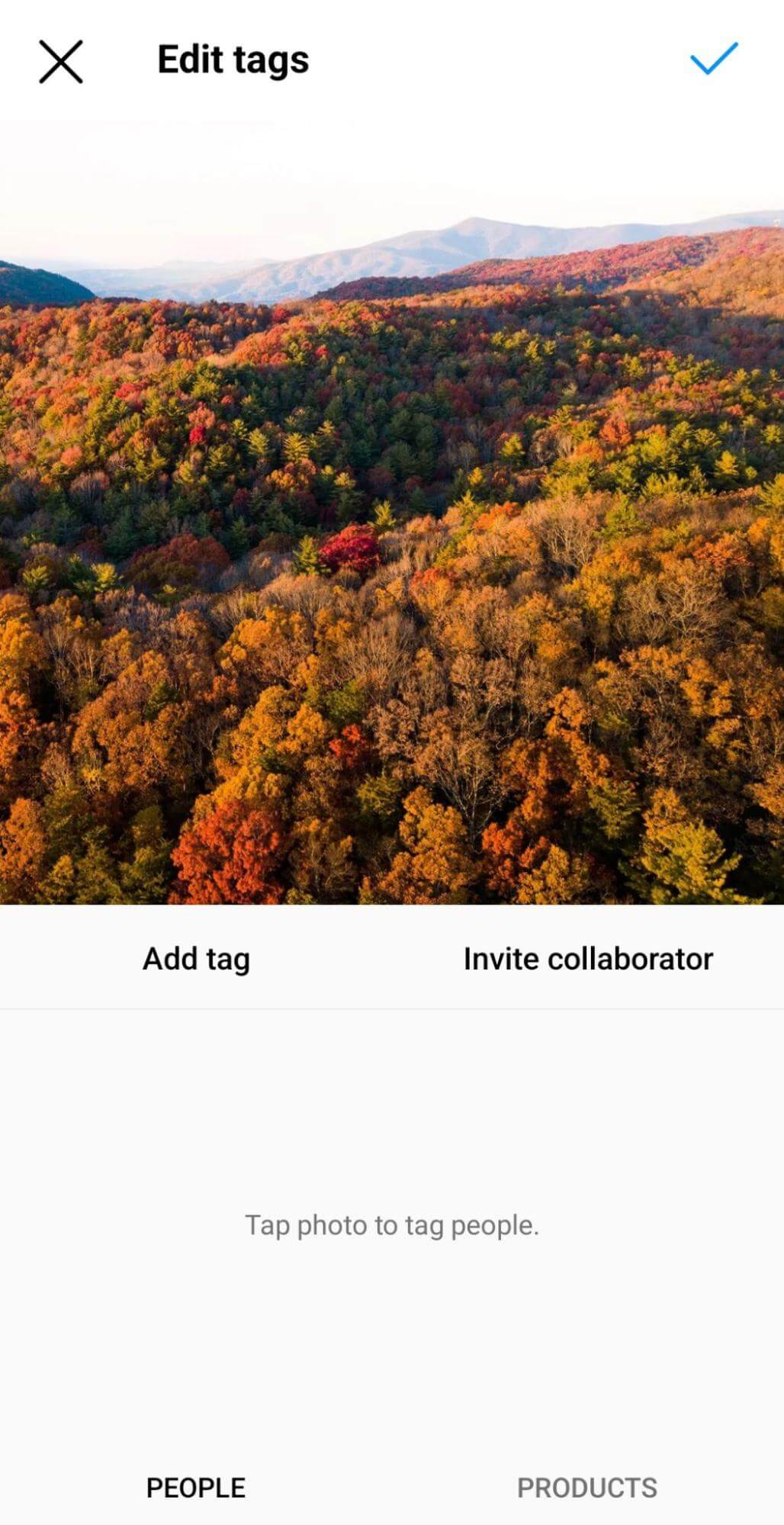
For example, the @goodiegirlcookies Instagram post below features collaborator @onehappystomach. The post highlights the blogger’s recipe and includes a product tag that leads to the cookie brand’s Instagram shop.
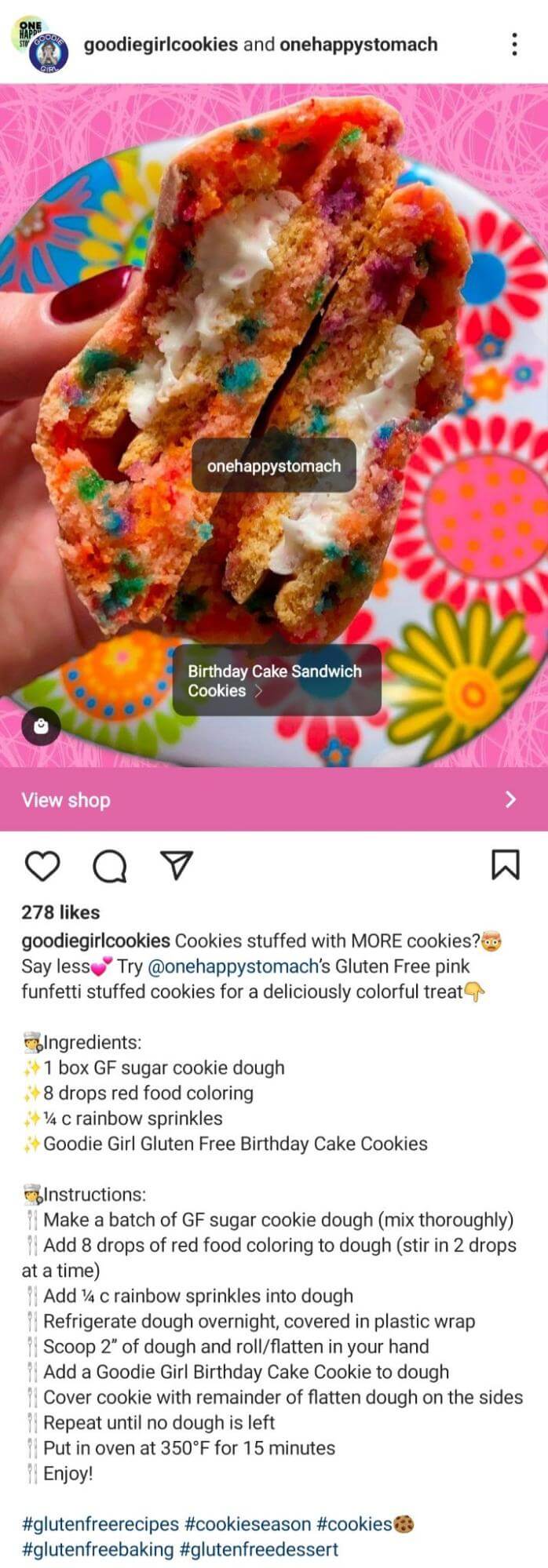
Paid Tactics to Promote and Sell on Instagram
Eager to accelerate results from your content and generate more revenue? Let’s look at paid tactics for selling products via an Instagram business account.
#5: Boost Organic Posts
Have your organic posts or reels led to a ton of sales? Boost them from the Instagram app to reach a wider audience and drive even more sales. Tap the Boost button below any Instagram feed post or from the menu of any reel.
Next, select the goal that’s most likely to drive sales. For example, profile visits can encourage people to browse your Instagram shop, while website visits can lead to eCommerce sales. Tap Edit to change the CTA or update the website URL.
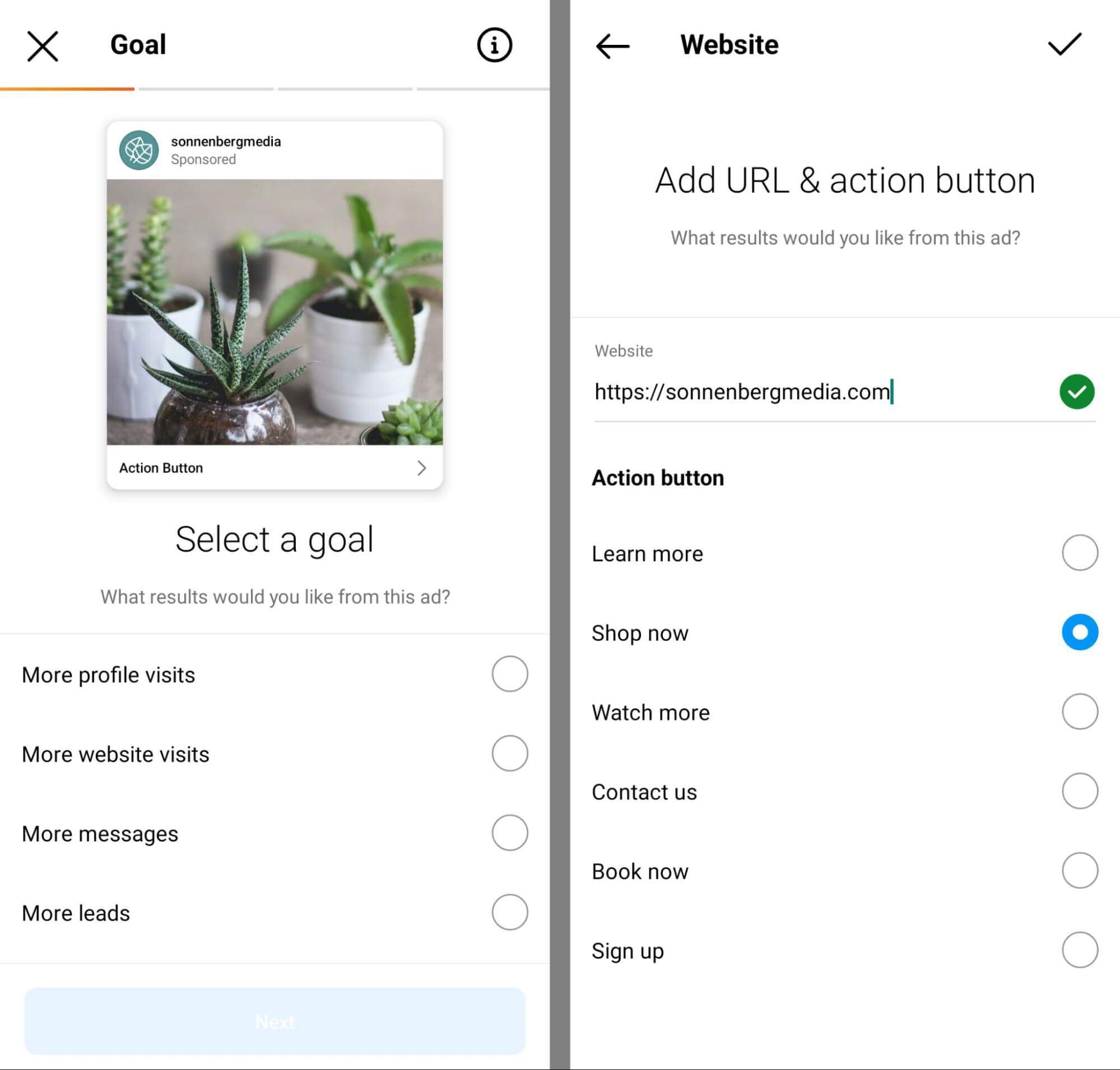
Then select an existing audience, build a new one, or let Instagram target people like your followers. By default, Instagram boosts also run on Facebook. Switch off the Allow Facebook Placement option if you want to focus on Instagram only. Then set a budget, choose a timeframe, and start the boost.
#6: Promote Sales With Instagram Ads
Note that you can boost posts with product tags but not with reminders. If you want to create a separate post for advertising purposes, use Ads Manager to create a campaign instead.
For example, the @bearmattress Instagram ad below highlights the mattress brand’s Black Friday sale. The ad’s Shop Now CTA leads to the brand’s eCommerce site, where customers can purchase directly.

In Ads Manager, use the sales objective to promote your products. If you have a catalog for your Instagram shop or for advertising purposes, add it to your campaign to simplify the setup process. At the ad level, turn on Advantage+ Creative for Catalog to optimize ads for each person.
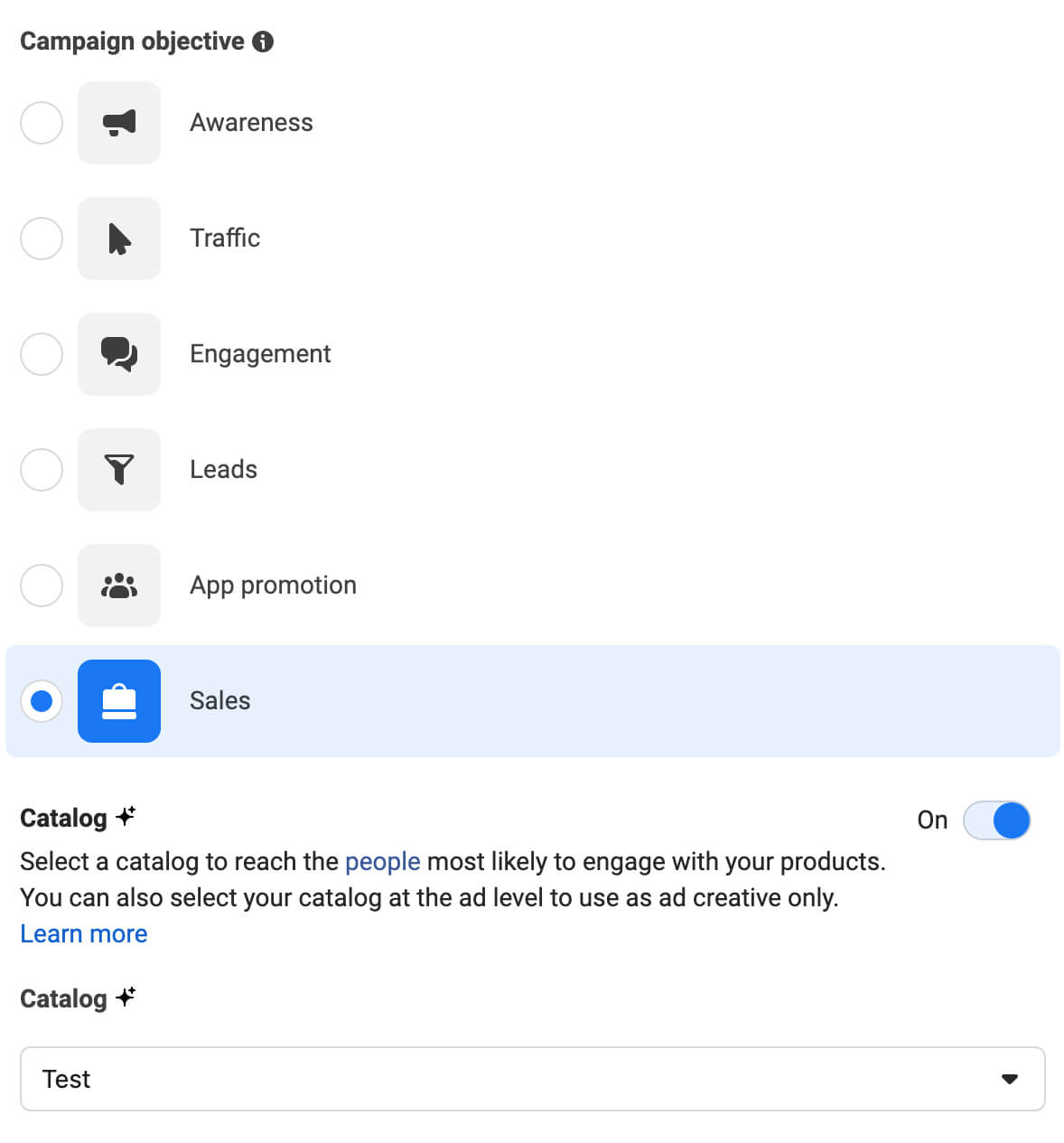
If your organic content has already generated a lot of engagement or driven a ton of traffic to your website, you can create custom audiences to remarket to these customers. Alternatively, you can use Ads Manager’s retargeting tools to remarket to people who interacted with catalog items.
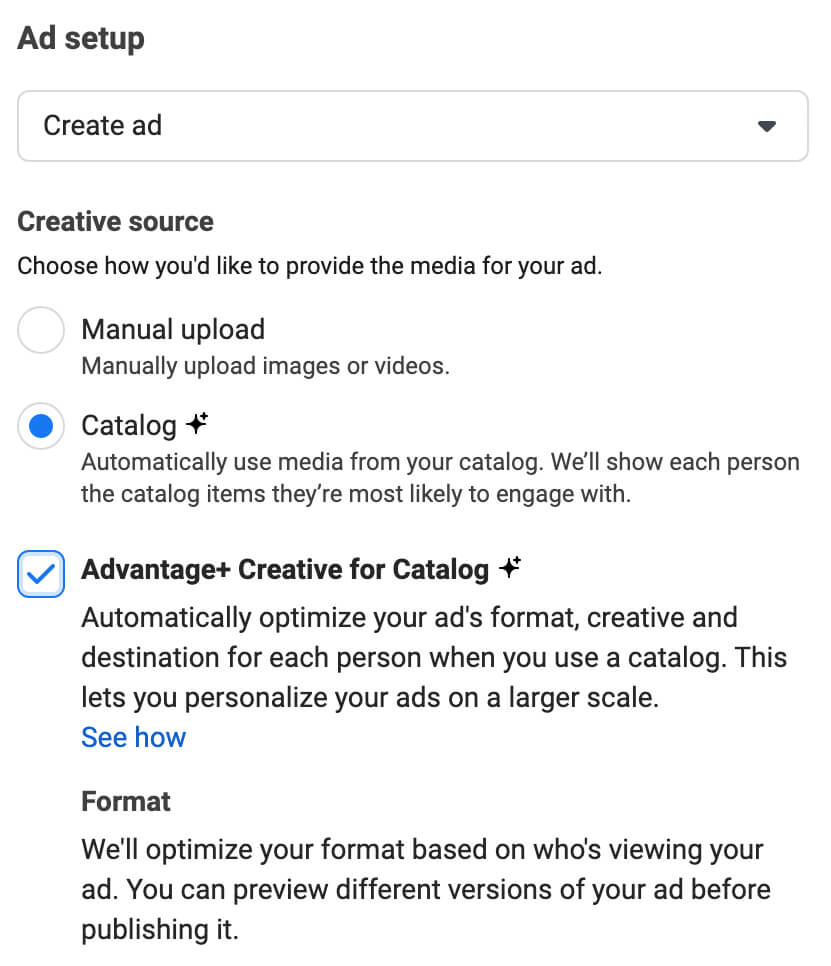
Still need to build remarketing audiences? Start by creating a traffic or engagement campaign in Ads Manager. After launching this campaign and letting it run, you can follow the steps above to build a sales campaign that remarkets to people who interacted with your upper-funnel ads.
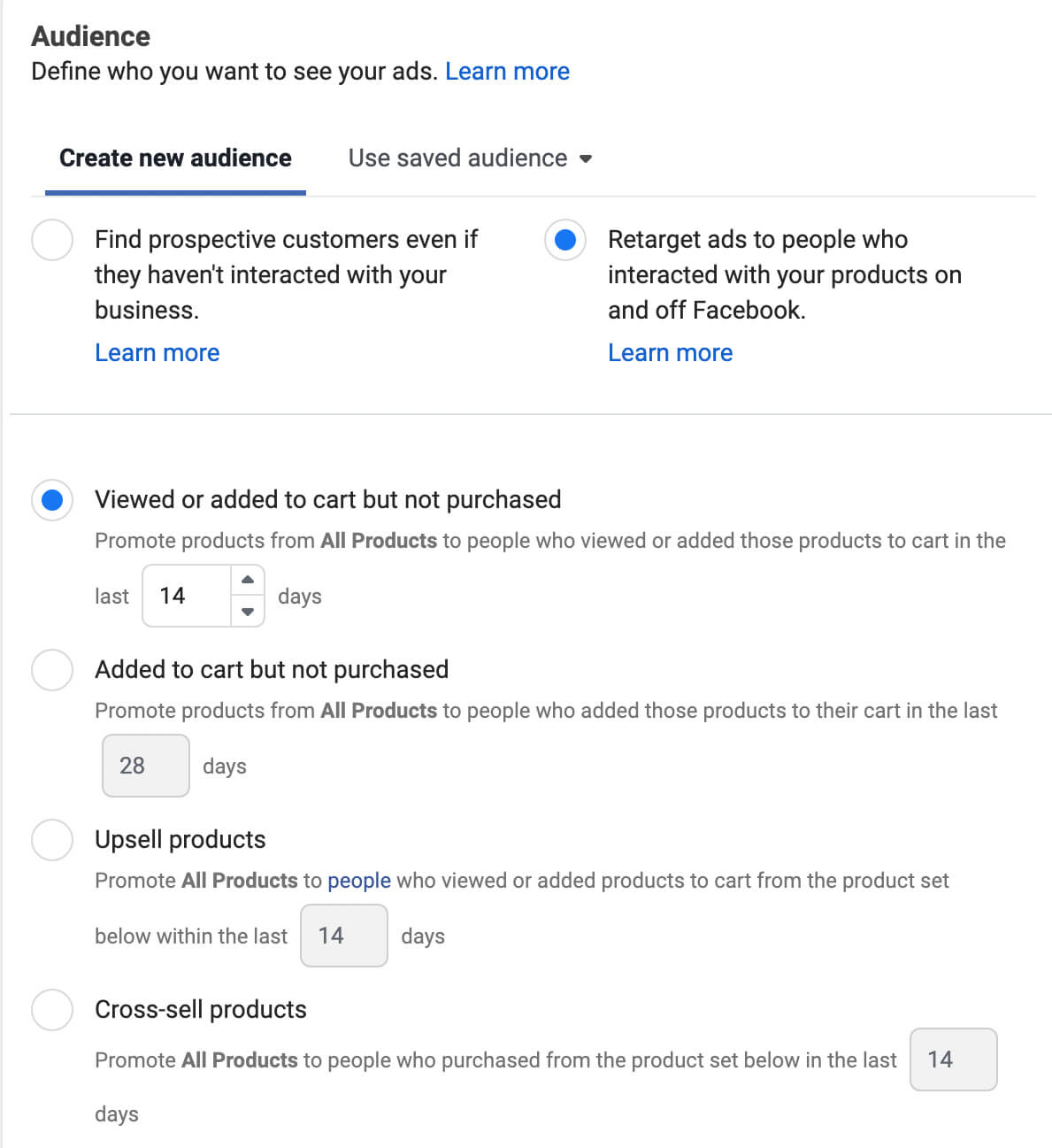
#7: Develop Branded Content Ads
Did one of your influencer partnerships perform particularly well? You can use Ads Manager’s Branded Content feature to promote their content directly, as long as the influencer agrees.
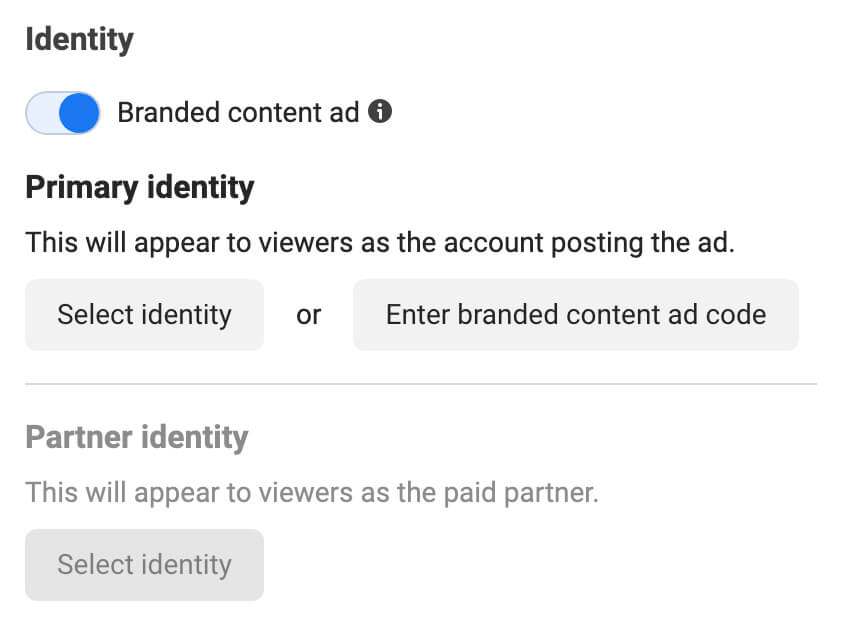
At the ad level, turn on the Branded Content Ad option. Then select your identity and the partner identity or ask the influencer for a branded content ad code. Select the Use Existing Post option and choose from eligible partner content. When you publish the campaign, the influencer will automatically receive a notification to approve your ad.
Conclusion
Whether you do business using Instagram’s native tools or your eCommerce website, this social media platform has tons of options for promoting and selling products. Use the ideas above to highlight products, attract interest, and increase sales via Instagram.
Stay Up-to-Date: Get New Marketing Articles Delivered to You!
Don't miss out on upcoming social media marketing insights and strategies! Sign up to receive notifications when we publish new articles on Social Media Examiner. Our expertly crafted content will help you stay ahead of the curve and drive results for your business. Click the link below to sign up now and receive our annual report!
Attention Agency Owners, Brand Marketers, and Consultants

Introducing the Marketing Agency Show–our newest podcast designed to explore the struggles of agency marketers.
Join show host and agency owner, Brooke Sellas, as she interviews agency marketers and digs deep into their biggest challenges. Explore topics like navigating rough economic times, leveraging AI, service diversification, client acquisition, and much more.
Just pull up your favorite podcast app, search for Marketing Agency Show and start listening. Or click the button below for more information.

