Want more sales from your Instagram following? Wondering how to promote a coupon code on Instagram?
In this article, you’ll learn how to market with promo codes on Instagram.

#1: Invite Customers to Access Promo Codes via Your Instagram Profile
Has your marketing team developed landing pages that feature promo codes or coupons for new email subscribers or seasonal events like a black Friday sale? You can link to these offers directly from your Instagram bio.
Navigate to your Instagram profile and tap the Edit Profile button. Tap Links and edit the direct link from your bio so it points directly to your signup or promo page. In your bio, consider adding a brief call to action (CTA) that highlights the link.
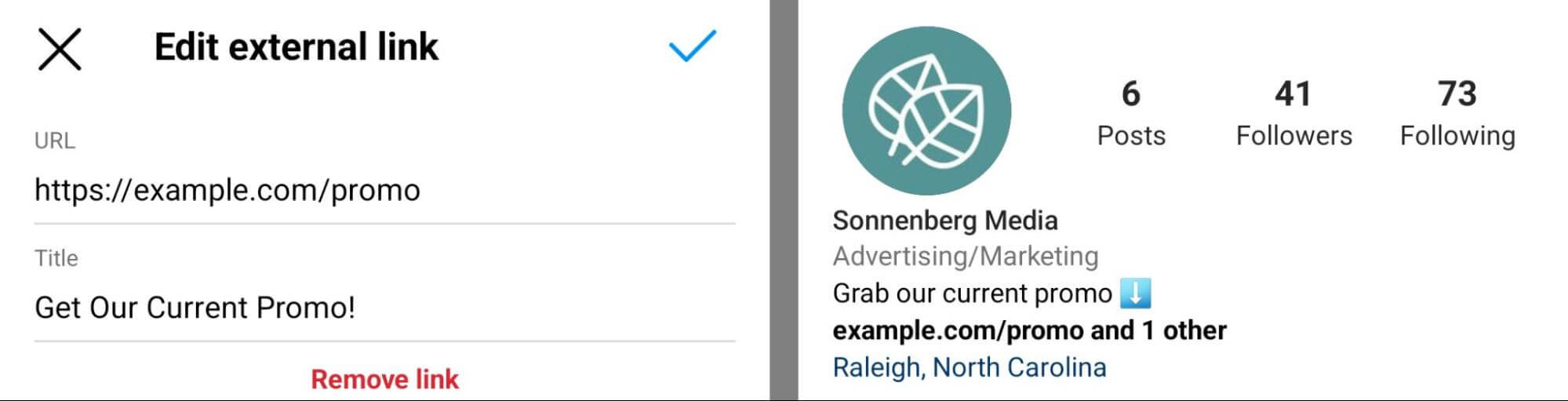
Note that Instagram is currently testing an option to add multiple links to your bio. If your account has access to this feature, you may be able to add more than one URL. That means you can link out to a promotional offer and other important resources.
If you add multiple links, make sure to include a CTA with the link to prompt customers to engage. You can also tap the three dots in the upper-right corner to reorder the links. Place the promo code link at the top so it displays on your bio.
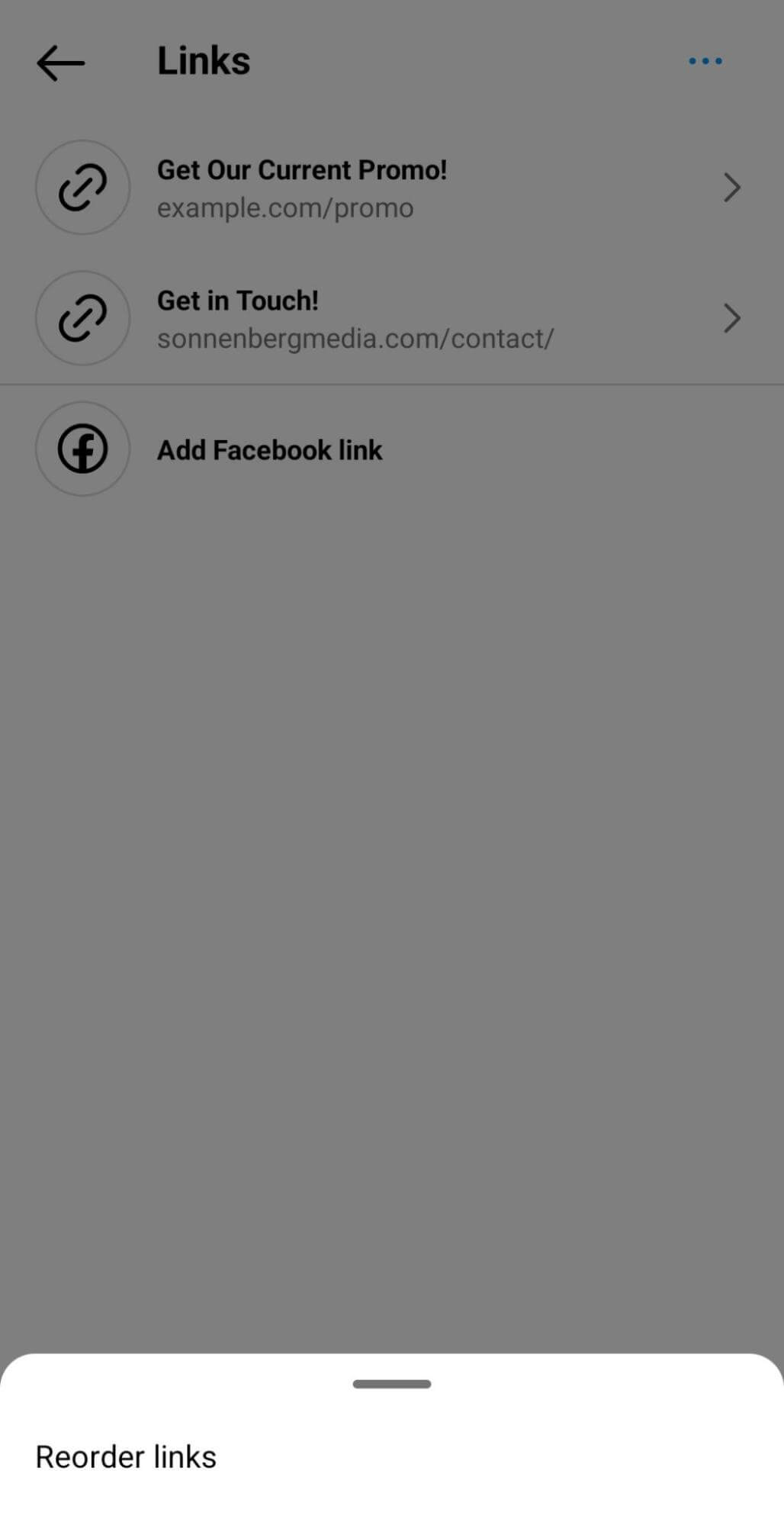
Even if your Instagram bio only supports a single URL, you can still promote discount codes and other special offers. Instead of adding a URL for a specific offer, link to an Instagram-friendly landing page that highlights your current promo codes and other key resources. You can build a mobile landing page on your site or with your choice of third-party tools.
Set Up a Signup Action Button
Want to make your promo code CTA even more prominent? You also have the option to incorporate your promo code into an action button on your organization’s Instagram profile.
To update your action button, go to your Instagram profile and tap Edit Profile. Tap Action Buttons and select Add Lead Form. Then pick Custom Lead Form so you can choose the contact details you collect and share the information that customers want.
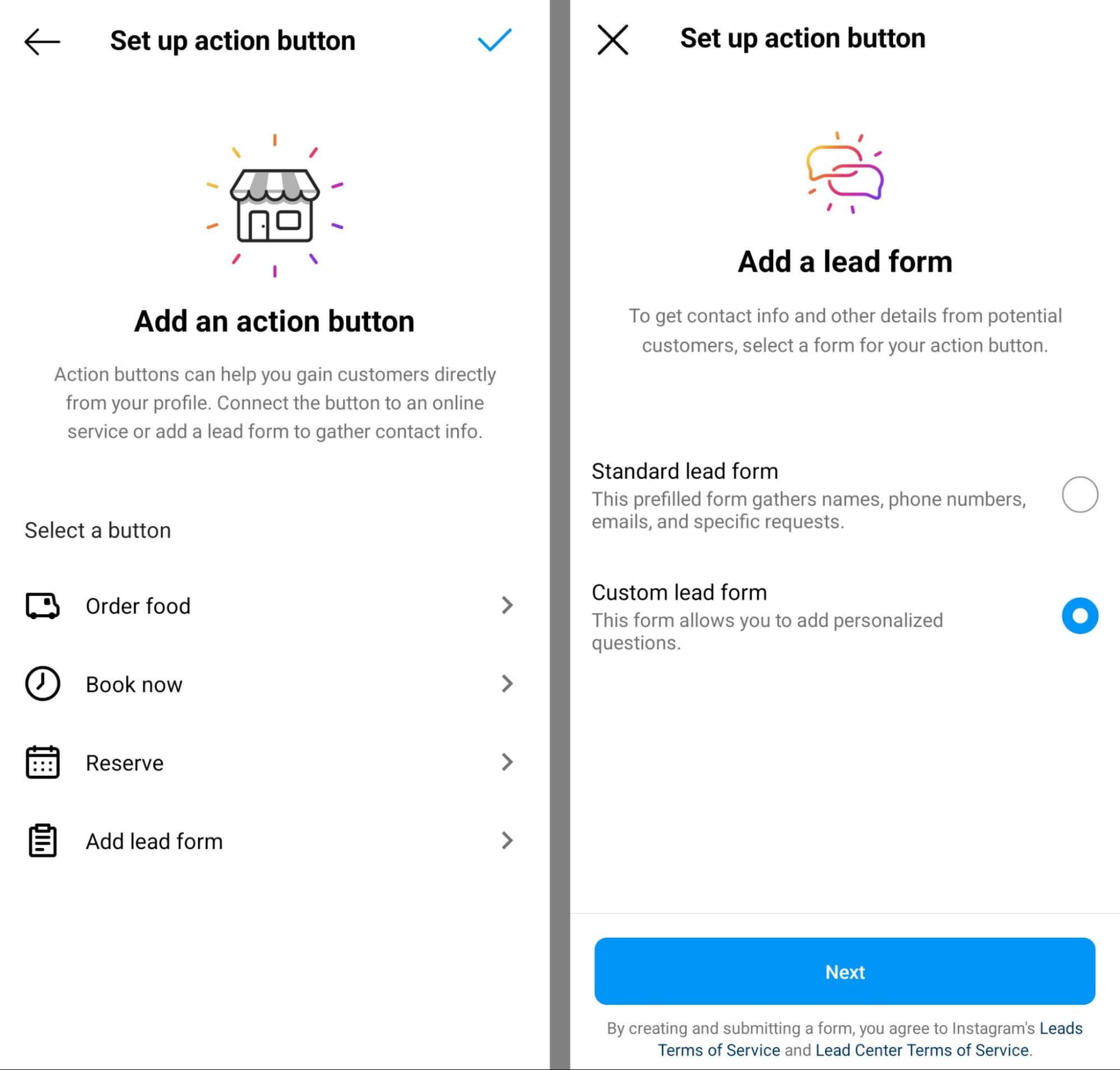
First, choose the customer info you want to collect. If you plan to distribute promo codes via SMS or email, make sure you collect relevant contact details. Then add up to three custom questions. For example, you may send different promo codes based on customers’ interests or purchasing timeframe.
Before adding the form to your Instagram bio, decide how you want the button to display. For example, you might use Sign Up or Get Quote to encourage customers to engage. When you receive a lead form from Instagram, follow up by sending a relevant promo code.
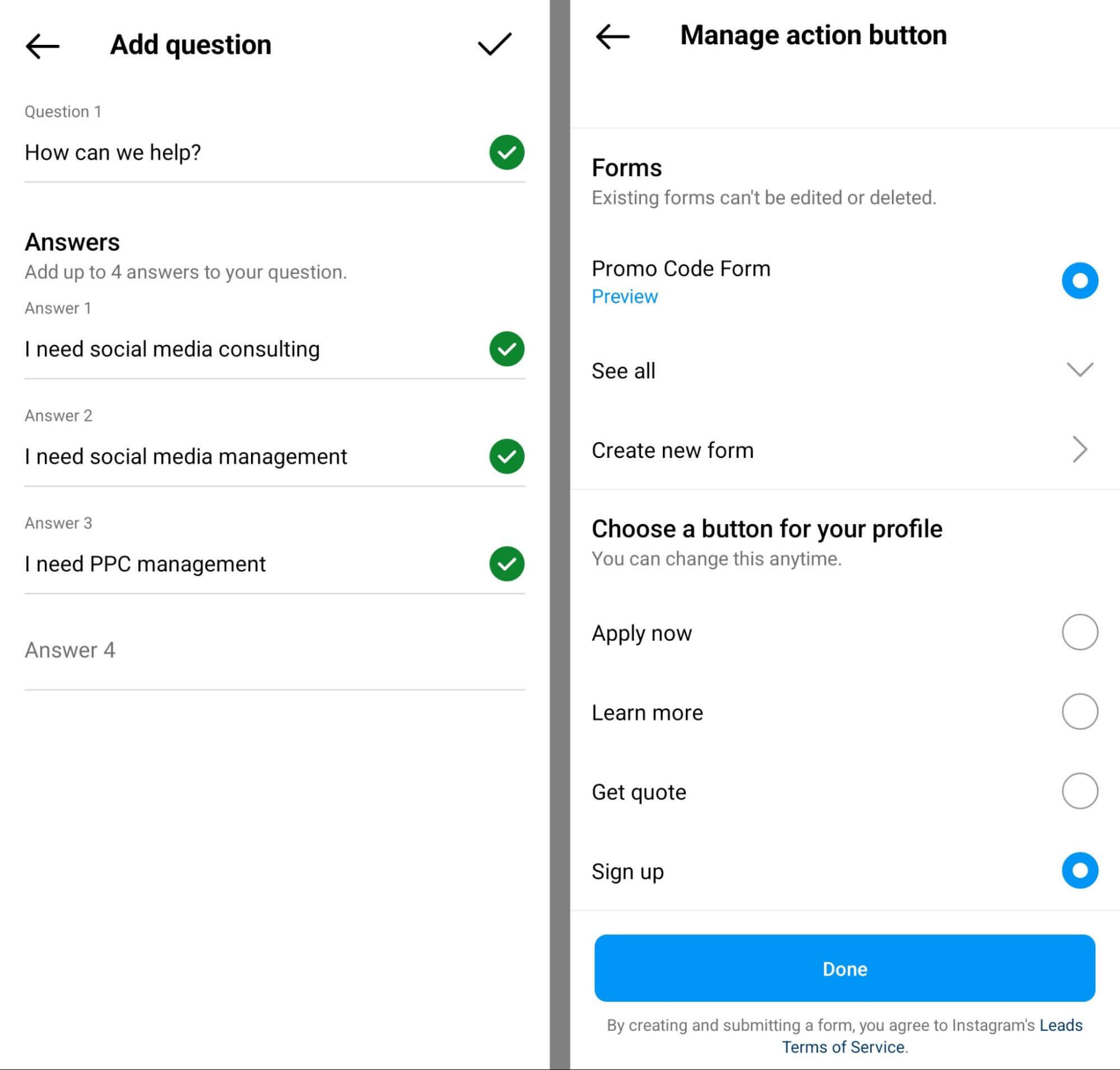
#2: Serve Promo Codes to Shoppers via Instagram Shops
If your business has an eCommerce site or a service portal, then your promo codes will typically apply outside of Instagram. But if you’ve set up an Instagram shop for your business, then you can incorporate promo codes into the network’s native storefront.
For example, the @simpleselfco Instagram shop features a promo code that offers a 10% discount on select products. Customers visiting the planner designer’s shop automatically see a banner promoting the offer and individual products also highlight the discount.
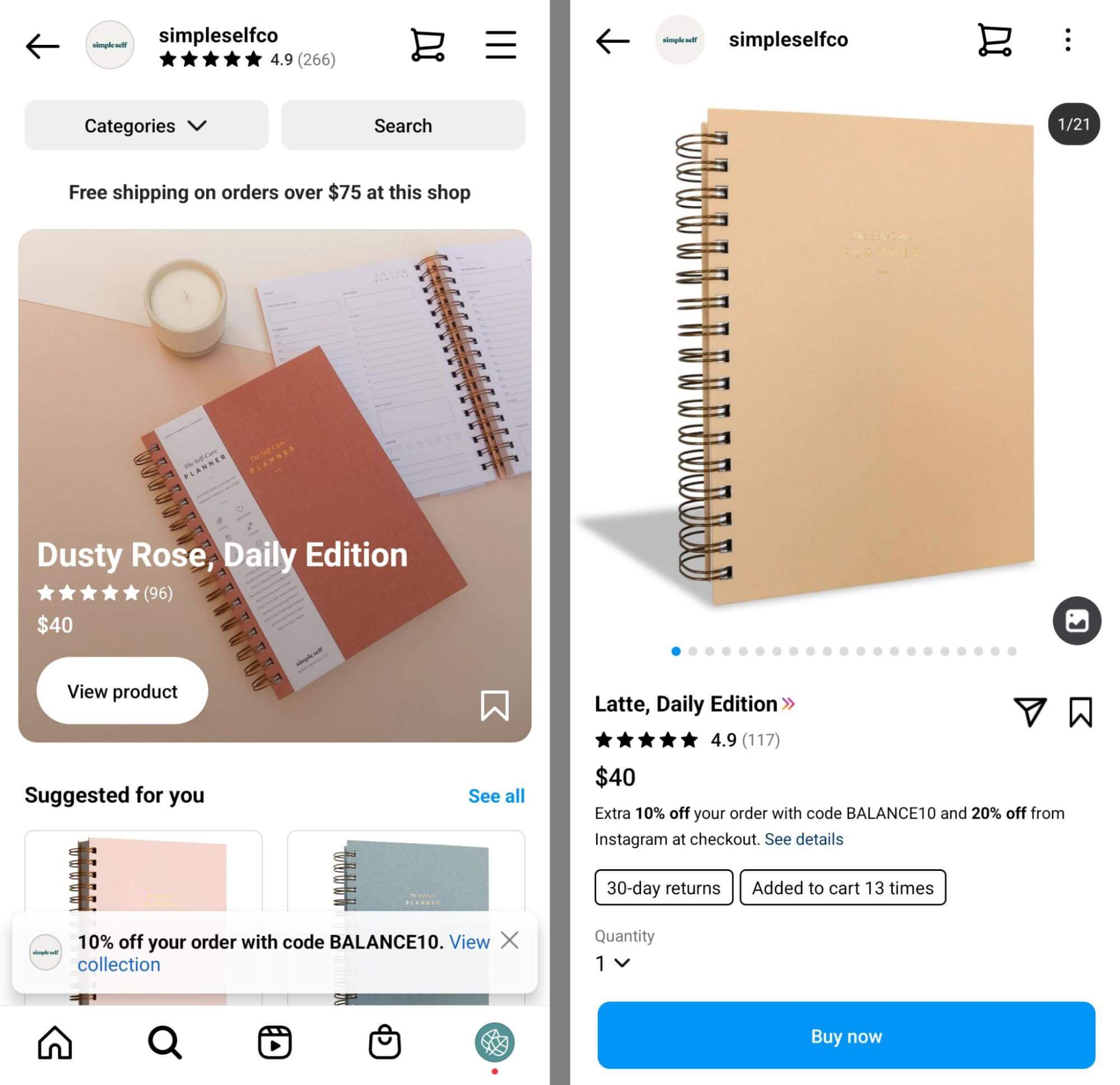
In most cases, Instagram shops auto-apply relevant promo codes. Although customers don’t need to enter them during the checkout process, they can help your team track the results from various discounts and promotions.
Get World-Class Marketing Training — All Year Long!
Are you facing doubt, uncertainty, or overwhelm? The Social Media Marketing Society can help.
Each month, you’ll receive training from trusted marketing experts, covering everything from AI to organic social marketing. When you join, you’ll also get immediate access to:
- A library of 100+ marketing trainings
- A community of like-minded marketers
- Monthly online community meetups
- Relevant news and trends updates
Want to communicate with Instagram shop customers outside of the social media network? You also have the option to collect email signups through your Instagram shop. Add a signup option so you can email promo codes and special offers to your list.
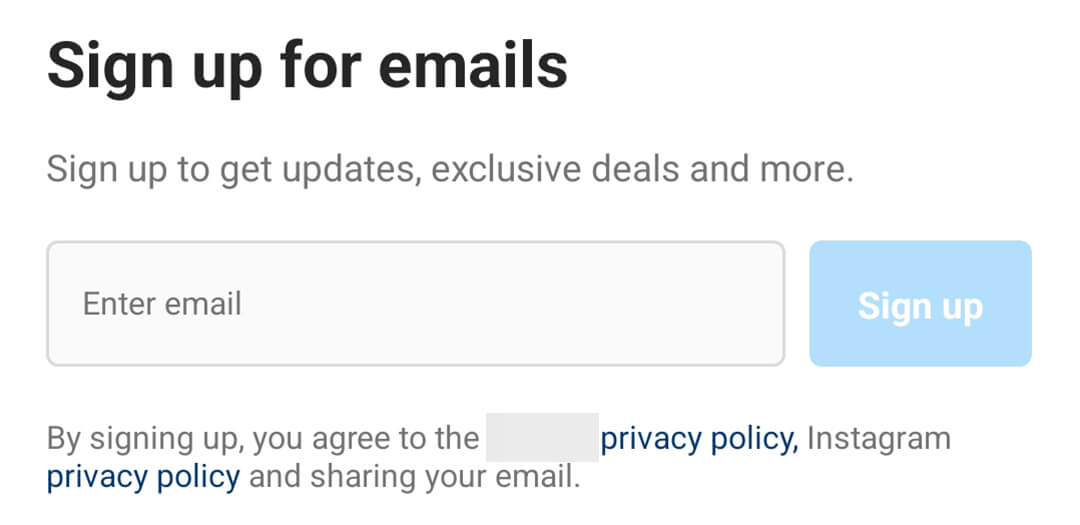
#3: Place Promo Codes in Organic Instagram Posts, Reels, and Stories
Setting up action buttons and adding links to your Instagram bio can be helpful for sharing promo codes with new followers who are visiting your profile for the first time. But what if you want current followers to engage, too?
Existing followers may not visit your Instagram profile regularly but they may see your content in their feed frequently. To encourage them to engage with your special offers, add promo codes to your organic content.
Whether you create stories, reels, or feed posts, you can include promo codes directly in the creative. For example, the @designpoolpatterns Instagram post below features a promo code in the creative. The caption includes instructions to redeem the code for a free event pass, followed by a clear CTA encouraging followers to register for the event.

With reels and posts, you also have the option to incorporate promo codes into the caption. To make these codes stand out in Instagram captions, keep some best practices in mind:
- Use line breaks to avoid letting promo codes get lost in a sea of text. For example, you can dedicate an entire line to the promo code to highlight it effectively.
- Include emojis to call out promo codes. Emojis also help with breaking up blocks of text, so they can guide customers’ eyes toward discount codes and special offers.
- Add essential information in the caption, creative, or linked landing page. Make sure to indicate when the promo code expires or if it applies to limited products and services.
- Keep the promo code as simple as possible so customers can remember and apply it as easily as possible. Stick to a single word or a combination of a word and a number.
Boost Successful Organic Posts
Did one of your account’s posts generate a ton of interest in a special offer? You can use a workflow like the one above to promote your account’s best content. Instead of turning on the Branded Content label, select one of your account’s own posts or reels instead. Note that you won’t be able to promote reels with interactive stickers using this workflow.
Alternatively, you can boost top-performing posts directly from Instagram. Tap the boost button below an owned post or story or open the Reels menu to boost it. Then choose a goal that aligns with the content and the way you want to distribute the promo code.
For example, you can choose More Website Visits if you want website taps or More Messages if you want people to request the promo code directly. Note that Instagram boosts now allow automated Facebook placements. If you want to boost the content exclusively on Instagram, be sure to switch off the Allow Facebook Placement option.
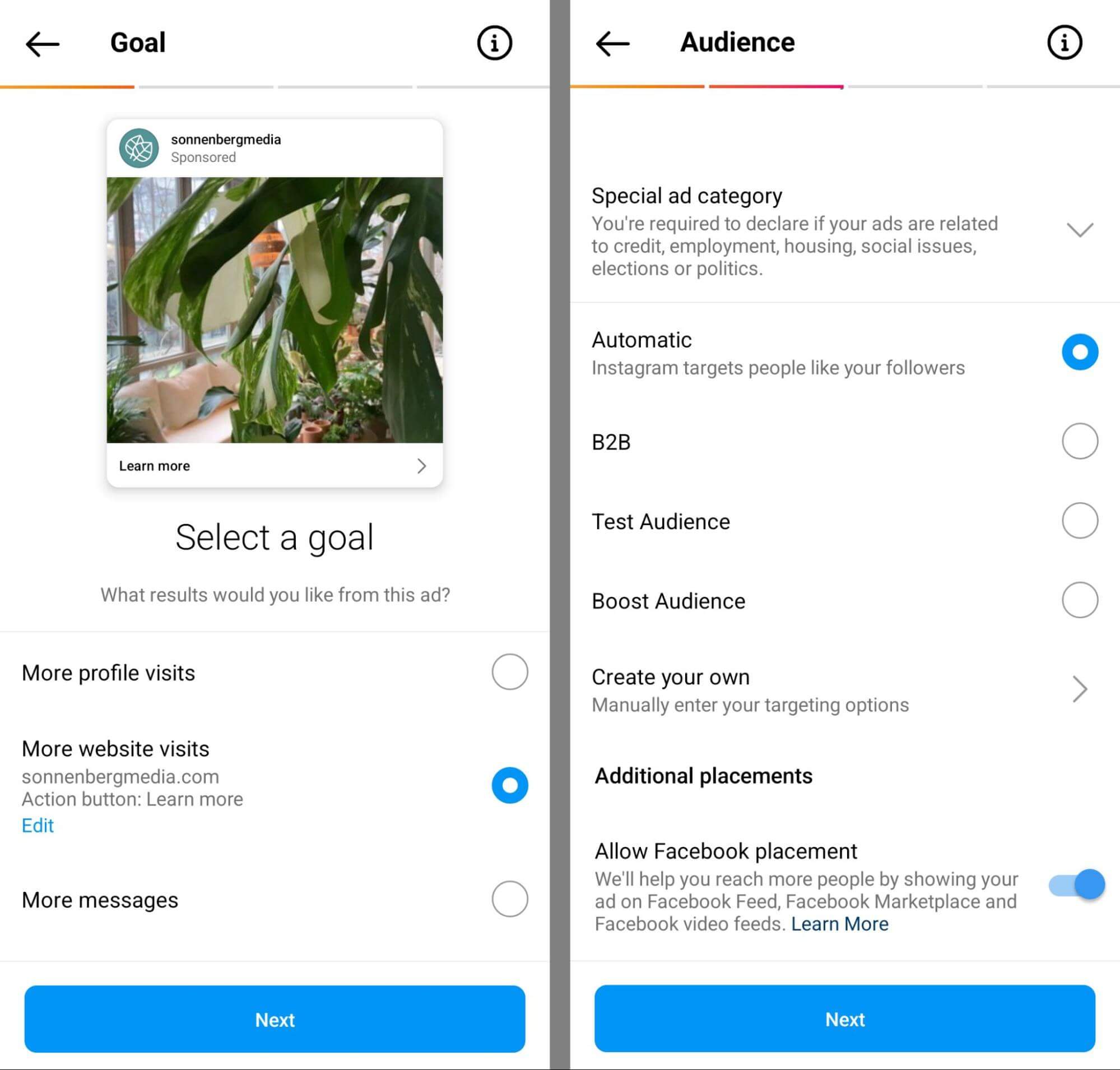
#4: Deliver Promo Codes via Instagram DMs
Want to gauge interest in your special offers rather than posting them publicly? Instead of including the promo code itself in the creative or caption, simply mention it. Then prompt followers to request the code in the comments or a story reply.

Discover Proven Marketing Strategies and Tips
Want to go even deeper with your marketing? Check out the Social Media Marketing Podcast! Publishing weekly since 2012, the Social Media Marketing Podcast helps you navigate the constantly changing marketing jungle, with expert interviews from marketing pros.
But don’t let the name fool you. This show is about a lot more than just social media marketing. With over 600 episodes and millions of downloads each year, this show has been a trusted source for marketers for well over a decade.
Rather than tapping Reply to add a response in the comments, tap Message to send a DM instead. Then thank the user for their comment and send the promo code or a link to access it.
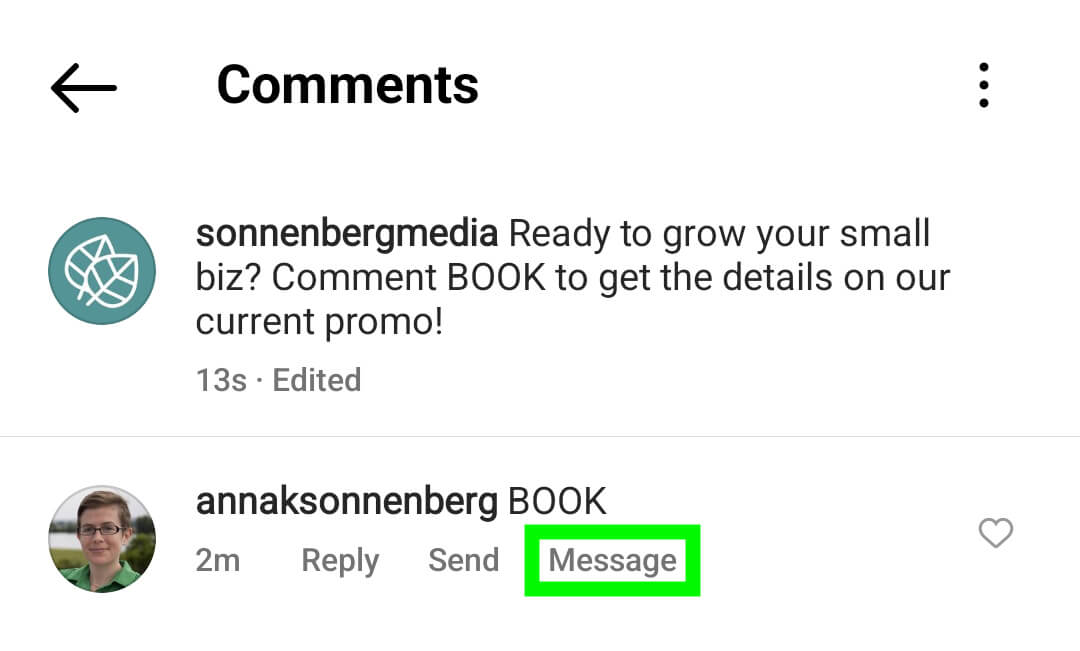
This workflow is even easier in Business Suite. Under relevant comments, tap Send Message to start a new conversation.
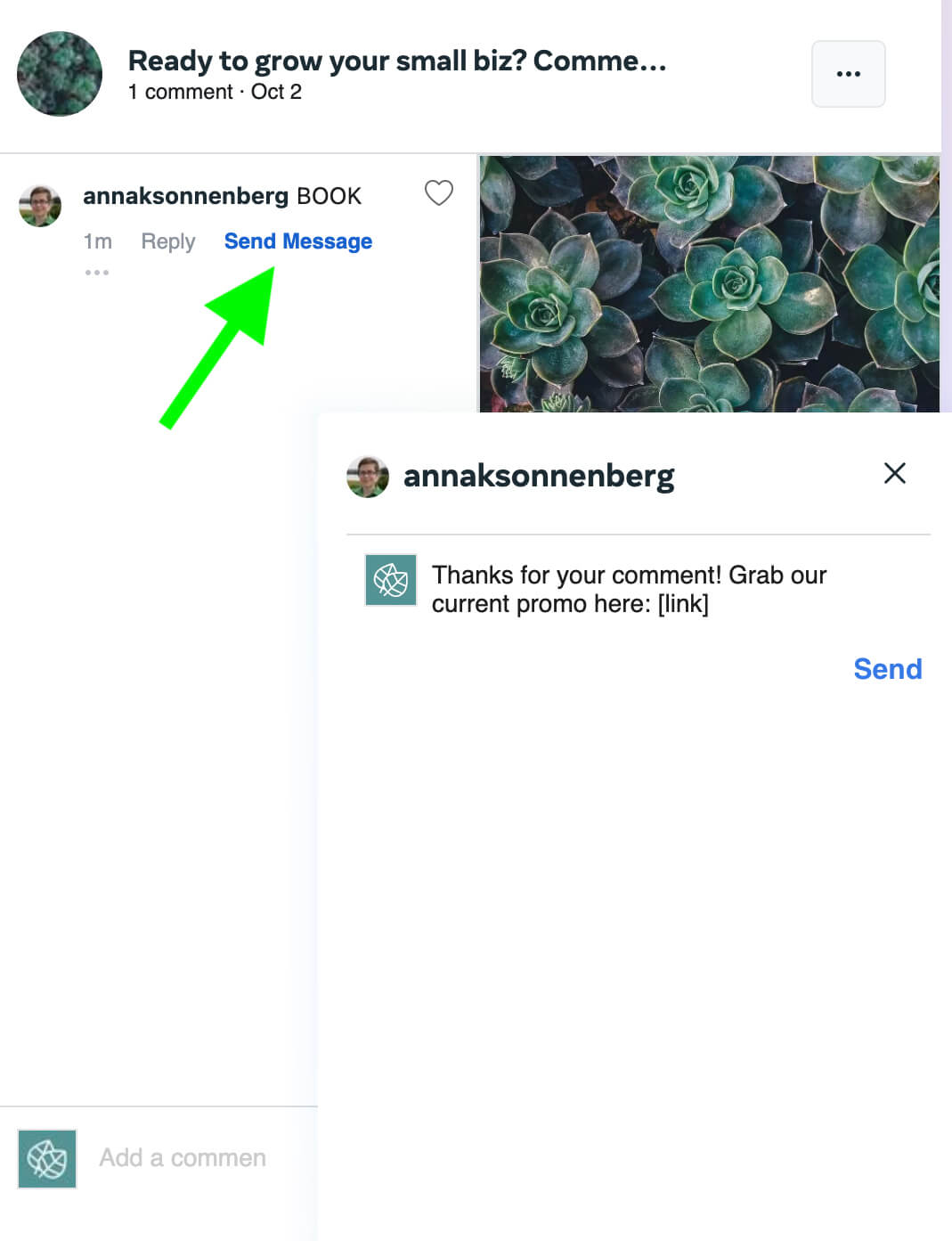
Once you’ve initiated a DM, you can access your saved replies so you can respond with relevant information quickly.
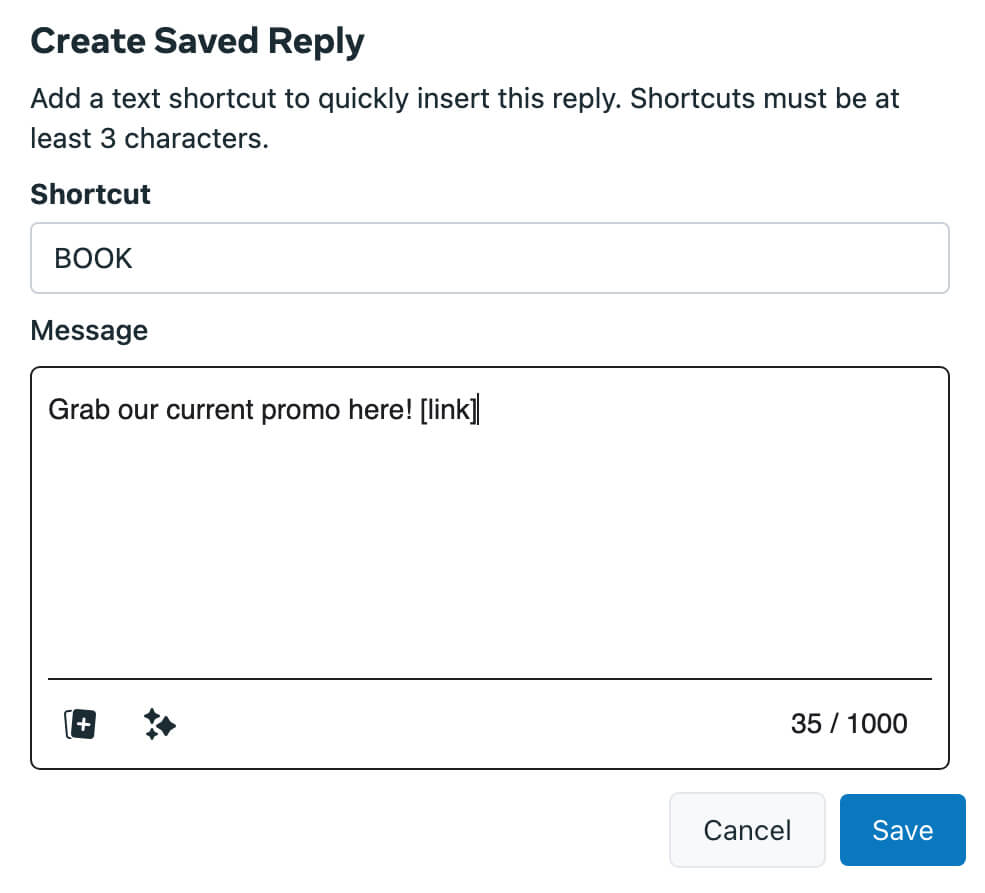
Later, you can follow up with interested customers using ad retargeting tools. That way, you have a chance to re-engage leads, convert them into customers, and get more value from your efforts.
#5: Partner With Influencers to Reach New Audiences
Even if your account’s organic reach tends to be above average, you probably won’t be able to reach your entire target market by posting exclusively from your brand’s account. Fortunately, influencers can expand your audience without advertising.
When partnering with multiple influencers, you could give them all the same promo code. But this workflow won’t make it easy to attribute results accurately.
Instead, create a unique promo code for each influencer. Then you can easily track the signups and revenue that each influencer generates. You’ll be able to see which influencers have the biggest reach and best connected you with paying customers. Moving forward, you can continue to build a stronger, more effective program.
For example, the @phillyfoodiesgram Instagram post below features a promo code from brand partner @golinutrition. The caption mentions the influencer’s unique promo code and includes simple instructions to redeem it for a discount.

Amplify Influencer Promo Code Posts With Branded Content Ads
Did one of your influencer partnerships perform particularly well? In many cases, you can get even more results by promoting the content to a paid audience. You have a couple of options for taking this approach.
One option is asking the influencer you’ve partnered with to approve your Instagram account for branded content ads. To do that, influencers can open their Instagram account settings, tap Creator, and then go to Branded Content Ads.
From there, influencers can go to the Brand Partners tab and add your company’s Instagram account. Once they select this option, they essentially give you permission to turn any of the content they’ve created for your business into an ad.
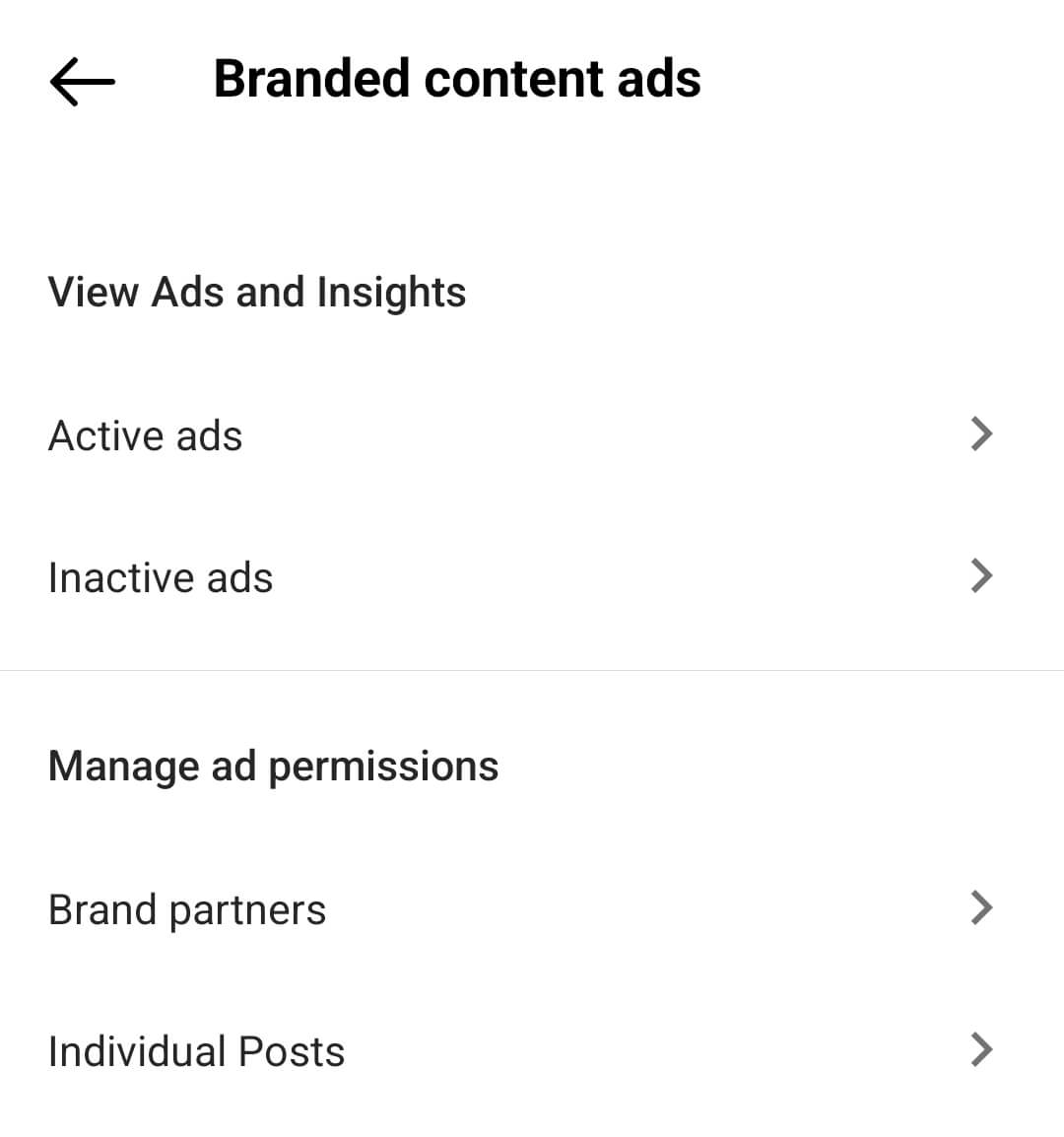
Alternatively, you can request permission to use each influencer post, reel, or story separately. The influencers you’ve partnered with will need to approve each ad from the Individual Posts tab in the Manage Ad Permissions menu.
You can request permission automatically by creating a branded content ad in Ads Manager. At the ad level, switch on the Branded Content Ad toggle and choose the influencer as the primary identity. Then select your business as the partner identity.
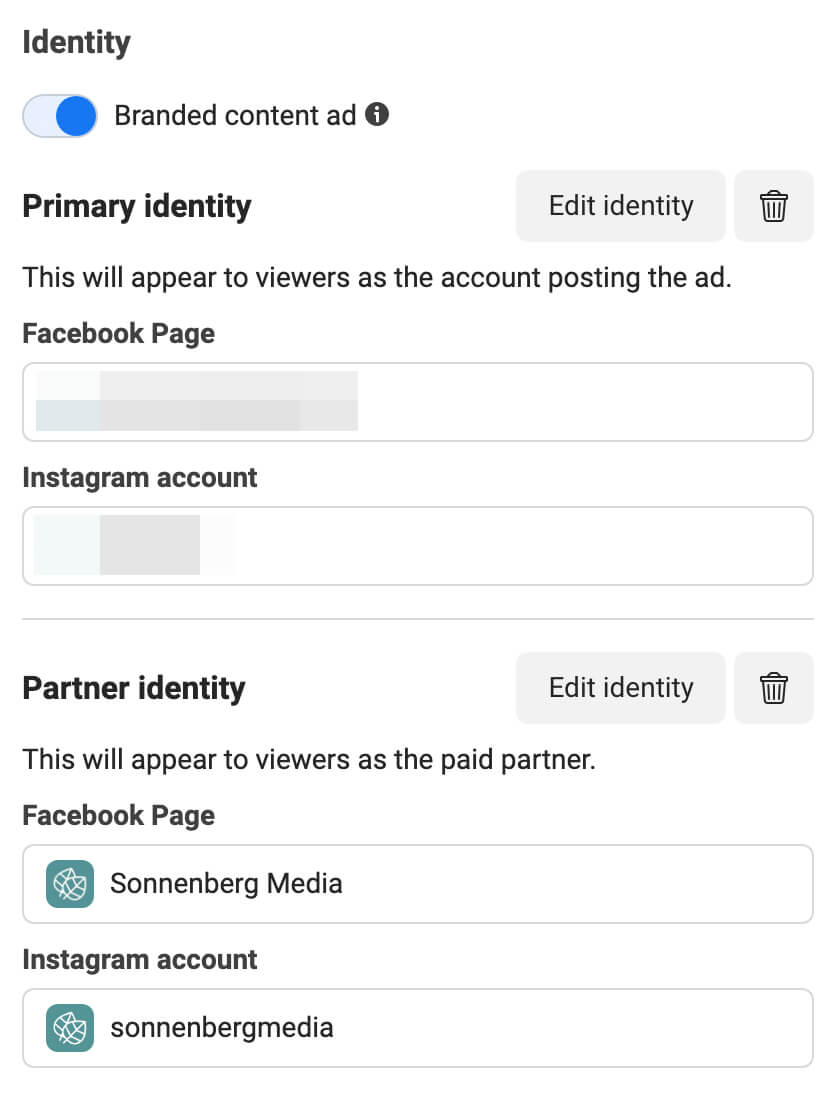
Under Ad Setup, choose Use Existing Post. Then select an existing post from the list of eligible partner content. You’ll see a yellow warning sign next to any branded content that requires influencer approval.
#6: Set Up an Instagram Ads Funnel
If your team has an ad budget, Instagram has even more options for promoting and delivering promo codes. Try this three-step funnel to extend the reach of your discount code promotion.
Instagram boosts can be incredibly helpful for one-off promotions. But they’re not as effective for campaigns that require nurturing or remarketing. For more complex ad campaigns, use Ads Manager instead.
Launch Traffic or Engagement Ads to Reach New Customers
Keep in mind that your target audience may not engage with or use your promo code if they don’t know enough about your brand or product line. That’s why it’s a good idea to start by running traffic or engagement ads.
Using these ad objectives, you can encourage your target audience to interact with your promoted content. Depending on the objective you choose, you might direct them to visit your website or invite them to watch a video that highlights your promotion.
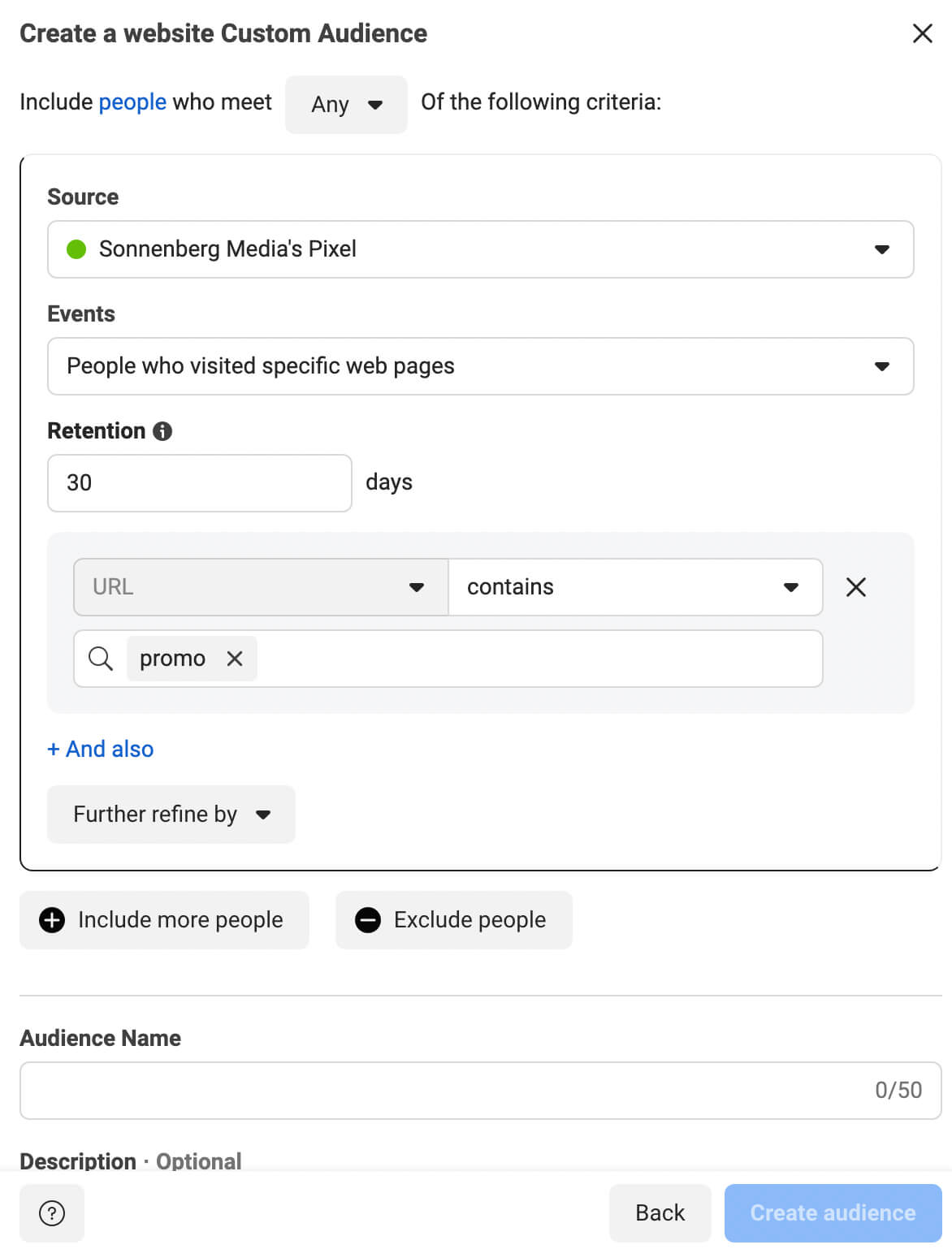
Although these actions don’t result in revenue-generating conversions, they do allow you to educate your audience and build a list of engaged prospects. Then you can create a custom audience based on landing page visitors or video viewers so you can guide them further through your funnel.
Run Lead Generation Ads to Follow Up With Warm Customers
Next, create a follow-up campaign using the leads or engagement objective. This time, prompt potential customers to access your promo code by subscribing via your website, calling your business, requesting it via DMs, or submitting an interest form.
At the ad set level, choose the conversion location you want to use.
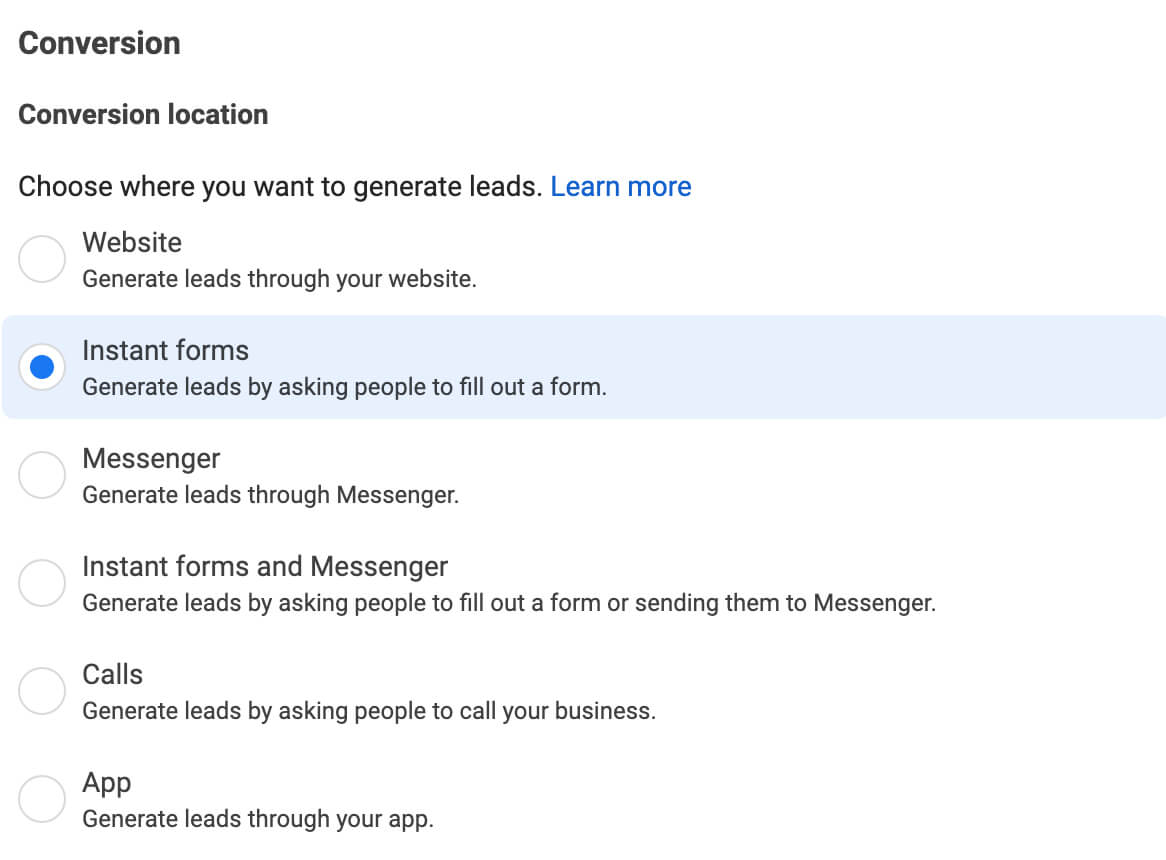
If you want to place your promotion exclusively on Instagram, watch out for options that include linked platforms like Messenger and WhatsApp.
At the ad level, add details about the conversion location. To drive your audience to an external site, you can simply enter the URL for your landing page. But if you want to engage prospects in the Instagram app, you’ll need to create a messaging template or native lead form.
If you set up a lead form for your Instagram account’s action button, you’ll have the option to repurpose the form here. Note that Ads Manager has a much wider range of options for developing lead forms including a destination URL that displays after form submission. So it’s typically worth creating a new form in Ads Manager.
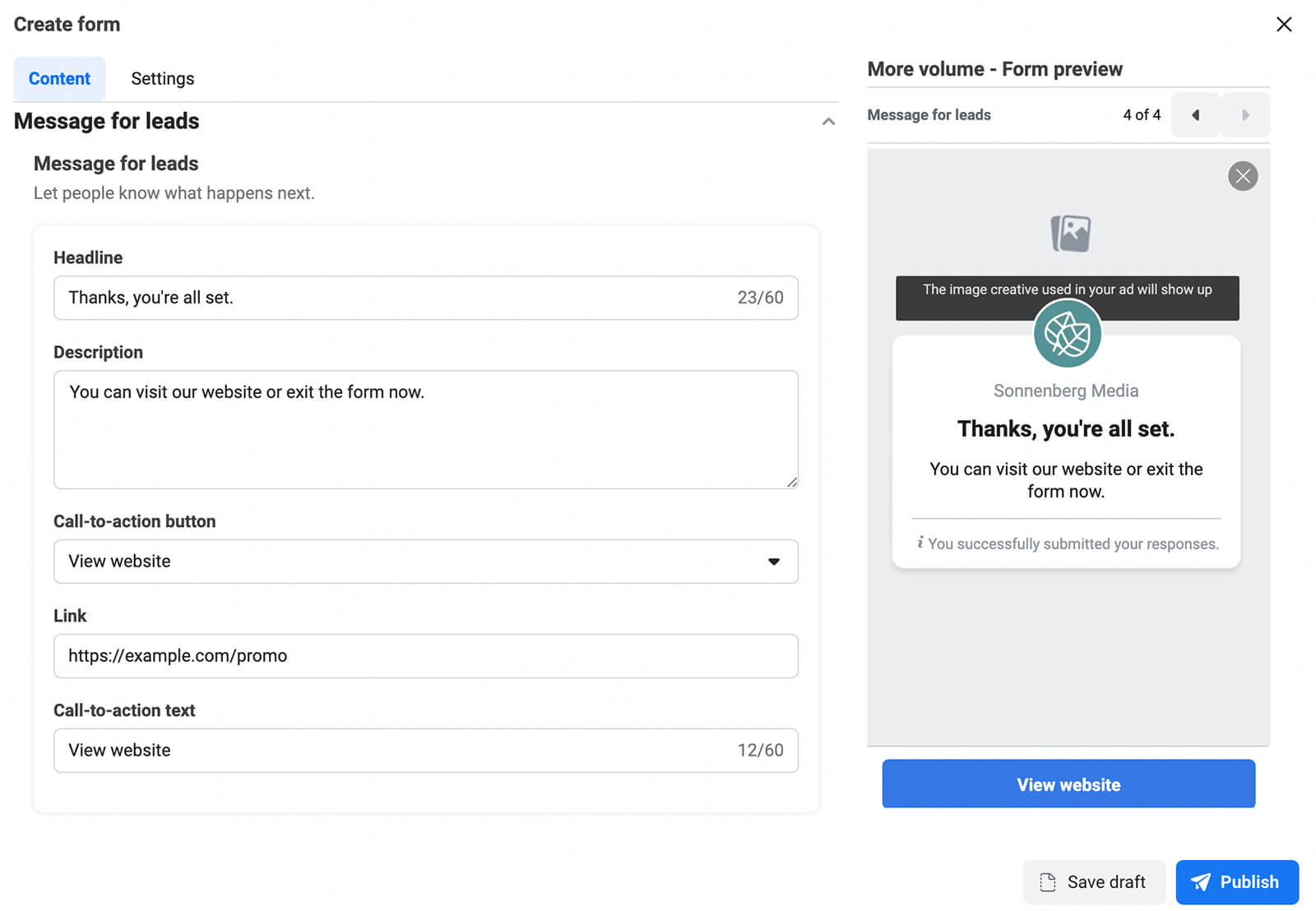
Use Sales Ads to Re-Engage Shoppers With Abandoned Carts
If your audience is ready to buy, you can also use Ads Manager to create a new campaign using the sales objective. To maximize conversions and revenue, make sure to include the promo code in the ad’s creative or caption. Then link directly to a landing page where customers can apply the code and make a purchase instantly.
To optimize sales ads, continue to retarget people who have already engaged with your previous ad campaigns or signed up to receive your promo code. That way, you can reach people who have already shown strong interest in your brand while encouraging them to take advantage of the promotion.
Conclusion
Whether you want to sell directly or guide customers off-platform, Instagram has a range of tools for promoting promo codes. With the tactics above, you can highlight special offers and share discount codes with or without an ad budget.
Stay Up-to-Date: Get New Marketing Articles Delivered to You!
Don't miss out on upcoming social media marketing insights and strategies! Sign up to receive notifications when we publish new articles on Social Media Examiner. Our expertly crafted content will help you stay ahead of the curve and drive results for your business. Click the link below to sign up now and receive our annual report!
Attention Agency Owners, Brand Marketers, and Consultants

Introducing the Marketing Agency Show–our newest podcast designed to explore the struggles of agency marketers.
Join show host and agency owner, Brooke Sellas, as she interviews agency marketers and digs deep into their biggest challenges. Explore topics like navigating rough economic times, leveraging AI, service diversification, client acquisition, and much more.
Just pull up your favorite podcast app, search for Marketing Agency Show and start listening. Or click the button below for more information.

