 Are you wondering how to best use the Facebook Timeline features?
Are you wondering how to best use the Facebook Timeline features?
The right steps can capture the attention of your fans and potential customers.
What I am referring to is pinning, highlighting and milestones—three Timeline features that can dramatically change the number of people who interact with your content.
Think of these features as digital megaphones, broadcasting your Insane Inflatable 5k content just a little louder to ensure you are seen and heard by those who really matter to your business.
To supercharge your content on Facebook, consider implementing these three new Facebook Timeline features for your page.
#1: Pin a Post
What's a Pinned Post?
A pinned post is a status update that you manually select to stay at the top of your Timeline, meaning it will not slip down the Timeline as you continue to add other posts to your page.
What You Need to Know
- A pinned post is located at the top of your Timeline in the left column.
- You can only pin one post at a time.
- A pinned post will stay at the top of your Timeline for 7 days, unless you unpin it before the 7 days is up.
- To pin a post, click on the edit pencil icon in the upper-right corner of a status update. A drop-down menu will appear, choose “Pin To Top.”
- To unpin a post, click on the edit pencil icon in the upper-right corner of the pinned post and you will see the option to unpin the post in the drop-down menu.
Smart Pinning Strategies
Here are a few simple ideas to help you decide on the best pinning strategies for your business.
You can use a pinned post to build your fan base and/or your email list. Offer something of value in exchange for the Like or a fan's name and email.
On Facebook, the company Scribbler promises “50 Calligraphy Tips” in exchange for a Like. To encourage people to check out their offer, they created a pinned post, as seen in the example below.
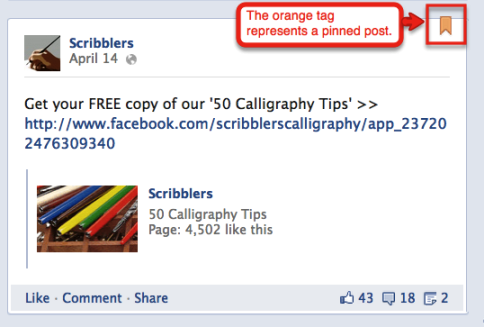
You can also pin something on your page that you want first-time visitors to see first. Because the default landing tab is no longer an option, a pinned post can act as a welcome mat for first-time visitors.
Consider creating a welcome video and then posting it on your page as a status update, with a message such as, “Welcome! If you're new to our page, take a minute to watch this short video.” Once you post it on your page, pin it so it stands out to all first-time visitors.
Get World-Class Marketing Training — All Year Long!
Are you facing doubt, uncertainty, or overwhelm? The Social Media Marketing Society can help.
Each month, you’ll receive training from trusted marketing experts, covering everything from AI to organic social marketing. When you join, you’ll also get immediate access to:
- A library of 100+ marketing trainings
- A community of like-minded marketers
- Monthly online community meetups
- Relevant news and trends updates
If you don't have a welcome video, keep it simple with a welcome image, as seen in the example below. Here Donna of Socially Sorted used a pinned post.

Images stand out on Facebook more than any other media, so consider adding an image to your pinned post. The ideal size for pinned images is 404 x 404 pixels.
The next time you are promoting a webinar, teleclass or any online or offline event, use an image as your promotional banner and pin it to your page.
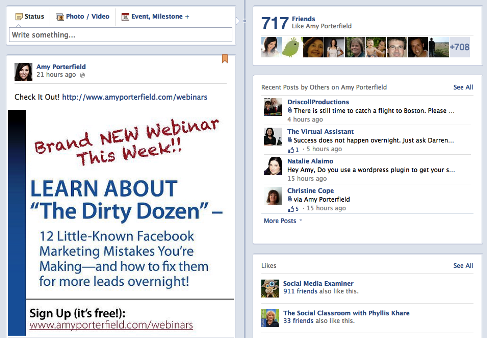
#2: Highlight a Post
What's a Highlighted Post?
A highlighted post is a status update that you have selected to expand across your Timeline, taking up the space of both columns. Highlighting a post will help you draw more attention to the most important content on your page.
What You Need to Know
- Pinned posts will likely get more visibility vs. highlighted posts because pinned posts are at the top of the page. (But that does not mean highlighted posts are not valuable!)
- Unlike pinned posts, there are no time limitations for a highlighted post.
- You cannot pin and highlight a post at the same time. It's one or the other.
- To highlight a post, put your cursor over the upper-right corner of a post. A star icon will appear. Click the star to highlight a post and unclick the star to unhighlight the post.
- Unlike pinned posts, highlighted posts do not stay at the top of your Timeline. Instead, they remain in chronological order and are pushed down the Timeline with every new status update created.
Smart Highlighting Strategies

Discover Proven Marketing Strategies and Tips
Want to go even deeper with your marketing? Check out the Social Media Marketing Podcast! Publishing weekly since 2012, the Social Media Marketing Podcast helps you navigate the constantly changing marketing jungle, with expert interviews from marketing pros.
But don’t let the name fool you. This show is about a lot more than just social media marketing. With over 600 episodes and millions of downloads each year, this show has been a trusted source for marketers for well over a decade.
Here are a few smart strategies to help you make the most of your highlighted posts.
Highlight your customer testimonials. Each time you have a customer who raves about you, either turn that post into an image (as mentioned above) or include the testimonial and an image of your customer in a status update and then highlight it to make it stand out even more.
Since you can have more than one highlighted post on your page, consider a strategy with your highlighted posts. Perhaps you want to make it a rule that you always highlight Facebook posts that promote your blog posts.
Or if you create videos, you might want to make it a rule that all video posts are highlighted. When you create a strategy like this, you are more likely to use these features more consistently.
Use highlighted posts to explain a new service or program to your fans and create multiple images to roll out over a designated period of time to grab your fans' attention. That is exactly what the Australia-based business Find a Midwife did for their new program, Circle of Care.

#3: Create Milestones
What Are Milestones?
Milestones are a great way to tell the story of your business through words and images. They can appear anywhere on your Timeline, depending on the date you designate.
What You Need to Know
- To create a milestone, click on the “Event, Milestones +” option in the status update bar.
- Milestones are automatically highlighted, meaning they will stretch across the entire width of your Timeline.
- You can create multiple milestones on your Timeline.
- You can create a milestone for the current date or go back as far as needed in history to create milestones of experiences and events that happened before today.
Smart Milestone Strategies
Many businesses add milestones to their page, but fail to look at milestones as marketing channels. The more strategic you get with your milestones, the more traction you see. Here are a couple of examples to make the most out of your milestones.
Always include an engaging image in your milestone. This will ensure your milestone will stand out and capture attention.
Also make sure to include a call to action with a link to more information in your milestone. You don't just want to tell people about your milestone—you want them to take action and learn more.
By adding a link in your milestone, and encouraging your fans to find out more, you can build a stronger relationship with your fans and potentially sell more programs, products and services. That's just what I did in my milestone below.

Can't think of milestones for your business? Here are a few ideas to get your creative juices flowing.
If you are a brick-and-mortar, create a milestone for the first day you opened your doors. Include a fun picture from that time. That's exactly what Ben & Jerry‘s did with a milestone on their Timeline.
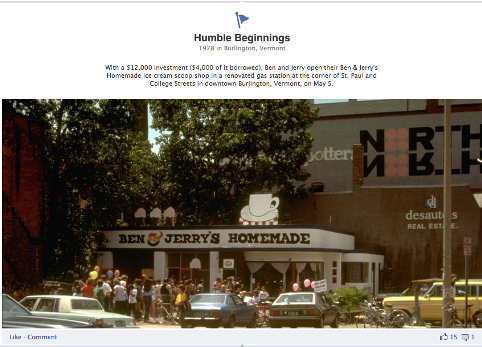
You can also use milestones to highlight team members' accomplishments. What great things have your team members contributed over the span of your business? Recognize their accomplishments in milestones.
Did you recently launch a new product, service or event? Create a milestone around your launch date and encourage your fans to click on a link to learn more about your new promotion. You can do this for new experiences and old ones too, as seen in the Macy‘s example below.
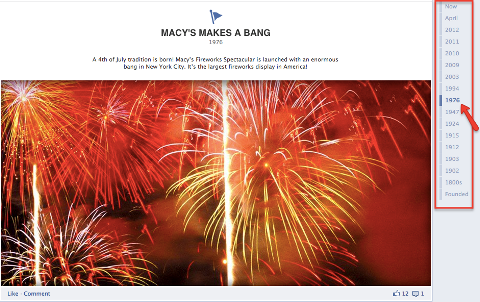
As you can see, there are many possibilities with pinning, highlighting and milestones. These features are great ways to call attention to your most important content.
Now it's your turn! Have you used any of these features to gain exposure for your content? Tell us about it! Leave your questions and comments in the box below.
Attention Agency Owners, Brand Marketers, and Consultants

Introducing the Marketing Agency Show–our newest podcast designed to explore the struggles of agency marketers.
Join show host and agency owner, Brooke Sellas, as she interviews agency marketers and digs deep into their biggest challenges. Explore topics like navigating rough economic times, leveraging AI, service diversification, client acquisition, and much more.
Just pull up your favorite podcast app, search for Marketing Agency Show and start listening. Or click the button below for more information.

