 Does your business get Facebook reviews?
Does your business get Facebook reviews?
Are you concerned about the effect of poor reviews on your business?
Facebook has a star rating system that lets your customers share their experience (whether positive or negative) with others.
In this article I'll share everything you need to know about Facebook star reviews, including what they are and how to shut them off.
What Are Facebook Reviews?
According to Facebook, star ratings encourage more people to rate a business, making it eligible to appear in the news feed. This helps readers discover new businesses, while businesses create greater brand awareness.
Star ratings are incorporated into a business's Facebook EdgeRank. Much like Google has its 200 ranking factors, Facebook has an algorithm that determines where your posts will end up in the news feed, if they end up there at all.
EdgeRank is calculated with “affinity,” “weight” and “time decay.” Affinity measures the interaction between a Facebook user and a brand, while weight is the importance of that action. Star ratings factor into both. Put simply: overall organic reach and brand visibility are directly impacted by EdgeRank, which is influenced in part by star ratings.

Advantages of Facebook Reviews
The ability to influence EdgeRank is a major benefit to maintaining Facebook star ratings on your page. There's also the increased integrity and credibility that comes with brand transparency.
Disadvantages of Facebook Reviews
When you use ratings, there's always the potential for a poor rating, as well as the likelihood that a user who has poorly rated your business will have strict privacy settings and you'll be unable to respond to the review. There's also the prospect of fake ratings.
How to Get Review Notifications
If you decide to maintain star ratings, you'll want to respond immediately to either a positive or negative review. Turn on notifications within your page settings to stay on top of all of your page's ratings.
1. Go to Settings in your admin dashboard.
2. Select “Get a notification each time there is activity on your Page or an important Page update.”
Get World-Class Marketing Training — All Year Long!
Are you facing doubt, uncertainty, or overwhelm? The Social Media Marketing Society can help.
Each month, you’ll receive training from trusted marketing experts, covering everything from AI to organic social marketing. When you join, you’ll also get immediate access to:
- A library of 100+ marketing trainings
- A community of like-minded marketers
- Monthly online community meetups
- Relevant news and trends updates
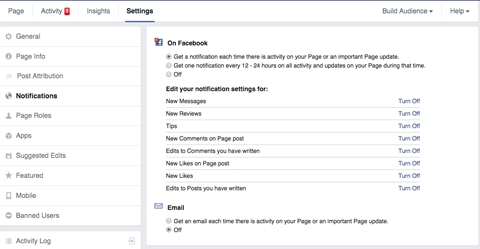
3. Make sure that all notifications are turned on under “Edit your notification settings.”
4. Select whether you additionally want an email sent to you each time there is activity on your page.
You'll now get notifications for any activity on your company's page.
How to Turn Off Reviews
If Facebook ratings create too many problems for your business, you may want to remove the ratings system altogether.
Removing star ratings from your page can only be done by also removing Check-Ins and your business map in the About section.
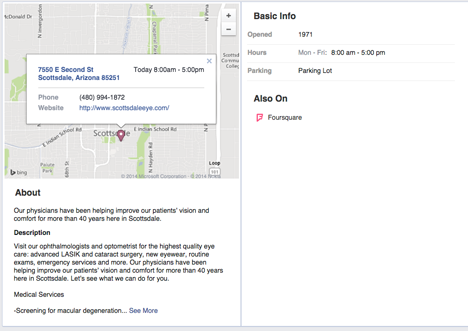
Here's what you need to do to turn off ratings.
1. Go to Settings from your admin dashboard on your Facebook page.
2. Select Page Info.
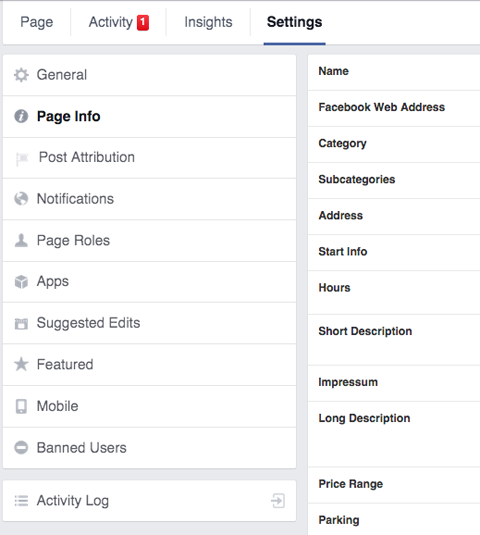
3. In Page Info select Address and you'll be shown your business address, a map and a checkbox that says, “Show map, check-ins and star ratings on the Page.”

Discover Proven Marketing Strategies and Tips
Want to go even deeper with your marketing? Check out the Social Media Marketing Podcast! Publishing weekly since 2012, the Social Media Marketing Podcast helps you navigate the constantly changing marketing jungle, with expert interviews from marketing pros.
But don’t let the name fool you. This show is about a lot more than just social media marketing. With over 600 episodes and millions of downloads each year, this show has been a trusted source for marketers for well over a decade.
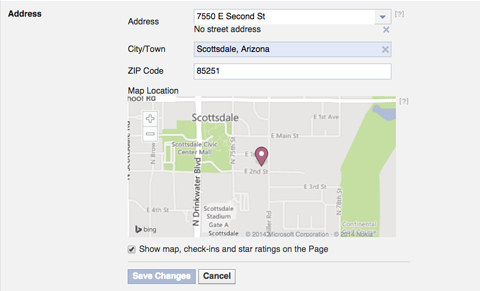
4. Uncheck the “Show map, check-ins and star ratings on the Page” box and Facebook users will no longer have the ability to rate your business.
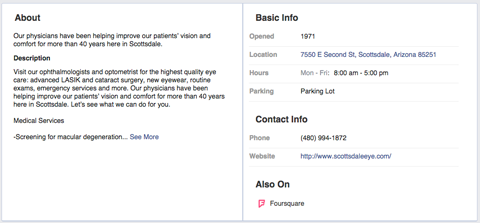
Removing ratings may be a solution if you are having major ratings challenges. Remember, however, it'll give an advantage to any competition that elects to maintain transparency with their own ratings.
Reputation Management
In the 2013 Local Consumer Review Survey, 85% of respondents said they read online reviews for local businesses and 79% of respondents said they trust online reviews as much as personal recommendations. Within that same 2013 survey, 73% said positive reviews make them trust a business more.
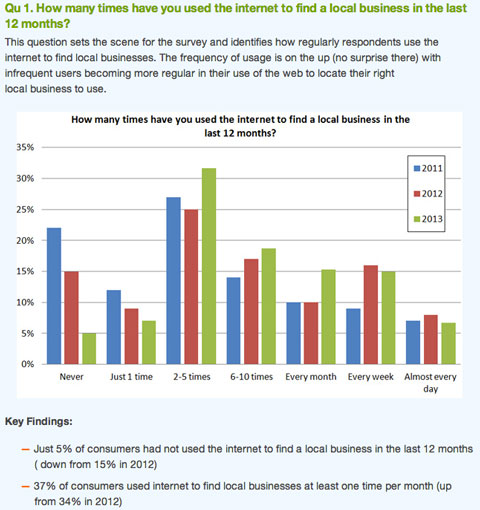
Reputation management should be an integral aspect of your Facebook marketing strategy. A member of the management, social media or public relations team should make it a priority to handle reviews.
How to Respond to Poor Facebook Reviews
All business owners strive to provide superb customer service at every level. Unfortunately, you can't please everyone all of the time. A 2-star rating or poor review can happen. The key to handling bad reviews lies in how you respond.
As a page admin, once you receive a star review, you'll be alerted through the notifications bar or via email, depending on how you set this up in previous steps.
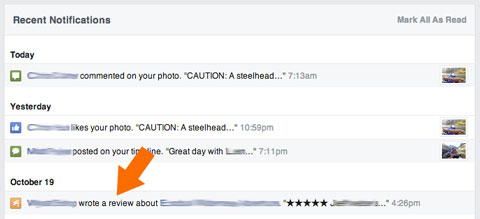
Respond privately (and immediately). Handle negative ratings with compassion and brand integrity, no matter how upsetting the situation might be.
Do your homework and familiarize yourself with the event first. Then contact the user off of Facebook for the initial consultation. Call, email or message the user directly.
While there are instances when a compromise cannot be achieved, in my experience, with empathy and patience a solution can nearly always be found.
Respond publicly after every attempt has been made to clarify the issue and resolve the customer complaint. Make a public response in the form of a comment on the star rating.
Keep in mind that your public response needs to be timely and empathetic, as well as follow your business brand tone and values. It should also provide closure to the event. In most situations, this will be the end of the story.
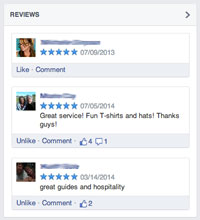
Remarkably, the simple act of contacting the customer and seeking out a solution will not only endear you, there's a fairly good chance that poor star rating will be edited shortly thereafter.
A little goodwill goes a long way. According to a recent Harris Interactive survey, of the customers who received a response from a company after posting negative feedback, 33% turned around and posted a positive review of the brand, and 34% deleted the original negative review.
Conclusion
Facebook star ratings give companies an enormous opportunity to increase transparency and credibility with their audience. Make reviews work for you. And only consider turning them off as a last resort.
Keep an eye on ratings through notifications and respond to both positive and negative reviews in a timely manner.
Don't be concerned about the possibility of a poor rating. Instead, embrace the prospect of the potential for many 5-star reviews.
What do you think? Do you have Facebook star ratings visible on your page? Or did you elect to turn them off? How do you respond to reviews? Please share your experience with this rating system in the comments.
Attention Agency Owners, Brand Marketers, and Consultants

Introducing the Marketing Agency Show–our newest podcast designed to explore the struggles of agency marketers.
Join show host and agency owner, Brooke Sellas, as she interviews agency marketers and digs deep into their biggest challenges. Explore topics like navigating rough economic times, leveraging AI, service diversification, client acquisition, and much more.
Just pull up your favorite podcast app, search for Marketing Agency Show and start listening. Or click the button below for more information.

