 Are you frustrated with Facebook’s frequent changes to the news feed algorithm?
Are you frustrated with Facebook’s frequent changes to the news feed algorithm?
Do you feel like you’re being forced to buy ads to reach your audience?
While Facebook change is the rule rather than the exception, this article gives you 18 ways you can improve your Facebook news feed performance—and gain the upper hand.
How Reach Is Created on Facebook
Facebook defines reach as the number of unique Facebook users who see your updates.
To see your page’s reach, go to Facebook Insights and look at your page’s Reach report. You’ll be able to see how your reach is improving over time (as shown below).
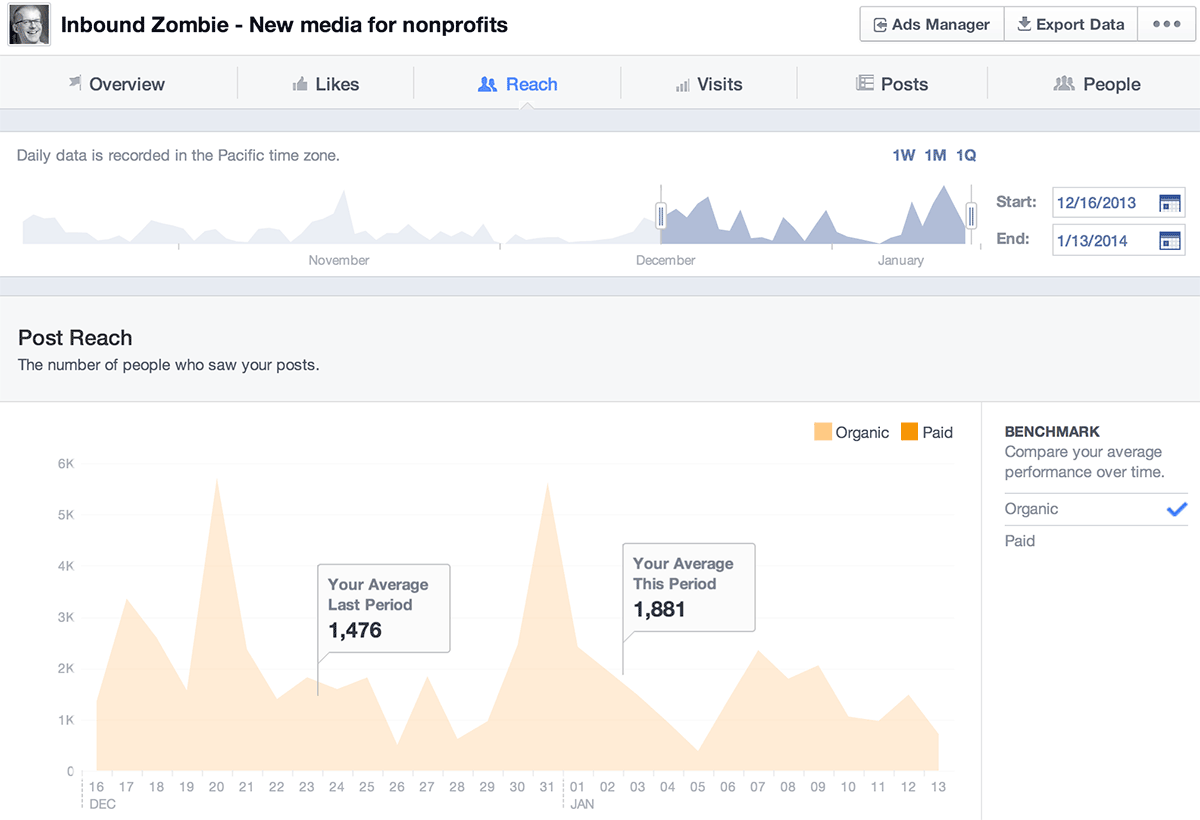
Reach is generally influenced by one or more of the following actions:
- You post content to your Facebook page. Yes, most of your fans don’t see it, but it still generates reach. Facebook calls this organic reach.
- Facebook users take action on that update (like, comment, share), which creates a story in their friends’ news feeds. Facebook calls this viral reach.
- You send visitors to that update using your own marketing channels. An example would be linking to a specific Facebook update in your email marketing newsletter. This also falls within organic reach.
- You buy reach with Facebook ads. Facebook offers a variety of ad options, including boosts and targeting custom audiences. Facebook calls this paid reach.
All four actions are interrelated.
For example, if you publish content (organic reach) that your fans react to, friends of those fans will see that content (viral reach). If you decide an update is worthy of a Facebook ad, then the ad creates paid reach.
The more kinds of reach you generate with an update, the more people see that update. And that’s where these 18 ways you can beat Facebook’s news feed algorithm come in.
#1: Create a Content Strategy
You’ve heard this before, but what really matters in the end is the content.
Your fans don’t share a post just because they see it the news feed. They share it because it’s useful and interesting to them.
In the nonprofit world, fewer than 25% of pages have a content strategy, and I’ll bet that’s true for most small businesses as well.
If you need guidance on creating a content strategy, read these Social Media Examiner articles:
Get World-Class Marketing Training — All Year Long!
Are you facing doubt, uncertainty, or overwhelm? The Social Media Marketing Society can help.
Each month, you’ll receive training from trusted marketing experts, covering everything from AI to organic social marketing. When you join, you’ll also get immediate access to:
- A library of 100+ marketing trainings
- A community of like-minded marketers
- Monthly online community meetups
- Relevant news and trends updates
- 5 Habits of Successful Content Marketers: New Research
- Content Marketing: How to Attract People With Content
- How to Create Written Content That Generates Leads
#2: Know When Your Fans Are Online
When is the best time to post on Facebook? When most of your fans are actually using Facebook.
In general, Facebook shows the most recent content at the top of the news feed. If you post an update at 2am, but your fans are using Facebook at 8am, you can be sure they aren’t seeing your updates.
You can find out when your fans are online by going to your Facebook Insights and clicking Posts.
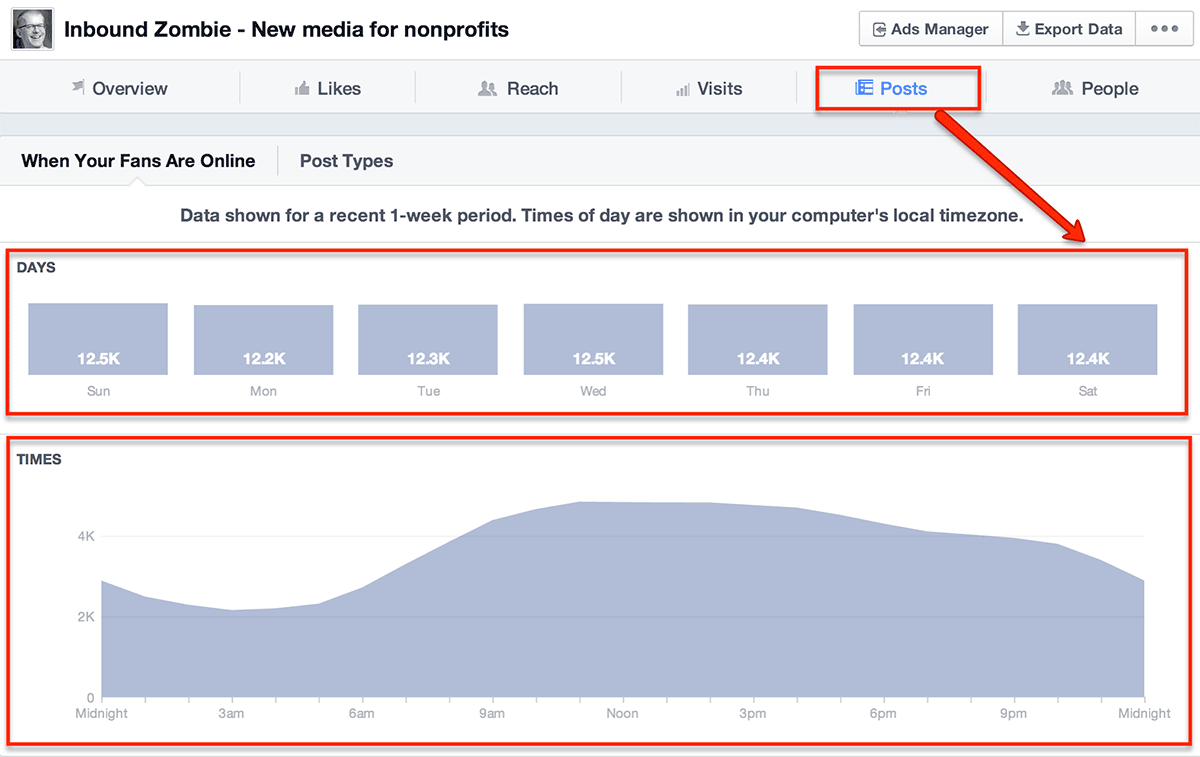
#3: Pay Attention to Post Frequency
After looking at your Post Insights, you probably noticed there’s never a period when none of your fans are using Facebook.
This means you should post at least once per day. Socialbakers recommends no more than twice a day, based on their research.
#4: Let People Post Content on Your Facebook Page
When Facebook users post updates on your page or mention your page, their friends see that activity in the news feed. That’s important viral reach.
In the update below, Max has posted an update on the Libraries Are Essential Facebook page. Many of Max’s friends will be exposed to this page through viral reach because his post shows up in his friends’ news feeds.
If you’re worried about spam or negative content being posted on your page, don’t worry. You can easily configure your page to block content that contains specific keywords or profanity.
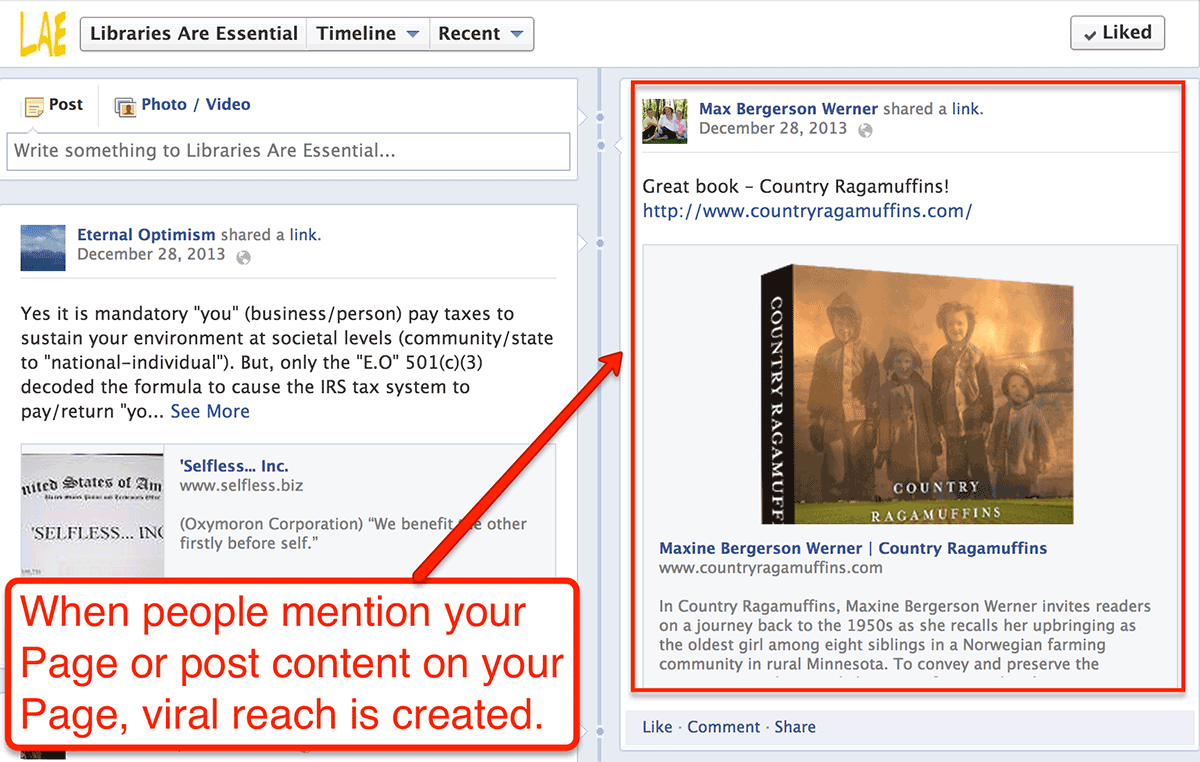
#5: Host a “Caption This” Contest
One thing I’ve done that’s consistently worked well is to host caption contests as a way to generate an instant flood of comments, which in turn creates a flood of viral reach!
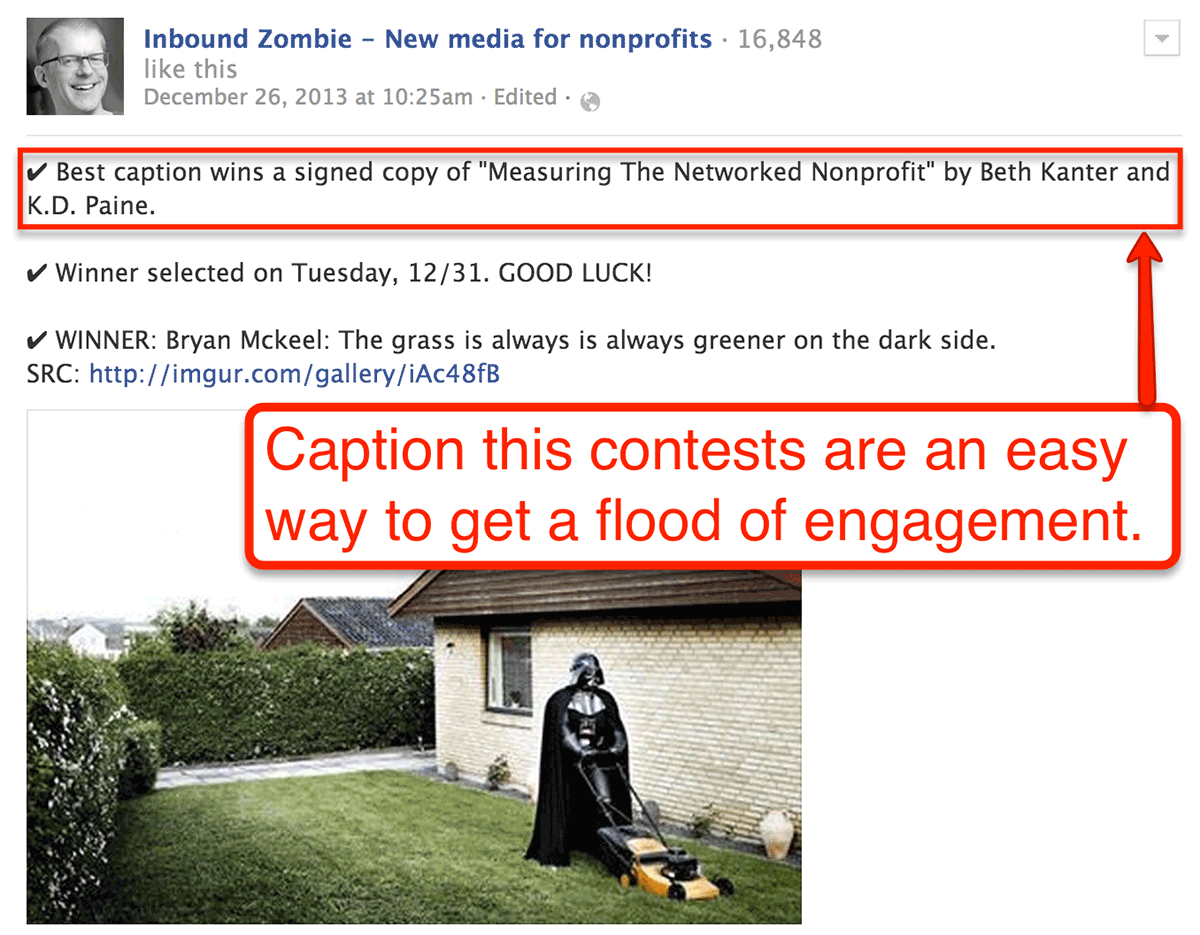
I give away copies of great books, but you can give away anything you want. Just make sure it’s useful and relevant to your community.
#6: Reply to Comments
To build community, you have to listen to and respond to community. People use Facebook because they want to be heard!
Responding to comments is important.
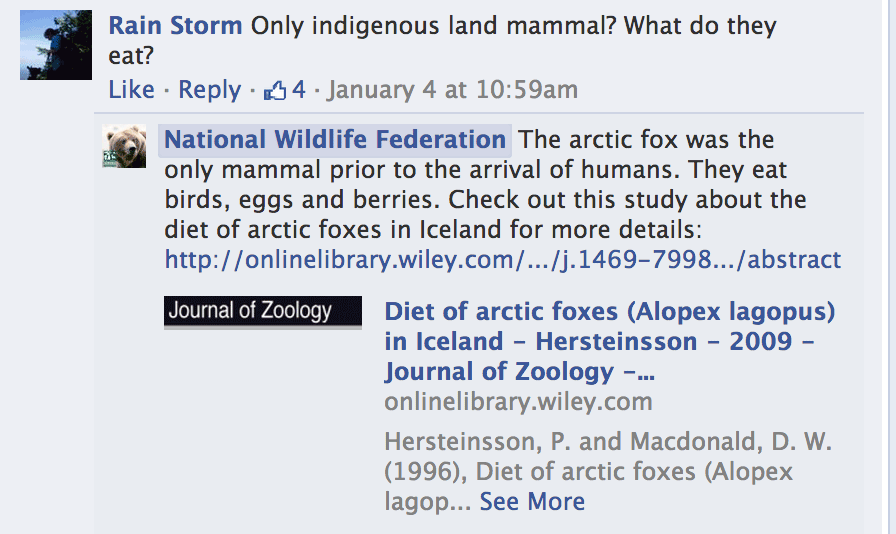
Your Facebook page has an optional threaded comments feature. This means that when a fan leaves a comment on an update, you can reply specifically to that comment.
When you respond, that fan receives a notification, which is incentive to revisit your page to read your response. Increasing the frequency of visits to your page is a key part of developing a core Facebook page community.
You can turn on threaded comments in a few easy steps:
- Go to your page and click Edit.
- Choose Edit Settings.
- Find the Replies heading in the list and click Edit.
- Click Allow Replies to Comments on My Page.
- Click Save Changes.
#7: Tag Commenters
Normally, pages can’t tag people on Facebook, but there is one exception: If a Facebook user leaves a comment on an update, you can tag the user when you comment on that same update.
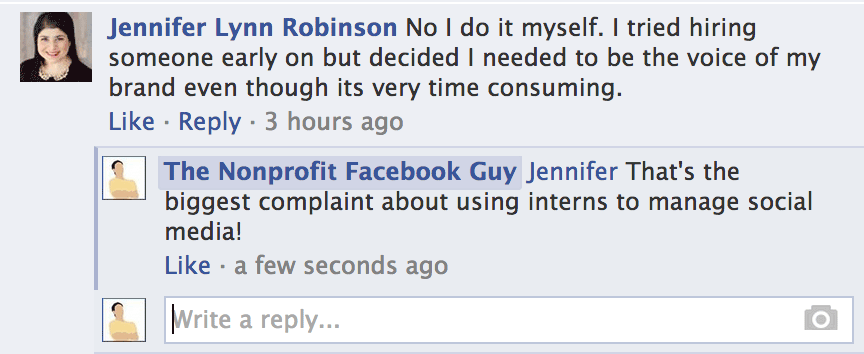
Depending on the users’ privacy settings, they’ll receive notification that they’ve been tagged, prompting them to revisit the thread.
#8: Tag and Give Props to Other Pages
Human beings are hardwired for reciprocity. Generally speaking, when you promote another business’s agenda on Facebook, they receive a notification so they know the good deed you did for them. If they’re a good partner, they’ll return the favor.
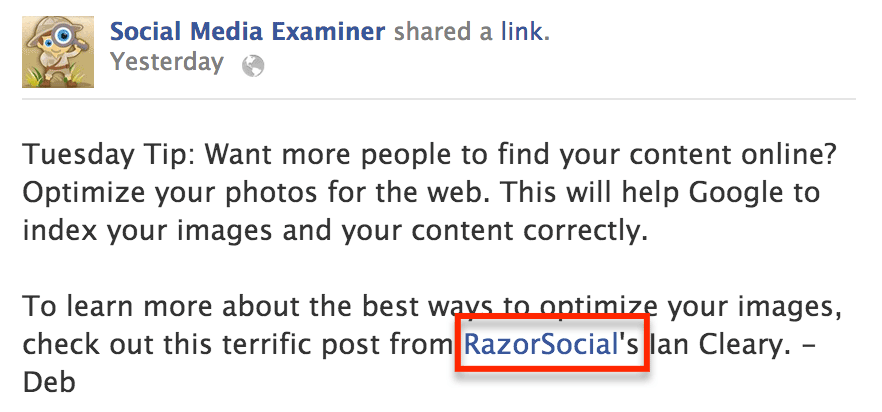
#9: Repost Previous Top-Performing Updates
Your content strategy doesn’t have to only include new content; you can also recycle your most successful posts to reengage fans.

Discover Proven Marketing Strategies and Tips
Want to go even deeper with your marketing? Check out the Social Media Marketing Podcast! Publishing weekly since 2012, the Social Media Marketing Podcast helps you navigate the constantly changing marketing jungle, with expert interviews from marketing pros.
But don’t let the name fool you. This show is about a lot more than just social media marketing. With over 600 episodes and millions of downloads each year, this show has been a trusted source for marketers for well over a decade.
To find and reframe your top-performing posts, you need to know post engagement rates—the percentage of people who saw an update and liked, commented on or shared it.
To find post engagement rates, go to your Insights and click Posts. Scroll down to the All Posts Published table, and click the Engagement column to quickly sort your posts by engagement rate.
To really get a feel for which updates your fans loved, export at least six months of post-level data and study it.
To bring fans back to your most brilliant and engaging content, you can:
- Click Share on the original post and share it directly on your page.
- Copy and paste the original post into a new status update.
- Modify the original post, then post as a new status update.
An important note here: Don’t recycle recent content. You don’t want fans to feel like they’re seeing reposted content too frequently.
#10: Boost Previous Top-Performing Updates
There’s no way to escape it. If you’re serious about Facebook marketing, use ads.
What I will say is this: Only promote awesome.
Investing in posts that already have a high engagement rate is more likely to give you the biggest bang for your buck—more likes, comments and shares—which translates into more engagement and reach in the long run.
Whether you have experience with Facebook ads or not, make time to read Jon Loomer’s articles on using Facebook Ads and the Power Editor to promote your top-performing posts.
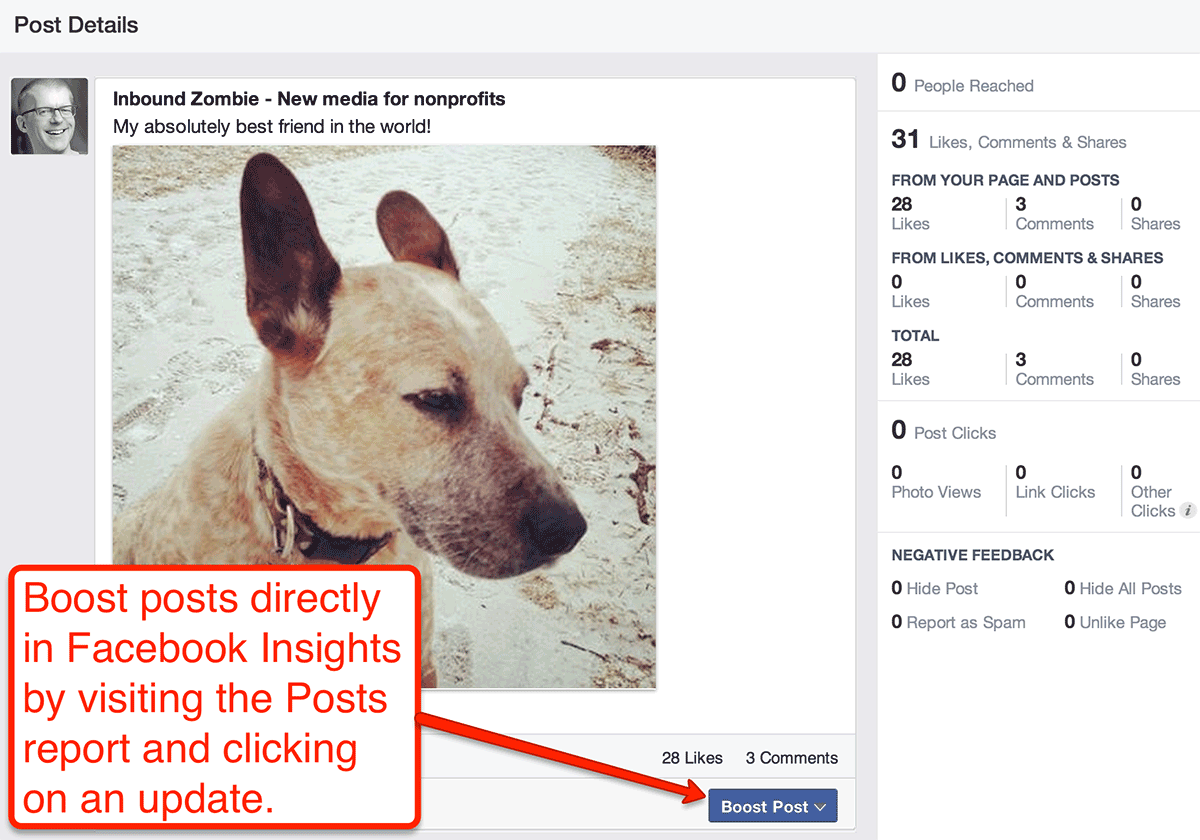
#11: Feature Your Posts in a Like Box
Most people don’t know that the Facebook Like box in their website’s sidebar has a setting that lets you display your most recent page updates.
When people see your Facebook updates in your sidebar, it not only encourages them to like your page right there, but to click over to your page and take part in the conversation.
To update your Like box, visit the plugin page and configure the settings to Show Posts (as shown below).
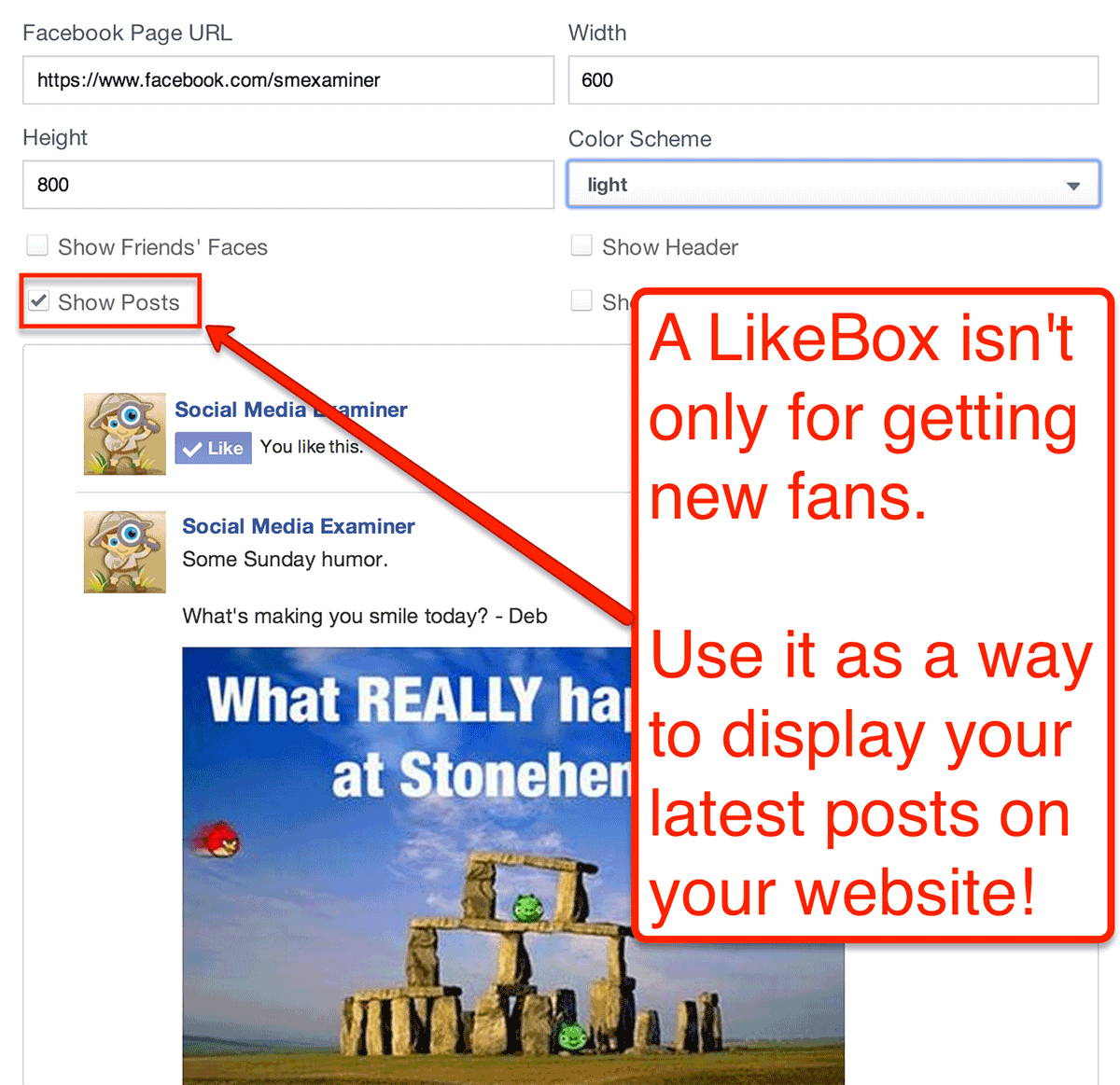
#12: Embed Top-Performing Updates in Blog Posts
One constant challenge for most bloggers is finding topics to write about.
Take a look at your most recent high-engagement Facebook updates and write blog posts that expand on those topics. Within the post, embed one or more of your best Facebook page updates (as shown below).
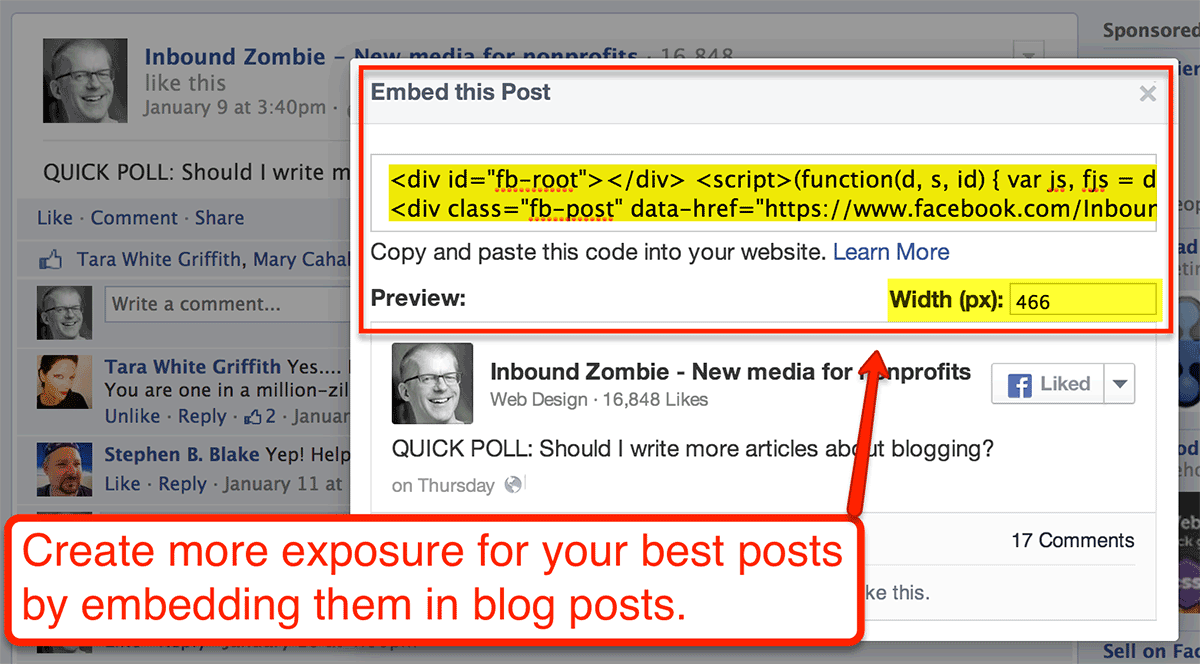
This approach not only creates more reach for your best Facebook updates, it gives you blog post content that’s already been vetted by your community!
#13: Message Your Friend Networks
Have you hit a wall on your way to getting engagement? Depending on the strength of your collective friend network, try asking for shares or comments from within your personal networks.
Now, obviously you can’t force people to do this. But you can have willing parties message their friends at a time when you know your fans are mostly likely to be online.
These network shares cause a trending effect among friends connected to your business. When people see several of their friends talking about a topic, they’re more likely to be interested in that topic and click over to read more.
#14: Guest Post on Sites That Send You Traffic
If you’re a regular reader of Social Media Examiner, you know how powerful having a guest blogging strategy can be for growing your business.
But did you know you can find potential leads for guest-post opportunities right in Facebook Insights?
Within the Visits report, scroll all the way down to the External Referrers section. This graph shows you which websites are referring the most traffic to your Facebook page (shown below).
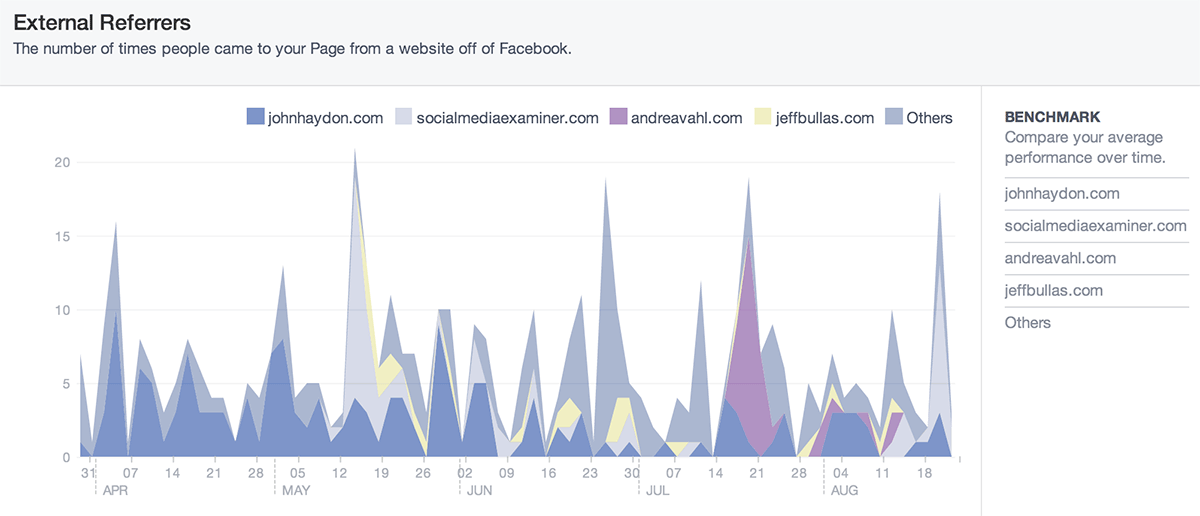
Contact the sites sending people your way and see if you can write a guest post for them.
Don’t limit yourself to guest blogging. Feel free to explore other co-marketing opportunities that may work as well.
#15: Pin Top-Performing Pictures on Pinterest
When you post images to Pinterest, you have an option to include a URL. When a user clicks the image, they go to that URL.
Try reposting a few high-performing photos from your Facebook page onto Pinterest and linking back to your Facebook update.
Make sure you use the correct permalink for the post! You can find that by clicking on the post’s publish date on Facebook (as shown below). You’ll be taken to a new page that shows just that post. Copy the URL for this page to use as your Pinterest link.
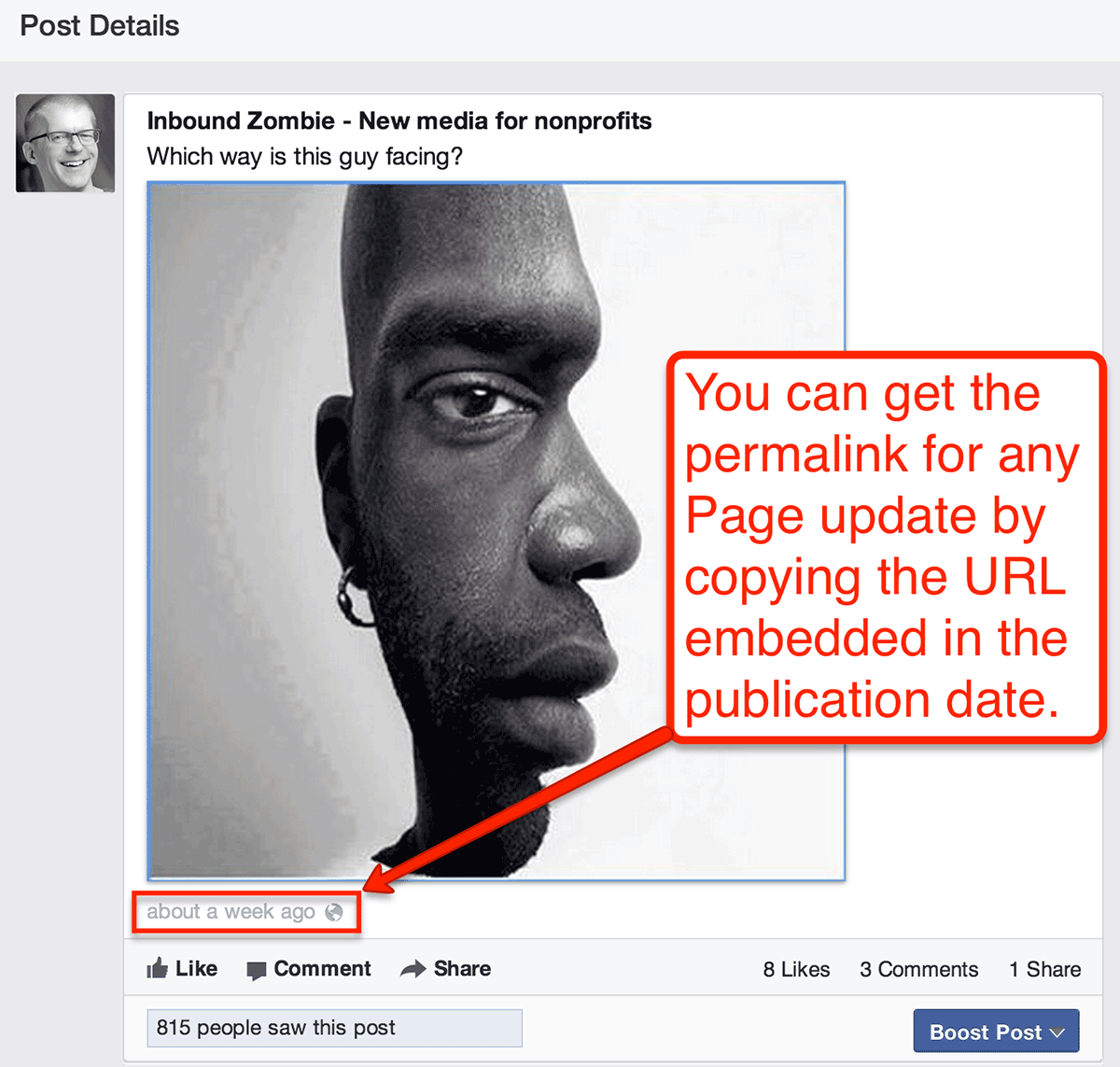
Keep track of how much traffic Pinterest is sending to your Facebook page via your Insights’ External Referrer graph. Then you’ll be able to determine how effective this approach is in boosting reach for your Facebook page updates.
#16: Tweet Your Top-Performing Updates
Some of my clients have had success scheduling tweets with links to their high-performing Facebook updates. Two or three tweets in 48 hours is plenty. Tweet recent Facebook updates rather than older ones.
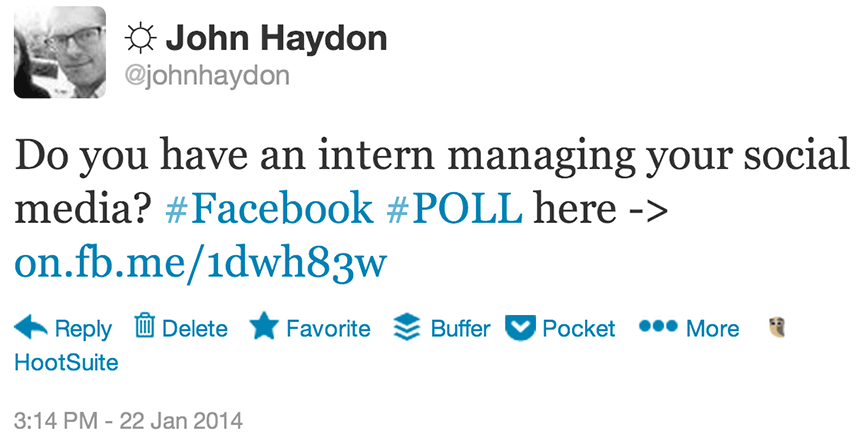
Make sure you’re able to measure clicks from Twitter to the post.
#17: Use Email Marketing to Promote Top-Performing Posts
This is one of my favorite strategies to use for my Facebook page. It’s so simple and effective, I’m surprised I don’t see it done more often.
Every time I write my weekly newsletter, I include a link to a Facebook page update.
For example, I recently asked my subscribers if they’d like me to write more about blogging, then I provided a link to a Facebook post where they could answer.
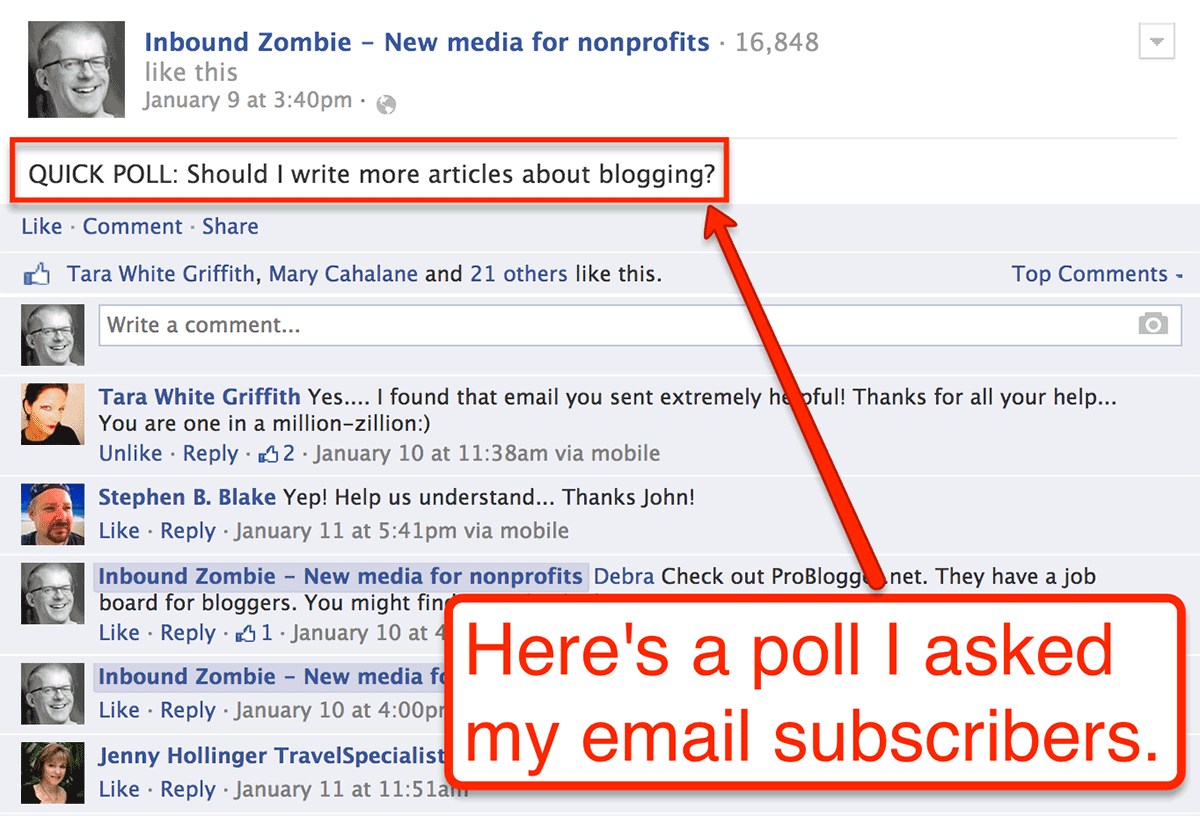
#18: Identify Best Tactics With Facebook Insights
In the end, you have to find the tactics that work for your Facebook page.
Export the last six months of your Facebook Insights and study them to see what works for your page, then replicate that success with the tips above.
Pay attention to which updates resulted in new fans. Look at which posts produced specific kinds of reach and engagement (shares are more important than likes, for example).
Over to You
Use these tips to generate more interaction through your page and reach more people with your Facebook marketing.
What do you think? What tips do you have for increasing reach and engagement for your Facebook page? Let us know in the comments.
Attention Agency Owners, Brand Marketers, and Consultants

Introducing the Marketing Agency Show–our newest podcast designed to explore the struggles of agency marketers.
Join show host and agency owner, Brooke Sellas, as she interviews agency marketers and digs deep into their biggest challenges. Explore topics like navigating rough economic times, leveraging AI, service diversification, client acquisition, and much more.
Just pull up your favorite podcast app, search for Marketing Agency Show and start listening. Or click the button below for more information.

