 Do you want to create blog posts people can't help but share?
Do you want to create blog posts people can't help but share?
Have you used Facebook to find content that's most appealing to your readers?
You can write shareable blog posts by taking the time to understand what your audience really wants from you.
In this article you’ll discover four ways to find the ideas your fans want to discuss and share.
Why Shareable Blog Content Matters
If people aren't compelled to share your blog content, it's just not going to happen–Like buttons alone won't cut it. Your content has to be remarkable enough to encourage sharing.
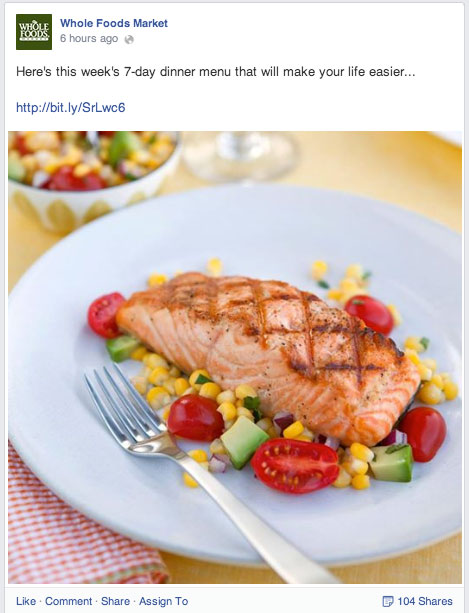
Facebook can help you pinpoint and create remarkable content. No other social platform gives you the details Facebook can–personal tastes, interests and lifestyles are just a few.
But how can marketers find and use all of this data and translate it into better blog articles that get more shares?
Let's dive deeper into using Facebook to test out various topics, images and angles you're considering for your next blog post.
Here are four ways you can use Facebook to find out what matters most to your audience so you can write the blog articles they're looking for and want to share.
#1: Get Input and Review Engagement Metrics
What blogger hasn't struggled to find new topic ideas? I know I have.
You may be able to think of a few things, but the problem is that you don't want to write about just anything. You want a topic your fans crave.
If you're already having writer's block, how are you supposed to figure out that can't-live-without-it topic? I suggest two things: asking and reviewing.
Asking seems simple enough, but sometimes the simplest ideas are the easiest to overlook. The next time you need blog fodder, post a Facebook update with a multiple-choice question asking fans to choose which topics they prefer.
Get World-Class Marketing Training — All Year Long!
Are you facing doubt, uncertainty, or overwhelm? The Social Media Marketing Society can help.
Each month, you’ll receive training from trusted marketing experts, covering everything from AI to organic social marketing. When you join, you’ll also get immediate access to:
- A library of 100+ marketing trainings
- A community of like-minded marketers
- Monthly online community meetups
- Relevant news and trends updates
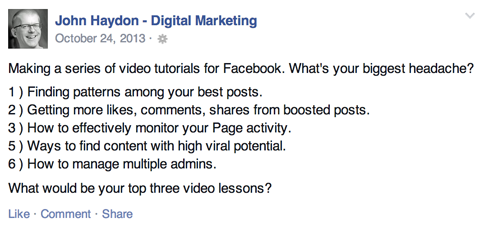
You can also do a little digging in your Insights to see which of your Facebook updates have been the most popular with your fans.
When you have a handle on that, formulate five to seven different ideas you can blog about that also relate to your company, product or general niche.
#2: Upload Images to Facebook Albums
A must-have for every blog post is an image that people can't help but pin, tweet and share.
Facebook can help you find just the right one. It's the perfect place for testing images and storing them for later use.
Develop a regular practice to help you find images you can use in future blog posts and share them on Facebook. To stay organized, create a Facebook album for each of the major topics you blog about and house your pictures there.
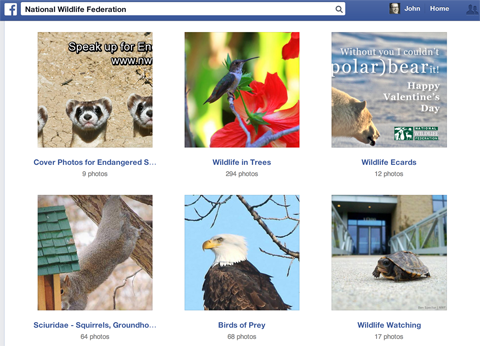
As you continue to post images on Facebook, you'll be able to tell which ones you should use in your blog articles based on fan input and your engagement Insights. The photo with the highest engagement rate wins!
For example, a boutique clothing store could have a Facebook album for shoes, dresses, jewelry and accessories. When they're ready to write about one of those topics, they know exactly where to find the most popular and shareable pictures!
#3: Search Facebook Graph For Interests
When you create content that's exclusively about your niche, you'll obviously engage people interested in that topic. But your fans and followers are people first. They have a lot of other interests outside your niche.

Discover Proven Marketing Strategies and Tips
Want to go even deeper with your marketing? Check out the Social Media Marketing Podcast! Publishing weekly since 2012, the Social Media Marketing Podcast helps you navigate the constantly changing marketing jungle, with expert interviews from marketing pros.
But don’t let the name fool you. This show is about a lot more than just social media marketing. With over 600 episodes and millions of downloads each year, this show has been a trusted source for marketers for well over a decade.
Find and use those interests to your advantage with Facebook Graph Search. When you know the right phrases to use, it's a goldmine of information.
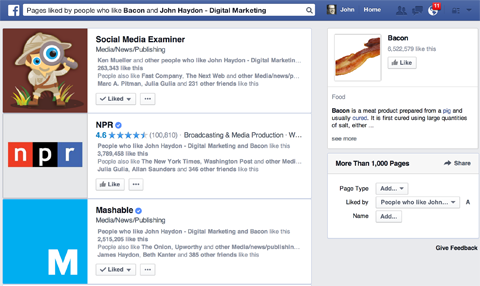
Each of these six search strings will give you a glimpse into your fans' overall interests:
- Pages liked by people who like [your page]
- Pages liked by women who like [your page]
- Pages liked by men who like [your page]
- Fans of [your page] and [another page]
- Restaurants in [your city] visited by people who like [your page]
- Pages liked by people who live in [your city] and like [your page]
When you have the results, tease out topics that overlap with your niche and create content around them to catch your audience's eye.
Before jumping in whole-hog and writing a series of blog posts about these related interests, test a few out on your Facebook page (along with images) so you can better understand how they relate to your niche and how your audience responds.
#4: Gauge Response With Custom Audiences
The next time you're developing a campaign, find out which key points your audience is most interested in. For example, during breast cancer awareness month, what will people want to talk about? Breast cancer legislation? New research? How kids help their moms beat breast cancer?
Finding that information will obviously take a little more effort than posting one or two Facebook updates or doing a quick search with Facebook Graph.
To really get down to business, I suggest using Power Editor to create custom audiences.
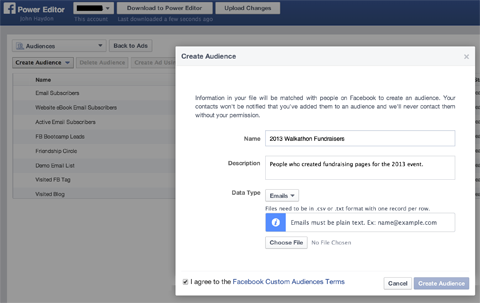
Power Editor allows you to create Facebook updates you can hide or display based on a targeted (custom) audience (e.g., customers vs. subscribers).
Essentially, you're creating Facebook page posts that some of your fans won't see. These unpublished (or dark) updates are primarily used for sponsored content in the news feed.
Why would you want to do this?
Let's say you have a promotion encouraging new customers to take advantage of an offer that's only available to them. With Power Editor and custom audiences, you can create a Facebook page post to promote to these first-time customers only.
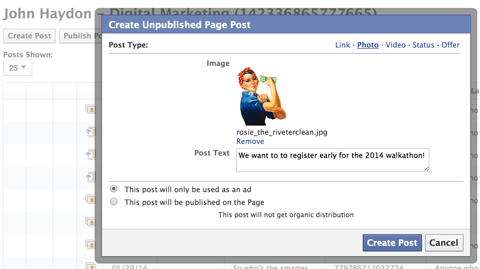
You can exclude repeat customers to avoid confusion (since they can't use the offer). And you can exclude non-customers (who don't want to be sold anything). Neither of these audiences will see your promoted post.
If you want to be really strict about your experiment, create an unpublished Facebook post targeted to each segment and compare the responses and engagement of each.
You'll likely be able to see which topics and subtopics mean the most to your audience and you can continue to build out your blog posts and campaigns more effectively.
Wrapping Up
Facebook updates, Insights, Graph Search and custom audiences all help you do preliminary research around the likes and interests of your current Facebook fans so you can give them content they're looking for.
As you try out each of the tactics listed here, make sure you use Facebook Insights to measure your engagement rate. It highlights how people talk about your posts and essentially reflects content quality.
The more relevant and interesting an update is to your fans, the higher the engagement rate will be for that update—and you'll have a pretty good idea of what to write about next to encourage more shares.
What do you think? How have you used Facebook to find bloggable content? Did you see a jump in shares or engagement? Let us know in the comments.
Attention Agency Owners, Brand Marketers, and Consultants

Introducing the Marketing Agency Show–our newest podcast designed to explore the struggles of agency marketers.
Join show host and agency owner, Brooke Sellas, as she interviews agency marketers and digs deep into their biggest challenges. Explore topics like navigating rough economic times, leveraging AI, service diversification, client acquisition, and much more.
Just pull up your favorite podcast app, search for Marketing Agency Show and start listening. Or click the button below for more information.

