 Have you thought about using video in place of your Facebook cover photo?
Have you thought about using video in place of your Facebook cover photo?
Are you looking for creative examples?
In this article, you'll discover how to use a Facebook video cover on your Facebook page.

Why Use a Facebook Cover Video?
When users visit your page, your Facebook cover photo is one of the first things they'll notice. For new visitors, your cover photo can help represent your brand and portray your story in just a few seconds. It only makes sense that a short video can accomplish this better than a still photo.
Video immediately grabs the audience's attention. Just like in the news feed, a cover video will autoplay (without sound), drawing users' eyes right to it. This may help keep visitors on your page and simultaneously drive more engagement.
Your cover video will be more effective if it gets its point across without sound, like in the example below. If users click to enable sound, great! But if they don't, you haven't lost anything.
Posted by Gittess Orthodontics on Tuesday, June 20, 2017
Clean lines, lots of white space, and bright colors can all help draw users' attention. You want your cover video to look great when it's paused, and making sure every shot is visually interesting helps your page look more professional.
This cover video from Chipotle Mexican Grill, which is obviously most effective with sound, also works well without it thanks to the visual elements that are the underlying star of the video.
Guac This Way.
Posted by Chipotle Mexican Grill on Tuesday, October 20, 2015
If you don't have the cover video feature yet, don't worry; you'll likely get it soon. It seems like newer pages with fewer followers are among the last to get access to most new features, and this is no exception. People in some countries may also see a slower rollout of this new feature, too.
How to Upload a Cover Video
Uploading a video as your Facebook cover image is as simple as uploading a new photo. Hover your mouse over the cover image on your Facebook page and you'll see a camera icon pop up. Click the Change Cover icon.
Get World-Class Marketing Training — All Year Long!
Are you facing doubt, uncertainty, or overwhelm? The Social Media Marketing Society can help.
Each month, you’ll receive training from trusted marketing experts, covering everything from AI to organic social marketing. When you join, you’ll also get immediate access to:
- A library of 100+ marketing trainings
- A community of like-minded marketers
- Monthly online community meetups
- Relevant news and trends updates
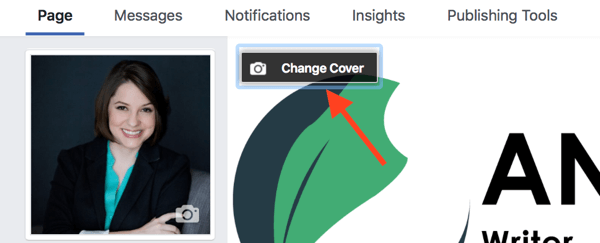
If you have access to the cover video feature, you'll see options to select a video from your library (Choose From Videos) or upload a new video (Upload Photo/Video).
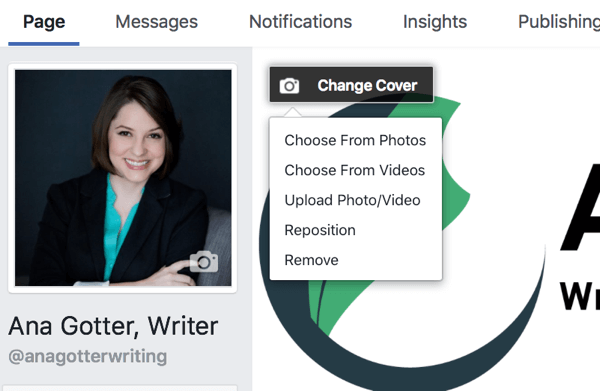
Choose a video that meets the technical requirements. A Facebook cover video must be a minimum of 820 x 312 pixels, with an official recommendation of 820 x 462 pixels. The video length must be between 20 and 90 seconds. If your video is too long, you'll need to shorten it before uploading it to Facebook.

Discover Proven Marketing Strategies and Tips
Want to go even deeper with your marketing? Check out the Social Media Marketing Podcast! Publishing weekly since 2012, the Social Media Marketing Podcast helps you navigate the constantly changing marketing jungle, with expert interviews from marketing pros.
But don’t let the name fool you. This show is about a lot more than just social media marketing. With over 600 episodes and millions of downloads each year, this show has been a trusted source for marketers for well over a decade.
If you try to use a video that doesn't meet the requirements, Facebook won't let you upload it as a cover video.
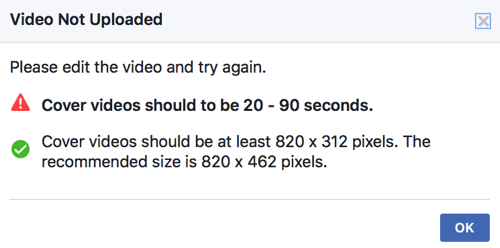
3 Ways to Use Facebook Cover Videos
Looking for ways to effectively use video as your Facebook cover image? Take a look at three excellent use cases to inspire you.
Enhance a Still Image
If you're stumped about which video to choose, use animation to make an otherwise still image come alive. Hello Social uses this tactic in their cover video below.
Posted by Hello Social on Sunday, July 2, 2017
This Walt Disney World cover video (advertising their new park expansion, Pandora) is another good example. Because everything in Pandora is supposed to feel alive, a subtle animation gives the cover image a magical touch.
Pandora – The World of Avatar | Disney's Animal Kingdom
Welcome to a world beyond belief! Pandora – The World of Avatar is now open at Disney's Animal Kingdom!
Posted by Walt Disney World on Saturday, May 27, 2017
Showcase Your Brand Personality
While photos are interesting, video is dynamic. You can tell your brand's story and showcase its personality much more efficiently with video.
Orgain's cover video shows the brand's human side by featuring a small child complaining about foods he doesn't like in a way that many parents can relate to.
Posted by Orgain on Thursday, June 15, 2017
Demonstrate How Your Product Works
How-to content and tutorials are some of the best use cases for video on any social media site. A Facebook cover video is an excellent way to show users a demo of your product or explain how to use a particular feature.
Shakr incorporates a textual explanation (for viewers watching with the sound muted) in this cover video.
Learn how Shakr works in 60 seconds!
Posted by Shakr on Tuesday, May 30, 2017
Final Thoughts
We're in the age of video on social media, and plenty of sites are finding new ways to encourage more video. Facebook has been testing video in cover images for several months, and while not everyone has it just yet, the feature is now rolling out to more brands.
Using a cover video for your Facebook page is an excellent way to tell your brand's story quickly while simultaneously grabbing users' attention. Uploading a video is as simple as uploading a photo, so test it out and see how it works for your business.
What do you think? Are you using video as your Facebook cover image? What are some of the best Facebook cover videos you've seen? Share your thoughts, knowledge, and experience in the comments below!
Attention Agency Owners, Brand Marketers, and Consultants

Introducing the Marketing Agency Show–our newest podcast designed to explore the struggles of agency marketers.
Join show host and agency owner, Brooke Sellas, as she interviews agency marketers and digs deep into their biggest challenges. Explore topics like navigating rough economic times, leveraging AI, service diversification, client acquisition, and much more.
Just pull up your favorite podcast app, search for Marketing Agency Show and start listening. Or click the button below for more information.

