 Do you want to add more function and flair to your Facebook page?
Do you want to add more function and flair to your Facebook page?
Would you like to add storefront, generate leads or promote something special on a Facebook tab within your page?
In this article I'll reveal Facebook applications that can help you easily add functionality to your Facebook page.
How Do Facebook Apps Work?
Before we get started, let's review how Facebook apps (also known as custom tabs on Facebook) pages work.
Custom tabs are installed manually on your Facebook page and show up underneath the cover photo. If you're visiting a page that has more than four tabs, you can click the down arrow on the right side of the tab cover photos to reveal them all.

There are four standard Facebook apps that come with every page—Photos, Events, Videos and Likes—and any other apps you add are created by a third-party developer (not Facebook).
Many of the apps are designed on the app website after you sign up, and then installed later onto your Facebook page when you're ready.
Things You Should Know
There are a few important details about Facebook apps that will help with your design. The app width is 810 pixels. If you're going to create graphics that go all the way across the tab, you'll need to keep the graphic to that width to prevent scroll bars on your tab.
The graphic can be as long as you want it to be, but keep in mind that it should be shorter than around 500 pixels to appear “above the fold” on most computer screens.
You'll probably also want to design a custom tab cover photo to draw attention to the tab. The dimensions of the tab cover photo are 111 pixels wide by 74 pixels tall.
Also note that some tabs will not appear on mobile devices. Some are “mobile-ready”; meaning they have a separate URL that they direct people on mobile devices to so they can see the content on that custom tab.
If you've been out there searching in the blogosphere, you may have come across Welcome Pages, where the content of your Facebook page could be “hidden” until the user clicks the Like button. That function no longer exists, but you can still hide the content of a Tab until someone clicks the Like button.
Hiding part of the content of your custom Tab is called “like-gating” or “fan-gating“, meaning that someone has to like your page (be your fan) before they can see the good content. This can work especially well for contests or sweepstakes on Facebook. By doing this, you can ensure that the person is a Fan before getting access to the contest entry form.
Get World-Class Marketing Training — All Year Long!
Are you facing doubt, uncertainty, or overwhelm? The Social Media Marketing Society can help.
Each month, you’ll receive training from trusted marketing experts, covering everything from AI to organic social marketing. When you join, you’ll also get immediate access to:
- A library of 100+ marketing trainings
- A community of like-minded marketers
- Monthly online community meetups
- Relevant news and trends updates
There are a lot of other apps available that provide a variety of features, like easily bringing in your Pinterest boards, running a contest or adding your blog posts.
These apps are more like a blank canvas, where you can do anything you can do on a website by either using custom templates to get you started or custom-designing something from scratch.
Without further ado, let's dive into the top 8 apps (in alphabetical order) with some notes about each one.
#1: Heyo
Heyo is a drag-and-drop application that's very easy to set up. You can insert a background photo or create a solid fill background and drop in videos, links, text or whatever else you can dream up for your custom tab. Plans start at $25/month with a free trial.
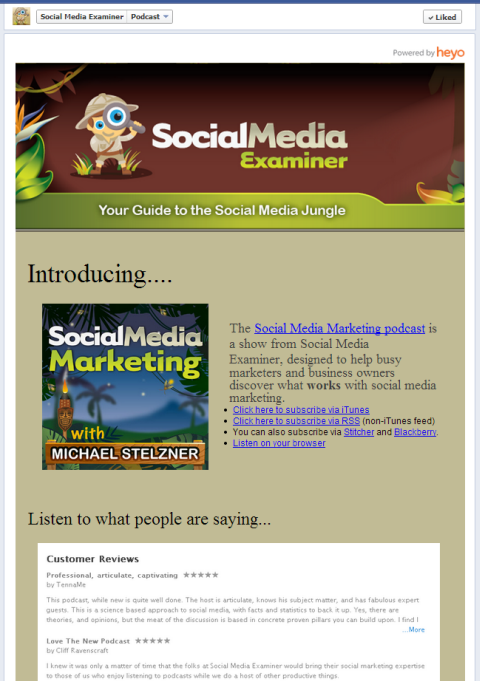
#2: North Social
North Social is a little more expensive at $1.99/day, but you get all of the apps they offer at that price. You can use North Social as your one-stop-shop for all of your Facebook tab needs (including coupons and contests).

Discover Proven Marketing Strategies and Tips
Want to go even deeper with your marketing? Check out the Social Media Marketing Podcast! Publishing weekly since 2012, the Social Media Marketing Podcast helps you navigate the constantly changing marketing jungle, with expert interviews from marketing pros.
But don’t let the name fool you. This show is about a lot more than just social media marketing. With over 600 episodes and millions of downloads each year, this show has been a trusted source for marketers for well over a decade.
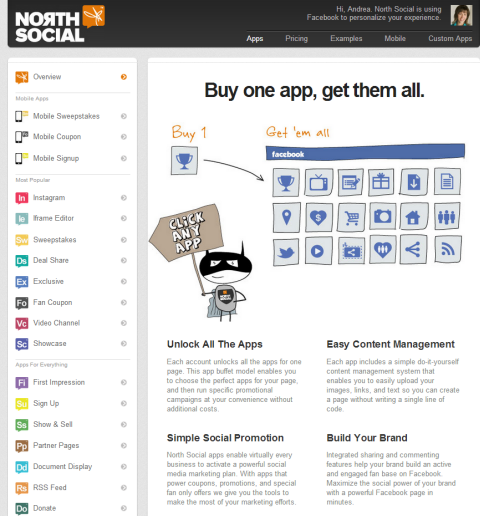
#3: Pagemodo
Pagemodo is a very affordable app that starts at $6.25/month for three tabs on each page. The Pro version ($13.25/month) doesn't include the Pagemodo branding and you can have an unlimited number of tabs on three different pages. Pagemodo has a lot of templates to choose from, or you can do something more custom.

#4: ShortStack
ShortStack is a very versatile Facebook app that is built on “layers.” You can layer widgets on top of each other or use some of their pre-built templates and themes to create something that looks great. The nice thing about ShortStack is that it's free for pages with fewer than 2000 fans—very nice as you ease into Facebook marketing.
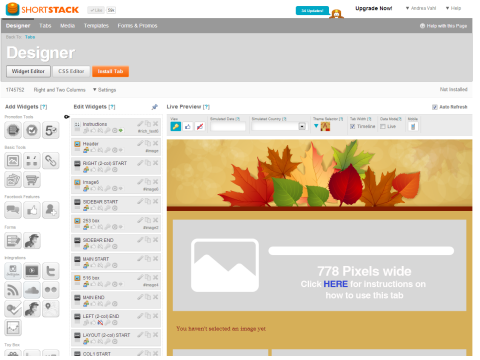
#5: Static HTML – Thunderpenny
Static HTML – Thunderpenny is a free app with a few useful features. You can choose to pull a website right into the Facebook app. But be aware that most websites are larger than the 810-pixel maximum size, so you'll have scroll bars showing.
You can also just upload a single image. This is a handy feature if you have designed a flyer or something else you want to showcase.
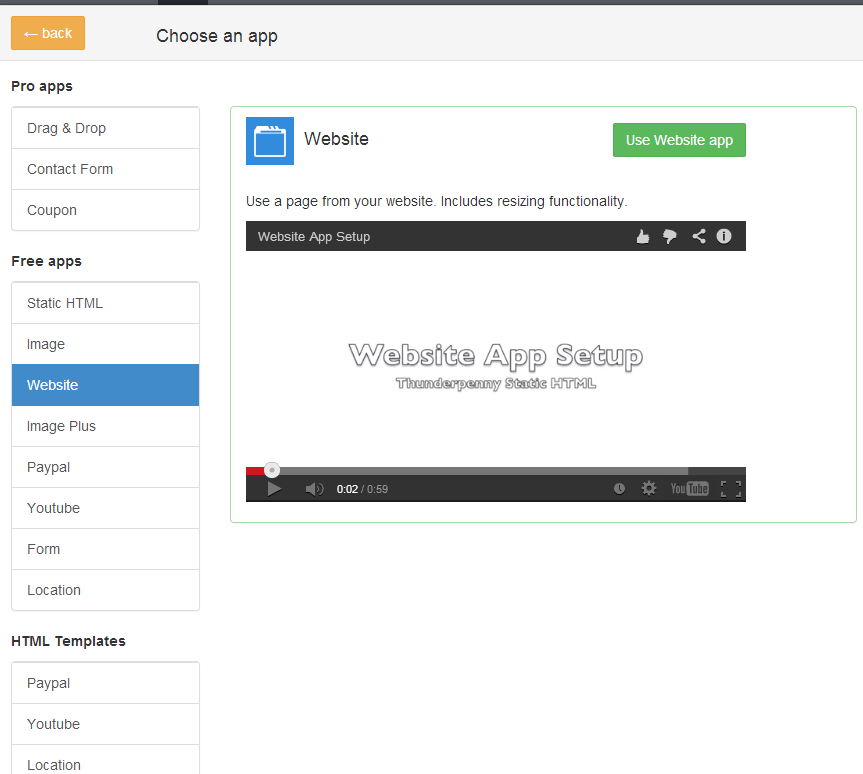
#6: TabFoundry
TabFoundry is a very handy drag-and-drop free app. You can add background graphics or colors, add multimedia and use HTML if you prefer. If you want to unlock some of the features in the Premium plan, it’s just $9/month.

#7: TabSite
TabSite is another multifaceted tab app where you can run contests, deals, bring in other social feeds and create a custom tab. There’s a free option for two tabs on one page (restrictions apply) or plans starting at an affordable $10/month.
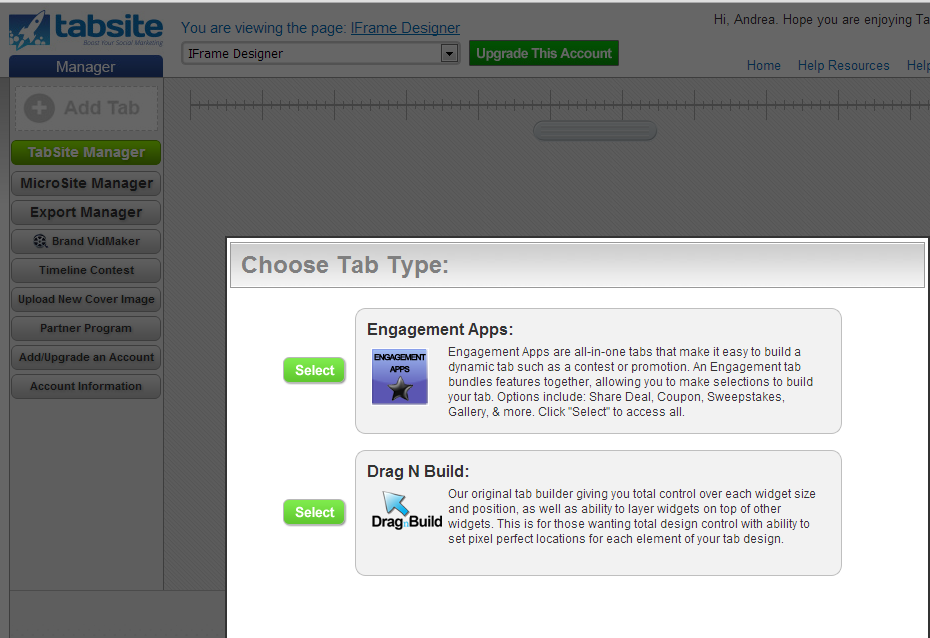
#8: Woobox
Woobox is a flexible Facebook app that has some free options for things like HTML Fangate, which is nice. The paid plans for contests and other features start at $1/month (yes that is correct—it’s for pages with 100 fans or fewer).
One nice function that’s available is the possibility to redirect right from an app. That way, you avoid having those scroll bars if your website is too wide.

Conclusion
That brings us to the end of the 8 apps I would recommend. There are many others out there that may also be a good fit for your business. Just make sure you understand the pricing and the capabilities before signing up. Many apps have a free trial, which can help you make a more informed decision.
Ultimately, you should be using these Facebook apps to enhance the online experience of your customers or prospects. Always keep them in mind when you're spending time (and maybe money) creating a custom app. What type of information would benefit them?
What do you think? Have you created a custom app for your Facebook page? Share your thoughts about why you picked that particular app in the comments below.
Attention Agency Owners, Brand Marketers, and Consultants

Introducing the Marketing Agency Show–our newest podcast designed to explore the struggles of agency marketers.
Join show host and agency owner, Brooke Sellas, as she interviews agency marketers and digs deep into their biggest challenges. Explore topics like navigating rough economic times, leveraging AI, service diversification, client acquisition, and much more.
Just pull up your favorite podcast app, search for Marketing Agency Show and start listening. Or click the button below for more information.

