Want to reach warmer leads with your ads? Looking for ways to improve your audience targeting?
In this article, you'll discover nine high-intent audience types to target with Facebook and Instagram ads so you can improve lead generation and conversion rates.
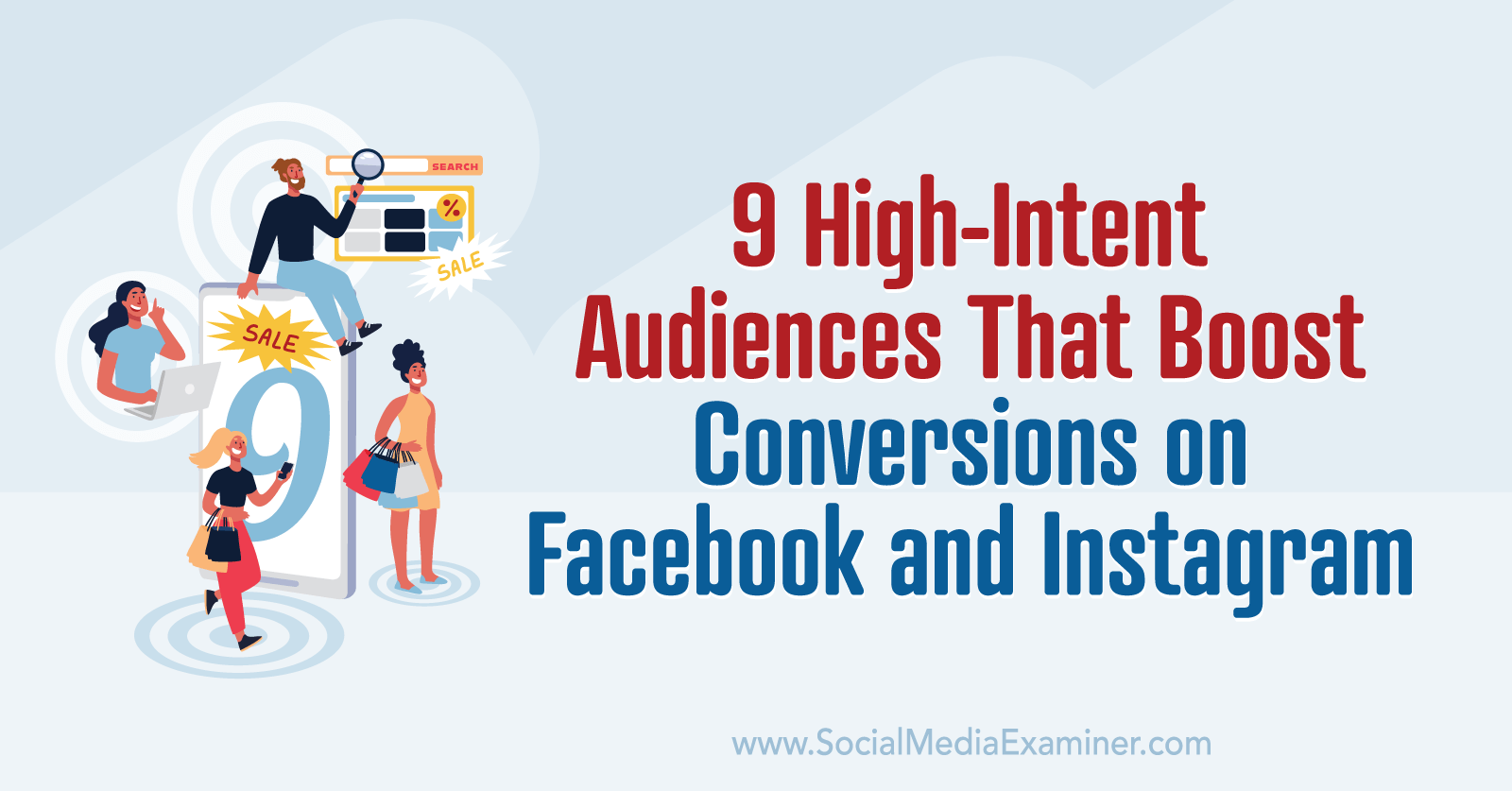
Why Audience Intent Matters in Paid Social Campaigns
Alignment between campaign objectives and audience intent is crucial for running successful Facebook and Instagram ads. If these two elements don't match, you're likely to waste your ad budget on reaching the wrong audiences or delivering irrelevant messaging. But when these two elements do align, your campaigns can achieve goals like:
- Reaching the right audience with the right message at the right time
- Delivering more personalized ads without appearing intrusive
- Guiding prospects to the next stage of their customer journey
- Improving conversion rates without increasing ad spend
- Boosting return on investment (ROI)
When factoring audience intent into your Facebook and Instagram ad campaigns, keep in mind that people with a higher level of intent are typically closer to making a purchase decision. So as useful as they can be, they aren't a great fit for top-of-funnel (TOFU) objectives like reach or brand awareness.
Instead, high-intent audiences work best with campaigns that target bottom-of-funnel (BOFU) objectives like leads or sales. In many cases, that means retargeting using Facebook custom audiences. Yet custom audiences aren't always the best fit and retargeting isn't always necessary. Below, we'll explore the full range of options using native Meta tools.
Steps to Take Before Targeting Strategy High-Intent Audiences
Before launching your next BOFU campaign, take a few important steps to set up audience tracking and sales funnels.
Configure Audience Tracking
First, open Meta Events Manager and confirm that you've successfully installed a Facebook pixel on your website. Then navigate to the aggregated events measurement panel and confirm that you've chosen and prioritized events.
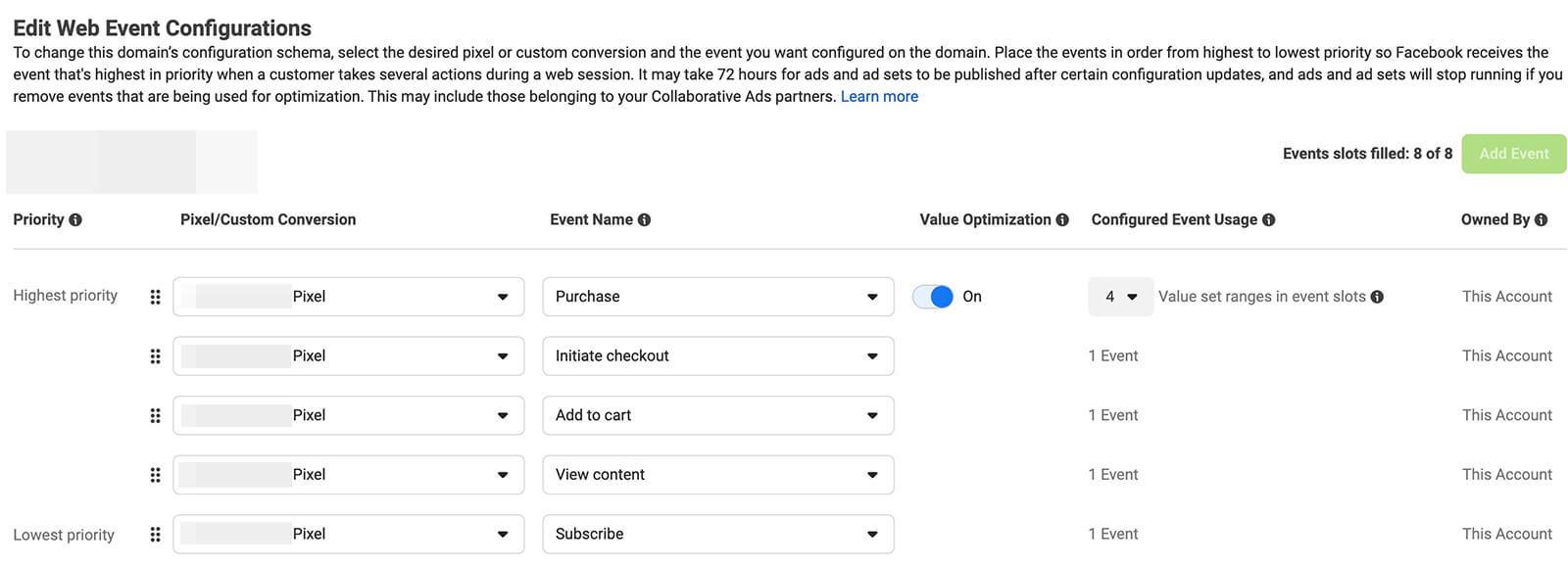
Next, install the Conversions API so you can track and attribute conversions more accurately. The Conversions API works alongside the pixel to collect audience data and confirm match quality, helping your team target more effectively and run more efficient campaigns.
If your company does business by phone or in a physical location, you’ll also want to create an offline event set. You can use the Conversions API to streamline uploads and track conversions automatically.
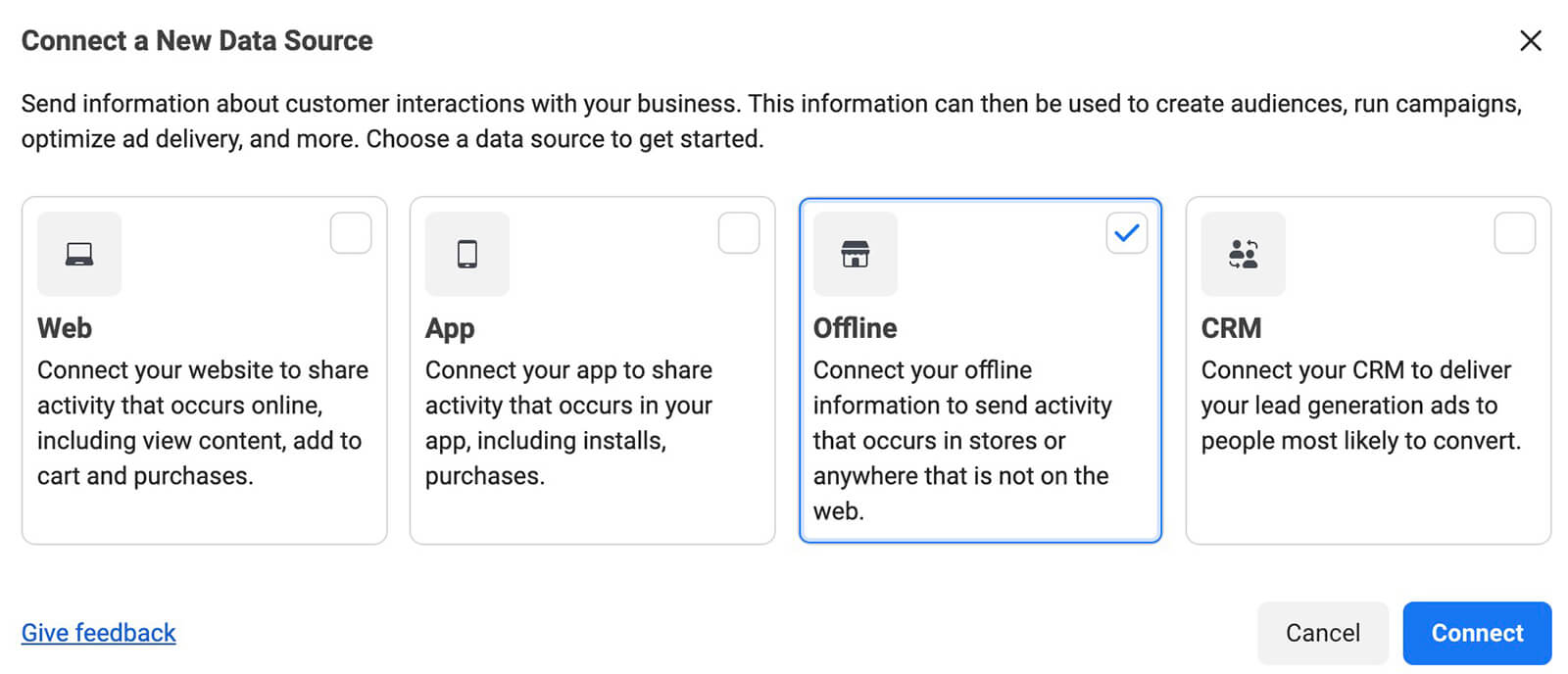
Build Engaged Audiences
If you attempt to deliver conversion-focused ads to cold audiences, you're probably going to continue to see low conversion rates and high acquisition costs. Instead, warm up audiences by running paid or organic campaigns to top- and middle-of-funnel (MOFU) audiences. Running these campaigns is critical for two reasons:
- They introduce your brand and offer so your target audience will be more likely to convert later.
- They give you several options for building in-app and third-party audiences you can retarget later.
9 High-Intent Audiences to Target With Facebook and Instagram Ads
Once you've taken the steps above, you're ready to start building BOFU audiences. Here are nine ideas to guide your targeting. Consider testing more than one to see what works best for your business.
#1: Life Events and Digital Activities
It's easy to assume that Meta's detailed targeting audiences won't work for BOFU audiences. Although interest-based categories alone aren't usually a good fit for BOFU campaigns, other detailed targeting options can work for lead generation and conversion campaigns. Time-sensitive categories like certain life events or digital activities can help you find customers who need a solution now and are more likely to buy soon.
To find these categories, create a new audience in Ads Manager or with Meta's Audiences dashboard. Using either interface, click Browse in the detailed targeting search bar. Then expand the Demographics menu and scroll through the Life Events list. Look for time-sensitive events that apply to your target audience. For example, prospects with a new home might be a good fit for your offer.
Get World-Class Marketing Training — All Year Long!
Are you facing doubt, uncertainty, or overwhelm? The Social Media Marketing Society can help.
Each month, you’ll receive training from trusted marketing experts, covering everything from AI to organic social marketing. When you join, you’ll also get immediate access to:
- A library of 100+ marketing trainings
- A community of like-minded marketers
- Monthly online community meetups
- Relevant news and trends updates
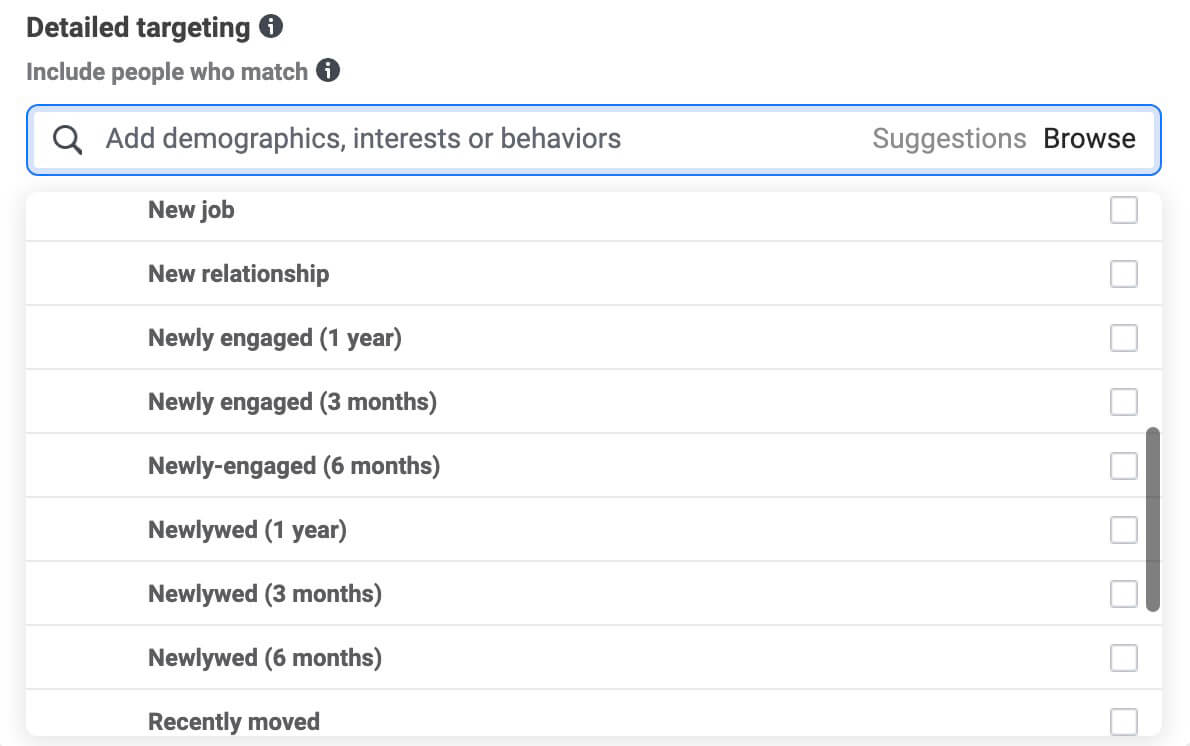
If you don't find any segments that work for your offer there, expand the Behaviors menu. Here, you can target segments like new business owners and engaged shoppers. If you can get relevant ads in front of these segments during this time-sensitive period, you may be able to convert them quickly.
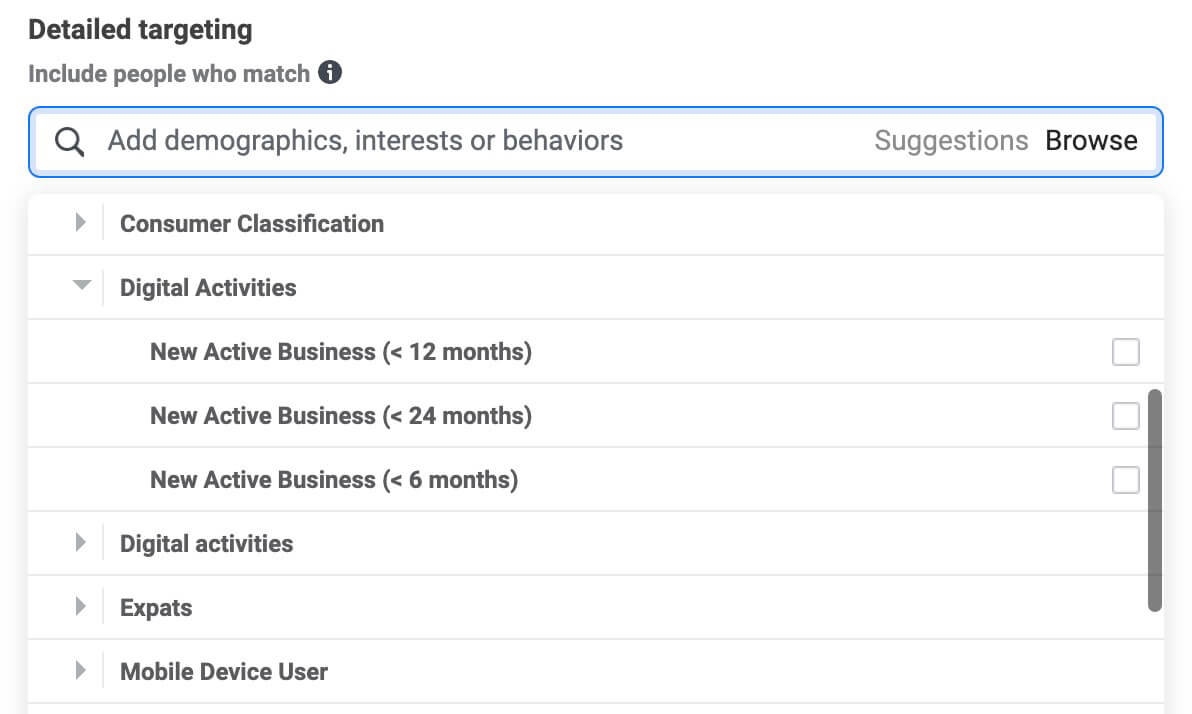
The catch with these detailed targeting audiences is that they often require additional targeting parameters. For example, you'll probably want to add demographic details like locations, age ranges, and genders. You may also want to add relevant interests. When adding interests, click the Define Further button to ensure that you reach people who fit the time-sensitive category and have the interest you selected.
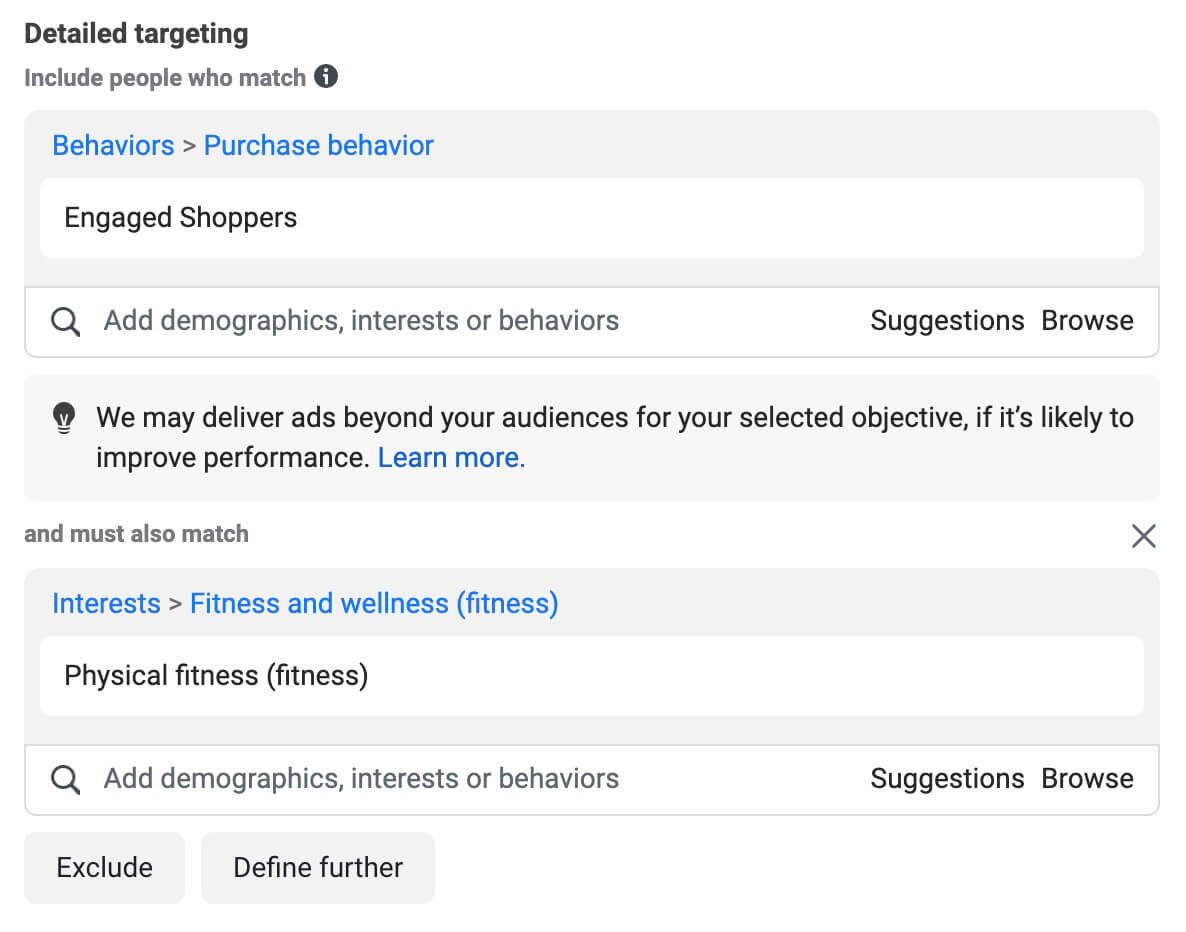
#2: Facebook and Instagram Videos
If you use video creatives in your TOFU campaigns, they can be ideal for building retargeting audiences. Before choosing videos to build these audiences, check the metrics for the original ad campaigns. To deliver ads efficiently, you'll want to create audiences of a sufficient size so it's important to make sure the original video received enough views.
How many views are enough? There's no magic number to aim for, as ideal audience size depends on your objective, offer, and targeting. But if you notice an Ads Manager warning that your campaign may not generate any results due to the small audience size, you'll know that you need to expand it.
Start by creating a custom audience based on video content. Choose how much of the video you want the audience to have viewed. For BOFU audiences, make sure to select an amount that signals a high level of engagement or intent. In many cases, you'll want to target at least 50% or ThruPlay.
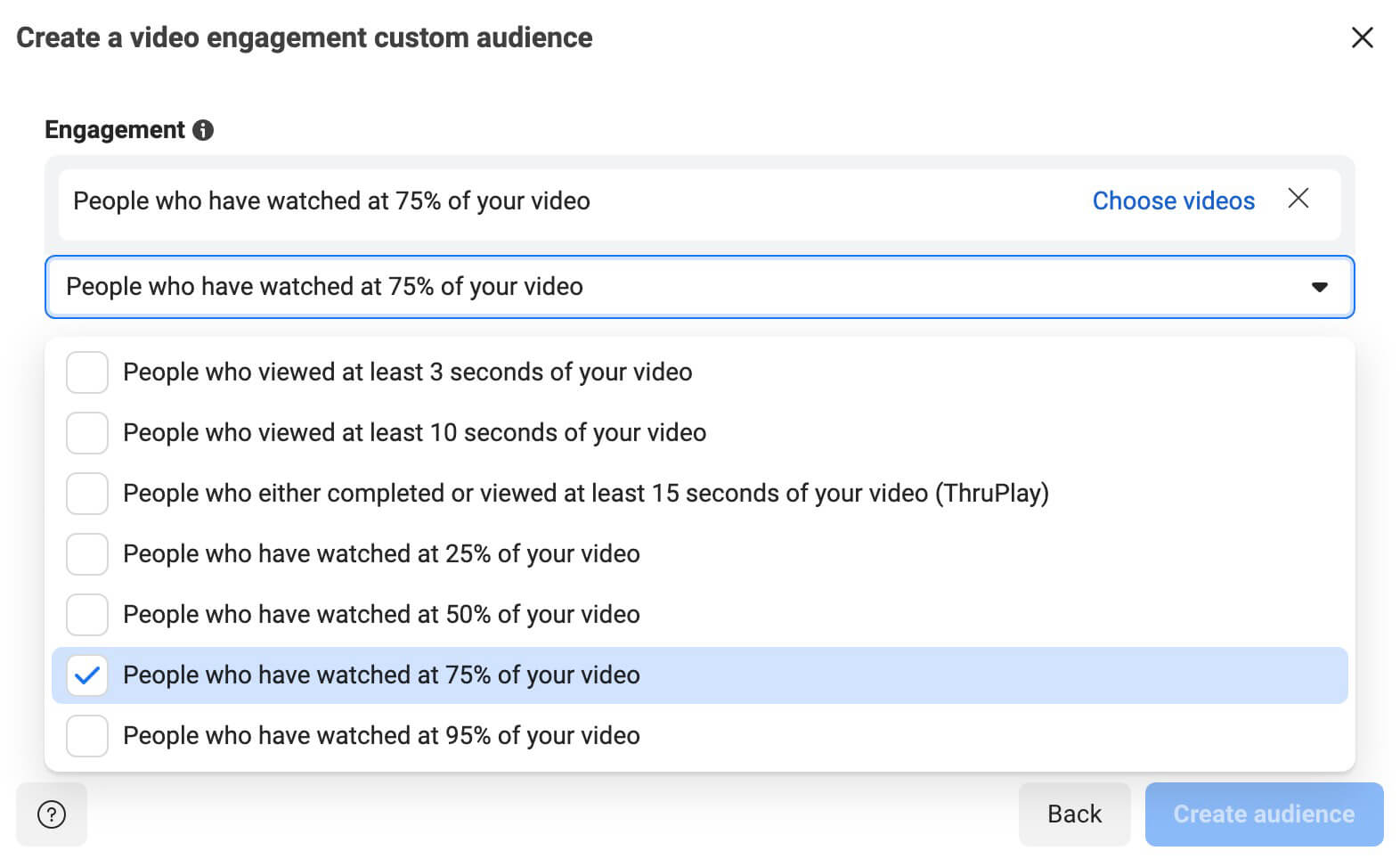
Then click the Choose Videos link to select the creatives. Pick content that's relevant to the offer in your BOFU ad campaign so you can build an audience that's more likely to convert. Keep in mind that you can add multiple videos to the same audience, making it easier to build an audience that's large enough to serve.
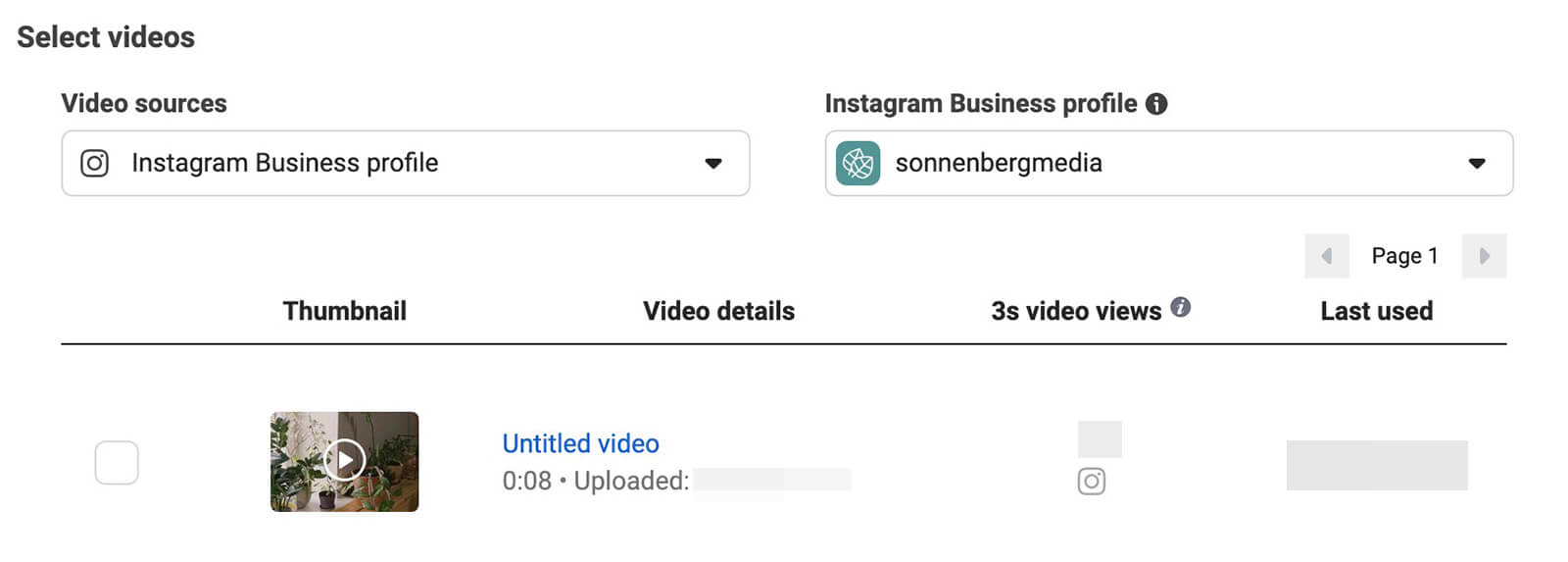
#3: Facebook and Instagram Messages
Does your team run paid or organic campaigns designed to start conversations in DMs? If you've run messaging campaigns using the engagement objective in Ads Manager or encouraged followers to DM your account for an exclusive resource, retargeting these audiences can be great for boosting conversion rates.
Note that this data source doesn't offer much in the way of customization. Instead of letting you target certain types of messages, it only allows you to target all Instagram or Facebook users who messaged you in a certain timeframe. So if your business receives a lot of messages from people who aren't a good fit for your offer or who don't intend to purchase soon, you'll probably want to choose a different type of custom audience instead.

Discover Proven Marketing Strategies and Tips
Want to go even deeper with your marketing? Check out the Social Media Marketing Podcast! Publishing weekly since 2012, the Social Media Marketing Podcast helps you navigate the constantly changing marketing jungle, with expert interviews from marketing pros.
But don’t let the name fool you. This show is about a lot more than just social media marketing. With over 600 episodes and millions of downloads each year, this show has been a trusted source for marketers for well over a decade.
To use DMs as the seed for your audience, choose either your Facebook page or Instagram account as the source. Then choose the People Who Sent a Message option. Pay close attention to the retention window, which automatically defaults to 365 days. If your sales cycle is relatively short and you want to reach high-intent shoppers, narrow the window significantly.
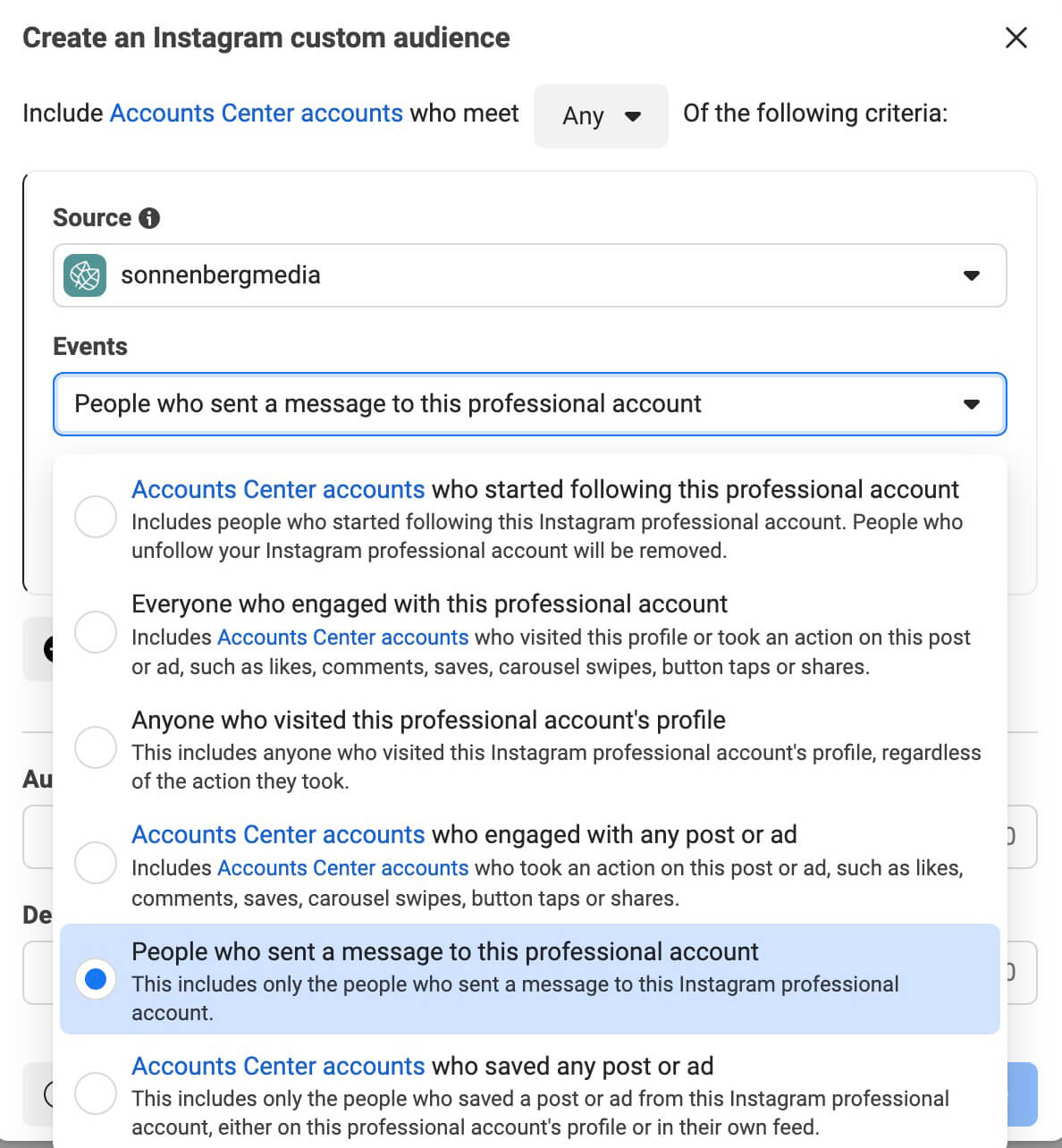
#4: Facebook Events
Are webinars, masterclasses, or other online events a key part of your sales funnel? If you promote these events to your Facebook audience, you can retarget engaged attendees with BOFU offers later. First, go through your list of events and mark those that align with an offer you want to promote.
Then in Ads Manager, choose Events as the data source for the audience. Choose the segment carefully, as you'll want to deliver ads to people who showed a high level of interest in your event or who actually attended it. Choosing People Who Responded Going (for free, unticketed events) and People Who Purchased Tickets (for paid events) are good starting points.
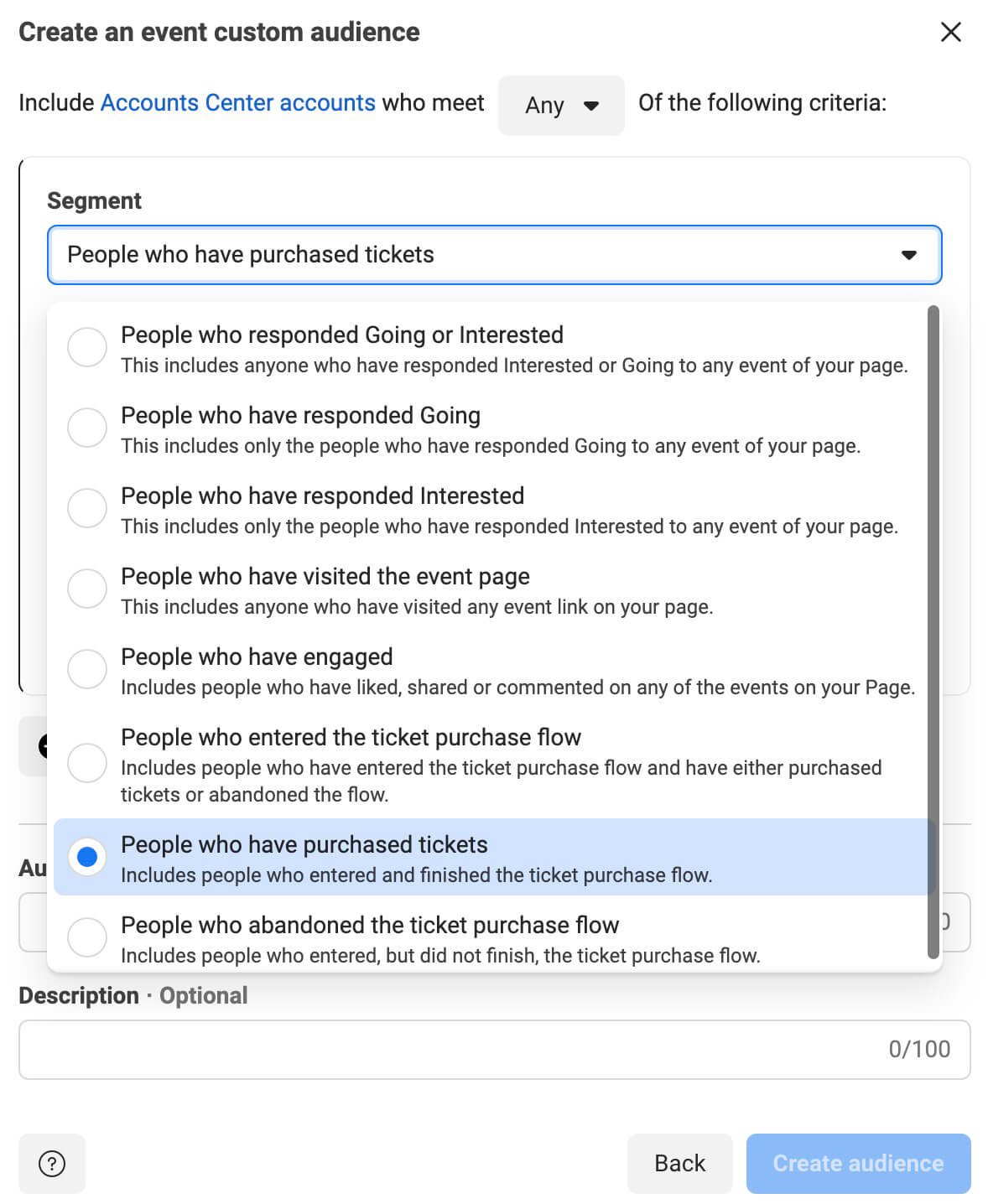
If you promoted the event on Facebook but hosted it outside of the platform, you can consider adding other segments to your target audience. For example, if your event links to a landing page on your website or integrates with your customer relationship management (CRM) tool, you could also create a website or customer list–based audience.
Note that event-related retargeting only applies to the events that you host through your Facebook page. As of May 2023, it isn't possible to retarget users who responded to Instagram reminders or countdowns.
#5: Native Lead Forms
On both Instagram and Facebook, native lead forms can be incredibly helpful for generating and qualifying potential customers. To reengage these leads and guide them toward a conversion, select Lead Forms as the data source for your audience.
Then choose the lead forms you want to retarget. You can add more than one to the same audience by opening the Lead Form dropdown menu and checking multiple boxes. To target high-intent leads, make sure the segment includes Accounts Center Accounts Who Opened and Submitted the Form. Double-check that the retention window aligns with your sales cycle and MOFU campaign timing.
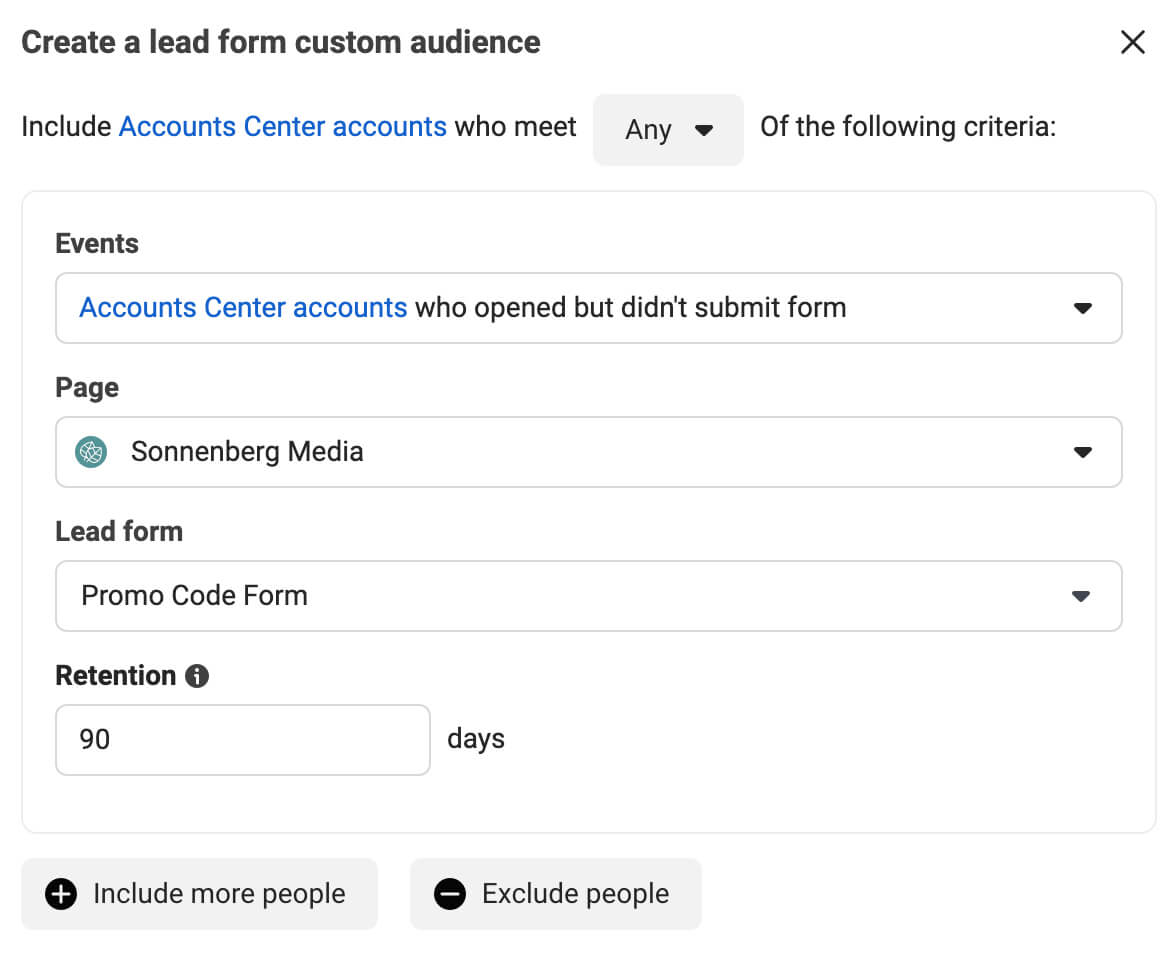
Keep in mind that you have another option for targeting MQLs. After collecting lead data during a lead generation campaign, you can upload the contact details to your CRM. Then you can upload the segment to Ads Manager and use customer list targeting. It's worth testing the two to see which delivers the best ROI.
#6: Facebook and Instagram Shops or Catalogs
If you use Meta's shop or catalog tools to promote eCommerce products, you have excellent options for retargeting users who have engaged with your products. In Ads Manager or from the Audiences dashboard, create custom audiences using either Catalog or Shopping.
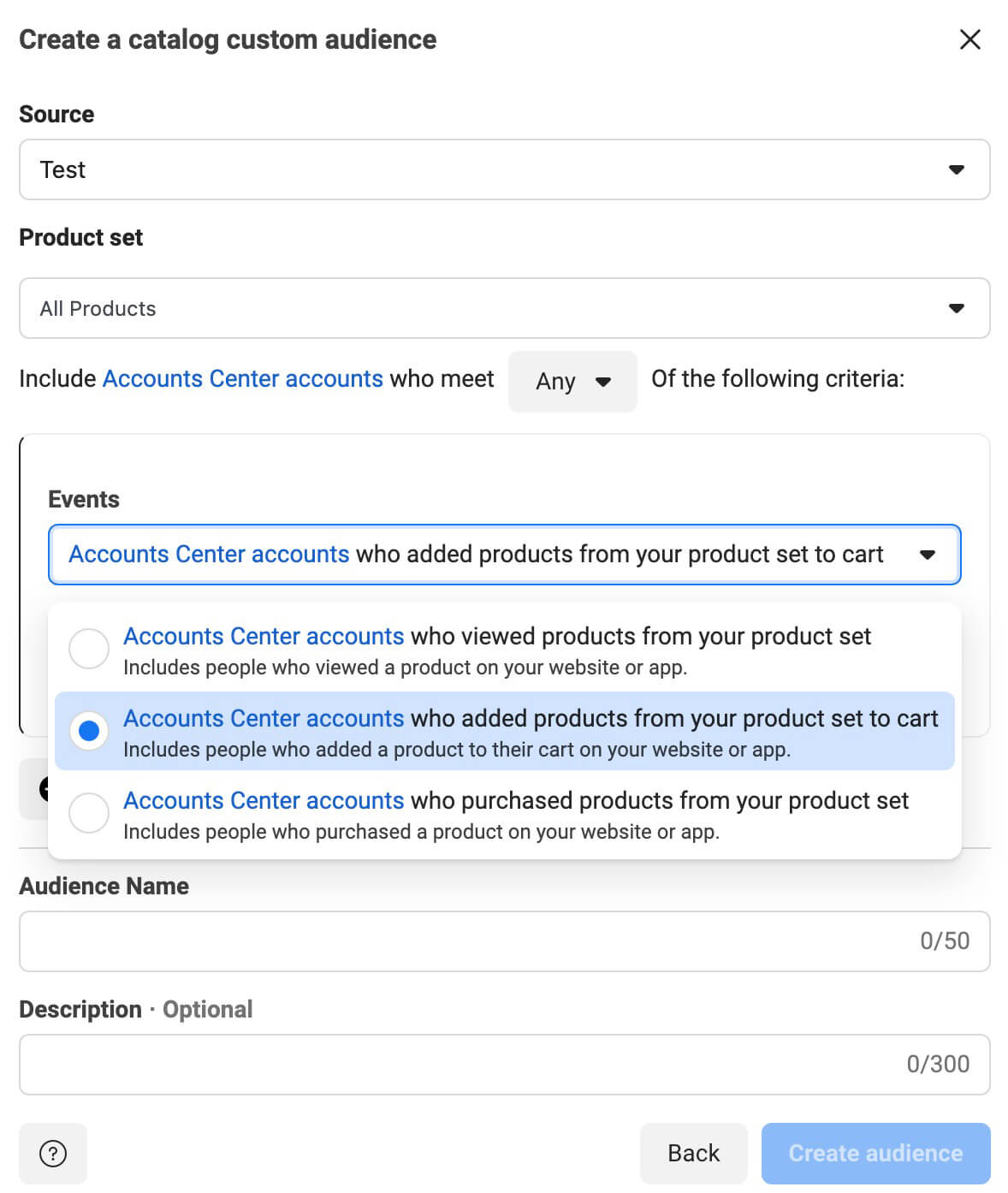
Select the catalog and product set you want to promote, and check the retention window. Then choose the action you want to retarget. If you want to guide new customers toward a purchase, you'll probably want to deliver ads to people who browsed your shop or catalog but didn't purchase. If you want to turn current customers into repeat buyers, you'll want to get ads in front of people who have already purchased from your business instead.
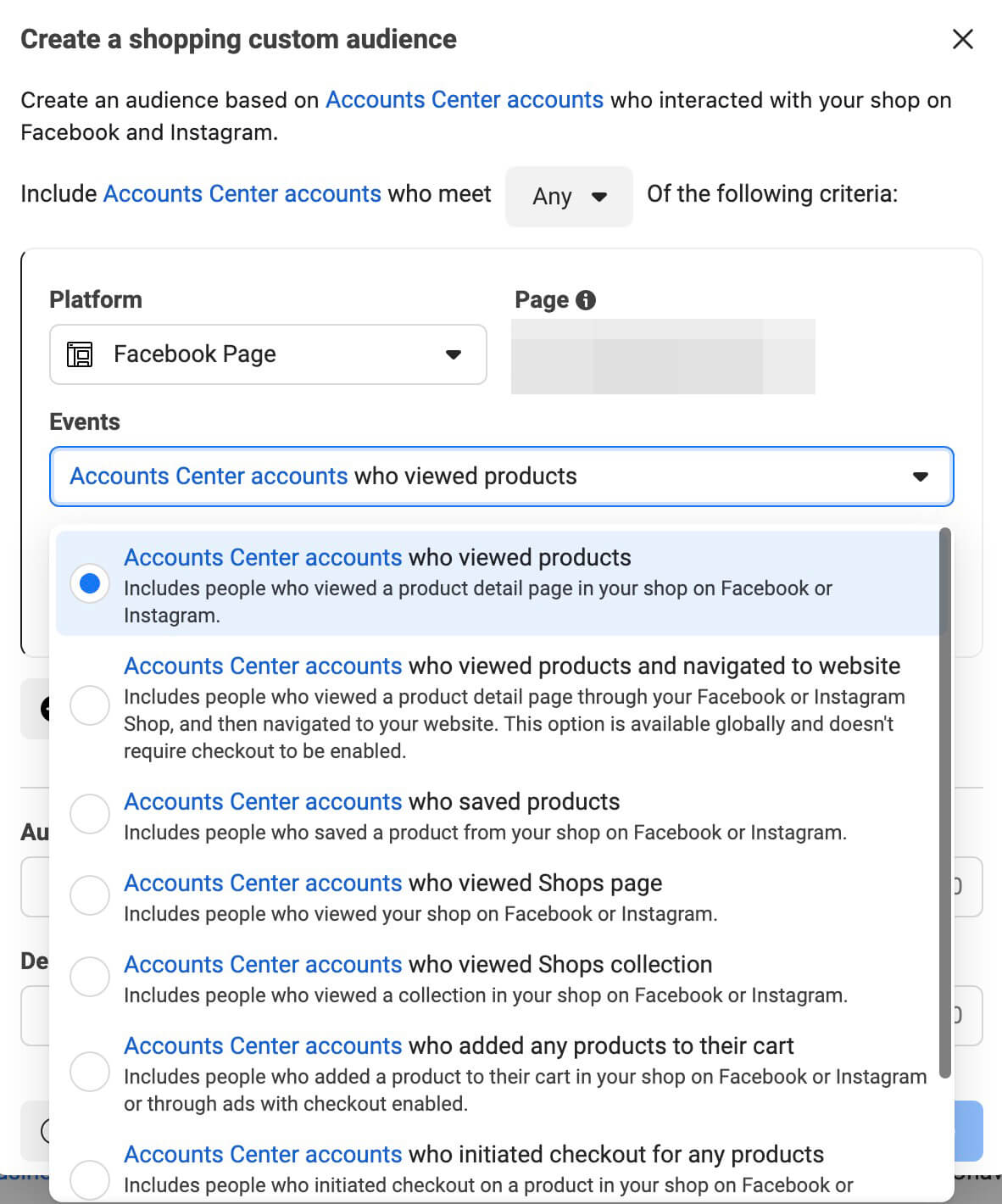
Note that you have much more nuanced options if you use a Facebook or Instagram shop as your data source. This option lets you target people who saved products, navigated to your website from your shop, added items to their cart, started the purchase workflow, or bought an item.
To access more nuanced retargeting campaign options for your catalog, choose the sales objective and select a catalog at the campaign level in Ads Manager. At the ad set level, scroll down to the audience panel and select the Retarget option. Then decide whether you want to sell, upsell, or cross-sell to the audience and select a retention window.
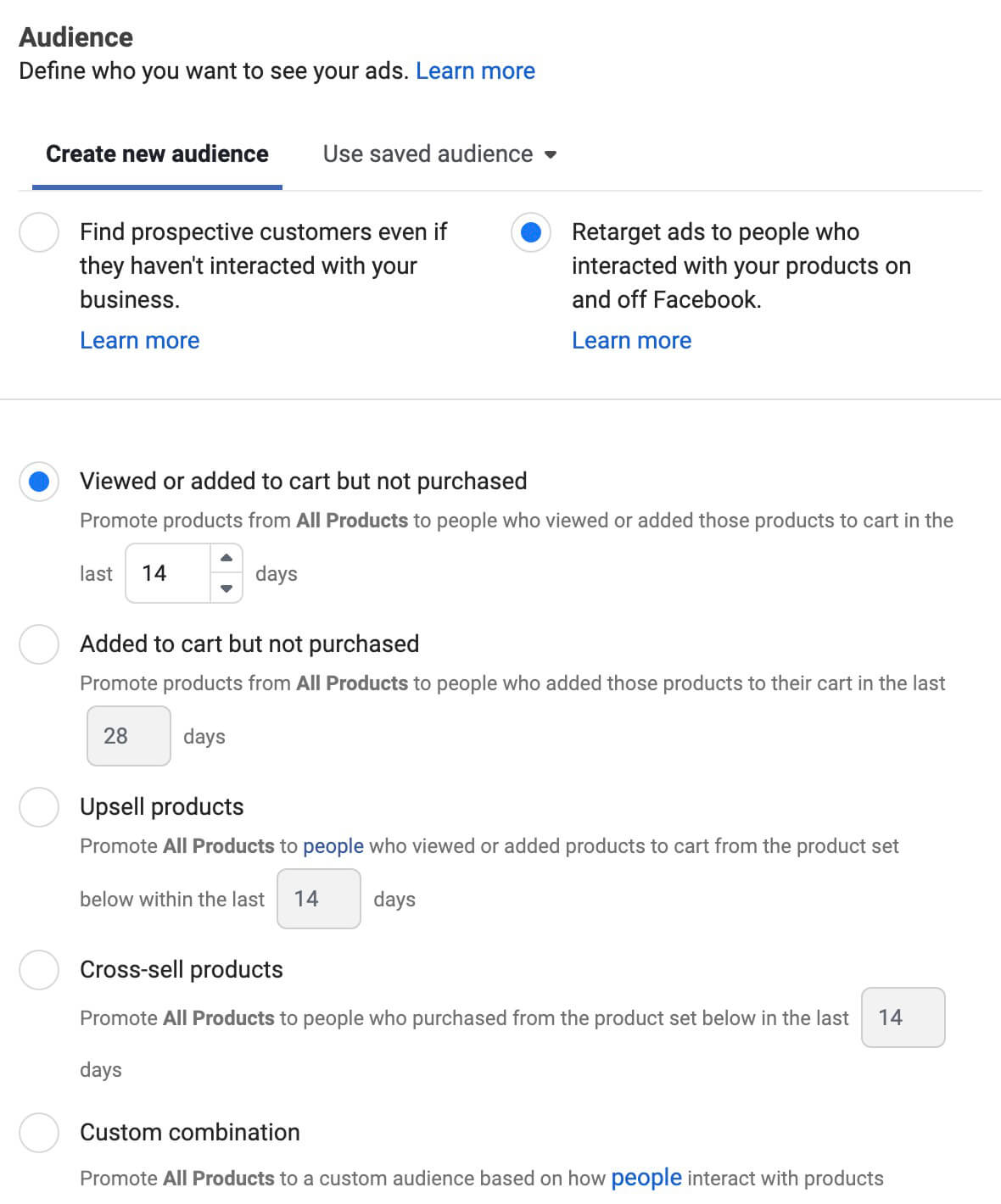
#7: Website Visitors
Retargeting users who engaged with your content on Facebook or Instagram (i.e., videos or lead forms) can be one of the more cost-effective ways to build an ad funnel. But in-app engagement isn't the only data source for high-intent audiences. You can also retarget people who visited website pages designed to educate TOFU audiences.
To build this type of audience, set up a new custom audience with a Website data source. Confirm that your Facebook pixel is selected as the source, and choose who you want to include in the audience. By default, this option adds everyone who visited your website. But when you want to target high-intent audiences, it's important to be selective.
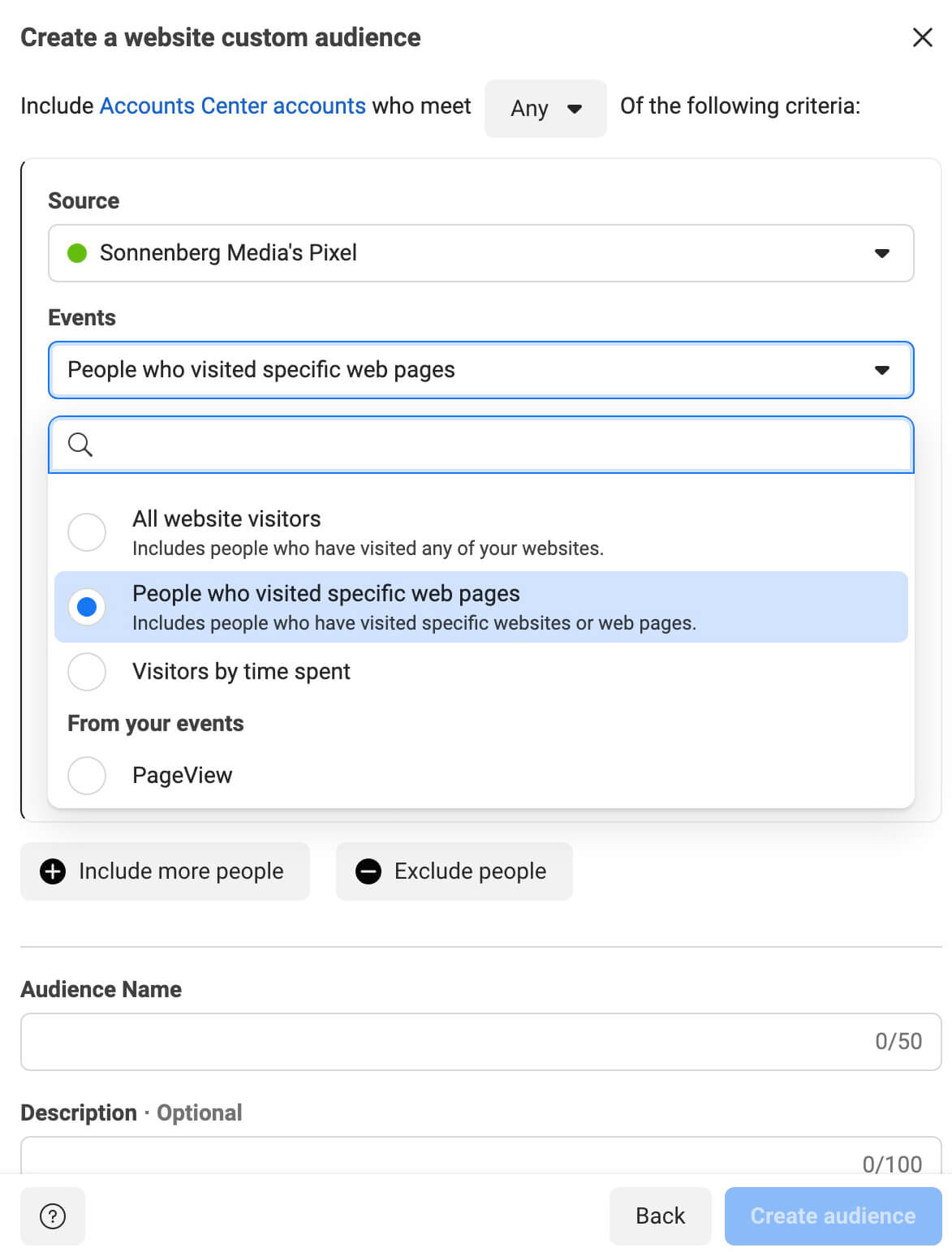
In most cases, you'll want to choose a conversion event that you've configured in Events Manager or target people who visited certain pages that are relevant to your offer. Note that you can target visitors of multiple pages in the same audience by adding the URL parameters, clicking Include More People, and repeating the process.
Double-check the retention window before saving your audience. By default, the audience includes anyone who visited the page(s) in the last 30 days. But if you're looking to convert people who responded to a TOFU ad more recently, you might want to change the timeframe to 7 or 14 days instead.
#8: First-Party Customer Lists
When you want to set up more precise audience targeting, use the Customer List option in Ads Manager or on the Audience dashboard. If prospects have opted to receive your digital marketing materials or submitted lead generation forms, you can sync them with your CRM and upload the data for audience targeting.
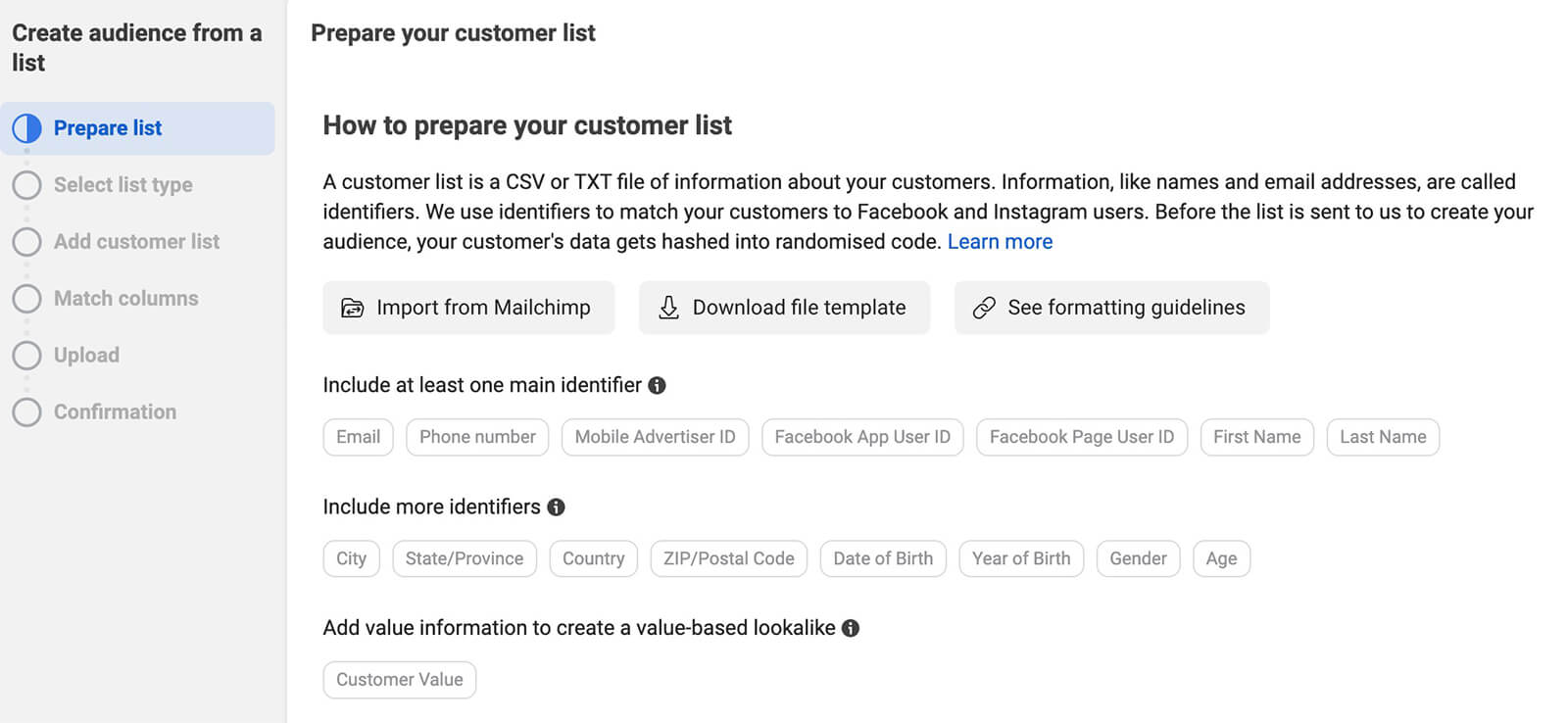
As of May 2023, Meta only has one CRM integration: Mailchimp. So if you use another CRM or if you track customer data with Google Sheets, you'll need to export and format your data before uploading it to Ads Manager. For best results, add customer value data to your customer list.
Taking this extra step won't affect how you can use the custom audience you're creating now. But it does let you create a value-based audience lookalike audience later. When you're ready to scale successful campaigns, having a value-based data source available is crucial.
#9: Offline Activity
To retarget prospects who called your business or visited your office or storefront in person, select Offline Activity as your data source. By default, this data source targets everyone who connected with your business offline and who was matched to an accounts center account.
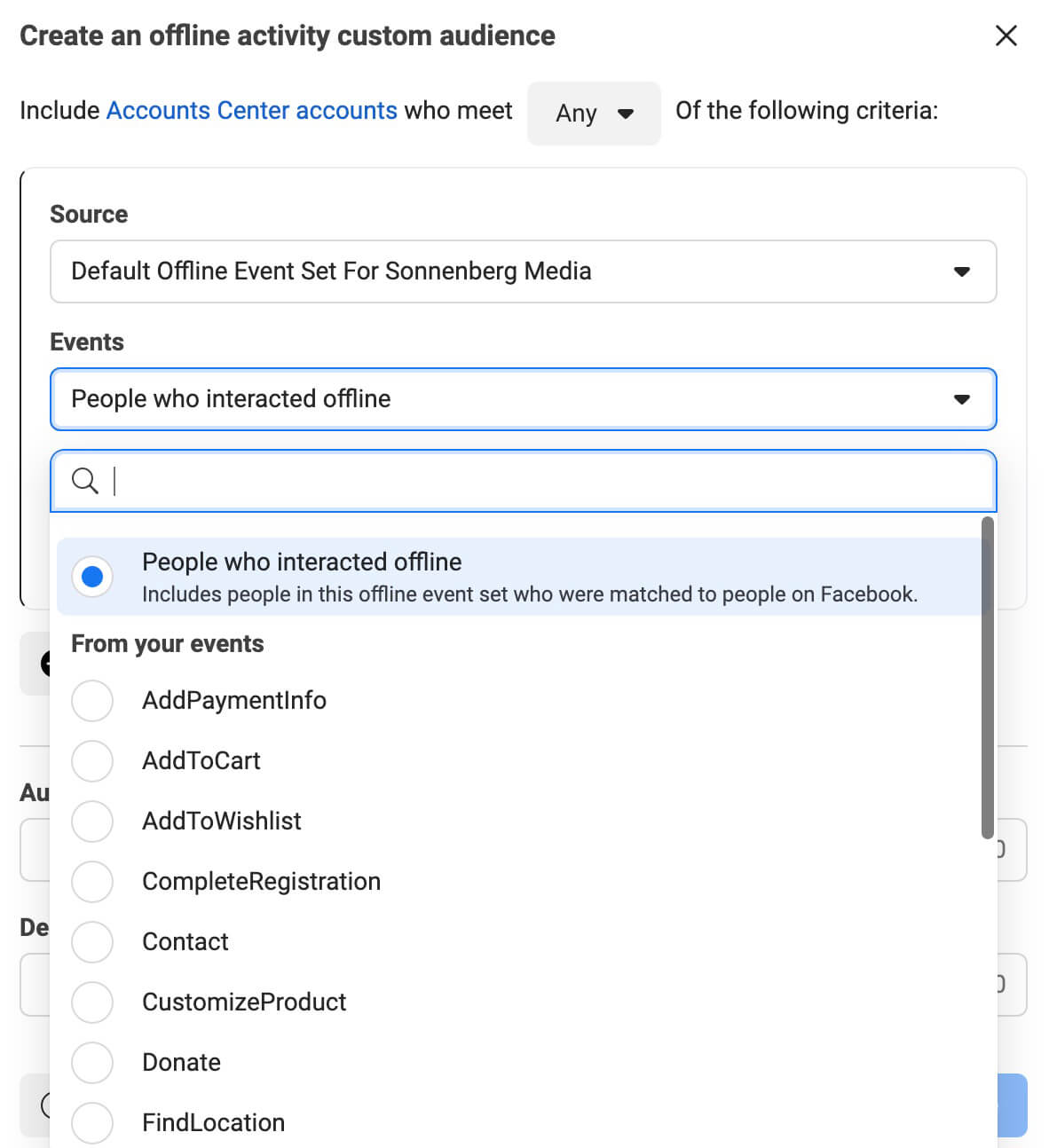
To be more selective, choose a conversion event that matches the prospects you want to target. For example, you might want to target people who already fit into the lead segment, as these engaged MOFU users are more likely to convert.
Conclusion
When you want to increase conversions and improve ROI for BOFU ad campaigns, it's crucial to target high-intent audiences. With the ideas above, you can plan more effective Facebook and Instagram ad campaigns, build more relevant audiences, and achieve more ambitious results.
Stay Up-to-Date: Get New Marketing Articles Delivered to You!
Don't miss out on upcoming social media marketing insights and strategies! Sign up to receive notifications when we publish new articles on Social Media Examiner. Our expertly crafted content will help you stay ahead of the curve and drive results for your business. Click the link below to sign up now and receive our annual report!
Attention Agency Owners, Brand Marketers, and Consultants

Introducing the Marketing Agency Show–our newest podcast designed to explore the struggles of agency marketers.
Join show host and agency owner, Brooke Sellas, as she interviews agency marketers and digs deep into their biggest challenges. Explore topics like navigating rough economic times, leveraging AI, service diversification, client acquisition, and much more.
Just pull up your favorite podcast app, search for Marketing Agency Show and start listening. Or click the button below for more information.

