 Are you looking for more email subscribers?
Are you looking for more email subscribers?
The best way to gain email subscribers is to deliver great content via your blog.
Here are seven great WordPress plugins to grow your email subscribers and let you focus on delivering great content.
#1: Pippity Customized Popups
Popup boxes that appear when readers are browsing a website can get you more email subscriptions when they are used correctly.
But they can also annoy users, so they need to be handled with care and tweaked for your audience.
Pippity allows you to do this. Pippity provides you with the configuration options necessary to ensure that popups are delivered in the most unobtrusive and beneficial way to your users.
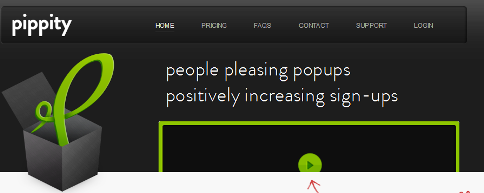
The key to using these popups is to make sure they're relevant to the user. You also need to make sure they don't appear every time someone goes to your website or before visitors get a chance to read your blog post.
Pippity gives you great control over how the popup looks, when it appears and what it displays. It can be very effective for growing email subscribers.
A good way to use Pippity is to display a popup that is particularly relevant to visitors from a specific site.
Let's say you have a link from this post to your website. When someone follows the link, you could display a popup that is relevant to Social Media Examiner users.
You could also configure the popup only to appear once and only when the user has reached the end of the post.
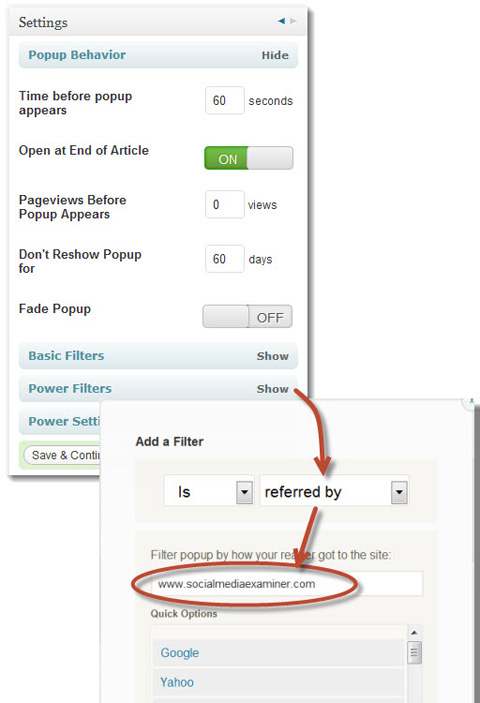
This design is just one of Pippity's standard popup boxes and it took me only a minute to set up. You can easily change every color and font to tweak the design to match your site.
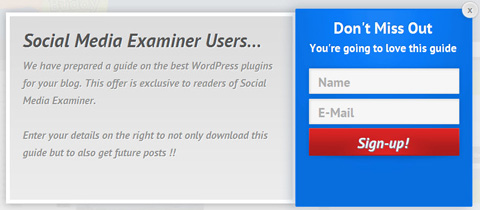
These are just some of the ways in which you can configure your popup.
Pippity's settings and power filters give you many ways to tailor when and how your popups appear; such as only displaying it for a specific post or any post in a particular category.
Get World-Class Marketing Training — All Year Long!
Are you facing doubt, uncertainty, or overwhelm? The Social Media Marketing Society can help.
Each month, you’ll receive training from trusted marketing experts, covering everything from AI to organic social marketing. When you join, you’ll also get immediate access to:
- A library of 100+ marketing trainings
- A community of like-minded marketers
- Monthly online community meetups
- Relevant news and trends updates
You can also do split-testing and display different popups to different users to determine which one has the best conversion rate.
Pippity gives you great control over the use of your popups and, when used strategically, it can be very beneficial. Just remember, give your visitors some time on the site before displaying the popup and make sure it's relevant to them.
#2: Use Hellobar to Grab Your Audience's Attention
When you want to attract your visitors' attention on your blog, at times you need to do something different.
Hellobar is a narrow bar that appears across the top of your website with a message that encourages people to click on it. This is a less intrusive way of grabbing your users' attention. By using eye-catching colors, you can make it stand out.
For example, John Haydon uses Hellobar on his blog to get people to sign up for his webinar. He opted to use a button as the link style, which compels you to click it. The fact it is placed on a bright-red background helps it stand out.
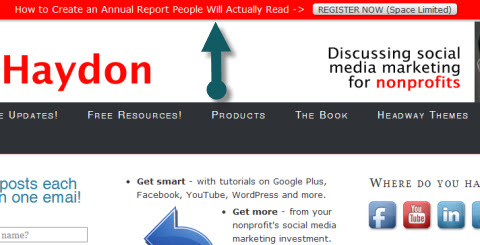
Here's another example from the New York Times bestselling author Ramit Sethi. Hellobar indicates that you can get your biggest career questions answered. Who doesn't want that! Since it's a bright strip of orange just above a green background, it contrasts nicely, making it stand out on the page.
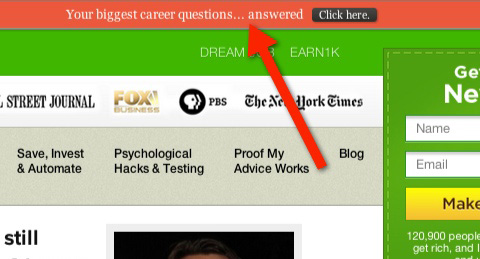
After clicking on this link, you're brought to an opt-in form. If you subscribe, you find out the answers to your big career questions! Check out Gravity Forms later (#6 below), which shows you how to easily build a form similar to this.
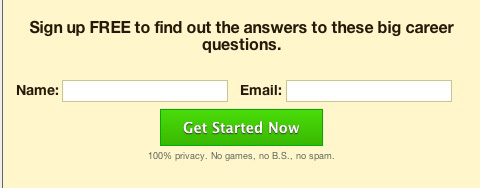
Setting up Hellobar is very straightforward.
First you configure the text that appears within Hellobar, how Hellobar looks and where it takes readers to after it is clicked via your account on the Hellobar website. You then copy and paste the embed code into the Hellobar plugin in WordPress and that's it. Simple but effective.
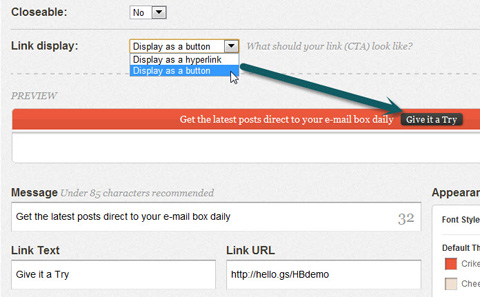
#3: Just Say “Thank You” With Comment Redirect
Getting people to comment on your blog is difficult. When you get a relevant comment, you have an engaged reader whom you don't want to lose. So you want to nurture your relationship with the people who take the time to comment on your blog.
By using Comment Redirect, you can direct first-time commenters to another page on your website where you then try to convert them.
For example, you could redirect commenters to a page where you thank them for commenting and convince them to subscribe for further updates.
I left my first comment on a blog recently and I was impressed by a nice thank-you page displayed right after entering the comment—another opportunity to sign me up as a user.
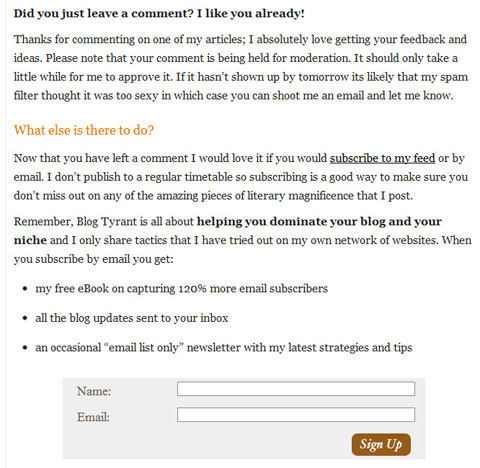
Comment Redirect is unbelievably easy to set up. Creating the actual page you want people redirected to will take time and effort.

Discover Proven Marketing Strategies and Tips
Want to go even deeper with your marketing? Check out the Social Media Marketing Podcast! Publishing weekly since 2012, the Social Media Marketing Podcast helps you navigate the constantly changing marketing jungle, with expert interviews from marketing pros.
But don’t let the name fool you. This show is about a lot more than just social media marketing. With over 600 episodes and millions of downloads each year, this show has been a trusted source for marketers for well over a decade.
To set up the redirect, just specify the page where you want to redirect first-time commenters, and that's it.
Currently the “thank-you page” that first-time commenters get redirected to converts at 6.6% but it has been as high as 12%, depending on where the new commenters are coming from. Again, it's really important to focus on the right traffic sources and not just the right landing pages for converting visitors into subscribers.—Ramsay Taplin, BlogTyrant
Ramsay gets over the problem of the plugin not having analytics by using AWeber E-mail Marketing to track where subscribers are coming from.
Another way to measure subscribers through your thank-you page is to set up Goals within Google Analytics.
When someone clicks on the Sign Up button, you can display a page that welcomes the new subscriber. This page is only displayed if somebody subscribes, so your goal is achieved every time a subscriber gets to this page.
#4: Make it Very Easy to Subscribe With WP-Leads
Another way to encourage your commenters to subscribe is to catch them at the point they are posting the comment.
Normally when readers comment on a blog post, they need to enter their email and website address. Using WP-Leads, you can kill two birds with one stone and also use this information to sign readers up.
WP-Leads places an extra checkbox underneath the Post Comment button to allow the commenter to subscribe to the blog there and then.
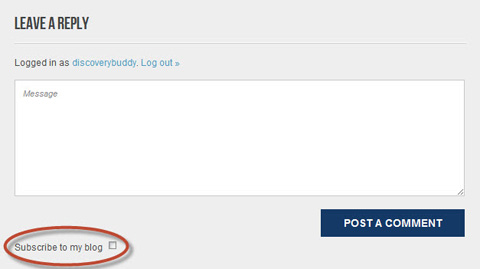
When you configure this plugin, you can choose to have the checkbox checked by default, but that means that commenters may be unwittingly subscribing. Therefore, you should be careful with this.
When these details are collected, they can be automatically added to the email management program of choice; for example, MailChimp or Constant Contact.
Note: If you use AWeber, you need to use AWeber Comment Opt-in plugin, which basically does the same as WP-Leads.
It's such a simple tool that you should ask yourself, what are you losing by not having it and what can you gain by having it?
#5: Create Clear and Effective Calls to Action With OptinSkin
A call to action clearly outlines the next course of action to the website visitor.
OptinSkin allows you to easily create subscription forms based on designs that are effective at converting visitors.
For example, when readers get to the bottom of a blog post, it's likely they've read (or at least skimmed) the article and received some value out of it. At this stage, having a clear call to action within the blog post can be a very effective way to get a new subscriber.
Within about one minute, I set up the following form at the end of my blog posts:

This stands out on the page, gives great options for sharing and also encourages visitors to subscribe.
OptinSkin provides extensive configuration options. So while it can seem a bit confusing to begin with, you can achieve very attractive forms such as the one shown here in less than a minute.
There are great analytics with this as well. You can see the number of signups, impressions and conversions for each of your blog posts.
You can also do split-testing so that you can display two different versions of your opt-in box and see which one works best.
#6: Gravity Forms Builds Lead Generation Forms in a Snap
Gravity Forms is a very easy-to-use tool to create forms on your website.
For example, if you wanted to direct visitors to a separate page, you could use Hellobar to attract attention and when visitors click on the link, you could have a Gravity Form that collects subscriber details.
Alternatively, you could have it displayed in the sidebar.
When you're building the form, you just click on the fields you want, update some basic configurations and you are up and running almost immediately.
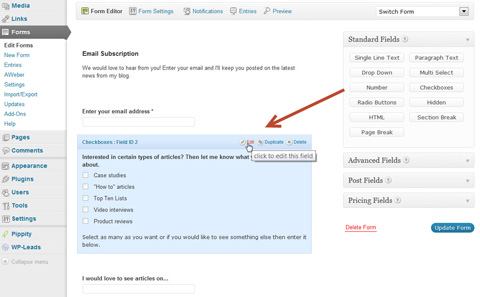
You can display the form within a page or post using the Gravity icon on the toolbar or you can insert it into a sidebar using the Gravity Form widget.
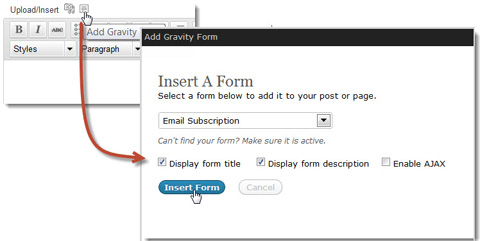
Here is an example of a Gravity Form displayed in a sidebar.
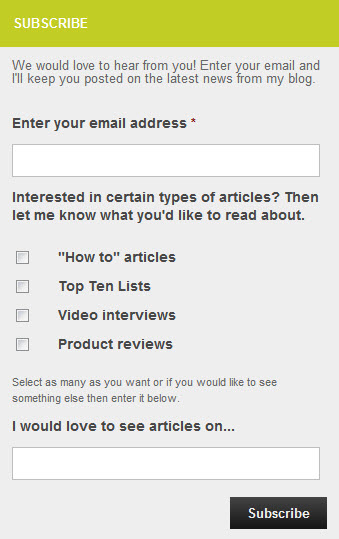
Gravity Forms also provide support for AWeber and MailChimp so you automatically put subscriber details in the relevant database.
#7: Sharing Is Caring
Encourage your visitors to share your posts to their social network of choice to bring visitors back to the site where you can convert them.
Brightedge researched the use of social sharing icons on websites and concluded that having a Tweet button on a website led to 7 times more link mentions on Twitter. This was based on 4 million randomly selected tweets.
DiggDigg is a social sharing toolbar that can appear horizontally or vertically on websites.
You can set it up to “float” so that as you scroll down your blog post, the social sharing icons stay visible. When you make it easy for visitors to share your content, you'll drive more potential subscribers back to your site.
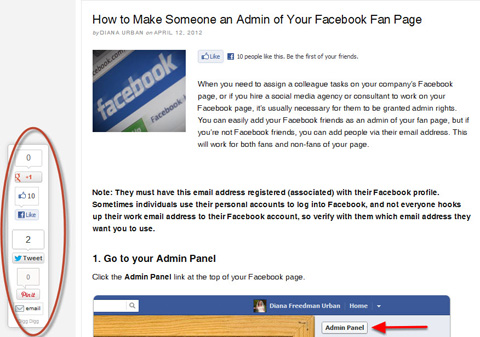
There are currently 24 different social sharing icons to choose from, so you have plenty of options.
Summary
Consider how you can use these WordPress plugins to increase the number of your blog visitors who sign up for your email subscription. Try them out and find the ones that improve your subscription rates.
What do you think? Have you used any of these tools? What are the best tools you have come across? Please comment below and share your experience.
Attention Agency Owners, Brand Marketers, and Consultants

Introducing the Marketing Agency Show–our newest podcast designed to explore the struggles of agency marketers.
Join show host and agency owner, Brooke Sellas, as she interviews agency marketers and digs deep into their biggest challenges. Explore topics like navigating rough economic times, leveraging AI, service diversification, client acquisition, and much more.
Just pull up your favorite podcast app, search for Marketing Agency Show and start listening. Or click the button below for more information.

