You're likely on Twitter. But are you connecting with the right people? Do you want to build a quality Twitter following? If so, keep reading.
In this post we will explore sometimes obvious, yet seldom implemented, techniques of building a following on Twitter as well as few methodologies you may have not considered but should find quite useful.
The inspiration for this post came from the book Twitter Power by Joel Comm.
Let's get started.
#1: Look for people you already know
This one is a no-brainer but it often goes unexecuted.

This method is limited to web-based email and unfortunately there is no simple way to search your Outlook contacts for Twitterers.
But there is a way around that:
- Open a free web-based email account such as Gmail or Yahoo! mail (if you don't have one already).
- Export your contact list from Outlook and import it into your new account. Your new mail service will explain how to do it, but it shouldn't take more than a few minutes.
Done! Now you can go back to “Find Friends” and pull your newly created contacts into Twitter.
You're unlikely to pick up thousands of followers in this manner, but there's a good chance that you'll be able to add a few new readers, and there's an even better chance that those people will follow you in return.
There are additional implications, of course.
Because these are your personal contacts, they're likely to pay closer attention to you, place you in a list of “real people” and are probably more inclined to retweet you.
Not to mention that this is a very effective way to re-ignite a long-term but atrophied relationship. These are all good things.
#2: Twijazzle your blog
Making your tweets part of your blog gives your visitors a quick snippet of what you're all about. It's an easy way to make a good first impression and it creates a dynamic section for your blog.
Get World-Class Marketing Training — All Year Long!
Are you facing doubt, uncertainty, or overwhelm? The Social Media Marketing Society can help.
Each month, you’ll receive training from trusted marketing experts, covering everything from AI to organic social marketing. When you join, you’ll also get immediate access to:
- A library of 100+ marketing trainings
- A community of like-minded marketers
- Monthly online community meetups
- Relevant news and trends updates
So how do you Twijazzle your blog?
You can use Twitter's own tool to add your tweets to your blog.

WordPress sites got it even better.
If your blog is hosted on WordPress.com, you can add a “Latest Tweets” widget to whatever section of the website you like.

If you have a self-hosted WordPress blog, options are even greater.
My favorite tool to accomplish this is Twitter Tools, which creates a full two-way integration between your WordPress site and Twitter. You can send your posts to Twitter, archive your tweets and create posts from them, all thanks to this wonderful little piece of code.
What does this all look like once everything is set up?
It should look a little something like this (see arrow).

My friend Phil, who is an awesome web designer, blogger and brilliant thinker, was nice enough to set up Twitter Tools on his blog so we can see it in action.
Quote from Twitter Power: “If your blog is getting thousands of users every week and only a small fraction of them actually follow you on Twitter, you can still end up with a massive number of followers using this method.”
Amen, brother Joel.
#3: Pay your followers
In other words, create an incentive for potential new followers to click on that “Follow” button.
Quote from Twitter Power: “Giving away freebies is a marketing standard. You create goodwill, let potential customers try your products before they buy, and build a list of clients that you can draw on in the future.”
In the book (Twitter Power), Joel cites an example of this: @fitbizwoman.
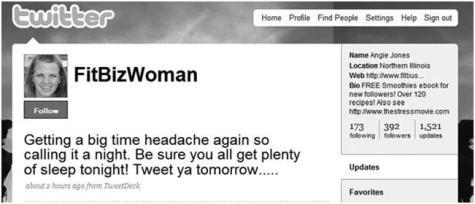
Although Twitter Power recommends this strategy, I don't believe it to be effective for acquiring new followers.
I think it's a great strategy for getting people signed up for your blog, but not for Twitter.
Angie is no longer using that particular bio, which I believe is a testament to the ineffectiveness of “paying” your Twitter followers.

Perhaps a better strategy is to focus on not losing your current followers by rewarding them with discounts, special offers and the like.

Discover Proven Marketing Strategies and Tips
Want to go even deeper with your marketing? Check out the Social Media Marketing Podcast! Publishing weekly since 2012, the Social Media Marketing Podcast helps you navigate the constantly changing marketing jungle, with expert interviews from marketing pros.
But don’t let the name fool you. This show is about a lot more than just social media marketing. With over 600 episodes and millions of downloads each year, this show has been a trusted source for marketers for well over a decade.
Another strategy relevant to “not losing your current followers” is to appreciate and not take advantage of your existing followers by being too salesy.
Focus on the needs of your followers.
- Sometimes what they need is a good chuckle.
- Sometimes they want to see a human behind the tweet (behind the company).
- Sometimes they want to see you help them with their cause (retweet).
Want to know how good (or bad) you are at keeping your followers?
You can use Who Unfollowed Me to track and trend how many Twitter followers you're losing over time.
So how do big companies reward their followers?
I base the following statement on my observations alone, but I believe that people follow Dell with the explicit expectation of receiving discounts. Dell probably isn't the only one, but it's a perfect example that comes to mind. I'm sure that Dell has generated new followers due to their exclusive discounts offered only via Twitter.
#4: Join a conversation
This one is also a no-brainer, yet seldom executed. Also, it's a very effective way to deepen the connection with existing followers and generate additional high-quality followers.
How?
- Answer a question your follower asked… brilliantly.
- Participate in a topic your followers are engaged in.
- Tap into your audience's potential by asking questions.
“Larger” topics are usually #hashtagged and can be isolated in your tweet-stream by using Tweet Chat.

One final word of advice: Don't try to force a conversation topic. You don't have to start your own hashtags nor work on creating a buzz around your desired subject. Simply go with the flow and join existing conversations and try to be useful.
#5: Integrate your social networks
One of my favorite things to do is to bring my relatively superficial relationship that germinated on Twitter and deepen it by becoming friends with someone on Facebook. Conversely, taking a Facebook friend over to Twitter will provide a persistent and light contact over the long haul. All good things.
How many of you have taken it a step further and actually met your online friends in person? I've done it with brilliant results and highly recommend it.
How do we integrate Twitter with Facebook? Bring your tweets into your Facebook profile using widgets.

You don't want ALL of your tweets appearing on Facebook? OK, I get it. Selective Tweets to the rescue.

AJ Vaynerchuk‘s How to Link Twitter to Facebook article is short and sweet and has usefulness oozing off the monitor.
Quote from Twitter Power: “Because each social media site offers different features and works in a different way, by making them all work together you make sure that you're sharing the audience between each site.”
#6: Put your Twitter name in your signatures
You wouldn't carry around a business card without your phone number on it, would you? So why would you send an email without your Twitter handle in it?
No need to go on and on about this point except to say that you can add your social media contact info to your email signature automatically using WiseStamp for Firefox. (You're not still using IE, are you?)
Just kidding, IE users. The fine folks from WiseStamp are actually working to get it integrated with IE. It's already integrated with Chrome. Find out more here.
Once installed, this is what it's going to look like.
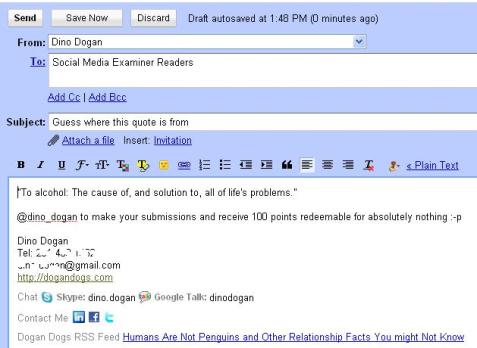
#7: Run a contest
Not only does this help keep your existing followers engaged, but it's also likely to generate new followers once the awesomeness of your contest is known far and wide.
This strategy is powerful because it can act as a super-carrier for your other strategies.
The contest can be:
- Integrated in your blog (Strategy #2: Twijazzle your blog)
- A way of rewarding your followers (Strategy #3: Pay your followers)
- A spark for a conversation and might generate significant buzz on Twitter, assuming the contest is amazing (Strategy #4: Join a conversation)
- Used to bring your Twitter followers to your Facebook fan page or vice versa (Strategy #5: Integrate your social networks)
I hope these seven strategies have sparked some ideas for generating a following on Twitter.
These strategies are brilliantly presented in the book Twitter Power by Joel Comm. The book has many other useful tips, tricks and techniques that any Twitter user should find valuable.
What is your favorite strategy for engaging your Twitter followers? What strategy do you find most effective? Leave your comments in the box below.
Attention Agency Owners, Brand Marketers, and Consultants

Introducing the Marketing Agency Show–our newest podcast designed to explore the struggles of agency marketers.
Join show host and agency owner, Brooke Sellas, as she interviews agency marketers and digs deep into their biggest challenges. Explore topics like navigating rough economic times, leveraging AI, service diversification, client acquisition, and much more.
Just pull up your favorite podcast app, search for Marketing Agency Show and start listening. Or click the button below for more information.


