 Wondering how to get more search visibility for your Facebook page? Looking for quick and easy tips to optimize your Facebook page?
Wondering how to get more search visibility for your Facebook page? Looking for quick and easy tips to optimize your Facebook page?
In this article, you'll discover four ways to start improving the visibility of your Facebook page.

Why Should I Optimize My Facebook Business Page?
Facebook comprises more than 2.27 billion users. Such a significant number of users means businesses can't afford to ignore the platform's impact on their marketing strategies or their customers and consumers.
While it's true that a Facebook page shouldn't be used in place of a website, it's important to remember that, like your website, your Facebook page can get ranked in Google search results.
Additionally, as more and more people use Facebook Search as a way to find posts or businesses to solve their problems or address their needs, the platform itself is working as a viable search channel.
How do you give your page and content the best chance at showing up for those Google and Facebook searches? By optimizing your Facebook presence in a similar way to how you would optimize a website.
Here's how you can give your Facebook page and posts a competitive edge that increases your visibility in both Google and Facebook search results.
#1: Combine Your Business Name and Keyword for an Optimized Page Name
Choosing the right name for your Facebook business page is the first key to success. It's important that you don't confuse your Facebook username with your page's name.
Your username is the unique identifier at the end of your Facebook URL and also shows under your page name preceded by the @ symbol. Your Facebook page name, on the other hand, is the title of your page and it's what shows up in Facebook search results.
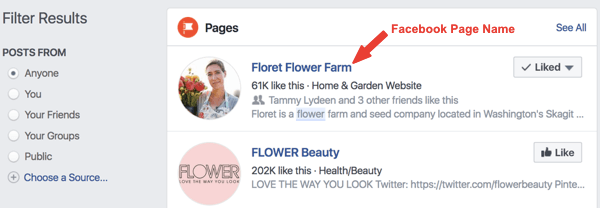
If your business has a unique identifier, doesn't share a common word, or is an established brand, such as Ben & Jerry's (the ice cream company), you can use your business name as the page name.
If, however, your business is new or niched, a more strategic approach is required. People who are researching a purchase online are more likely to use keywords instead of brand names when they perform a search.
Rather than relying solely on your actual business name for the name of your Facebook page, combine your business name with a keyword or keyword phrase that denotes the products or services your company provides to its customers.
Get World-Class Marketing Training — All Year Long!
Are you facing doubt, uncertainty, or overwhelm? The Social Media Marketing Society can help.
Each month, you’ll receive training from trusted marketing experts, covering everything from AI to organic social marketing. When you join, you’ll also get immediate access to:
- A library of 100+ marketing trainings
- A community of like-minded marketers
- Monthly online community meetups
- Relevant news and trends updates
For instance, if you have a daycare and preschool named Floret, it's not the best idea to use only your business name as your Facebook business page name. Adding two keywords to your Facebook page name will help your page show up in related searches for your area.
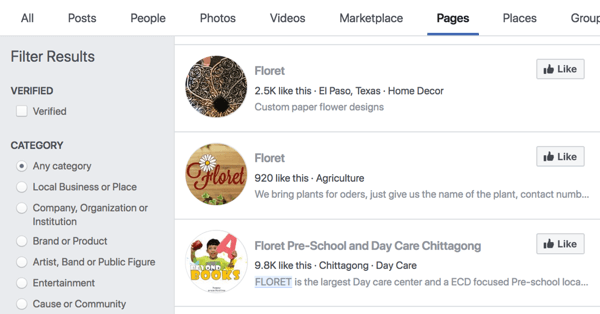
While your page name should contain keywords to help people understand what kind of products or services you provide, you should optimize your username for easy recall.
Creating a username that is similar to your page name will help you strengthen your brand recognition. You can even capitalize letters to enhance the readability of the username if it contains more than one word.
Do you need to optimize either of these fields on your Facebook page? Fortunately, Facebook has a mechanism in place to let you change your page name and change your username.
#2: Create Deliberate Search Snippets in Your About Section
When a person has newly discovered your brand and business, they don't often know anything about you. That's why you should fully complete all of the fields in your Facebook page's About section.

Discover Proven Marketing Strategies and Tips
Want to go even deeper with your marketing? Check out the Social Media Marketing Podcast! Publishing weekly since 2012, the Social Media Marketing Podcast helps you navigate the constantly changing marketing jungle, with expert interviews from marketing pros.
But don’t let the name fool you. This show is about a lot more than just social media marketing. With over 600 episodes and millions of downloads each year, this show has been a trusted source for marketers for well over a decade.
But there's another aspect of importance to completing the About section: The text you provide there can be used to form snippets that show up in both Facebook and Google search results.
To visualize this, a portion of the About section for the Postmates Facebook page includes the following helpful information in a format that's easily converted to a snippet in search results.
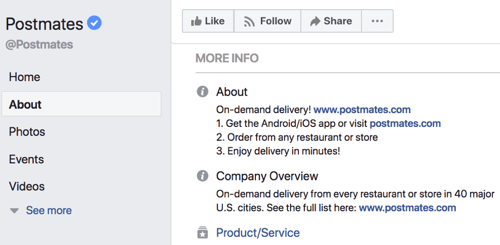
Here's how that copy looks in a Google search result:
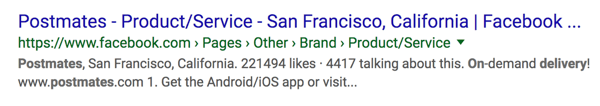
And here's how it looks on Facebook:
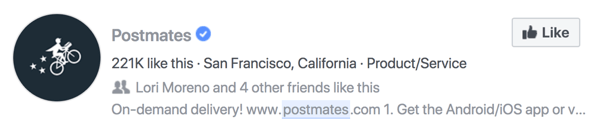
#3: Complete All Page Info Details to Boost Visibility in Local Searches
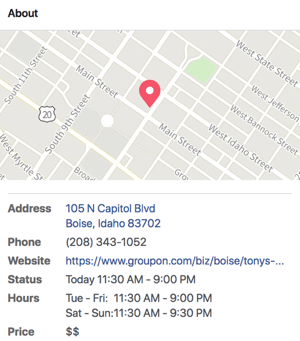 Facebook has significantly improved its search function and now reliably considers a user's location when returning results for a search they've performed.
Facebook has significantly improved its search function and now reliably considers a user's location when returning results for a search they've performed.
Moreover, Facebook has recently redesigned the mobile version of its platform to make local search more convenient for users.
This functionality is especially beneficial for small, local businesses.
To help Facebook index your Facebook page for local search results, fill in the country, city, address, and zip code fields.
Here's an example of local results for a search for pizza:
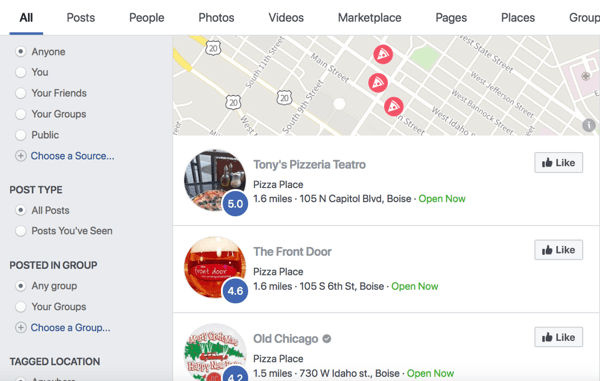
#4: Include Keywords in Your Facebook Page Content
Once your Facebook page is optimized, you can extend optimization to your content.
As with any marketing initiative, part of your Facebook marketing strategy must be based in keyword research. It's almost impossible to achieve results from organic or paid search efforts without knowing the words your potential customers use to search for the information you provide.
Once you know these words, you can focus on including those keywords in the posts you publish, the titles and descriptions of videos you upload, and the descriptions of images you share.
To illustrate, the Jamie Oliver video below does a great job of combining a humorous pun on the keyword ‘knead' with a how-to phrase.
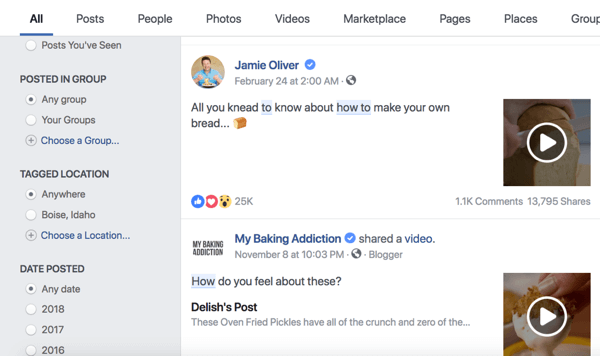
Pro Tip: If you are using keywords that accurately apply to your business, but are struggling to use those keywords successfully, it may be that the competition for those keywords is too high. You need to find relevant keywords that aren't being used too often and, therefore, give your Facebook page and content a better chance at ranking in search results.
MOZ's Keyword Explorer can help you assess the competition for keywords you're considering.
Conclusion
Your social media presence is an integral part of your digital marketing. Facebook is the first social platform for you to consider when planning your strategy. So, make sure your page is well-optimized if you want your content to be visible both in Facebook search and in search engines' results.
What do you think? Which Facebook optimization steps do you consider the most important? Share your thoughts in the comments.
More articles about Facebook business pages:
- Discover 13 Facebook engagement tactics for your business page.
- Learn how to set up and promote a Facebook location page for each of your storefronts.
- Find out how to bulk schedule Facebook posts without paid tools.
Attention Agency Owners, Brand Marketers, and Consultants

Introducing the Marketing Agency Show–our newest podcast designed to explore the struggles of agency marketers.
Join show host and agency owner, Brooke Sellas, as she interviews agency marketers and digs deep into their biggest challenges. Explore topics like navigating rough economic times, leveraging AI, service diversification, client acquisition, and much more.
Just pull up your favorite podcast app, search for Marketing Agency Show and start listening. Or click the button below for more information.

