 Very few people ignore you in real life, face-to-face networking situations. So why do they do it to you online? The simple answer is because they probably don't even realize that they are!
Very few people ignore you in real life, face-to-face networking situations. So why do they do it to you online? The simple answer is because they probably don't even realize that they are!
Be honest. Do you follow up on every LinkedIn connection request you get? No, probably not. I'll bet you click “accept” and that's as far as you go.
When someone requests to connect with you and you simply click “accept” and make no effort to carry on the conversation, you're both simply saying hello to each other and it stops dead there. The only thing you gain by doing this is a string of connections that don't have any real value. You become a connection collector.
So how can you use social etiquette to really make your LinkedIn connections valuable and stand out from the crowd at the same time?
Follow the 4 steps below and watch your reputation grow.
View LinkedIn as your own boardroom of connections versus your coffee shop connections on Twitter or Facebook. They tend to be managers, directors, business owners, CEOs and the like.
#1: Send Personalized Connection Requests
When you first send a possible contact an invitation, do it from his or her own profile page by clicking the Add to Your Network link.
We'll use Paul as an example. By adding Paul this way, rather than simply going to the Add Connections tab, you can send a personalized message such as “Thanks for the coffee yesterday! It was great to catch up.”
This gives you the opportunity to remind Paul where you know him from. This is particularly useful if you're getting back in touch after a long period of time, say from an old job or your school days.
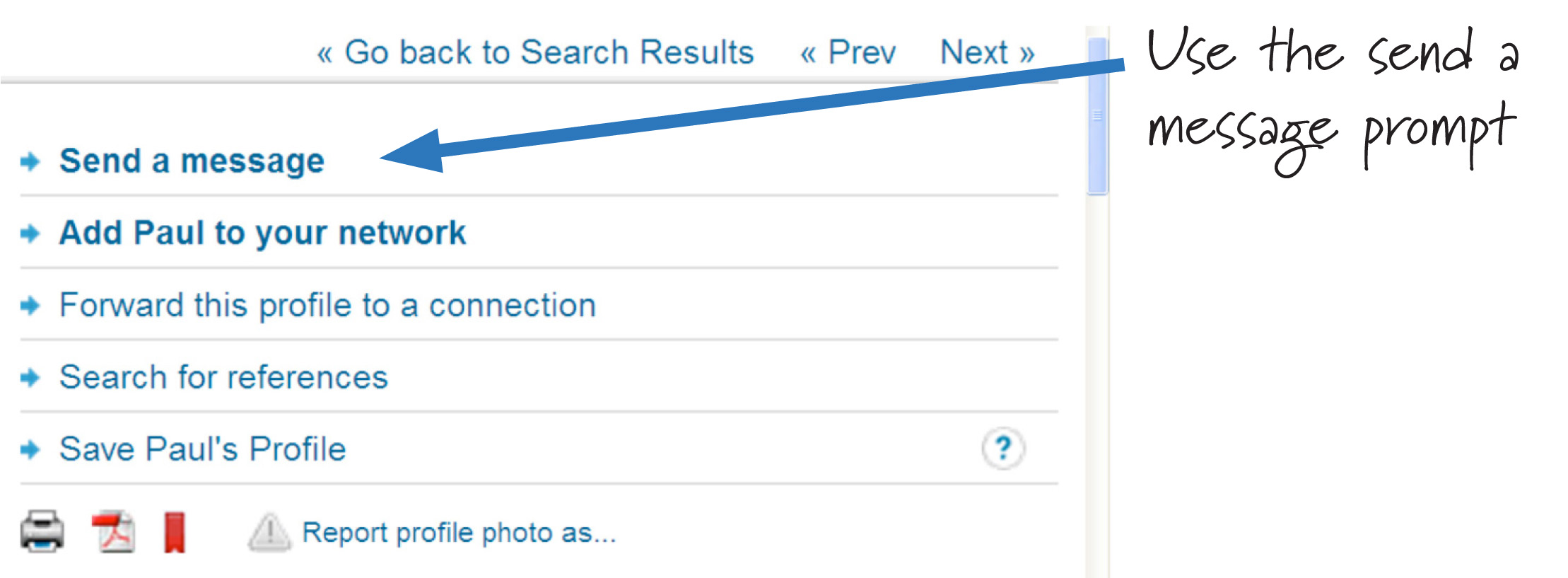
If you simply send a connection request from the Add Connections box, there's no facility to personalize your message.
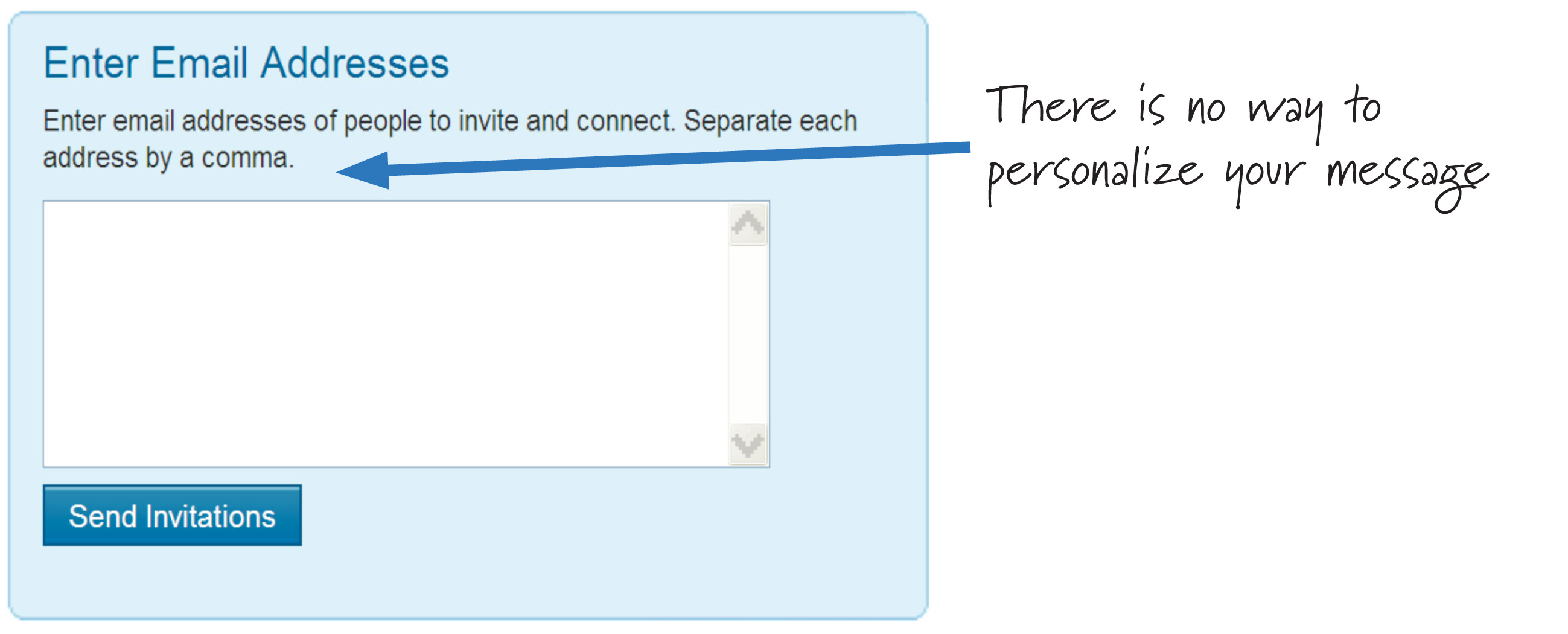
This might be a quick and easy way to add a handful of new connections, but spend the time and do it right by adding your personal touch to each one by following the steps above.
#2: Reply When Accepting a Connection Request
All too often, I receive the standard email from LinkedIn that says a connection request has been accepted, but I rarely then get a short message from the new connection saying “Hi.”
Get World-Class Marketing Training — All Year Long!
Are you facing doubt, uncertainty, or overwhelm? The Social Media Marketing Society can help.
Each month, you’ll receive training from trusted marketing experts, covering everything from AI to organic social marketing. When you join, you’ll also get immediate access to:
- A library of 100+ marketing trainings
- A community of like-minded marketers
- Monthly online community meetups
- Relevant news and trends updates
So what should happen? Well, the same thing that happens in real life!
When Paul has accepted my connection request, he could then send a short message back. I like to take a look at my new connection's profile if I'm not too familiar with him, and find something I can comment on. That may be something like he comes from my home town, or works for a company I know well or perhaps I can see from his interests that he's a cyclist like me. Whatever it may be, try to find something to start a short conversation to build on your relationship. Make the effort to find out more.
So I've covered a couple of the initial steps we tend to forget about. Let's look at composing a message to a group of connections.
#3: Composing a Group Mailing
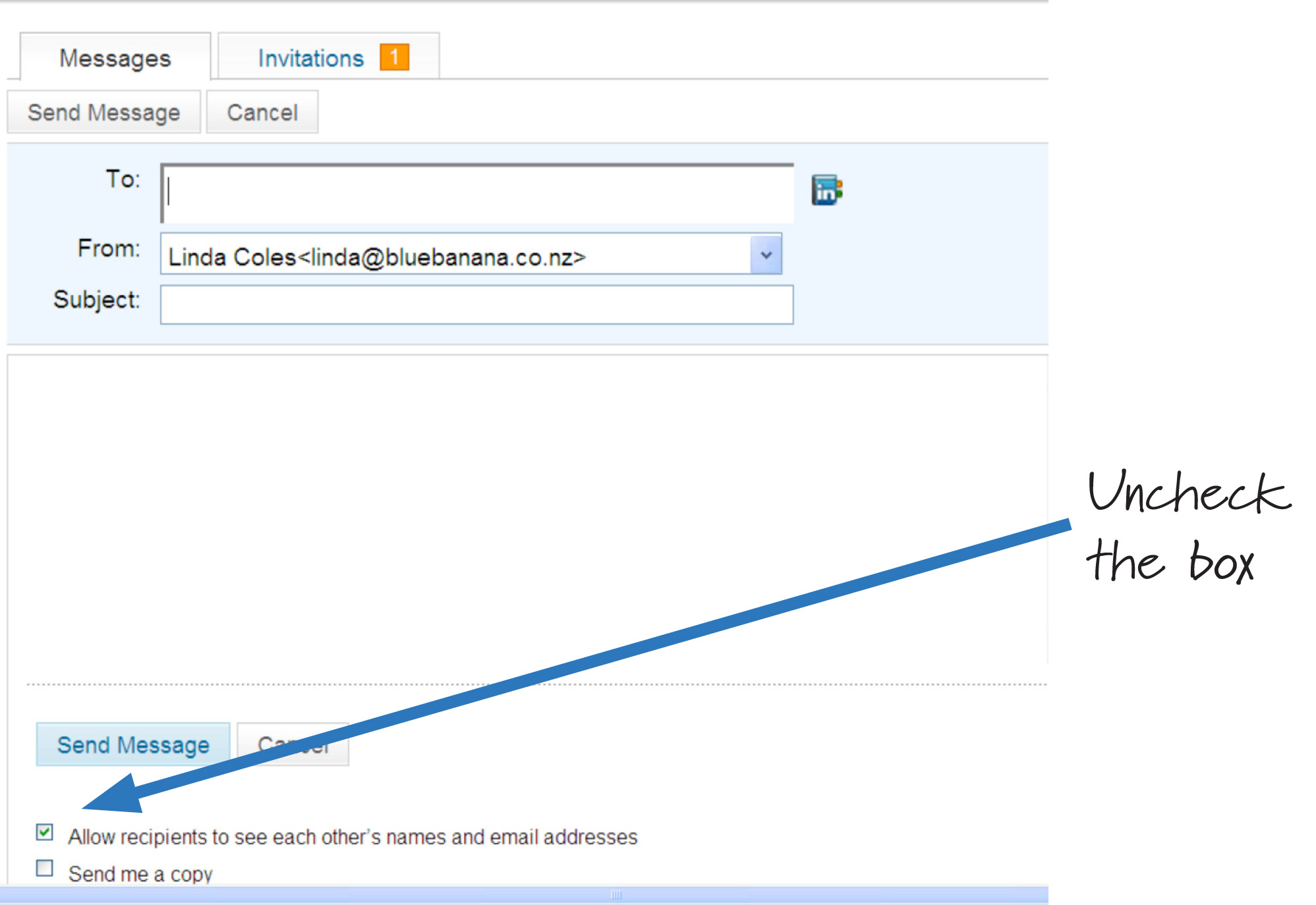
First, you can only send a message to 50 people at any one time. This is a good thing; otherwise, I'm sure you would see a lot of spam. There are a couple of things to note here:
- Your Opening: If you're sending an email to a group of connections, think about your greeting. How are you going to address them? I suggest you start with something like “Hi everyone” or “Greetings to you all” and then immediately say “Please excuse my lack of personalization in this email, as I am sending this out to a group of connections.” That way, you can be forgiven by any possible bad manners critics.
- Hide Others' Email Addresses: Always uncheck the box that says, “Allow recipients to see each other's email address.” This makes the email a BCC (blind carbon copy). Value other people's privacy by not sharing their email addresses with everyone else.
When you receive a message yourself this way, respond where possible, depending on whether the content is relevant to you. If the sender has followed the rules below about message content and what to add, hopefully you found something of interest.

Discover Proven Marketing Strategies and Tips
Want to go even deeper with your marketing? Check out the Social Media Marketing Podcast! Publishing weekly since 2012, the Social Media Marketing Podcast helps you navigate the constantly changing marketing jungle, with expert interviews from marketing pros.
But don’t let the name fool you. This show is about a lot more than just social media marketing. With over 600 episodes and millions of downloads each year, this show has been a trusted source for marketers for well over a decade.
What about the message content?
If you want your connections to leave you in droves, feel free to write about all the good things you or your company can do or offer!
I've made this mistake in the past myself and then I came to my senses. I realized I needed to treat this form of communication just the same as my newsletters: add valuable resources.
People don't want to hear about you all the time and what you can offer, but they do want to know about how you could possibly help fix one of their problems.
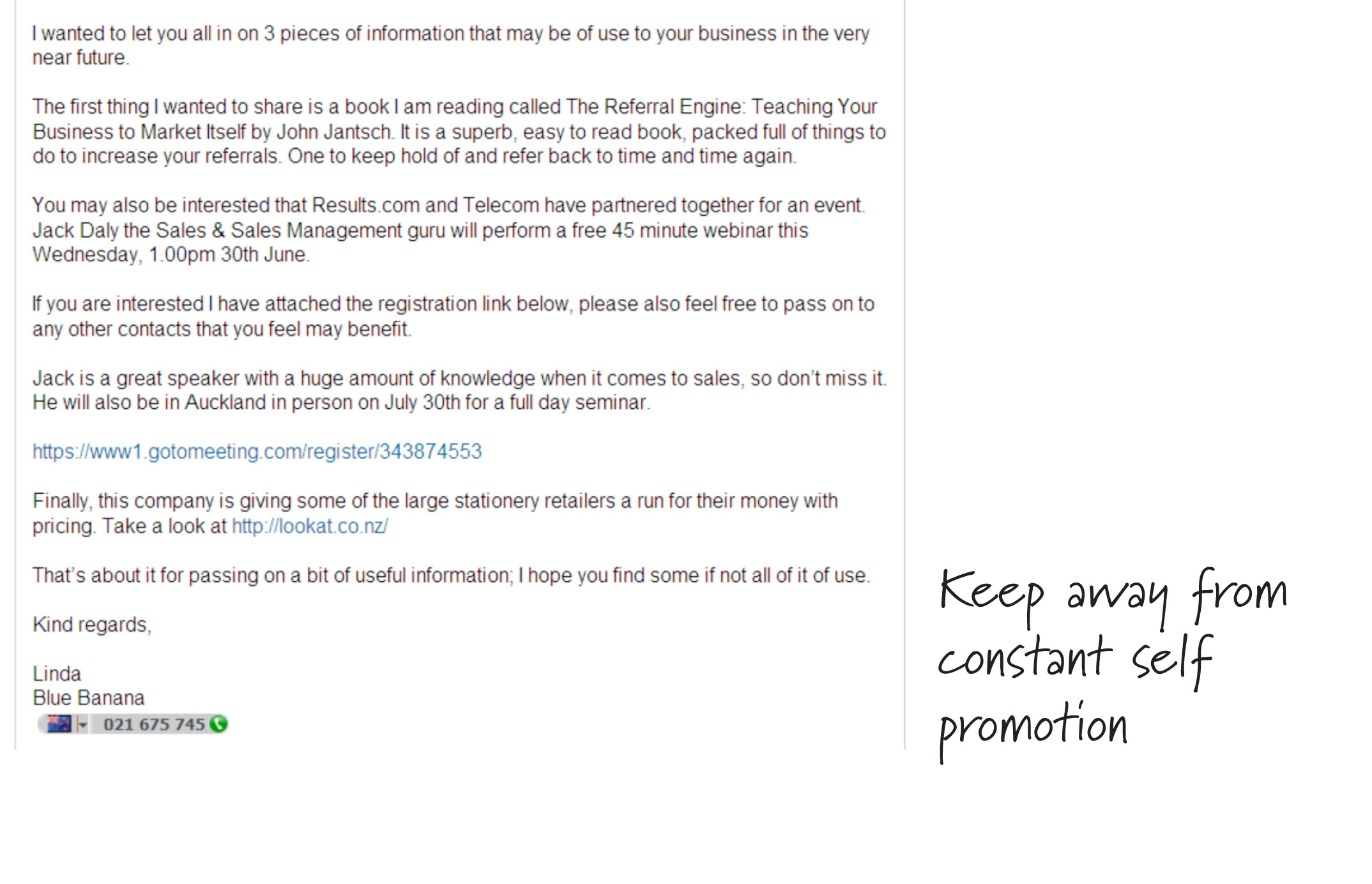
Nowhere is there anything about my company; simply three bits of information I thought would be great to pass on. The message contained a great book that most businesses could probably utilize, a free event being put on by two great companies and a website that may save a business a bit of money.
By keeping in touch this way, my aim is to simply add value, but at the same time, put myself back on the radar of my connections.
#4: How to Ask for Recommendations
Recommendations are a valuable part of your LinkedIn profile and could be the one thing that gets you the deal when a possible client is comparing you to your competitor. Most people only have a couple of recommendations so you can stand out from the crowd with a good number of genuine and applicable recommendations. I suggest 10 as a minimum, but feel free to ask for more.
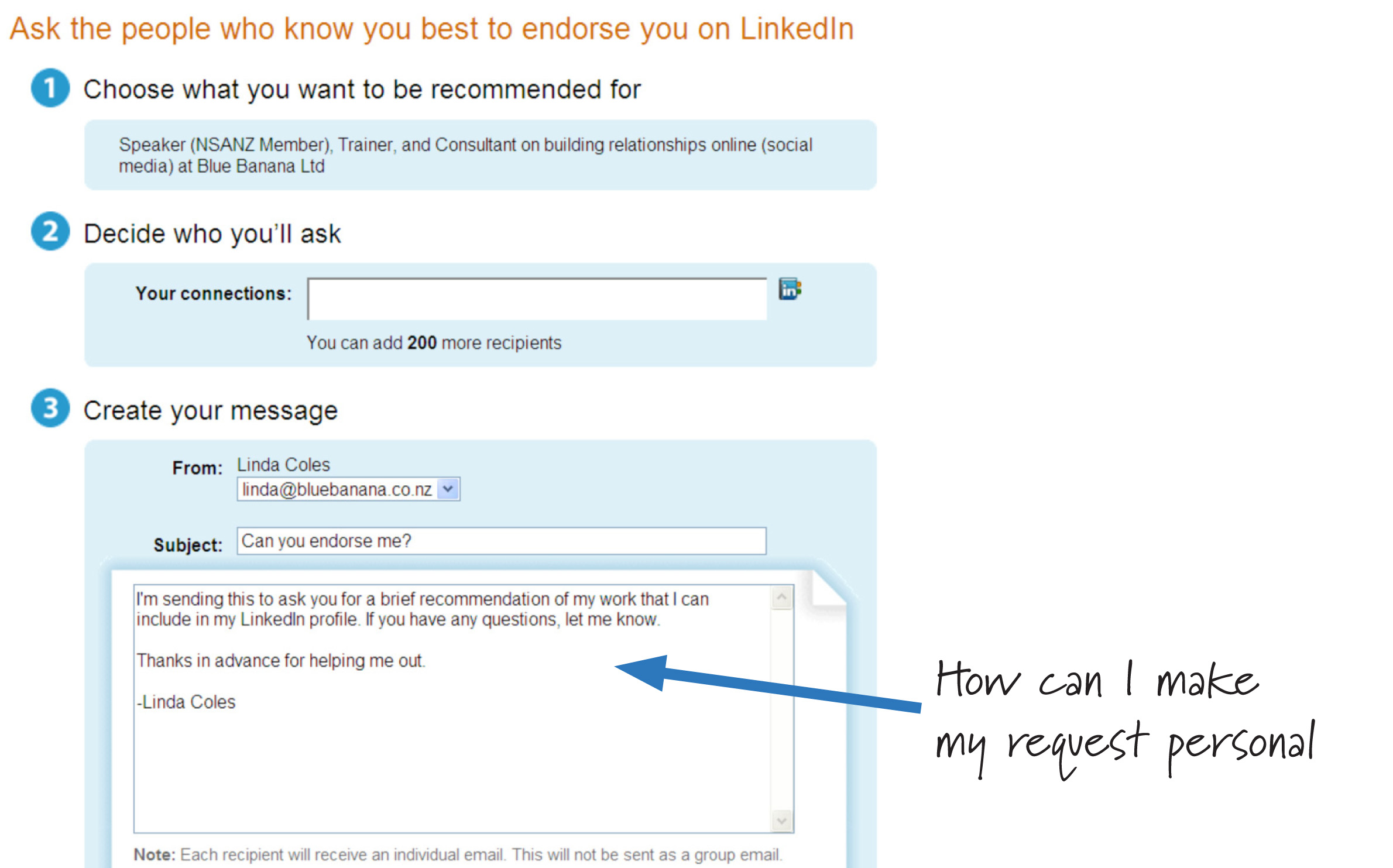
You'll notice there's another auto-generated template that needs personalizing, not only the body of the message but also the subject line. I like to change mine to read something like “Recommendation request” as the subject line and “Are you able to write a recommendation about the presentation I did for your company last week?” in the main body. Don't make the request too long, but be clear on what you want a recommendation for.
If you're asking Paul for a recommendation about a seminar he attended that featured you as a speaker, you could change the message to say, “I hope you enjoyed the seminar last week. If you feel that you're able to write a brief recommendation about how you found my presentation and speaking skills, I would appreciate it. I totally understand if you would prefer not to. Kind regards…”
There's no need to open your message with “Dear …” as LinkedIn will automatically add that for you.
One last tip I'd like to share with you is to install a spellcheck in your browser bar if you don't already have one. Go to www.google.com/toolbar and download it free of charge. You just need to remember to click the little icon each time you've completed a space where you want to check your spelling.
You'll be amazed at how many times you make a mistake and need to correct it. You can then use this on any form field you fill out online, not just for LinkedIn. Remember, first impressions count, so don't let all of your hard work be undone with spelling mistakes.
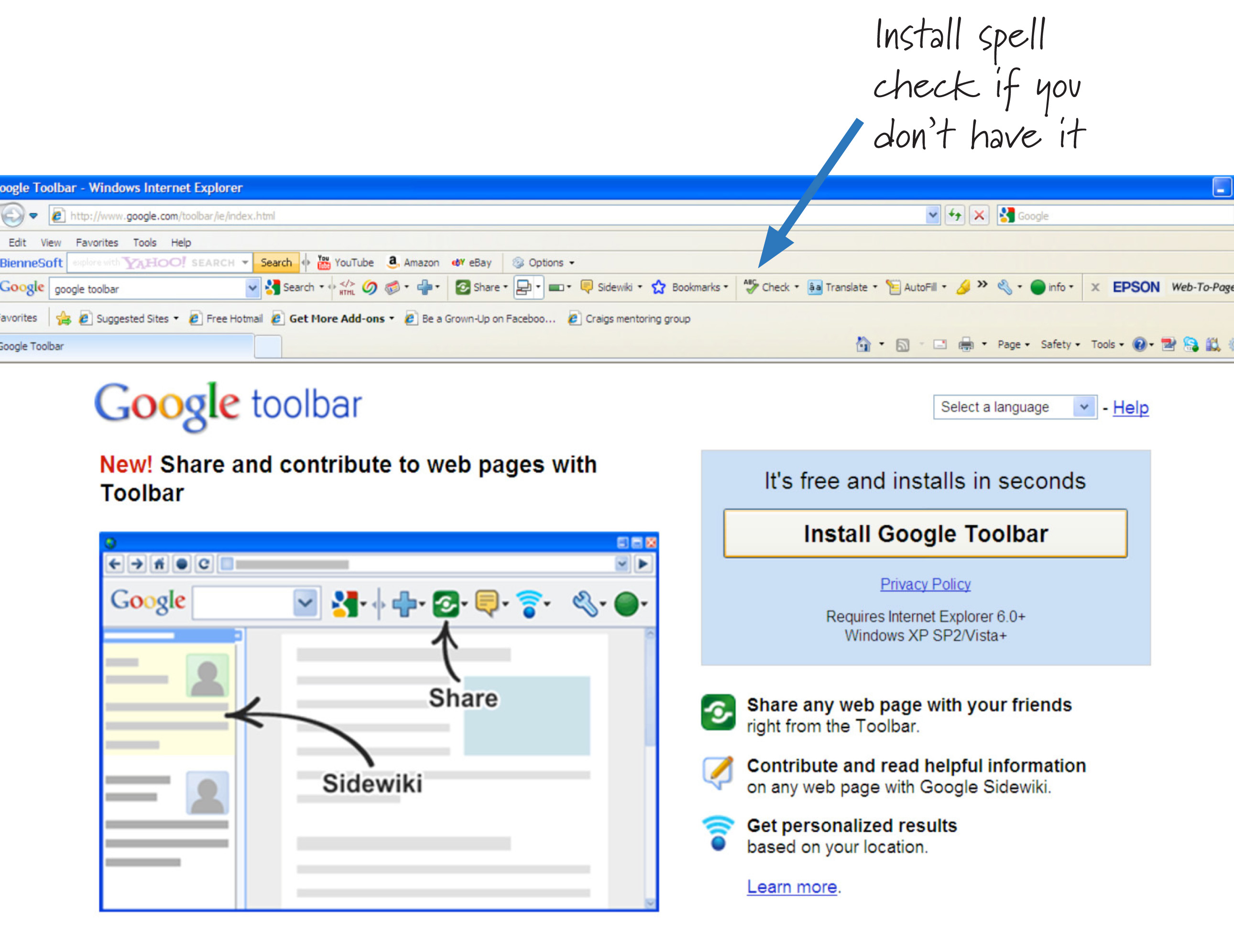
In a nutshell, you should personalize every aspect of LinkedIn that you can, make each standard template your own. It may take you a little longer, but the value you'll get from doing the job right will far outweigh the effort.
Ask yourself, if you were meeting face to face, what would you do differently?
People easily judge on first impressions, so make yours a great one, each and every time you connect.
I would love to hear your thoughts on how you get your personality across when connecting online, so feel free to share your ideas or add comments in the box below.
Attention Agency Owners, Brand Marketers, and Consultants

Introducing the Marketing Agency Show–our newest podcast designed to explore the struggles of agency marketers.
Join show host and agency owner, Brooke Sellas, as she interviews agency marketers and digs deep into their biggest challenges. Explore topics like navigating rough economic times, leveraging AI, service diversification, client acquisition, and much more.
Just pull up your favorite podcast app, search for Marketing Agency Show and start listening. Or click the button below for more information.

