Want to be sure your messaging reaches your followers on Instagram? Have you considered using broadcast channels?
In this article, you'll discover 16 Instagram broadcast channel use cases to help you map out your strategy.
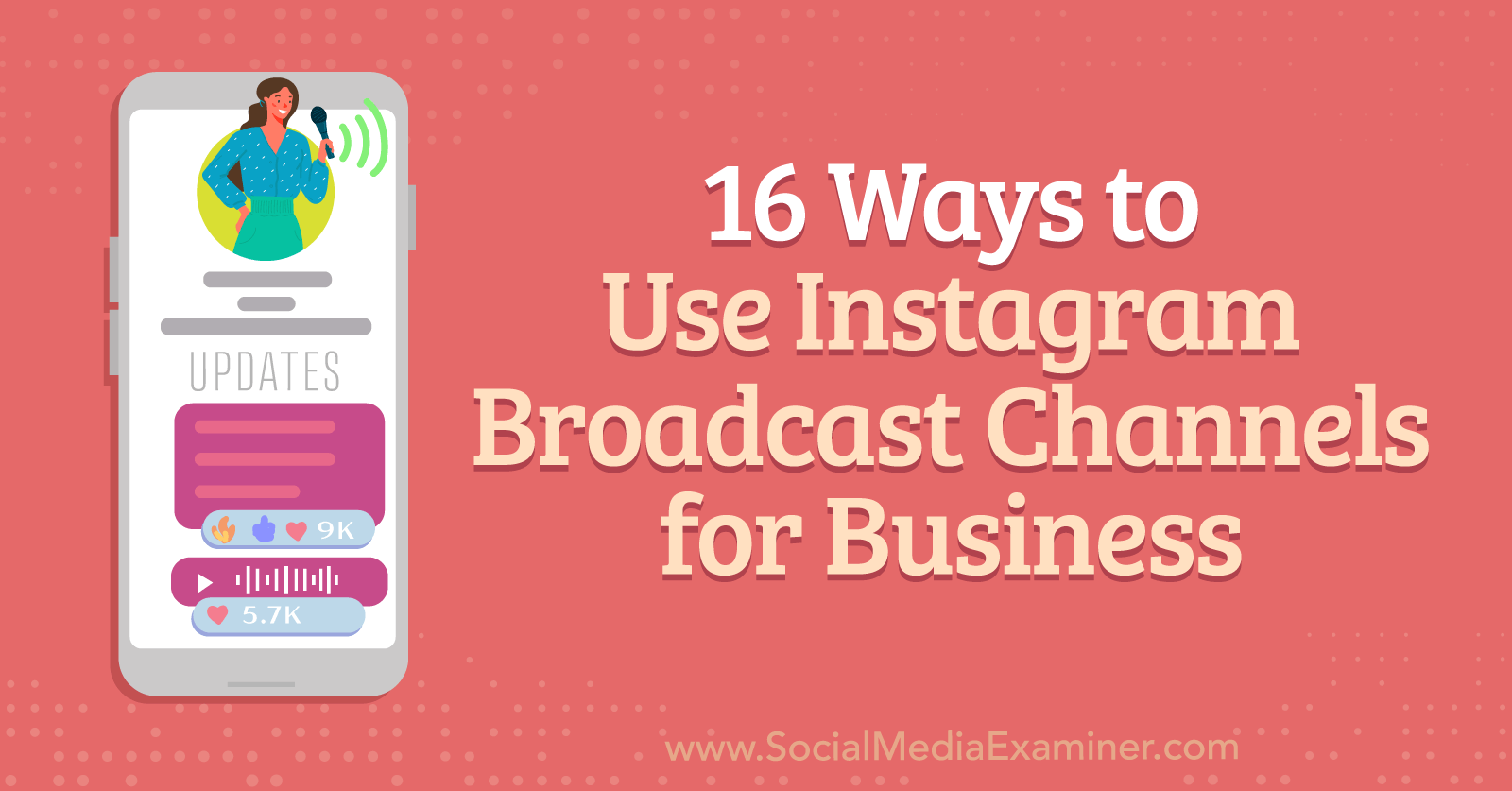
What Are Instagram Broadcast Channels and Why Should Businesses Care?
Instagram broadcast channels are a one-to-many communication feature available in the Instagram app. In broadcast channels, owners and moderators can publish messages and media to share news or ask questions. Followers can react to posts or engage with interactive elements but they can't comment or create their own messages in these channels.
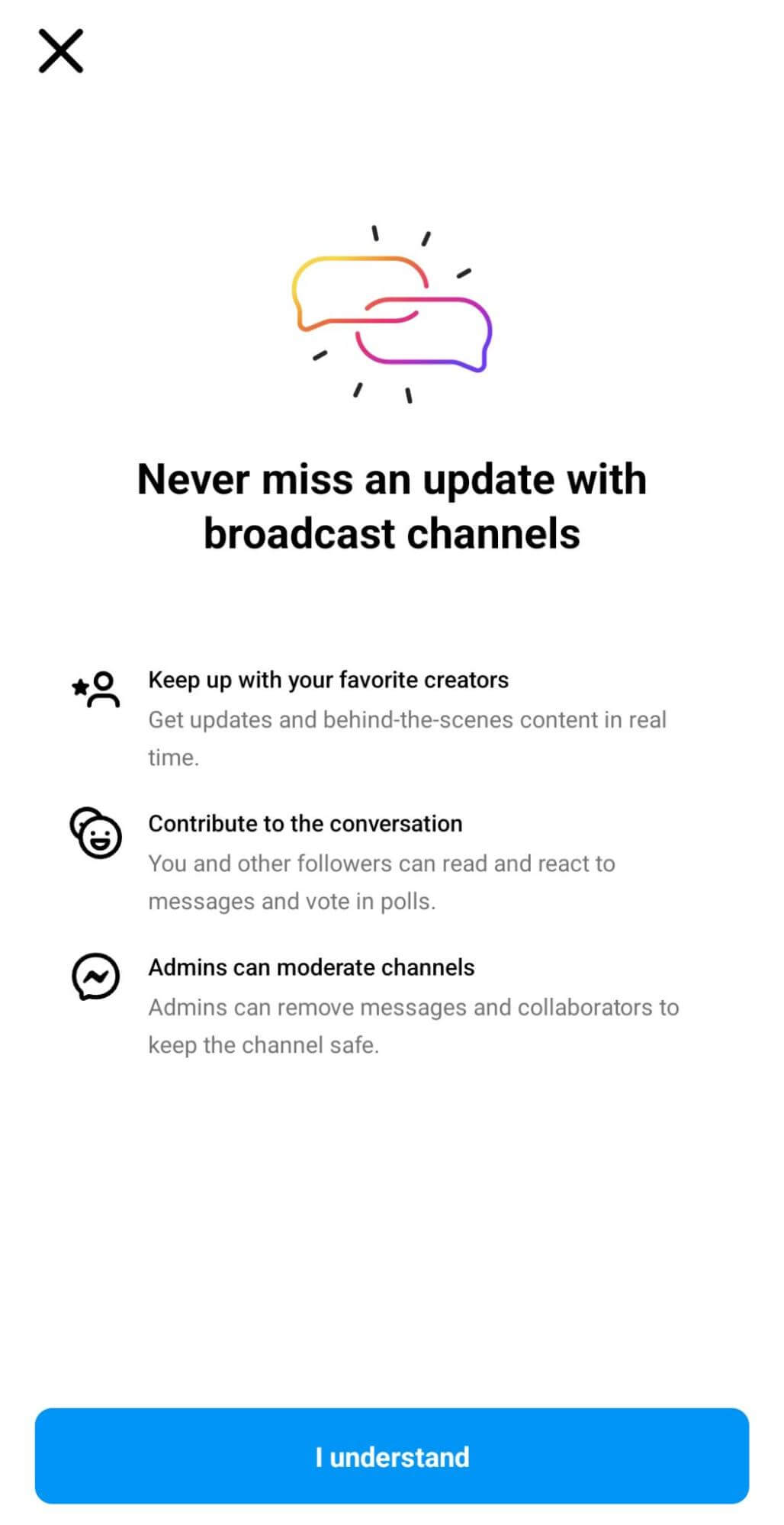
Broadcast channel messages display in the Instagram inbox, right alongside direct messages. Although broadcast channel messages and DMs aren't quite the same, it's significant that they share space in the inbox. Over the past year, Instagram users have increasingly shifted toward sharing privately in DMs and away from sharing publicly in the feed.
As Head of Instagram Adam Mosseri explained in a recent reel, “people share more photos and videos in DMs than they do in stories in a given day. And they share more photos and videos in stories than they do into the feed.”
By placing broadcast messages in the inbox, Instagram gives channel owners an opportunity to connect with followers in a space they're already gravitating toward. If you've been struggling with organic reach, engagement, and conversions on Instagram, broadcast channels could be a game-changer.
So what's the catch? As of July 2023, this feature isn't available for business accounts yet. Initially launched to a small test group in February 2023, broadcast channels began rolling out to all creator accounts in June 2023. Even if you don't have access to this feature yet, you can use the suggestions below to start mapping out your strategy.
16 Strategic Business Use Cases for Instagram Broadcast Channels
How can you make the most of broadcast channels for your business? Here are 16 ideas to consider.
#1: Grow Your Instagram Audience
If audience growth is a key goal for your business, creating a broadcast channel could be a smart play. Although any Instagram user can view the content in a public broadcast channel, only followers can join the channel and receive updates automatically. So if your channel offers enough value, it could prompt users to join, which means they'll also need to follow your account.
Instagram currently gives channel owners a few options for promoting broadcast channels. You can display your channel on your Instagram profile, where it appears alongside your external links.
You can also share your broadcast channel to stories, where you can encourage your current followers to join. This option isn't exclusive to channel owners. Followers also have the option to share your channel to their own stories, which can help provide social proof and attract a larger audience.
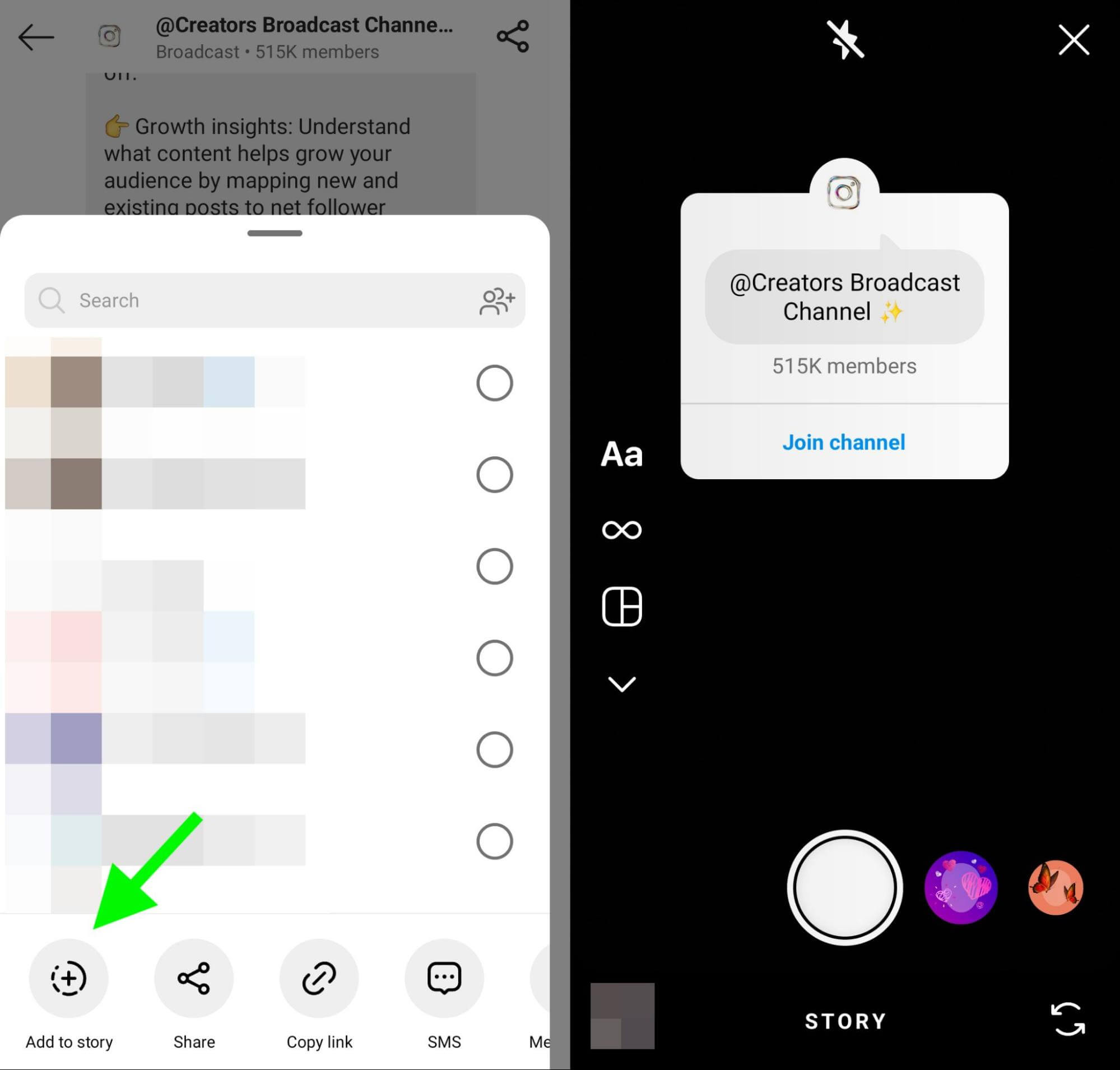
In addition, Instagram has indicated that the platform is testing new discovery tools for broadcast channels. If the platform follows through with a dedicated Broadcast Channel tab in the Instagram inbox, channel owners could gain another opportunity for discovery.
#2: Increase Instagram Engagement
Are you finding that followers see or engage with your stories or feed content less often? With high-value broadcast messages, you may be able to turn those trends around.
Since channel messages appear in DMs, they're harder for followers to miss, which can help with visibility and engagement. Although followers can't comment in your channel feed, they can react to messages and interact with polls. They can also send a DM in response to anything you've shared.
Get World-Class Marketing Training — All Year Long!
Are you facing doubt, uncertainty, or overwhelm? The Social Media Marketing Society can help.
Each month, you’ll receive training from trusted marketing experts, covering everything from AI to organic social marketing. When you join, you’ll also get immediate access to:
- A library of 100+ marketing trainings
- A community of like-minded marketers
- Monthly online community meetups
- Relevant news and trends updates
Broadcast channel content doesn't have to be completely separate from feed content. You can share posts and reels to your broadcast channel, where followers can tap to view the original content and engage publicly.
Channel followers also have the option to share your broadcast messages to their stories, as I did with @mosseri's announcement below. This sharing feature can help you promote your channel while improving engagement on feed content. As you can see, the story share includes the content, and it also has an interactive link to view and join the channel.
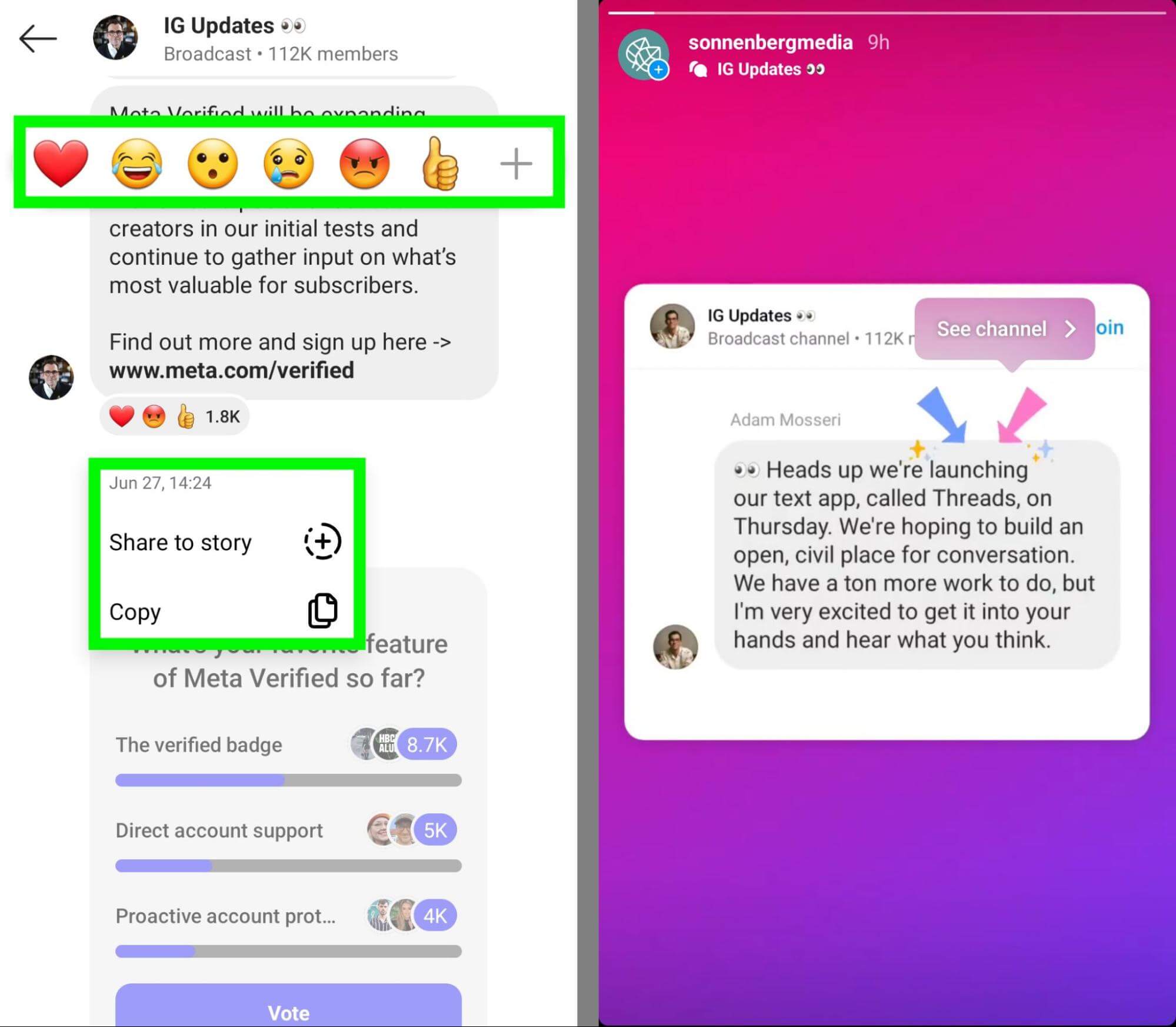
#3: Broadcast or React to Breaking News
Want to become known as a reliable source of information in your industry? Broadcast channels are particularly useful for sharing news and keeping followers up to date on hot topics.
For example, the Technical MJ TV channel by @technicalmjtv shares news related to WhatsApp and other social media apps. Followers can look to the channel for announcements and screenshots of new features and settings so they can better use these apps for business.
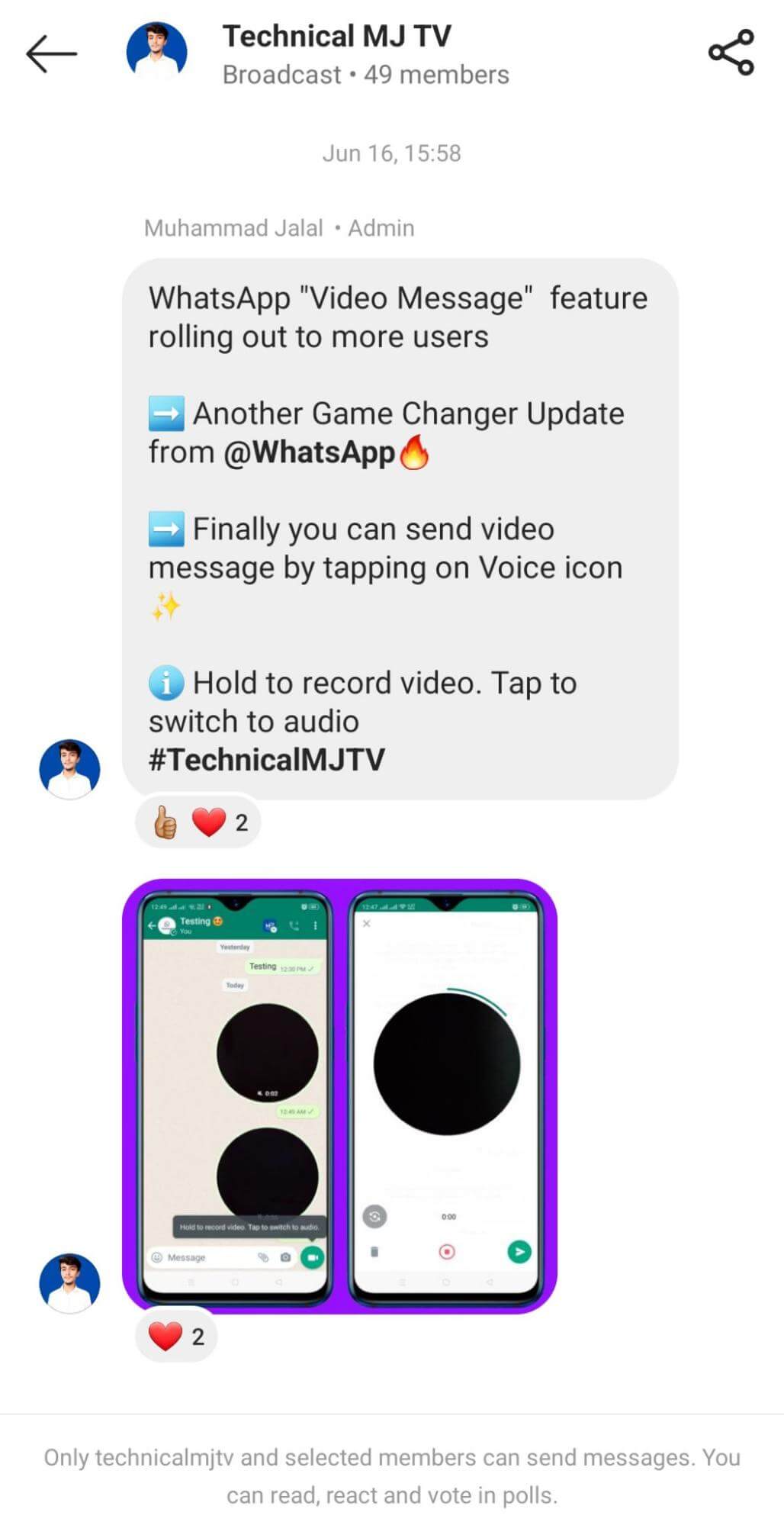
Even if your brand isn't the first to share breaking news, you might be in a position to provide valuable commentary. Broadcast channels also work well for reacting to ongoing stories since they allow users to follow along in a dedicated space.
You can certainly publish text-based messages to provide overviews of developing stories. But by adding voice messages into the mix, you can share developments more compellingly.
#4: Provide Event Coverage
Hosting or attending a major industry event? You're probably already planning to share event content to stories and the feed. Consider adding broadcast channels to your content mix, especially if you want followers to follow along after the event ends and stories expire.
Broadcast channels support both video and photo messages so you can publish exclusive event content for followers. You can also share published posts and reels to your channel to provide more complete coverage.
#5: Share or Curate Resources
Want to compile some useful resources for channel followers? While you can certainly summarize them in text messages, you also have the option to add links.
Similar to DMs, links in broadcast channel messages are interactive, which means followers can tap to open them directly. Then your broadcast messages can send customers to your company's website or other third-party sites.

Discover Proven Marketing Strategies and Tips
Want to go even deeper with your marketing? Check out the Social Media Marketing Podcast! Publishing weekly since 2012, the Social Media Marketing Podcast helps you navigate the constantly changing marketing jungle, with expert interviews from marketing pros.
But don’t let the name fool you. This show is about a lot more than just social media marketing. With over 600 episodes and millions of downloads each year, this show has been a trusted source for marketers for well over a decade.
#6: Answer Common Questions
Does your team field a lot of similar questions from followers or customers? You can certainly set up self-service FAQs in your account's DMs, allowing users to get answers quickly.
Another option is compiling answers in a single text message (or in a series of messages) in your broadcast channel. Anyone who subscribes to your channel will get a notification when you publish the message. That can help you spread the word more efficiently and reduce repeat questions.
#7: Get Customer Feedback
Wondering how customers feel about your newest product line? Curious which of your services they like best or least? Sales numbers can only tell you whether customers have purchased. With polls, you can learn what customers think so you know how to serve your target audience better.
Broadcast channels allow interactive polls, which can include five or more options. Channel subscribers can tap to vote in polls so you can easily measure the results.
Although Instagram has indicated that broadcast channels may support disappearing or expiring content in the future, it's important to note that polls currently remain open indefinitely. So if you want to end the poll, your best option is to note the results and delete the message.
#8: Do Informal Market Research
Thinking about launching new products in the future? Wondering which service your audience would be most likely to purchase? Polls also work well as preliminary market research tools.
For example, you might ask followers which product or style you should add to your lineup next. Or you might give followers two options and ask them to choose the one they'd be most likely to purchase.
Before taking action, consider cross-checking the poll results with other outlets. For example, you might also publish a poll to Facebook Stories or check with your email subscribers.
#9: Tease or Launch a New Product
If you're already planning to launch a new product or release a feature update, consider including broadcast channels in your launch strategy. Since broadcast messages automatically create notifications in followers' inboxes, these channels can help you deliver updates and announcements more reliably.
For best results, use broadcast channels throughout the entire process, from the teaser to the announcement. By teasing products in advance of the launch, you'll have a better chance of generating buzz and building genuine interest among followers.
#10: Learn About Your Audience
How well do you know your Instagram followers? Business Suite and Instagram insights can tell you the basics including your audience's age, gender, and location spread. But neither of these tools provides many details.
Broadcast polls also work well for getting to know your audience. Not sure what to ask that's relevant to your business? Review your buyer persona and identify areas where you don't have much information. Think about details that could help you create more compelling content for your audience.
For example, a B2B might get value from asking followers about their professional fields or number of years working in the industry. A B2C might ask about followers' preferred places to shop or favorite recipes to make.
#11: Curate Themed Feeds for Followers
The more you know about your audience, the better your content can meet their needs. You can certainly use audience polls to decide what to post about in a single broadcast channel.
But you also have the option to create multiple channels for various topics or audience segments. In fact, eligible creators can have unlimited broadcast channels.
As you plan your channel strategy, keep in mind that you'll want to create enough that they're tailored to the audience. But you'll want to avoid creating so many that you end up with a lot of small channels with high content demands and low payoffs.
Fortunately, broadcast channels allow moderators. Channel owners can invite up to four moderators to assist with channel management and content creation.
#12: Plan Instagram Livestreams
Does your team host a lot of Instagram lives? Broadcast channels may help you plan them more effectively and attract more engaged viewers.
With polls, you can ask followers what they want you to cover in your next livestream. Then you can make sure you touch on the topics that matter most to your viewers. By taking this extra step, you can make followers feel heard and create a stronger sense of community.
#13: Host Ask Me Anything Events
Want to create more meaningful connections with your followers? With ask me anything (AMAs) events, you can answer followers' questions, learn what matters most to customers, and help your community understand both where your company is coming from and where you're going next.
Technically, broadcast channels already allow DIY AMA sessions. You can use polls to find out what followers want to know and then respond via text, video, or voice messages.
However, Instagram has indicated that the platform is testing question prompts. This new feature should allow channel owners to host AMAs directly in broadcast channels, creating new opportunities to build relationships with followers.
#14: Collaborate With Brand Partners
Along with inviting moderators to your broadcast channel, you can also invite collaborators to publish messages. Channels currently allow inviting up to five collaborators to participate on a temporary or permanent basis.
For businesses, the collaboration feature could be particularly useful for working with influencers or brand partners. It could potentially work both ways.
Brands might invite influencers into their channels to provide social proof or join AMA sessions. Influencers might invite brands to their channels to introduce their products or services to engaged communities.
#15: Publish Exclusive Content
Broadcast channels can certainly be spaces to share your Instagram content. However, they don't necessarily have to be places dedicated to repurposing existing content or planning upcoming content.
Instead, you can use channels as spaces for more exclusive content that your audience won't find elsewhere. Currently, creators who use Instagram's Subscriptions tool can place channels behind a paywall and monetize their exclusive content.
Subscriptions aren't compatible with Instagram business accounts but brands can still consider creating exclusive channels. After creating a channel, avoid publishing it on your Instagram profile or sharing it publicly.
Instead, share the channel link only with your exclusive community. For example, you might encourage interested followers to DM you for a link to the channel so you can share it only with people who express interest directly.
#16: Drive Traffic to External Channels
Since the links you share in broadcast messages are interactive, you can use them to drive traffic to other channels such as your Facebook page or YouTube content. If your team typically publishes exclusive content on each channel, this option may provide added visibility and help with cross-promotion.
It's unclear whether broadcast channels might eventually have built-in cross-promotion tools for Facebook and Instagram. As of July 2023, broadcast channels are available on Instagram only. However, in the initial February 2023 announcement introducing broadcast channels, Instagram indicated that the feature would be available on Facebook and Messenger in the future, which could provide even more chances for cross-promotion.
Conclusion
As Instagram broadcast channels roll out to a wider user base, businesses can consider a range of ways to use them. From generating engagement and connecting with customers to sharing news and collaborating with creators, broadcast channels have plenty of potential.
Stay Up-to-Date: Get New Marketing Articles Delivered to You!
Don't miss out on upcoming social media marketing insights and strategies! Sign up to receive notifications when we publish new articles on Social Media Examiner. Our expertly crafted content will help you stay ahead of the curve and drive results for your business. Click the link below to sign up now and receive our annual report!
Attention Agency Owners, Brand Marketers, and Consultants

Introducing the Marketing Agency Show–our newest podcast designed to explore the struggles of agency marketers.
Join show host and agency owner, Brooke Sellas, as she interviews agency marketers and digs deep into their biggest challenges. Explore topics like navigating rough economic times, leveraging AI, service diversification, client acquisition, and much more.
Just pull up your favorite podcast app, search for Marketing Agency Show and start listening. Or click the button below for more information.

