Want to create more reels, TikToks, and shorts? Looking for creative solutions to improve production and quality?
In this article, you'll discover 11 video editing apps to produce short-form content for Instagram, TikTok, and YouTube.
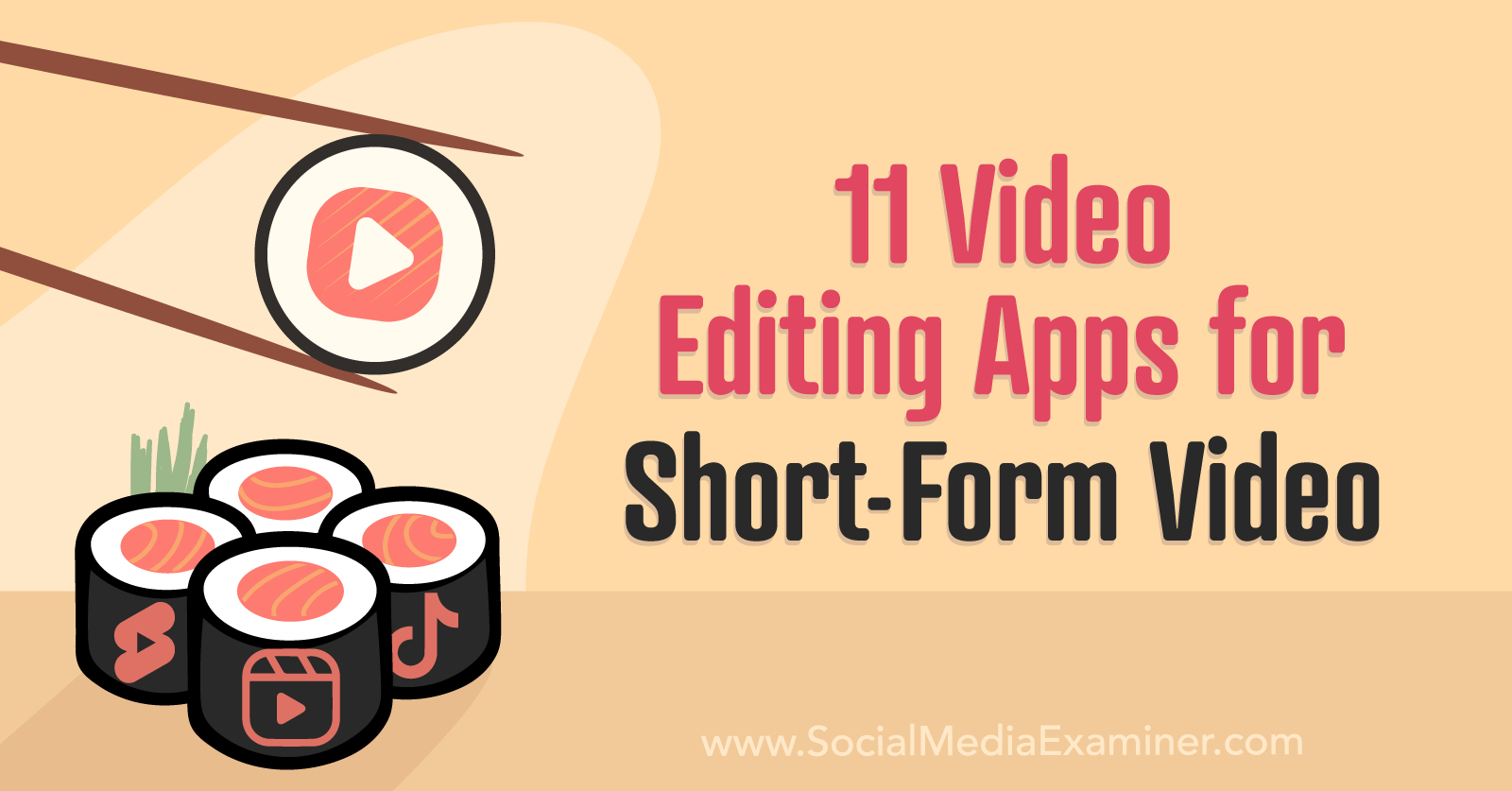
How to Build the Optimal Video Editing Toolset
Most major social media platforms have decent built-in video editors that can trim clips, add filters, and apply text overlays. In many cases, these tools are also essential for adding interactive stickers and platform-approved audio tracks. Yet using them exclusively can limit your creative range and slow your account growth.
When editing videos, it's a good idea to add third-party apps to your workflow when you want to:
- Explore new creative tools like effects and AI
- Improve your account's video performance trends
- Stand out amidst a lot of similar content
- Rely on a single app that can create videos for all platforms
So how can you choose the best video editing app for your team? Here are a few factors to consider:
- Capabilities: What should your ideal video editing app do? Have a huge range of effects? Offer practical tools like text-to-speech? Provide AI tools to speed up production? Know what you need from an app before choosing.
- Collaboration: Need to work alongside team members or share content with clients? Look for an app that supports multiple users or allows easy sharing outside the app.
- Operating system: Prefer to edit videos on desktop? Want to do all of your editing with a mobile app? Make sure the app you choose fits your workflow.
- Cost: All tools in the list below have a free plan so you can use them at no cost. But some are very limited unless you subscribe to a paid plan. Make sure the app you choose either fits your budget or works well enough on a free plan.
11 Video Editing Apps to Boost Your Creativity
Which apps should you have in your toolset? Let's take a look at features, use cases, and costs of the best video editing apps.
#1: Adobe Express
Whether you want to create your own original short-form videos or supplement content with templates, stock footage, or royalty-free music, Adobe Express is a great choice. Since this free video editor is part of the Adobe ecosystem, it has probably the largest asset libraries—many of which come with the free plan.
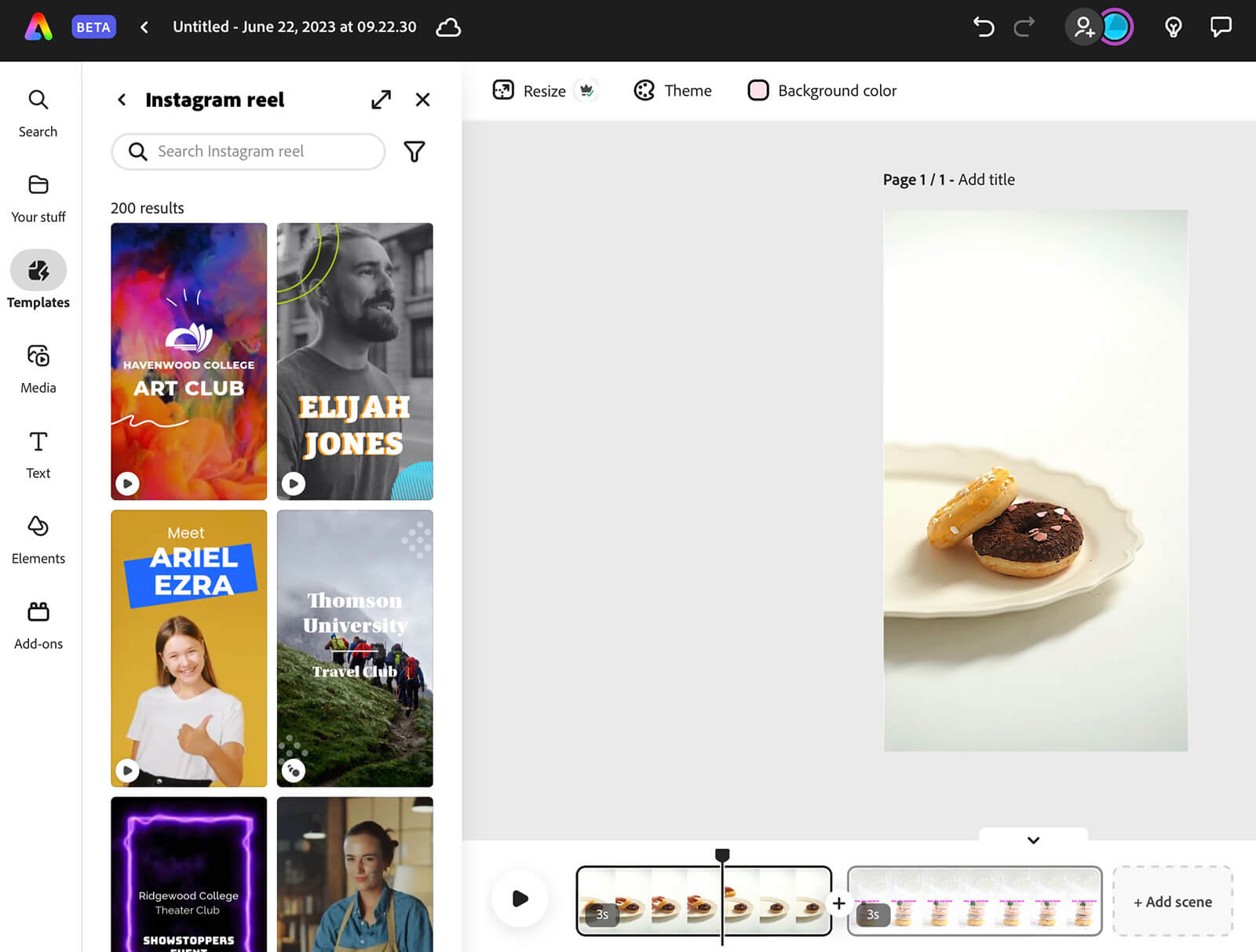
The app's suite of tools goes way beyond basic video editing. For example, you can use Adobe Express to add masks and animations, apply color palettes, and use dynamic layouts to improve text design.
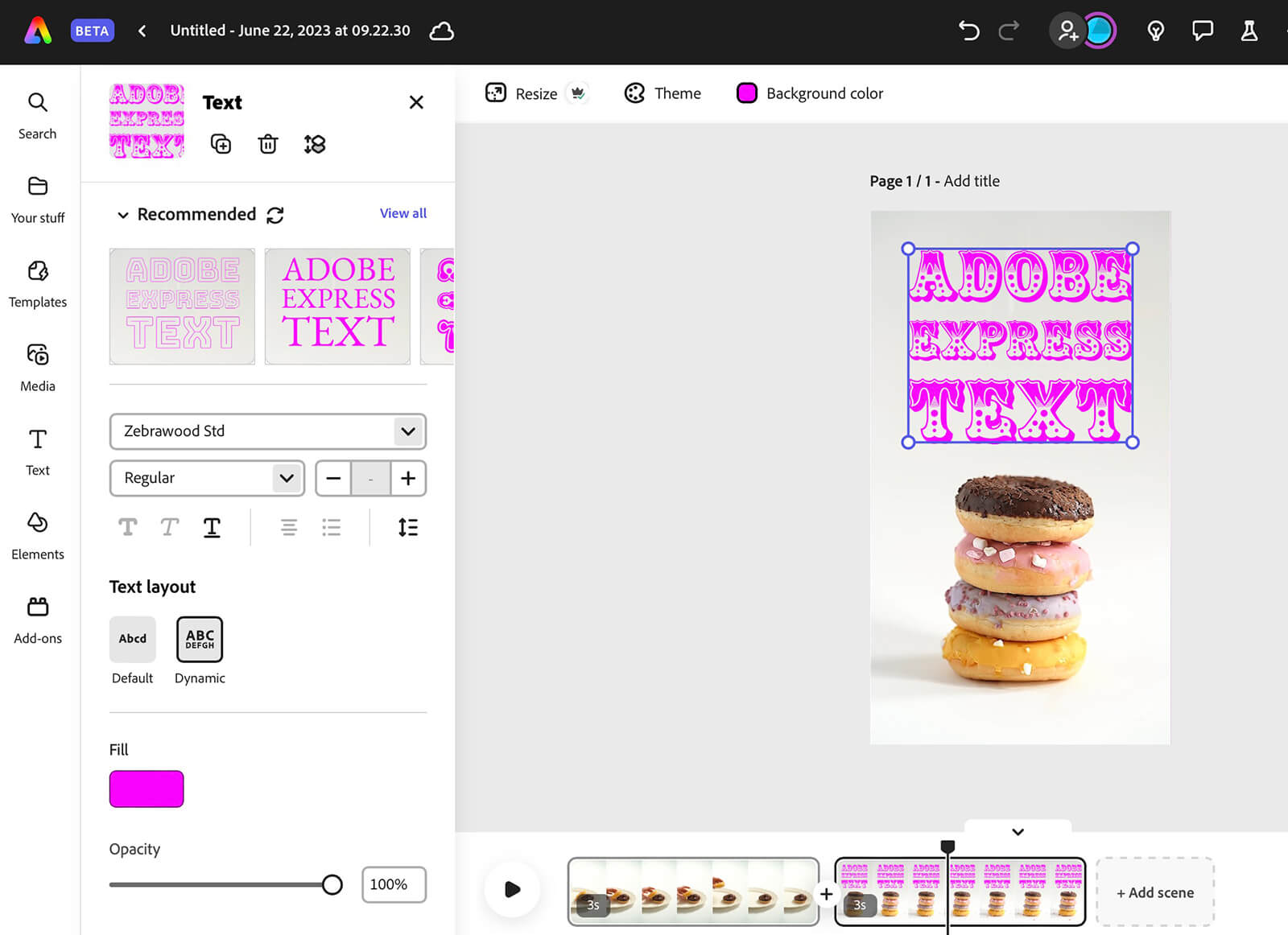
Adobe Express is also helpful for quick edits to existing content. I use these AI tools frequently to trim clips, resize them for various social media channels, and merge them before uploading to Instagram or YouTube. Since Adobe Express allows file sharing via private links, the app simplifies approval workflows.
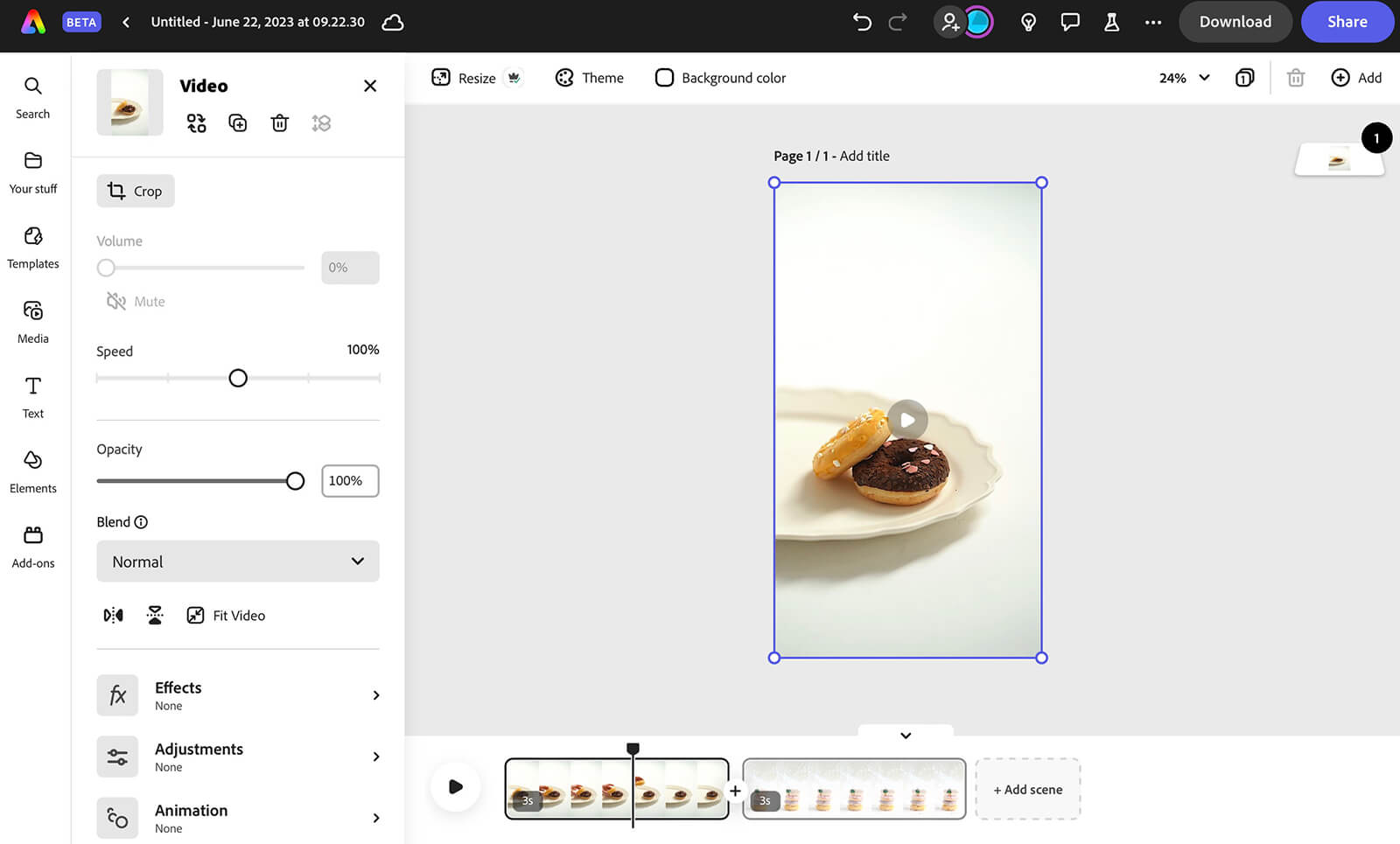
Use Case: Enhance video production workflows with Adobe creative tools and advanced video editing.
OS: Web browser and Android and iOS apps
Cost: Free version includes AI tools and a limited creative library. Premium plan starts at $9.99 per month and includes the full library of Adobe fonts, stock images, and other creative assets.
#2: Animoto
While most of the video editing software on this list focuses on vertical short-form video, Animoto is a little different. This platform has dozens of vertical, square, and landscape format templates that work across social channels, including video templates for product demos, launch promos, customer testimonials, and event recaps.
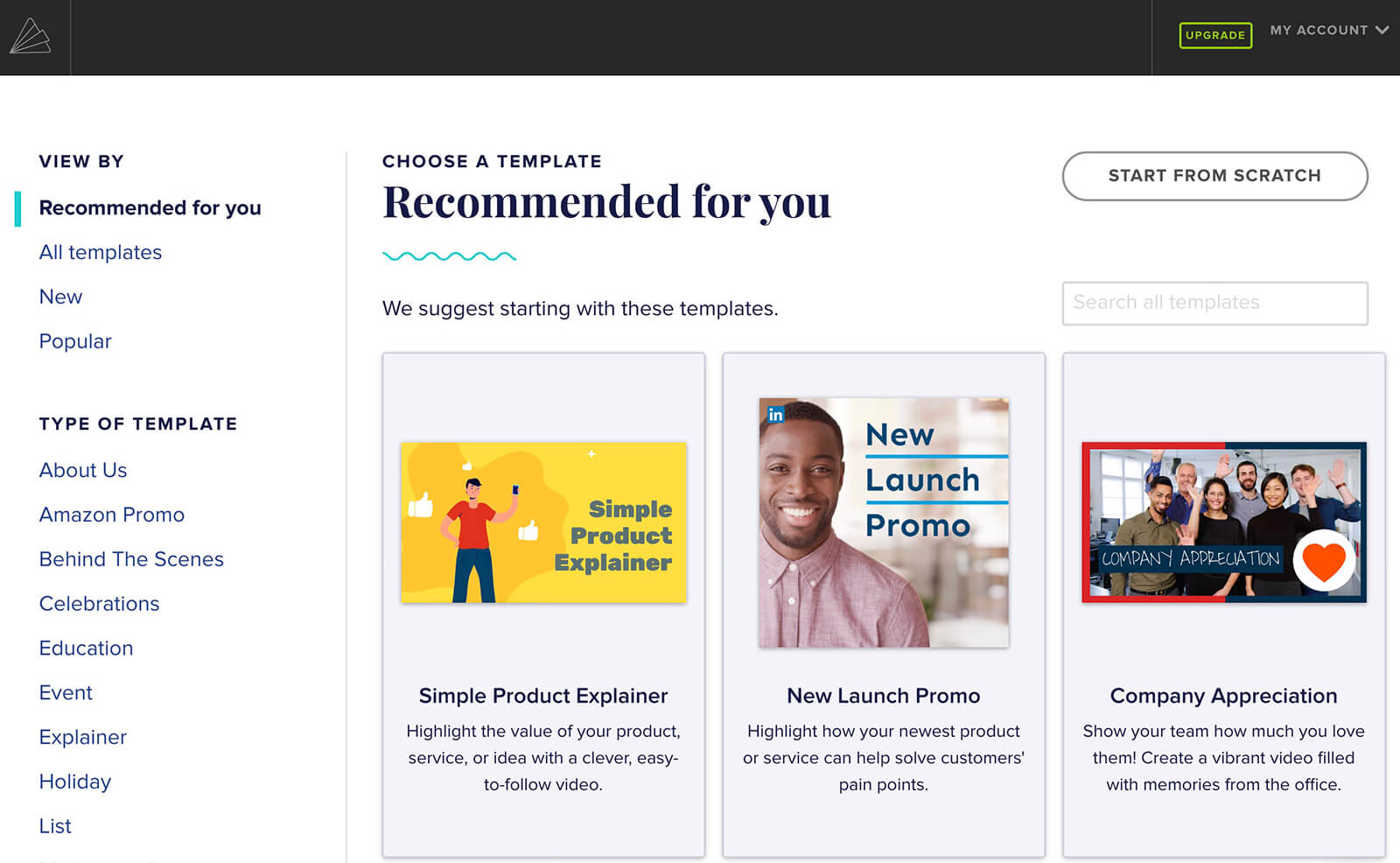
Using Animoto's templates, you can animate photos and apply text overlays. If you want to turn images into videos or you're looking for a platform that can make explainer videos and ads, Animoto could be a good choice. However, this software is less ideal for exploring creative effects and transitions.
Get World-Class Marketing Training — All Year Long!
Are you facing doubt, uncertainty, or overwhelm? The Social Media Marketing Society can help.
Each month, you’ll receive training from trusted marketing experts, covering everything from AI to organic social marketing. When you join, you’ll also get immediate access to:
- A library of 100+ marketing trainings
- A community of like-minded marketers
- Monthly online community meetups
- Relevant news and trends updates
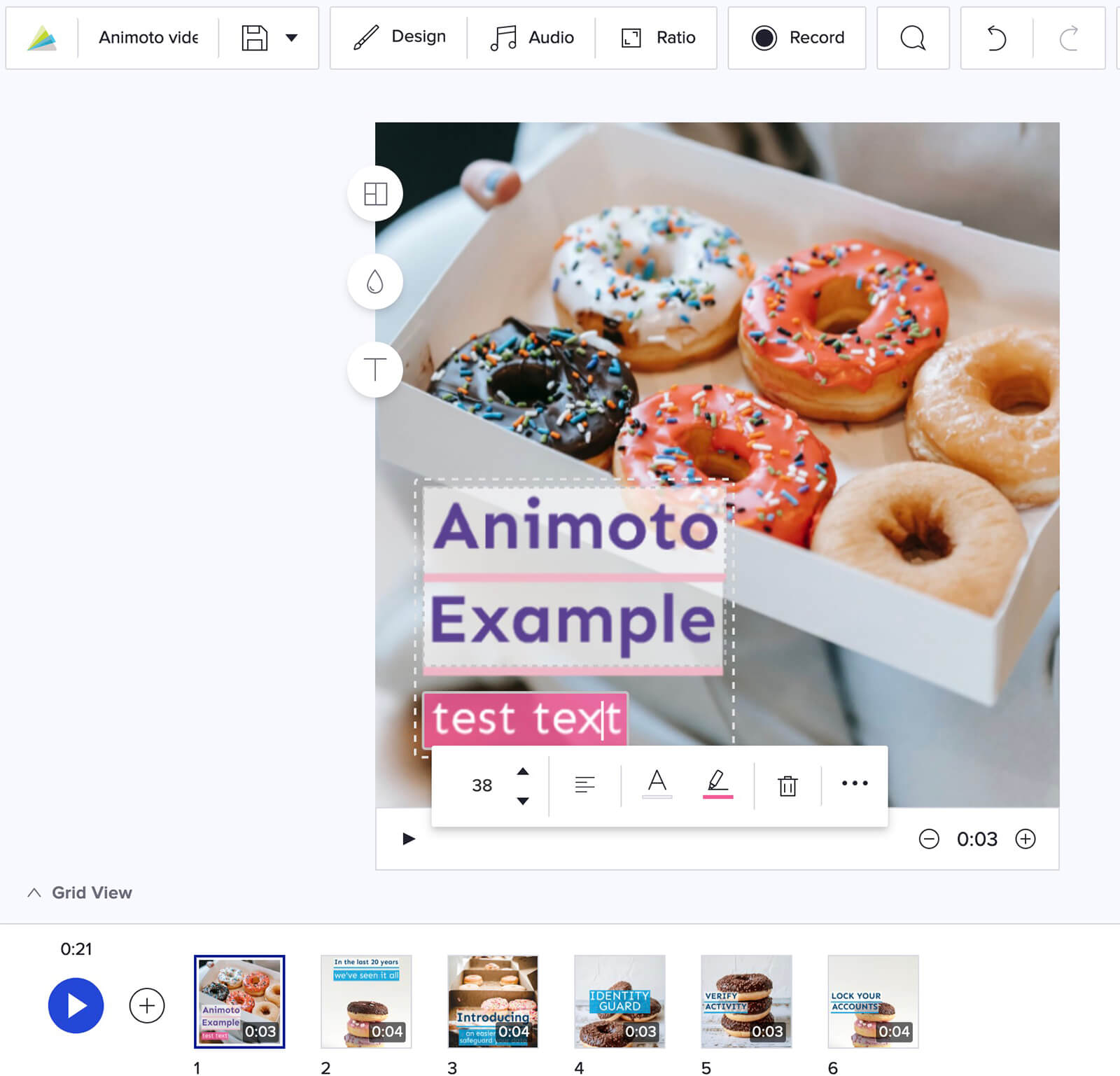
Need to share your designs with clients or colleagues? Animoto can generate sharable links that allow users to view and comment on your videos.
Use Case: Make videos and ads for LinkedIn, YouTube, and other social media platforms using templates.
OS: Web browser and iOS app
Cost: Free plan includes watermarks, limited assets, and limited downloads. Paid plans start at $16 per month and include unlimited downloads and advanced tools.
#3: Canva
From Reels and Shorts to Facebook and YouTube videos, Canva has hundreds of templates for every major social channel and aspect ratio. You can also create your own video using either preset or custom dimensions.
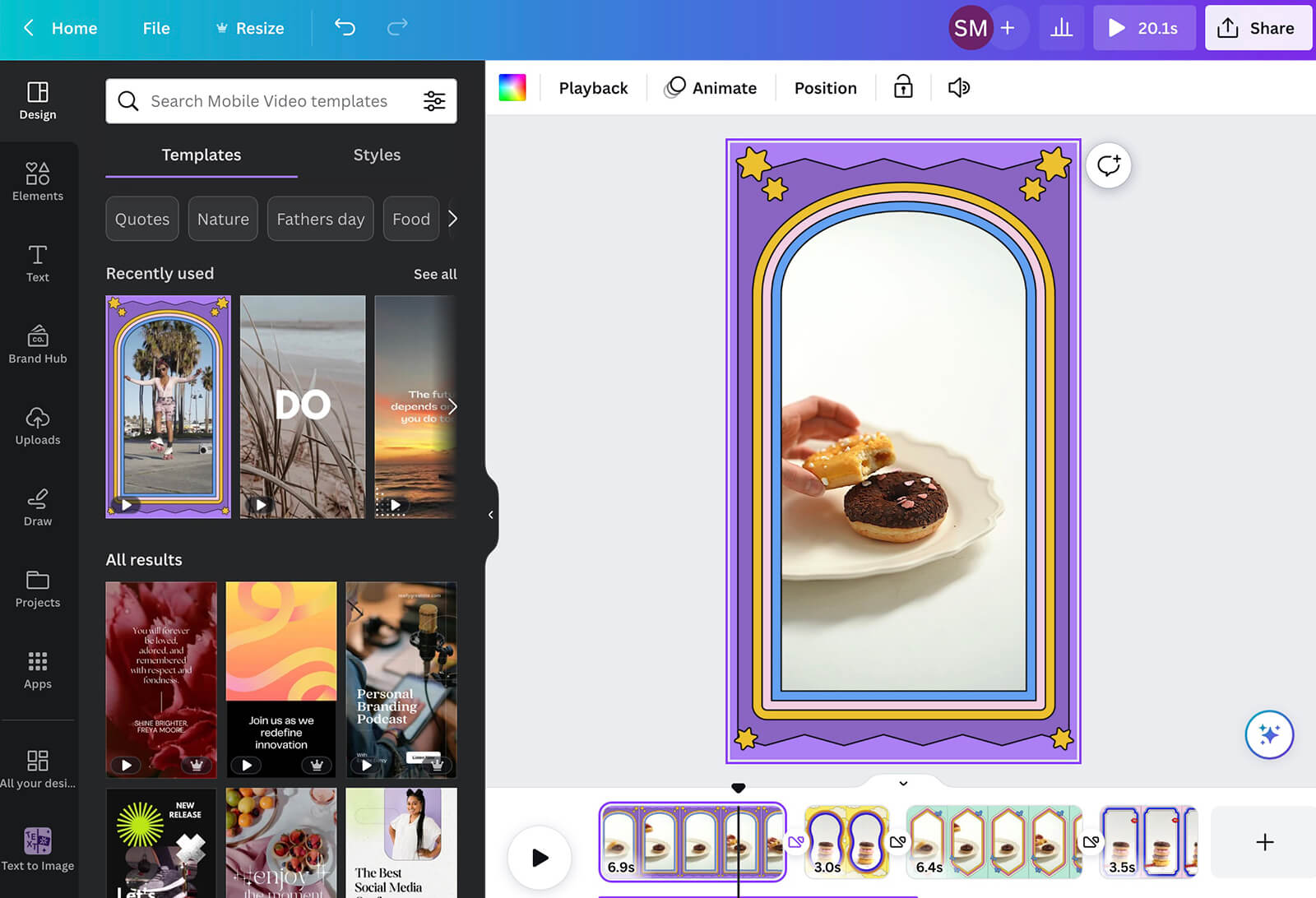
With Canva's video editing tools, you can trim clips, adjust playback speeds, and add filters and transitions. You can also make manual adjustments to individual clips or across the entire video.
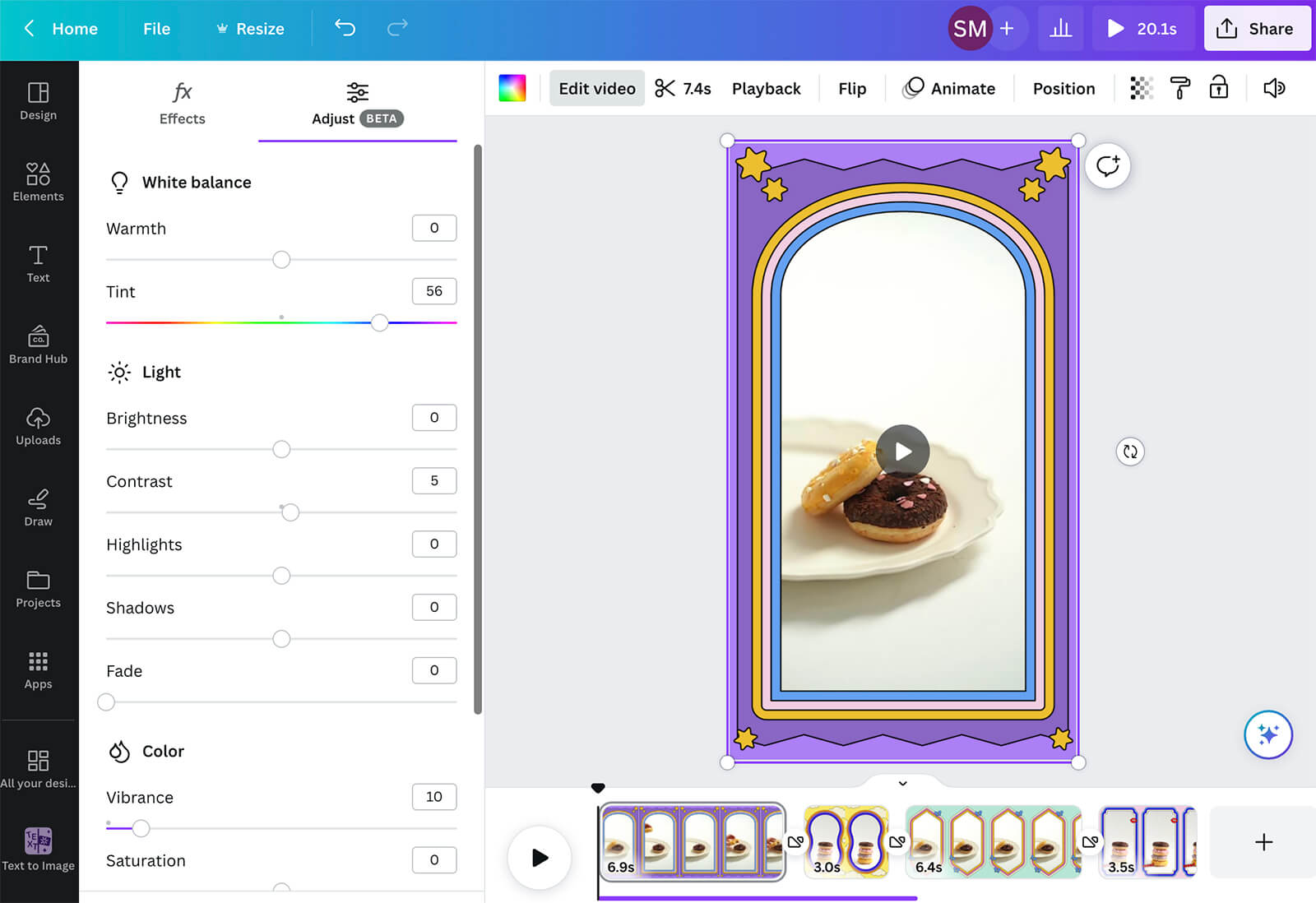
Using Canva's text overlays and stickers, you can add eye-catching visuals and reinforce your message. You can also record your own voiceovers or add commercial music directly in the app.
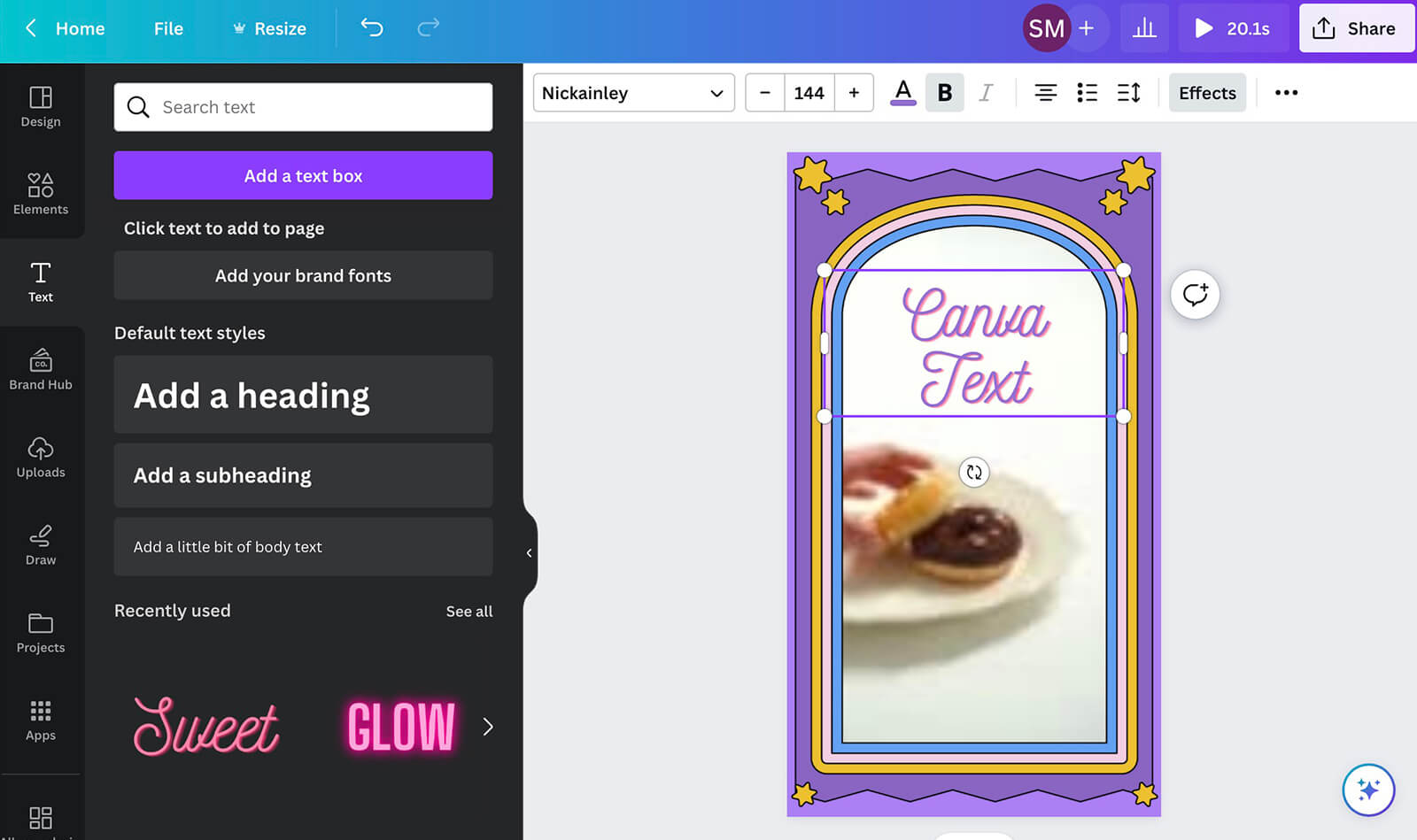
If you're working with a team, you can share Canva files for collaboration or feedback. Canva also supports high-quality video downloads without watermarks, even with the free version.
Use Case: Collaborate with teams and clients, apply branding and templates, and work on desktop or mobile.
OS: Desktop app for Windows and macOS, web browser, and Android and iOS apps
Cost: Free plan includes access to most tools. Paid plans start at $12.99 per month for premium assets and one-click resizing.
#4: CapCut
When you want to create content that the TikTok, Instagram, or YouTube algorithm is likely to favor, CapCut is a good choice. The app has a vast library of templates optimized for TikTok, Reels, and trending categories. Each template displays usage metrics so you can quickly find popular options.
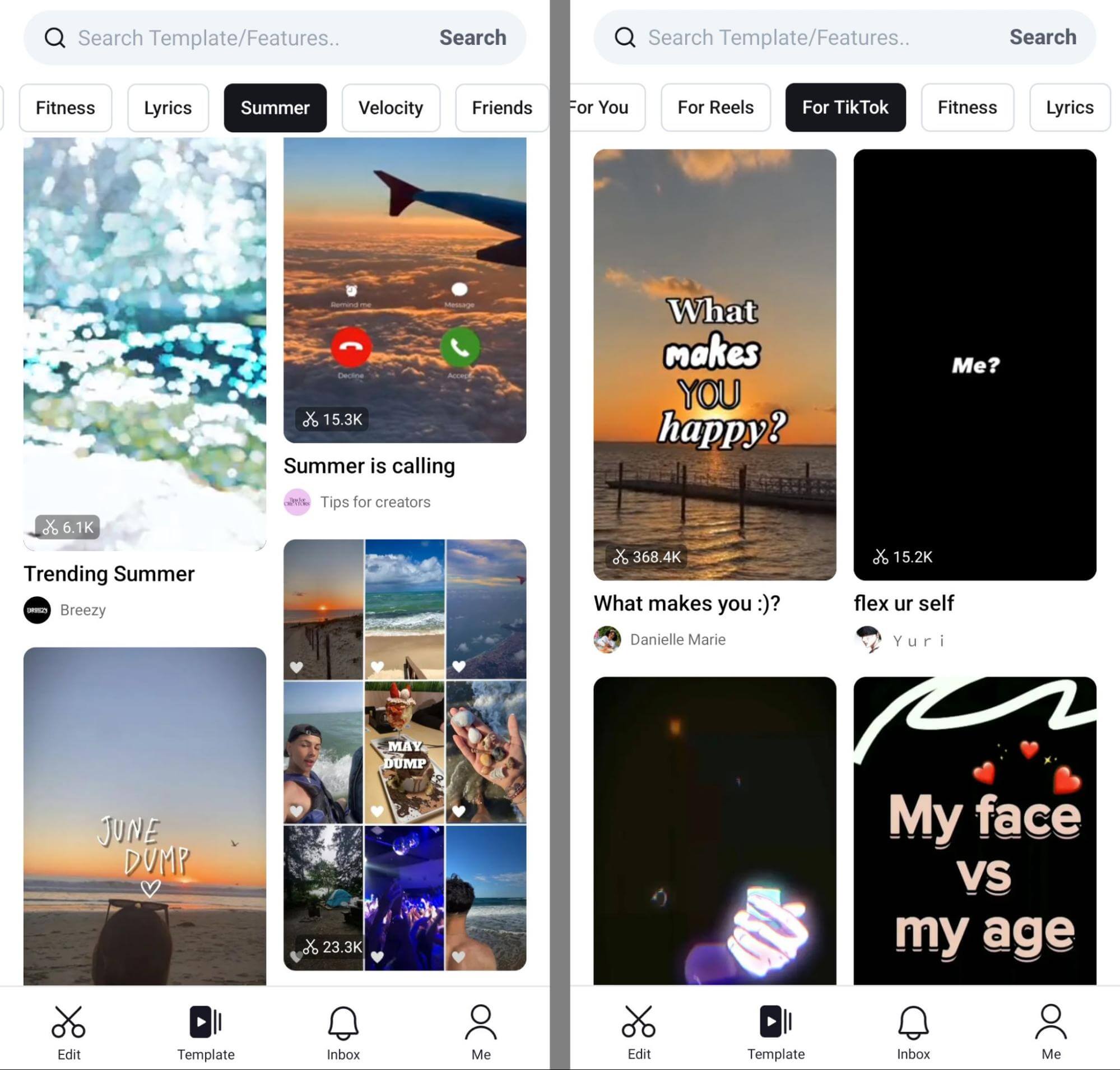
Whether you start with a template or build from scratch, CapCut has some of the best video and audio editing features. For example, you can edit playback speeds for each individual clip, apply transitions and effects between clips, and add video and body effects.
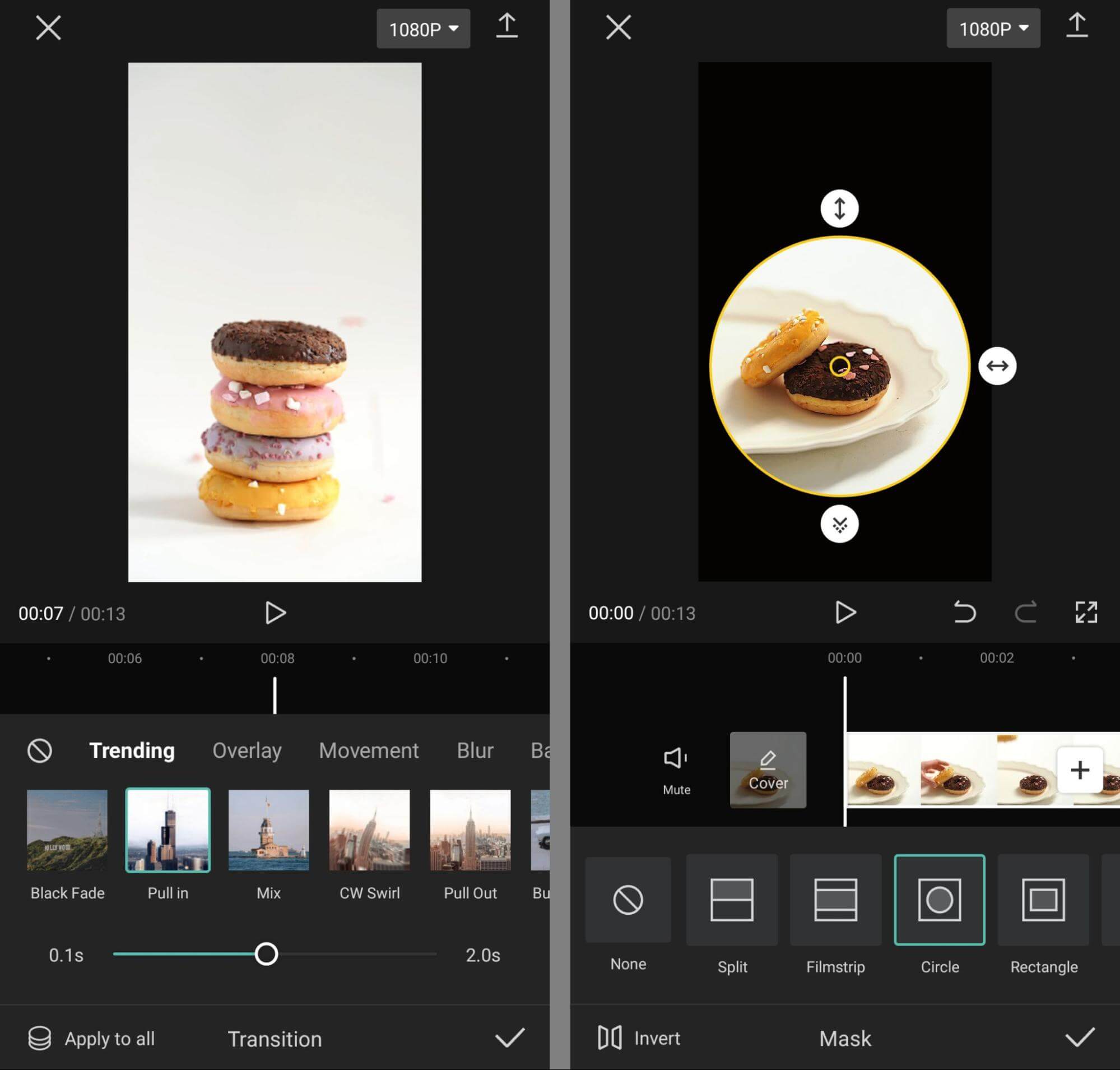
With CapCut's AI writer, you can produce entire scripts in seconds. Tap to turn the script into captions, and the app automatically applies them to video frames. You can use the batch edit tool to adjust formatting in bulk.
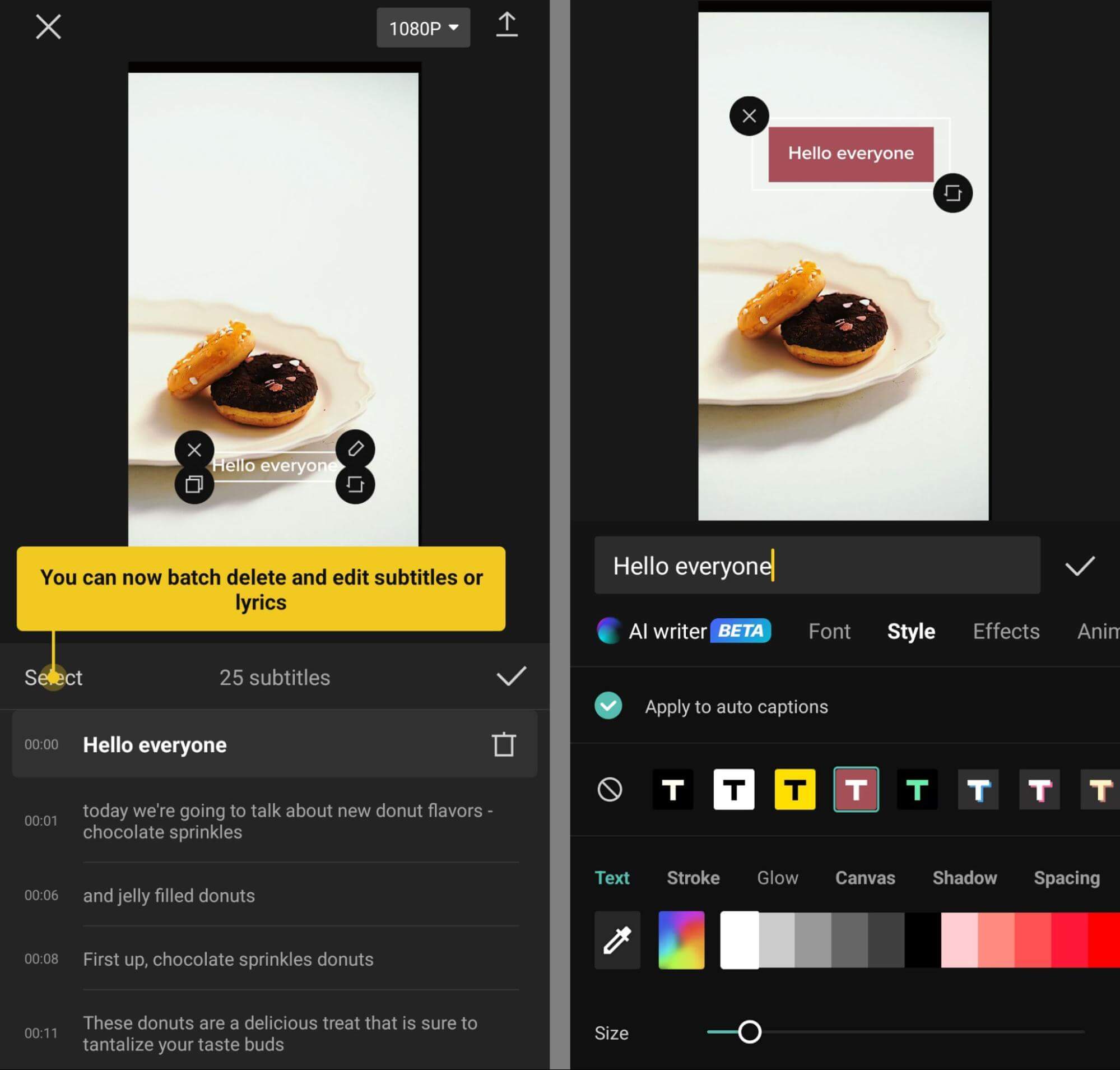
If you link your TikTok account to CapCut, you can add original sounds directly. But even if you're creating content for other social media channels, you can still use the app's audio editing tools to record sound, adjust effects, and check for copyright.
Use Case: Create short-form videos faster with text-to-speech tools, automated subtitles, templates, and a background remover.
OS: Web browser, Windows and macOS app, and Android and iOS apps
Cost: Free plan includes access to all tools.
#5: Filmora
Designed for creators, Filmora has a large library of templates, effects, transitions, and filters that give short-form content a creative edge. Unlike most other apps on this list, Filmora lets you browse all of these elements before you start creating so you can get inspiration and plan content more effectively.
Although you can't film content directly with Filmora, you can upload clips to edit in the app. Compared to other apps, Filmora's editing capabilities are much more advanced. For example, you can split clips into several pieces, edit within clips, repeat clips multiple times, and replace cuts with one tap.

Discover Proven Marketing Strategies and Tips
Want to go even deeper with your marketing? Check out the Social Media Marketing Podcast! Publishing weekly since 2012, the Social Media Marketing Podcast helps you navigate the constantly changing marketing jungle, with expert interviews from marketing pros.
But don’t let the name fool you. This show is about a lot more than just social media marketing. With over 600 episodes and millions of downloads each year, this show has been a trusted source for marketers for well over a decade.
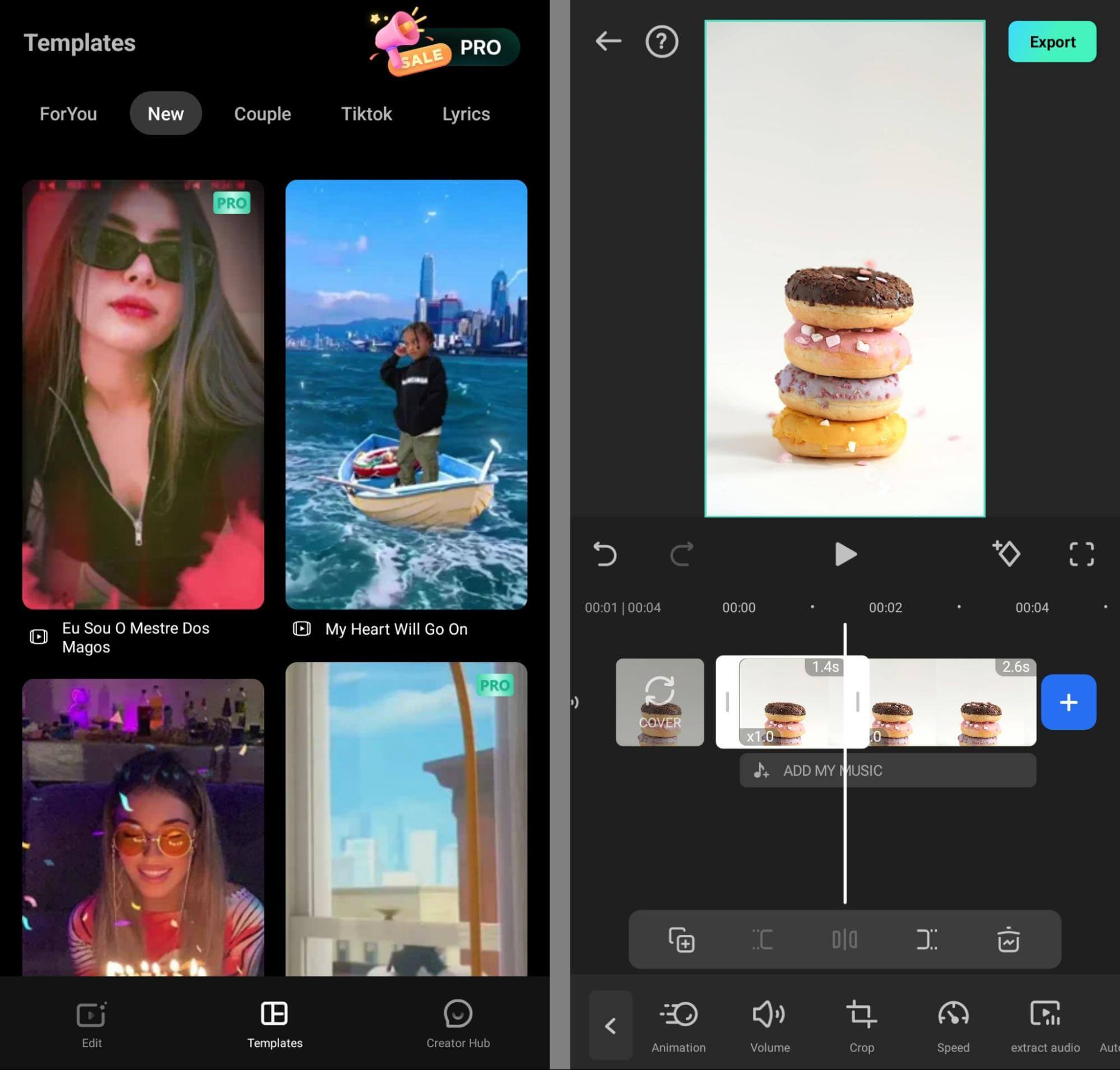
To add more movement and visual effects to videos, you can apply a range of animations, browse the extensive effects library, or add picture-in-picture features. You can also add text overlays using your choice of fonts, colors, and animations.
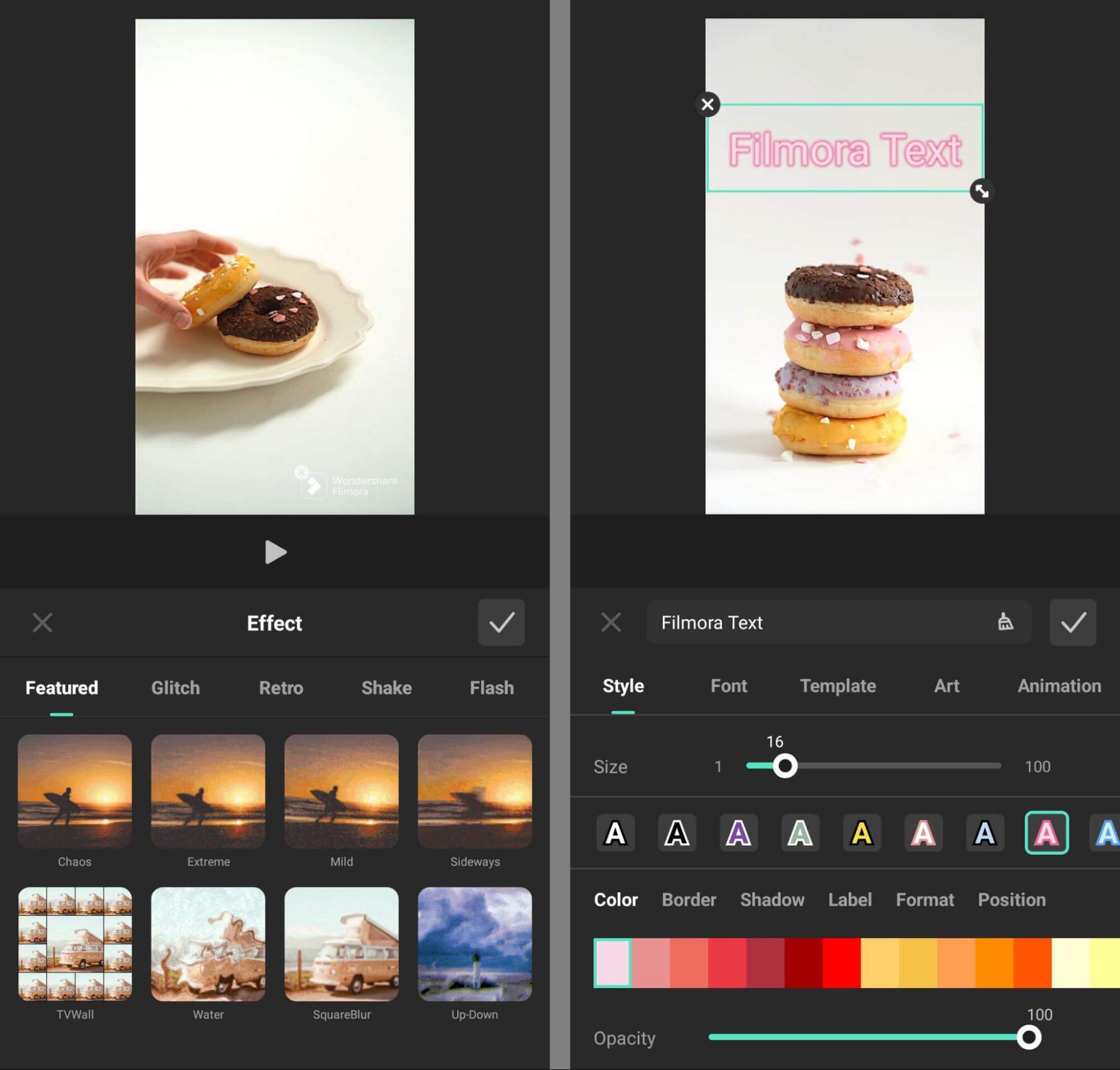
Use Case: Make creative videos with a large library of effects, transitions, voiceovers, music, auto-captions, and custom logos.
OS: Desktop app for macOS, web browser, and Android and iOS apps
Cost: Free plan includes watermarks and ads and has limited stickers, filters, and resolution options. Paid versions of the mobile app start at $16.99 per year.
#6: GoPro Quik
Although it's optimized for GoPro users, GoPro Quik can create dynamic videos using clips from any device. Choose multiple clips to upload and the app automatically stitches them together into a short-form video.
Select from a short list of themes to apply simple intros and text overlays to your videos. To give the content your own original touch, you also have the option to add text and images manually.
GoPro Quik also makes it easy to switch between aspect ratios so you can quickly repurpose videos for Reels and the feed.
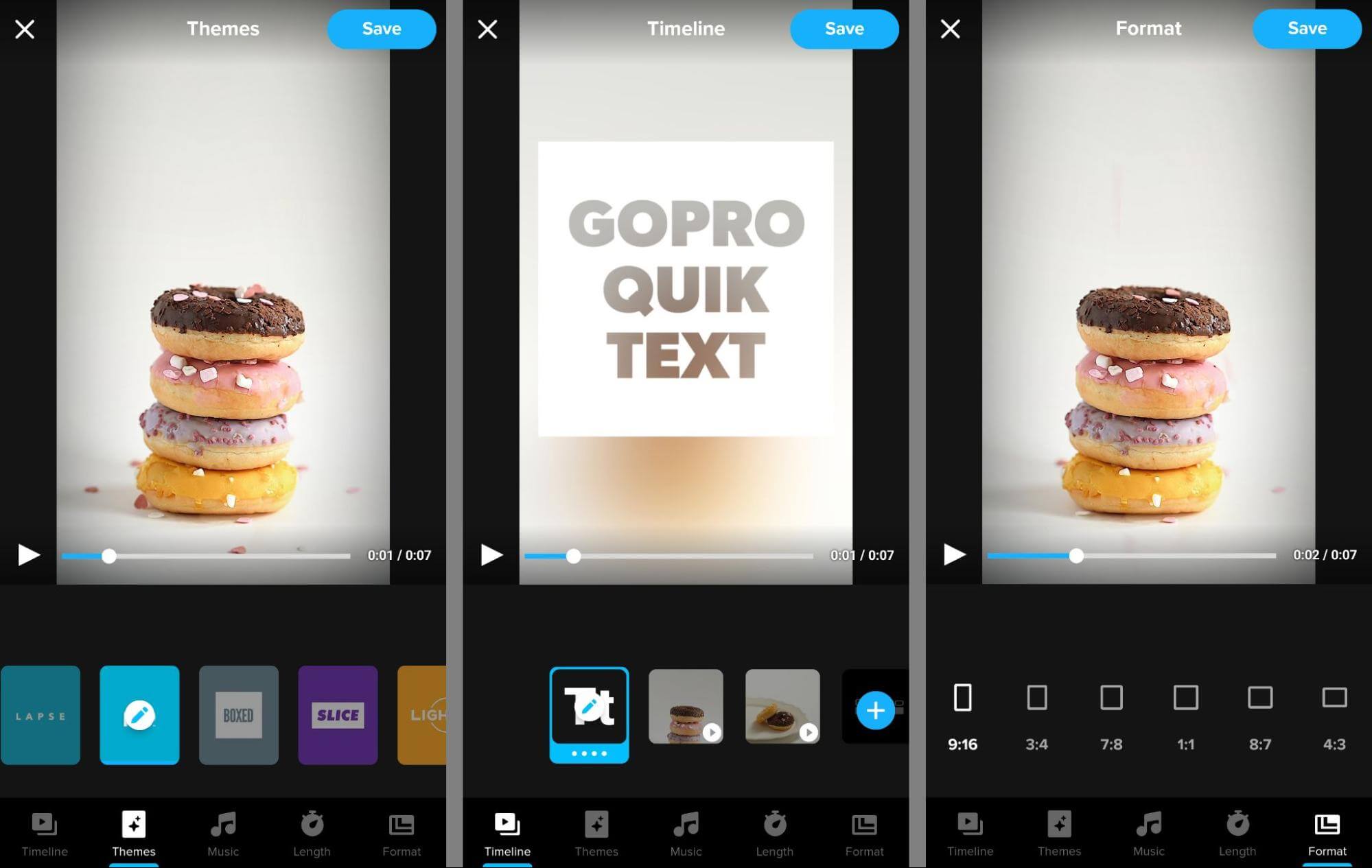
Although the free version of the app automatically adds a logo at the end of each video, you can disable this branded clip before downloading the content.
Use Case: Design action-packed videos using footage from a GoPro or any other camera.
OS: Android and iOS apps
Cost: Free plan has limited themes and music. Paid subscriptions start at $1.99 per month and include premium tools and creative elements.
#7: InShot
When you're looking for more advanced editing tools, InShot is a solid choice. This free video editing app lets you trim clips before importing them, and then from the timeline you can easily swap their locations or split them for more detailed edits. You can also add keyframes and apply transitions at any point in the video.
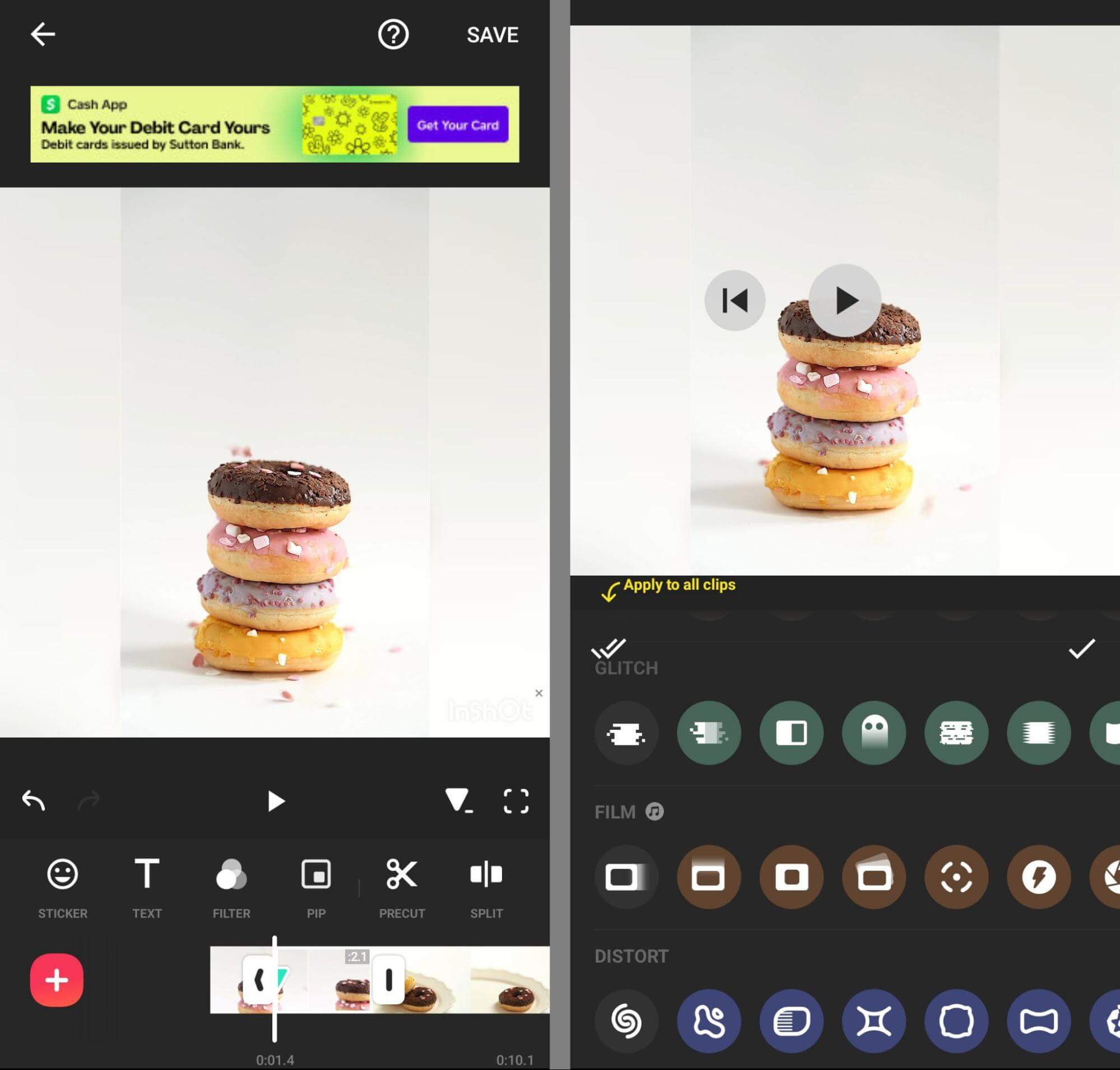
To add extra layers of detail to your video, use InShot's picture-in-picture feature or apply masks or text overlays. You can also use the app's music and sound effect library to make your audio more compelling. InShot even lets you extract audio from videos, making it easier to pull voiceovers and sound from existing content.
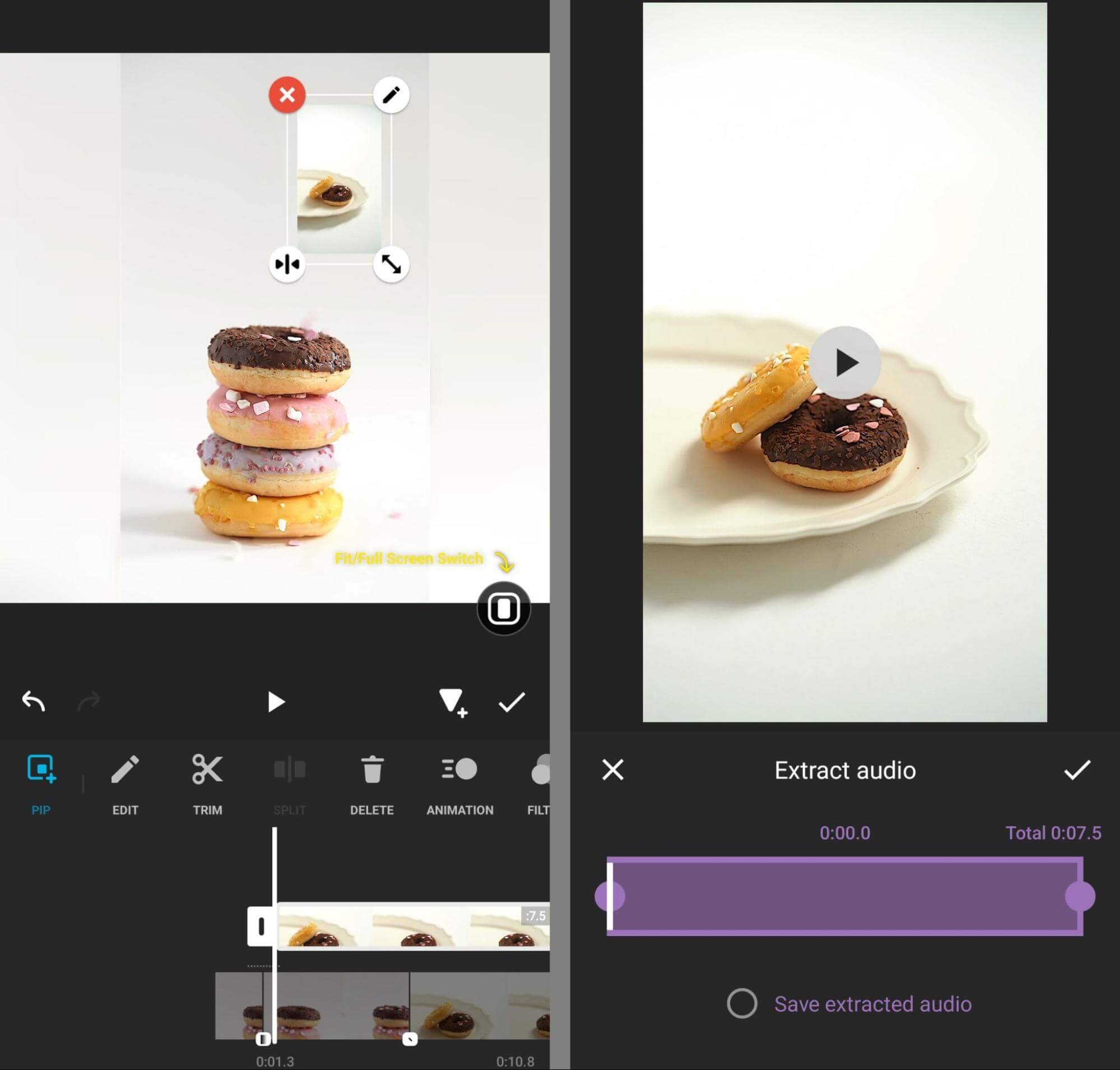
Use Case: Get creative with advanced video editing tools, animations, voiceovers, and voice effects.
OS: Android and iOS apps
Cost: Free plan has watermarks and ads. Paid plans start at $2.99 per month or a one-time fee of $34.99.
#8: KineMaster
While all of the video editor apps on this list let you build content from scratch, some do the preliminary work for you via templates. KineMaster has a large template library that displays usage metrics so you can quickly find either a trending option or an underutilized one.
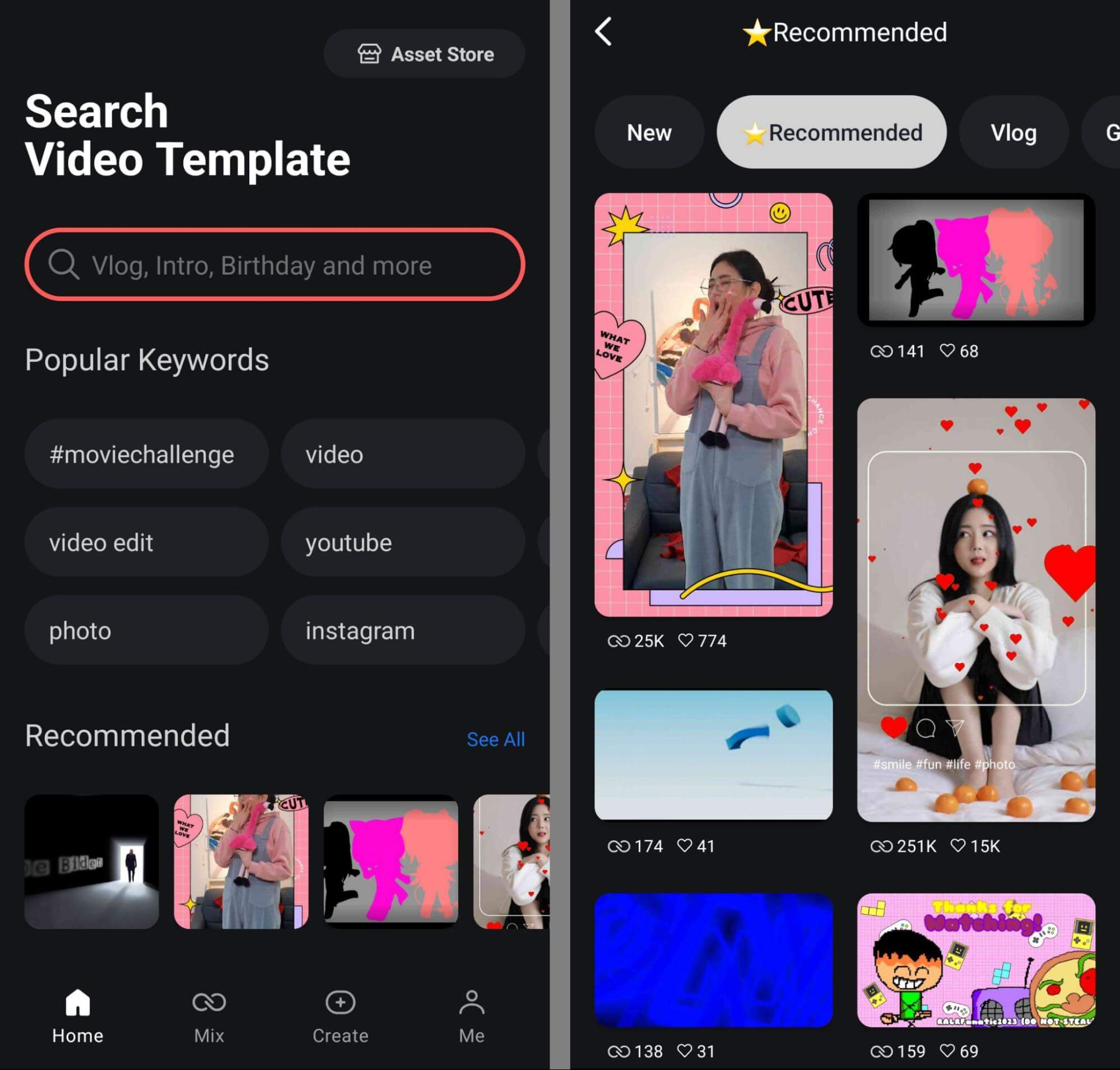
If you prefer to build content from scratch, KineMaster can essentially serve as a professional video editor. The app lets you do everything from writing directly onto video clips to adding animated image layers to recording sound, complete with effects.
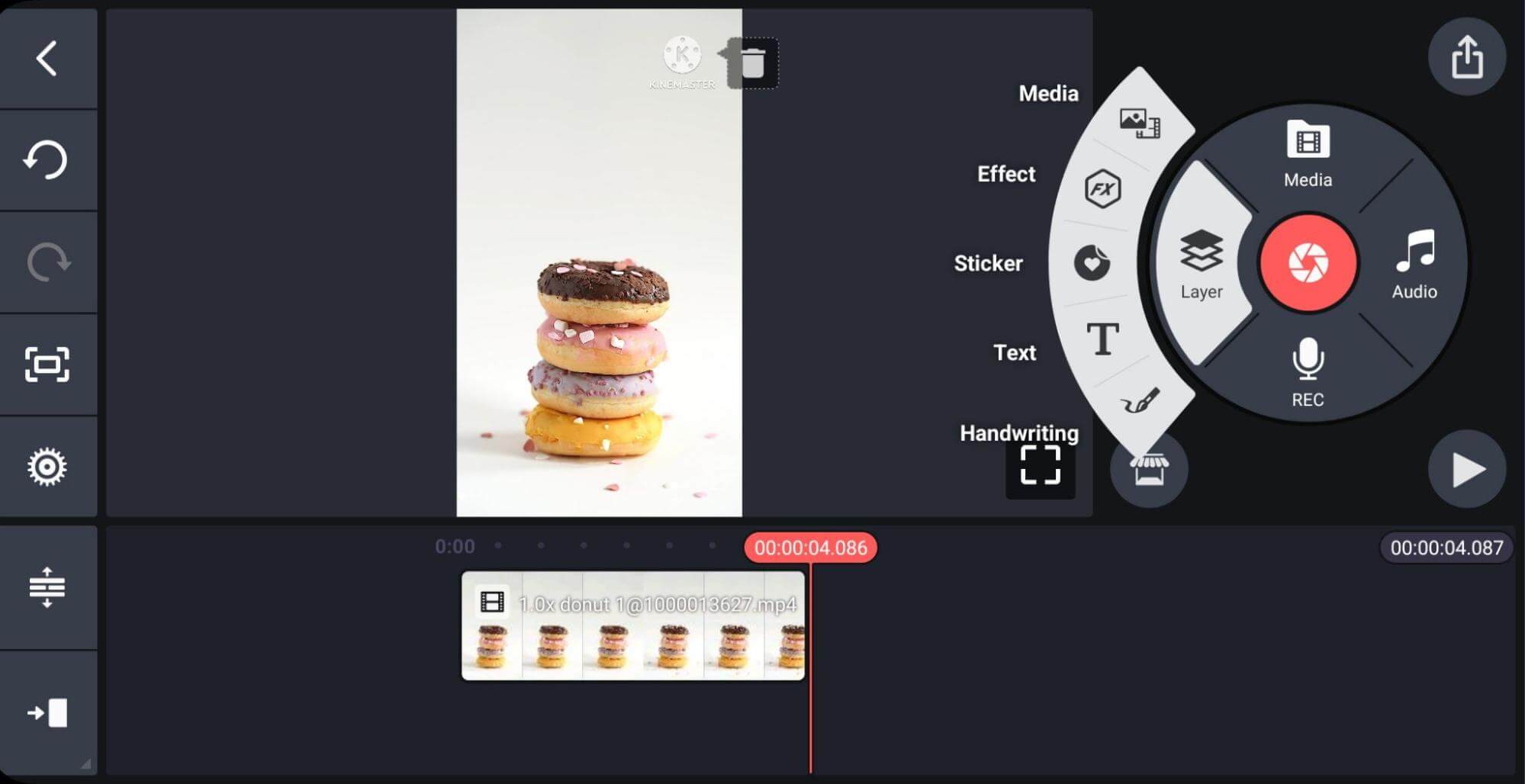
As you can see, KineMaster has one major difference from all of the other apps on this list. The editing timeline displays in landscape mode, no matter which video aspect ratio you're using.
Use Case: Get inspired to create short-form video content with the app's extensive template library and professional editing features.
OS: Android and iOS apps
Cost: Free plan has watermarks. Paid subscriptions start at $9.99 per month. Users can also purchase one-off creative assets.
#9: Picsart
Picsart also has templates that can inspire your videos but it's important to note that they're primarily for animating photos rather than highlighting video content. To create engaging videos with this app, create your own from scratch, adding as many as 50 clips per short-form video.
With Picsart's editing tools, you can crop clips, autofill the background, and split clips for more detailed edits. Picsart also has dozens of filters that can make your videos look more vibrant or fit your brand's aesthetic.
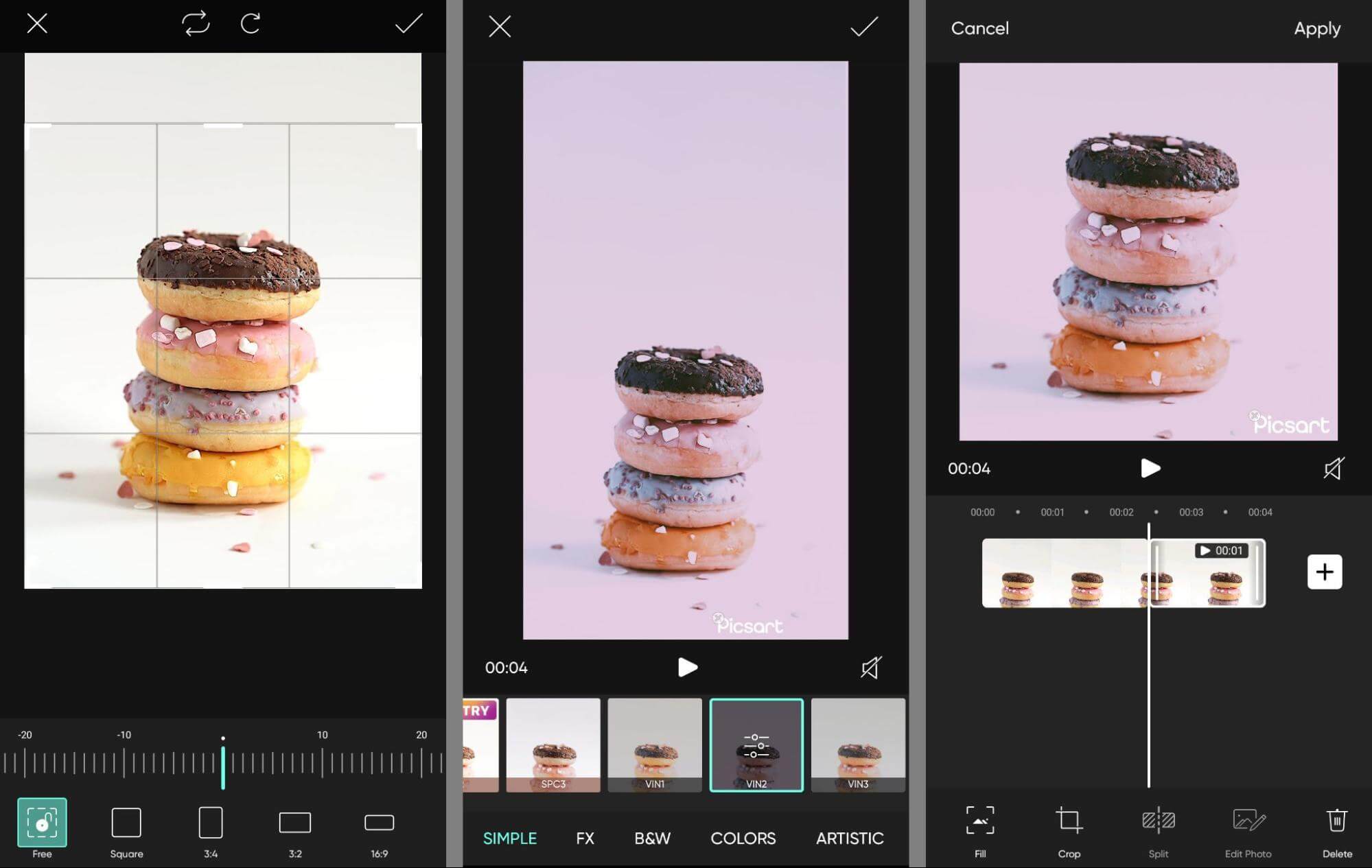
Use Case: Apply filters and text overlays to produce eye-catching videos that stand out in the feed.
OS: Web browser and Android and iOS apps
Cost: Free app has ads and watermarks. Paid plans include AI tools and start at $8.99 per month.
#10: Vimeo Create
Vimeo Create has several time-saving features including templates and AI-powered creation. The AI workflow is particularly helpful, prompting you to select one or more clips and add commercial music to create a simple video in seconds.
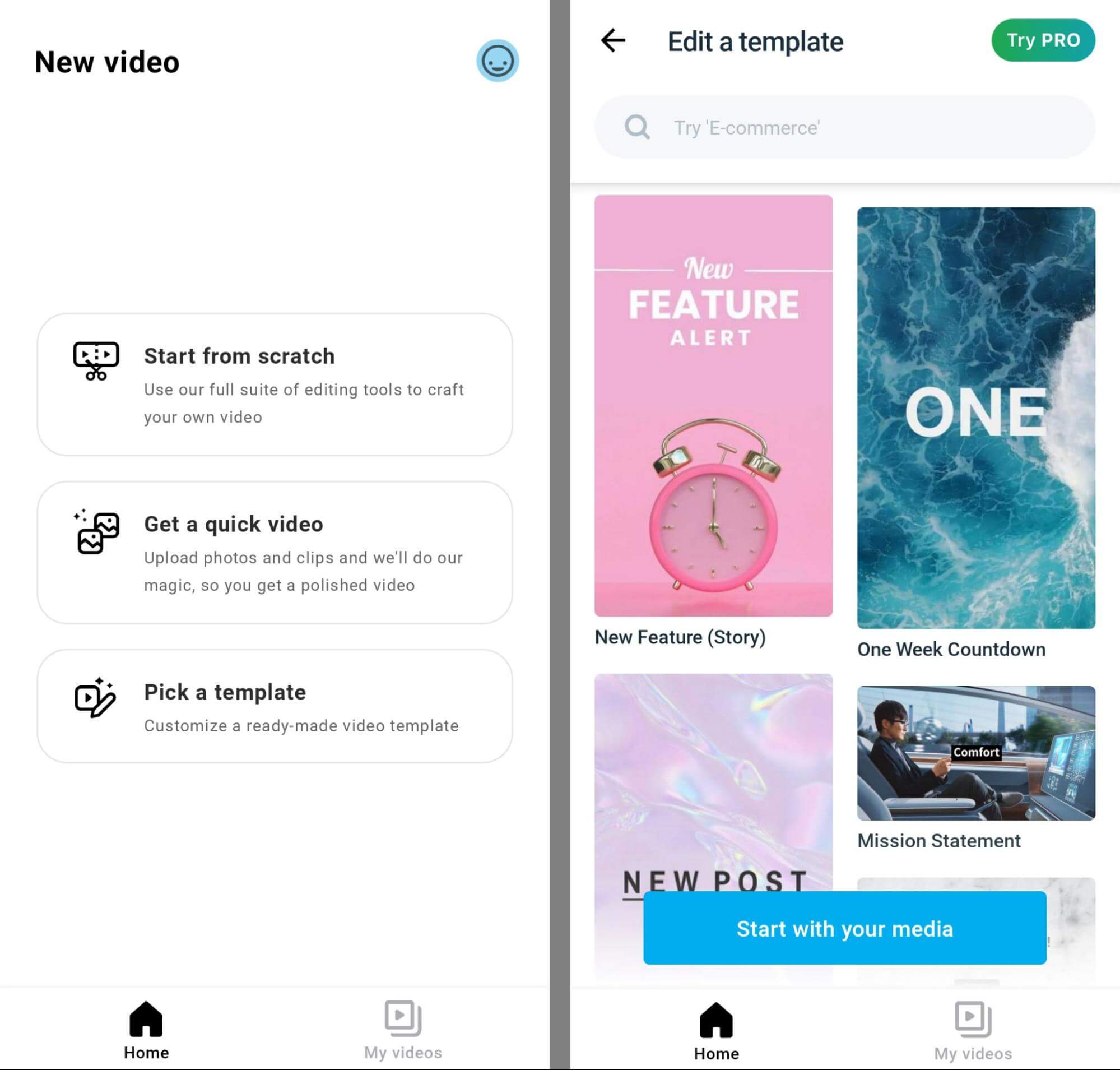
Then you can use Vimeo Create's editing tools to apply color palettes, add text overlays, and choose stickers. In addition to saving content to share across social media accounts, you can publish videos to your brand's Vimeo channel and view analytics directly from this app.
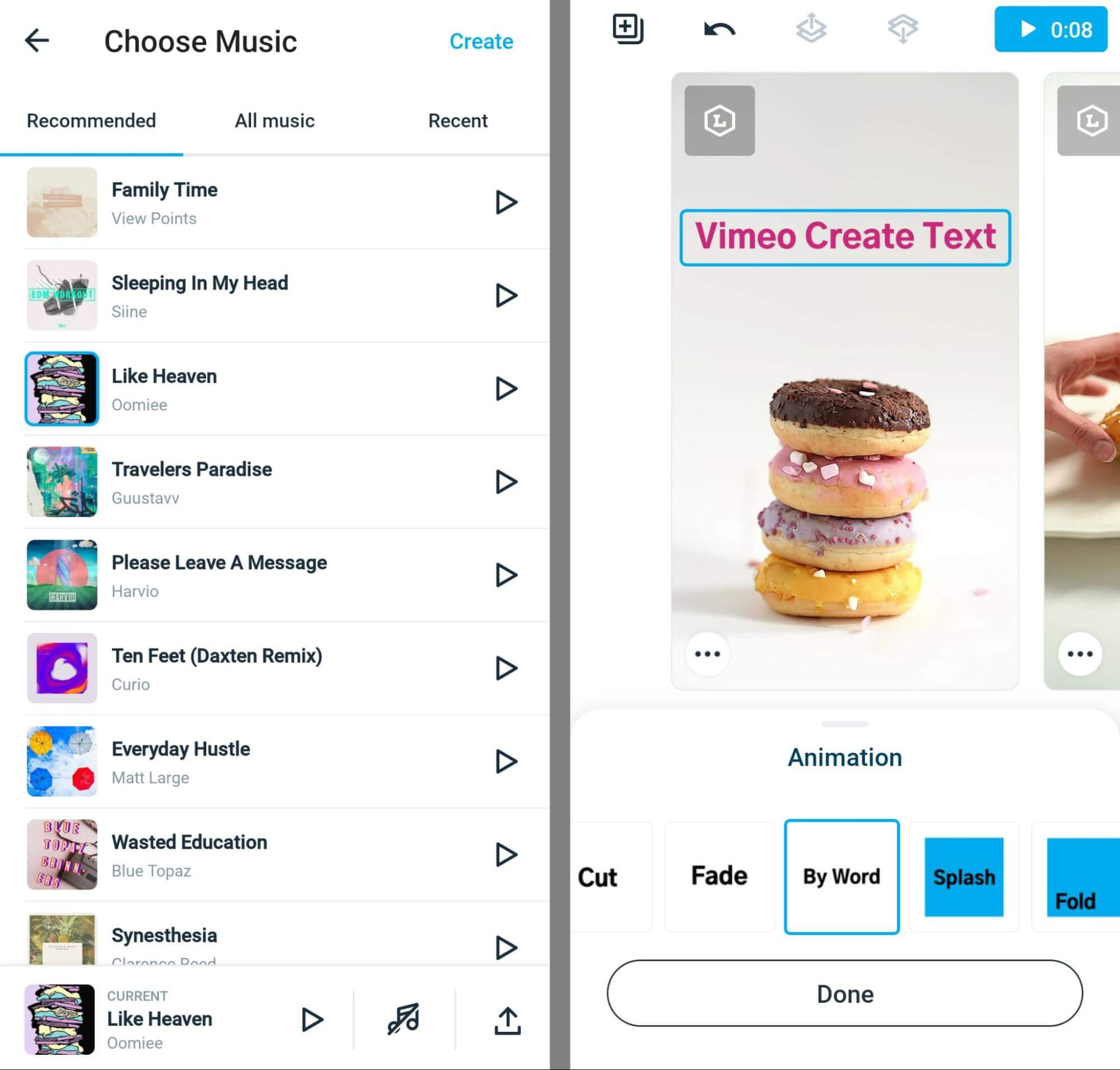
Use Case: Save time by using the AI-powered video creator to cut together short-form clips automatically.
OS: Web browser and Android and iOS apps
Cost: Free version places watermarks on videos. Paid plans start at $12 per month and include other Vimeo channel capabilities and long-form content creation features.
#11: YouCut
With its templates and stock footage, YouCut makes it easy to get started with content creation. You can save time by adding your own premade footage to your choice of templates or inserting stock assets into your video clips.
Although the interface is pretty simple, the app has a long list of pro-level editing tools. You can change playback speeds for certain sections of clips, apply animations to video clips, adjust opacity.
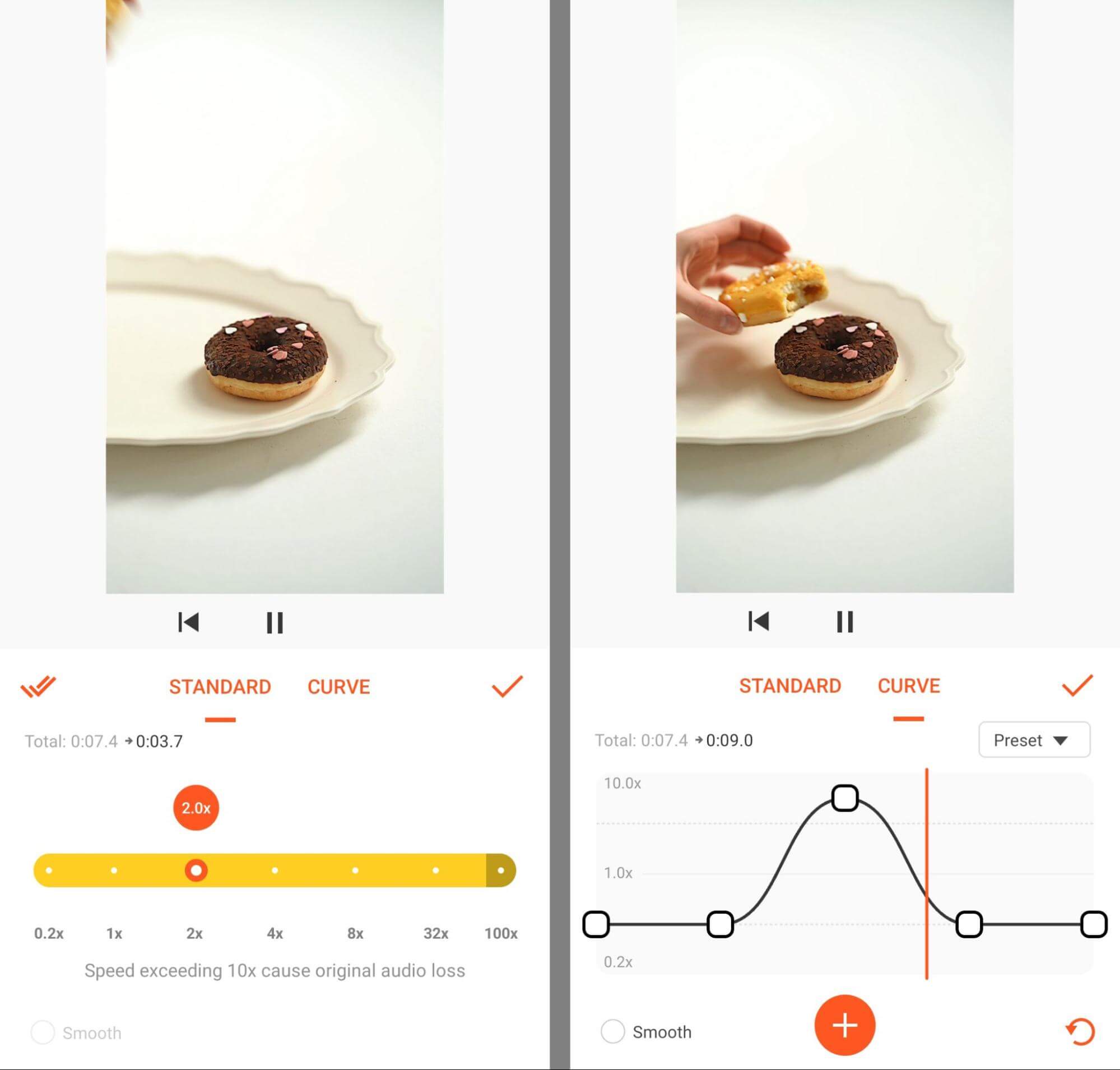
You can also place text overlays on the timeline. YouCut also has a voice changer to enhance voiceovers and original audio.
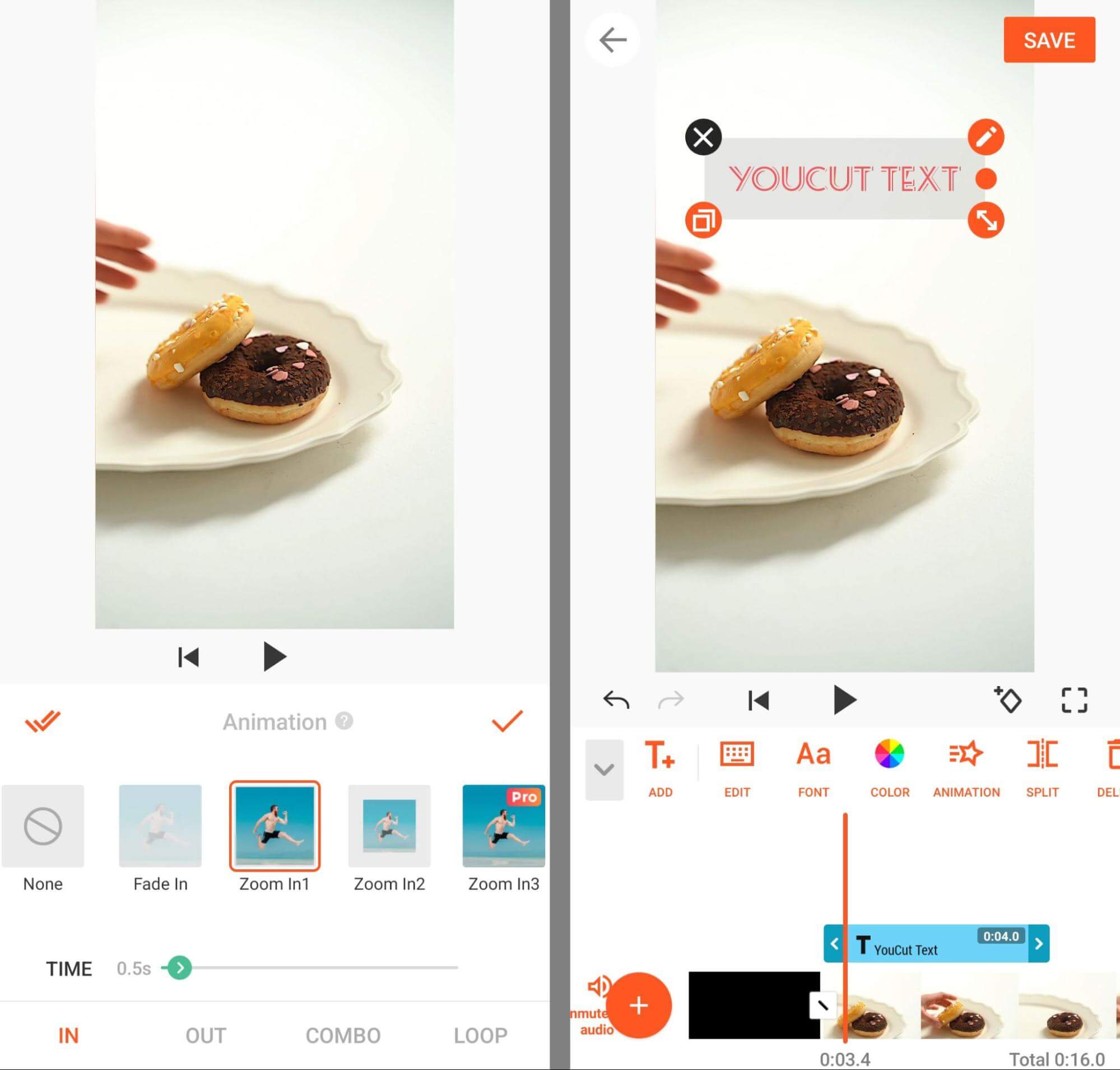
Use Case: Access powerful editing tools and a large music library in a user-friendly interface.
OS: Android and iOS apps
Cost: Free app includes ads and limited features. Pro version starts at $2.99 per month or a $15.99 one-time purchase.
Conclusion
Whether you need more templates or you want to add more AI tools to your workflow, there's an editing tool designed for you. Using the list above, you can decide on go-to apps for your team and choose a few to experiment with as needed.
Stay Up-to-Date: Get New Marketing Articles Delivered to You!
Don't miss out on upcoming social media marketing insights and strategies! Sign up to receive notifications when we publish new articles on Social Media Examiner. Our expertly crafted content will help you stay ahead of the curve and drive results for your business. Click the link below to sign up now and receive our annual report!
Attention Agency Owners, Brand Marketers, and Consultants

Introducing the Marketing Agency Show–our newest podcast designed to explore the struggles of agency marketers.
Join show host and agency owner, Brooke Sellas, as she interviews agency marketers and digs deep into their biggest challenges. Explore topics like navigating rough economic times, leveraging AI, service diversification, client acquisition, and much more.
Just pull up your favorite podcast app, search for Marketing Agency Show and start listening. Or click the button below for more information.

