Did you catch the latest YouTube updates? Wondering which changes are important to marketers?
In this article, we explore YouTube changes marketers need to know.

#1: Links on YouTube
YouTube Shorts Links
YouTube recently announced that links in Shorts descriptions and comments will become non-clickable on August 31.
Our Take: While framed by YouTube as a way to reduce spam for creators, our guest Diana Gladney views this with a different perspective. Creators and marketers have control over who can post links to their long-form content, and many choose to reserve the ability to add links to comments for themselves. Why doesn't YouTube give allow the same control over comments on Shorts? Diana speculates this may be the platform's way of prompting marketers to use its native shopping features instead of their links. Regardless, marketers will need to find creative ways to redirect viewers. She recommends using easy-to-remember domains instead of long URLs in a short's description and using the pinned comment to engage with viewers instead of promoting products.
YouTube Channel Banner Links
Early in August, YouTube announced it was retiring banner links on August 10, 2023, and “introducing a new way to showcase important links” on channel pages. Now, if you visit a YouTube channel, a clickable description below the channel's username leads to the About tab with a description and up to 14 links. This change will be visible to all viewers by August 23, 2023.
Banner Links
Early in August, YouTube announced it was retiring banner links on August 10, 2023, and “introducing a new way to showcase important links” on channel pages.
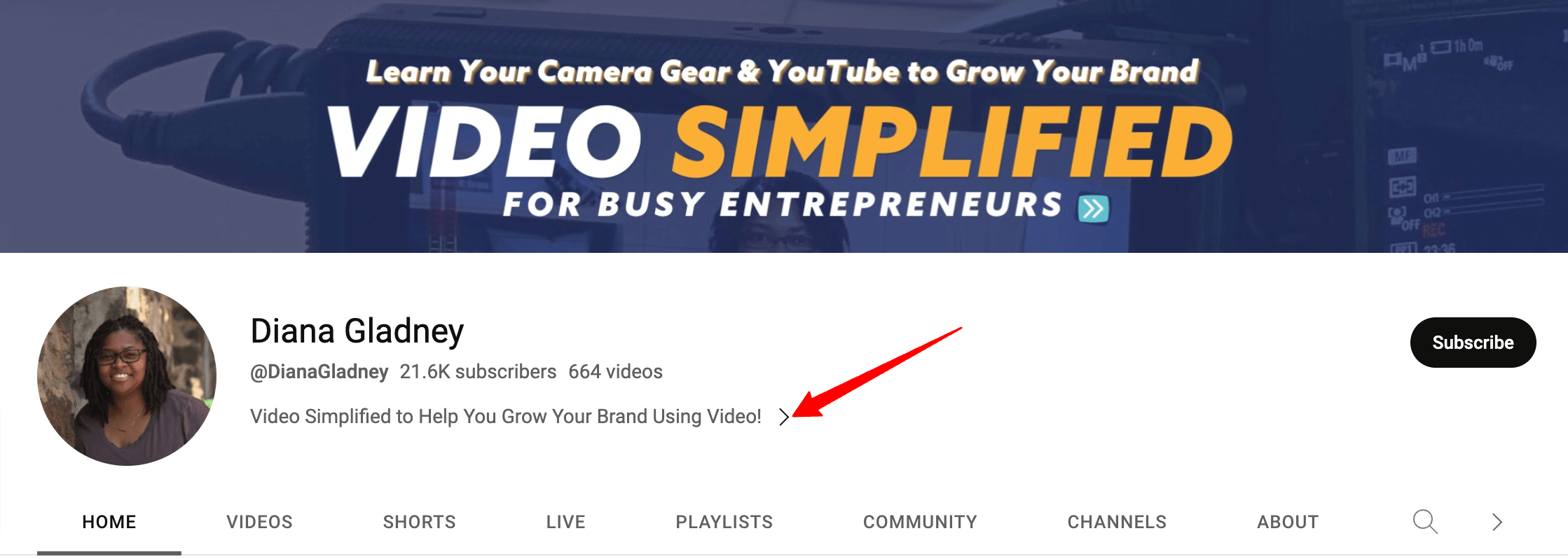
Now, if you visit a YouTube channel, a clickable description below the channel's username leads to the About tab with a description and up to 14 links. This change will be visible to all viewers by August 23, 2023.
Our Take: Rather than utilizing all 14 spaces, pare the options down to 1 to 3 links to prioritize what you're currently selling and promoting. Diana believes many marketers will soon use a LinkTree-type URL in that third space.
#2: YouTube Channel Management
YouTube made managing channels and content easier for channel owners and teams.
They've added navigation chips to let managers easily switch between a Google or channel account, rolled out the ability to edit the channel banner from the header in Studio, and moved Permissions from Manage your Google Account to the Settings area in Studio.
#3: YouTube Content
YouTube Community Posts
Marketers and creators can now create community posts across all surfaces.
Our Take: To make the most of Community posts, don't use them to remind people that you just released a long-form video on your channel. Instead, use polls to engage your followers and get feedback from them.
Viewer-Curated YouTube Shorts Playlists
YouTube launched the ability for viewers to add a short to a playlist directly from the Shorts player.
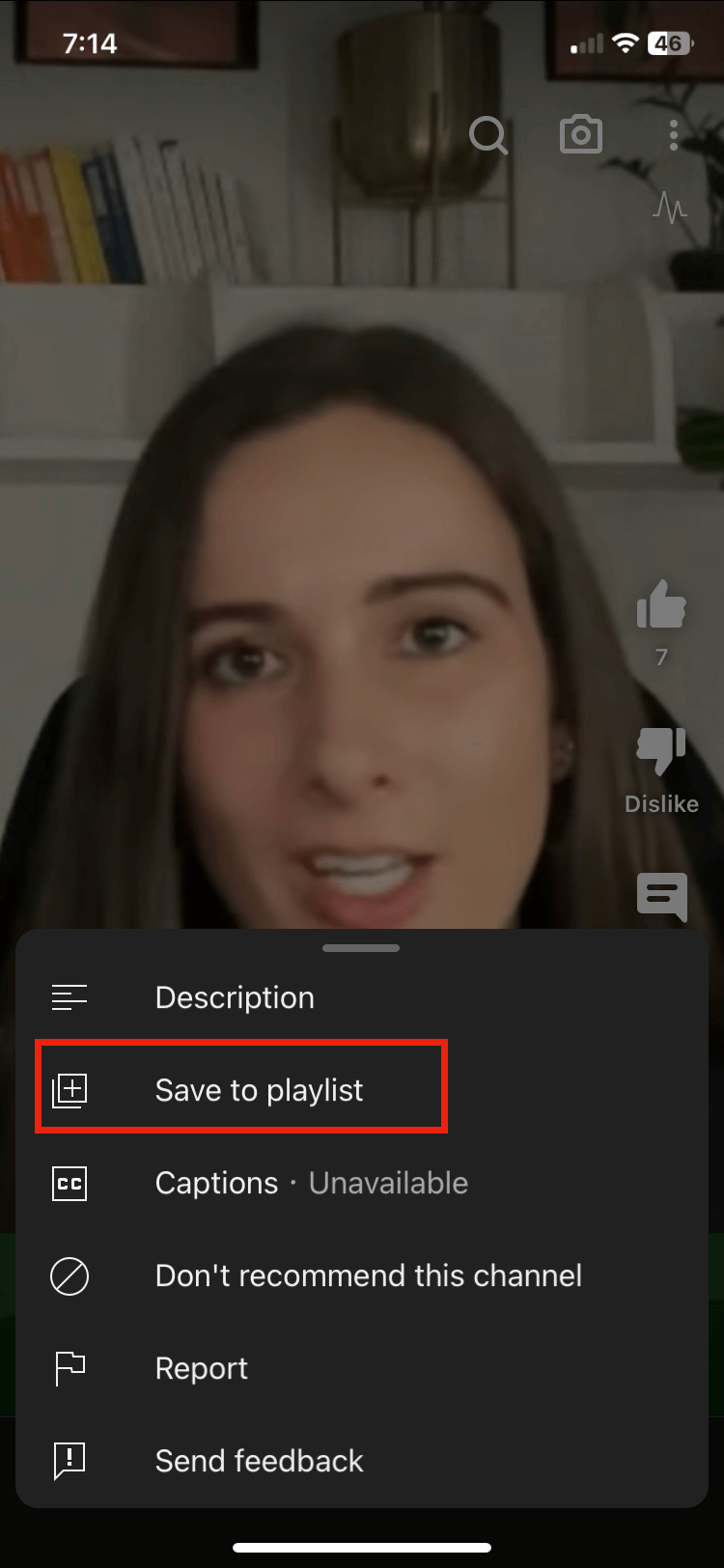
Our Take: We love this because it gives marketers and creators another way to identify content viewers find valuable. Popular shorts signal that something deemed short-worthy could also perform well as a long-form video on your channel.
Get World-Class Marketing Training — All Year Long!
Are you facing doubt, uncertainty, or overwhelm? The Social Media Marketing Society can help.
Each month, you’ll receive training from trusted marketing experts, covering everything from AI to organic social marketing. When you join, you’ll also get immediate access to:
- A library of 100+ marketing trainings
- A community of like-minded marketers
- Monthly online community meetups
- Relevant news and trends updates

Discover Proven Marketing Strategies and Tips
Want to go even deeper with your marketing? Check out the Social Media Marketing Podcast! Publishing weekly since 2012, the Social Media Marketing Podcast helps you navigate the constantly changing marketing jungle, with expert interviews from marketing pros.
But don’t let the name fool you. This show is about a lot more than just social media marketing. With over 600 episodes and millions of downloads each year, this show has been a trusted source for marketers for well over a decade.
YouTube Shorts Creation Tools
YouTube announced new Shorts creation tools, including Collab and a Q&A sticker. And, if you tap the new Use Sound feature from the Remix button, YouTube will “automatically surface the same audio time stamp from the Short you just watched, and the same effect as a creation suggestion.”
Our Take: YouTube's Collab is very similar to TikTok's Stitch feature and allows you to use up to 5 seconds of another person's video. A valuable difference is that YouTube allows you to choose where you will be framed in relation to the original clip. You can choose to be to the right, left, above, or below that clip, opening the door for creativity.
#4: YouTube Analytics
The Content All tab in YouTube Analytics now shows new and returning viewers by content type.
In addition, if you open the Reels composer in the mobile Facebook app, you’ll now see a tab for a Templates hub that highlights trending quality templates for reels that are also doing well.
Our Take: This gives creators and marketers more insight into content performance by showing which types of videos draw new people to the channel and prompt new or returning viewers to subscribe.
#5: YouTube AI-Generated Summaries
YouTube is experimenting with providing an AI-generated summary of a video to potential video viewers. Creators cannot edit the summary but do have the option the opt out of the experiment.
Our Take: There's considerable pushback on this one. The first concern is with accuracy. AI language processing models are far from 100% accurate, which opens the door for erroneous summaries. The second concern from Diana is that she feels these summaries are getting in the way of the creator/viewer relationship dynamic. Curiosity sparked by creative thumbnails leads many viewers to watch surprising and delightful content they wouldn't otherwise spend time on, but inaccurate summaries could negatively impact the discovery process.
Diana Gladney is a YouTube expert and consultant whose YouTube channel is designed to help entrepreneurs simplify the video creation process. She's also host of the Video Simplified Podcast.
Listen to the Podcast Now
This article is sourced from the Social Media Marketing Talk Show, a top marketing podcast. Listen or subscribe below.
Where to find the podcast: Apple Podcasts | Google Podcasts | Spotify | Amazon Music | RSS
✋🏽 If you enjoyed this episode of the Social Media Marketing Talk Show, please head over to Apple Podcasts, leave a rating, write a review, and subscribe.
Stay Up-to-Date: Get New Marketing Articles Delivered to You!
Don't miss out on upcoming social media marketing insights and strategies! Sign up to receive notifications when we publish new articles on Social Media Examiner. Our expertly crafted content will help you stay ahead of the curve and drive results for your business. Click the link below to sign up now and receive our annual report!
Attention Agency Owners, Brand Marketers, and Consultants

Introducing the Marketing Agency Show–our newest podcast designed to explore the struggles of agency marketers.
Join show host and agency owner, Brooke Sellas, as she interviews agency marketers and digs deep into their biggest challenges. Explore topics like navigating rough economic times, leveraging AI, service diversification, client acquisition, and much more.
Just pull up your favorite podcast app, search for Marketing Agency Show and start listening. Or click the button below for more information.

