Did you miss the latest changes to YouTube? Wondering which new features matter for marketers?
In this article, we explore updates from YouTube that are important to marketers.

#1: YouTube Shorts
Shorts Friends
YouTube #ShortsFriends aims to connect creators who produce shorts with others who create similar short-form content on YouTube so each party can cross-promote the other’s content to their respective audiences.
You must be part of the YouTube Shorts Creator Community to participate. To apply, add the hashtag #ShortsFriends to your shorts uploads, then complete this application.
Our Take: This feature struck us as a little weird and awkward. Marketers and creators generally know how to connect with others in their niche using standard communication tools and platform features. The #ShortsFriends and Shorts Creator Community combination seems like an answer to a problem that doesn’t yet exist and we’re not sure what the angle is for YouTube with this. Perhaps this is a push to grow the Shorts Creator Community but there are few details about eligibility criteria to help anyone interested in applying to understand whether they qualify.
Viewer-Created Shorts Featuring Comments
YouTube recently began testing the ability for a viewer of a video on mobile to create a short that features a comment on your video.
The resulting short will appear on the viewer’s channel page and in the Shorts feed; however, it comes with limitations that affect the original video’s creator.
The short won’t appear as a reply in your video’s comments, you won’t be notified when shorts are created from your comments, and the only way to opt out is to disable comments on your video.
To check for access to this feature, view a video on mobile and then tap the Reply button in a comment on somebody's reply. If you see a button that opens up the Shorts feed, you can reply with a short as if that comment was on your channel’s video.
Our Take: This feature is similar to YouTube’s Remix or TikTok’s Stitch but misses the mark by not telling the original creator or featured commenter that the short is being made. You’re notified when someone creates a stitch from one of your TikTok videos and that opens a path for back-and-forth communications between you and the person who created the stitch.
#2: YouTube Tools
Test and Compare
Native video thumbnail testing could soon be available to everyone on YouTube via Test and Compare.
Currently in early testing, the native feature allows you to test the performance of up to three thumbnails against each other at one time.
YouTube says the feature will roll out to thousands of creators over the coming months. If you want early access to test features like this one, sign up at https://www.youtube.com/creators/research/.
Our Take: Thumbnails are one of the most important elements that affect the success of a video. They’re so important that we marketers have used a number of third-party tools and plugins to test and optimize thumbnails in the past. We couldn’t be more excited to see this functionality rolling out in YouTube Studio. Regardless of which tools you use to test your thumbnail performance, pay attention to these two metrics: impressions clickthrough rate and view duration. If the impressions clickthrough rate on a video is low but the average view duration is high compared to your other videos, you need to change the thumbnail. Why? Not many people are clicking through to watch the video but those who do are watching a substantial portion of the content. Using a thumbnail that gets more clicks will give you more viewers who watch longer. If your clickthrough rate is high but view duration is low, then you likely have an issue stemming from the topic or content itself. Comparing these two metrics will tell you which situation you’re in.
Get World-Class Marketing Training — All Year Long!
Are you facing doubt, uncertainty, or overwhelm? The Social Media Marketing Society can help.
Each month, you’ll receive training from trusted marketing experts, covering everything from AI to organic social marketing. When you join, you’ll also get immediate access to:
- A library of 100+ marketing trainings
- A community of like-minded marketers
- Monthly online community meetups
- Relevant news and trends updates
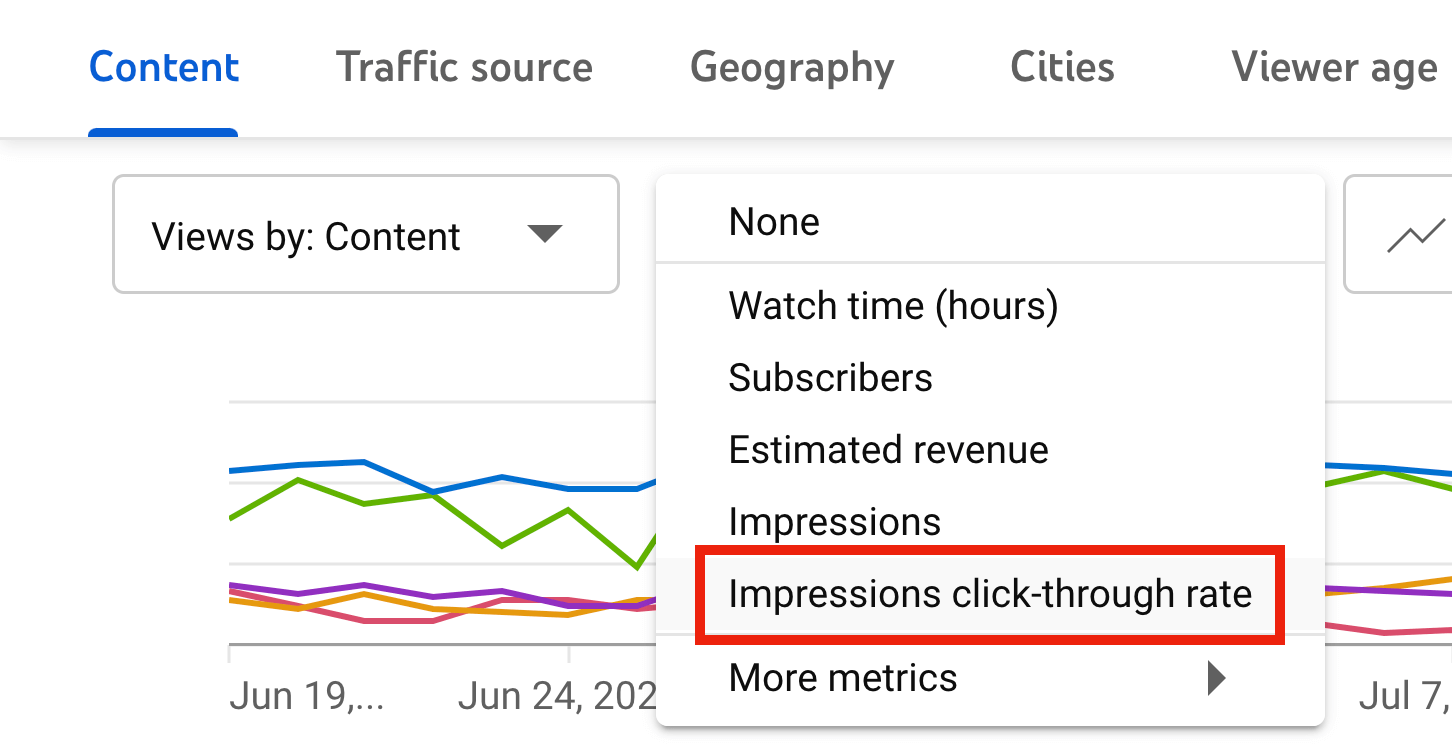
AI-Powered Dubbing Via Aloud
If you’ve ever wanted to translate your content into another language, this new AI-powered dubbing service from Aloud is for you.
Aloud gives you a transcription of your video so you can review and make any necessary edits. When you’re done, Aloud translates the transcription and produces an audio dub for your video.
Viewers can switch to a dubbed version of the published video by clicking on the Settings wheel, Audio Tracks, and then choosing the language they want to hear.
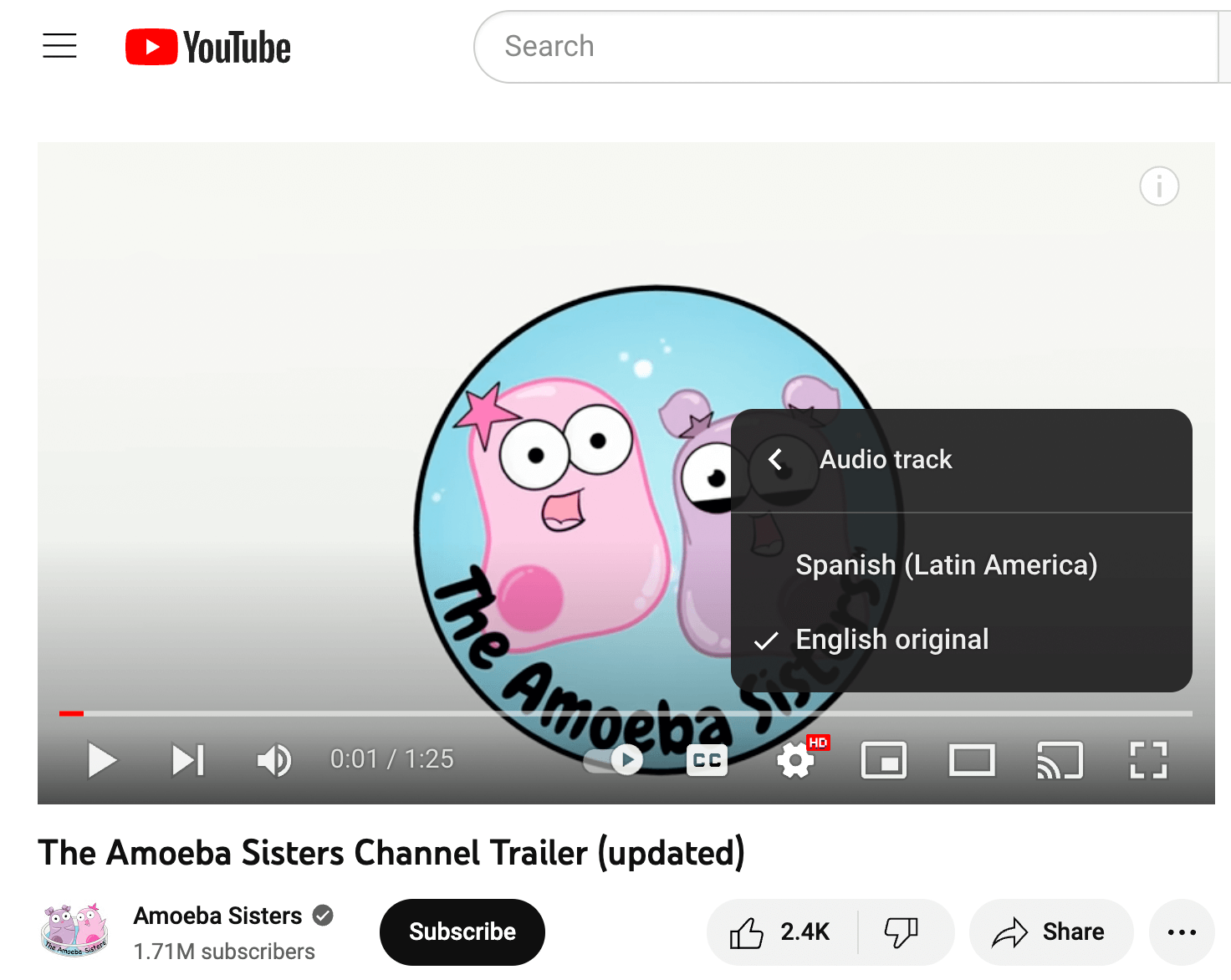
Currently, Aloud provides dubbing for English, Spanish, and Portuguese.
Our Take: This new functionality gives marketers a few powerful ways to serve and help people across the globe in their native language. For example, if your analytics show that you have a large percentage of Spanish-speaking viewers, you may already be paying for professionally translated SRT files to serve that audience with captions they can read. Now, you can dub each of your videos so the audience can literally hear what you’re saying in their native language. This additional layer of personalization will help consumers and prospects feel more welcome and included in your community.
#3: YouTube Analytics
Viewers Across Formats
YouTube channels are evolving to include several formats of content. Look at any channel’s home page and you’ll likely see tabs for Videos, Shorts, Live, and Podcasts.

Discover Proven Marketing Strategies and Tips
Want to go even deeper with your marketing? Check out the Social Media Marketing Podcast! Publishing weekly since 2012, the Social Media Marketing Podcast helps you navigate the constantly changing marketing jungle, with expert interviews from marketing pros.
But don’t let the name fool you. This show is about a lot more than just social media marketing. With over 600 episodes and millions of downloads each year, this show has been a trusted source for marketers for well over a decade.
Now, the Viewers Across Formats card will show you how much of your audience watches Videos vs. Live, Videos vs. Shorts, and Shorts vs. Live.
Our Take: This new metric comparison will give you a completer picture of content consumption and help you understand whether people who watch your long-form videos also watch your shorts, or if those are two separate and distinct audience segments.
Reminders Set Metric
If you've ever scheduled a YouTube Premiere or Live, you’ve likely encouraged people to click on the Notify Me button so they’re reminded when your video goes public.
The new Reminders Set metric shows you how many people clicked the Notify Me button for your video.
If you’re using premiers or live video in your marketing, this metric will help you understand whether what you’re doing is worth the investment by providing a fuller picture of your audience’s response. For example, imagine you’re seeding promotion for a future event via an interview with one of your guest speakers. If your goal is to have 500 people watch the video and you get 2x, 5x, or 10x that number of reminders set, that’s a signal that you should continue what you’re doing. How can you prompt more people to click on Notify Me? Try emailing your audiences with a link to the scheduled video and a call to action (CTA) to click through and hit Notify Me. You can also experiment with adding a CTA to your thumbnail so it’s positioned just above that button. Tracking the reminders set will show you whether CTAs are worth the effort.
#4: Creators
YPP Eligibility Criteria Updates
YouTube recently lowered the eligibility criteria for entering the YouTube Partner Program (YPP). Channels that meet the following thresholds can now apply for the YPP:
- 500 subscribers
- 3 uploads in 90 days
- No active community strikes
- 3,000 valid public watch hours and/or 3M valid public shorts views
Thresholds to earn revenue from ads shown on your videos remain unchanged. To qualify, your channel must have 1,000 subscribers and 4,000 hours of valid public watch time.
Our Take: YPP membership unlocks a number of features such as Super Thanks, Super Chat, Super Stickers, and Channel Memberships. From a marketer’s perspective, the most valuable is arguably access to creator support via chat. Creator support offers faster access to YouTube staff who can help you resolve issues quickly.
YouTube Policies for Fan Accounts
To protect marketing personalities, brands, musicians, and other creators from impersonation by bad actors across the platform’s ecosystem, YouTube now requires explicit disclosure of identity for fan channels.
Any channel that celebrates but isn’t run by the original creator, artist, or entity must now make it obvious in the “channel name or handle that your channel doesn't represent the original creator, artist or entity.”
You can find specific examples of what is and isn’t allowed in YouTube’s Impersonation policy documentation.
YouTube Shopping Affiliate Program
U.S.-based creators in the YPP can now tag products from participating brands and retailers in videos, shorts, or livestreams and earn commission when viewers click on a product and complete a purchase from the merchant’s site.
Our Take: If your audience trusts your product recommendations, the YouTube Shopping Affiliate Program lets you earn revenue from those recommendations. The process is simplified and doesn’t require you to sign up for multiple affiliate accounts or manage multiple links. On the viewer side, the process is clear and easy to navigate. Products can be scanned in various locations while the video continues to play and clicking on the product link takes them to a safe and secure merchant site. Currently, more than 50 major brands across beauty, apparel and footwear, home, and tech categories are part of the program.
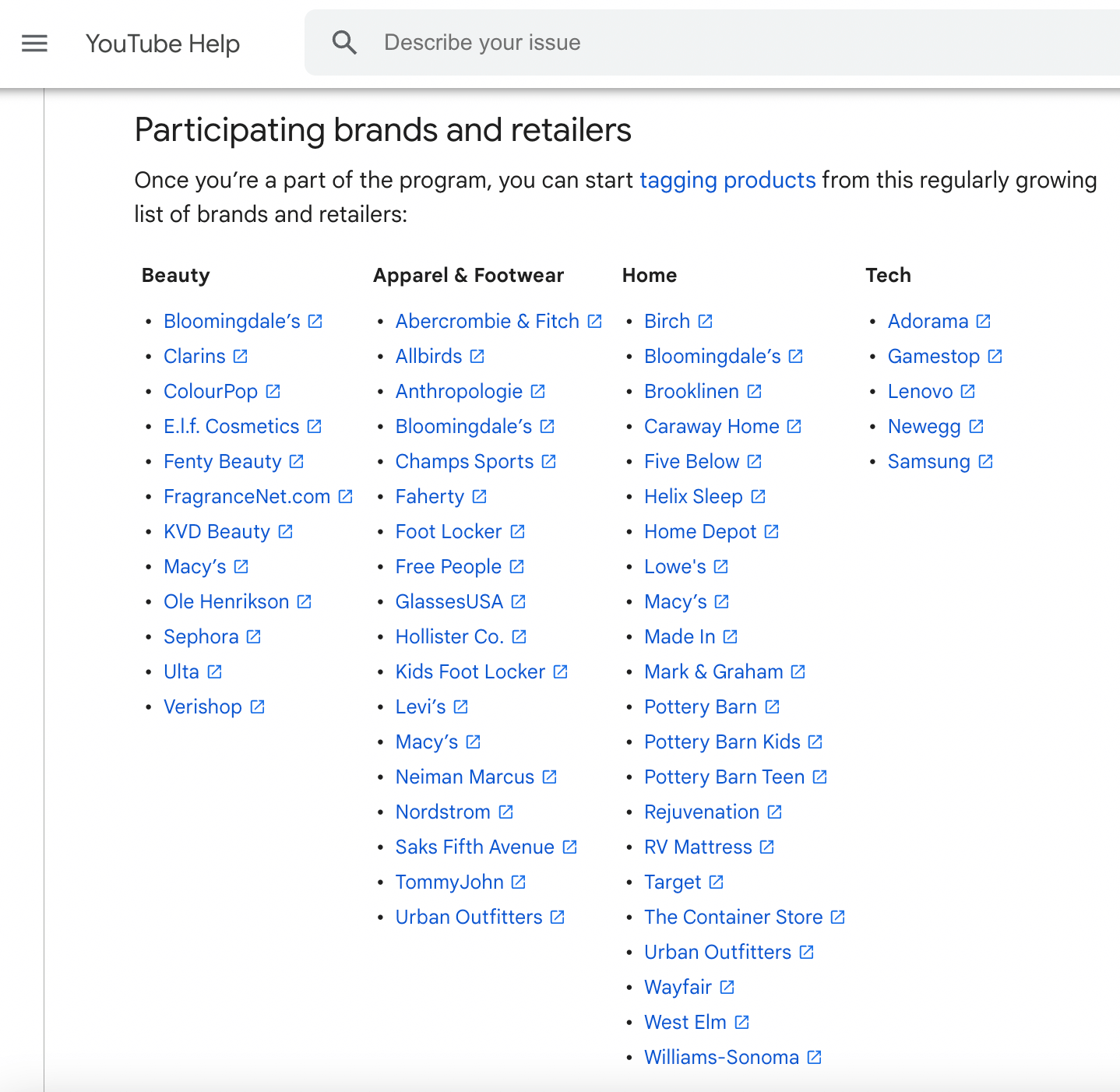
Diana Gladney is a YouTube expert and consultant whose YouTube channel is designed to help entrepreneurs simplify the video creation process. She's also host of the Video Simplified Podcast.
Listen to the Podcast Now
This article is sourced from the Social Media Marketing Talk Show, a top marketing podcast. Listen or subscribe below.
Where to find the podcast: Apple Podcasts | Google Podcasts | Spotify | Amazon Music | RSS
✋🏽 If you enjoyed this episode of the Social Media Marketing Talk Show, please head over to Apple Podcasts, leave a rating, write a review, and subscribe.
Stay Up-to-Date: Get New Marketing Articles Delivered to You!
Don't miss out on upcoming social media marketing insights and strategies! Sign up to receive notifications when we publish new articles on Social Media Examiner. Our expertly crafted content will help you stay ahead of the curve and drive results for your business. Click the link below to sign up now and receive our annual report!
Attention Agency Owners, Brand Marketers, and Consultants

Introducing the Marketing Agency Show–our newest podcast designed to explore the struggles of agency marketers.
Join show host and agency owner, Brooke Sellas, as she interviews agency marketers and digs deep into their biggest challenges. Explore topics like navigating rough economic times, leveraging AI, service diversification, client acquisition, and much more.
Just pull up your favorite podcast app, search for Marketing Agency Show and start listening. Or click the button below for more information.

