Do you have a Facebook page?
Are you using Facebook to its fullest?
There are many ways to use a Facebook page beyond simply posting updates.
In this article you'll discover seven ways to use your Facebook page for business.

Listen to this article:
Where to subscribe: Apple Podcasts | Spotify | YouTube Music | YouTube | Amazon Music | RSS
#1: Collect Testimonials and Reviews
If you set up your Facebook page as a local business, you have the option to collect testimonials and reviews from your customers. While you can't encourage customers to review your business for incentives, you can put up a sign at your business that lets customers know they can review your business on your Facebook page.
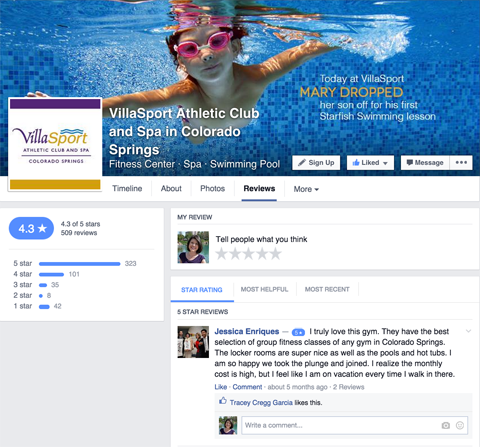
In addition to having a Facebook page full of reviews, you can add the best reviews to your website. To add a review, click on the timestamp of the review, click the drop-down arrow at the top right and select the Embed Post option. (In most cases, the Embed Post option will be hiding under the More Options link in that drop-down menu.)
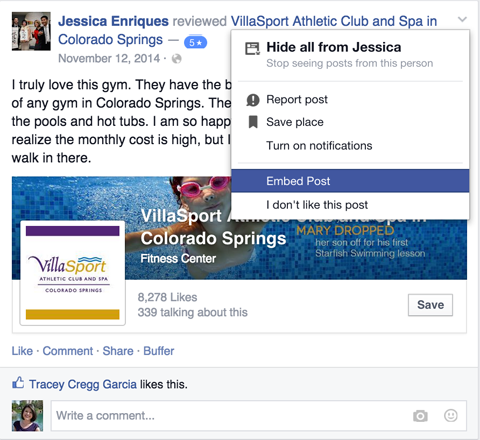
Use the Embed Post code to add your best Facebook reviews to your website's testimonials page to boost their value to your business.
#2: Engage With Your Audience
The most important way to use your Facebook page for business is to engage with your audience. Your audience is composed of a variety of people–fans of your content, fans of your business, potential customers, current customers and former customers. With this in mind, create posts and content that engage these groups of people.
The traditional rule for audience engagement is 80/20. Eighty percent of your content should be for your audience, and 20% should be for your business (sales, marketing, self-promotion, etc.).
This means that the majority of your posts should be aimed at getting your audience to engage with your page. You can do this by encouraging audience participation and sharing content relevant to your niche or industry.

If the majority of your posts fall within these lines, you'll create an engaged and loyal audience that will be more receptive to the 20% of posts that promote your business, products and services.
#3: Take Advantage of News Feed Ad Placement
Facebook allows you to place ads in the right column and within the news feed. The catch is that you must link your ad to a Facebook page to display it in the news feed. Without a Facebook page, you're limited to ad placement in the right column only.
Get World-Class Marketing Training — All Year Long!
Are you facing doubt, uncertainty, or overwhelm? The Social Media Marketing Society can help.
Each month, you’ll receive training from trusted marketing experts, covering everything from AI to organic social marketing. When you join, you’ll also get immediate access to:
- A library of 100+ marketing trainings
- A community of like-minded marketers
- Monthly online community meetups
- Relevant news and trends updates
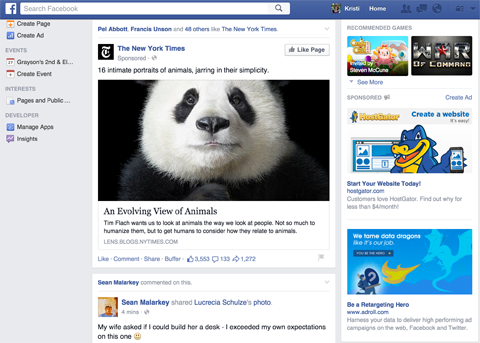
In news feed ads, Facebook uses your page as the source of the ad. Your target ad audience will have the option to like your page in addition to engaging with your main advertising objective.

Discover Proven Marketing Strategies and Tips
Want to go even deeper with your marketing? Check out the Social Media Marketing Podcast! Publishing weekly since 2012, the Social Media Marketing Podcast helps you navigate the constantly changing marketing jungle, with expert interviews from marketing pros.
But don’t let the name fool you. This show is about a lot more than just social media marketing. With over 600 episodes and millions of downloads each year, this show has been a trusted source for marketers for well over a decade.
#4: Ask for Audience Feedback
Want some insight into what your potential or current customers want? Survey them on Facebook. A survey not only encourages them to engage with your page, but can also help you discover what products or services they need.
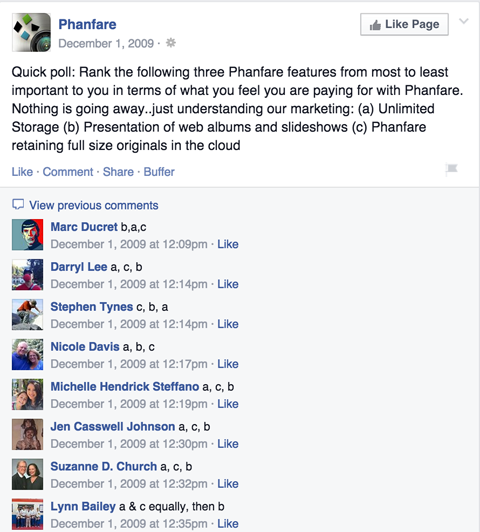
Poll your audience with a standard post to your page (for free) or use Facebook polling apps. Your choice depends on if you want to compile the answers yourself or have the app compile the answers for you, and if you want to collect additional information (like email addresses) that you can't collect publicly on your page.
#5: Use Your Page for Blog Comments
If you're tired of dealing with spam on your business blog, your Facebook page can be a great alternative to blog comments. Add a link to discuss the post on Facebook at the end of each blog post.
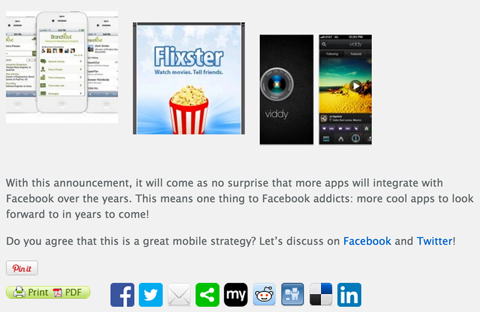
The link should point to a post on your Facebook page wall about that post. This not only allows you to turn off comments on your blog, but also helps you build a fan base and organic engagement on your page. Plus, the people who see a great discussion developing around a post on your Facebook page will likely click through to read the blog post.
#6: Share Opinions as Your Business
Speaking of blog comments, there are over 128,000 websites using Facebook comments as an alternative to standard comment platforms built into content management systems like WordPress.
If you're commenting on a blog that relates to your business, use your Facebook page to leave the comment instead of your personal profile. From the drop-down menu next to the Comment button, select your page and then leave a valuable comment.
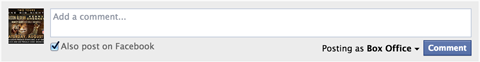
By using your Facebook page, you invite people who like your comment to like your business page, as opposed to connecting with your personal profile. Anyone who is in the role of moderator or admin of your business page can use your page to comment on blogs using Facebook comments.
Note that when you post comments as your personal profile, your business page is automatically linked next to your name and your position if you've added it as your current employer in the Work and Education section.

You can also tag other Facebook pages within your comment, as shown in the comment above. While you don't want to use this feature to spam, you can use it when applicable.
#7: Combat Negative Results on Search Engines
If your business is struggling with negative results in searches for your name on search engines, your Facebook page can help. Facebook is a strong domain, so a page with your business name will rank well in search results.
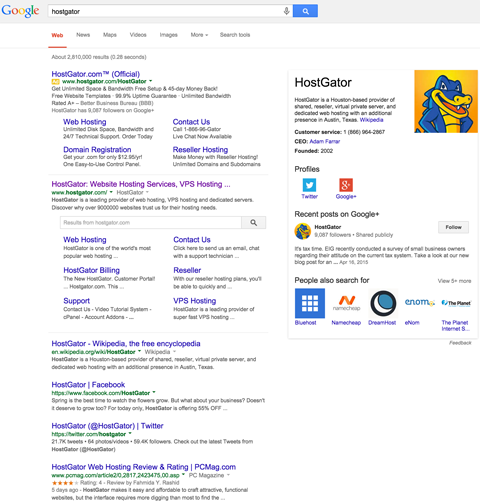
While your Facebook page may not rank immediately after your website, it will likely be in the first ten search results. This means that one fewer negative result will be on the first page of search results for your business name.
Conclusion
As you can see, there are a lot of great ways to use your Facebook page. If you haven't already, be sure to create your page today. If you have one, start using it in additional ways.
What do you think? How do you use your Facebook page for business? Please share your thoughts in the comments below!
Attention Agency Owners, Brand Marketers, and Consultants

Introducing the Marketing Agency Show–our newest podcast designed to explore the struggles of agency marketers.
Join show host and agency owner, Brooke Sellas, as she interviews agency marketers and digs deep into their biggest challenges. Explore topics like navigating rough economic times, leveraging AI, service diversification, client acquisition, and much more.
Just pull up your favorite podcast app, search for Marketing Agency Show and start listening. Or click the button below for more information.


