Do you need more quality leads? Wondering how to connect with prospects on LinkedIn without being spammy?
In this article, you’ll learn how to easily generate leads using LinkedIn, including tactics for your company page and your team’s personal profiles.
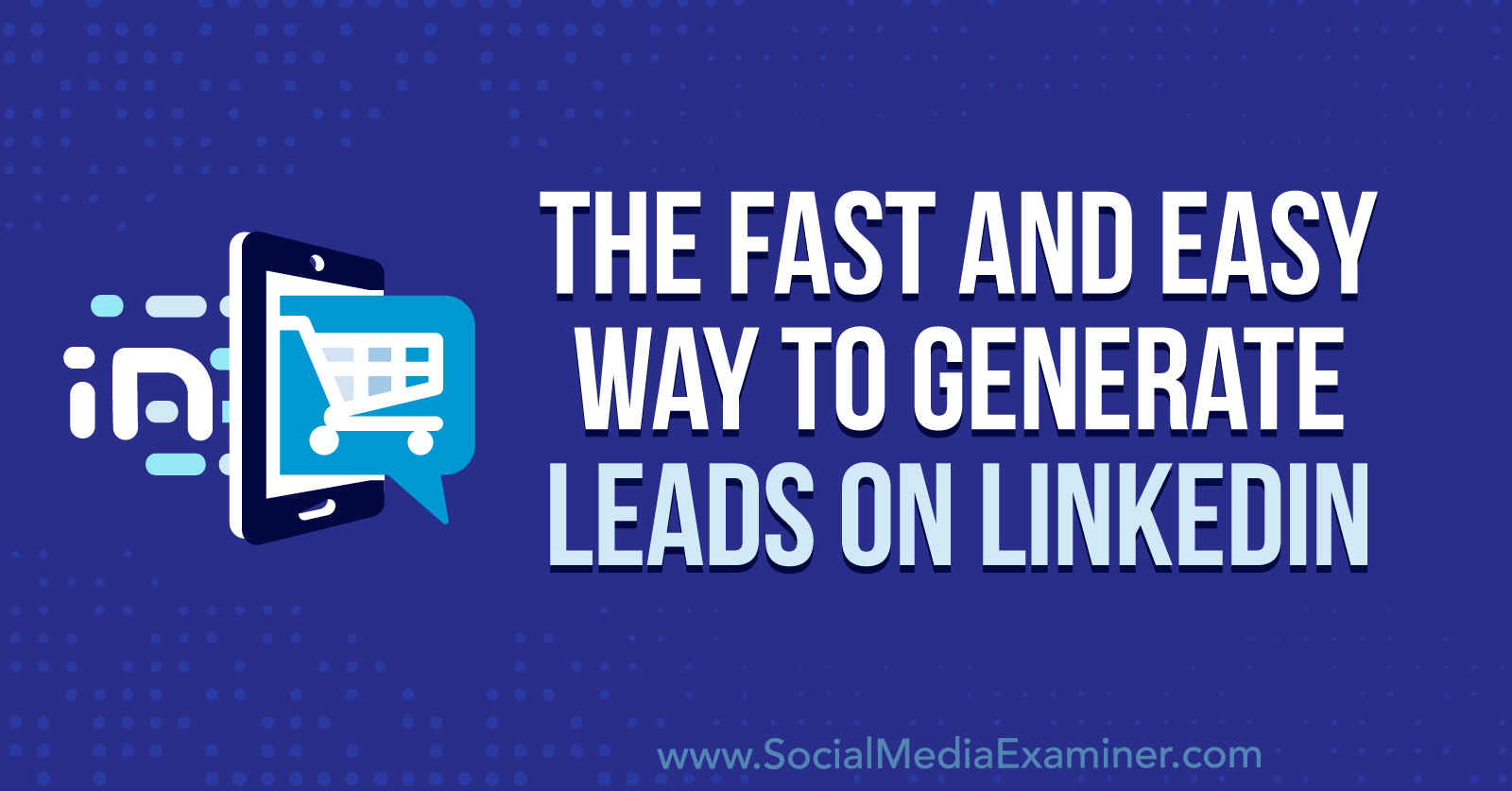
#1: Optimize Your Linkedin Company Page and Profile for Lead Generation
LinkedIn offers unique lead generation tools for member profiles and company pages. You can maximize LinkedIn lead generation opportunities by configuring both.
Custom Buttons for LinkedIn Company Pages
To make it easier for prospects to turn into leads, add a custom button to your LinkedIn company page. With custom buttons, you don’t necessarily have to link to your organization’s home page. Instead, you can link to a lead magnet, a limited-time offer, or another resource designed for leads.
To add a custom button, open your company page’s editing tools. Enable the custom button option and choose one of the available calls to action (CTAs). For lead generation, use a CTA geared toward prospects at the middle of the funnel, like Register or Sign Up. Then add a link and publish the changes to your page.
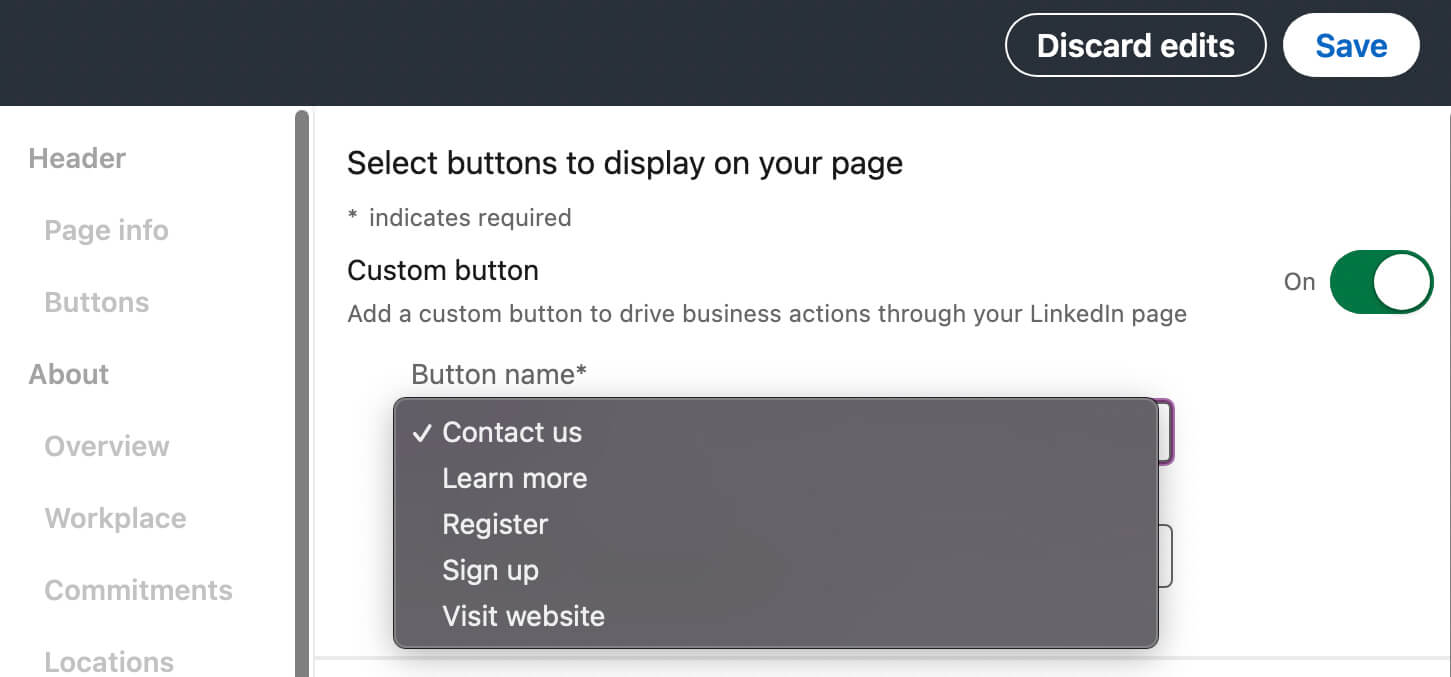
If you link your custom button to a limited-time offer or a beta version of a lead magnet, make sure to review the settings and update as necessary. Naturally, you won’t want to waste this valuable real estate on an expired offer or an outdated lead magnet.
LinkedIn Lead Forms for Company Pages
With a custom button, you can use external resources to generate leads from your LinkedIn company page. With a lead form, you can find qualified leads without getting them to click out of the platform, which can reduce friction and improve your results.
To set up native LinkedIn lead gen forms, open the editing tools for your company page and enable the option to collect leads. Note that using this feature requires an agreement to follow LinkedIn’s page terms, which include having a published privacy policy.
Similar to custom buttons, lead forms support a handful of preset CTA options. For service providers, Get Started and Contact Sales tend to work best. For products and software, Start Free Trial and Request Demo are more relevant. Then write a headline (50 characters) to capture prospects’ attention and body copy (200 characters) that prompts them to act.
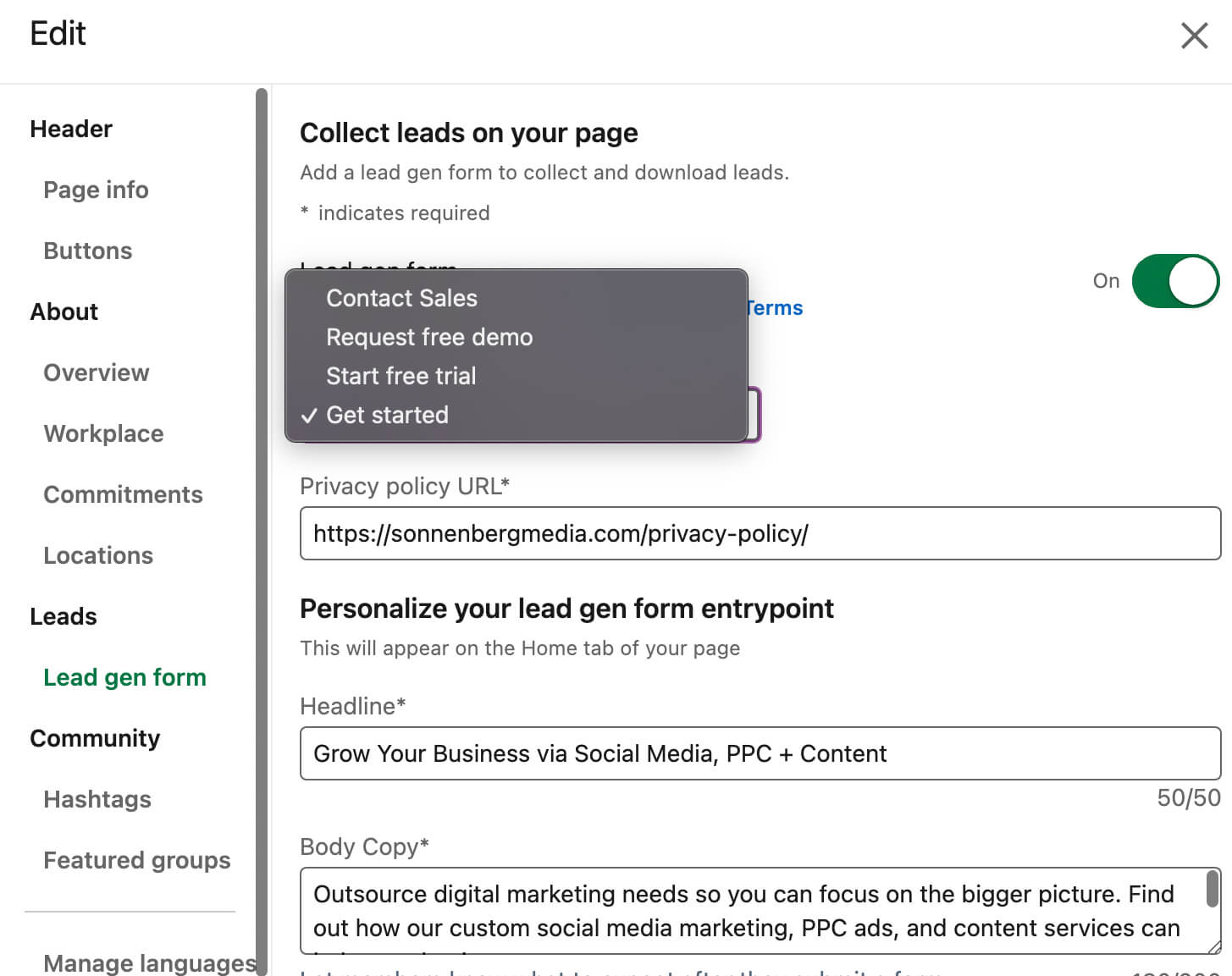
Keep in mind that LinkedIn won’t automatically send you the leads you generate via this form. To measure success and collect contact details, go to the lead analytics for your company page and download the data.
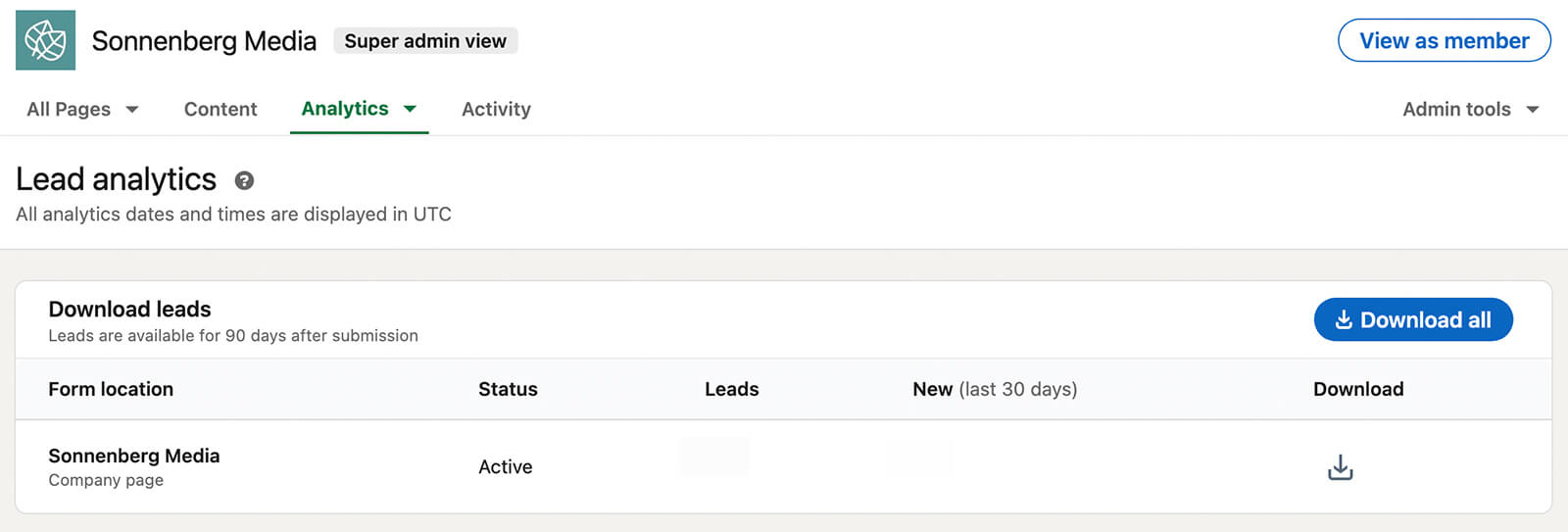
Creator Tools for LinkedIn Profiles
Before getting team members on board with your lead generation efforts, make sure they’ve enabled Creator Mode for their LinkedIn member profiles. To turn on these tools, go to your LinkedIn profile and scroll down to the Resources section.
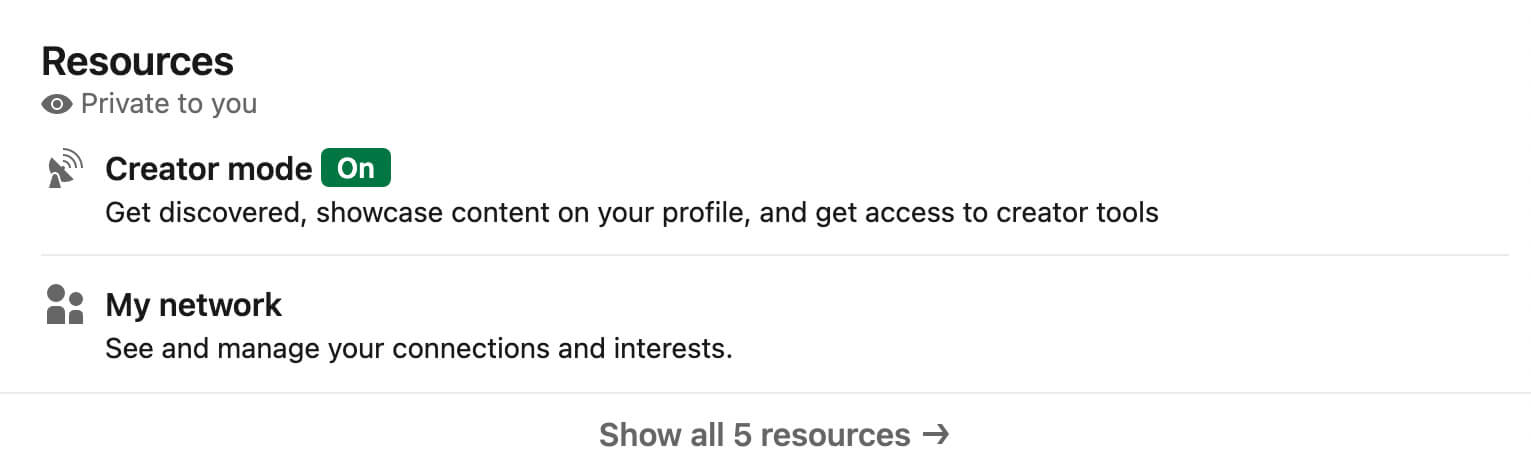
With Creator Mode on, LinkedIn automatically enables Follow Mode for personal profiles. That means other members can easily follow your team members without having to request a connection individually. With this feature, it’s much easier for your team members to grow their followings and boost visibility for the organization.
Creator mode also includes access to deeper insights for personal profiles. With this data, you and your team can get a better sense of whether personal posts are reaching a relevant audience. Then you can use your findings to continue to improve your approach.
#2: Identify Your Target Audience
To optimize results from your lead generation strategies, align your campaigns with your target audience. You can use both external and built-in tools to get to know prospects and potential customers.
Get World-Class Marketing Training — All Year Long!
Are you facing doubt, uncertainty, or overwhelm? The Social Media Marketing Society can help.
Each month, you’ll receive training from trusted marketing experts, covering everything from AI to organic social marketing. When you join, you’ll also get immediate access to:
- A library of 100+ marketing trainings
- A community of like-minded marketers
- Monthly online community meetups
- Relevant news and trends updates
Buyer Personas and Ideal Customer Profiles
What kinds of users do you want to target with your personal or LinkedIn page posts? Use your organization’s buyer persona and ideal customer profile to define your target audience. It’s helpful to chart your audience’s defining characteristics, such as:
- Job title, corporate department, and industry
- Seniority and experience level
- Location, including countries, regions, and cities
- Pain points and problems you can address
- Goals you can help them achieve
Then use these guidelines to inform the kind of content you create for LinkedIn. As you publish content, you can use both company page and creator analytics (see below) to make sure you’re reaching the right audience and adjust your approach accordingly.
LinkedIn Sales Navigator
Need to build your audience on LinkedIn? With LinkedIn’s premium Sales Navigator platform, you can easily identify and connect with leads. The platform offers two options to organize your search:
- Use Sales Navigator’s account filters to find businesses that fit your organization’s ideal customer profile. Then create a list of decision-makers and add them to your network.
- To focus on decision-makers, use Sales Navigator’s lead filters to apply your target audience’s demographics. Then connect with relevant decision-makers directly.
LinkedIn Company Page Analytics
Is your target audience already following your company page or engaging with your organization’s content? Check your company page analytics to confirm.
From your company page, open the visitor analytics. Scroll past the highlights and visitor metrics to see the demographics. Use the drop-down menu to check demographics that matter most for your target audience such as job function, industry, or seniority. You can repeat the same process for your company page’s followers.
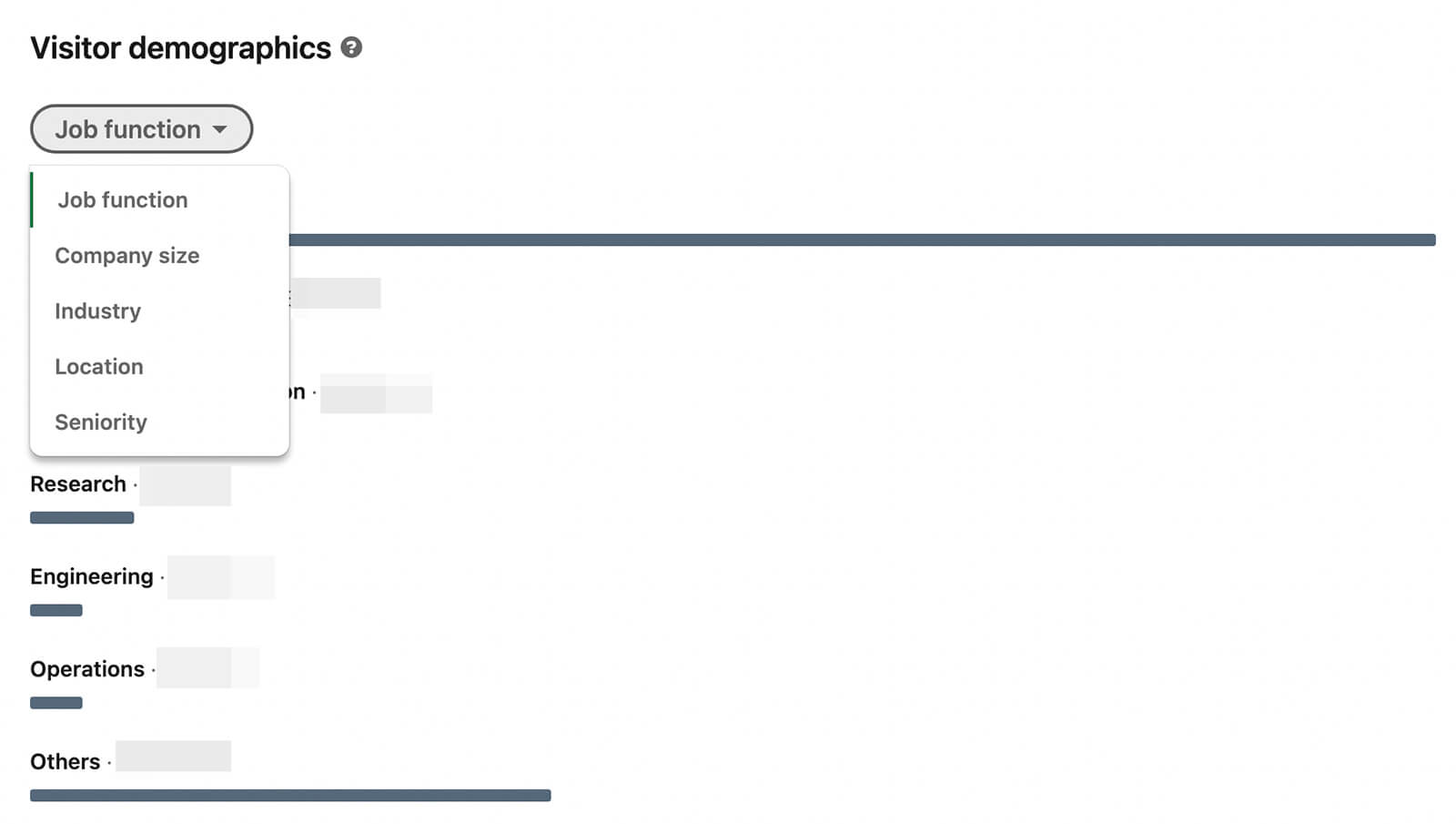
Next, check your company page’s content analytics to see what’s resonating with your target audience. From your page, select any post and click the Show More Analytics link below it. Click any engagement metric—such as comments—to see the job titles, industries, and other characteristics of your audience.
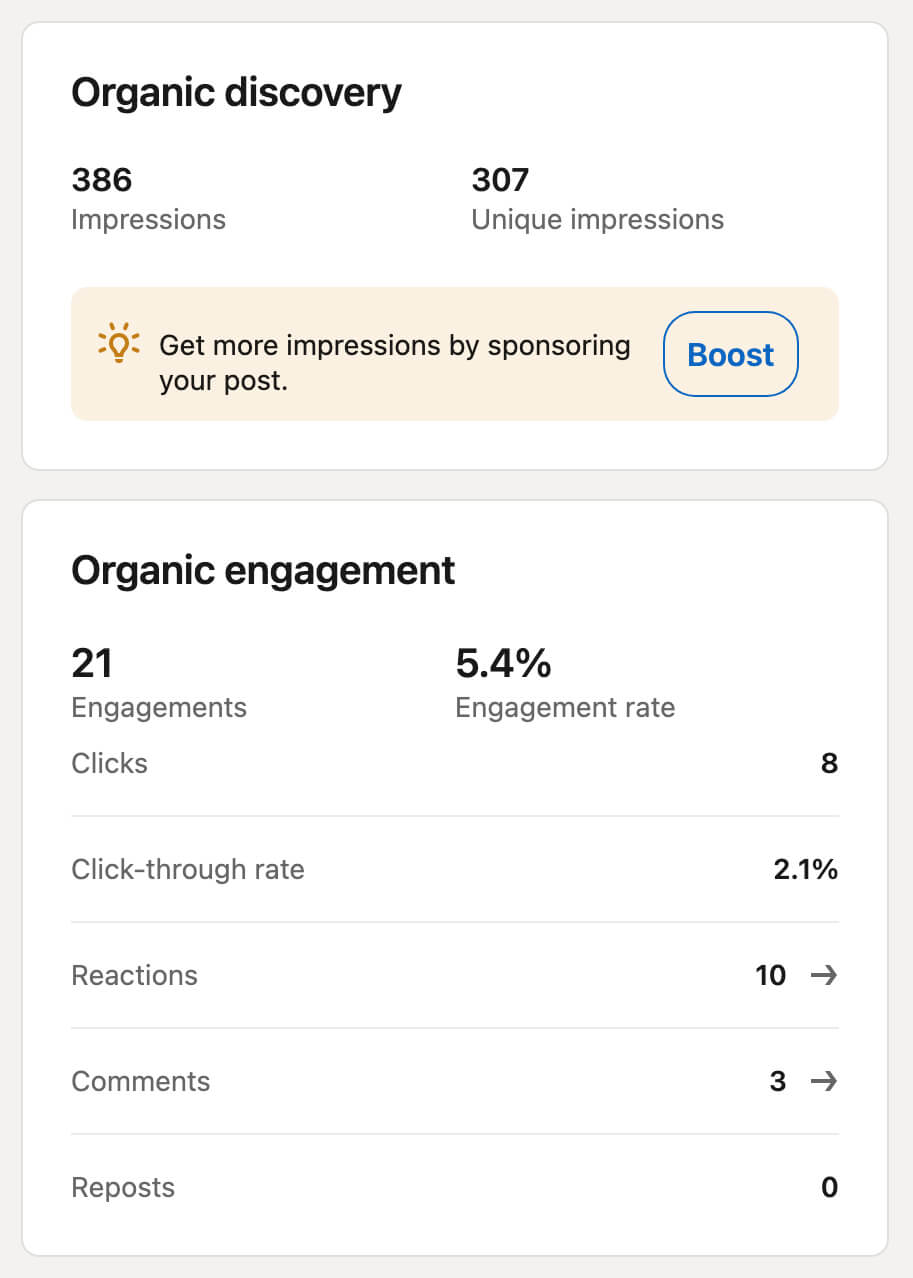
LinkedIn Creator Analytics
Once you enable Creator Mode for your LinkedIn profile, you can see similar analytics for your personal content. From your profile, go to the Analytics panel and click the Post Impressions link. LinkedIn automatically identifies your top-performing posts to help you find what’s working best.
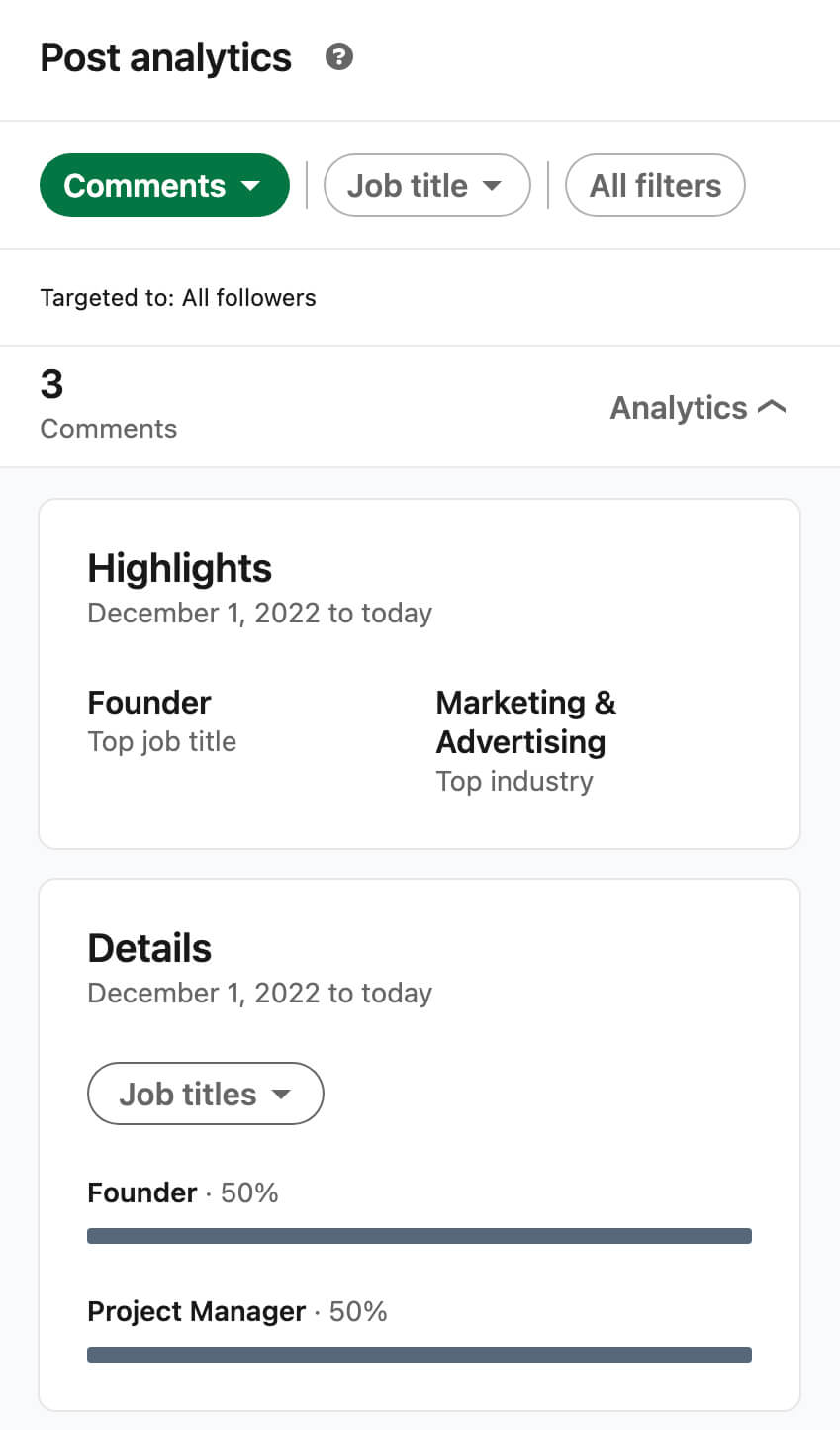
From your LinkedIn profile, you can also select any post you’ve published to review the analytics. LinkedIn displays available demographics for people who have interacted with your content. Use this data to gauge who’s responding so you can fine-tune your messaging.
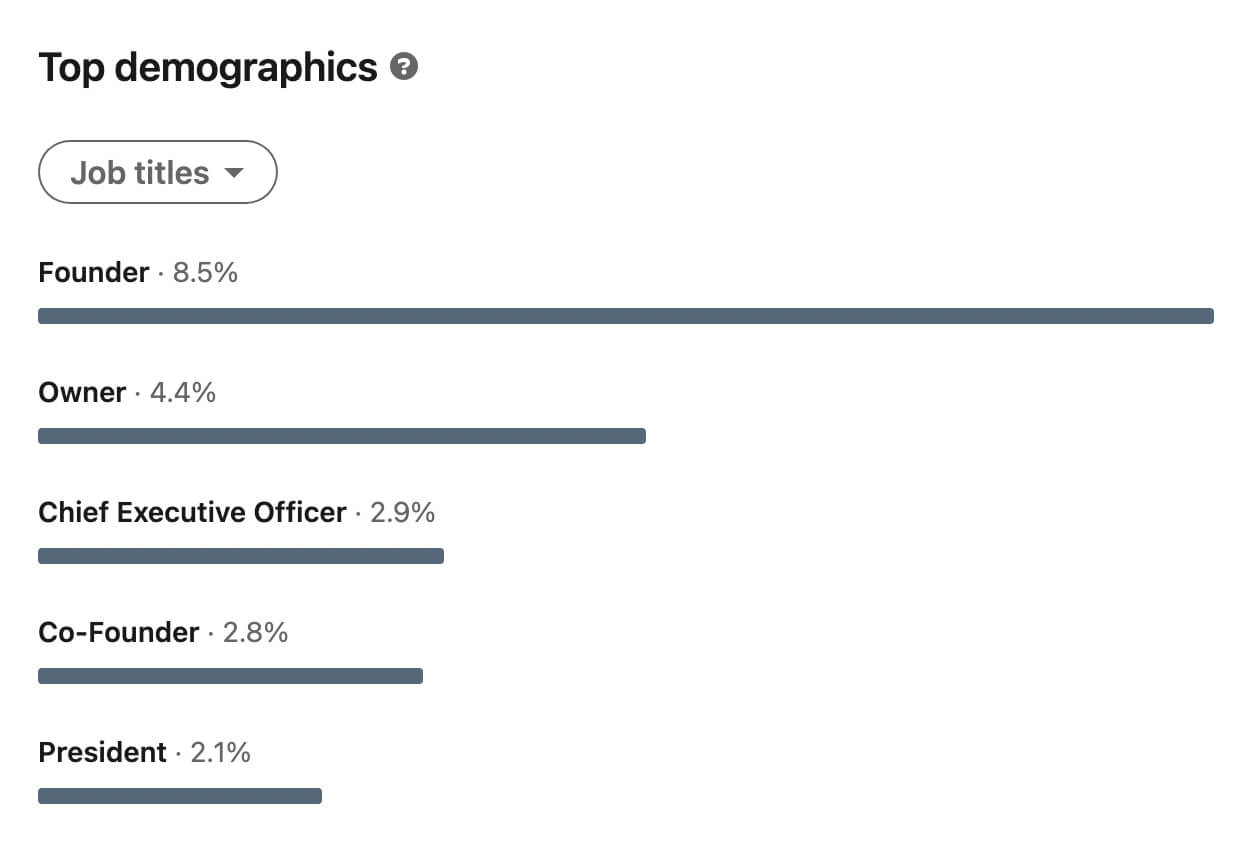
You can also use creator analytics to see demographics for your newest followers. With this data, you can make sure you’re attracting the right audience to your profile.
#3: Enhance Your Lead Generation Content Strategy
Once you’ve done audience research and set up your company page, you can create and implement a content plan. Focus on publishing high-value content that nurtures prospects and sharing lead magnets that get prospects to take the next step.
Link to Middle-of-Funnel Content
To get prospects to take the next step in your sales funnel, share content designed for those in the consideration stage of their customer journey. In other words, publish high-value content that answers high-level questions, compares your brand to the competition, or demonstrates how your business has solved key problems for other customers.

Discover Proven Marketing Strategies and Tips
Want to go even deeper with your marketing? Check out the Social Media Marketing Podcast! Publishing weekly since 2012, the Social Media Marketing Podcast helps you navigate the constantly changing marketing jungle, with expert interviews from marketing pros.
But don’t let the name fool you. This show is about a lot more than just social media marketing. With over 600 episodes and millions of downloads each year, this show has been a trusted source for marketers for well over a decade.
For example, the Chili Piper LinkedIn post below uses a conversational approach, complete with a meme, to discuss a common customer pain point. The post positions the brand’s lead routing tool as a smart solution to the problem and provides additional resources in the comments. Prospects who follow the link in the comments can schedule a demo of the tool.
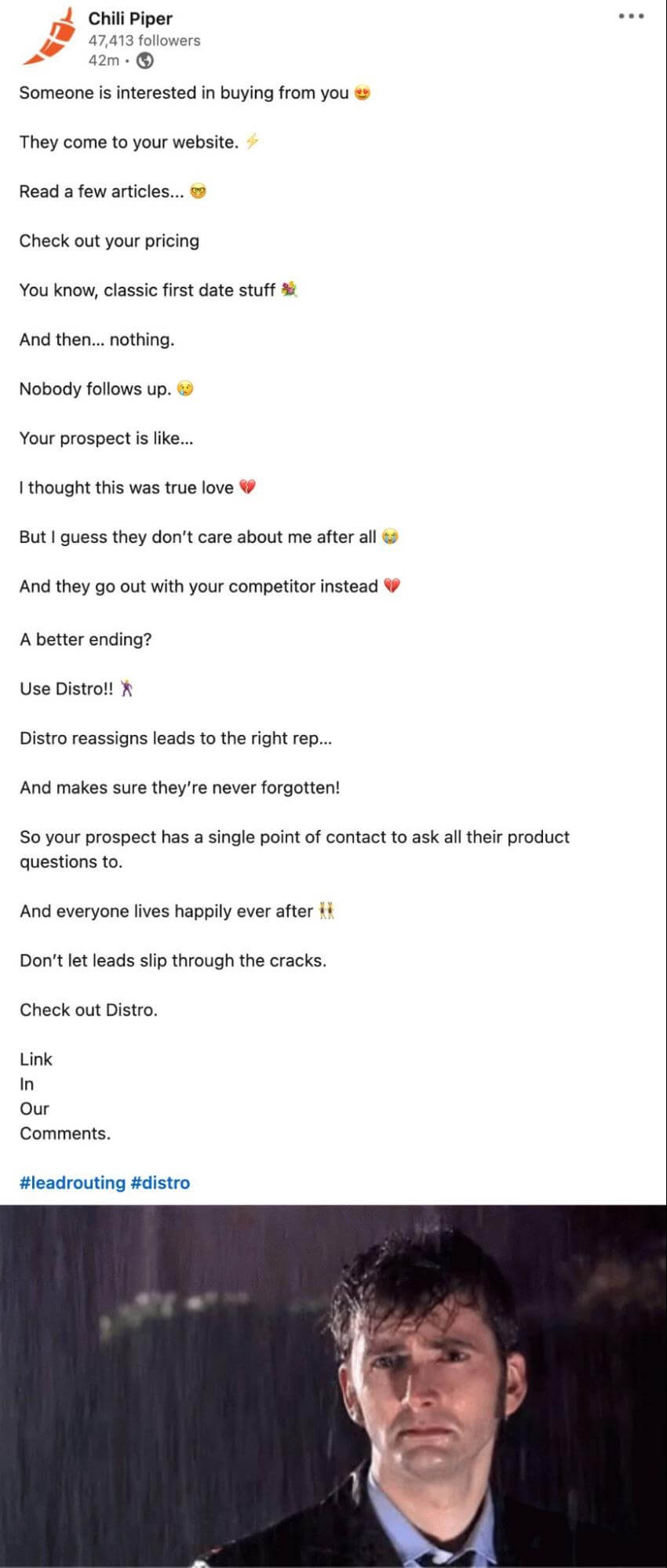
With lead magnets like eBooks and how-to guides, you can give prospects the tools they need to take the first step toward solving their own problems. As you establish trust, you can put your business on prospects’ radar and keep it top of mind when they’re ready to make a purchase decision.
For example, the Heap LinkedIn post below highlights a guide to increasing customer empathy. To download the guide, prospects have to provide their contact information, allowing the organization to send follow-up communication. The company can then nurture prospects via email or phone and guide them toward a decision.
Showcase Lead Magnets in Native LinkedIn Content
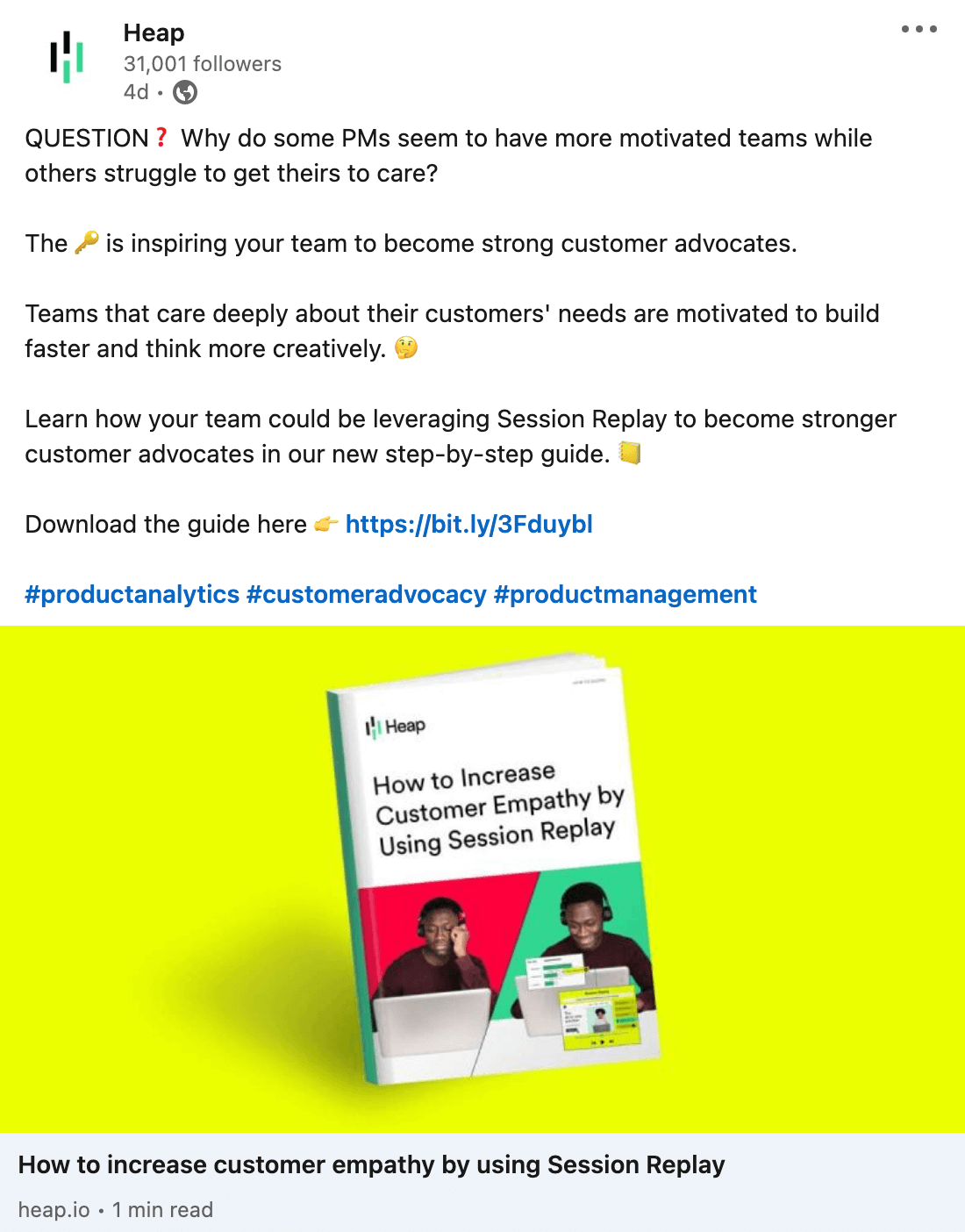
LinkedIn posts support up to 3,000 characters, which gives you plenty of space to position lead magnets and other middle-of-funnel content. But in some cases, standard LinkedIn posts don’t have the tools you need to stand out in the feed and get the results you want.
Use these LinkedIn tools to create more eye-catching content and drive more engagement:
- LinkedIn articles essentially let you write entire blog posts to position lead magnets. Your team can share them to the company page feed, and you can also turn them into a series using LinkedIn’s Newsletter feature.
- LinkedIn documents let you tease lead magnets in a series of slides. They’re ideal for hooking your audience so they want the lead magnet. Since documents are downloadable, use them for short snippets and then link to the full resource.
- LinkedIn carousels are similar to documents, in that they include a series of slides. But they can also feature multimedia, which can make them even more eye-catching. Use them to spark interest in external content and then link out to the full resource.
Host Events and LinkedIn Lives
In some cases, you can host lead magnets directly on LinkedIn. With LinkedIn events, you can provide tons of value for your audience and guide middle-of-funnel prospects toward the next step in the customer journey.
For example, the BigCommerce LinkedIn Live event below answers common customer questions about headless commerce. Prospects considering this option can ask questions and get answers during the event and use the information to guide their decision.
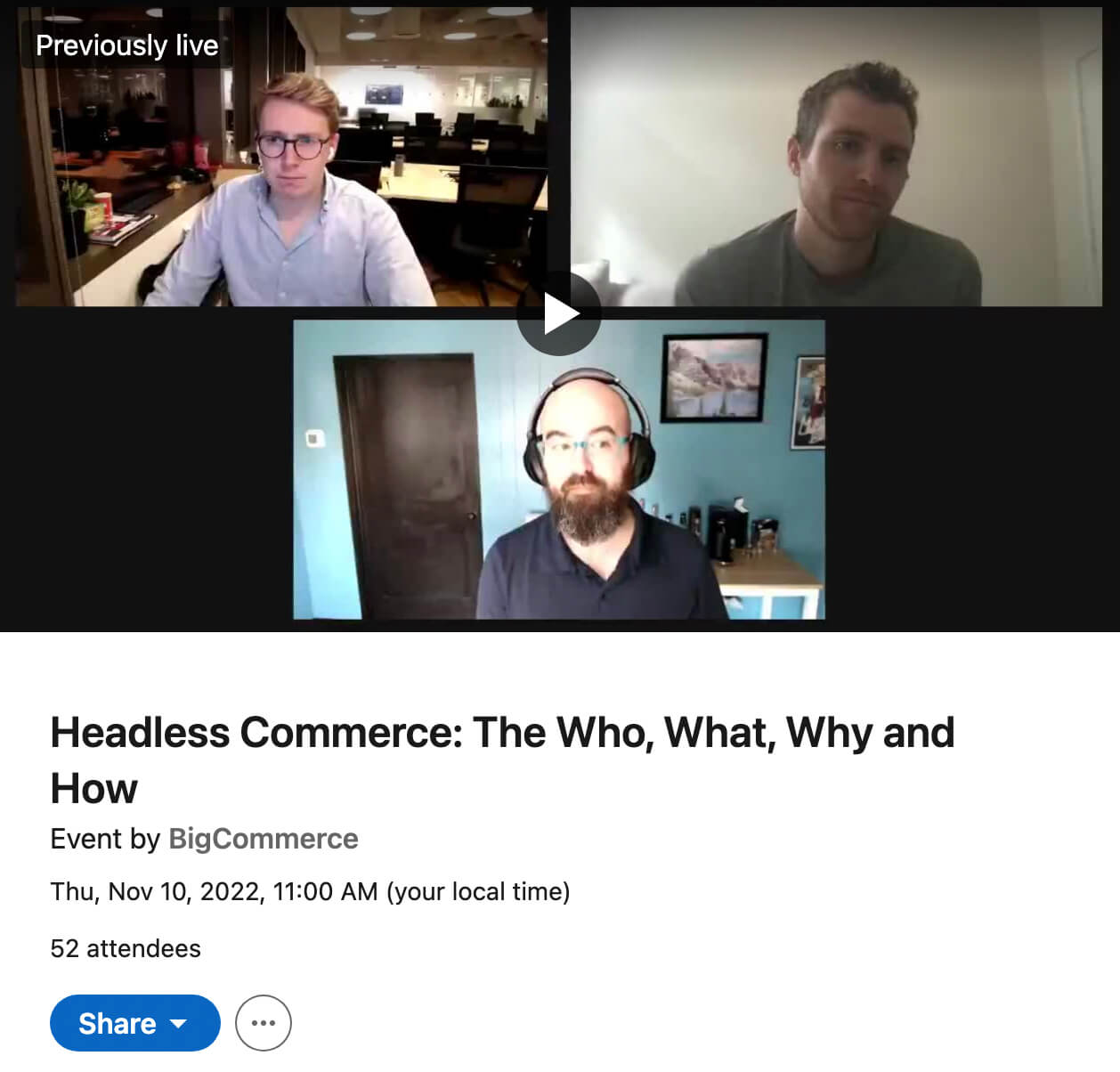
When your organization hosts a LinkedIn Live event, you can see and connect with the attendees. If your event requires registration, you can download the attendee list and follow up afterward with a nurturing sequence.
#4: Improve Your Organization’s Visibility
Take your organization’s lead generation strategy beyond company page content with a plan for engagement and team posts. By taking these additional steps, you can improve your organization’s visibility and build more connections with leads.
Engage as Your Organization
When you engage with LinkedIn content as your company page, you can make relationships mutual and create new connections with your target audience. Here are two approaches to incorporate into your workflow:
- Add the organizations and decision-makers from your lead list to your LinkedIn feed. Set aside time to interact with their content on a regular basis. Make a point of adding value when you leave comments or share posts.
- Build a list of influencers in your industry and follow them. Engage with their content and support their work to make your company visible to their audience.
Create a Content Plan for Team Members
By sharing lead generation content from their LinkedIn profiles, your team members can add a personal element and create deeper connections while improving visibility. First, make a list of team members who should participate in this initiative. Key stakeholders like founders, CEOs, and VPs are all good candidates.
In the LinkedIn post below, Olga Andrienko, VP of brand marketing at Semrush, shares the company’s holiday campaign, which is filled with time-sensitive lead generation offers. The post takes a personal look at the process of building the campaign, shares tips for success, and tags fellow team members. She adds a link to the offers in the comments rather than in the post itself.
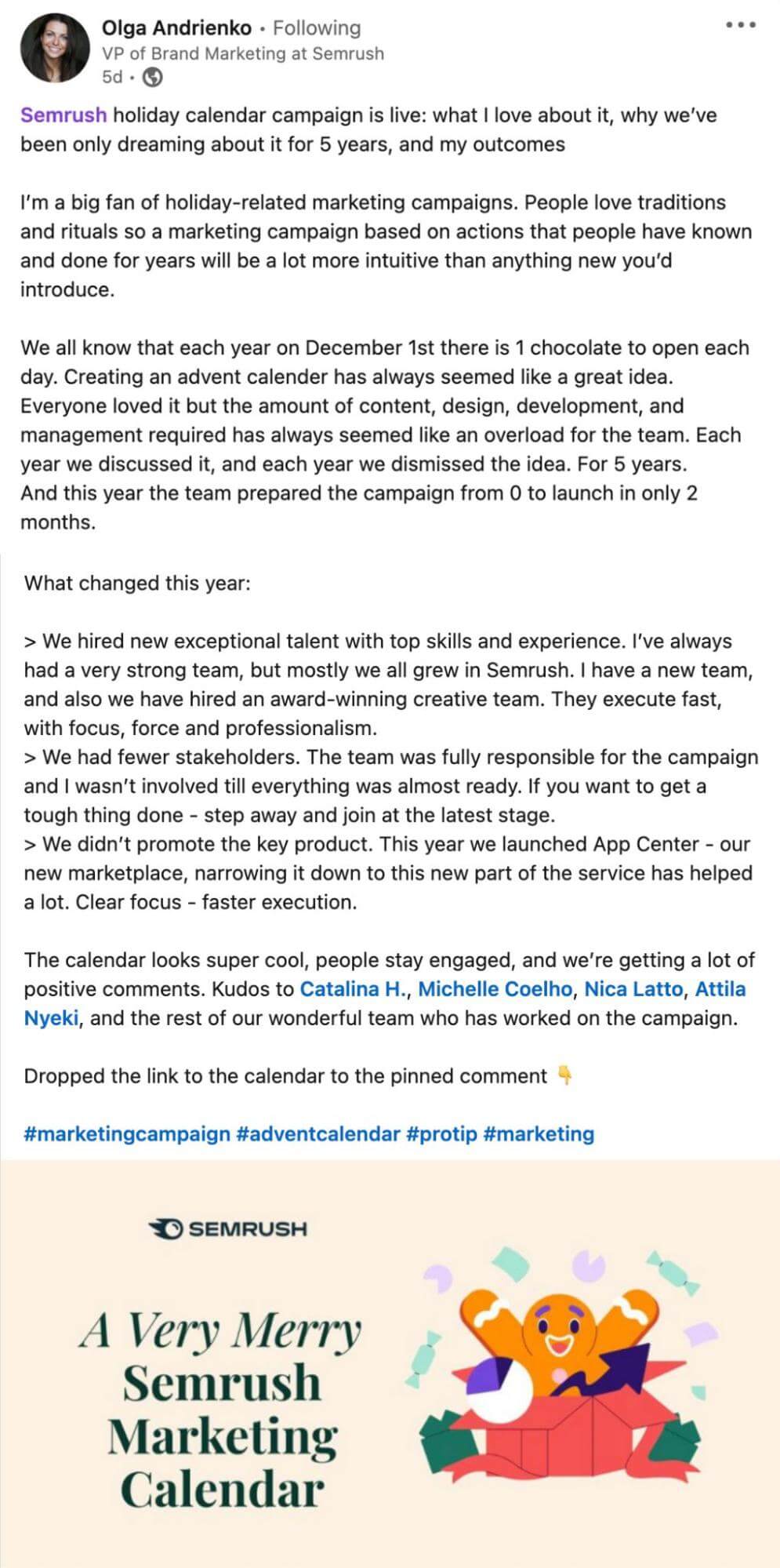
To create your organization’s content plan, chart lead generation content for team members to share. Choose content that you’ve already tested from your company page or Campaign Manager. For example, use top-performing LinkedIn articles, documents, and events, as well as external resources like guides and webinars.
Then walk team members through creating relevant content for their audiences. Keep in mind that the copywriting formulas and brand voice you use for company page content probably won’t translate well to team members’ profiles. Instead, work with your team to add their own voices and personal touches to lead generation content.
Below, Camille Trent, Content & Community at PeerSignal, shares the organization’s LinkedIn newsletter. The post breaks down the newsletter’s main topic—how the business was built—and offers personal insight into why the business was built. Rather than adding a strong CTA, she closes the post with a question designed to spark conversation.
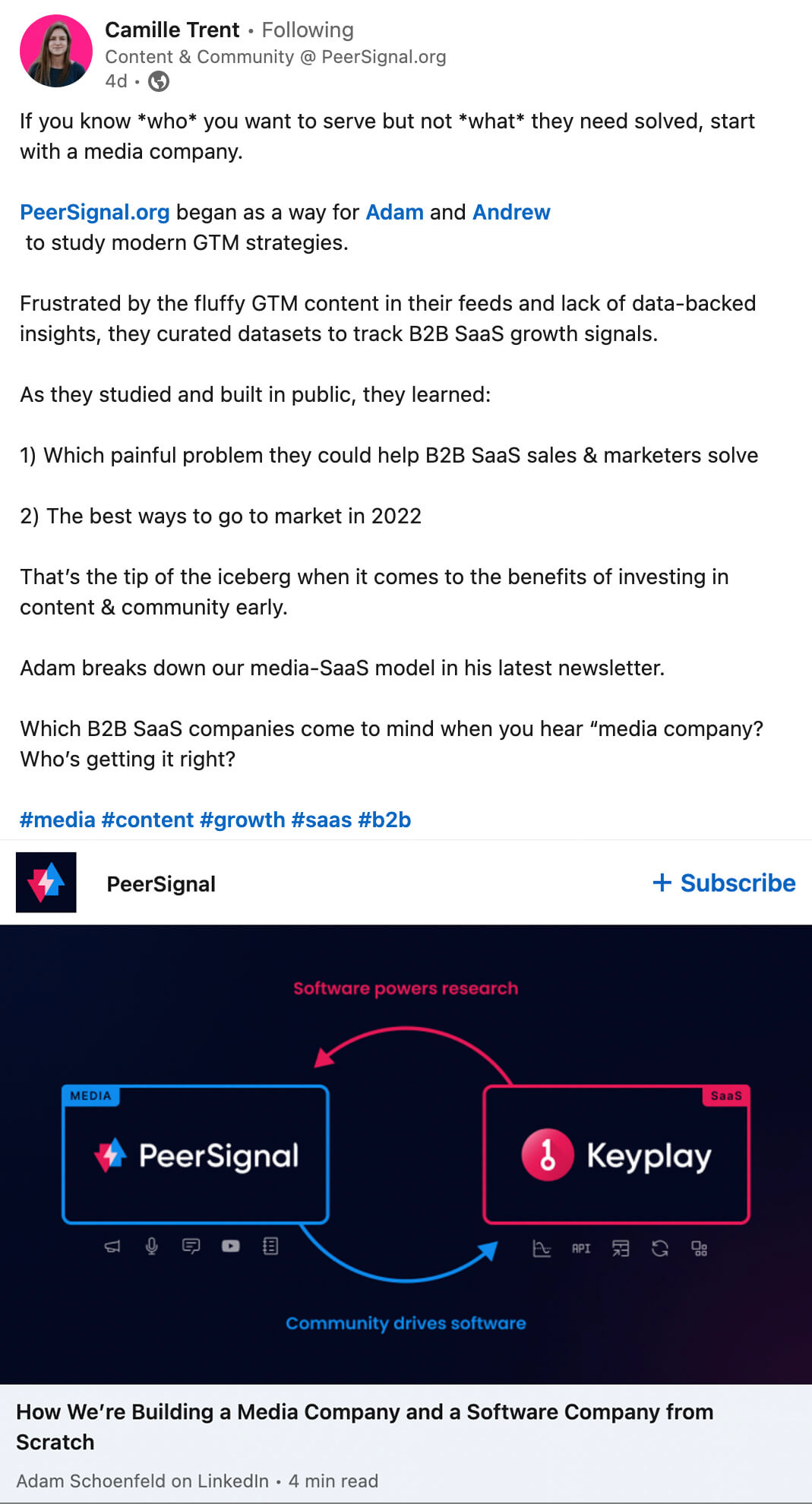
#5: Leverage LinkedIn Ads
To reach even more potential leads, tap into LinkedIn’s advertising tools. With Campaign Manager, you can set up lead generation campaigns and nurture leads toward conversions.
Sponsor Top-Performing Lead Magnets
With a mix of company page and website analytics, you can identify your top-performing lead magnets. To leverage them for even more leads, use Campaign Manager to set up a lead generation campaign. This objective lets you create a native lead form that you can use to collect contact information in exchange for the lead magnet.
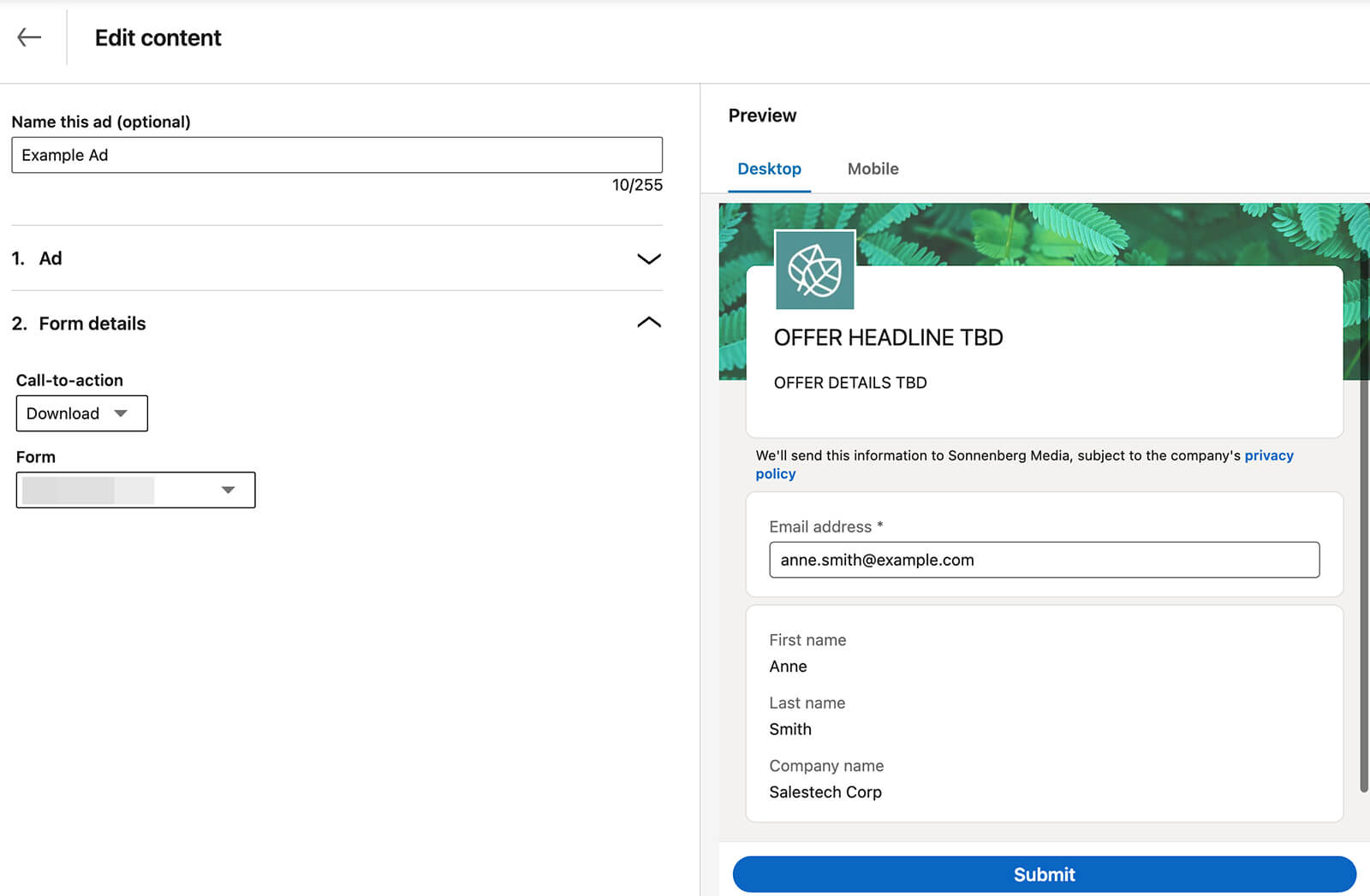
Note that you can opt to boost top-performing lead magnet posts directly from your company page. But because boosts don’t support native lead forms or allow you to build new custom audiences, they aren’t ideal for highly targeted campaigns.
Promote Native LinkedIn Content
With Campaign Manager, you can also promote some of your best native LinkedIn content. For example, you can use the event ad format to promote LinkedIn lives or to sponsor external webinars that have a LinkedIn event page.
If you’ve had success with LinkedIn documents, you can promote them using Campaign Manager’s document ad format. This format lets users preview a few pages of your document and then prompts them to provide their contact details to unlock the full document.
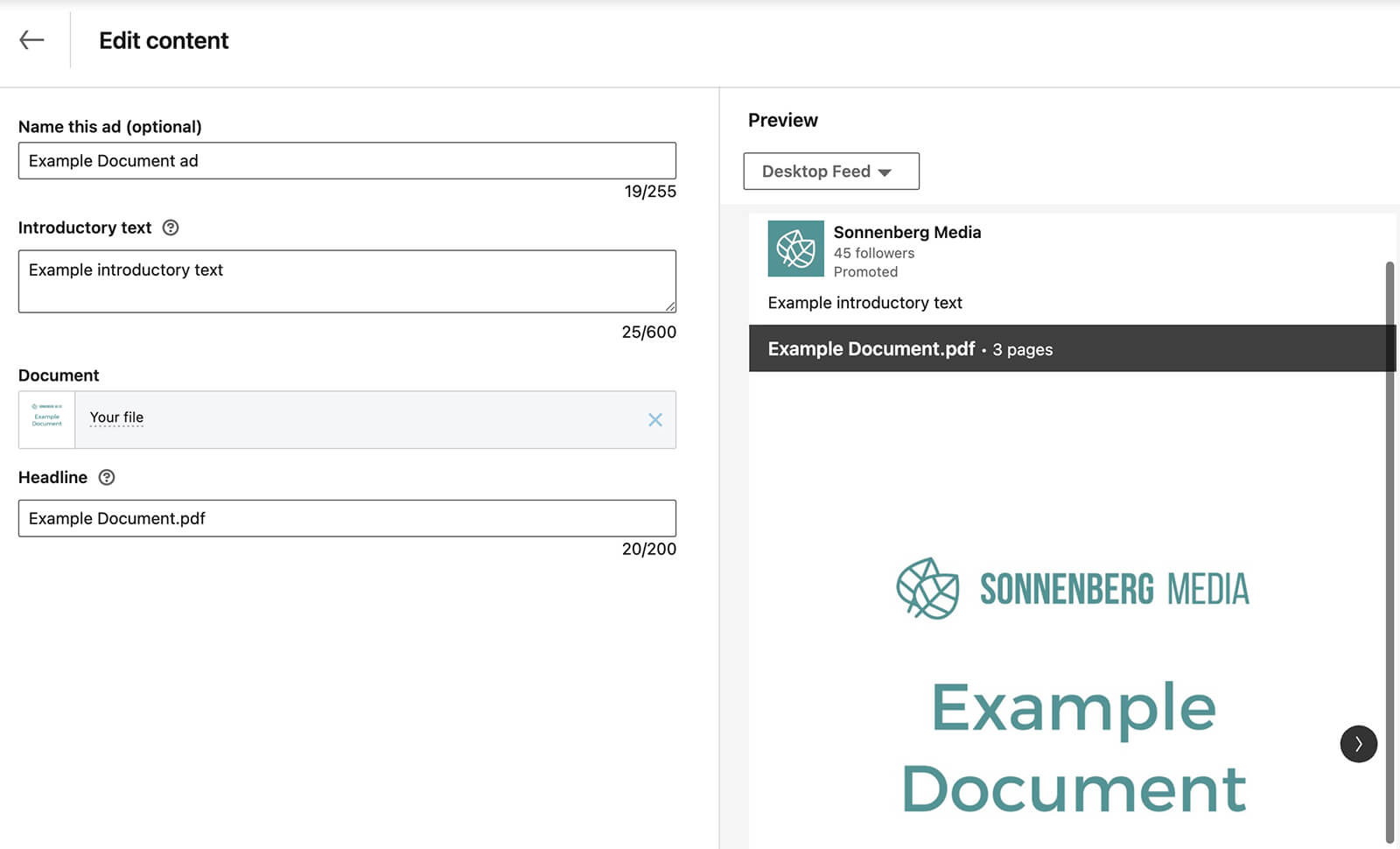
Build Remarketing Audiences
To reach your target audience successfully, use LinkedIn’s powerful remarketing options. For example, you can retarget leads who engaged with your lead form or event and prompt them to take the next step.
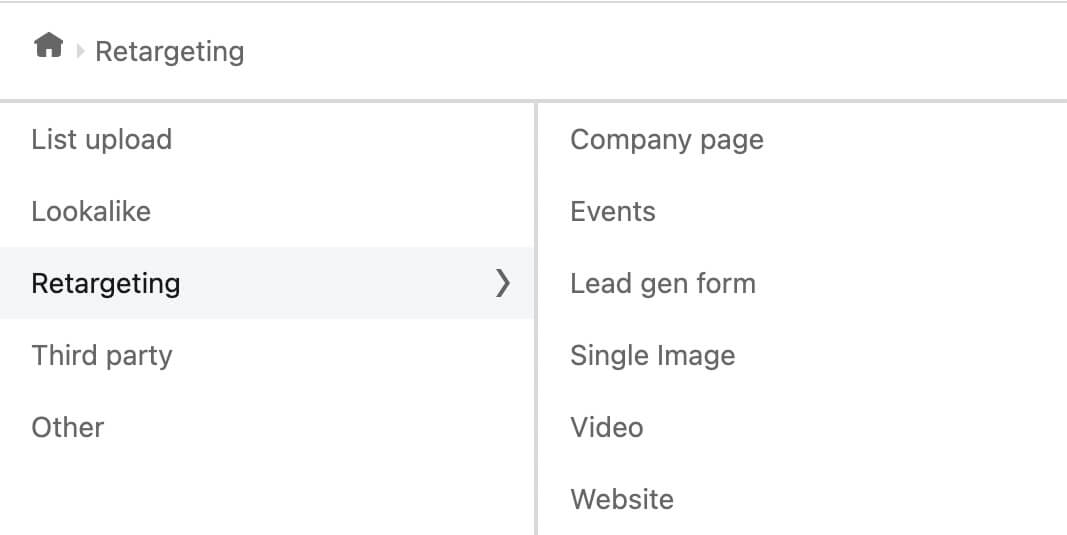
If you’ve installed a LinkedIn Insight Tag, you can also retarget based on website activity. By remarketing to people who have already converted on specific pages, you can focus your ad budget on highly engaged prospects and guide them toward a purchase decision.
Conclusion
Whether you plan to focus completely on organic strategy or intend to incorporate ads, LinkedIn has helpful tools for generating and nurturing leads. With this framework, you can use your LinkedIn company page and your team’s profiles for effective lead gen.
Stay Up-to-Date: Get New Marketing Articles Delivered to You!
Don't miss out on upcoming social media marketing insights and strategies! Sign up to receive notifications when we publish new articles on Social Media Examiner. Our expertly crafted content will help you stay ahead of the curve and drive results for your business. Click the link below to sign up now and receive our annual report!
Attention Agency Owners, Brand Marketers, and Consultants

Introducing the Marketing Agency Show–our newest podcast designed to explore the struggles of agency marketers.
Join show host and agency owner, Brooke Sellas, as she interviews agency marketers and digs deep into their biggest challenges. Explore topics like navigating rough economic times, leveraging AI, service diversification, client acquisition, and much more.
Just pull up your favorite podcast app, search for Marketing Agency Show and start listening. Or click the button below for more information.

