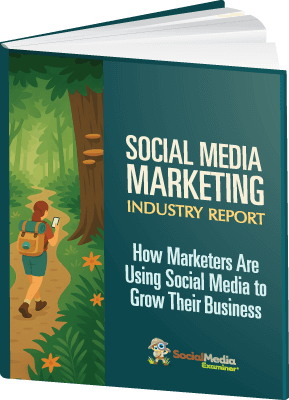Would you like to drive more traffic to your blog from Facebook or Pinterest?
Would you like to drive more traffic to your blog from Facebook or Pinterest?
Are you optimizing your blog posts for social shares?
Using your blog, Pinterest and Facebook together can amplify your social media signal tenfold.
In this article I'll show you how pin-worthy images and an enhanced Facebook update can increase your repins and blog traffic.
Getting the Formula Right
If you want to bump up your shares and repins, you need four things: useful content; a headline that grabs people's attention; an attractive, pinnable image; and a cross-posting plan.
In the Facebook update below, Peg Fitzpatrick uses this formula. She wrote an enhanced Facebook update that included an excerpt of her blog post, a pinnable image (including her headline) and links to both the post and the pin.
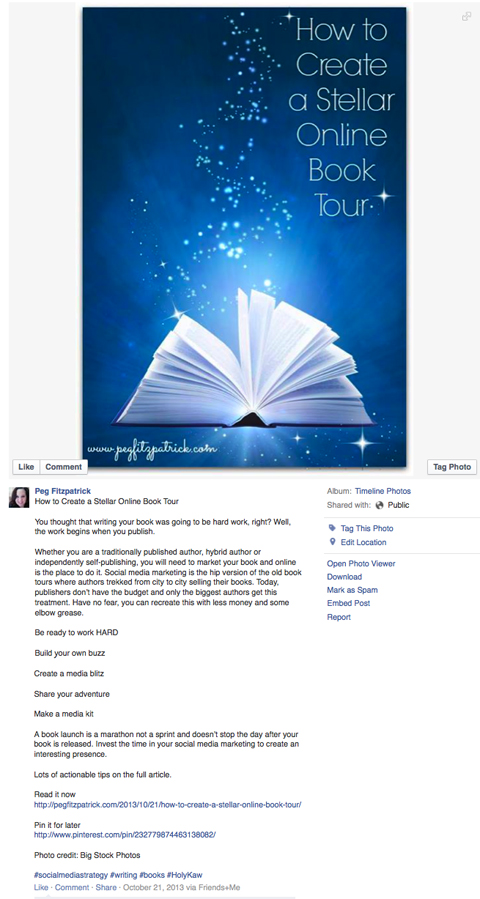
With just one Facebook post, Peg is driving visitors to her blog post, pulling in more Pinterest followers and encouraging repins. Below you'll see how you can recreate this success for your own content.
Just a quick note about this article: There are multiple articles on writing a good post and crafting catchy headlines so I won't cover that here. Instead I'm going to help you create a cross-posting strategy that delivers traffic, repins and followers. Let's get started!
#1: Create Pinnable Images
Much of your cross-posting success relies on the image you share.
Your goal is to entice people to click through and read your post when they see this image, so make it attractive and interesting.
It should include an eye-catching picture or graphic and the headline of your post in a large, easy-to-read font. You can also add a small watermark with your business name (or domain name).
You can create a pinnable image with easy-to-use online photo editors like PicMonkey, iPiccy and Canva. Make your new image at least 400 pixels wide.
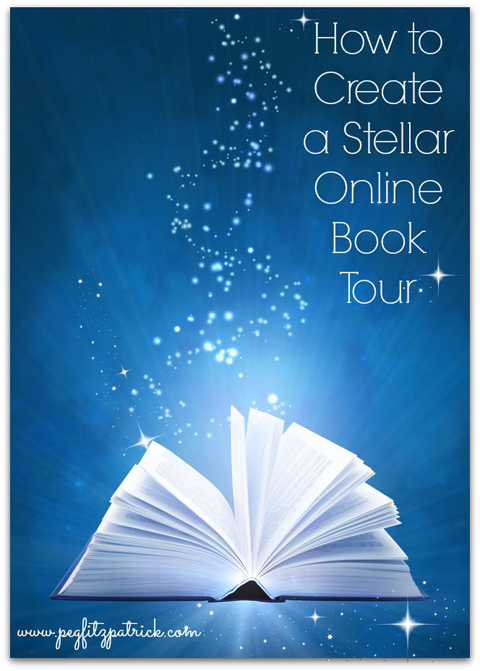
When you insert your new image into your blog post, place it in the upper half of the post so visitors see it right away—the closer to the top, the better.
AI Is No Longer Optional for Marketers—Ready to Master It?

Join over a thousand forward-thinking marketers at AI Business World—a conference-in-a-conference at Social Media Marketing World.
Get two days of practical AI training where you'll discover:
✅ Systems that 3x your output—leaving time for strategy and creativity
✅ Proven strategies you can deploy right away—no guesswork, no wasted budget
Become the indispensable AI expert your company needs.
GET YOUR TICKETS—SAVE $370#2: Start the Repinning Process
The first place you want to share your post is Pinterest. To make it easier to pin your content (and others' too) add the Pinterest “Pin It” bookmarklet to your browser's toolbar.
Ready to Supercharge Your Marketing Strategy?

Get expert training and an unbeatable conference experience when you attend Social Media Marketing World—from your friends at Social Media Examiner.
Broaden your reach, skyrocket your engagement, and grow your sales. Become the marketing hero your company or clients need!
🔥 Save $900 on an All-Access ticket. Sale Ends Friday! 🔥
GET THE DETAILSBy sharing your article on Pinterest first, you can get your new post in front of your Pinterest followers and start the repinning process.
When you pin your article, choose the board that's the best fit—or has the most followers or repins—and pin your post's image (making sure it links back to the original blog post, of course).
Each pin on Pinterest has its own URL. When you've pinned your blog article, go ahead and copy the URL of your new pin. You're going to need it in a minute when you cross-post to Facebook.
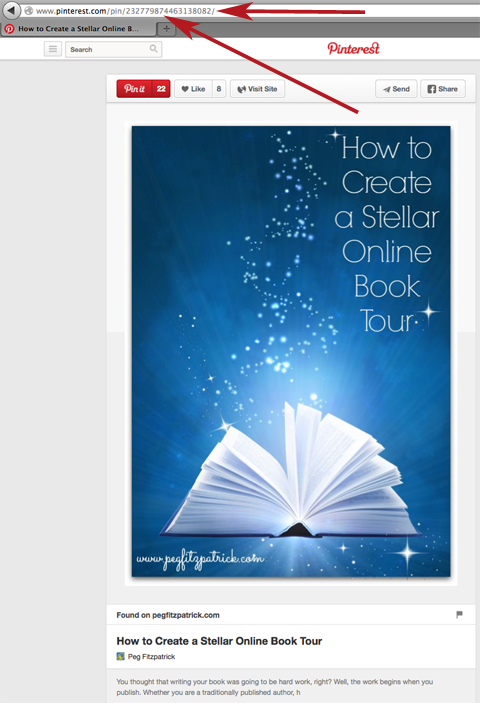
Pinning has a domino effect: As your pin is repinned by your fans, their Pinterest followers see it and may repin it as well. That can result in a lot of traffic back to your blog where visitors can read more content, sign up for your email list or buy a product you're selling.
#3: Create an Enhanced Facebook Post
Cross-posting both your blog post and pin URLs on Facebook is your secret weapon. Of course, you can't just post the links—no one would pay attention to that.
To get attention, repins, followers and traffic, you have to create an update with your pinnable image, a carefully chosen excerpt from your blog post and, of course, your post and pin URLs.
Your blog post excerpt makes up the main part of your update, so it should be compelling and interesting.
The goal here is to leave people wanting more so they'll click over to read your post or repin it to read later. You can use an excerpt, a quote or the opening lines of your blog post; whatever works for you and your audience.
Keep in mind that Facebook is finicky about carriage returns in their status updates. If you cut and paste text from your blog or WordPress, the spacing may be off in Facebook, making your update look sloppy.
To avoid that, copy your excerpt into Word or a text editor (or better yet, just write your post in Word or your text editor). Then copy the excerpt from your editor and paste it into your Facebook update.
At the bottom of your Facebook post text, add Read it now: on its own line and paste the URL of your original blog post (you can see how Peg did it in #1 of the image below).
Go to the next line and type Pin it for later: and paste the URL of your Pinterest pin (see #2 in the image below).
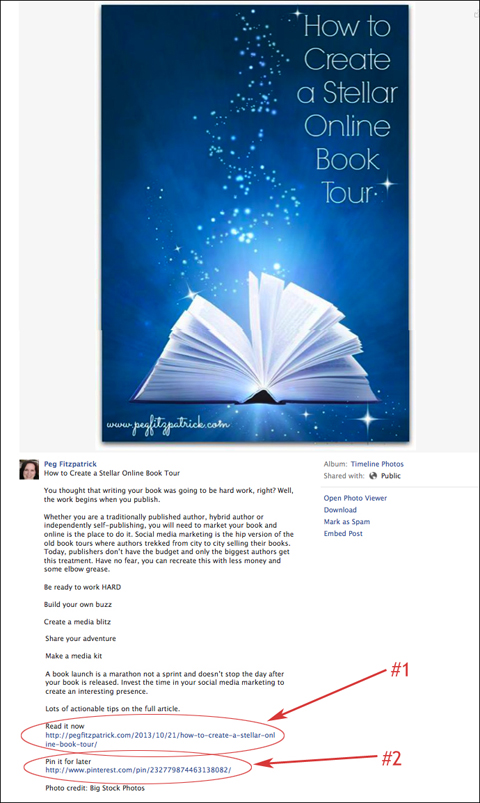
When you're ready, click Post to make your enhanced update live on Facebook. You're done!
Conclusion
Looking for ways to promote your blog? Cross-posting your content on Pinterest and Facebook works because you're making it easy for your users. When you have a strong call to action (read it or pin it) and an easy way to complete the action (providing the links), people are more likely to follow through.
Include a pinnable image with a compelling description to make your social updates even more eye-catching, both on Pinterest and Facebook. That same image draws your established readers into your blog post.
You'll end up with more Pinterest followers and some awesome traffic for your blog.
What do you think? Have you used Facebook and Pinterest together to market your business? Do you have any advice to share? Share your thoughts and comments below.
AI Is Transforming Marketing—Are You Keeping Up?
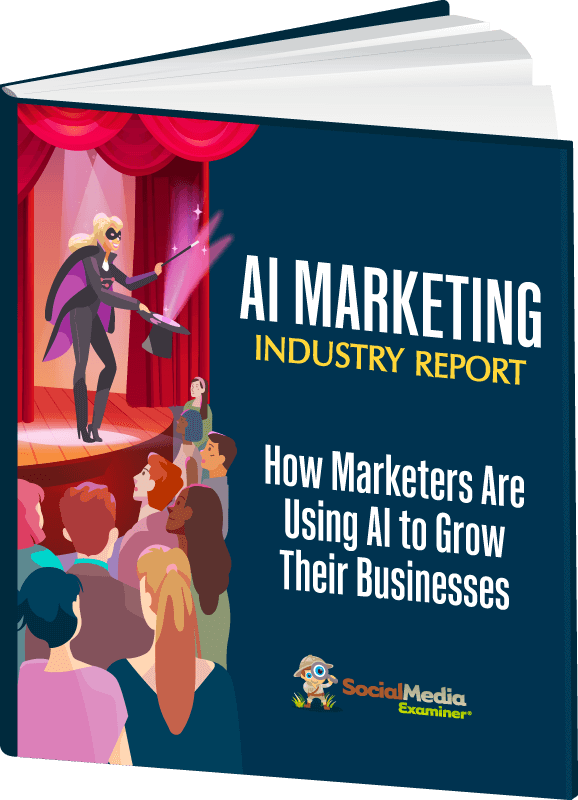
Marketers are rapidly adopting AI to transform their work. Our new 2025 AI Marketing Industry Report surveyed over 730 marketers to reveal the tools, tactics, and trends shaping the industry, including
🔥 90% of marketers save time with AI—discover the top use cases
🔥 The 5 biggest challenges marketers face with AI and how to overcome them
GET THE AI MARKETING INDUSTRY REPORT