 Are you getting the most out of your LinkedIn personal profile?
Are you getting the most out of your LinkedIn personal profile?
Interested in ways to drive traffic to your website?
LinkedIn offers many overlooked ways to optimize your profile, helping more people discover you and promote your business.
In this article you'll discover 11 tips you might not be using on your LinkedIn profile, but should.

Listen to this article:
Where to subscribe: Apple Podcasts | Spotify | YouTube Music | YouTube | Amazon Music | RSS
#1: Emphasize Your Professional Skills
If you haven't added skills to your LinkedIn profile, you're missing out on an opportunity to optimize your profile for specific keywords and get quick endorsements from your connections for those skills. LinkedIn showcases your top 10 skills based on endorsements so people know where you excel.
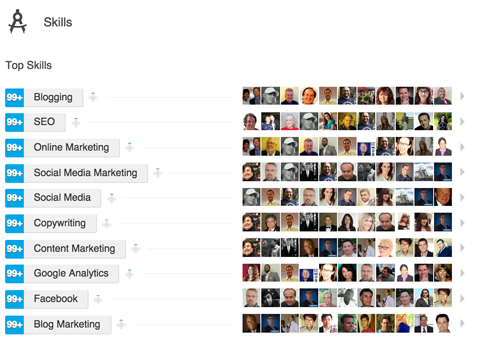
#2: Promote Your Projects
You can use the Projects section (originally created for students to share projects they completed at university) to highlight products, services or other projects, such as the podcasts listed on Jay Baer's LinkedIn profile. Directly link each project to your website and include team members when applicable.
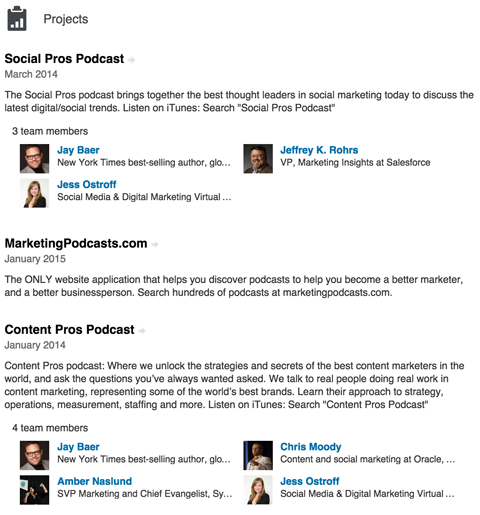
#3: Link to Your Publications
The Publications section is perfect if you're a book author, regular contributor to top publications, or have ebooks, white papers and other content that you want to promote. You can directly link each publication to where visitors can buy your books (like Mari Smith does on her LinkedIn profile) to author profile pages and landing pages for your content.
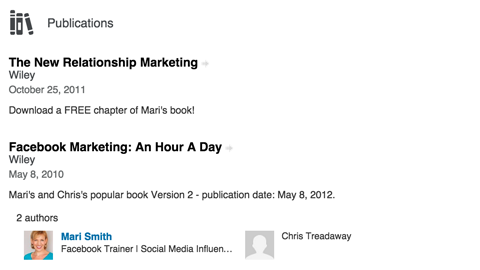
#4: Share Your Honors and Awards
Another section originally designed for students' scholastic achievements, the Honors & Awards section is where you can highlight notable lists and mentions you've received from recognized authorities and publications in your industry.

#5: Showcase Specialized Certifications
If you haven't completed a higher-education degree, the Certifications section allows you to showcase your specialized educational achievements within your industry. If your business boasts a certification for your industry, you can list it here and link to it so people can learn more about it.
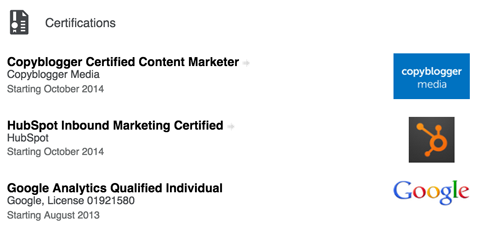
#6: Highlight Industry-Related Coursework
Not all courses come with a certification. If you've taken any courses that would apply to your business, you can list them in the Courses section. This includes coursework you completed at university, those you completed as part of your on-the-job training and those offered by recognized organizations in your industry.
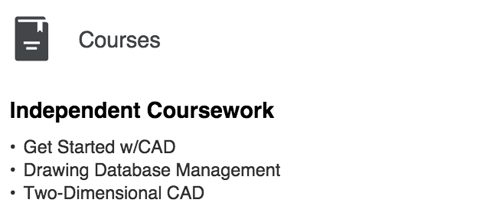
#7: Feature Your Professional Memberships
If you belong to professional organizations in your industry, use the Organizations section to highlight your membership and the position you hold beyond just being a member. It's also another great opportunity to optimize your profile for keywords. For example, professional photographers can include their membership to Professional Photographers of America.
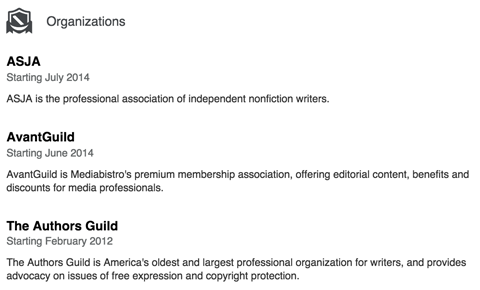
#8: Demonstrate Language Proficiency
Demand for people who speak two or more languages is on the rise. Therefore, if you are fluent in multiple languages, include that information in the Languages section.

Discover Proven Marketing Strategies and Tips
Want to go even deeper with your marketing? Check out the Social Media Marketing Podcast! Publishing weekly since 2012, the Social Media Marketing Podcast helps you navigate the constantly changing marketing jungle, with expert interviews from marketing pros.
But don’t let the name fool you. This show is about a lot more than just social media marketing. With over 600 episodes and millions of downloads each year, this show has been a trusted source for marketers for well over a decade.

#9: Highlight Your LinkedIn Groups
When you join LinkedIn groups, you have the option of listing them on your profile, as shown in the Groups section below.
Get World-Class Marketing Training — All Year Long!
Are you facing doubt, uncertainty, or overwhelm? The Social Media Marketing Society can help.
Each month, you’ll receive training from trusted marketing experts, covering everything from AI to organic social marketing. When you join, you’ll also get immediate access to:
- A library of 100+ marketing trainings
- A community of like-minded marketers
- Monthly online community meetups
- Relevant news and trends updates
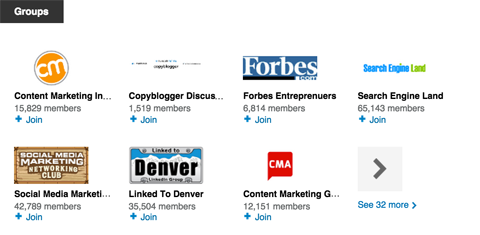
This can benefit you in a few different ways. First, people who want to get to know you can do so by joining the groups you're in and engaging with you there.
Second, if you join groups related to your industry, such as groups for social media consultants, you can add more keywords to your profile. Finally, if you run groups for your business, you can display them on your profile to help increase membership.
#10: Publicize Your Interests
When you follow specific news channels, publishers, influencers and companies found on LinkedIn Pulse, they will appear in the Following section of your profile. You can use this section to optimize your profile for specific keywords, highlight publications that you may contribute to and showcase your customers.
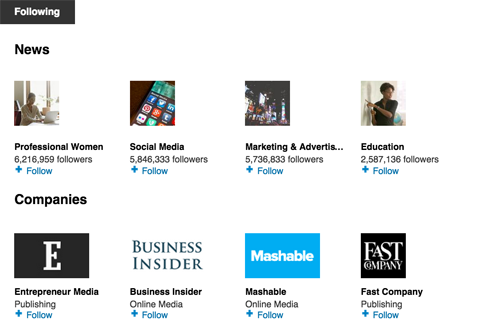
#11: Support Your Causes
Did you know that one in five hiring managers has chosen a candidate based on his or her volunteer experience? Add the Volunteer section to your profile to show others that you also care about helping others. For nonprofits, this is a great way to promote your organization and cause.
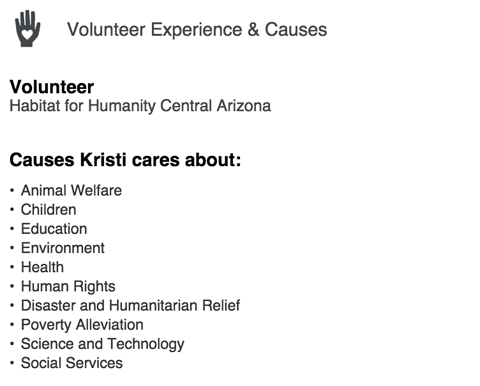
Support your causes in the Volunteer section.
How to Add These Sections to Your Profile
To add these sections to your LinkedIn profile, open your profile (choose Profile and select Edit Profile from the drop-down menu) and look for the Add a Section to Your Profile area beneath the section that contains your profile photo and headline. You may need to click the View More link to see all of the available sections.
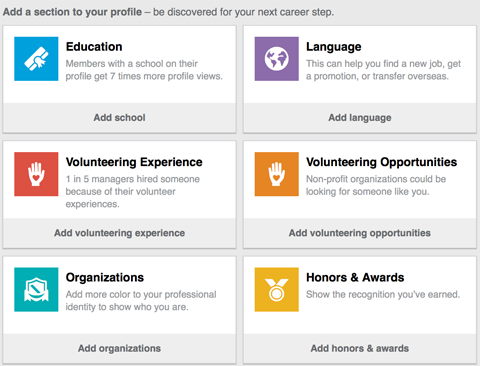
Click on the Add links for the sections you want to add and fill in the details for each listing as specified. Pay particular attention to opportunities to add a URL to an external website within the Projects, Publications, Certifications and other sections. This will allow people to go directly to your website from your profile.
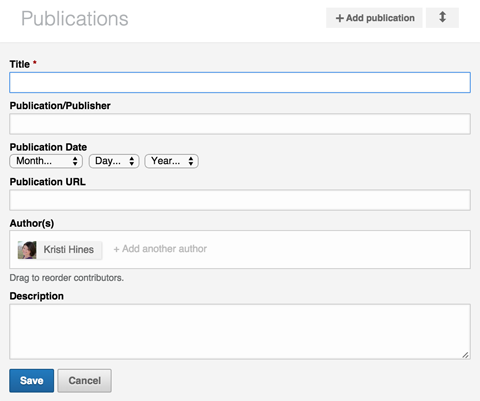
Note that certain sections, like Projects and Organizations, allow you to select your occupation at the time you participated in the project or became a member of an organization.
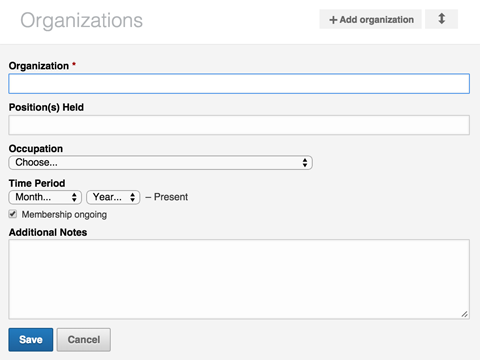
The project or organization is then linked to that listing in your Experience section.
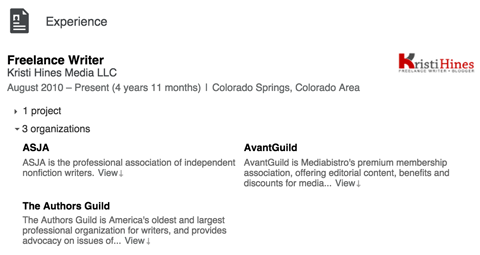
You can remove a section you've added to your profile by removing all of the items you've added to that section, such as removing all publications or all projects.
Conclusion
Like most LinkedIn users, you're probably already taking advantage of the Summary, Experience and Education sections of your profile. But don't miss out on additional sections that will optimize your profile for keywords, highlight specific achievements and promote your business.
What do you think? Do you use any of these additional sections in your LinkedIn profile? If so, please share your results in the comments!
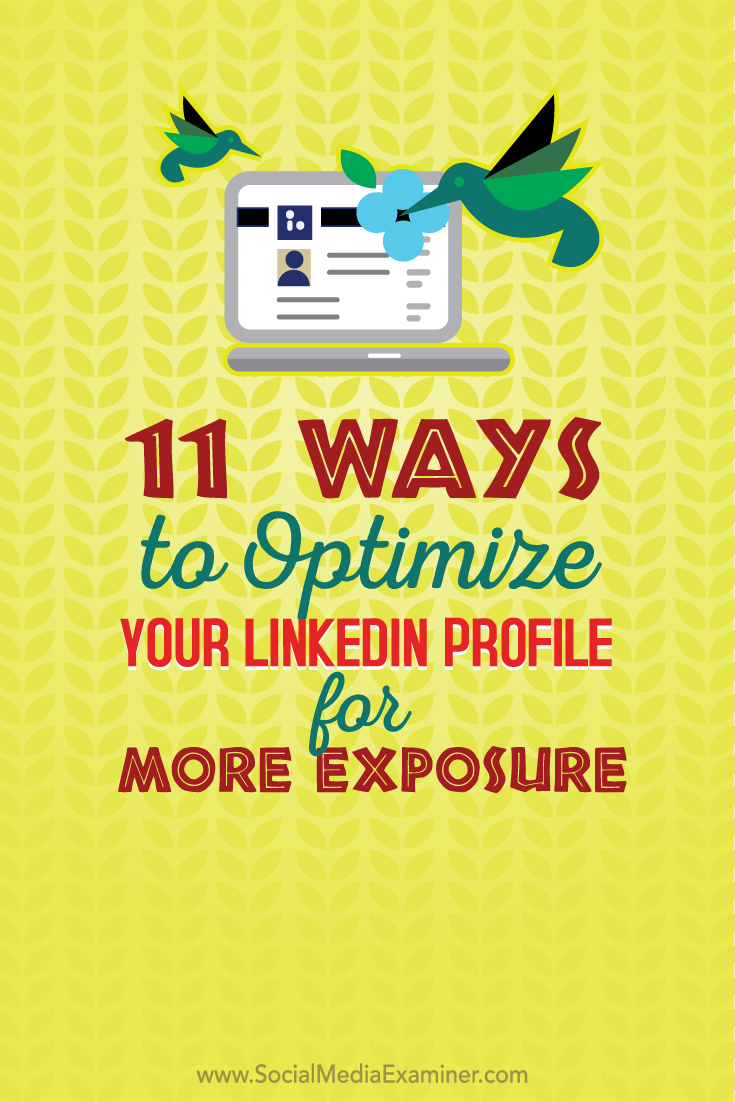
Attention Agency Owners, Brand Marketers, and Consultants

Introducing the Marketing Agency Show–our newest podcast designed to explore the struggles of agency marketers.
Join show host and agency owner, Brooke Sellas, as she interviews agency marketers and digs deep into their biggest challenges. Explore topics like navigating rough economic times, leveraging AI, service diversification, client acquisition, and much more.
Just pull up your favorite podcast app, search for Marketing Agency Show and start listening. Or click the button below for more information.

