 Do you use LinkedIn or SlideShare for your business?
Do you use LinkedIn or SlideShare for your business?
Did you know you can improve your search engine optimization (SEO) with these channels?
With a few simple techniques, you can optimize your LinkedIn and SlideShare assets to achieve higher search rankings organically.
In this article you'll discover four ways to optimize LinkedIn and SlideShare for search engines.

Listen to this article:
Where to subscribe: Apple Podcasts | Spotify | YouTube Music | YouTube | Amazon Music | RSS
Why Optimize LinkedIn and SlideShare?
LinkedIn is currently the world's largest professional networking site with 347 million members. The company has transformed itself with a high-quality publishing platform. And with their acquisition of SlideShare in 2012, Google has taken notice of the site and appears ready to reward them in search results.
Ready to put LinkedIn and SlideShare to work for you? Let's get started.
Identify Target Keywords and Phrases
Off-page SEO includes anything done outside of your website, proving to search engines that your digital footprint is relevant for certain keywords and phrases. This includes LinkedIn and SlideShare.
One tool you can use to identify SEO keywords is Google’s Keyword Planner. To begin, log into your Google AdWords account, click on Tools and choose Keyword Planner from the drop-down menu.

Then choose the option to Search for New Keyword and Ad Group Ideas. Click on the Get Ideas button to adjust the settings.
After identifying your target SEO keywords, put them to work on LinkedIn and SlideShare.
#1: Optimize Your LinkedIn Company Page
Here are some ways to optimize your LinkedIn company page for search engines:
At the top of the description field, list your most important keywords and phrases separated by a symbol, such as an asterisk (*). Limit text to roughly 100 characters with spaces and symbols.

Next, draft an engaging company description and use your keywords and phrases throughout the description. Avoid keyword-stuffing and writing for search engines by keeping it natural. Have someone proofread the final content to make sure it reads well.
Get World-Class Marketing Training — All Year Long!
Are you facing doubt, uncertainty, or overwhelm? The Social Media Marketing Society can help.
Each month, you’ll receive training from trusted marketing experts, covering everything from AI to organic social marketing. When you join, you’ll also get immediate access to:
- A library of 100+ marketing trainings
- A community of like-minded marketers
- Monthly online community meetups
- Relevant news and trends updates
Also take advantage of the Specialties section of your page. You can use up to 256 characters in this section, so be sure to include your top 10 to 15 SEO keywords.
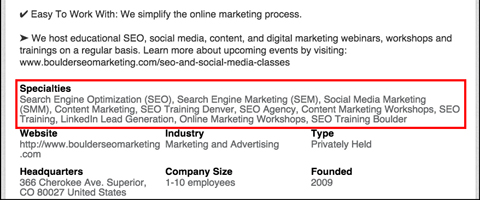
To create engagement, invite people to follow your company page once you start publishing status updates. Be sure to include your target SEO keywords in your updates.

#2: Optimize Your LinkedIn Showcase Pages
LinkedIn's showcase pages are an extension of your company page and are designed to highlight particular brands or product lines. As with company pages, LinkedIn members can follow your showcase pages, and you can publish status updates to them.
Here's how to make showcase pages work for you:
Include target SEO keywords in the showcase page name and the description. You can use up to 200 characters to make the description text compelling.

Discover Proven Marketing Strategies and Tips
Want to go even deeper with your marketing? Check out the Social Media Marketing Podcast! Publishing weekly since 2012, the Social Media Marketing Podcast helps you navigate the constantly changing marketing jungle, with expert interviews from marketing pros.
But don’t let the name fool you. This show is about a lot more than just social media marketing. With over 600 episodes and millions of downloads each year, this show has been a trusted source for marketers for well over a decade.
Be sure to provide a link to the corresponding service or product page on your website. And invite people to follow your showcase page.
When posting relevant status updates, include target SEO keywords.
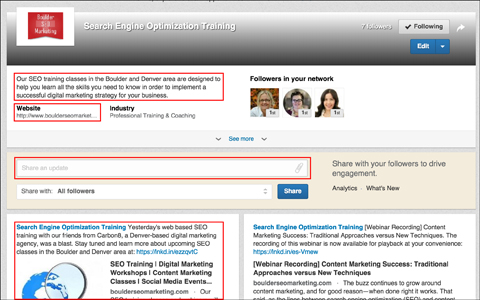
A quick note: Showcase pages haven't gained a lot of traction, so LinkedIn may not keep them around forever. However, Google likes them, so I recommend you adopt them for now.
#3: Optimize Posts to LinkedIn Groups
Currently, you can join up to 50 groups on LinkedIn. Finding the right groups can work in your favor because Google indexes and displays LinkedIn group discussions in their search engine results.
Here's how to get the most SEO juice out of your group postings:
Always abide by group rules so posts don't end up in the Pending Review section.
Include a target SEO keyword in the title and description fields of the group posting.
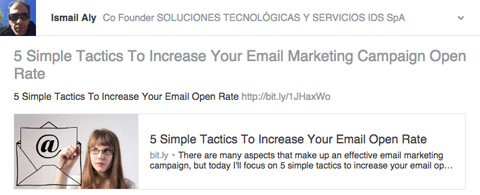
Gain extra mileage by perpetuating the conversation. Respond if someone comments on your post. Google loves social media posts that get engagement.
#4: Optimize SlideShare Assets
Google's search algorithm loves SlideShare. Here's how to optimize your SlideShare account and uploads for search:
When completing your profile, include a link to your website.
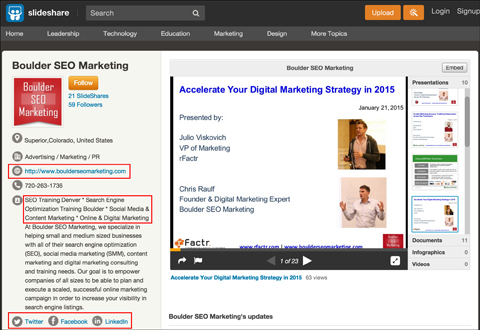
Similar to your LinkedIn company page, include your most important keywords at the beginning of the description, separated by an asterisk (*) or similar symbol. Include SEO keywords naturally throughout the company description. Although you're optimizing your content for search engines, remember that humans are the ones who read it.
Link to your other social media profiles on SlideShare, and make it easy for search engines to make connections with your other digital assets.
Here's an example of how well SlideShare for search works. The image below shows a Google search result for “seo training denver.” Having your website listed in the top spot is great, but having multiple page-one listings on Google—such as a SlideShare presentation in position four—is even better and will generate nice referral traffic to your website.
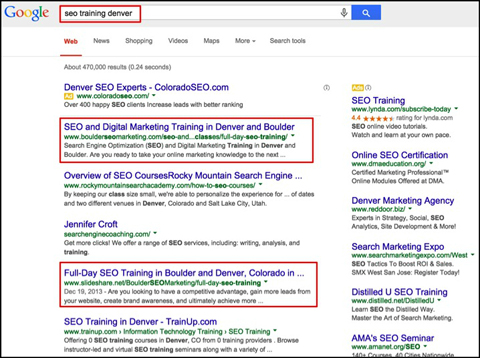
Here's how to optimize a deck like this one when you upload it to SlideShare:
Once again, include your target SEO keyword in the title. Title content is one of the most important ranking signals for Google, so take advantage of it.
Include your main keyword in the description, ideally in the first sentence. Finally, add it to the Tags section.
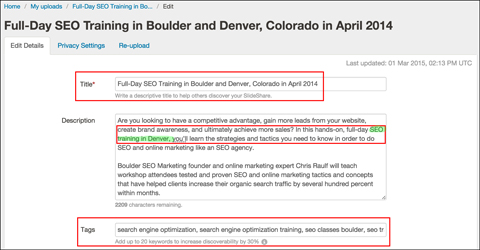
Bonus Tip: Backlinks
High-quality backlinks are still one of the most important ranking signals in Google's algorithms. So treat your LinkedIn and SlideShare accounts like your website and try to get as many backlinks as possible pointing to your accounts. This tactic works wonders!
Conclusion
As with all SEO activities, getting your LinkedIn and SlideShare assets to rank high organically in Google will take a bit of time, but it will be well worth your effort. Get started and have fun!
What do you think? Have you tried any of these tactics? Have you improved your SEO with LinkedIn? What SEO strategies have worked for you with LinkedIn and SlideShare? Please share your thoughts in the comments below.
Keyword photo from Shutterstock.

Attention Agency Owners, Brand Marketers, and Consultants

Introducing the Marketing Agency Show–our newest podcast designed to explore the struggles of agency marketers.
Join show host and agency owner, Brooke Sellas, as she interviews agency marketers and digs deep into their biggest challenges. Explore topics like navigating rough economic times, leveraging AI, service diversification, client acquisition, and much more.
Just pull up your favorite podcast app, search for Marketing Agency Show and start listening. Or click the button below for more information.

