 Digg has been notorious for driving a server-crashing influx of traffic to web properties worldwide. The social news site has been able to drive anywhere from 1,000 to over 1.3 million page views in mere days.
Digg has been notorious for driving a server-crashing influx of traffic to web properties worldwide. The social news site has been able to drive anywhere from 1,000 to over 1.3 million page views in mere days.
Reportedly 70% of Digg's user base have blogs, which when promoted to popularity are picked up by other bloggers, driving additional traffic. This helps websites attain additional exposure.
Why the New Digg for Your Business?
The new Digg will allow publishers to grow a targeted following much like Twitter, without having to promote content to Digg's front page. When you submit (or Digg) your content, it will be exposed to your following on their My News page (see below).
When people who follow you “Digg” your content, the story will be posted on the My News page of people who follow them. This will allow for viral exposure as your submission is posted on more My News pages. The submissions with the most votes, or Diggs, will appear on your following's Top News from People You Follow widget posted on the sidebar of the My News page for added exposure.
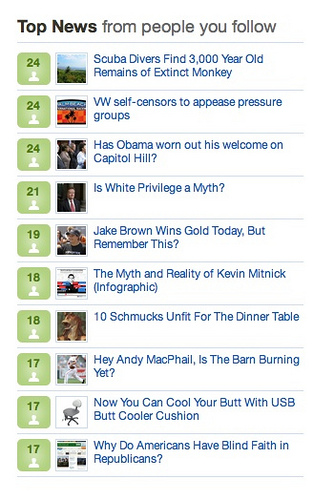
The main function of Digg will be to expose news that is supported and enjoyed by people you follow. Thus, Digg will become a viral marketing engine that facilitates the spread of your content through interested people who wish to support it, like a retweet.
Businesses could reach out to people in their immediate network's network. Thus the proportion of a business's following that visits its websites, subscribes to its RSS feeds and email newsletters and buys its products or services can dramatically increase with each submission.
Getting Started
The new Digg gives publishers the ability to open branded accounts that can automatically submit content from an RSS feed. Digg has opened an alpha version of its fourth iteration that will be released in the near future. The social network wants to give publishers a chance to get acclimated to the new interface before its full release. So how do you open and build a publisher account on this alpha version of Digg version 4?
For the time being, Digg is placing new registrations on a waiting list because they're porting settings from the existing Digg platform to the new Digg.
However, if you're already on the new Digg network, follow these instructions to build your account and import your website's RSS feed. Digg representative Erin Ryan emailed me the instructions you should follow to open a publisher account on the new Digg:
- If you already have a Digg account, but are not on the new Digg, go to Digg.com/new and leave your username and email address. You'll receive an administrative message notifying you once your account is ready for new Digg access.
- If you don't have a Digg account, go to Digg.com/register and enter your email address. You will receive an email address once you can join the new Digg.
- For all of you who already have access to the new Digg, Digg administration strongly recommends you create a unique RSS feed with your best content prior to submission, so users are not inundated with every update.
Once Digg adds you to the invite list, you can log in New.Digg.com and start tinkering and experimenting with the new platform.
Suggested Profiles
The first screen that loads prompts you to follow suggested news sources picked by Digg. You see suggested users in all topics by default. You could also see suggested users according to their topic of coverage. As on every social platform, it is best to engage with people and brands that share your niche's focus. Exchanges in communication are points of exposure that will reach out to more people who are interested in the content you produce.
Everything you do on the new Digg does not reflect your Digg account on the old Digg interface, so I'm not saying that you should follow everybody; just experiment until you find the type of activity that works best on this platform. Act like you're Thomas Edison and the new Digg is a strip of carbon filament.
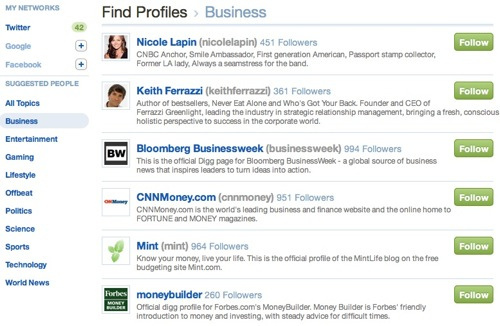
You are also directed to a page that allows you to follow people with whom you are acquainted on Facebook, Twitter and/or Google. You click the Connect button beneath the logo of your favorite community, and a list of friends, followers and contacts on either network loads beneath. Click either the Twitter, Google or Facebook button on the left menu to load people from either platform. You could also disconnect Google, Facebook or Twitter from Digg by revoking access to Digg on each of the other digital networks.

Your Digg Home Page
Your Digg home page loads all of the submissions Dugg, submitted and commented on by the people you follow. There have been complaints by the more active users in the Digg community that friends' submissions are not given a unique page. Diggers are proficient at promoting stories to the front page of Digg.com because they vote on each other's submissions. Such reciprocity is similar to how some of the most successful people on Twitter use the @reply frequently. Each action constitutes a point of exposure that is exponentially amplified as links to each user's profile are populated with @replies or Diggs.
Get World-Class Marketing Training — All Year Long!
Are you facing doubt, uncertainty, or overwhelm? The Social Media Marketing Society can help.
Each month, you’ll receive training from trusted marketing experts, covering everything from AI to organic social marketing. When you join, you’ll also get immediate access to:
- A library of 100+ marketing trainings
- A community of like-minded marketers
- Monthly online community meetups
- Relevant news and trends updates

Discover Proven Marketing Strategies and Tips
Want to go even deeper with your marketing? Check out the Social Media Marketing Podcast! Publishing weekly since 2012, the Social Media Marketing Podcast helps you navigate the constantly changing marketing jungle, with expert interviews from marketing pros.
But don’t let the name fool you. This show is about a lot more than just social media marketing. With over 600 episodes and millions of downloads each year, this show has been a trusted source for marketers for well over a decade.

Top News
From the home page, you can click on the Top News section. The Top News section will be the new Digg Popular section. The Popular section on the old Digg was the home page. The stories that acquire the most votes, or Diggs, are promoted and published on the front page of the Digg platform.
It will be interesting to see if the Top News page maintains its popularity. On the old Digg.com, users didn't need to click anywhere else to view the most popular stories on the aggregator. On the new Digg, users will have to click another page to view the most popular submissions. Digg aims to distribute the front page's popularity by directing people to stories that their connections are supporting.
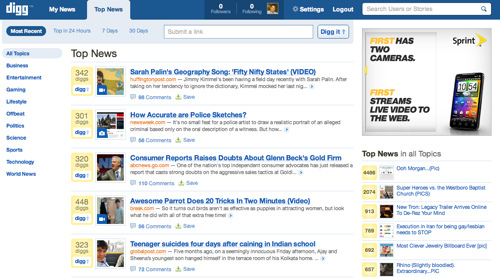
Settings Page
Time to look under the hood. Click the Settings link in the upper-right corner of the browser window. The Account page will allow you to change the email address associated with the account and your password. Remember the email address should be unique for each account you open. All communication directed at the Digg administration should be sent from this account.
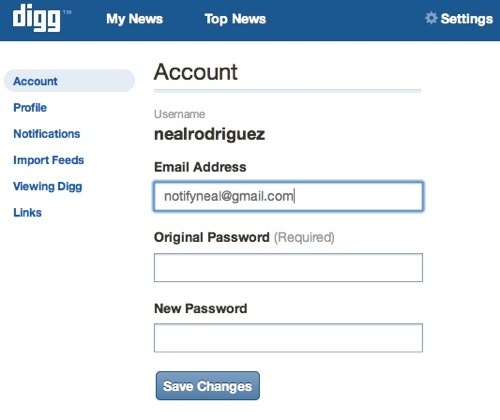
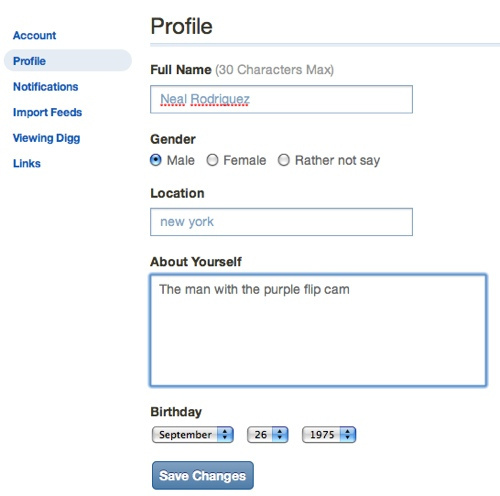
The Notifications page allows you to be alerted when you acquire new followers or when there are new Digg announcements. You can also choose to be left out of these communications.
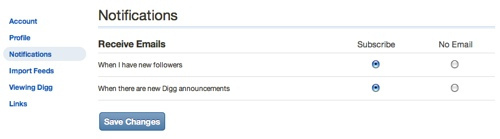
Import Feeds
Pull out some lipstick and a napkin and start taking notes—this will be on your test. You can import your feed by clicking Import Feeds on the left navigation menu. Enter the exact web address of your feed in the field above the Add Feed button. The field is pre-populated with the following characters: “https://”. Triple-click the “https://” and paste your feed's address into the field.
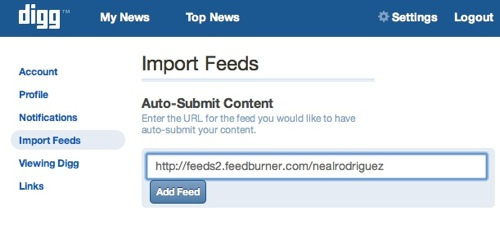
Click the Add Feed button. A code is loaded labeled as “Verify Key.” You should see it beneath a subheading that reads “Manage Feeds.” A paragraph of instructions is also loaded on the right side of the page. The instructions say that you should copy and paste the code into your next post “in the title, body, or hidden in an HTML comment.” Once you have inserted your feed into your new post, click the link that reads “Verify Now.” Digg states that it will take about 4 hours for your feed to be imported.
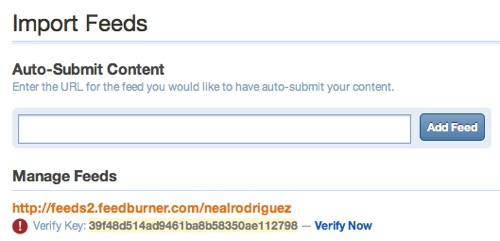
The Viewing Digg page allows you to set the way you view all of the platform's communication tools. You can filter out profanity by clicking the Enable Profanity Filter checkbox. You can set how external links are opened, whether in a new or the same window. You can also set how you view comments with sort, hide and page size parameters.
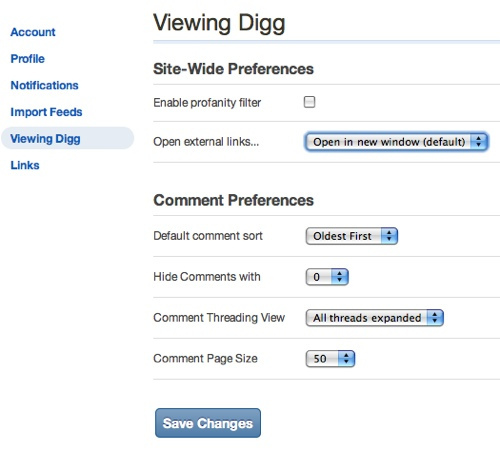
Your Links section allows you to post links to your external web properties like your blog or digital publication. In the field that reads “List Name”, you type in the name of the site. For search engine optimization purposes, the link has an HTML attribute called rel=”nofollow”. That's a good indication that the profile will be public and accessible by the search engines and probably populating vanity searches for your name. The attribute is meant for communication with an external search engine.
However, the link will not pass link equity that the search engines gauge when determining which websites are loaded on the front page of their results. Type the URL of your website in the field that reads “e.g. http://external-site.com”; click the Add Link button and your link will load beneath. You have the option of removing the link by clicking the “X” right next to the link beneath the “Manage Links” subheading.
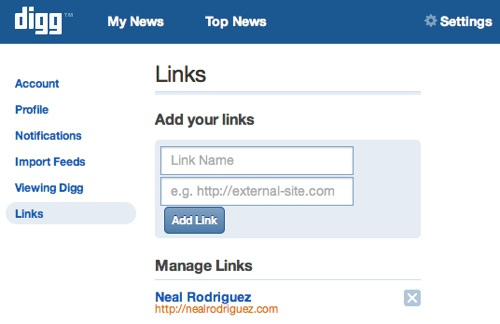
Caveat Emptor
Do not open multiple accounts just to Digg your other accounts' submissions. Digg has made it clear that it will terminate “serial or overlapping accounts.” Like Twitter, you may want to avoid having multiple accounts covering the same topics. Contact [email protected] to inquire about management of multiple accounts.
Remember, what happens in alpha Digg stays on alpha Digg; it's Vegas 2.0. However, whatever actions you perform on Digg senior are recorded on Digg alpha version 4. Thus you could start to publicize your Digg account by posting links with a call to action which reads “Follow me on Digg.” Any friends or fans you attain will become your followers on the new Digg.
However, the new Digg will add vanity URLs to your profiles. So your profile web address will be http://digg.com/[username], as opposed to what it is now, http://digg.com/users/[username]. Stay abreast of other changes to links, APIs controlling your widgets, buttons and feeds for Digg pages, as they have not been ported yet. Digg on!
What do you think about the new Digg? Will you use it? Leave your comments in the box below.
Attention Agency Owners, Brand Marketers, and Consultants

Introducing the Marketing Agency Show–our newest podcast designed to explore the struggles of agency marketers.
Join show host and agency owner, Brooke Sellas, as she interviews agency marketers and digs deep into their biggest challenges. Explore topics like navigating rough economic times, leveraging AI, service diversification, client acquisition, and much more.
Just pull up your favorite podcast app, search for Marketing Agency Show and start listening. Or click the button below for more information.

