Want to amplify your brand's online presence and engage with a wider audience? Wondering how to set up a complete social listening and response workflow, without paying for expensive tools?
In this article, you'll learn how to set up social listening on Facebook, Instagram, and LinkedIn—without third-party tools.

Why Social Listening Matters for Marketers
Social listening is the practice of monitoring social media channels for content that matters to your business, and then joining the discussion when it's relevant. With a listening strategy, you can tune into conversations happening way beyond your comments or DMs.
In fact, social listening lets you analyze public posts and public comments that include specific keywords or hashtags. If you aren't actively seeking out posts and engagement, you could be missing out on a lot of important trends and discussions. Here are a few benefits of social listening for brands:
- Find mentions of your brand: Are potential or existing customers talking about your brand on social media? Does the conversation volume seem to be increasing or decreasing? With social listening, you can quantify mentions over time and look for patterns.
- Gauge customer sentiment: What are people saying about your brand on social media? Is it positive or negative, and are those sentiments consistent or spiky? Social listening can help you see how people feel about your brand and qualify the engagement you discover.
- Prevent potential crises: In some cases, you might uncover serious issues that could become major concerns for your business. With social media listening, you can find and address customer complaints before they evolve into major crises.
- Learn about your customers: How well do you really know your customers? The more conversations you listen in on, the more you can learn about the problems customers have with your brand, the things they love, and the products they want you to make next. In other words, social listening helps with market research.
- Improve your messaging: As you get to know customers through social listening, you can use their discussions to improve your messaging. You can draw on the challenges, goals, and pain points they mention to make your messaging resonate better.
- Connect with brand ambassadors: As you tune into more social conversations, you're likely to find true fans of your brand. In some cases, you might consider inviting them to join your brand ambassador program, where their loyalty and enthusiasm can help your business grow.
- Uncover competitor issues: Although your social listening strategy may focus mostly on your brand, it can also include your competitors. With listening tactics, you can learn just as much about your competitors as you can about your own brand, including customer sentiment and market research.
- Spot industry trends: Social listening can also complement the industry news sources you use. By listening for certain keywords and phrases, you can keep an eye on trends, tune into thought leaders, and get a wider range of insights.
Although social listening and social monitoring are similar, it's important to note that they aren't quite the same. Social monitoring typically refers to tracking keywords and hashtags on social media, usually with a focus on passive brand monitoring. However, social media monitoring doesn't involve responding to those mentions so it's really only part of a listening workflow.
How to Build a Social Listening Strategy
Let's walk through designing a strategy for social listening. We'll start with goal-setting.
#1: Choose Social Listening Goals
First, decide what you want to accomplish with social listening. You can use the benefits above to guide your thought process and you can certainly have more than one goal. For example, your team's goals might include:
- Measuring customer sentiment
- Refining brand or product messaging
- Finding and acting on industry trends
Since social listening requires a resource investment, it's also important to clarify why you're doing it in the first place. Talk with your team to confirm your reasoning, and make sure it aligns with your goals. For example, your team's “why” might be:
- Sales have declined over the last quarter and you haven't been able to pinpoint the cause. By listening to customer sentiment, you can assess whether opinions of your brand or products have changed.
- Your brand or product messaging is due for an update. You're planning to use both social listening and customer surveys to collect the social listening data you need to refine it.
- Your team follows a lot of industry news sources but struggles to analyze trends. With social listening, you'll be able to gain more insight into trends so you can decide how and when to act on the information.
#2: Define Social Media Channels
Next, identify the social media platforms where you want to listen for brand or industry conversations. In many cases, they'll be the same channels your brand actively uses. After all, your social media marketing strategy likely includes all or most of the channels that your customers frequent.
But in some cases, it's helpful to think beyond the social channels that you already use. For example, social listening can help find new audiences or conversations that don't exist on your current channels. This approach can also help you gauge whether to incorporate new channels into your social media content strategy.
However, it's important to keep in mind that each social platform offers slightly different listening functionality. For example, Facebook has relatively limited native search parameters and its API doesn't provide much data to third-party listening apps. In contrast, Twitter has next-level search parameters and its API provides extensive data to third-party tools.
These built-in capabilities affect the data you can gather and the tools you can use for analysis. So it's helpful to run some tests or explore the available workflows before committing to using a channel for a certain goal.
#3: Develop a List of Keywords
No matter which channels you include in your strategy, keywords and keyphrases drive the listening process. That's why the next step is using your goals to build a list of terms to monitor across social media. To help you get started, here are a few types of keywords you can monitor:
- Brand and product names, including common misspellings
- Brand and campaign hashtags
- Product categories or solutions your customers often talk about and seek out
- Company domains and landing page URLs
- Industry terms and hashtags, including trending keywords
- Competitor names, products, and branded hashtags
You can update your keyword and hashtag lists anytime. But if part of your listening strategy includes tracking sentiment or conversation volume, keep in mind that any updates to your list can lead to big changes in these results. You'll have to be prepared to account for these fluctuations so you don't mistakenly attribute these trends.
Get World-Class Marketing Training — All Year Long!
Are you facing doubt, uncertainty, or overwhelm? The Social Media Marketing Society can help.
Each month, you’ll receive training from trusted marketing experts, covering everything from AI to organic social marketing. When you join, you’ll also get immediate access to:
- A library of 100+ marketing trainings
- A community of like-minded marketers
- Monthly online community meetups
- Relevant news and trends updates
#4: Pick Your Social Listening Tools
When you build your social listening toolset, you'll want to consider a few important factors. If you handle social media management for a small business, manual listening and monitoring might be feasible. But if you work with national or global brands that have a lot of active conversations, you're going to want to build a social listening tool into your budget.
Social media listening tools like Sprout Social and Hootsuite are popular picks for many brands. For enterprise-level listening needs, tools like Meltwater and Sprinklr are better choices. This article explores how to get started with native social media tools for listening and monitoring.
Meta Business Suite
To find mentions and tags in Business Suite, open the Content dashboard and go to the Mentions & Tags tab. The platform automatically compiles all mentions and tags across your linked Facebook and Instagram accounts. Because it doesn't offer sorting or filtering, I find it easier to review Instagram mentions directly in the mobile app—more on that below.
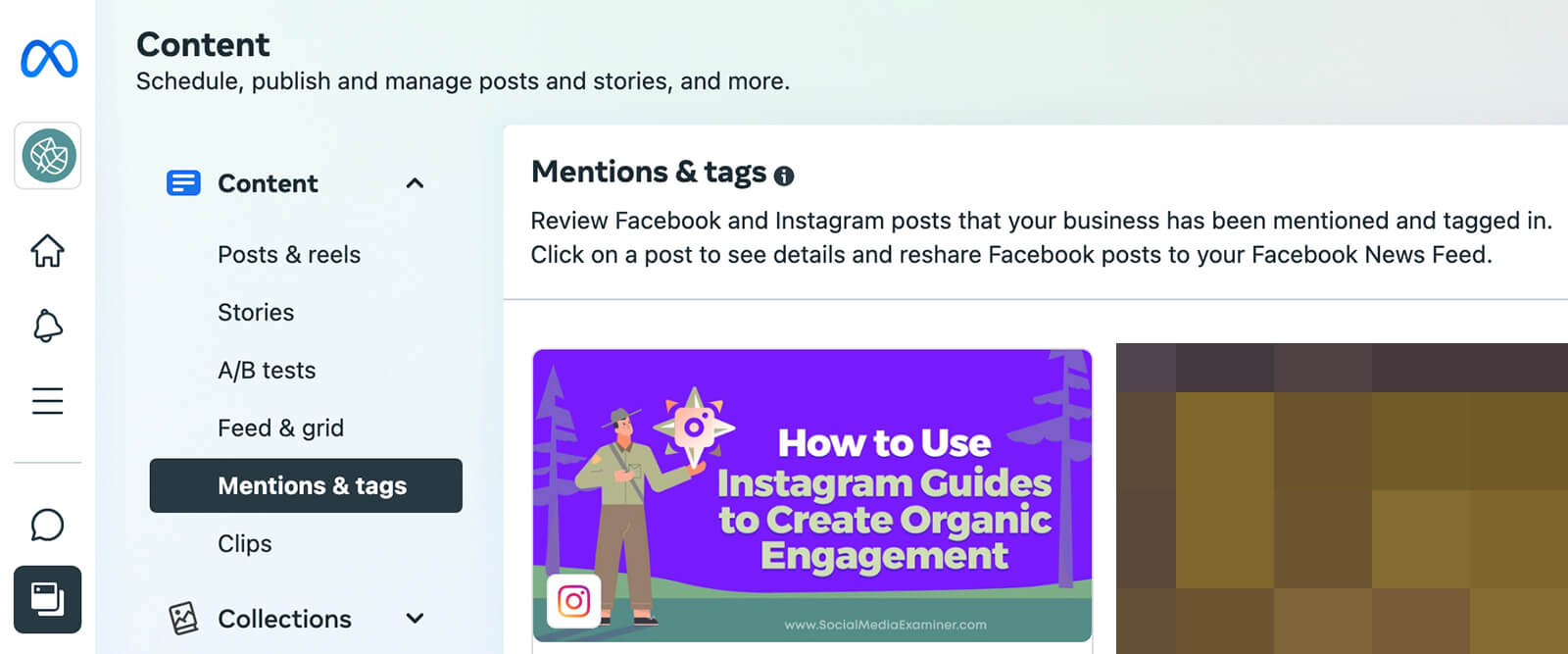
Although you can't label mentions, you can tag conversations in the Business Suite inbox. Create a labeling system that aligns with your social listening goals and then use it to measure factors like sentiment or topic.
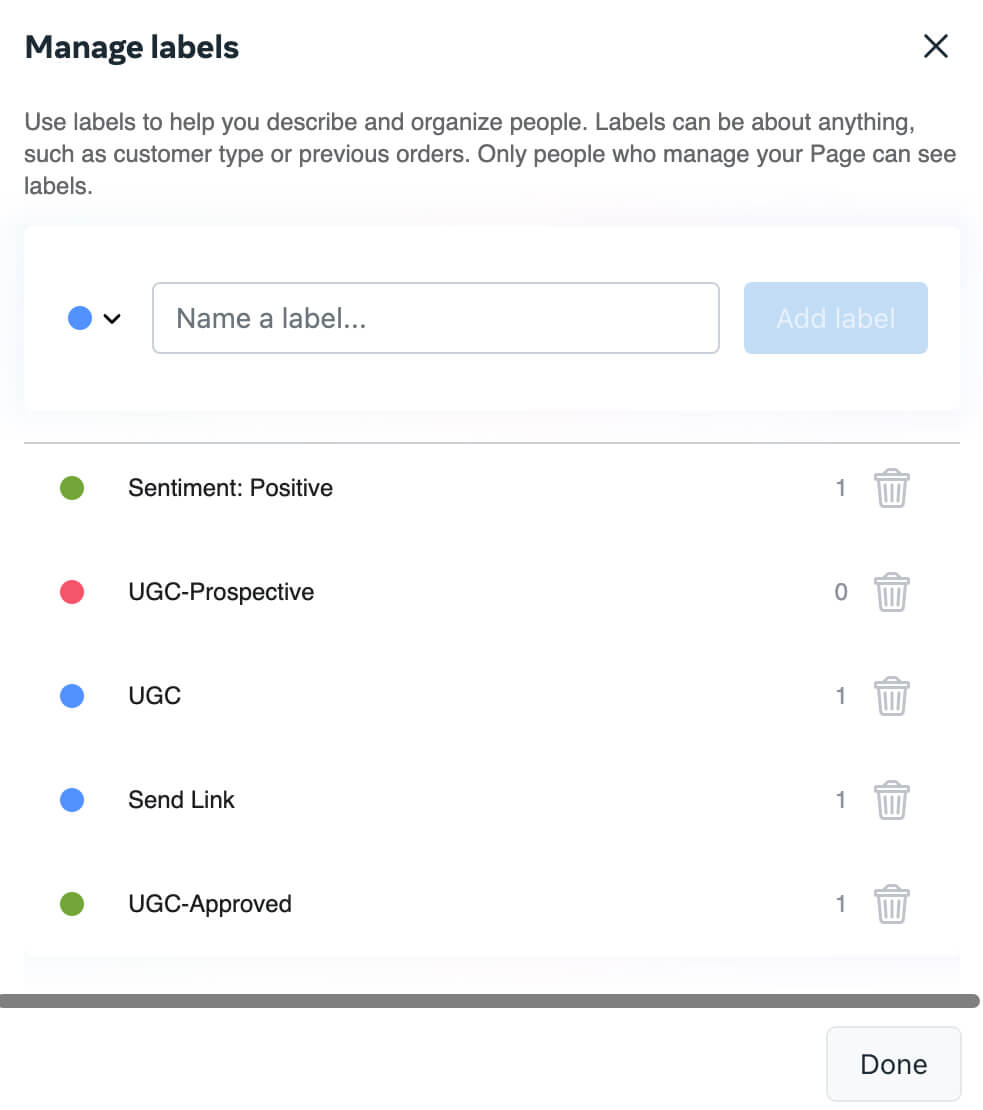
While Business Suite's competitive research tools are relatively basic, you can use them to monitor major changes on competitor pages. For example, the benchmarking tool can show you if competitors are losing followers.

Discover Proven Marketing Strategies and Tips
Want to go even deeper with your marketing? Check out the Social Media Marketing Podcast! Publishing weekly since 2012, the Social Media Marketing Podcast helps you navigate the constantly changing marketing jungle, with expert interviews from marketing pros.
But don’t let the name fool you. This show is about a lot more than just social media marketing. With over 600 episodes and millions of downloads each year, this show has been a trusted source for marketers for well over a decade.
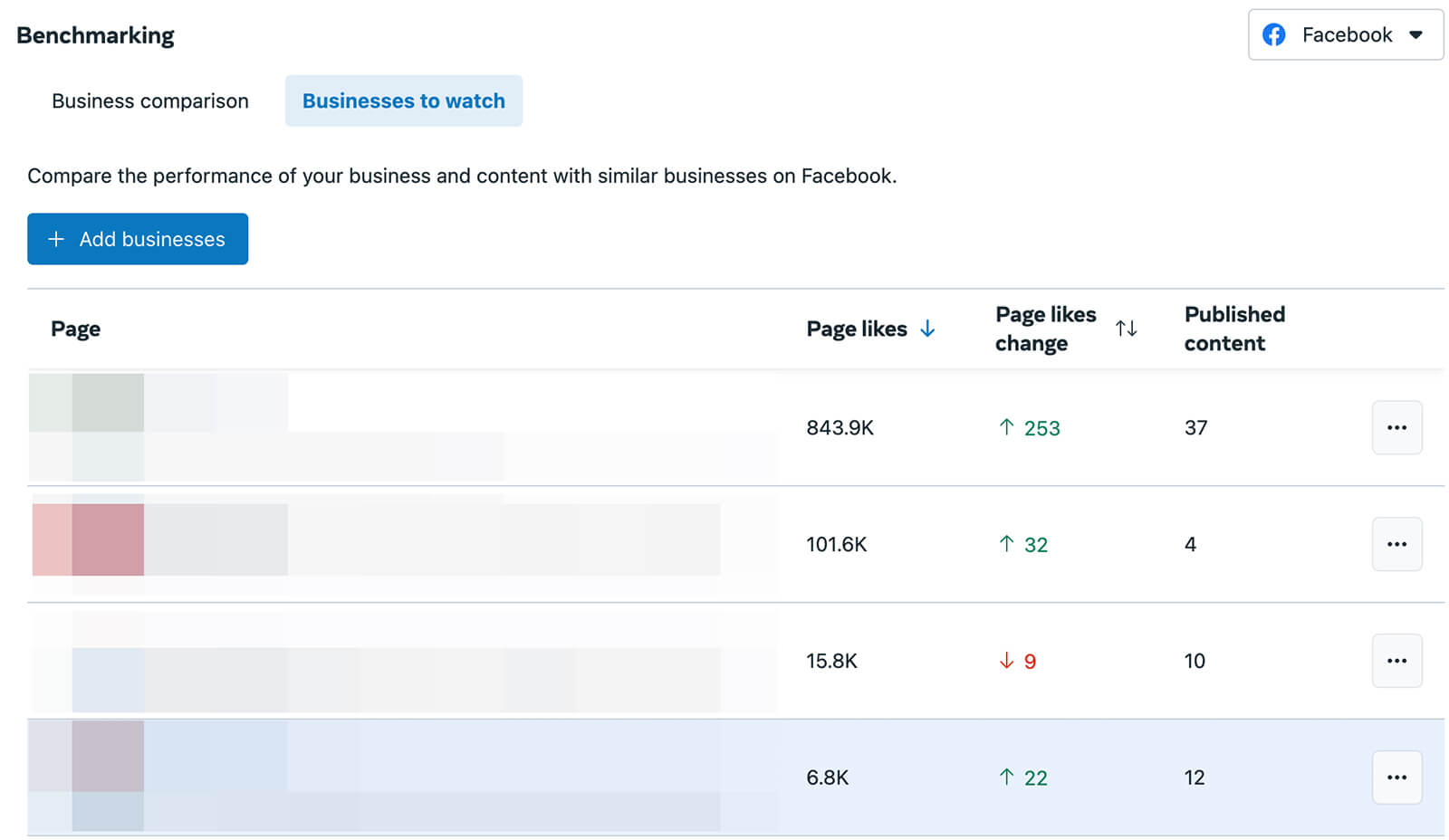
To find mentions in the Instagram app, open your notifications and tap the Filter option in the upper-right corner. Select Tags & Mentions and tap Apply. Then scroll through and review new engagement. I find it helpful to save tagged content to an Instagram folder for easier tracking. You can set up separate folders for different goals or sentiments.
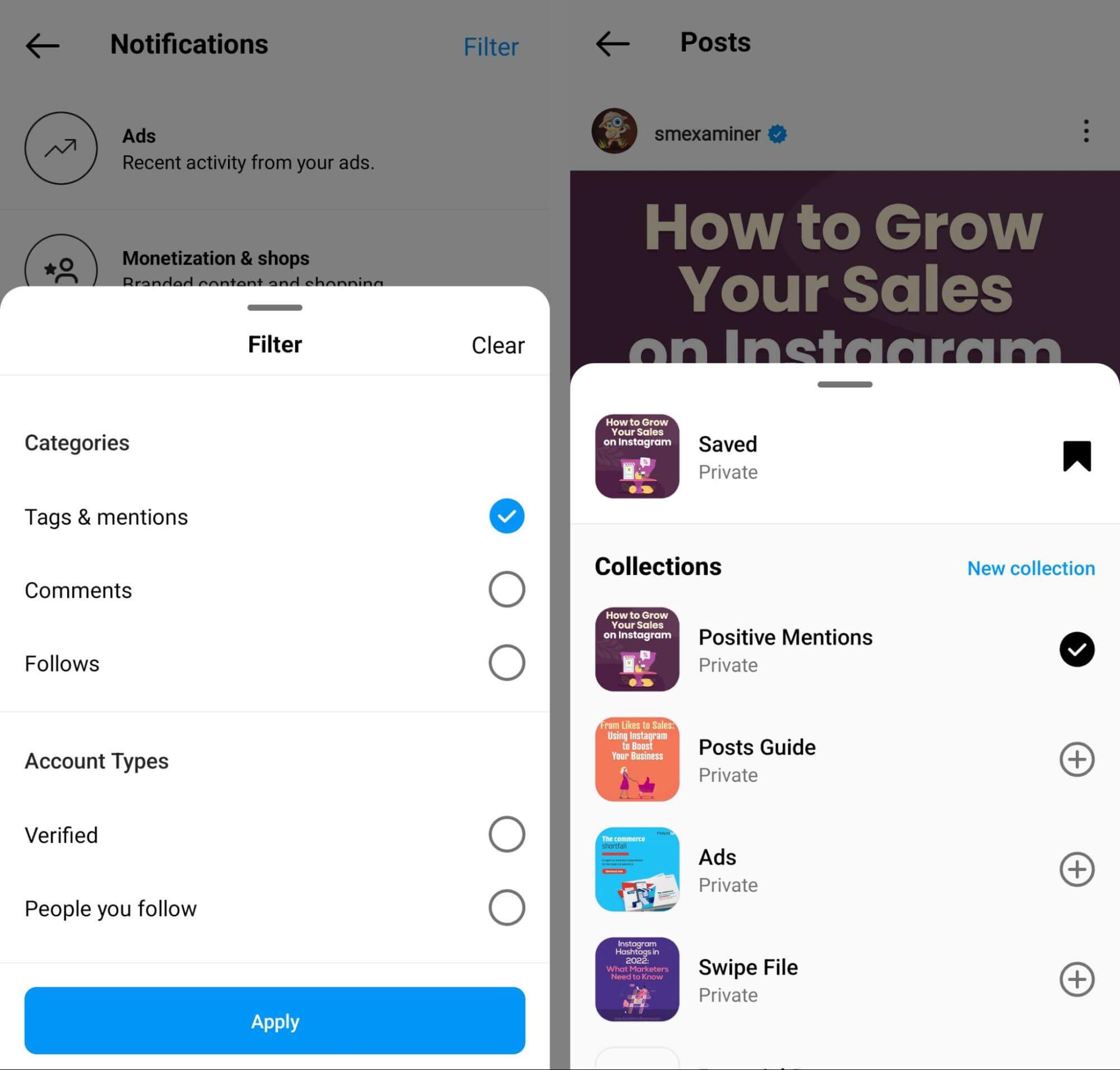
To monitor brand, competitor, or industry hashtags manually, your best bet is to use Instagram search. Consider following hashtags that are important to your brand so you can see highlights in your feed and revisit the hashtags more efficiently.
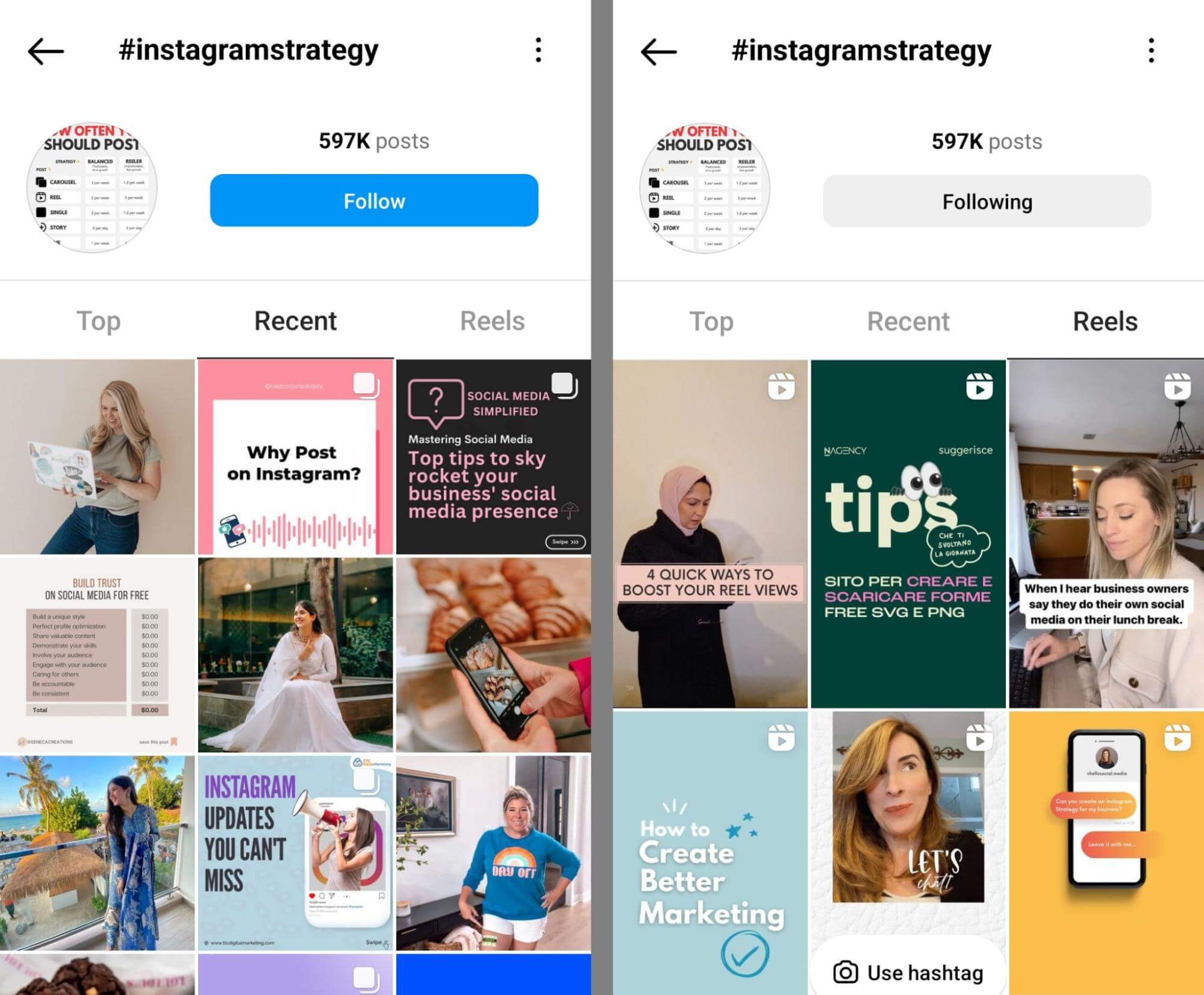
Since LinkedIn's search tools are relatively robust, you can easily find conversations about your business, industry, or competitors. Search for any keyword or hashtag related to your social listening goal and then sort by date. You can even filter by content from certain users or companies to make the content more relevant. To engage with the content as your business, click your profile icon and select your company page instead.
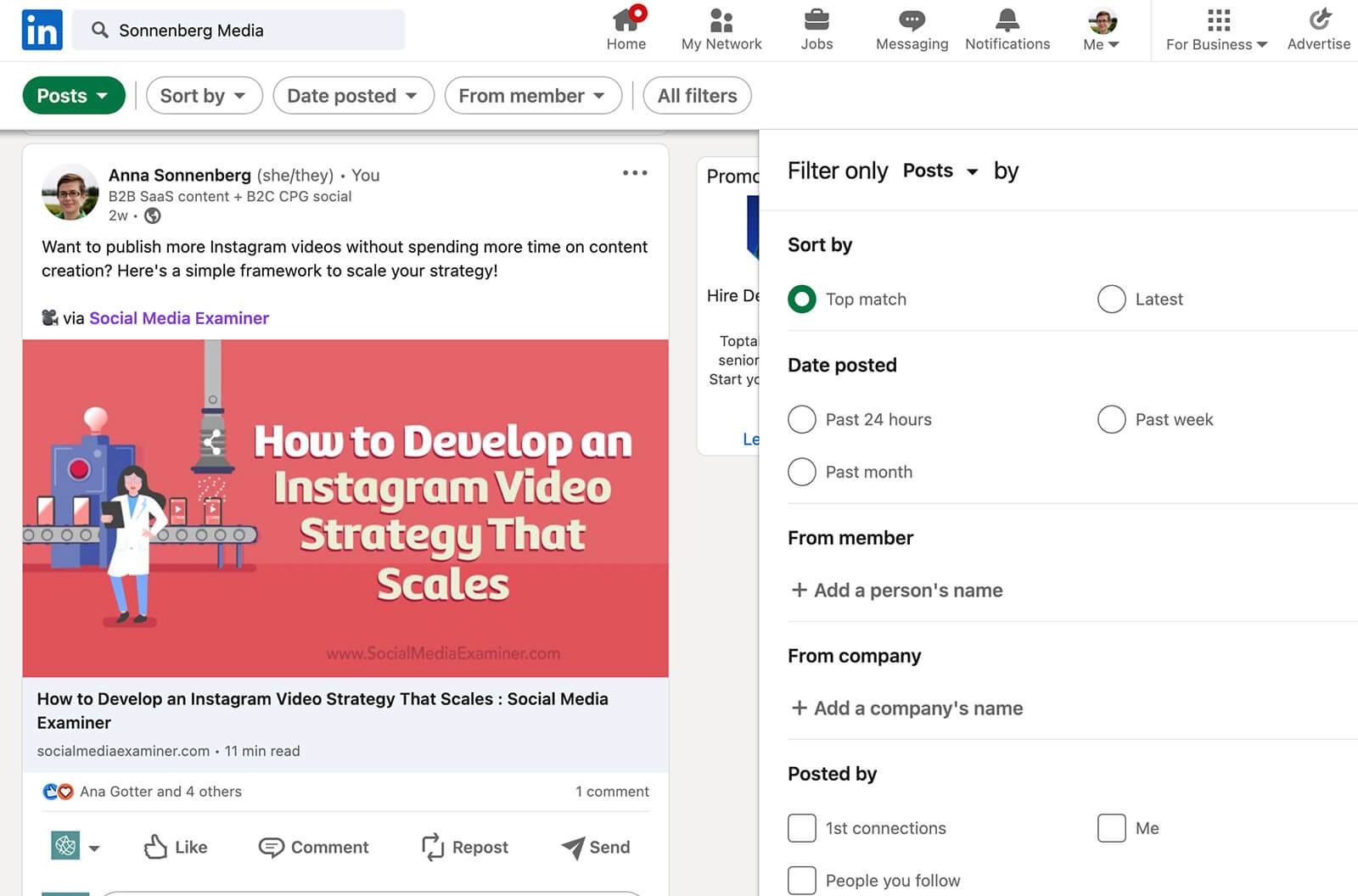
Similar to Business Suite, LinkedIn offers competitive analytics that can help you keep an eye on competitors’ engagement levels and trending topics. Use the charts to spot competitors that are generating more or less engagement than usual. To see what your competitors are talking about, check the Trending Competitor Posts section.
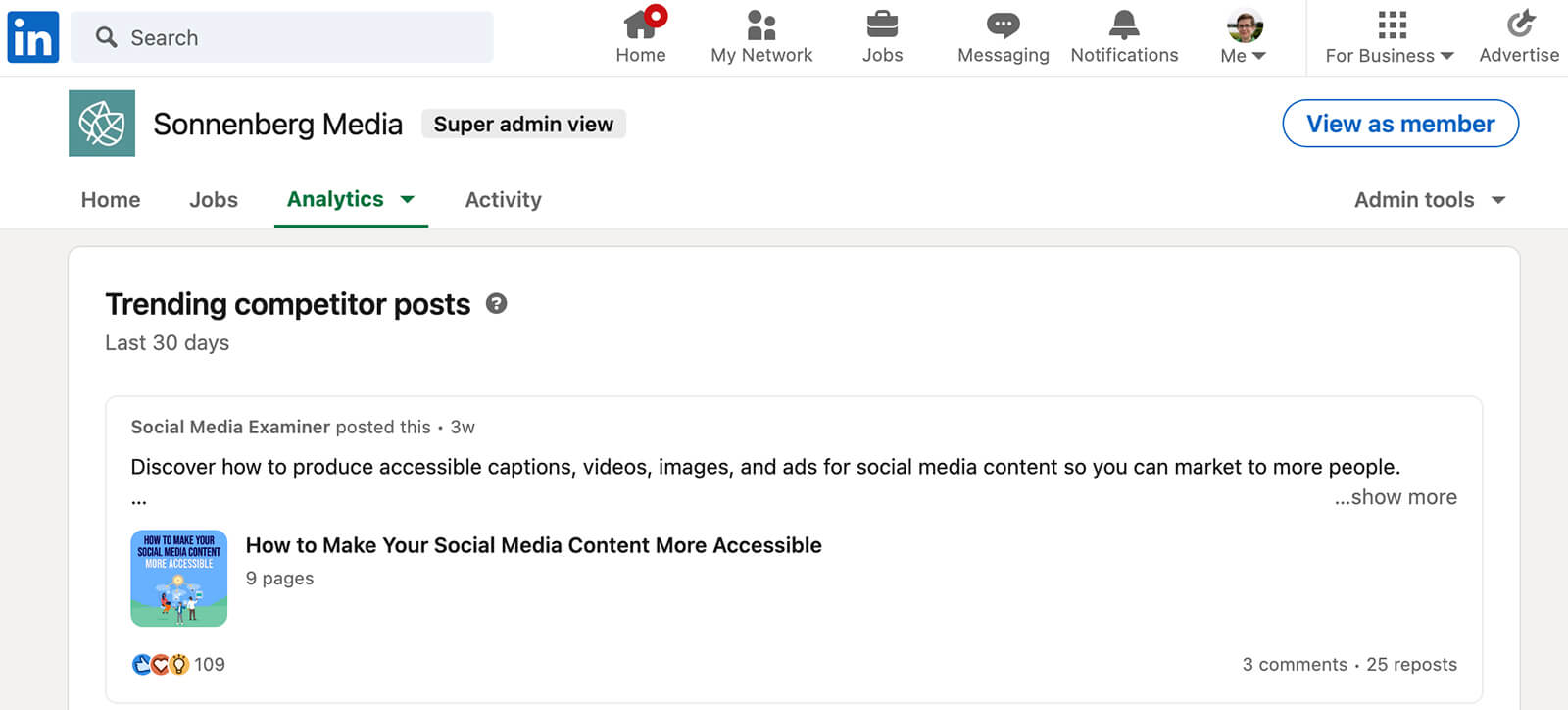
TweetDeck
Like LinkedIn, Twitter's search tools give you a lot of control. If you use TweetDeck, you can save your searches and add them to decks that automatically stay up to date. I recommend creating a separate deck for listening—or even several for separate listening goals. That way, you can easily keep an eye on the hashtags that are important to your business.

If your goals include monitoring competitors or industry trends, consider creating dedicated lists of key Twitter accounts. Then you'll have a higher chance of seeing important content, even if it doesn't appear in your hashtag searches.
#5: Create Response Workflows
Finding and listening to relevant online conversations are crucial steps in this workflow. But it's just as important to create a plan to respond to certain discussions.
First, create a list of engagement that doesn't require a response so you can cross it off your to-do list. Your list will depend on the goals you've set and the keywords you're monitoring. For example, say you're monitoring competitor mentions and keywords. There's no need to respond to every single tweet about your competitors, as that would appear spammy very quickly. Likewise, you don't need to engage with every industry hashtag.
Once you have that out of the way, you can focus on what does deserve a response. For example, engagement like this typically warrants a reply:
- Positive reviews and statements about your brand
- Negative reviews or complaints about your brand
- User-generated content from brand advocates
- Word-of-mouth mentions of your brand or products
- Campaign and brand hashtags
To streamline your workflow, consider setting up saved replies that you can repurpose again and again. For example, you can create saved replies in Business Suite and click to add them in a response to any DM or comment. To avoid sounding like a broken record, you can add personalization automatically or set a goal to add a few custom details manually.
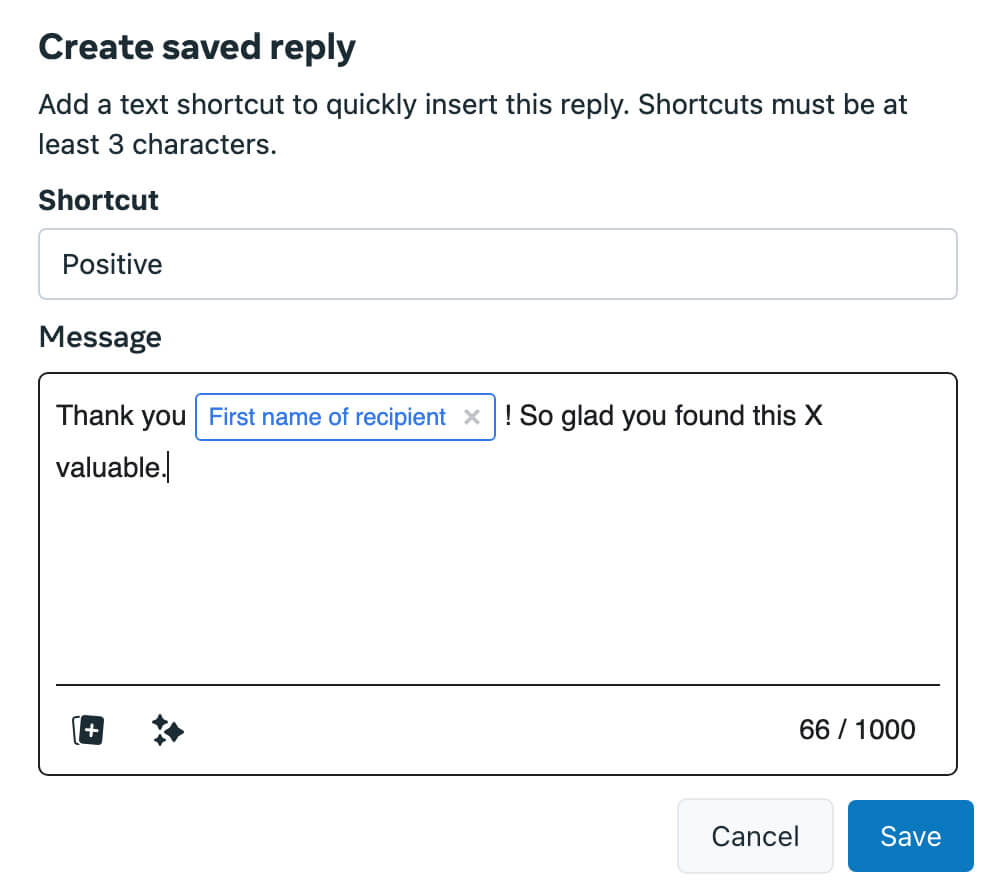
You can also add saved replies directly in the Instagram app (below), which can reduce your response time dramatically. However, many social platforms don't support saved replies. In that case, you'll want to store your default responses in a shared location that your team can access.
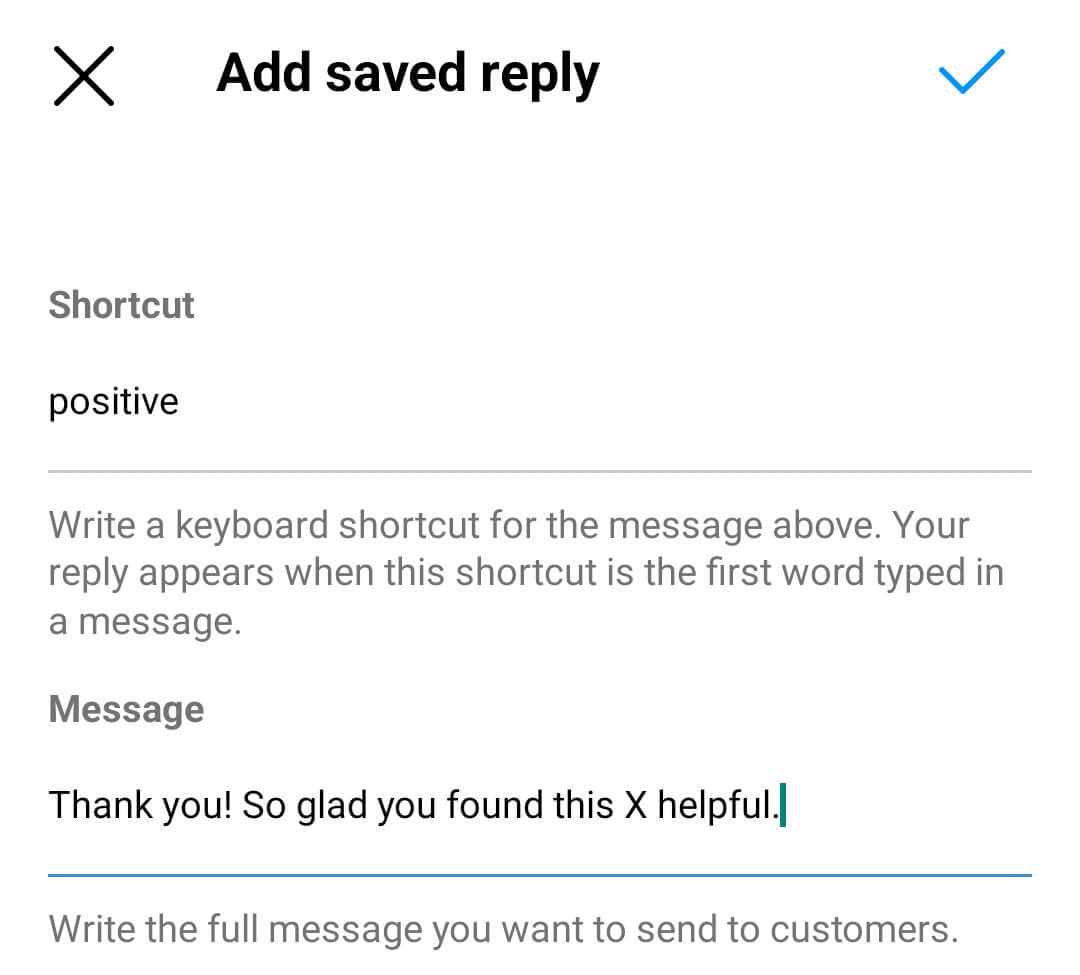
It's also a good idea to add steps like retweets or story shares to your workflow. Decide on a standard course of action so you can pay equal attention to relevant engagement and avoid having to rethink your approach each time.
Keep in mind that the type of engagement or the sentiment may affect the steps you take. For example, you may want to respond publicly to positive engagement. But you may want to take negative engagement private to avoid amplifying it.
#6: Analyze and Act on Results
If you use a dedicated social listening tool like Sprout Social or Meltwater, then you can easily access analytics on your social listening dashboard. Depending on your goals, these tools can measure metrics like share of voice, customer sentiment, and mention volume. Since these tools chart these metrics over time, they can help you spot changes and identify problems.
In some cases, you'll need to set up these tools by configuring labels and sentiments. But they'll handle the rest of the monitoring process automatically. All you have to do is review the reports and share them with your team.
If you opt to rely on native tools, however, you'll have to track and process the data manually. Here's how a manual social listening analysis workflow might look:
- Label all comments and messages with sentiment and/or topic
- Keep a running list of mentions and hashtags in an external database (i.e., Google Sheets)
- Add sentiment and/or topic tags to mentions and hashtags
- Export inbox items to the database and review for missing labels
- Generate charts and graphs to visualize the data (i.e., sentiment scales or topic trends)
- Share insights with your team and stakeholders and create an action plan
Whether you analyze the results manually or use automated analytics, the last step of the social listening process is the same. Now it's time to act on your results. Use the goals you've set to guide your social media strategy.
For example, say you wanted to measure customer sentiment after noticing that sales have dropped. If you find that customer sentiment has indeed declined by a certain percentage, then you can work with your team to decide on next steps. You can use the topics you identified in customer conversations as a guide. Next steps might include improving your customer service efforts on social media or making your shipping process more efficient.
If you set a goal to update your brand or product messaging, then your next steps will probably include identifying key phrases in customer conversations. Then you'll likely want to collaborate with your team to turn these quotes into benefits that you can incorporate into your marketing.
No matter your initial goal, it's essential to turn the social media data into an actionable plan. By taking this final step, you can truly get value from your social listening efforts and use it to guide your marketing and business strategy.
Conclusion
Social listening is critical for monitoring your brand, customers, industry, and competitors online. With a social listening workflow, you can find trending topics, join important conversations, and gather insights that can help you build a stronger brand and form better relationships with your target audience.
Stay Up-to-Date: Get New Marketing Articles Delivered to You!
Don't miss out on upcoming social media marketing insights and strategies! Sign up to receive notifications when we publish new articles on Social Media Examiner. Our expertly crafted content will help you stay ahead of the curve and drive results for your business. Click the link below to sign up now and receive our annual report!
Attention Agency Owners, Brand Marketers, and Consultants

Introducing the Marketing Agency Show–our newest podcast designed to explore the struggles of agency marketers.
Join show host and agency owner, Brooke Sellas, as she interviews agency marketers and digs deep into their biggest challenges. Explore topics like navigating rough economic times, leveraging AI, service diversification, client acquisition, and much more.
Just pull up your favorite podcast app, search for Marketing Agency Show and start listening. Or click the button below for more information.

