Want to analyze your content on LinkedIn? Wondering which metrics matter?
In this article, you’ll discover how to efficiently analyze and improve organic and paid campaigns on LinkedIn.
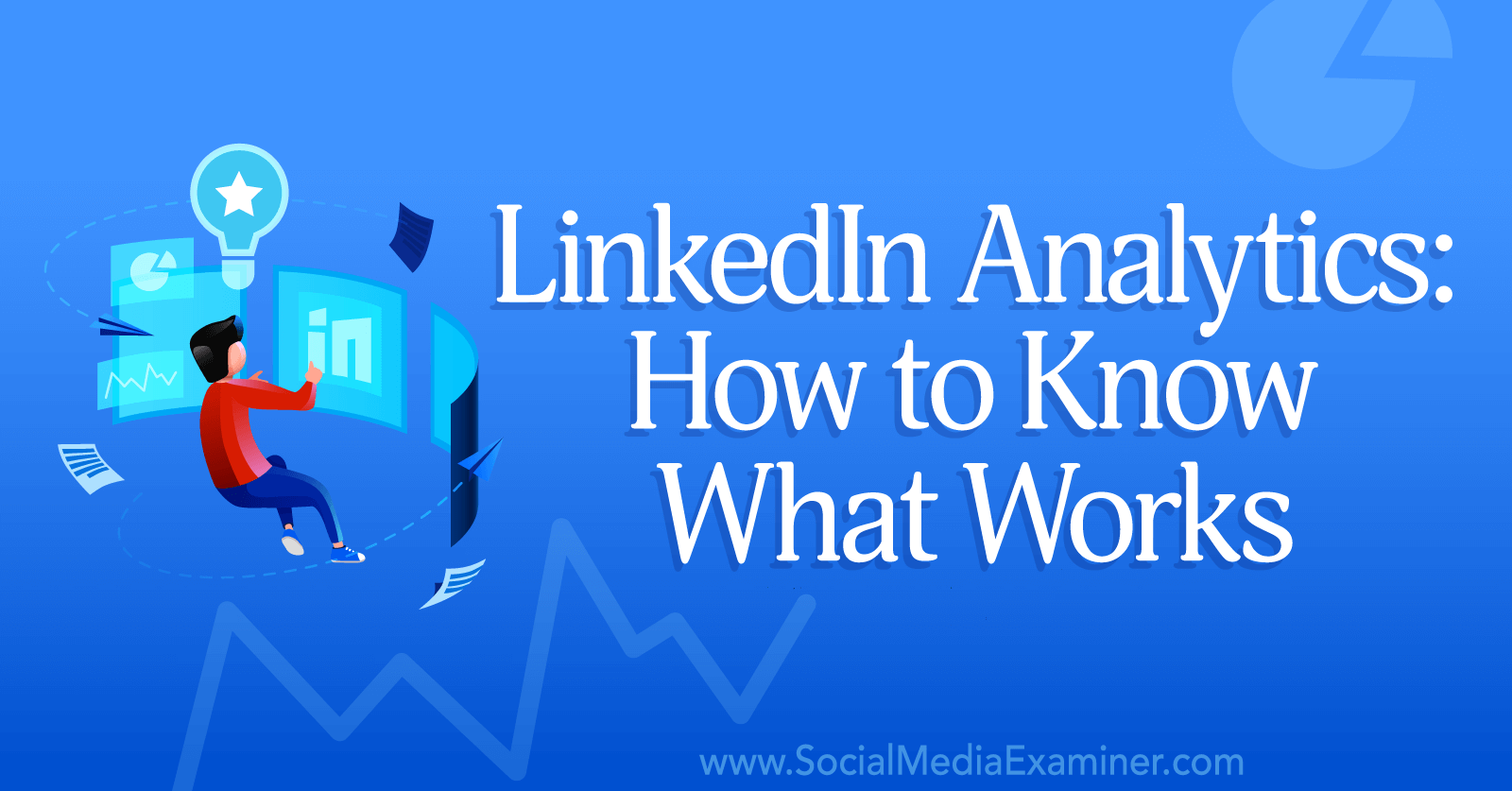
How to Identify Relevant LinkedIn KPIs and Metrics for B2B
Between your organization’s website, LinkedIn company page, and employee profiles, you’ll find countless marketing metrics to measure. So how do you know which are truly relevant to your LinkedIn marketing efforts and which are merely vanity metrics?
When you run LinkedIn ads, Campaign Manager automatically highlights key results and cost per result, as in the example below. But what happens when you want to dig deeper into your data—or when you prioritize organic campaigns instead?
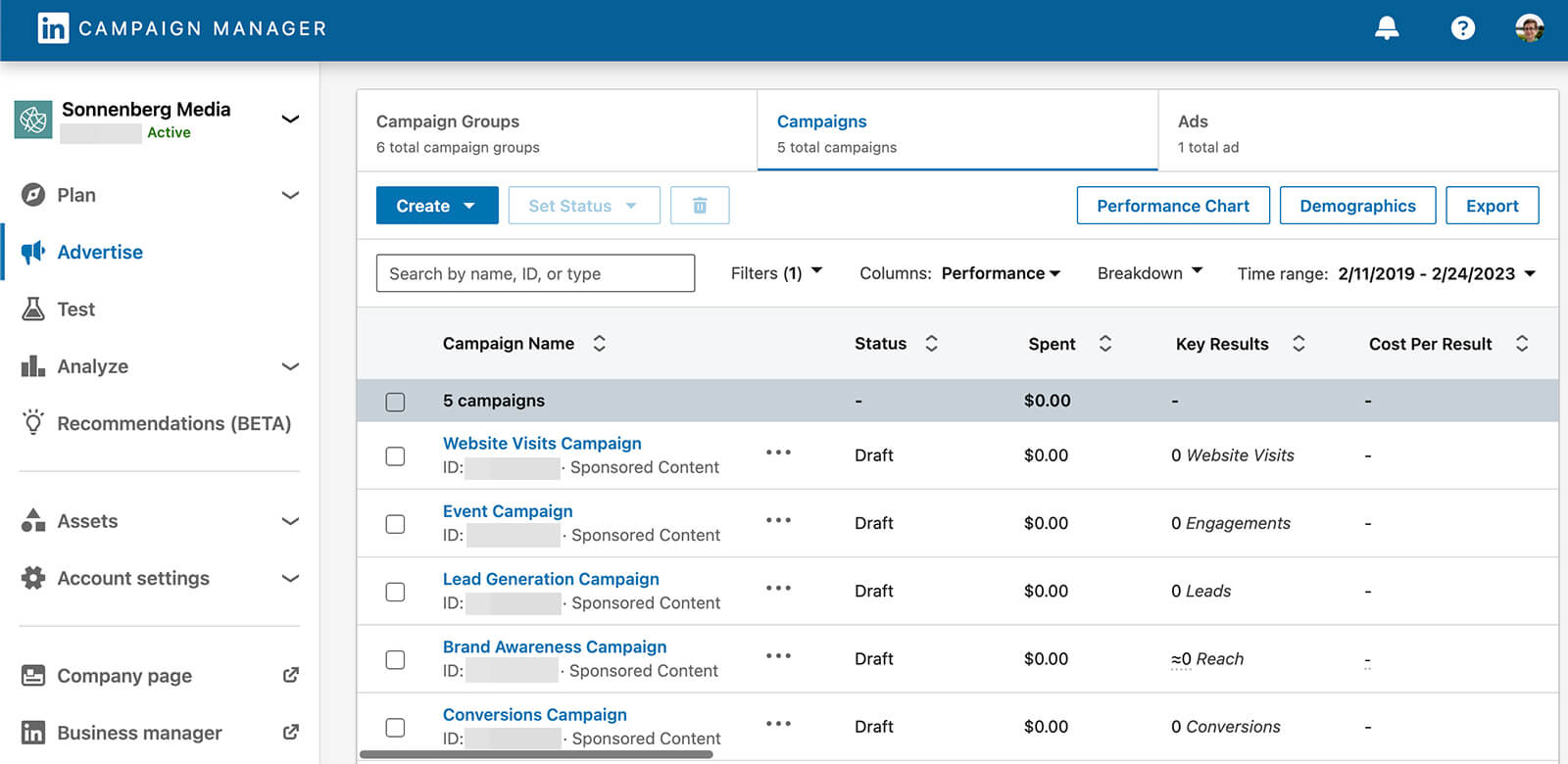
Make sure to tie your key performance indicators (KPIs) to the type of campaign you’re running and the funnel stage you’re targeting. That way, you can zero in on the LinkedIn analytics data that matters and focus on the metrics that have an actual impact on your business.
With this approach, you can also avoid getting distracted by vanity metrics that don’t have a business impact. That means you can stop wasting time trying to improve results that don’t matter in the current context.
LinkedIn Campaign Goals
Before launching any paid or organic LinkedIn campaign, it’s essential to define your objectives. A general objective—like awareness, consideration, or conversion—is a good starting point. But it’s crucial to think beyond the basics.
Use the SMART goal approach to set objectives that are specific, measurable, achievable, relevant, and timely. With this framework, you can ensure you’re working toward goals and measuring progress that matters.
Then use your SMART goals to establish specific KPIs. For example, let’s say you’ve set a SMART goal of generating 100 marketing qualified leads (MQLs) per week with a weekly budget of $10,000 so you can create a steady sales pipeline that converts customers and drives revenue throughout the quarter.
From there, you can extract key LinkedIn metrics like the following to keep you on track toward your goals:
- 100 MQLs per week or 1,300 per quarter
- $100 cost per lead
- 1,000 lead magnet content views per week or 13,000 per quarter
What are realistic KPIs for your campaign? Set benchmarks using results from previous campaigns, multiplied by your current marketing budget. If you don’t have previous results to reference, start testing and analyzing results so you can begin setting benchmarks.
#1: LinkedIn KPIs for Brand Awareness
LinkedIn campaigns that target the top of the funnel (TOFU) typically aim to achieve brand awareness and introduce B2B decision-makers to your business, product, or service. In other words, they should strive to reach and engage as many of your target customers as possible. Use these KPIs to start measuring brand awareness.
Reach
Is your target audience seeing your campaign content or is it getting buried in the feed? Reach tells you how many people have seen your ads or organic content in their LinkedIn feeds.
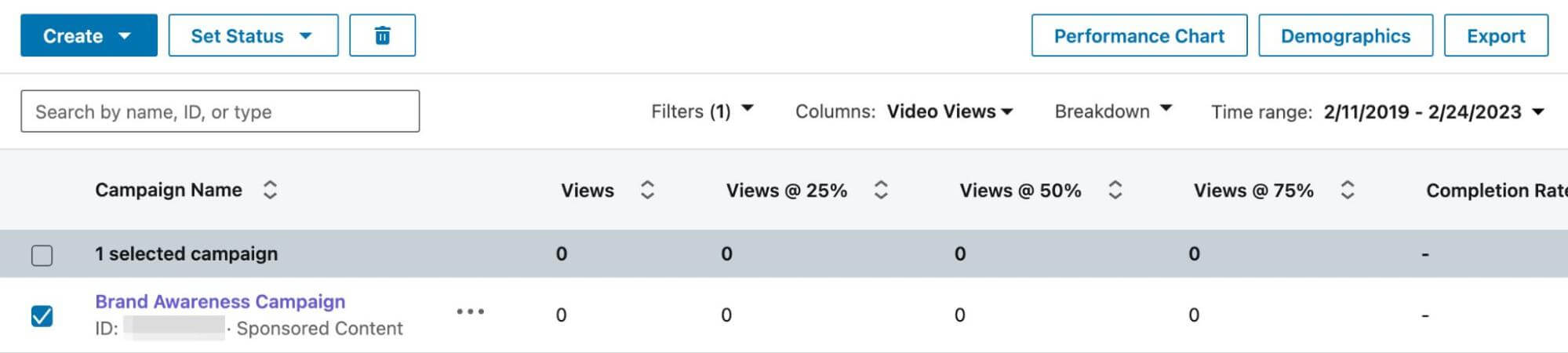
Although reach is considered the key result for LinkedIn brand awareness ads, it doesn’t necessarily have to be the end goal for either paid or organic campaigns. To get a more complete picture of your results, set KPIs for reach as well as for the other brand awareness metrics below.
Get World-Class Marketing Training — All Year Long!
Are you facing doubt, uncertainty, or overwhelm? The Social Media Marketing Society can help.
Each month, you’ll receive training from trusted marketing experts, covering everything from AI to organic social marketing. When you join, you’ll also get immediate access to:
- A library of 100+ marketing trainings
- A community of like-minded marketers
- Monthly online community meetups
- Relevant news and trends updates
Cost Per Reach
Getting your LinkedIn content in front of your target audience is great. But how much are you spending to connect with those decision-makers? By tracking cost per reach, you can keep your budget in check and prevent your campaigns from becoming overly expensive.
For brand awareness campaigns, LinkedIn Campaign Manager typically displays cost per 1,000 accounts reached. The social media network doesn’t display this metric for organic campaigns, but you can calculate it by adding up your investment in the content and dividing by the number of accounts you’ve reached.
Video Views
Do your B2B campaigns feature video assets? You’re going to want to pay close attention to LinkedIn’s view metrics. For organic content, views reflect the number of times a LinkedIn member viewed your video for at least 3 seconds.
When you use video assets in paid campaigns, the LinkedIn data gets much more granular. Track completion to see how many people have viewed the entire video or use percentage views to see how many people have watched 25%, 50%, or 75% of your videos.
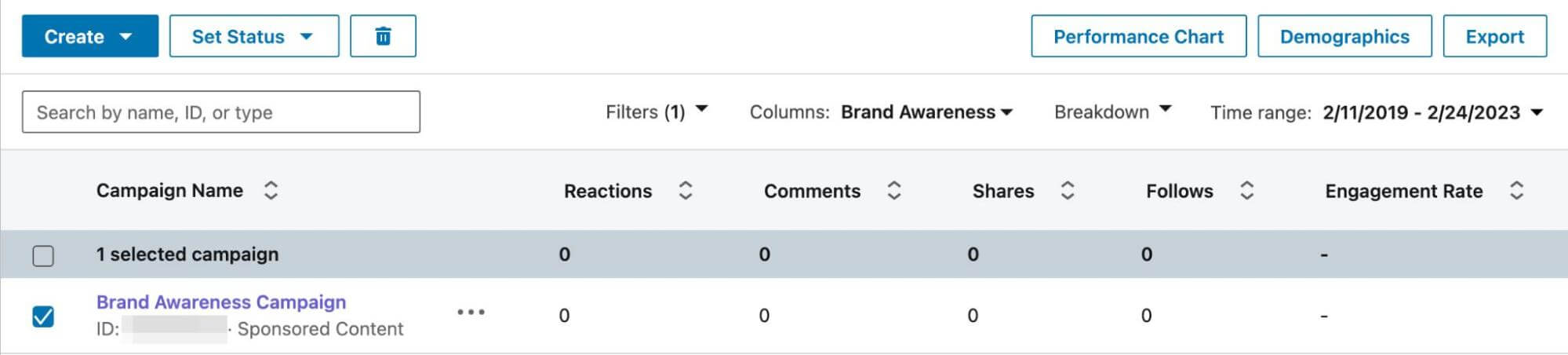
Engagement
Is your target audience scrolling right past your content or are they interacting with it? Engagement metrics tally the number of reactions, comments, and shares your campaign content has generated.
Even if engagement isn’t your primary goal for a paid or organic campaign, it helps gauge your target audience’s interest levels. Use LinkedIn’s engagement rate metric to see how interactions relate to impressions to get a better sense of scale.
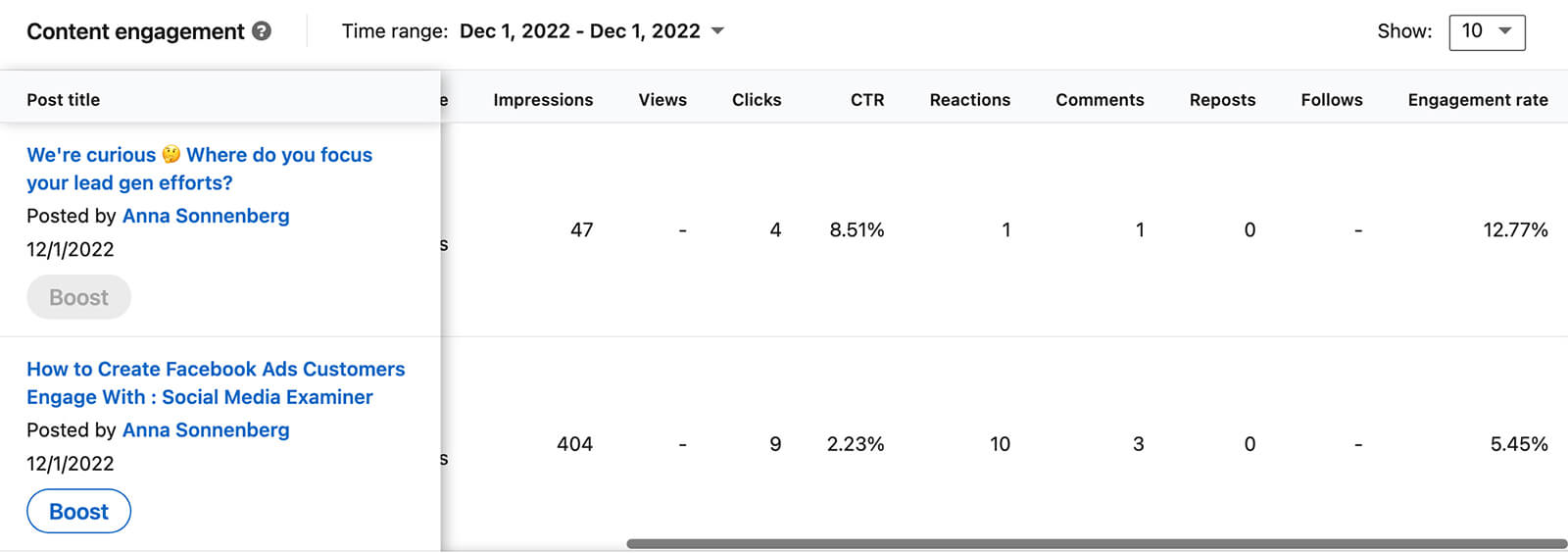
Followers
Audience size is often dismissed as a vanity metric, and in some cases, that’s all it is. But when you need to improve brand awareness, attracting new followers is important.
LinkedIn analytics can attribute new followers to paid or organic content. You can also use your LinkedIn page follower analytics to track audience growth over time.
#2: LinkedIn KPIs for Lead Generation
Campaigns geared toward the middle of the funnel (MOFU) tend to focus on generating leads or getting decision-makers to express interest in your business, product, or service. That means they should aim to get as much of your target audience as possible to connect with your marketing or sales team. Use these KPIs to start tracking lead generation.
Leads
When you run paid LinkedIn campaigns, you can target and track leads using either native lead forms or website conversions. If you run native lead form ads, Campaign Manager automatically tracks key metrics like lead form opens so you can measure completion rates.
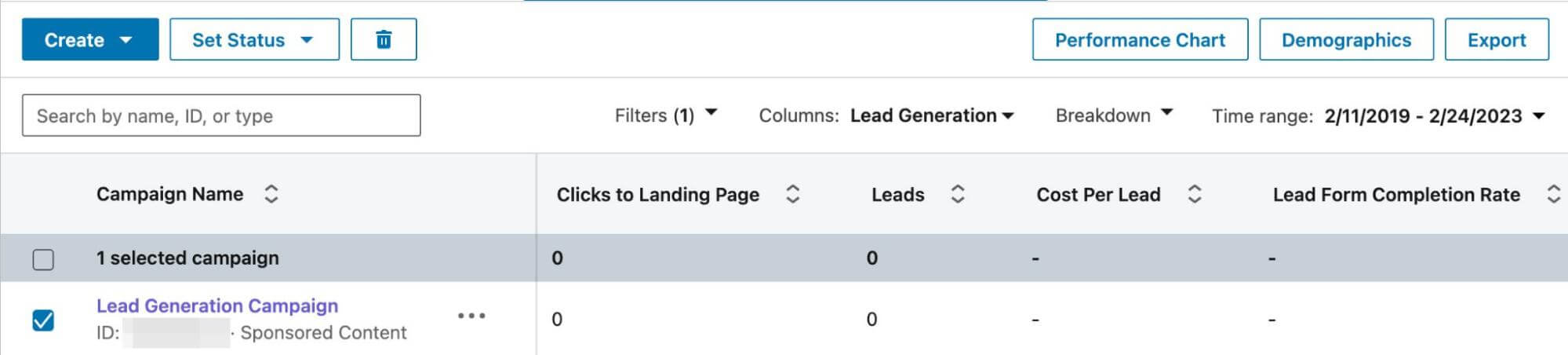
For organic campaigns, you’ll need to set up external lead tracking via Google Analytics or a similar website analytics tool. However, if you’ve added an organic lead form to your company page, you can track and download leads directly from the page.
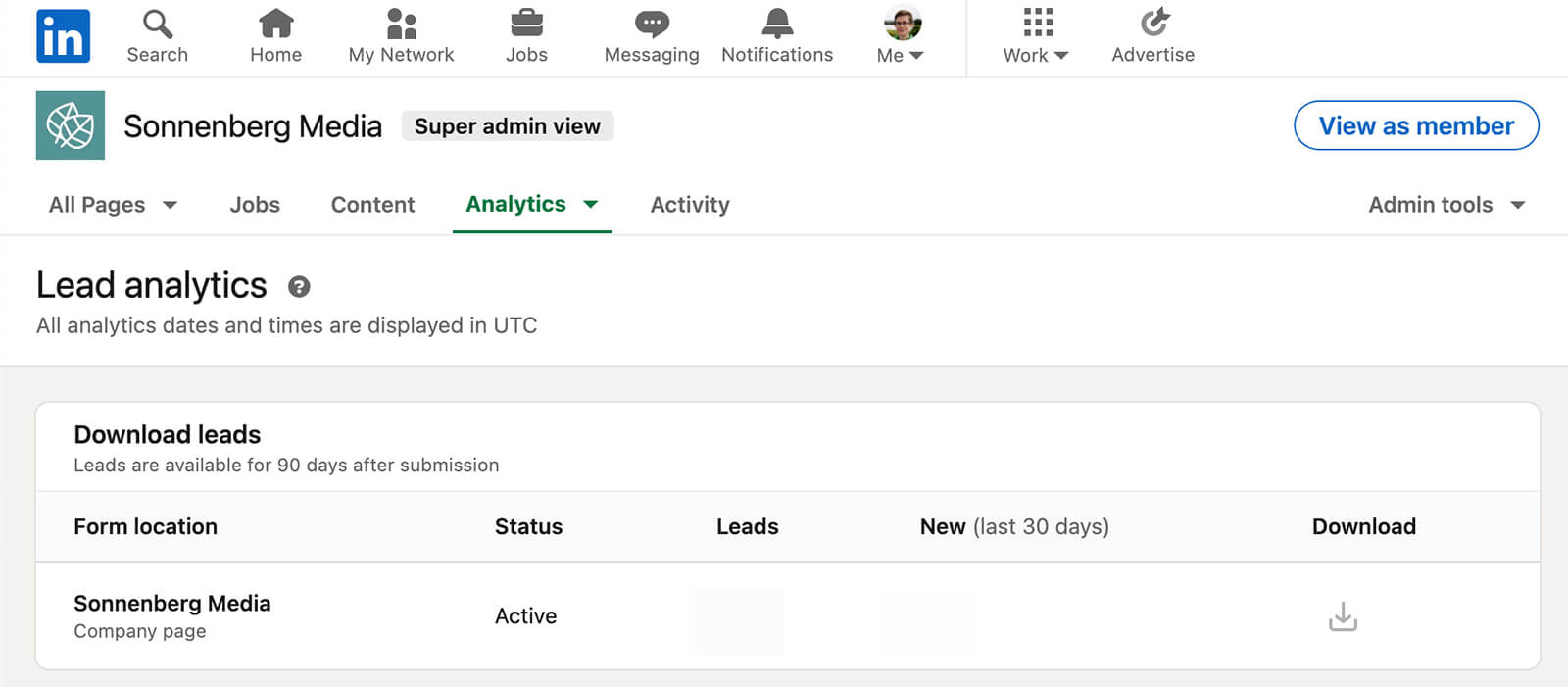
Cost Per Lead (CPL)
How much are you spending per lead? Campaign Manager automatically measures CPL for paid campaigns. For organic campaigns, you’ll need to calculate and monitor this KPI manually, dividing your total investment by the total number of leads generated.
Link Clicks
If your campaigns focus on native lead forms, link clicks won’t be important to measure. But if you want to generate leads on your website, then it’s critical to measure site traffic.
For paid campaigns, make sure to use Campaign Manager’s clicks to landing page metric, as the more general clicks metric may also include clicks to your page. For organic campaigns, note that LinkedIn’s clicks metric includes all clicks on the post.
To measure website traffic effectively, add tracking data to any URLs you share on LinkedIn. For example, the Google Analytics Campaign URL Builder makes it easy to set up URLs that you can track in Google Analytics.

Discover Proven Marketing Strategies and Tips
Want to go even deeper with your marketing? Check out the Social Media Marketing Podcast! Publishing weekly since 2012, the Social Media Marketing Podcast helps you navigate the constantly changing marketing jungle, with expert interviews from marketing pros.
But don’t let the name fool you. This show is about a lot more than just social media marketing. With over 600 episodes and millions of downloads each year, this show has been a trusted source for marketers for well over a decade.
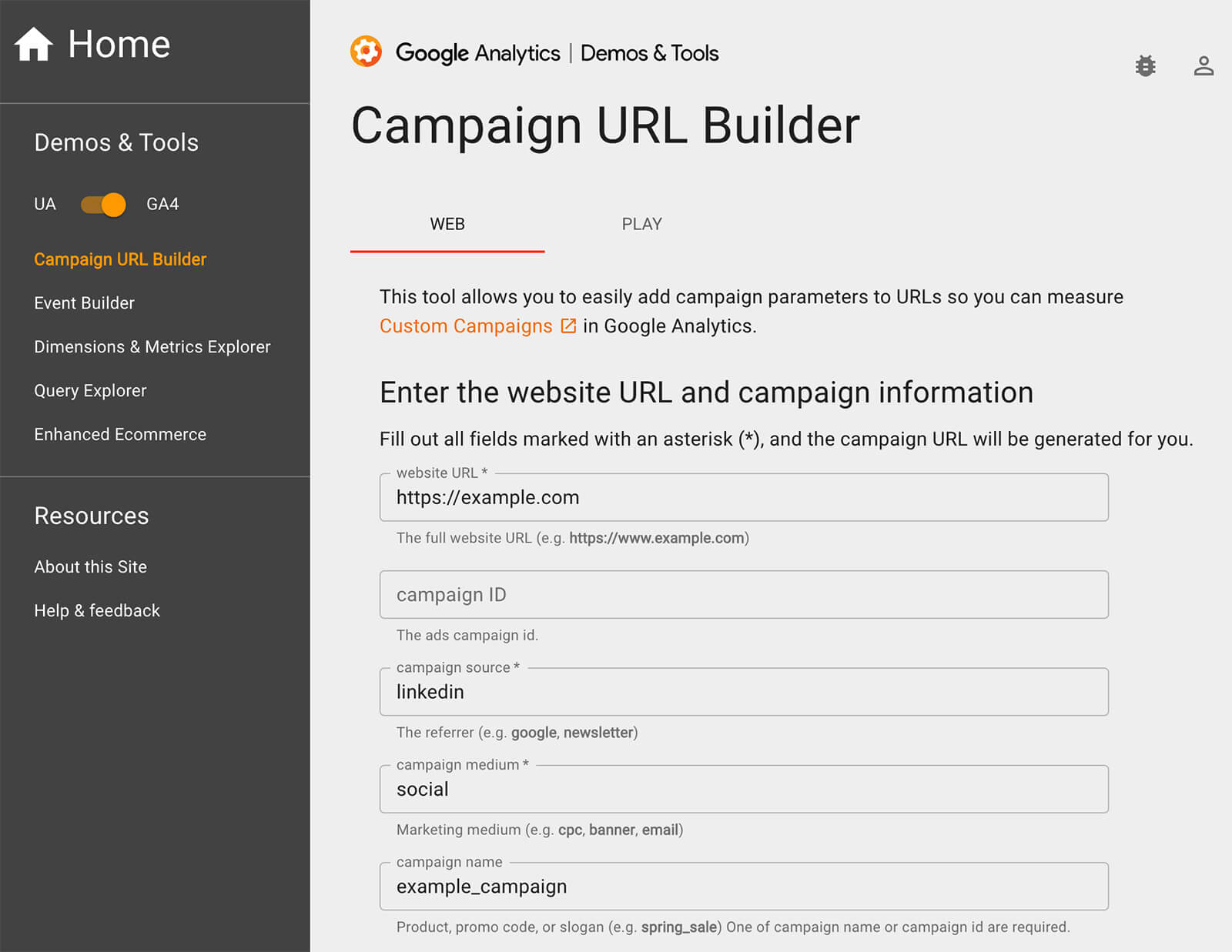
Click-Through Rate (CTR)
In some cases, you’ll want to measure clicks as an independent metric. For example, you may target a KPI of 1,000 clicks per week if you need 100 leads per week—and you already know that your website has an average lead conversion rate of 10%.
But in other cases, website traffic is only important in context. When you need to know how many people clicked through compared to how many impressions the link received, measure CTR instead.
#3: LinkedIn KPIs for Conversions
LinkedIn campaigns that aim for the bottom of the funnel (BOFU) generally prioritize conversions like free trials, product demos, or product or service sales. In most cases, they should focus on getting decision-makers to take specific actions on your website. Use these KPIs to start monitoring conversions.
Conversions
Before launching a LinkedIn ad campaign, take time to configure website conversions in Campaign Manager. That way, you can measure the exact outcome you want—from trials to demos to purchases—and Campaign Manager can automatically optimize your paid campaign for your target action.
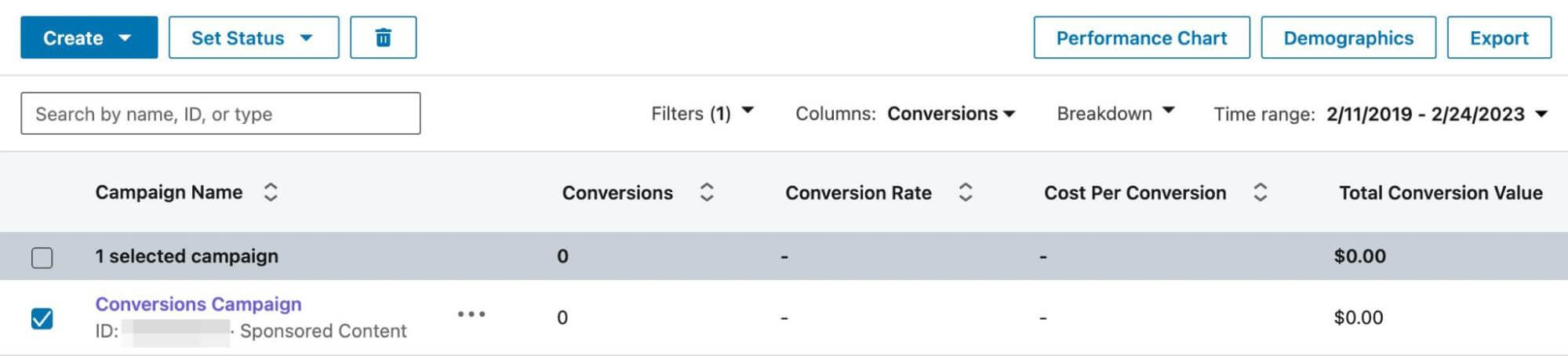
Take similar steps to configure conversion tracking for organic content as well. Since LinkedIn company pages can’t measure conversions, you’ll need to set up tracking on your website.
First, follow the URL builder workflow above. Then create conversion events in Google Analytics. By taking both of these steps, you can attribute conversions to LinkedIn and specific LinkedIn posts.
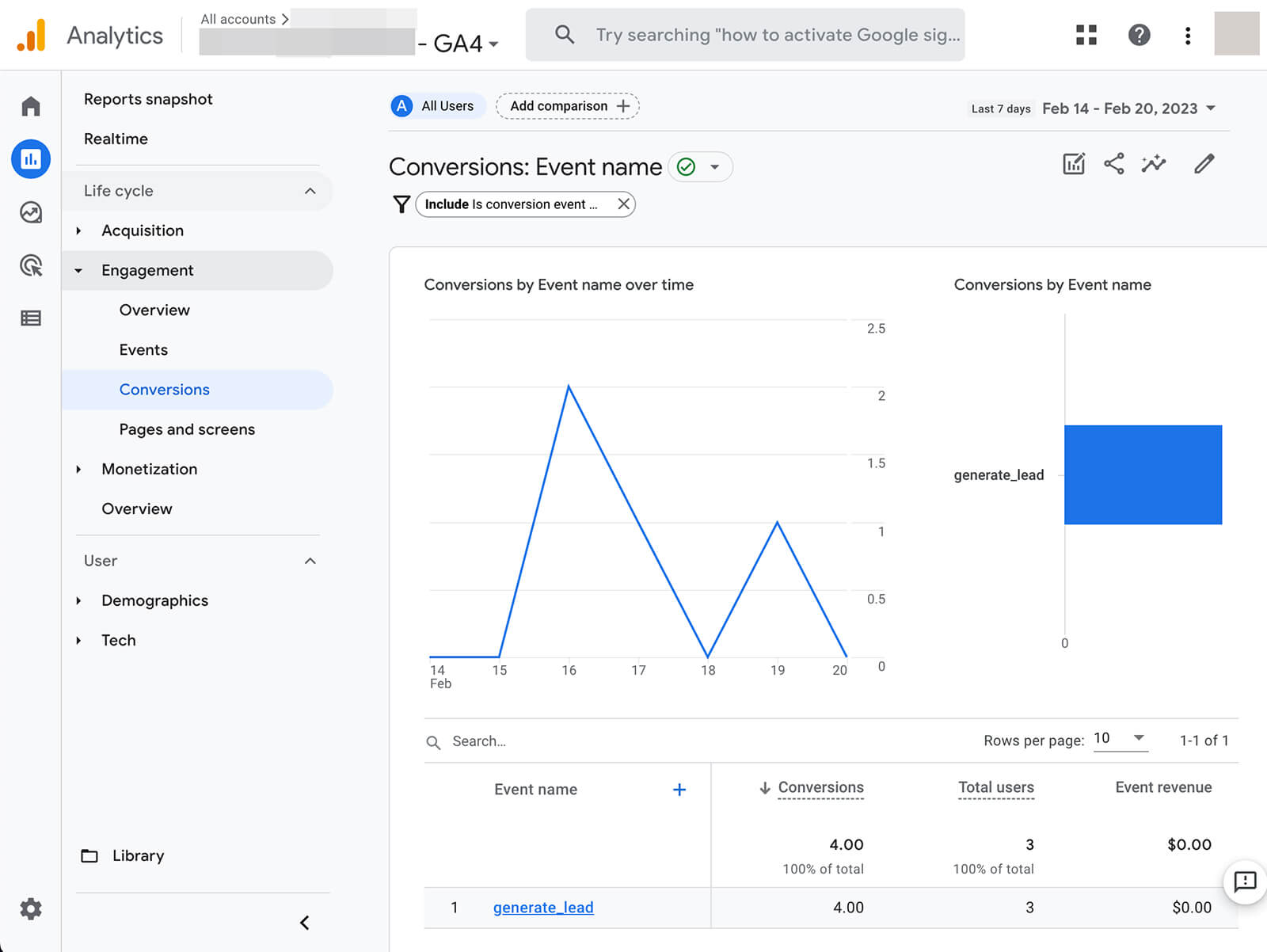
Cost Per Conversion (CPC)
How much are you spending per conversion and is that cost sustainable? Like other cost metrics, LinkedIn Campaign Manager automatically measures CPC for conversion campaigns. For organic content, add up your investment in any post or campaign and divide by the number of conversions.
Customer Acquisition Cost (CAC)
If your paid or organic campaigns target new customers, you’ll also want to measure CAC. You can do that manually by dividing your total campaign cost by the number of new customers you’ve acquired.
To keep your marketing budget on track, it’s also helpful to extrapolate return on investment (ROI). Subtract the total campaign cost from the total return and divide the result by the total campaign cost. To streamline this process, you can add values to any conversion event you configure in Google Analytics.
#4: How to Improve LinkedIn B2B Campaign Results
Just because you’ve set relevant KPIs doesn’t necessarily mean your campaigns will achieve them on the first try. So how can you improve your results and reliably meet the goals your team has set? Use the tips below to optimize and scale your paid and organic campaigns.
Use Audience Insights
Is your campaign content reaching the right decision-makers or are you wasting marketing spend on getting your content in front of the wrong audience? Using LinkedIn’s detailed audience demographic insights, you can identify who’s viewing and engaging with your content. Then you can make adjustments as necessary.
To view demographic reports for paid content, open Campaign Manager and select any combination of campaigns or ads. Click the Demographics button and then use the drop-down menu to choose which demographics to show—from job function to company size.
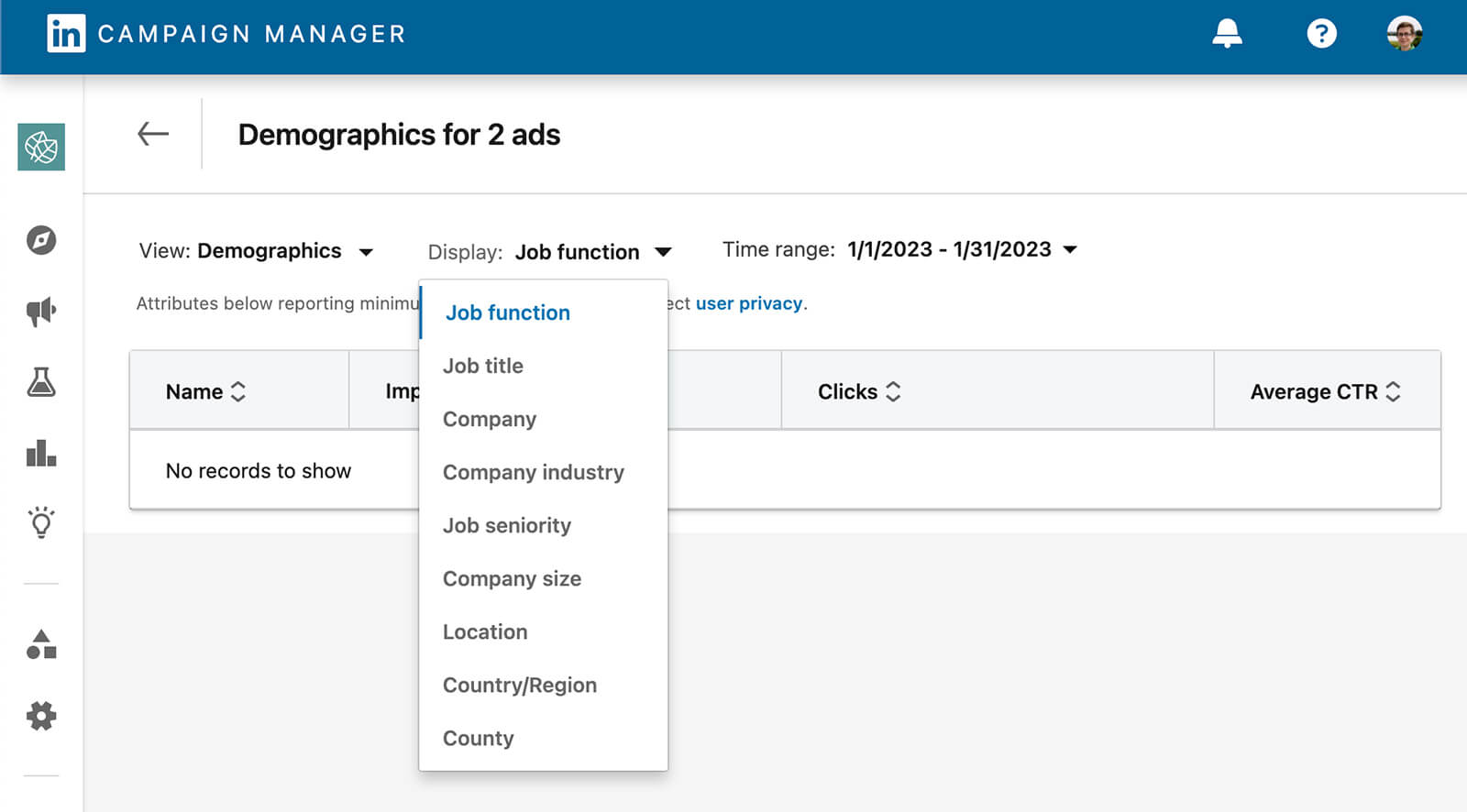
To view demographic reports for organic content, navigate to any post on your company page. Click to open the analytics and then choose an engagement metric to view. Select the All Filters option so you can zero in on how decision-makers at different seniority levels, roles, or industries are engaging.
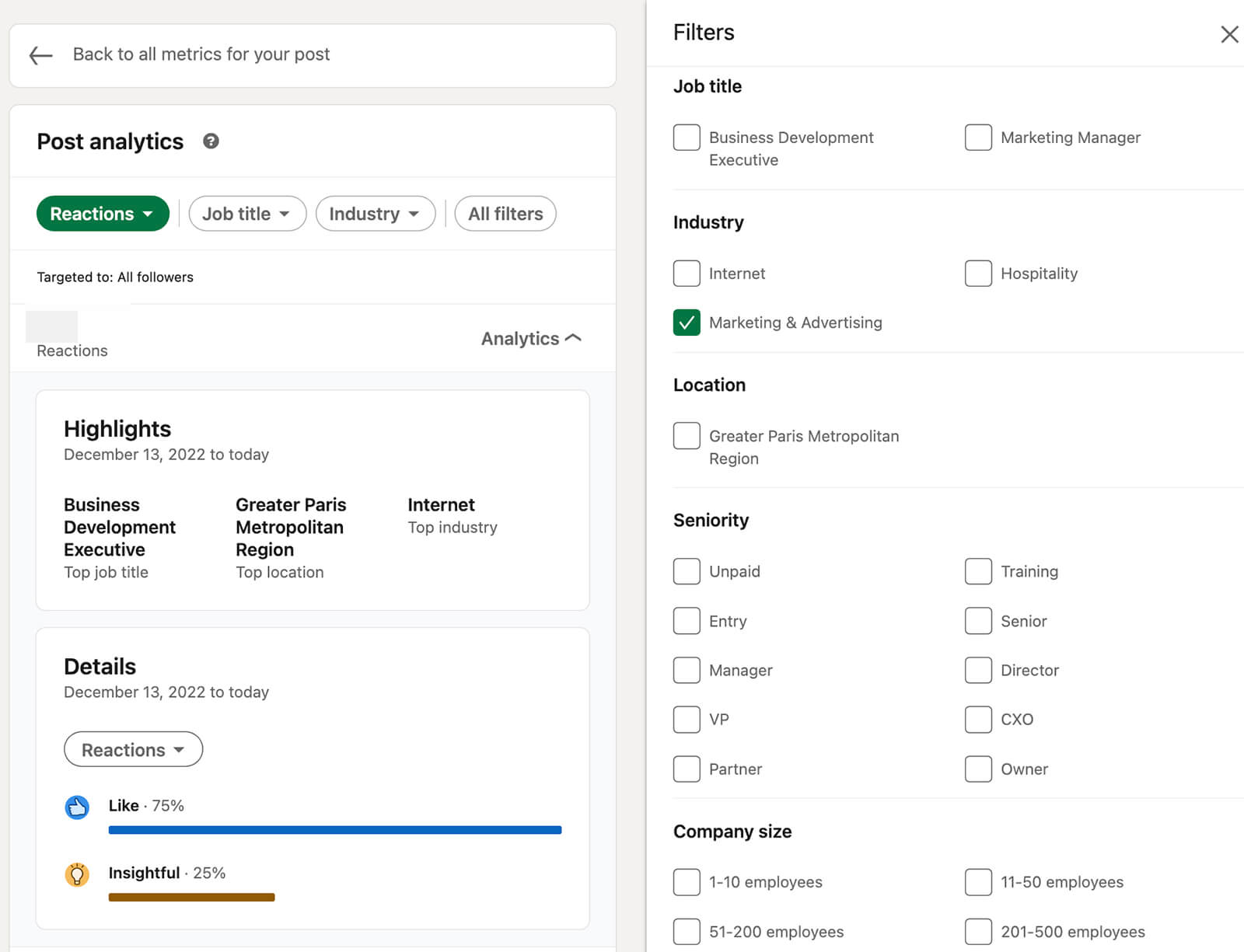
Test Messaging and Creatives
If your campaigns aren’t engaging the right people or if they aren’t driving enough clicks, leads, or conversions, experiment with different copy, creatives, or offers. Although LinkedIn doesn’t offer built-in A/B testing options, you can set up manual experiments.
For paid campaigns, start by publishing the A version of the test. Then duplicate it to create the B version of the test. In the B version, make a change to a single element such as the copy, creative, or audience. Then run both campaigns side by side for at least 2 weeks.
Avoid making any edits or otherwise resetting the learning phase during the test period. After 2 weeks, compare the results from the two campaigns and draw conclusions. Then use your analysis to optimize the top-performing campaign and improve other campaigns.
For organic campaigns, focus more on iterating content. Make small adjustments to the copy and creative for each post over the course of your campaign. Throughout the campaign, monitor your company page and post analytics to compare results and find what works best.
Leverage Competitor Research
Wondering if your KPIs are realistic or if it’s time to revisit them? To add more context to your analysis, reference competitor data where possible. To take a peek at your competitors’ TOFU analytics, use LinkedIn’s competitor analytics.
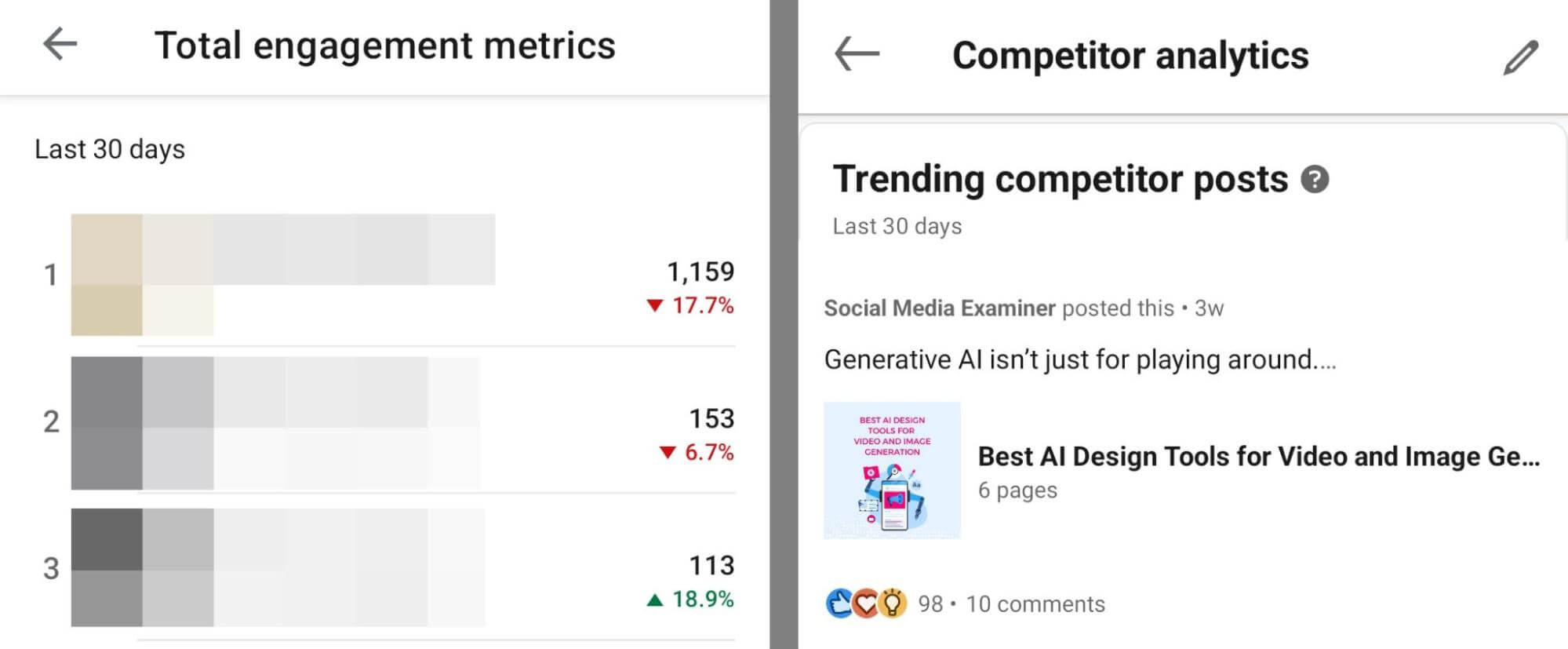
With these built-in analytics, you can easily see which competitors are outperforming your page in terms of audience growth and engagement rate. You can also use the competitor analytics panel to identify trending posts by your competitors and get inspiration for your own top-performing content.
Activate Employee Advocacy
If your company page audience is relatively small, your KPIs may be relatively modest. One way to scale results quickly is by getting your team involved. With LinkedIn’s employee advocacy tools, you can easily notify employees about important company page posts and encourage them to share the content to their own feeds for added exposure.
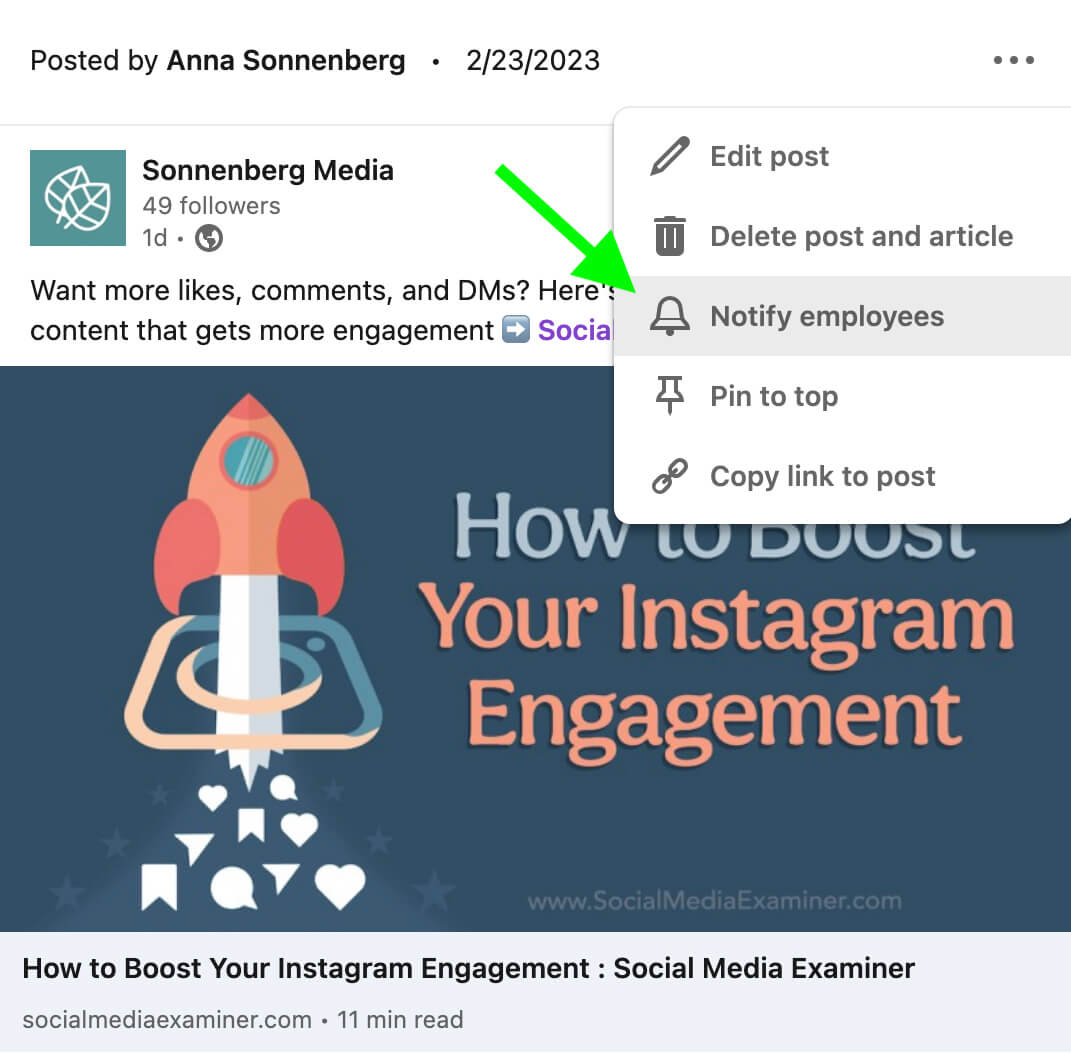
Alternatively, you can use the platform’s content recommendation option. From your company page, select Recommend to Employees and create a post. Once you recommend the post, your team can easily use it to create their own original posts.
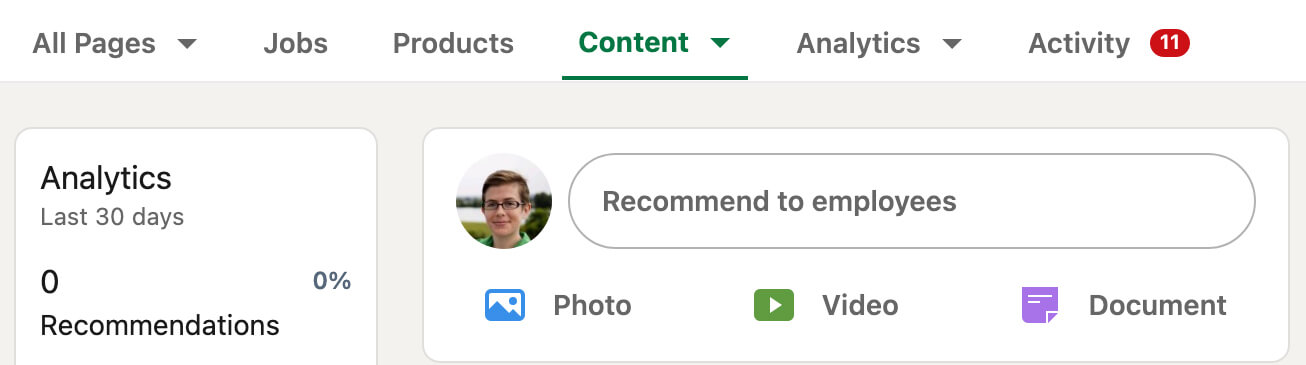
Encourage your team to report back on the results. LinkedIn’s Creator Analytics offer post-level data that’s similar to what you can access from your company page. That means your team can easily see audience demographics and other essential metrics for their personal posts.
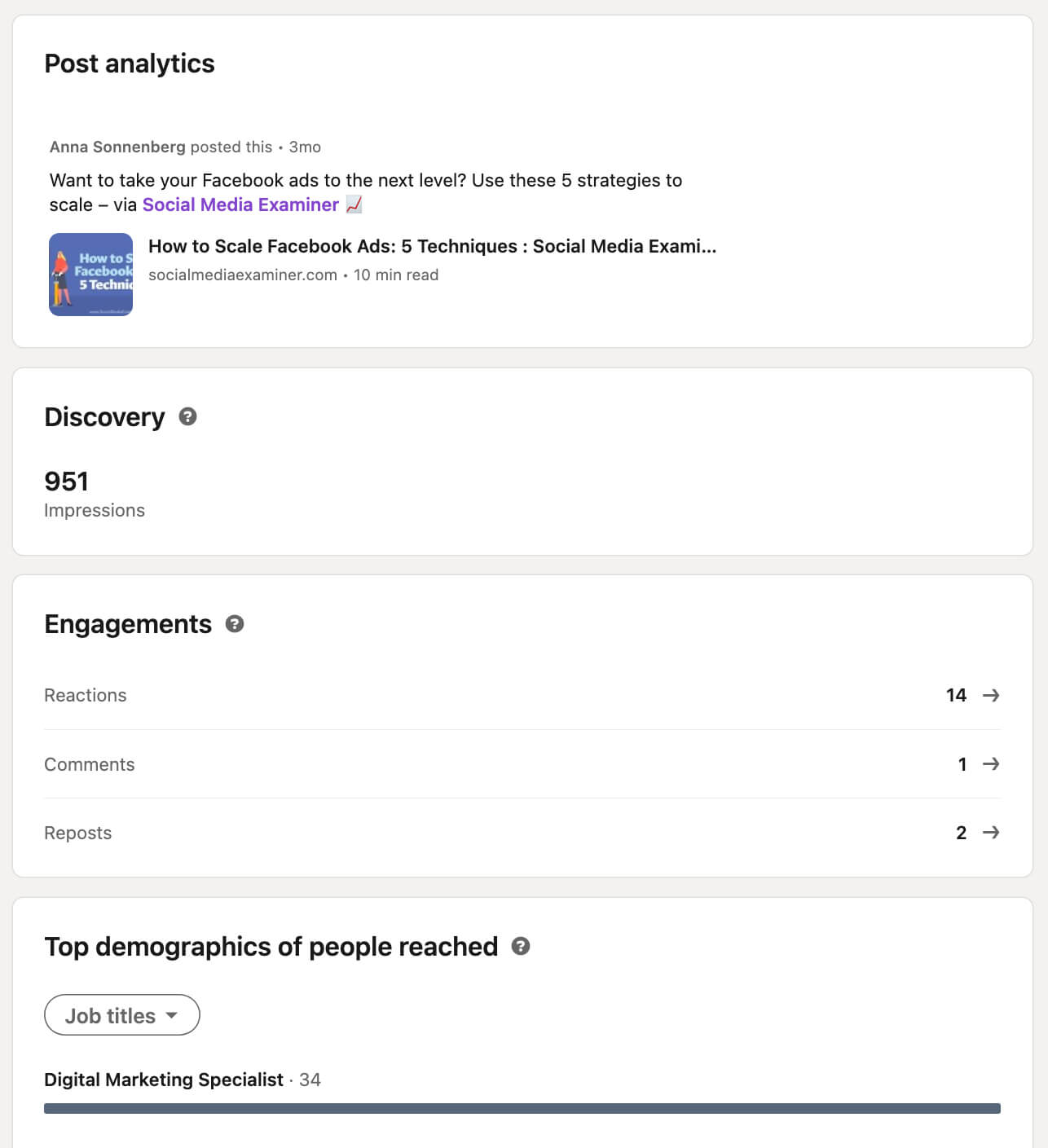
To get more value from your employee advocacy program, use URL tracking to measure results for each individual post. With this data, you can identify which team members are best at driving conversions or whose followers have the highest purchase intent.
Conclusion
Setting goals and identifying KPIs are essential steps for building a successful LinkedIn marketing campaign. By analyzing results and acting on findings revealed in the native LinkedIn analytics tool, you can improve B2B campaign results, make data-driven decisions, and have a bigger impact on your business.
Stay Up-to-Date: Get New Marketing Articles Delivered to You!
Don't miss out on upcoming social media marketing insights and strategies! Sign up to receive notifications when we publish new articles on Social Media Examiner. Our expertly crafted content will help you stay ahead of the curve and drive results for your business. Click the link below to sign up now and receive our annual report!
Attention Agency Owners, Brand Marketers, and Consultants

Introducing the Marketing Agency Show–our newest podcast designed to explore the struggles of agency marketers.
Join show host and agency owner, Brooke Sellas, as she interviews agency marketers and digs deep into their biggest challenges. Explore topics like navigating rough economic times, leveraging AI, service diversification, client acquisition, and much more.
Just pull up your favorite podcast app, search for Marketing Agency Show and start listening. Or click the button below for more information.

