 Do you advertise on social channels?
Do you advertise on social channels?
Want to reach your audience more effectively?
By combining CRM data with social data, you can enhance your ad targeting.
In this article you'll discover how to integrate CRM and social data to improve Twitter and Facebook advertising.
What Are CRM Data and Social Data?
Every action people take online creates data. Each interaction, email signup, survey question and social engagement helps you learn more about your target audience and create customized online experiences that can influence the bottom line.
Two big sources of user data—CRM and social media—fit together perfectly for digital marketing campaigns. They're like two long-lost friends finally joining forces and making magic happen.

Before diving into how to mix CRM and social data to achieve social advertising success, you need to understand what constitutes CRM and social media data. After all, having a wealth of user data is great, but if you don't know how to use it creatively, then all you really have is a set of email addresses.
CRM data
Customer relationship management (CRM) is a system that enables you to manage the data of current and future customers, usually based on their email addresses. Once you collect email addresses, you can segment that list based on the available data.
CRM data is highly valuable when you want to create a customized email campaign that appeals to the unique interests or behaviors of each segment. For instance, if you want to reach customers who frequently spend a great deal of money on your brand, it's a good idea to segment your email lists based on frequency of purchases and revenue generated.

Segmentation of your email lists is key when trying to tease out useable CRM data. There isn't any point in collecting 100,000 email addresses if you don't know much about the people behind them.
If properly maintained, your CRM data can boost ROI exponentially.
Social data
Get World-Class Marketing Training — All Year Long!
Are you facing doubt, uncertainty, or overwhelm? The Social Media Marketing Society can help.
Each month, you’ll receive training from trusted marketing experts, covering everything from AI to organic social marketing. When you join, you’ll also get immediate access to:
- A library of 100+ marketing trainings
- A community of like-minded marketers
- Monthly online community meetups
- Relevant news and trends updates
Social data is like the hip younger brother that often gets overlooked. While social data might be a little less tangible than CRM data, it can help boost the impact of advertising campaigns.
If you manage social accounts, you have access to insights and analytics dashboards that provide you with data on the overall performance of your channels. There is a lot of great information available that can help shape targeting parameters for social advertising. However, there is one small problem with the social data you have access to: It's anonymous.
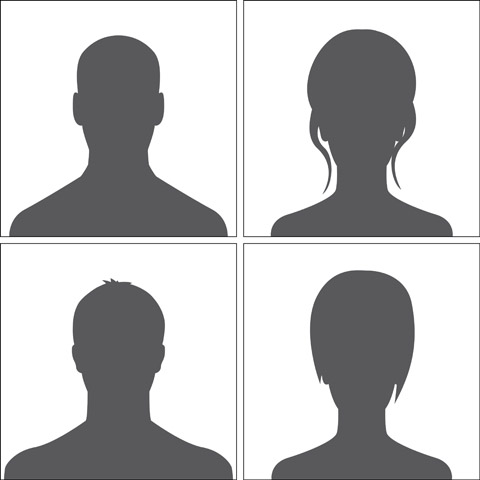
Because of user privacy, the data you see in these dashboards can show you basic trends, but not detail on a user level. If you have a good grasp of your social communities, this information might be sufficient. You could mix data with experience and craft a social advertising strategy that might make an impact. However, you wouldn't know if your targeting was correct until after the campaign was over.
By using only social data to target ads, you run the risk of targeting people who should be relevant to your brand but, in reality, aren't.
#1: Combine CRM and Social Data
This is the fun part. If your CRM data is segmented in a useful way, combining CRM and social data for social advertising campaigns takes a lot of the guesswork out of your ad targeting.
So how do you blend these two data sources?
Facebook and Twitter allow you to upload email lists directly into their ad platforms in hopes of matching users to email addresses. You can then serve ads to users who were successfully matched.
Because Facebook and Twitter know every user's activity within the platform based on their email address, combining these data sources gives you a true advantage. Hopefully, your CRM data has been segmented in a useful way so you can upload different lists based on which audience segment you want to reach.

There is a bit of a process to uploading your CRM data to Facebook and Twitter, so I'll walk you through the steps for each.
#2: Upload CRM data to Facebook
When you're logged into Facebook, navigate to the Facebook Ads Manager and select Audiences.

Discover Proven Marketing Strategies and Tips
Want to go even deeper with your marketing? Check out the Social Media Marketing Podcast! Publishing weekly since 2012, the Social Media Marketing Podcast helps you navigate the constantly changing marketing jungle, with expert interviews from marketing pros.
But don’t let the name fool you. This show is about a lot more than just social media marketing. With over 600 episodes and millions of downloads each year, this show has been a trusted source for marketers for well over a decade.
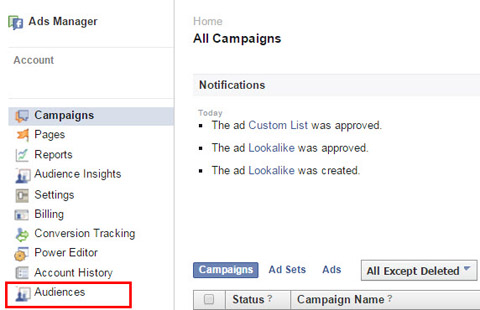
On the Audiences tab, click the green Create Audience button and select Custom Audience.
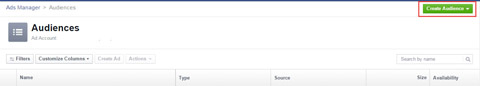
When presented with the option to select which type of audience you want to create, select Customer List.
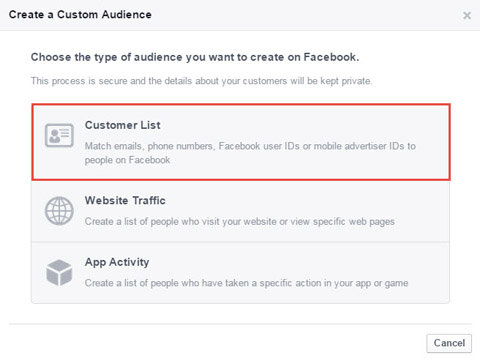
You now have the option to upload a file, copy and paste your list or import data from a tool like MailChimp. I recommend selecting Upload a File.
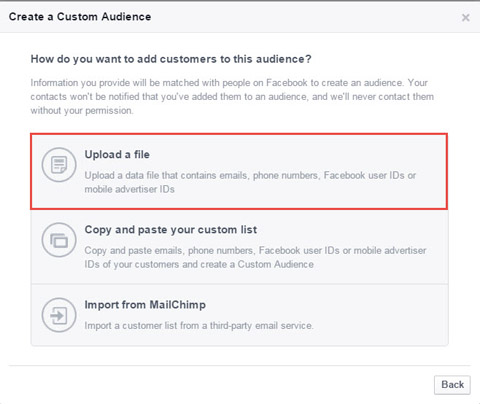
Select Emails as your preferred data type. Then click Upload File and navigate to your .csv or .txt file. When you're finished, click Create Audience.
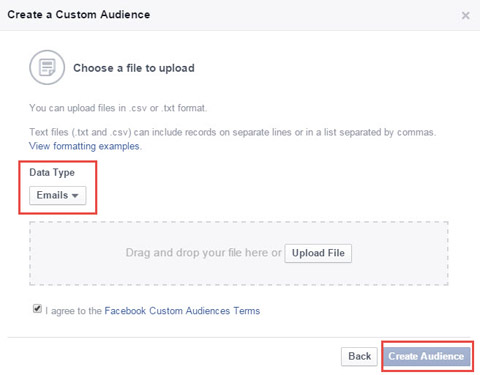
Facebook uploads your list into its system, and your audience will be ready to use in about 30 minutes. You'll receive a notification when it's ready, or you can just periodically check the Audiences tab.
Next, you're prompted to create an ad using your new audience or expand your audience by creating a lookalike audience (see below). A lookalike audience is comprised of Facebook users similar to the CRM data you just uploaded.
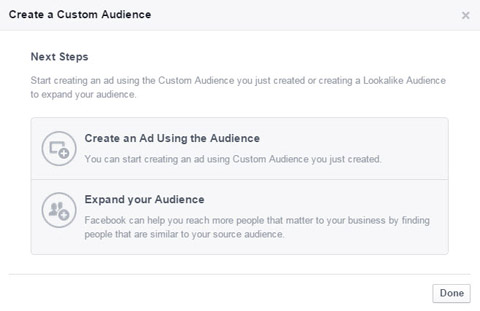
You can now use this audience in your next Facebook advertising campaign.
#3: Upload CRM data to Twitter
Twitter has a similar process as Facebook for uploading CRM data.
After you log into your Twitter ads dashboard, hover over Tools and select Audience Manager.
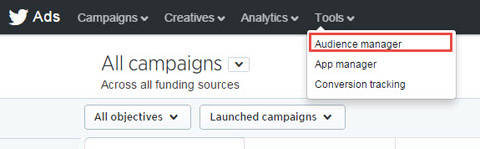
The Audience Manager opens. Next, click Create New Audience and select Upload Your Own List from the drop-down menu.
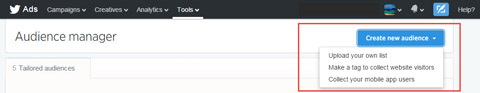
On the Create New List Audience page, shown below, you can customize your audience's name and select what type of data you want to upload. Under Specify the Type of Data in Your File, select Email Addresses; then upload your CRM data. When you're finished, click Create List Audience.
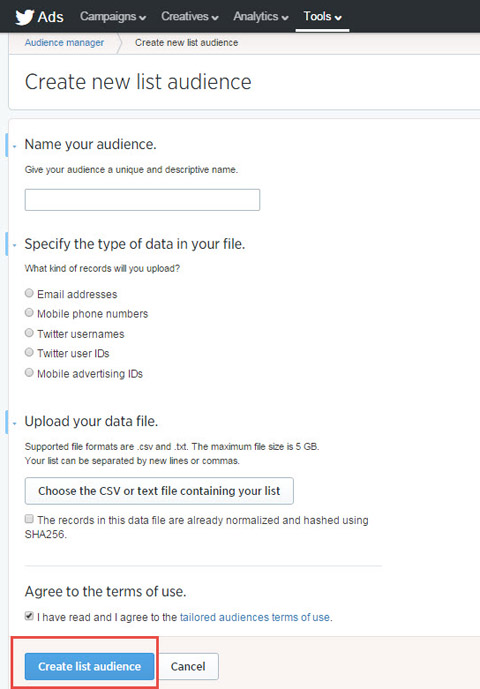
After you've created your Twitter audience, you'll need to wait about a day or so before it's ready to use.
Conclusion
Congratulations! You just laid the groundwork for marrying your CRM data with social data to achieve social advertising success.
Based on a recent study from Salesforce Marketing Cloud and Facebook Marketing Science, email openers who saw social ads were 22% more likely to make a purchase. Also, the reach of email campaigns increased by 77% when they were coordinated with social ads.
Leveraging your CRM data with social advertising makes perfect sense. The key is making sure you segment your CRM data in a useful way.
What do you think? Have you tried to use your CRM data with social advertising? Tell us about your experience below.
Green man photo, Avatar set photo and Mail abstract photo from Shutterstock.
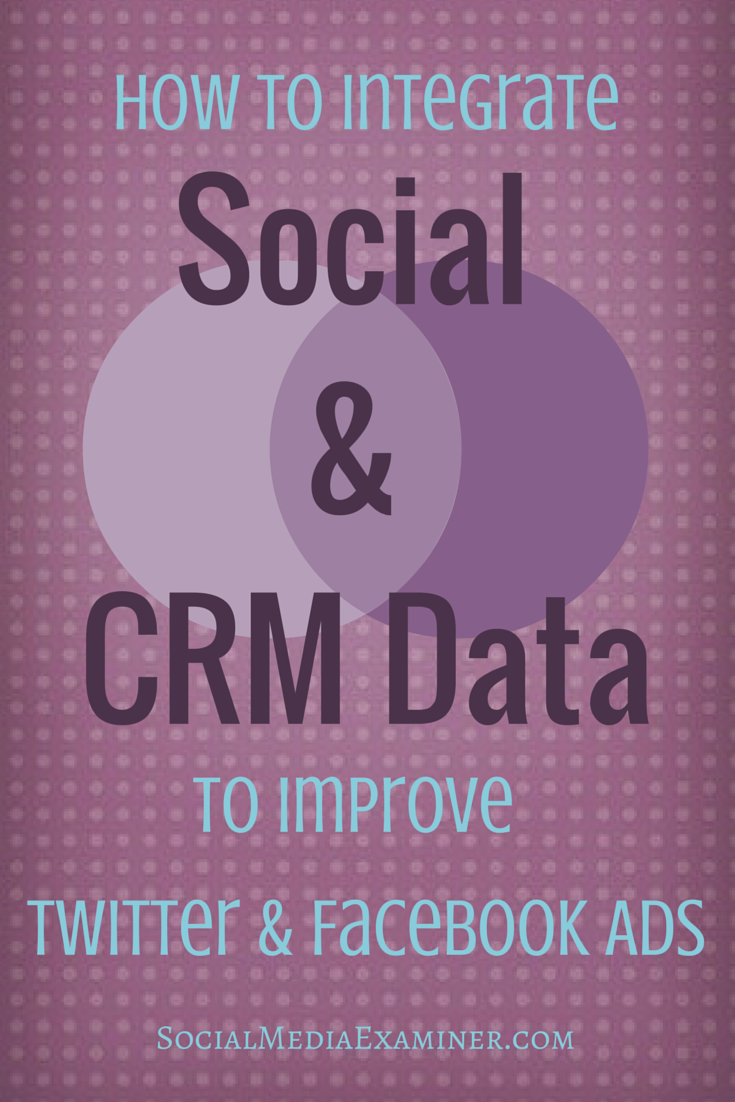
Attention Agency Owners, Brand Marketers, and Consultants

Introducing the Marketing Agency Show–our newest podcast designed to explore the struggles of agency marketers.
Join show host and agency owner, Brooke Sellas, as she interviews agency marketers and digs deep into their biggest challenges. Explore topics like navigating rough economic times, leveraging AI, service diversification, client acquisition, and much more.
Just pull up your favorite podcast app, search for Marketing Agency Show and start listening. Or click the button below for more information.

