 Is your business effectively using Instagram?
Is your business effectively using Instagram?
Are you making the most of your community on Instagram?
Forty percent of top brands have adopted Instagram as part of their marketing strategy.
Instagram helps give your business a personal touch through visuals, so it's important to bolster your community as best you can for continued growth and interaction from your audience.
Here are three tips on how to strengthen your community management efforts on Instagram.
#1: Use Tools to Manage Your Account
Instagram's interface, whether on mobile or web, doesn't offer the best options for brands to effectively engage with their community. Before the launch of the web version of Instagram, many tools were developed to fill in the gaps left by the network.
There's Statigram, Instagrid, Webstagram, Nitrogram, Simply Measured and many other helpful tools for making the most of your Instagram community.
Let's focus on just two, Statigram for community and giveaway management, and Nitrogram for measurement.
Statigram
Statigram is most helpful to monitor your community and engage in a variety of ways. The tool allows you to view your Instagram photos and feed, track the metrics of your account, host contests and respond to comments from your audience.
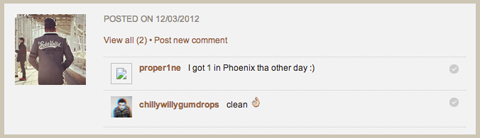
It lets you quickly scroll through your photos to check which comments are unread, giving you the opportunity to read, respond to or remove them right from the Statigram platform.
Hosting contests is an important way to build your community on any platform, and doing so on Statigram can help quickly grow your relevant Instagram following.
When you host a contest or giveaway on Statigram, you're able to have a landing page for your promotion, promote it on Statigram and monitor its success with extensive metrics. Statigram also allows a business to announce the winner of an Instagram contest hosted on their platform.
Having a landing page for your Instagram contest is important, mostly because it allows you to list the official rules of the promotion that your followers must adhere to.
Get World-Class Marketing Training — All Year Long!
Are you facing doubt, uncertainty, or overwhelm? The Social Media Marketing Society can help.
Each month, you’ll receive training from trusted marketing experts, covering everything from AI to organic social marketing. When you join, you’ll also get immediate access to:
- A library of 100+ marketing trainings
- A community of like-minded marketers
- Monthly online community meetups
- Relevant news and trends updates

Martha Stewart is hosting an Instagram contest on Statigram, calling for users to share their holiday decor with the hashtag #marthastwartholiday for a chance to win limited edition ornament sets. This brand promotion would have been difficult to measure and manage properly without Statigram.
Statigram is a turnkey solution for managing your Instagram account and improving its relevancy with your audience.
Nitrogram
Nitrogram‘s main purpose is to effectively measure Instagram accounts—mostly the use of hashtags surrounding your business. Many tools focus on the followers of the account, but it's always more important to dive into how your audience is engaging with your content.

Discover Proven Marketing Strategies and Tips
Want to go even deeper with your marketing? Check out the Social Media Marketing Podcast! Publishing weekly since 2012, the Social Media Marketing Podcast helps you navigate the constantly changing marketing jungle, with expert interviews from marketing pros.
But don’t let the name fool you. This show is about a lot more than just social media marketing. With over 600 episodes and millions of downloads each year, this show has been a trusted source for marketers for well over a decade.

Measuring the hashtags related to your business is important because it allows you to see the number of people posting photos about your company from their own accounts and at what frequency.
Your community is an important indicator of customer satisfaction and brand appeal when it comes to the uploads of their own photos, which are a different data set from the content your company uploads to Instagram itself.
#2: Respond to Comments to Grow Your Community
The most important thing you can do for your Instagram community is to remain active, engaged and provide value by responding to comments.
There are 81 comments on Instagram posted every second (according to Digital Buzz), which is a lot of comments to keep up with. That's where the tools discussed above can really come in handy to bolster your community outreach efforts.
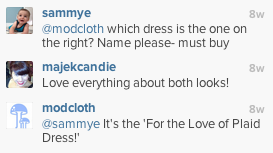
Monitor your hashtags and the photos shared from your account for feedback from your audience. Respond to comments in a timely fashion, and always aim to add value to the conversation so your follower walks away feeling connected with and respected by your brand.
When you answer questions and respond to comments, you will help build a loyal audience, and also help give your account more visibility on Instagram.
If your photos appear on the Explore page—dedicated to the most interesting photos on Instagram—they'll be seen by users outside of your following and thus provide a new level of visibility to your account.
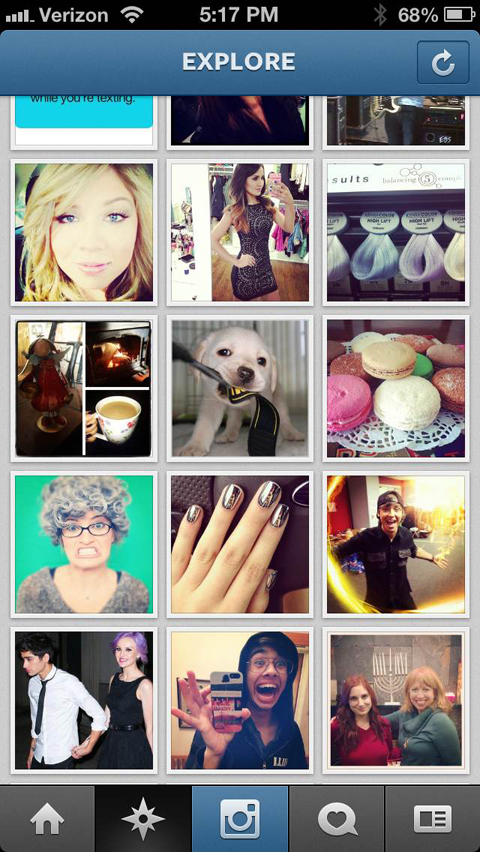
An Instagram photo makes it to the Explore page through a combination of two factors: the amount of engagement on that photo in likes and comments, and the amount of time it takes to get that engagement from when the photo was posted.
When you actively comment on your photos to incite engaging conversations, you help increase the amount of comments on your photo. This leads to a higher likelihood your photo will make it onto the Explore page and gain more followers for your account.
#3: Use Hashtags to Track Engagement Over Time
Hashtags are an often-overlooked way to monitor and measure the growth of your community over time. Similar to their use on Twitter and Google+, hashtags help aggregate photos of a particular subject based on the words used in the hashtag.
It's important to look at the number of photos being uploaded about your brand to measure its growth over time, as well as your audience's impression of your business.
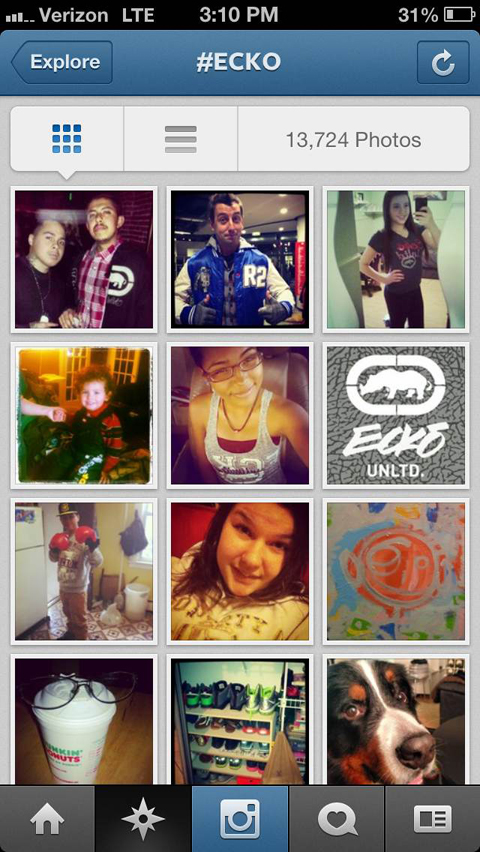
Visit the Explore tab on Instagram and search the name of your business. From here you can see how many photos the Instagram community has uploaded about your brand. View individual photos for opportunities to leave comments and feedback.
By occasionally liking and commenting on photos about your business, you can gain followers from users already sharing photos of your products, services and more.
Hashtags are also helpful when you host giveaways, sweepstakes and promotions on Instagram to organize your entries and calculate the success of your promotion.
Lastly, continue to use tools like Nitrogram to monitor the number of photos about your business on a weekly, monthly or yearly basis to help determine the growth of your community on Instagram over time.
What do you think? Are you actively managing your community on Instagram? If so, what strategies have worked best for your business? Leave your questions and comments in the box below.
Attention Agency Owners, Brand Marketers, and Consultants

Introducing the Marketing Agency Show–our newest podcast designed to explore the struggles of agency marketers.
Join show host and agency owner, Brooke Sellas, as she interviews agency marketers and digs deep into their biggest challenges. Explore topics like navigating rough economic times, leveraging AI, service diversification, client acquisition, and much more.
Just pull up your favorite podcast app, search for Marketing Agency Show and start listening. Or click the button below for more information.

