 Are you looking for new ways to help your business stand out with social media?
Are you looking for new ways to help your business stand out with social media?
Are you wondering why Pinterest is so popular?
The answer is pictures!
Photos are the perfect social media marketing tool for small- and medium-sized businesses.
Why Use Photos?
Photos are eye-candy that attract and engage readers with your offering. As the Jack (or Jill) of all trades, small business owners tend to have limited budgets—and more importantly, time—to promote their business. Therefore, each marketing element must effectively drive results.
With Pinterest‘s recent growth and Facebook's purchase of Instagram, now's the time to expand your social media content with photos.
To put this in perspective, Pinterest has experienced exponential growth as tracked by Nielsen, passing Tumblr and Flickr.
Concurrently, Instagram‘s growth trend monitored by Experian Hitwise has also taken off. Furthermore, don't overlook older photo social media options like Facebook, Twitter and blogs.
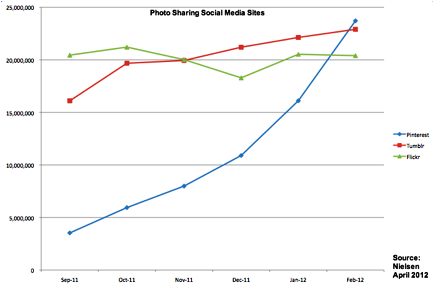
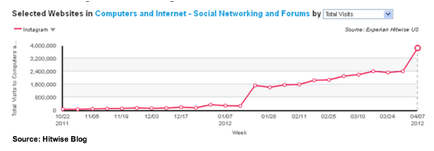
You can put photos in your social media with these 13 easy-to-implement steps.
#1: Determine Your Business Goals
As with any marketing strategy, decide what you want the use of photos to accomplish.
Obvious options translate to increased customers and higher sales, building your brand, attracting new customers, showing products in context, answering customer questions and engaging fans.
At this point, start to think about how you're going to track results later.
#2: Know Your Audience
This is the target market for your business goals. Think about who will:
- Buy your product.
- Engage on social media.
- Take and share photographs.
#3: Create a Hook for Your Photos
As a visual medium, photographs serve many purposes. To reduce content creation time, develop an alluring hook or theme related to your product or business.
Get World-Class Marketing Training — All Year Long!
Are you facing doubt, uncertainty, or overwhelm? The Social Media Marketing Society can help.
Each month, you’ll receive training from trusted marketing experts, covering everything from AI to organic social marketing. When you join, you’ll also get immediate access to:
- A library of 100+ marketing trainings
- A community of like-minded marketers
- Monthly online community meetups
- Relevant news and trends updates
Peanut Butter and Co., a Greenwich Village restaurant-turned-food company, uses photographs of peanut butter creations on Tumblr and Pinterest.

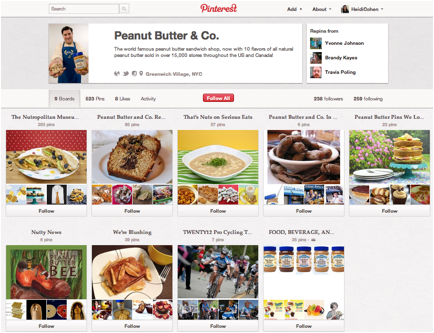
#4: Build a Story Around Your Product
While a photo conveys a thousand words, don't underestimate your story's value. The story draws prospects in to find out more about your products.
As the Heath brothers point out in Made to Stick, people remember stories, not a collection of facts. To understand how to apply this to your small business, examine Woods Hole Inn Red Chair.
Started as part of a Facebook photography meme, it attracted paying guest photographer Julie Cromer. Guests continue to call and ask if it's the home of the Red Chair.
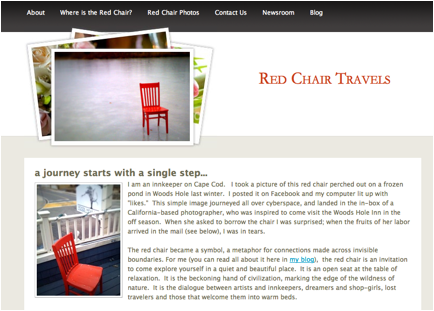
#5: Extend Your Business Brand
While many businesses assume branding is only for large corporations, they miss that by not branding, they're branding.
Here's a quick starter guide to develop your branding logo. Understand branding your business by itself doesn't add extra costs; it requires consistent presentation.
To this end, the Woods Hole Inn should add the tagline “Home of the Red Chair,” since guests ask about it.
#6: Protect Your Intellectual Property
Because photographers own the rights to their images, determine how you'll protect these property rights and those of contributors.
Watermarking photos is one option. If you use a professional photographer, include the right to publish the photos across digital, social media and print options in your contract.
When using customers' photographs, ensure they own the rights to the photograph and give you permission to use it.

Discover Proven Marketing Strategies and Tips
Want to go even deeper with your marketing? Check out the Social Media Marketing Podcast! Publishing weekly since 2012, the Social Media Marketing Podcast helps you navigate the constantly changing marketing jungle, with expert interviews from marketing pros.
But don’t let the name fool you. This show is about a lot more than just social media marketing. With over 600 episodes and millions of downloads each year, this show has been a trusted source for marketers for well over a decade.
Note: The legal nature of photographs goes beyond the scope of my expertise.
#7: Optimize Photos for Search
By themselves, photos aren't visible to search. Associate relevant text with your images that a blind person would need to understand the photo. Use keyword-based filename and alt tags such as Woods_Hole_Inn_Red_Chair.jpg.
Don't use a numbered file such as IMG000123.jpg. Take time to check Google's image suggestions.
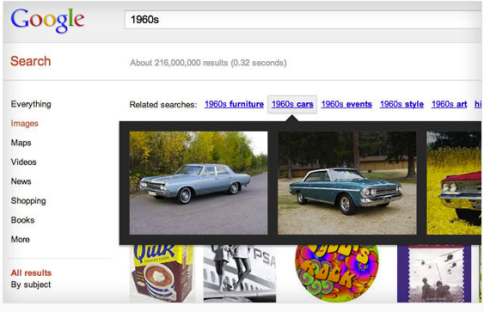
#8: Expand Your Photo Presence
Go beyond your initial social media presence to include other social media, online and offline alternatives such as catalogs, window displays and other collateral.
Peanut Butter and Co. went big with a peanut butter–themed popup gallery show.

#9: Give Your Photos Legs by Making them Shareable
Encourage visitors to expand your reach with social sharing. Consider the breadth of social media options including Facebook, Twitter, Pinterest, Instagram, Tumblr, Flickr and blogs.
Where appropriate, invite conversation through comments.
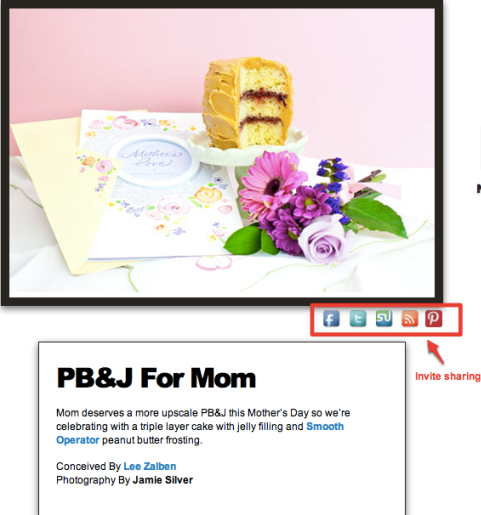
#10: Engage Prospects, Customers and the Public in Your Efforts
When using photos, don't assume you have to do everything yourself. Invite your employees, customers, distributors and others to share their photos.
The current trend is that only a small proportion of people actively engage on social media—90% of participants lurk; 9% of participants do something small like share, comment or vote; and 1% create content like guest posts.
Photographs are easy, low-risk participation items because even feature phones have cameras. Follow Exude Lipstick‘s example by curating customers' photographs to maintain editorial control.
Note: The Asian doll photo in the image below is from a customer.
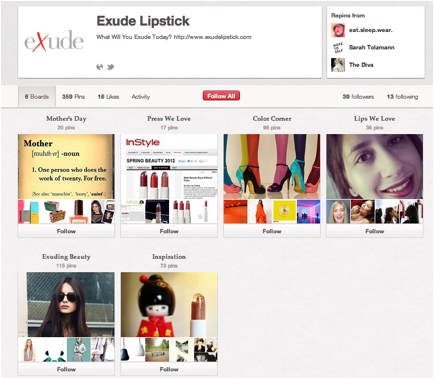
#11: Promote Your Photos
Tell your audience about your photos and get them involved.
Use all of your potential promotional tools including internal media (namely your blog, website and email), social media (especially social sharing) and press.
Canvas Pop, a new service that prints Instagram images on canvas, has partnered with other firms like Threadless to create contests.
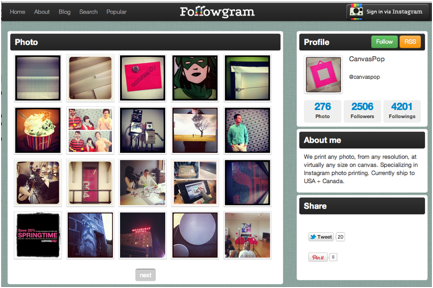
#12: Test Other Photo-Centric Social Media Venues
Since it's still in the early days, try different options to expand your business's visibility. Take advantage of new platforms established firms may not be willing to try.
Exude lipstick tested the social shopping site, Svpply.
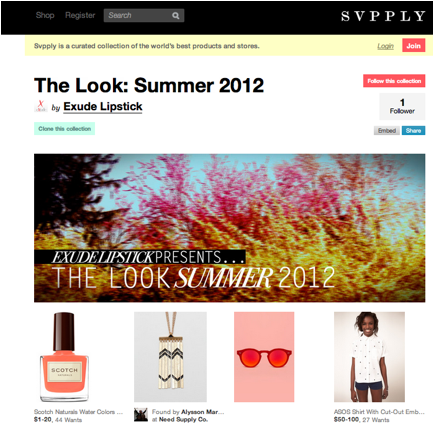
#13: Measure Your Photos' Results
Track your photography marketing results to your business goals.
While many small businesses lack integrated analytics, they're not alone in assessing social media results (many large firms can't associate social media efforts with sales). At a minimum, use anecdotal information like Woods Hole Inn's Beth Colt when people ask for the Red Chair.
As attention-magnets, photos are great marketing tools. They're a highly sharable social media format that engages without requiring a lot of participant skills because everyone's got a camera in their pocket ready to take a photograph.
For small businesses, the main consideration is how can you get attention for your product with photographs?
What do you think? Do you have any other suggestions for using photographs in your small business's social media mix? If so, please include them in the comments below. Also, if you've successfully used photographs to step up your marketing, please share your experience in the comments box below.
Image from Theresa Raffetto.
‘
Attention Agency Owners, Brand Marketers, and Consultants

Introducing the Marketing Agency Show–our newest podcast designed to explore the struggles of agency marketers.
Join show host and agency owner, Brooke Sellas, as she interviews agency marketers and digs deep into their biggest challenges. Explore topics like navigating rough economic times, leveraging AI, service diversification, client acquisition, and much more.
Just pull up your favorite podcast app, search for Marketing Agency Show and start listening. Or click the button below for more information.

